When you think about it, 3D pens and sailing expeditions are basically the same. Okay, maybe they’re not cold, wet, or dangerous, but just like the noble sport of adventure boating, with 3D pens, it can be difficult to know exactly what you’re letting yourself in for. That, and you occasionally hear terrible stories from those with prior experience of them.
Presumably, if you were going to set off on a sailing expedition, you’d begin by charting a course for a well-known, secure port of call with a good reputation (as well as a bar). The solid, safe option, if you like. In the case of 3D pens, that option goes by the name 3Doodler Create+.
There are a few reasons you might want to park your boat in the Create+ harbor. Its maker, 3Doodler, is certainly the most widely known of the 3D pen manufacturers, claiming to have shipped out more than 2.5-million of its 3D pen products to people from right across the seven seas.
The Create+ specifically also happens to be the genetic descendant of the original 3D pen that 3Doodler released and funded off the back of a hugely successful Kickstarter back in the earlier chapters of the last decade, so it has some degree of pedigree.
On our recent voyage into the current state of popular 3D pens, the Create+ came out on top. All aboard!
Verdict

PROS
- User-friendly, simple operation.
- Well-thought-out design
- Consistent filament flow
CONS
- Drawing in 3D is an acquired skill, not a feature of the pen (as advertised)
- Limited capabilities
- Expensive filament
Despite the general disappointment of 3D pens as a product category (no matter the manufacturers’ claims – these pens will rarely if ever, enable 3D dimensional air drawing or give endless possibilities) – the 3Doodler Create+ is the best of the bunch. It extrudes consistently, and throughout the duration of our testing, didn’t clog once. Impressive, given that almost every other 3D pen we’ve tested did. It’s weighty but not uncomfortable, and the pen’s body and mechanics feel reassuringly solid, although we did find some rubber elements of the pen to loosen after minimal usage.

Best Bet
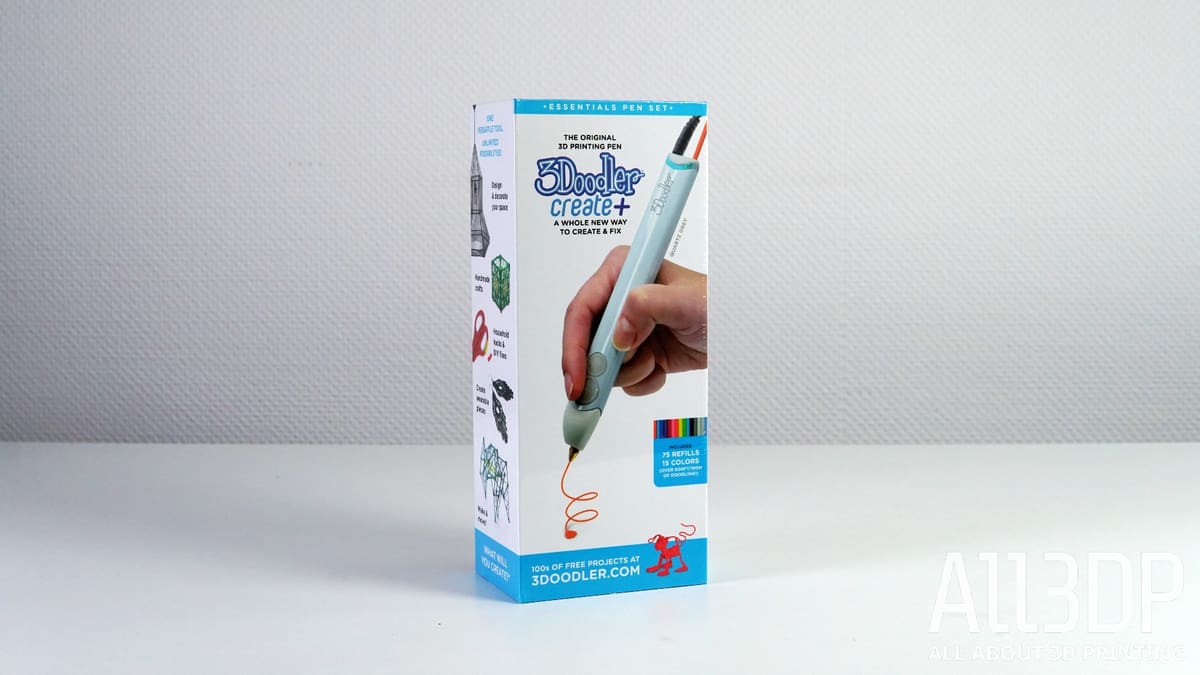
GOOD IN THE HAND
Unlike many 3D pens out there, the 3Doodler Create+ feels like a good, solid product. It feels noticeably better in your hand than others, having a good weight to it and a couple of well thought out design touches. A window just next to where the dual-drive motor system operates is one example, a feature that allows you to see if there’s a major blockage going on.
The Create+ has two material-specific temperature settings (PLA and ABS,) which feel like enough for your day-to-day doodling. The hotter of the two hits 240 ℃, which seems more than enough when your fingers sit just millimeters away from the business end of melting the plastic. These two settings keep things delightfully simple. While we can appreciate the versatility, we opted to draw with PLA more than ABS, given ABS’s noxious stench and potential for inducing headaches and other unpleasantness.
A brass nozzle sits at the tip of the pen, much like the one you’d find on a 3D printer, as well as a rubber sleeve that, in addition to protecting your fingers from the hot end, also serves two tactile buttons, one reading “Fast” and the other “Slow” – dictating the extrusion speed.
It’s all very straightforward as a device, and an LED light indicates to you when the pen is ready to get to work. Very little thought is required to operate it. As the old formula states, less thought, more thumbs up.

FILAMENT FLEXIBILITY
This pen really isn’t going to be one you can leave children alone with (3Doodler recommends ages 14 and up) due to the method with which it melts its filament – with heat, buckets, and buckets of heat. It can reach temperatures of up to 240 ℃, which will get you a one-way ticket to Burnsville, NC if you’re not careful. Close supervision should be required if you want to let your children draw with it.
There’s a real upside to all that heat, though, and that’s that it can melt a few different types of filament. ABS and PLA are regulars as well as the two temperature settings, of course, but there’s also the opportunity to use 3Doodler’s wood and flexible filaments with this pen too, which provide different effects. Unsurprisingly, one makes things look woody, and the other makes things flexy.
It’s important to note here that 3Doodler recommends you only use 3Doodler brand rods of 3 mm filament with the Create+. Refill packs of 25 rods will set you back around $8-12 – they don’t last very long but typically come with a few colors to a pack, giving you a little variety in what you can draw with each. Using a third-party filament in the Create+ voids the warranty.
The 3Doodler refill packs are pretty pricey when you consider the cost of a regular spool of filament. Still, you could infer that the Create+ is not clogging when so many other pens, using coiled filament, do because of 3Doodler’s tighter control of the material. It seems that the price you pay for a reliable 3D pen is exactly this, a premium on hardware, which at ~$80 is pretty steep but undeniably nice amid an ocean of tacky plastic or poorly fitting parts.

3D Drawing And Usability
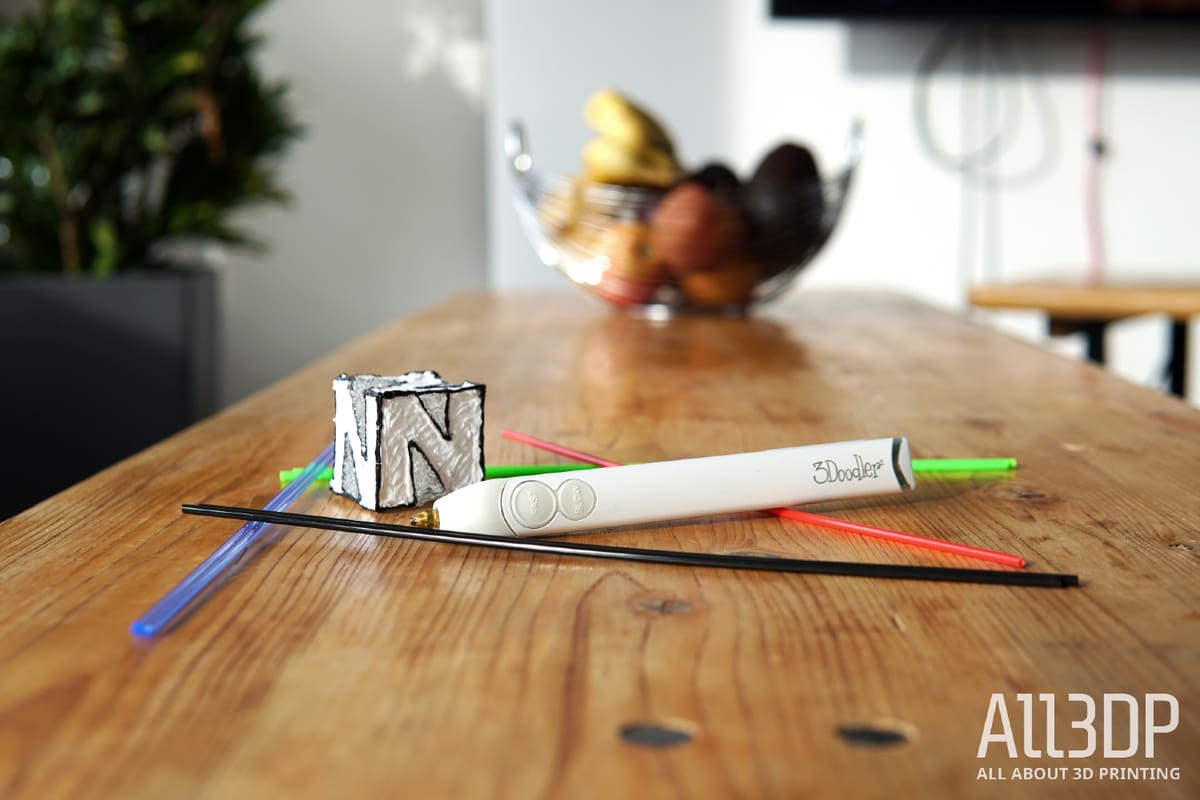
Here’s the thing, using a 3D pen is really nothing like how it is represented in marketing materials. For a start, you cannot “…literally draw in 3D,” as 3Doodler suggests. There’s a process, and it involves finesse that you’ll have to work hard to master. If you think you’re going to pick this up and start drawing in the air, then prepare to be disappointed because it simply doesn’t work like that.
With time, patience, and appropriate technique, you may well be able to draw vertical strands and even start joining them together. This is pretty advanced stuff, so expectations should be set accordingly.
MOTORING ALONG
The motor certainly appears to be one of the real strengths of this pen. It didn’t show any signs of clogging up and consistently delivered a steady stream of our chosen filament at both fast and slow speeds. Alongside other 3D pens, you can actually hear the difference. It sounds superior to rival’s efforts. As long as you keep feeding it filament, it’ll keep drawing, and that isn’t something every pen does, in our experience.
So, mechanically the Create+ appears to be a pretty solid effort, but the build quality isn’t flawless. The rubber end of the pen (which also serves as the caps for the buttons) came loose after very little use – not really ideal for a part that protects your fingers from the hottest part of the pen.
GOOD, BAD, UGLY
Using this pen’s an absolute piece of cake. You plug it in, it heats up, gobbles up some filament, and you start drawing, which is the hardest part of the entire experience. When you begin drawing with your Create+, you’ll probably be sticking to stencils at first. 3Doodler has more than 300 of them on its website – plenty to get started.
Though, it should be noted that the Create+, like all 3D pens, can not draw with intricacy or precision as you would expect from a pen or pencil. Extruding a rapidly cooling molten filament by hand, with all the micro-movements that you probably don’t even pick up on when drawing, is near impossible to guide in clear, defined strokes. It’s simply beyond the process, which results in almost everything you draw looking incredibly underwhelming.
Still, beauty is in the eye of the beholder, but we’re not convinced of the aesthetic allure of the Create+ (or 3D pens in general) beyond fringe cases that hinge on the technology as a gimmick rather than a creative tool.

Is It Worth It?

Currently, the Create+ is most likely the best option for anyone who really wants a 3D pen. We tested many of them not so long ago, and it was the clear winner, becoming our top recommendation. But we’ll caution that you should enter into it with realistic expectations. The experience of using a 3D pen isn’t what it’s made out to be. Because of this, it can prove to be fairly joyless to use and, if you go all-in on 3Doodler’s ecosystem of filaments, potentially expensive – especially if you’re pretty poor at drawing.
Being one of the better choices of 3D pens doesn’t inherently make the Create+ a special machine. Of all we’ve tested, though, it is the one most likely to impress you. But the real question is, will 3D drawing?

Similar Pens
Mynt3D Pen Pro
So far, the only pen we’ve tested that can actually stand up for itself against the 3Doodler Create+. It is easier to “draw in 3D” with this pen, though it is lacking the same build quality. Still, swappable nozzles give some sort of hope that terminal clogs will be less likely.
License: The text of "3Doodler Create+ Review: Your Best Bet" by All3DP is licensed under a Creative Commons Attribution 4.0 International License.
CERTAIN CONTENT THAT APPEARS ON THIS SITE COMES FROM AMAZON. THIS CONTENT IS PROVIDED ‘AS IS’ AND IS SUBJECT TO CHANGE OR REMOVAL AT ANY TIME.


