Way back in the now ancient-feeling year of 2018, the Anet A8 was strutting around like an over-confident reality TV star as, for a short time, it was one of the most popular 3D printers in town. Well, it’s now 2021 and like any self-respecting D-lister, the A8 is trying to reinvent itself in order to make a comeback as the Anet A8 V2.
If you’re not familiar with the Anet A8, know it’s a big part of consumer 3D printing’s history, an affordable DIY kit that was released around the same time as the Original Prusa i3 Mk3. Of course, in true D-lister style it had its fair share of controversy too.
Before the Ender 3 series came along, it was widely considered the cheapest way to get some bones for a 3D printer and mod from there. And modding was highly advised, since the A8 gained notoriety for its cheap parts and missing thermal runaway detection leading to disastrous fires. That being known, it is perhaps surprising to find a new system sharing the name of that once dangerous machine.
As you might expect from the description of the original A8 above, the new A8 V2 is a barebones 3D printer presumably designed to maximize affordability. There’s nothing on the 220 x 220 x 250 Bowden system to phone home about feature-wise, and unfortunately, even the relatively low price of $179 isn’t especially competitive in the current landscape of budget offerings, considering some of what’s missing.
Let’s get into the specs and see if there’s any reason to be excited for the A8’s comeback.
Features
Ender 3-Like Build

The Anet A8 V2 has had some work done. It’s still a Cartesian-XZ-head printer with a 220 x 220 x 250 mm build volume (just +10 mm on top compared to the A8), but it’s now a familiar Ender 3-like design using V-slot wheels instead of the previous i3-like linear rod assembly that was featured on the A8 and larger A8 Plus.
The A8 Plus did have some nice aluminum extrusions to increase stability, but the V-slots went unused. Anet has done away with this now in favor of the Ender-like V-slot assembly and Bowden over direct extrusion. The frame uses thin rails but, with a build height of just 250 mm, that shouldn’t pose much of an issue. Still — just to be sure — there are some T-brackets on the side of the frame that should help.
32-Bit Mainboard
Something good to see on such a barebones system is the 32-bit mainboard. It’s not exactly surprising, new 3D printers have been rapidly cementing 32-bit as the new standard lately and, since Anet has other systems using a 32-bit board, it’s probably cheaper for it to just use the same supplier anyways. Still, we’re happy to see the new standard become further cemented.
Touchscreen UI

Speaking of playing with fire, putting a touchscreen UI on a system this cheap is just that — except the metaphorical kind (we hope). We’ve said it before, and we’ll say it again: touchscreens can make or break the experience with a 3D printer.
We’ve all experienced bad touch screens that are unresponsive, victim to excessive phantom taps, or just plain janky. Knobs can be a little tedious but they do the job just fine without risking vastly different experiences based on hardware quality. That said, we found the Anet ET4 touchscreen interface to be responsive, so here’s hoping it’s the same hardware.
Open-Source Firmware
Highly descriptive “Open-Source Firmware”. Previous A8’s used plain Marlin, but it looks like the A8 V2 might be using Anet’s own open-source firmware. The company has been good about releasing its firmware lately but hasn’t added a source for the A8 V2 just yet. That could mean it’s using the standard ET4 firmware, or the company just hasn’t gotten around to it yet.
It’s worth mentioning that, whatever firmware the A8 V2 ships with, Anet has got a lot better at ensuring its printers ship with thermal runaway protection in recent years. The A8 Plus had it enabled, and it was heavily mentioned in materials for their past systems with proprietary firmware like the ET4.

Less Loose Wires
Yes, this is a feature. Kits have come a long way since the original A8 was one of the most accessible boxes of parts around. Most “kits” are now mostly assembled, with clean cable management from the factory. This is the direction the A8 V2 has gone, which will generally improve safety and aesthetics.
No Heated Print Bed
Anet is boldly billing the A8 V2’s lack of a heated print bed as a feature, so why not list it here. In at least one promotional video the company marketed the A8 V2 as “energy saving” due to the lack of a heated print bed. We suppose that’s true, but you could accomplish the same things by, you know, not heating the print bed. Either way, you’ll only be able to print with PLA on this system.
Must-Print Components
Your first jobs with the Anet A8 V2 (if you decide to get one) will be to print the outer cover of the mainboard and the control panel. This is something Anet’s poor quality product page seems to neglect to mention, and the terrible audio in the company’s recent live stream makes it hard to go looking for more information yourself, so it was down to Banggood’s product page to mention this rather important fact.
Power Adapter
Given the lack of a heated print bed, the Anet A8 V2 has lower power requirements than many other systems; so it can use an external power brick instead of a larger power supply. You can consider adapters like this generally safer than a large PSU, which could be nice if the system will be used in education or around beginners, but may not bode well for upgradeability.

Reviews
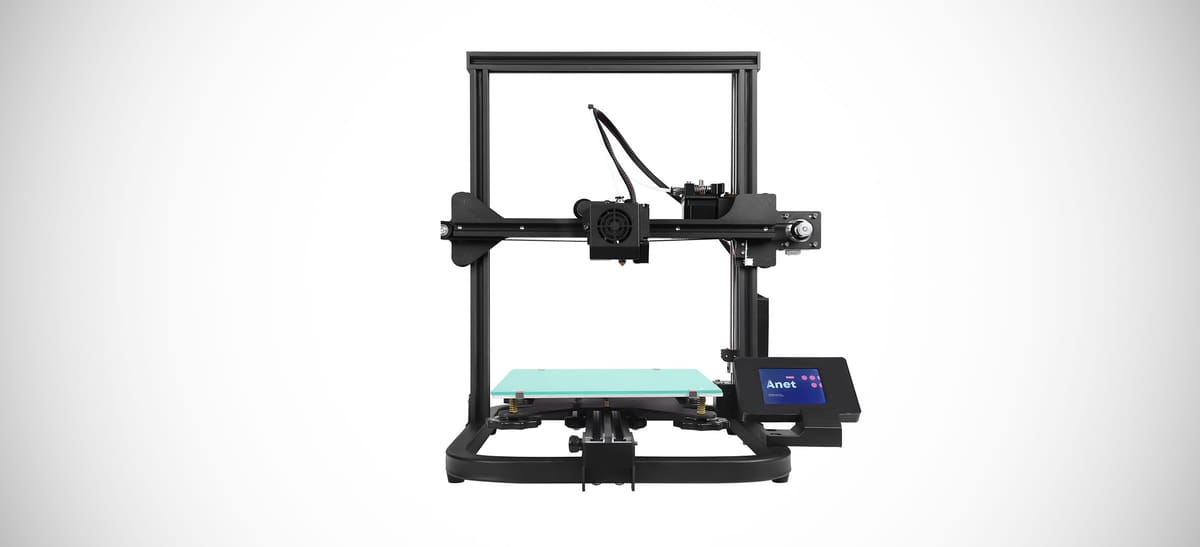
At the time of writing, we haven’t found any reviews for the Anet A8 V2 and haven’t gotten our hands on one yet, either. It’s surprising to hear not-a-peep about this 3D printer since its July release considering the Anet A8’s widespread popularity before becoming a cautionary tale. But, there you have it.
It could be due to the simple fact that on paper, there’s really little reason to get excited about this printer. An absence of features and a relatively high price tag for what it is have possibly led people to simply discard it as an option. Unprofessional presentation on behalf of Anet in the form of poor quality livestream, visible print warping in promotional videos (as displayed above), and a product page just as focused on Anet’s own marketing strategies and dealer support as it is the printer itself certainly hasn’t helped either. There’s also now a healthy number of strong-performing sub-$200 3D printers out there that make this machine look pretty uncompetitive. More on those in a moment.

Price

At $179, the Anet A8 V2 is affordable but it definitely isn’t cheap. You can buy an Ender 3 for the same price, and often even lower when it’s on sale. Without so much as a heated print bed, Anet’s target price really seems steep. The Artillery Hornet, an interesting 3D printer suitable for beginners, is going for less on AliExpress at the time of writing.
We’re also not buying the fact that the Anet A8 V2’s $179 price is apparently a markdown. The listed full price of $245 is, frankly, wishful thinking, and looks like a classic case of faking a higher price to try and make the actual full price look more appealing.

Tech Specs
General Specifications
- Technology: Fused deposition modeling (FDM)
- Year: 2021
- Assembly: Semi-assembled
- Mechanical Arrangement: Cartesian-XZ-head
- Manufacturer: Anet
3D Printer Properties
- Build Volume: 220 x 220 x 250 mm
- Feeder System: Bowden extruder
- Print head: Single nozzle
- Nozzle size: 0.4 mm
- Max. hot end temperature: N/A
- Max. heated bed temperature: N/A
- Print bed material: Glass
- Frame: Aluminium & Steel
- Bed leveling: Manual
- Connectivity: N/A
- Print recovery: No
- Filament sensor: No
- Camera: No
Materials
- Filament diameter: 1.75 mm
- Third-party filament: Yes
- Filament materials: PLA
Dimensions and weight
- Frame dimensions: 428 x 441 x 486 mm
- Weight: 7.2 kg
Similar Printers
If you’re looking for a 3D printer around the $200 mark, you’ll find plenty of options these days. We’ve even put together a Best 3D Printers Under $200 Buyer’s Guide and below, we’ve listed a few other systems that we think are worth considering.
Creality Ender 3 V2
The system that Anet has adjusted their arrangement towards: the Ender 3. Creality nailed it when they released the Ender 3, which has seen widespread popularity as the budget 3D printer of choice. It is a bit over-copied these days, which the A8 V2 is contributing to, but that’s for good reason. It does its job well.
The original Ender 3 is your cheapest option at $179, the same as the A8 V2’s present price, but the Ender 3 V2 has some worthy added features that we think make worth the bump to ~$270 if you can shake it.
Voxelab Aquila
At the time of writing, the Voxelab Aquila is our Top Pick for a 3D printer under $200. It’s a well-built, strong-performing budget printer that’s easy to use and produces some great prints. It’s also a great price at $179 and has even been listed on sale pretty often, being seen priced as low as $159. You might want to check out our deals page, as it pops up on there from time to time. As beginner 3D printers go, this is a great place to start, but the same can just as well be said if you’re on a tight budget too.
Biqu B1
If you want an Ender 3-like that’s packed with features for not much more money (~$250, but can be found under $200), you should definitely take a look at the Biqu B1. This printer has a fixed bed to make leveling a thing of the past, a touchscreen interface and a knob, and filament and power detection. Also, if you’re interested in the A8 because of its legacy as an upgradable system, the Biqu B1 has been designed as a “modular” system with upgrades in mind in a very unique way. Check out our review to learn more.
License: The text of "Anet A8 V2: Specs, Price, Release & Reviews" by All3DP is licensed under a Creative Commons Attribution 4.0 International License.
CERTAIN CONTENT THAT APPEARS ON THIS SITE COMES FROM AMAZON. THIS CONTENT IS PROVIDED ‘AS IS’ AND IS SUBJECT TO CHANGE OR REMOVAL AT ANY TIME.






