It was only a matter of time before a household name in tech took a serious stab at the 3D printing biz and, for Anker’s first attempt, the AnkerMake M5 offers a refreshing evolution on a familiar form.
Priced at $799, the M5 introduces meaningful “smart” options, including camera overwatch of your prints and app connectivity out of the box, both of which help the M5 stand out from the crowd. But, at the time of publishing this piece, these elements don’t stitch together very well. Not yet, at least. AnkerMake has publicly committed to tuning the M5’s software experience with a new slicer.
For now, the M5 is a printer trapped in limbo, and your experience of the machine and its features may vary quite dramatically depending on the slicer you use.
That, plus minor frustrations (and tougher competition), give us pause to consider whether the M5 is good value right now or if it’s one to hold off on. At least until the new slicer or the M5’s long-delayed companion V6 “Color Engine” arrive to up its appeal.
Verdict

Pros
- Slick presentation for 3D printing beginners
- Excellent print monitoring camera
- Speedy printing
Cons
- Inconsistent power loss recovery
- AI safety net is hit or miss
- Feels unfinished
The AnkerMake M5 puts a different twist on a familiar form, taking the basic guts of any V-slot wheel-tracked bedslinger and layering over slick presentation, cool glowy-pulse-lighting, a high-quality camera, and supposed smarts with an AI print-failure detection system.
While it can print at high quality (speedily, too), there are lapses in how exactly (and whether even) the additional features are implemented. The AI detection runs too hot or cold, and the camera feed is accessible only to the smartphone app. Individually there are great ideas and features, but they don’t all quite pull together yet.
At a Glance
- Price: $799
- Build Volume: 235 x 235 x 250 mm
- Max. Hot End/Heated Bed Temperatures: 260 °C / 100 °C
- Print Bed Material: PEI-coated spring steel sheet
- USP: Speedy printing, onboard camera, and error-detecting AI
- They say: “So Fast, So Good.”
- We say: Not so fast! Wait a while and it might be good.

The Tech

Launched to much fanfare on Kickstarter and raking in close to $9 million in the process, the Ankermake M5 isn’t your typical crowdfunded 3D printer. For one thing, Anker is a household name in tech, producing affordable and finished products across various categories, including home audio and video, computing, batteries, and more.
With this in mind, an Anker-made 3D printer is expected to have a quality finish. While it’s a looker, and the main differentiators of the M5 are there and do function, it’s a messy experience unworthy of its $799 price tag.
Brushed Looks
One thing the AnkerMake M5 gets right is its looks. It’s unmistakably a 3D printer, no duh, but there’s the modern, appliance-like finish. Brushed aluminum, with toned plastic to match and pulsating status lighting. It’s not a particularly heavy machine – there’s plenty of injection molded plastic, too – but it feels solid, helped in part by the gantry sinking through the base and angled, closed linear modules as risers on each side of the machine.
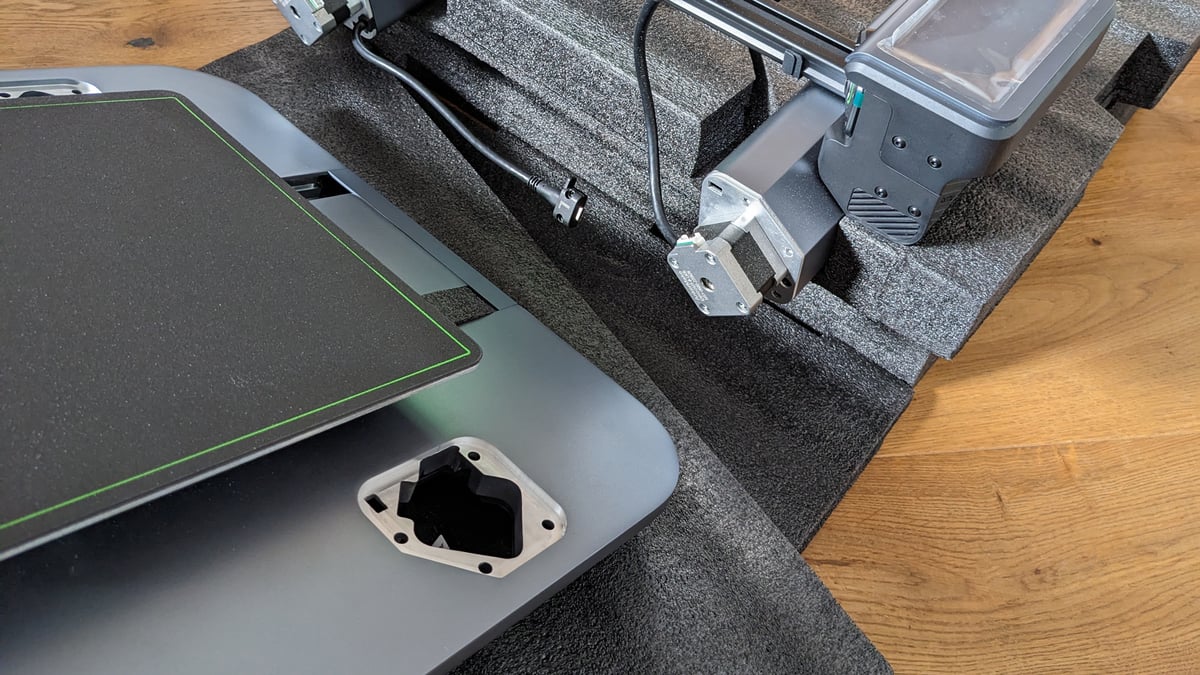
Flanking each side of the gantry are canister-like modules housing several M5-specific features, including the high-quality camera that provides both a live feed for you (only through the AnkerMake app, disappointingly – no desktop monitoring in our test setup) and also watches the print for the AI print failure detection feature.
The M5’s integrated camera is a highlight. It has excellent night vision quality, enabling 24/7 monitoring with no special considerations for lighting necessary. The feed is surprisingly crisp for a stock solution (we’re used to bad cameras on 3D printers), and you record time-lapses of your prints through the AnkerMake app. These time-lapses are processed in the cloud, annoyingly, with a hard 1-GB limit of “free” storage for your captures. We find this a little cynical, considering you can record clips that save directly to your device when viewing the live feed of the printer’s camera.

Speeeeeed
The big claim of AnkerMake M5 is that it’s fast. And, with prints firing off at the system’s “5x” speed by default, speed is indeed what you get. This “5x” speed is 250 mm/s and is the default global speed in the AnkerMake slicer. Curiously, there’s no speed toggle when preparing a print in the slicer – you can only do so during a print directly on the printer itself or through the app.
Each step down through the M5’s print speeds chips 50 mm/s off the global speed, from 250 mm/s in 5x to a turgid 50 mm/s at 1x. The printer seems to interpret this and displays the corresponding “X” indication, but sometimes it gets confused and pushes the speed beyond what we had specified when slicing a model. It is, at times, unpredictable.
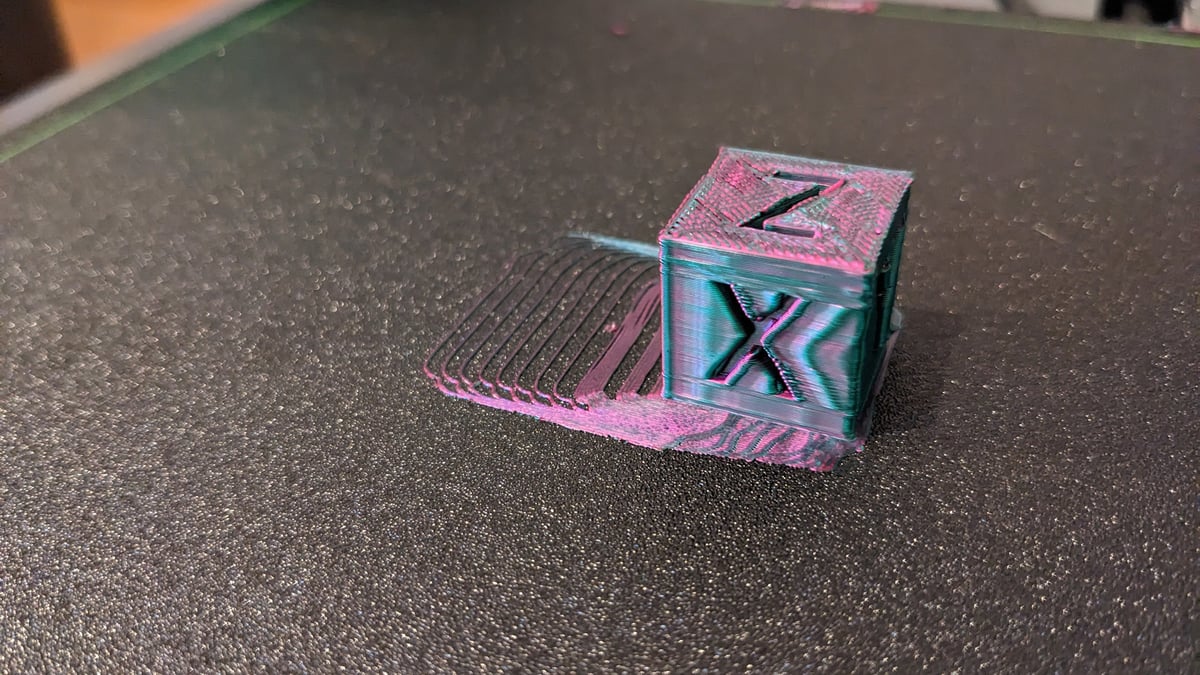
The M5 handles 250 mm/s pretty well, with only faint ghosting the only real sign of the printer whipping its print head and bed about at speed. Prints at 1-3x speed are clean, and if you’re not fussy about finish (or use sparkly flaw-hiding filaments), 4x and 5x are fine, too.
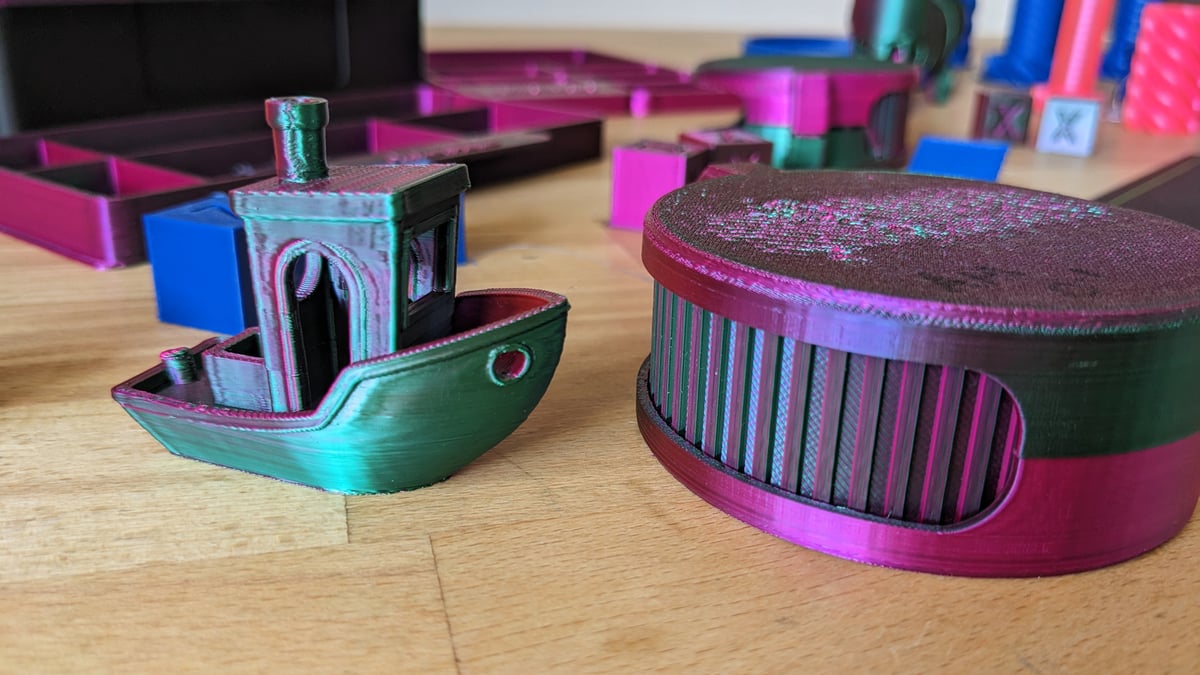
Seemingly, there’s no active vibration compensation employed to mitigate the adverse effects on prints for printers of this particular design. Nor is there anything mechanically special about it to achieve these speeds, just high acceleration values and solid build.
Noodle Sleuth
A prominent feature of the AnkerMake M5 is its AI functionality. The system is supposed to cast an eagle eye over the initial layers of prints to alert you about any potential issues and print failures. There are two sensitivities (” normal” and “sensitive”) that give you a hint about how often it’ll pick up on possible print-defeating defects.
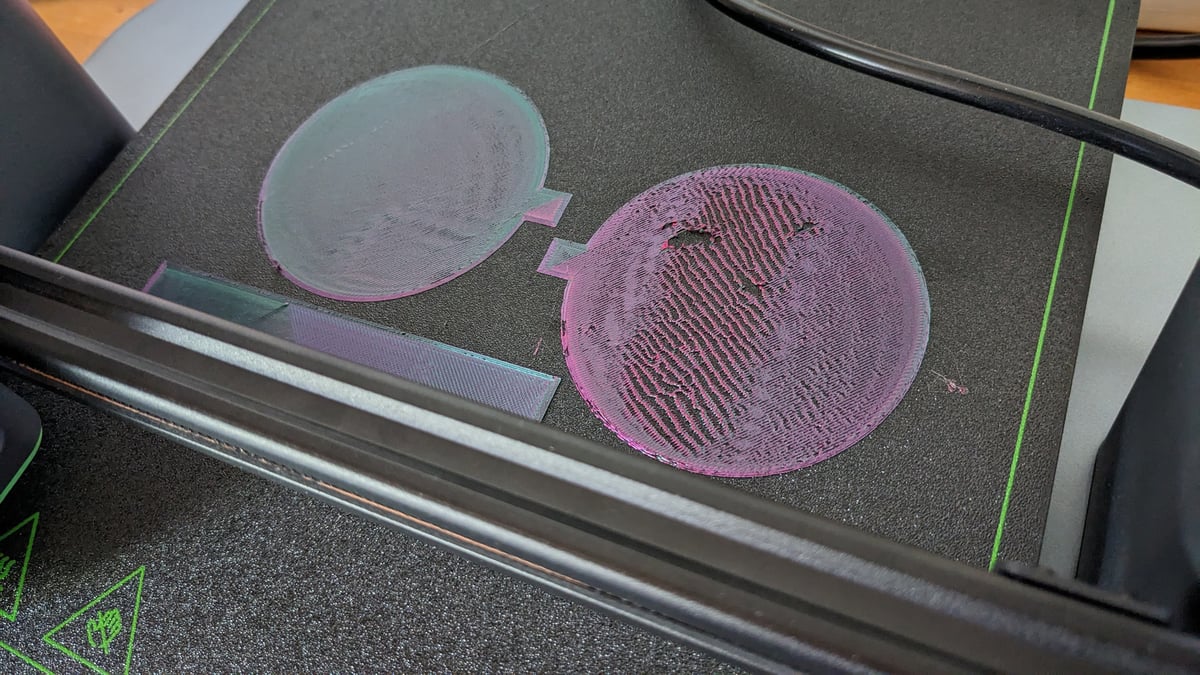
We found the normal mode too lax, barely triggering, and often letting messy first layers through that, while not outright failures, resulted in ugly prints. On the other hand, the sensitive mode is, more often than not, too sensitive, throwing a print pause over nothing. Ironically, for the camera to get a good look at the print bed, the print head will pause and raise straight up from the bed, draping a solid string of waste material over the print and contributing to any potential problems.


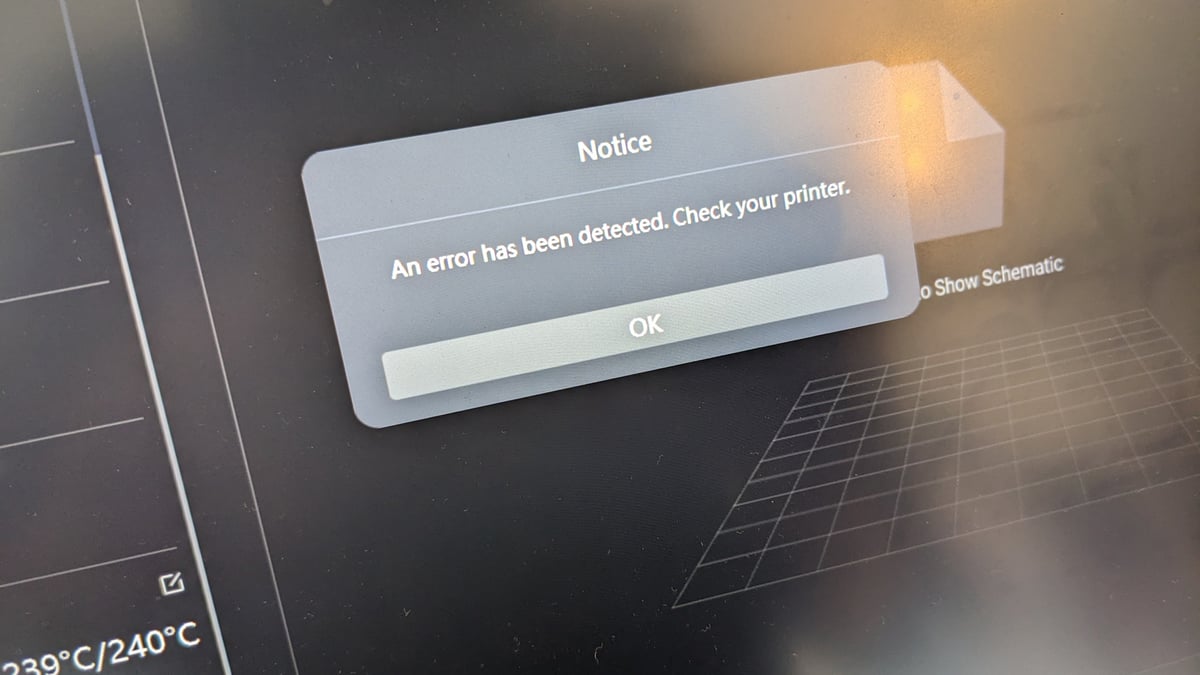
AI detection currently only works for print jobs set up using AnkerMake software, too, meaning users of Cura or PrusaSlicer can’t benefit from it. Not until AnkerMake fully develops its future slicing option, that is. The company has already publicly announced its current slicer will be ditched in favor of a new one based on the open-source PrusaSlicer.
So, right now, users of the M5 are in somewhat of a limbo, with either the generally functional (but seemingly incomplete) AnkerMaker software with all its half-baked print-defect-detecting capabilities, or the comfort of a full, industry-standard slicer minus AI overwatch.

Printing
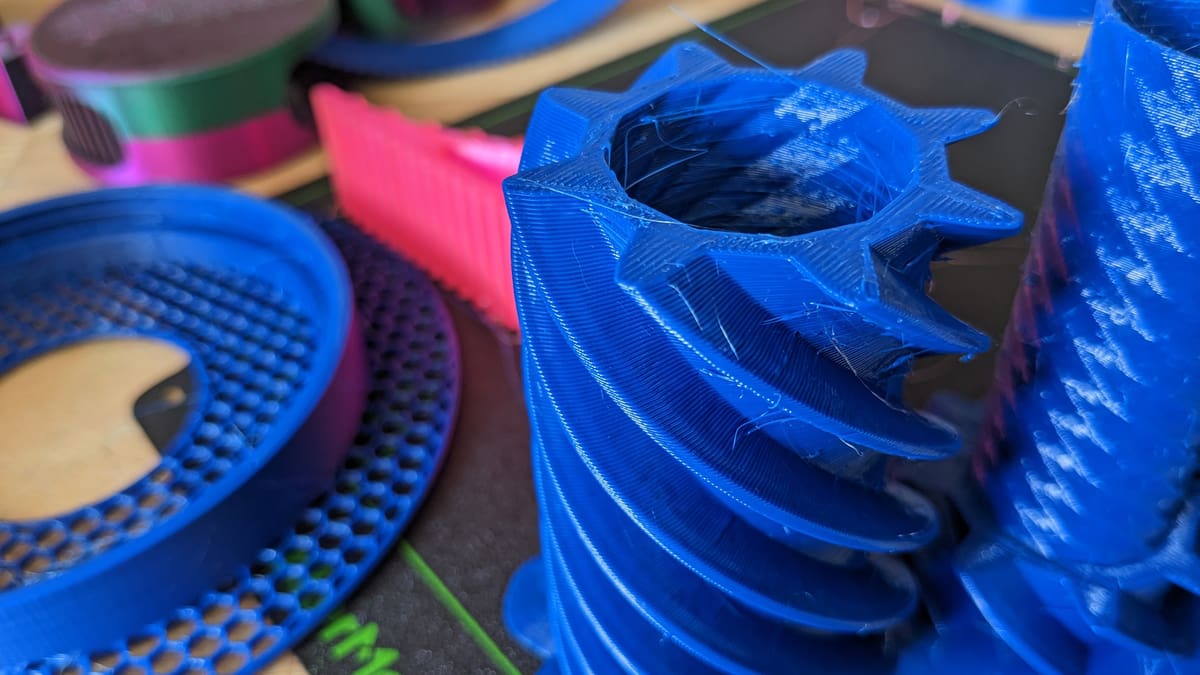
Printing with the AnkerMake M5 is a friction-free process, with the provided AnkerMaker Slicer capable of quick print setup through simplified “easy” mode controls. Expanding them out gives you finer control of granular settings. While based on Cura, it’s not a patch on the likes of stock Cura or PrusaSlicer, which offer deeper customization of the print preparation and more cutting-edge features. This could be a sticking point for some.
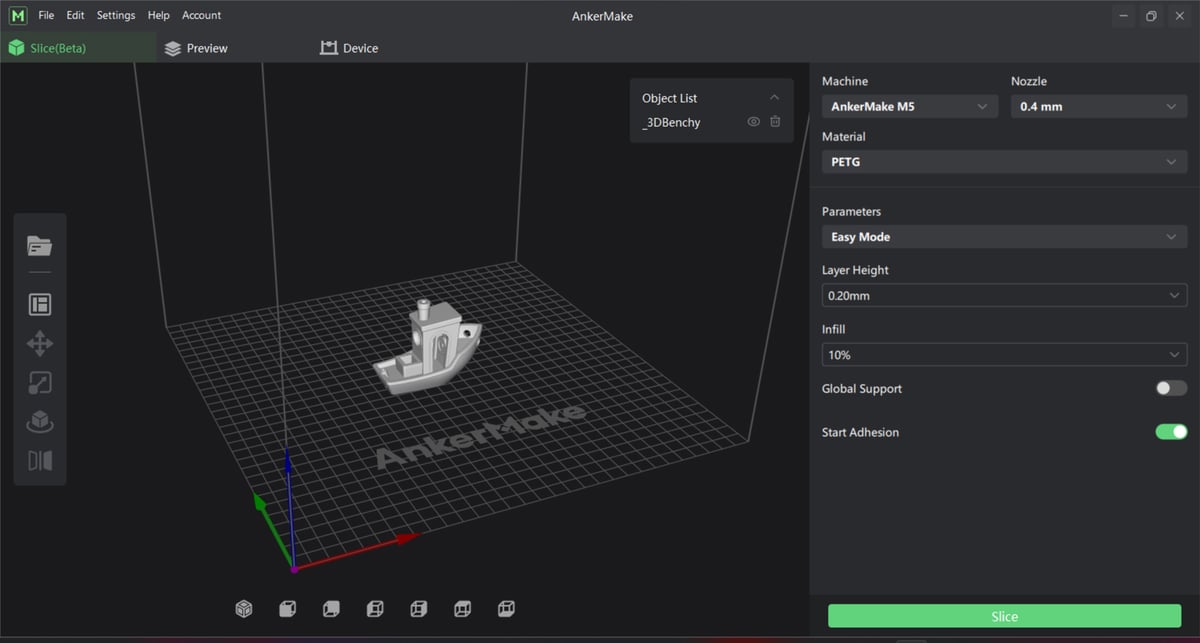
In fairness to AnkerMake, the necessary experience and promise of the M5 are present if you use the AnkerMake slicer, which is perfectly competent for general 3D printing.
But, even then, there are disconnects in how you’d expect it all to work together. The AI overwatch is a completely closed process. It’s either on or off. That’s about the limit of your interaction with it. You can’t see what it thinks is problematic, nor can you train it further with positive or negative confirmation on any pauses it triggers.
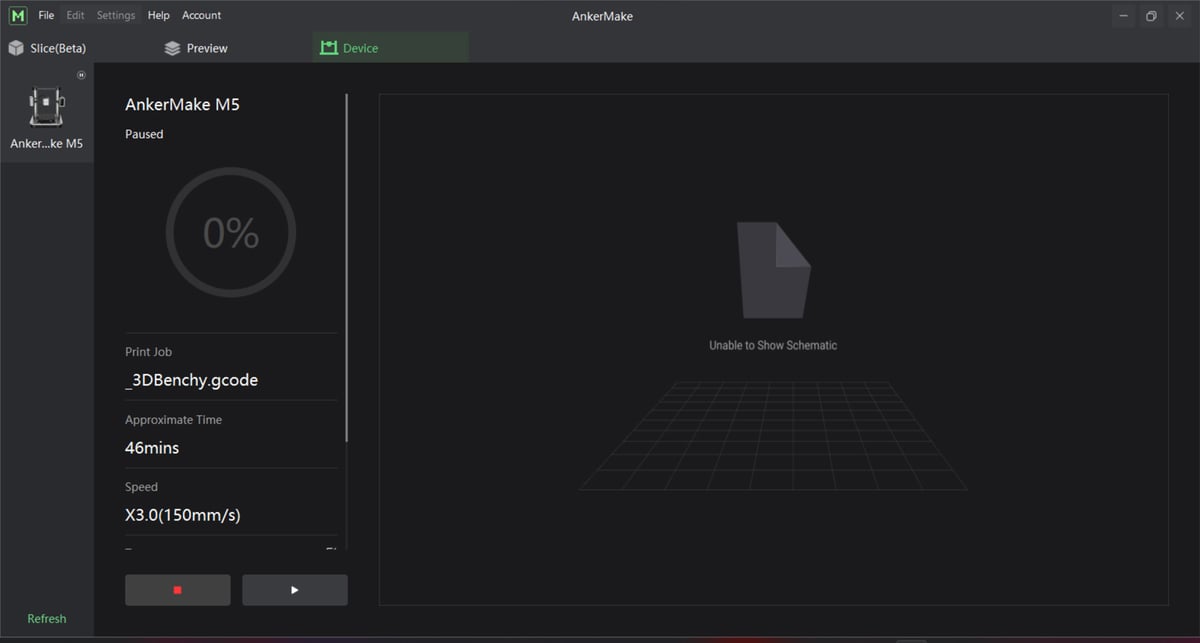
And, in its current form, the AnkerMake slicer can’t access the printer’s camera feed. At all. The companion app’s integration is better, but, again, there are deficiencies, like being unable to set a time-lapse to record in the background, for example. Some of these things are box-advertised features that give a different impression of the machine.
Without these headline features, the M5 isn’t all that different from many 3D printers released over the last 18 months. We must caveat that AnkerMake has slapped a big “beta” badge on its slicer. While we can’t fault it too much for being incomplete at this stage, it’s also our understanding that we’re far past the Kickstarter stage of its release: this is the whole experience you get buying the M5 at full price from any of the stores stocking it now.

In addition to onboard storage, the M5 features a USB-C port for mass storage, meaning you could hook up a hard drive or USB-C thumb drive to print models from. You’d think this’d be an opportunity for Anker to include one of its thumb drives or adapters for your convenience. It doesn’t.
Material Compatibility
The AnkerMake M5’s PTFE-lined hot end heats up to 260 °C, which limits you to a handful of everyday materials for making: PETG, ASA, PLA, and its variants. Despite claims of Kickstarter reward units shipping with an all-metal hot end as a bonus, this extra is just a spare, rather than a higher temp upgrade the language suggests.
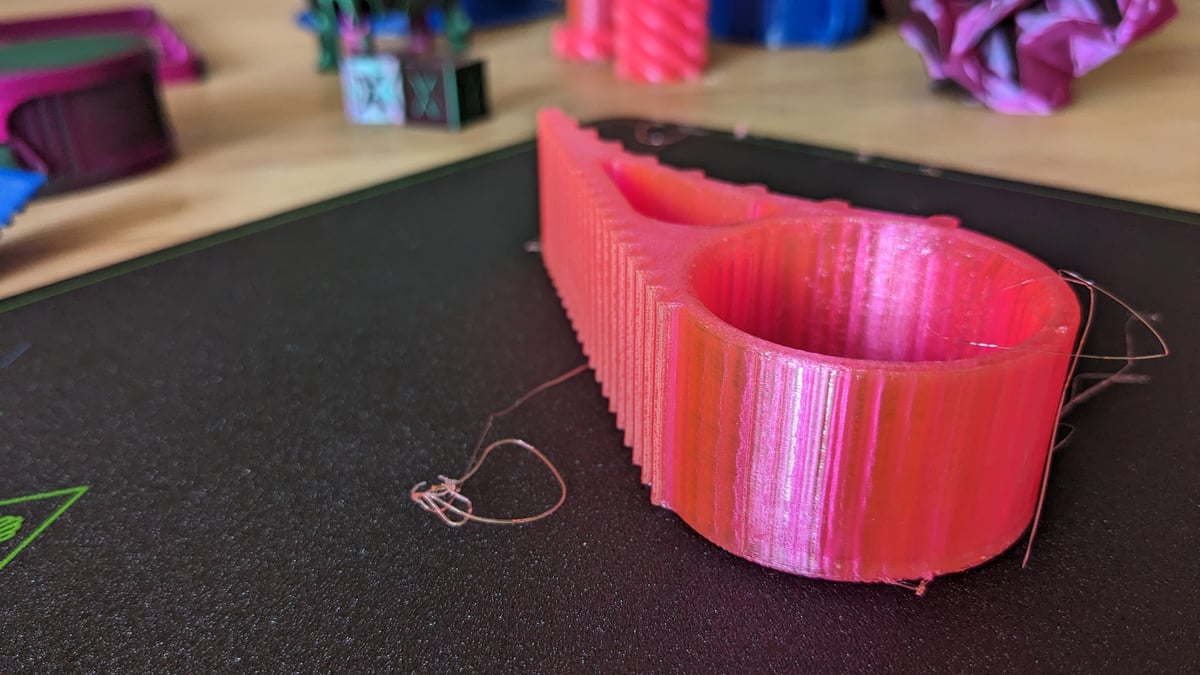
The M5 has successfully printed every model and material we’ve thrown at it, even flexibles. The filament path between the M5’s direct extruder and the melt zone is pretty long, so seeing it do well here is great.
All the Extras
It’s common for 3D printer manufacturers to include essential tools and spares. AnkerMake is no exception but goes beyond the majority of makers with a compact toolkit (filled with quality tools) plus an assortment of different nozzle sizes, including small (0.2 mm) and large (0.8 mm) sizes. The nozzles are trivially cheap lumps of brass, but their inclusion is so convenient we could cry. Even manufacturers with hulking great big large-format printers don’t make this obvious gesture – something that irks us every time.

This means you can switch out the nozzle on your M5 for the smaller nozzle to do finer detail work, such as miniatures, or a larger nozzle for dramatically faster (but rougher) draft work and prototyping. The AnkerMake slicer has a dropdown to select your nozzle size and automagically adjusts your settings to accommodate the change. We’ve yet to test the M5’s performance with other nozzle sizes but we will get to that in an update.

Your experience using the machine is further enhanced with a pretty convenient support system. There’s an online Wiki for troubleshooting, accessible directly through the app, plus a ticketing system that lets you make suggestions or query issues.

Should You Buy One?
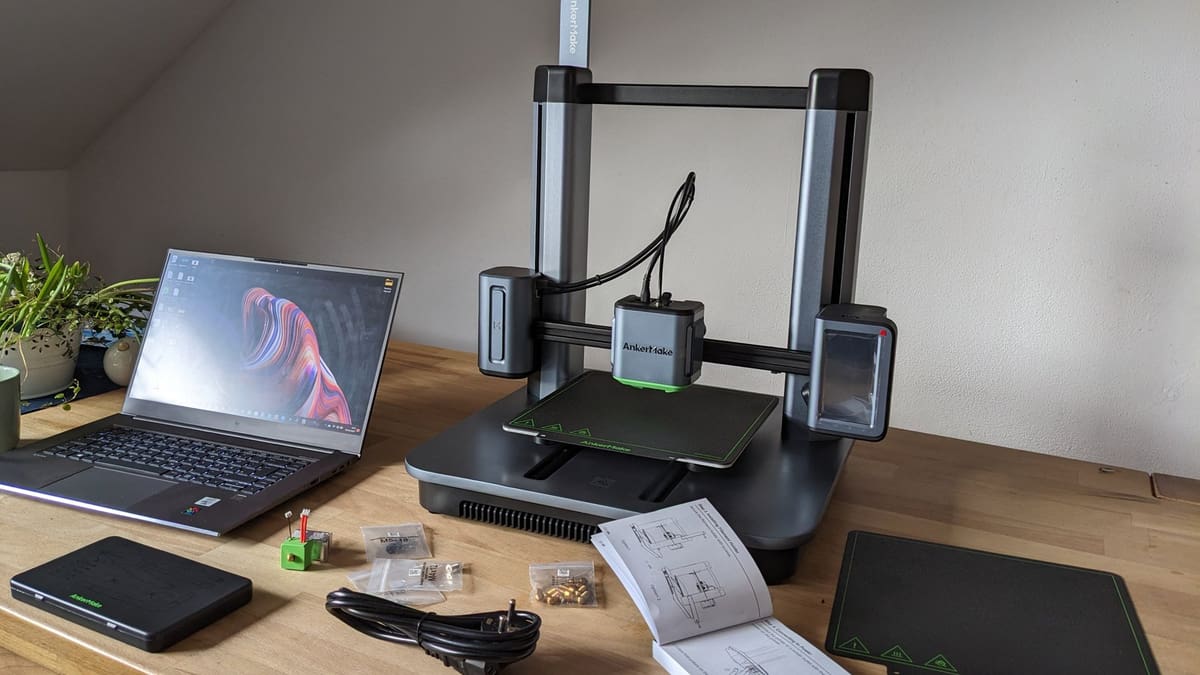
The AnkerMake M5 is a promising first printer and a positive sign of things to come. It gets some things right, but the execution of all its ideas and features falls short.
It can print quickly out of the box, with simple controls for doing so, but advertised features such as AI print detection and complete control throughout the software ecosystem need work before they are the seamless experience that we expect. Though, given the printer’s software is currently in beta (and a replacement is promised for the future), we’ve no clue how long it’ll be until then.
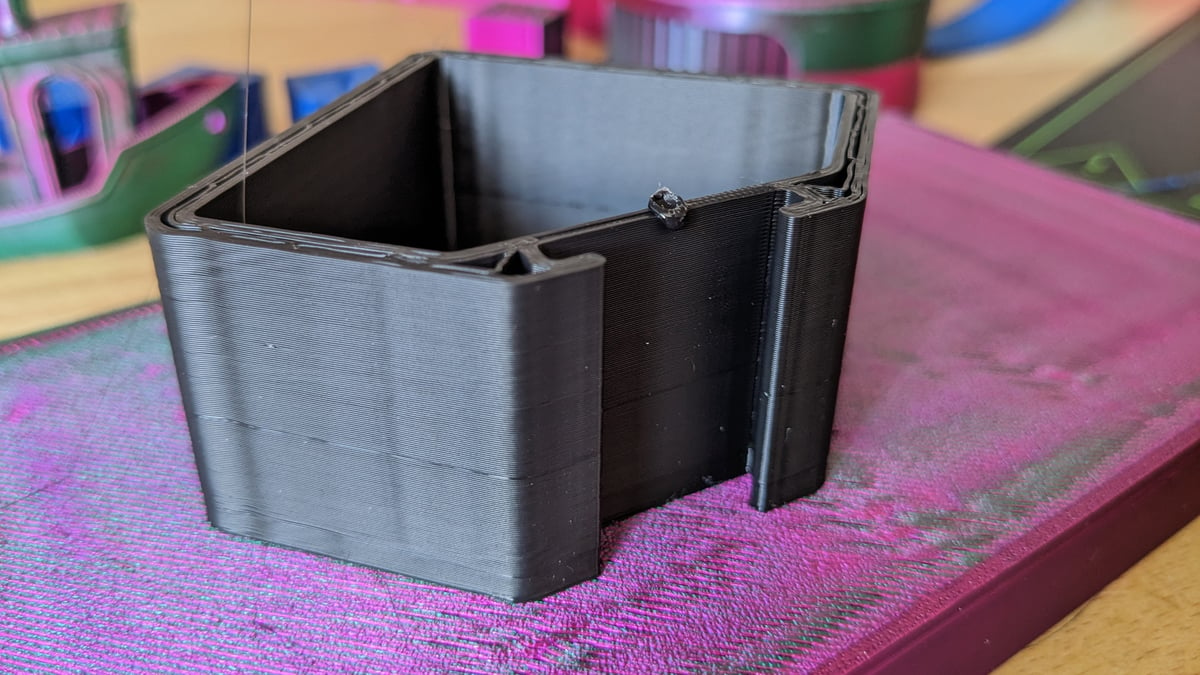
If you need to go beyond AnkerMake’s slicer and use third-party alternatives, you’ll have to give up the AI overwatch. At least until official support is given or a hack is found to get it working with third-party control systems such as OctoPrint.
At $799, the M5 is too expensive for the disconnected experience it gives. There’s a pleasant and approachable 3D printer at its core, with individual elements that are a cut above many other desktop 3D printers on the market, but it’s not at all the polished, complete product you would expect from a name like Anker. The ingredients are there, but they need longer in the kitchen.

Alternatives
It’d be criminal of us not to compare the AnkerMake M5 to the other speedster in the room, the $699 Bambu Lab P1P. Released around the same time and also making bold claims to speed, the P1P costs $100 less than the M5 and, by most measures, outpunches it in almost every way. It prints hotter and can print much faster with better results thanks in part to inbuilt advanced calibration routines. It’s wireless, too, with a companion app. The only things the M5 has on the P1P are a camera and AI print failure detection – two big-ticket features. But, as detailed in our review above, neither of these features lives up to expectations on the M5.
If you spend a few hundred dollars, you do get that kind of capability in the Bambu Lab X1 Carbon. But, as we discovered through our testing of the two machines, the P1P is 80% of an X1 when it comes to performance. The P1P is a steal.
There aren’t really any other close competitors to the M5 for features at the lower end of the market. If you were willing to forego the camera and wanted similar printing capabilities, the Creality Ender 3 S1 (~$350) is probably the machine to do it. It costs less than half of the M5’s $799 and offers the same temps, plus a lightweight direct extruder that means you can push the speeds without compromising on results too much. For very little extra, you could add in a camera and remote capabilities with a single-board computer and OctoPrint (or a spare old smartphone, if you have one lying spare around), not to mention basic upgrades or accessories such as the Sonic Pad that could help push its performance beyond the M5.
Featured Prints
A shout-out to the creative folks posting their work openly on 3D model repositories. Here are all of the models featured in photography in this review and where to find them.
- Filament Sample Spool (Honeycomb) by Aikoly, via Printables
- Shutter Box Mini (Carabiner Version) by 3D Printy, via Thingiverse
- Twisted Gear Container by iowajames, via Thingiverse
- Optimized Nonlethal Door Stop Multitool by ChrisMUC, via Thingiverse
- Low Poly T-Rex Skull by VittMaker, via Thingiverse
Tech Specs
- Technology: FDM
- Year: 2022
- Assembly: Simple (nearly foolproof – gantry to frame and connecting labeled cables)
- Mechanical arrangement: Cartesian-XY-head
- Build volume: 235 x 235 x 250 mm
- Feeder system: Direct, geared
- Nozzle: 0.4 mm brass (extras included: 0.2 mm, 0.4 mm, 0.6 mm, 0.8 mm)
- Max. hot end temperature: 260 °C
- Max. heated bed temperature: 100 °C
- Print bed material: Removable flexible PEI-coated spring steel
- Bed leveling: Nozzle-based auto-bed leveling, mesh (49-point)
- Connectivity: Wi-Fi, USB-C
- Filament sensor: Yes
- Filament diameter: 1.75 mm
- Frame dimensions: 502 x 438 x 470 mm

License: The text of "Ankermake M5 Review: The Fast and the Spurious" by All3DP is licensed under a Creative Commons Attribution 4.0 International License.
CERTAIN CONTENT THAT APPEARS ON THIS SITE COMES FROM AMAZON. THIS CONTENT IS PROVIDED ‘AS IS’ AND IS SUBJECT TO CHANGE OR REMOVAL AT ANY TIME.