A gauntlet was thrown down when Bambu Lab launched its AMS system. Despite the existence of other (fussier) multicolor 3D printer addons, this was the arrival of multicolor desktop 3D printing. Fast forward a couple of years (and one AMS Lite launch later) and Anycubic has broken cover to be the first “big” manufacturer to release an alternative.
At the time of writing, you can pick up the Anycubic Kobra 3 Combo for some $100 less than Bambu Lab’s A1 Combo – quite the chunk of change, which becomes even sharper when you consider that Anycubic’s effort is an airtight filament dryer, too. It’s worth exploring the two to fully illustrate what separates them and where the compromises lie.
At a Glance
*Advertised feature – at the time of writing, the 8-filament hub that enables dual ACE Pro use has yet to be released by Anycubic.
Core Functionality

Both the Anycubic Kobra 3 Combo and Bambu Lab A1 Combo are 3D printers with multi-filament autoloading systems.
The base Kobra 3 and A1 3D printers are single-nozzle “bed-slinger” style machines optimized for printing in the region of 500 mm/s. The Kobra 3’s top rated speed is 600 mm/s. Achieving anything close to these speeds with either machine is dependent on using the right materials, settings, and models. Both feature connectivity options for remote and app-based operation.
The A1 has an inbuilt print-monitoring camera and associated “AI” monitoring systems to catch print failures. The Kobra 3 is capable of this too, but does not include a camera (available separately, ~$20) as standard, meaning the functionality is inaccessible to the stock machine. Both machines self-calibrate, with the A1 going a little further with a motor noise-dampening calibration helping the printer bring its volume down to a barely audible whiz as it moves, plus a wealth of sensors between the spool of filament and nozzle tip to detect the presence (or lack of) filament at various stages of loading and printing.

Bambu Lab’s AMS Lite uses four independent feed motors, with each spool auto-rewinding on a motorized drum. In “Combo” setup, both the Kobra 3 and A1 gain multicolor printing thanks to their respective autoloaders. Up to four different spools of filament can be used in a single print.
Anycubic advertises that the Kobra 3 Combo can stretch further, however, with two ACE Pro units chainable to increase the number of usable spools to 8. While the firmware seems to support it, Anycubic has yet to release a compatible filament hub to actually make this possible. We’re told that this is coming in Q4 2024, alongside firmware updates that will better support a dual ACE Pro setup.
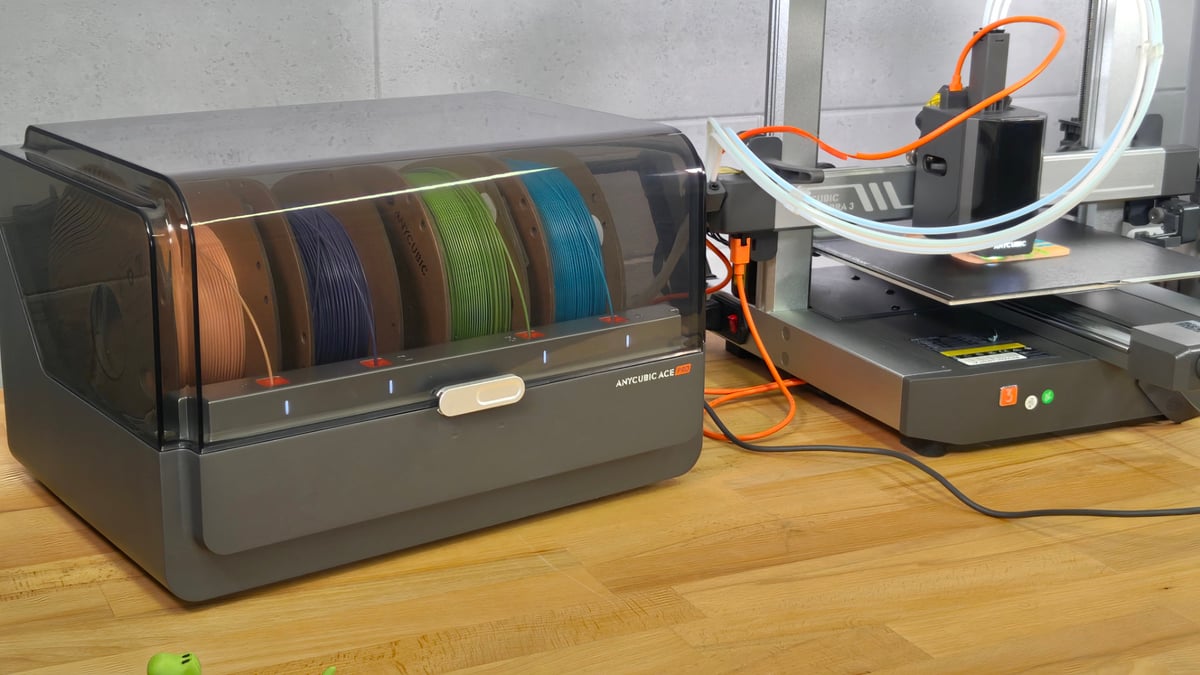
Both the Kobra 3 Combo and A1 Combo allow for ‘continuous’ printing, which will autoload fresh filament when your active spool runs out.
Unlike Anycubic’s ACE Pro, which is a sealed box with active chamber heating to dry the filament, Bambu Lab’s AMS Lite exposes the filament spools to the room – it is not enclosed.
Setup

There’ a large difference in looks and the nuts and bolts of how the ACE Pro and AMS Lite work. While both systems will auto-advance filament when you insert it, they differ in how they feed the filament and switch between them in a print job.
The Anycubic ACE Pro arranges the filament as a bank of four spools, side-by-side, but internally, the feed mechanism is split. There are two barrel-style selectors, each responsible for advancing and retreating two of the spools (1+2, and 3+4). These barrels rotate to select the desired filament, feeding it out the back of the ACE Pro through a buffer mechanism and looong PTFE guide tubes to the filament hub atop the print head.

The buffer ensures there’s enough slack in the active filament for the Kobra 3 to reliably pull and print, rather than in simultaneous operation with the ACE Pro feed mechanism. While printing, the ACE Pro regularly pulses fresh filament into the buffer. The filament hub, located on top of the print head, merges the four filament paths.
Frustratingly, the designs of the Kobra 3 and ACE Pro and how they connect strongly suggest placement of the ACE Pro to the left of the printer, which puts a bit of a damper on your ability to integrate it into tighter benchtops. You need 1000 x 600 mm desk space to use this system comfortably, and placing the ACE Pro anywhere but the left of the printer risks poor performance, says Anycubic.

Conversely, the A1 and AMS Lite does not buffer the filament. Instead, it synchronizes the movements of the feeder mechanism and print head when printing, with the drum-style spool holders rewinding the filament as it withdraws to maintain tension. The AMS Lite’s guide tubes are a lot shorter than the ACE Pro and, thanks to its modular design, can be mounted more or less anywhere the filament guide tubes and data/power cable allow.
Bambu Lab recommends you place the AMS Lite directly to the right of the printer, but also provides the files for heavy-duty reinforcement prints that let you mount it directly to the printer. Further community solutions provide the option for you to mount the AMS Lite virtually anywhere (within reason). There are community-developed options for the ACE Pro, too, but we see less flexibility there.
Performance
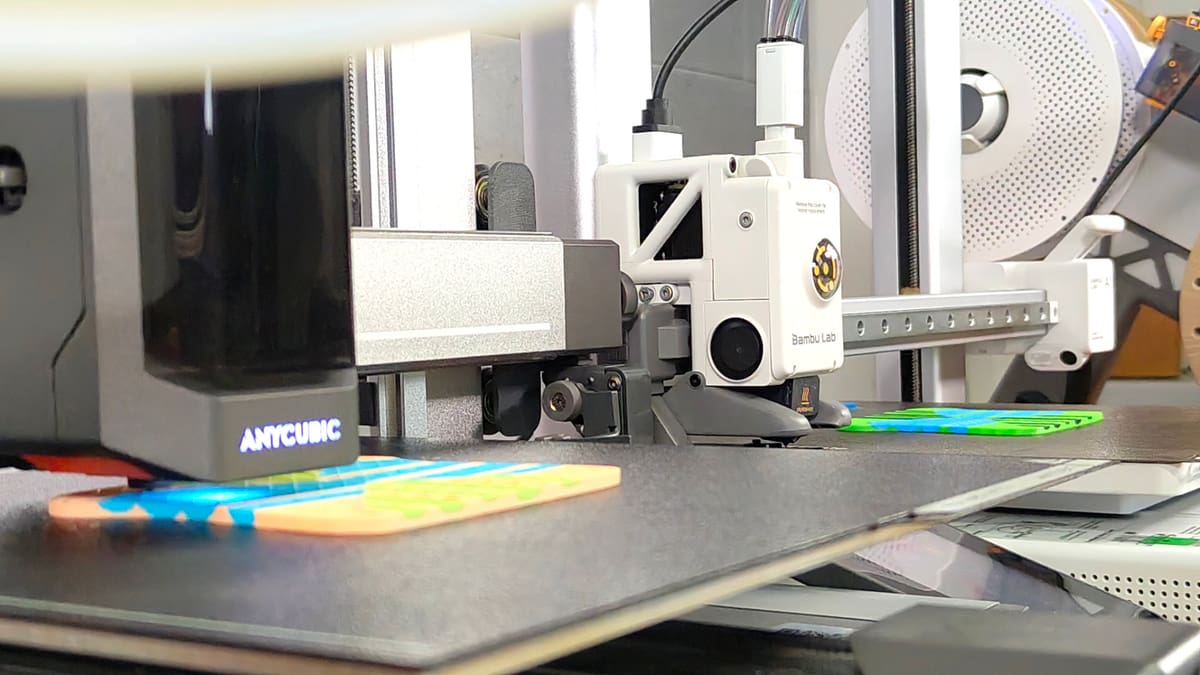
In general use, both the Kobra 3 and A1 3D printers are very similar in their color printing. Both make full use of their filament systems to implement four-color printing cleanly through a single nozzle which comes with the baggage of wasteful nozzle purges.
Both the Anycubic Kobra 3 Combo and Bambu Lab A1 Combo, by default, expel the material between color changes as surplus squiggles of filament that are then flicked away like a booger. And flick is the right word – both machines will launch these little reminders of your questionable financial decisions away from the machine with force – the Kobra 3 by way of its magnetically actuated flicker, and the A1 by its print head-powered pusher.
Anycubic hasn’t moved the needle on this particular negative of single-nozzle multicolor printing when compared to the older A1 Combo, so no matter the system you pick, you’ll have to deal with these layer transition squiggles.

While both systems are wasteful in the sense that the purged material itself is, by default, cast aside, there are things you can do with the A1 to remedy the amount of filament lost to the process. One option is to enable the “Purge to Infill” setting, which will use this purged material as your object’s infill. It’s not the perfect solution, though, and isn’t so helpful on thin-walled and light-colored prints (the mixed-color infill is visible from the outside). Likewise, fine-tuning your filaments’ purge values can help, too, by fine-tuning how much filament the system expels before progressing to the next layer.
The settings mentioned above are available by default in Bambu Studio, Bambu Lab’s slicer.
It is possible to make similar adjustments for the Kobra 3, too, but this is only using the Anycubic Slicer Next, which launched recently and is currently in beta.
Alternatively, you can change a purge multiplier value on the printer, mid-print, which is only really helpful in prints that aren’t purging enough.

The waste is massive when you print a single small, color-rich model, with the waste often outweighing the model itself. This improves when you scale up and print full plates of identical models, but then that limits the utility of a multicolor function if sunk costs on filament are your concern. We know many folks that prefer these systems as filament auto-loaders, rather than multicolor printers. Load up four of your most-used materials and forget about switching filaments for a while. Simple.
On the subject of waste, it’s not currently possible to cancel single objects from a batch on the Kobra 3 Combo, increasing the risk from any printed parts that come loose mid-print. The Bambu Lab A1 Combo does let you do this through the Bambu Handy app, where you can skip a failed object during a print. This ultimately means you can save a long, expensive job without having to start over again.

Print speeds differ slightly, at 600 mm/s for the Kobra 3 and 500 mm/s for the A1. The accelerations diverge more, with the Kobra 3 claiming a double the quickness at 20,000 mm/s acceleration to the A1’s 10,000 mm/s. That sounds like the Kobra should trounce the A1 in print speed, but in practice, you’ll only see a difference in larger, longer jobs that involve more travel moves. You can’t really say that Bambu Lab’s machines are the fastest anymore, but they do set a gold standard in terms of combining speed with usability, quality, and output.
Anycubic is hard at it to keep pace with this, offering similar networking and connectivity (something the company claims it is improving following its own troubles with network security), although side by side we’ve found the Kobra 3 to need a lot more mollycoddling just to keep printing. Between bed-level offsets inconsistently changing or simply not applying at all to filament jams and filament load failures, Anycubic’s system is decidedly rougher around the edges and prone to print-interrupting problems.
This isn’t to say the A1 is perfect and error-free, either. While it may have had a larger issue to overcome in its full recall early this year, in the nitty gritty of printing, our issues with the A1 have been so few and far between that we couldn’t specifically point to any one dominant issue, whereas the Kobra 3 Combo has, for us, had many.

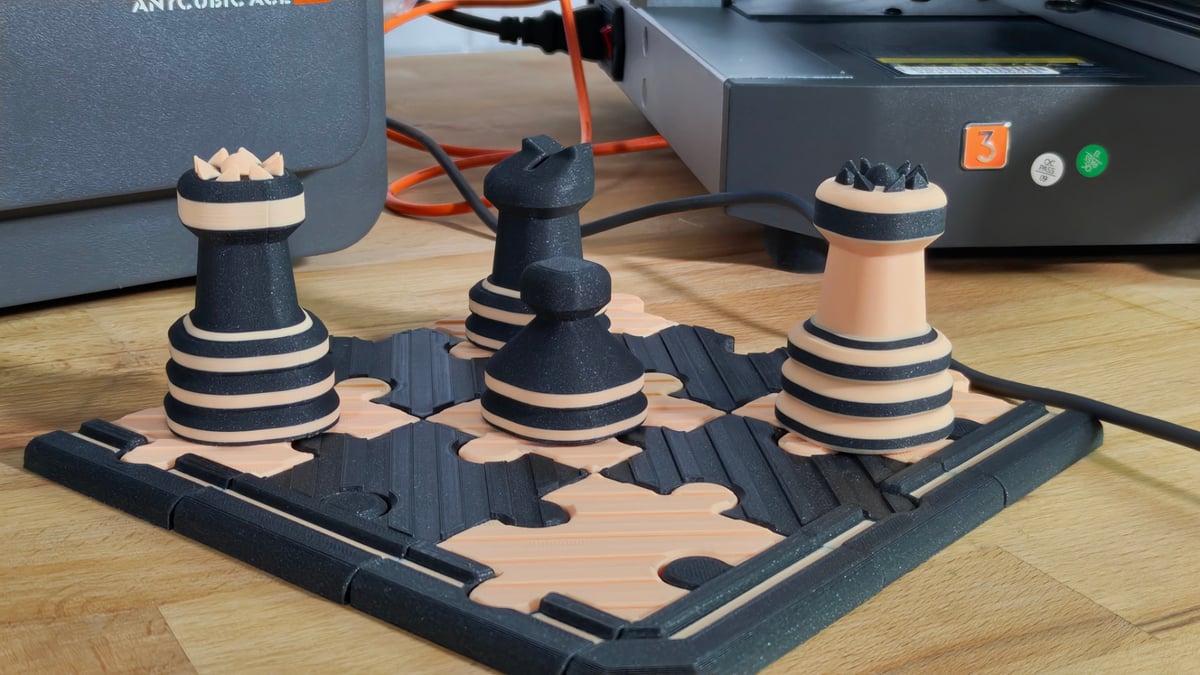
During printing, both the Anycubic ACE Pro and AMS Lite make some noise, but the ACE Pro is noisier, with creaking, clicking, and cracking type noises accompanying filament changes, plus the ACE Pro’s always-on fan contributing to the din. Every system makes its own noise in operation – that’s normal – it’s just the ACE Pro makes us wince when it does.
Having opened it up to clear a blockage, we can report the ACE Pro is a cinch to open up and service when you need to, which is definitely a plus.

A USP of the ACE Pro is its active filament drying. Should you need it, you can toggle it to heat up its internal chamber for a spell of some hours to dry out any “wet” filament you’re using. There are material presets included, but you can configure your own temperature and time, up to 55°C and 24 hours respectively. Handily, you can continue printing while the ACE Pro is running a drying job.
Ecosystem

A common feature of filament autoloaders is for them to recognize the filament that has been loaded, usually using RFID tags embedded in the spools. The Anycubic ACE Pro has this ability, but to date, only Anycubic’s range of PLA ships with the chips embedded. We’re told this will expand to other materials, but do not know when.
Similarly, the Bambu Lab AMS Lite can also read RFID tags and relay information about the spool to the A1 3D printer. Unlike Anycubic’s effort, though, Bambu Labs entire filament offering – some 15 material kinds and dozens of color variations compatible with the AMS Lite – can be identified by the system, loading material settings where they’re needed and simplifying your job in the print setup.

The software experience for each system is solid, though Anycubic confuses matters a little by offering two slicers that look very similar but have crucial differences in features.
There’s Anycubic Slicer, which is based on Prusa Slicer. It has a pleasant look to it and does a decent job simplifying printing for beginners. It’s clearly the most “integrated” insofar as the Kobra 3 Combo and Pantone filament offering. It’s missing control over the purge behavior, though, which is something anyone expecting to use the system for color printing should have access to.
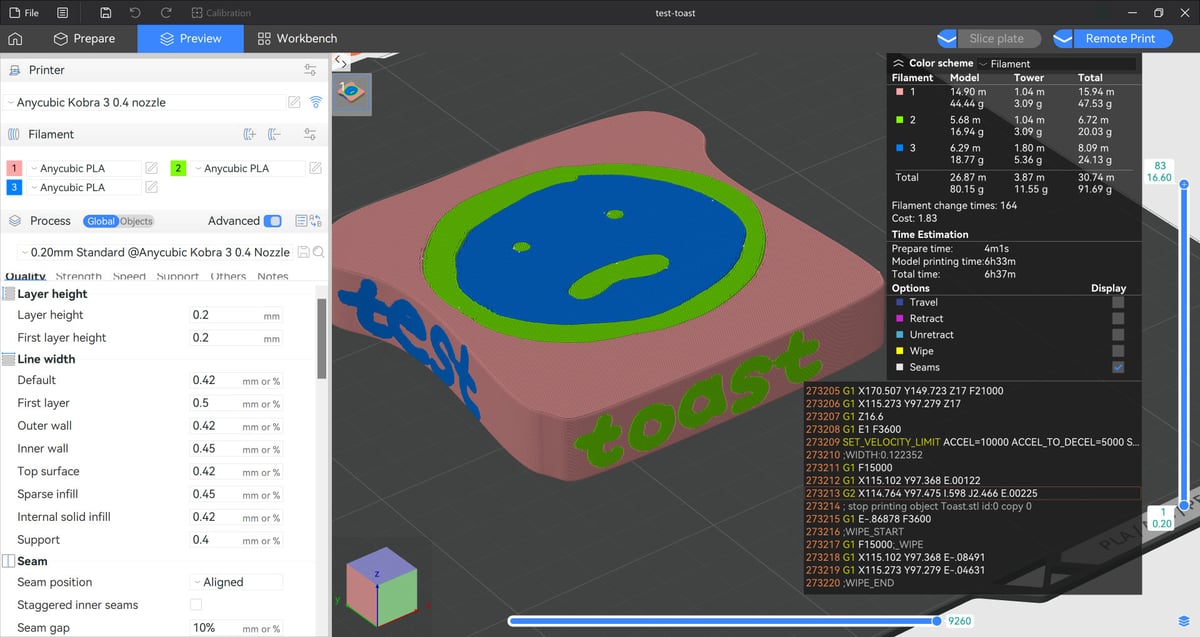

The release of Anycubic Slicer Next (which is based on Orca Slicer) addresses this deficiency by adding, among other things, the purge to infill option and control over specific color transitions. Next is currently in beta and unsurprisingly, a little rough around the edges (tested on Windows 11). Anycubic tells us it intends to maintain both, letting you use the slicer of your preference.
Bambu Lab’s Bambu Studio sees regular updates to patch and adds new features, from functionality changes with the printers to the nuts and bolts in how it slices models – it’s actively developed, and changes to it are often pulled from (and taken over by) other popular open source slicers.
Smartphone companion apps are available, too, providing a direct overview of the machines, the active job, video monitoring (if you have the camera, in the Kobra 3’s case), and access to each company’s 3D model repository for printing directly on your machine. Handily, both Anycubic’s and Bambu Lab’s apps handle multicolor print jobs in their stride, letting you remap a model’s default colors to your own.
The main functional difference we can tell is that Bambu Handy lets you use your own printing parameters that you may have saved for your machines and materials. Anycubic’s app, when preparing a model for printing, offers you only basic support configuration and a default, “standard” profile.
While both printers offer richer experiences online and connected to user accounts, they can also be used offline, with sliced models saved to portable storage and ferried back and forth from computer to printer.
On the hardware side of things, one crucial difference between the Kobra 3 and A1 is that the A1’s modular print head lets you swap out the nozzle (available as integrated hot end units) toollessly, letting you experiment with different nozzle sizes and toughnesses with relative ease. At the time of writing, Anycubic does not yet offer replacement nozzles for the Kobra 3, stranding you with the standard brass 0.4 mm.
Value
You have a riches of choice for multicolor and autoloading printing in 2024, and while the ACE Pro is unique in offering an active filament drying solution, we can’t let the roughness of Anycubic’s system pass without comment. In our experience, the Kobra 3 Combo is certainly capable of great multicolor printing, but frequent issues and interruptions have made it a far from reliable experience.
That, plus the continued absence of the 8-filament hub, a wide choice of readable filaments, spare nozzles, plus about-face with a rough “new” slicer, paints a picture of a rushed release that’s still playing catchup.
With all that said, the price difference is an undeniable draw, so if the Kobra 3 Combo is the only affordable multicolor system available in your area, there’s a chance you’ll get everything you want from it. Just a chance, mind. The A1 Combo, in our experience, just works and currently has a better-developed ecosystem. You have to play a little more for it, but the benefits are clear.
License: The text of "Anycubic Kobra 3 Combo vs. Bambu Lab A1 Combo: The Differences" by All3DP is licensed under a Creative Commons Attribution 4.0 International License.
CERTAIN CONTENT THAT APPEARS ON THIS SITE COMES FROM AMAZON. THIS CONTENT IS PROVIDED ‘AS IS’ AND IS SUBJECT TO CHANGE OR REMOVAL AT ANY TIME.





 Stay Informed, Save Big, Make More
Stay Informed, Save Big, Make More