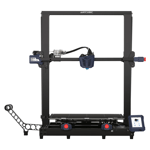Anycubic has put together quite the stable of desktop 3D printers over time, both resin and FDM, ranging from entry-level critters to sizable beasts for more ambitious projects. Pardon the animal-related lingo, but here it’s a must, as we’re looking at the new Anycubic Kobra Plus.
The Kobra Plus is the middle-weight within Anycubic’s new Kobra series, sitting between the regular Kobra and Kobra Max. It looks very similar to both, as well as to the other serpent of the Anycubic family, the Vyper. All of these serve as comparisons on the website, giving you a bit of a compass with which to navigate the sea of specs ahead.
The Kobra Plus offers a larger build volume than the regular Kobra, at 300 x 300 x 350 mm, an all-metal Bowden extruder, automatic bed leveling, a carborundum glass bed, plus a few other features we’re going to point out.
Read on to see what the Kobra Plus is all about, and what sets it apart from its kin.
Features

Large Build Volume
The most visible difference from the basic Kobra is its printing volume. It’s been scaled up, from 250 x 220 x 220 mm to 300 x 300 x 350mm. This is on the larger side for FDM printers, and should be good for medium-to-large projects, though if you need even more room for creation, its sibling, the massive Kobra Max, offers you 450 x 400 x 400 mm.
With the introduction of the Plus, Anycubic now has a medium-sized Kobra to bridge the gap between the basic, Ender 3 clone-styled Kobra, and the very, very large Kobra Max. It should provide a happy middle ground of build space for customers.
All-metal Bowden Extruder
While the base Anycubic Kobra has a direct extruder, its bigger brothers have both been equipped with a Bowden. It’s a bit of a shame, as the Kobra’s direct extruder impressed us, but it could be that Anycubic is trying to focus on speed and smooth operation in these machines with larger print areas. A direct extruder is a heavier weight to move around, after all.
Anycubic is certainly pushing speed in its advertising, with material suggesting the Kobra Plus can reach 100mm/s, not that printing speed is the most important thing in 3D printing. The extruder is compatible with PLA, ABS, PETG and TPU, with the hot end reaching a maximum of 260 °C.
LeviQ Smart Leveling
Anycubic seems particularly proud of its automatic bed leveling, it goes by the name of LeviQ. Auto-leveling is becoming more commonly spotted in the world of consumer 3D printing, and the LeviQ system impressed us when we reviewed the Kobra.
It works with an inductive sensor to detect the metal bed at 16 points across the build plate. The system accounts for any unevenness it detects and helps you achieve a high quality first layer. It’s an automatic process, though you can adjust the Z-offset manually should you not like the results you’re seeing.
Carborundum Glass Bed
The Kobra Plus comes with a carborundum glass build plate, instead of the Kobra’s PEI magnetic sheet. This sort of glass bed has been around a long old time now and most people who’ve used a 3D printer before have probably printed on this. It does a solid job, but we’d have preferred the PEI which is a little more convenient and usable. Heat wise, it’ll get up to 100 °C, which is bang on par for most basic consumer FDM 3D printers.
Further Features
Additional features of the Kobra Plus include:
- 4.3-inch touchscreen UI: The touchscreen maintains the same size and user interface as the Kobra and Kobra Max. It’s well-liked for its responsiveness, and is easy to navigate.
- Tool drawer: A neat little addition. All the parts that come with the printer out of the box can be stored in a drawer integrated in the printer, which, we will without fail, fill with snacks instead of tools.
- Print recovery and filament detection: Most modern 3D printers have these features, but they’re helpful nonetheless. The printer automatically resumes a print in case of power failure and advises you when you’re out of filament, or when the filament it’s broken, so that you can replace it.
- Assembly time: Assembly can be a problem if you’re not a particularly handy person. The webpage for the Kobra Plus states that, in this case, using the machine requires you put together only four main components. The whole thing is supposed to take 10 minutes.

Release Date & Availability
Anycubic released the Kobra Plus for preordering on June 15, 2022.
Shipping is expected to begin almost immediately, but with just 2,000 initially made available as part of an “Early Bird” scheme, it’s unsure if there are further units ready to go (sold at a higher price) or if there could be a delay between the first and following batches.

Price

An “Early Bird” price of $399 has been made available only for a first batch of 2000 units. When the first wave runs out, the price is likely to increase to the printer’s list price of $499, which is around $200 more than the Kobra and about $70 less than the Kobra Max.
With the Kobra Plus occupying the middle ground of the Kobra series, differences in price with its smaller and bigger models might be justified for users looking for larger volume capabilities. We would expect to see Anycubic offering some promotions on this machine quite shortly after its launch, however, as it’s quite common for Anycubic to deliver deals for customers buying directly through its site.
It may be worth holding fire for now if you miss out on an early bird offer, and keeping an eye on our deals page to see if it crops up on there.

Tech Specs

General Specifications
- Technology: Fused deposition modeling (FDM)
- Year: 2022
- Assembly: Semi-assembled
- Mechanical Arrangement: Cartesian-XZ-head
- Manufacturer: Anycubic
3D Printer Properties
- Build Volume: 300 x 300 x 350 mm
- Feeder System: Bowden
- Print head: Single nozzle
- Nozzle size: 0.4 mm
- Max. hot end temperature: 260 °C
- Max. heated bed temperature: 100 °C
- Print bed material: Carborundum glass
- Frame: Aluminum
- Bed leveling: Automatic
- Connectivity: MicroSD
- Print recovery: Yes
- Filament sensor: Yes
- Camera: No
Materials
- Filament diameter: 1.75 mm
- Third-party filament: Yes
- Filament materials: PLA, ABS, PETG, TPU
Dimensions and weight
- Frame dimensions: 605 x 560 x 546 mm
- Weight: N/A

Similar Printers
There’s a lot of 3D printers out there, and you deserve only the best. So, why not wander over to our Best 3D Printers Guide and see the cream of the crop. Also, check out these three similar machines below.
Creality Ender 3 Max
An oldie, but a goodie. The Creality Ender 3 Max has a similar build volume and not drastically dissimilar specification to the new Anycubic Kobra Plus here, save for its absence of automatic bed leveling. It’s UI is hugely outdated by today’s standards, but it is a machine that offers a good base from which to upgrade upon.
Anycubic Kobra Max
Bigness is bestness, apparently. If you want the largest Kobra, and not just the slightly bigger Kobra, go Max. Anycubic’s Kobra Max won’t cost you a lot more, and its 400 x 400 x 450 mm build volume puts it among the biggest consumer 3D printers you can currently get your paws on.
Creality CR-10 Smart Pro
Bells and whistles. The Creality CR-10 Smart Pro has a roomy 300 x 300 x 400 mm build volume, but also comes with a whole host of features. A high-temperature direct extruder, automatic bed leveling, a spring steel PEI build sheet, Wi-Fi and Bluetooth connectivity, and fancy LED lighting – yay! It also comes with a price tag of $799 – Boo!
License: The text of "Anycubic Kobra Plus: Specs, Price, Release & Reviews" by All3DP is licensed under a Creative Commons Attribution 4.0 International License.
CERTAIN CONTENT THAT APPEARS ON THIS SITE COMES FROM AMAZON. THIS CONTENT IS PROVIDED ‘AS IS’ AND IS SUBJECT TO CHANGE OR REMOVAL AT ANY TIME.