Anycubic’s been on a roll this past year, releasing a slew of new machines and celebrating its fifth anniversary. One of its latest machines is the Mega Pro, a 3D printer laser engraver.
Ringing in at about $330 with a build volume of 210 x 210 x 205 mm and a touchscreen, the Mega Pro has a lot in common with the old Mega-S, but, for roughly $100 more, you get the laser engraving function.
Built to handle engraving your standard materials, including leather, paper, and wood, the Mega Pro is also a way to ease into the world of multi-functional 3D printers without splurging on three-in-one machines like a Snapmaker or Creality CP-01.
If you’ve ever dreamed of adding laser engraving to your toolshed and want to combine that purchase with a new 3D printer, the Mega Pro could be a solid option, but is it better than buying a separate laser engraver and adding that to your existing printer?
Read on as we review the Mega Pro’s specs.
Features
Laser engraving
Without a doubt, the most interesting feature on this machine is its ability to 3D print and laser engrave. There aren’t many printers on the market that offer both features – most are more expensive and, along with 3D printing and laser engraving, also offer CNC cutting (think the Snapmaker or Creality CP-01).
The Mega Pro’s laser is rated at 1,500 mW, and can handle standard materials like leather, wood, and paper to allow you to customize all kinds of objects or create unique pieces of art. But, if you’ve already got a 3D printer and are interested in Mega Pro only because of its dual functionalities, it’s not all that complicated to add laser engraving to an existing printer.
That being said, for its price, the Mega Pro sets you up relatively cheaply and with a small footprint to tackle a lot more projects.
Dual-Gear Extruder
This dual-gear Bondtech-style extruder pinches the filament from two sides to reduce the chances of the filament slipping.
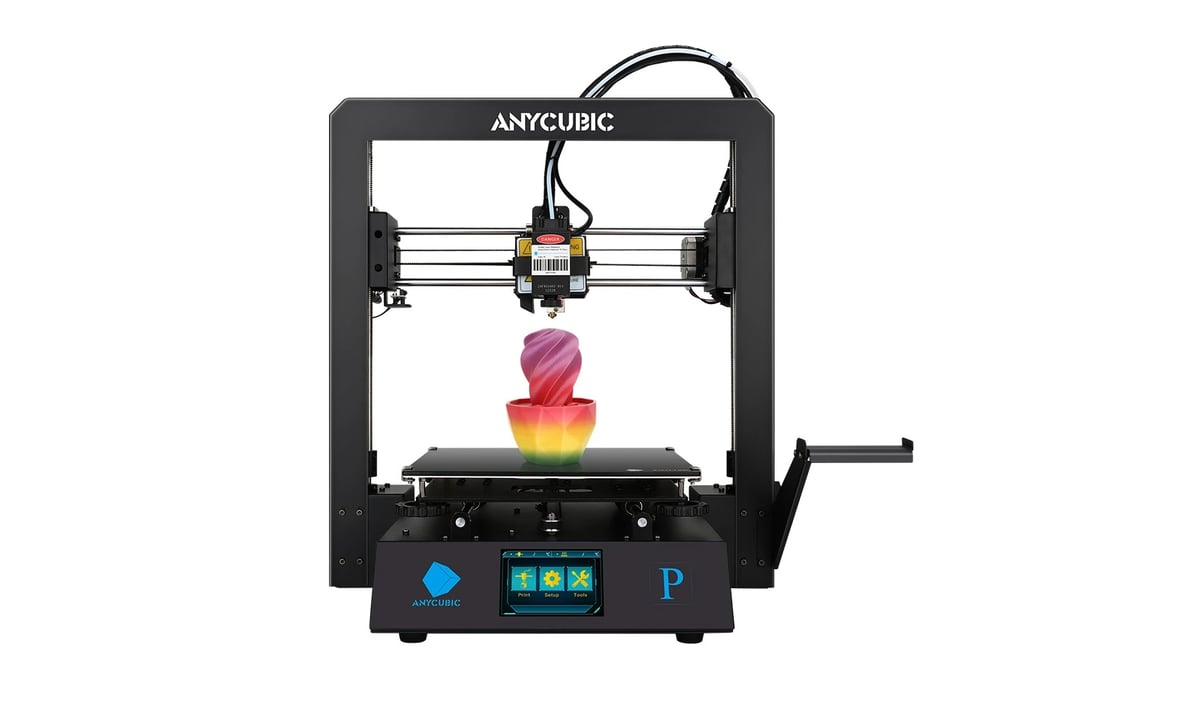
Multi-color printing
While not technically “multi-color printing” in the sense that the machine can’t automatically switch between different filaments, the printer does offer the option to pause at specific layers so you can manually swap out one filament for another.
TMC2208 Stepper Drivers
These stepper motors eke out finer and smoother movements in the motors to make your prints smoother and also to quite down the printing process.

Release Date and Availability
Anycubic released the Anycubic Mega Pro with relatively little fuss over the summer, dropping this laser-engraving printer alongside the stainless steel printing 4Max Metal before quickly moving onto the half dozen or so new releases unveiled at the company’s fifth anniversary celebrations.
The Mega Pro can be picked up at the Anycubic store, plus the usual large online retailers such as AliExpress.

Price
The Anycubic Mega Pro has a list price of $349, but at the time of publishing, is available for less. For comparison’s sake, the vanilla Mega-S printer can be picked up for approximately $100 less than the Pro, whereas Creality’s CP-01 (which also boasts CNC engraving functionality) can be picked up for a shade over $600.

Reviews
Since its launch, we’ve noticed a surge in popularity for this machine, which is tricky to explain given the sheer lack of chatter online about it. On paper the Mega Pro appears to be an upgraded Mega-S, adding the benefits of a Bondtech-style extruder and assisted-bed leveling alongside the headline new features of an easy-to-attach laser engraver. While we’Ve yet to go hands on, we expect the printing experience to be typical Anycubic. How much the laser engraver adds to the experience should be the focus of any review.

Tech Specs
GENERAL SPECS
- Technology: FDM, laser engraver
- Year: 2020
- Assembly: Semi-assembled
- Mechanical arrangement: Cartesian-XZ-head
- Manufacturer: Anycubic
MATERIALS
- Filament diameter: 1.75 mm
- 3rd party filaments: Yes
- Compatible materials: PLA, ABS, PETG, TPU
3D PRINTING PROPERTIES
- Layer height: 0.05 mm
- Feeder system: Bowden
- Extruder type: Single nozzle
- Nozzle size: 0.4 mm
- Max. build volume: 220 x 220 x 205 mm
- Max. extruder temperature: 260 °C
- Max. heated bed temperature: 100 °C
- Max. print speed: 100 mm/s
- Closed print chamber: No
- Bed leveling: Manual
- Print bed: Heated
- Display: Color touch screen
- Connectivity: MicroSD card, USB
- Built-in camera: No
- Resume print: Yes
- Filament sensor: Yes
LASER ENGRAVER PROPERTIES
- Image format: BMP
- Engraving size: 220 x 140 mm2
- Engraving mode: Bitmap
- Rated power: 1,500 MW
- Pixel size: 0.05 – 0.4 mm
- Laser height: 1 – 100 mm
- Supported materials: Leather, paper, wood, etc.
SOFTWARE
- Recommended slicer: Cura
- Operating system: Windows, Mac
- File types: STL, OBJ, DAE, AMF
DIMENSIONS AND WEIGHT
- Frame dimensions: 405 x 410 x 453 mm
- Weight: 15 kg
Similar Machines
Creality CP-01
This modular machine comes with exchangeable head attachments for 3D printing, laser engraving, and CNC engraving. Priced at $600, it’s a substantial price increase from the Anycubic Mega Pro, but it can also CNC engrave.
License: The text of "Anycubic Mega Pro: Specs, Price, Release & Reviews" by All3DP is licensed under a Creative Commons Attribution 4.0 International License.
CERTAIN CONTENT THAT APPEARS ON THIS SITE COMES FROM AMAZON. THIS CONTENT IS PROVIDED ‘AS IS’ AND IS SUBJECT TO CHANGE OR REMOVAL AT ANY TIME.



