The Anycubic Mega Zero is one of a pair of budget-minded printers from Shenzhen-based printer manufacturer Anycubic. A deliberate attempt to undercut rivals without skimping too much on the quality, these Zero printers make compromises but compensate with better components and savvy design choices.
We went hands on with the Photon Zero not long ago and found it a decent resin printer for the smallest of budgets, despite its flaws – an obvious drop in print surface quality, mainly.
The Photon Zero is an entirely different machine from the Mega Zero which, after a week or so of continual use, has presented a straightforward and fuss-free experience. For $179, it offers high-quality prints typical of Anycubic’s Mega series of printers, just with a little less garnish.
Hands On
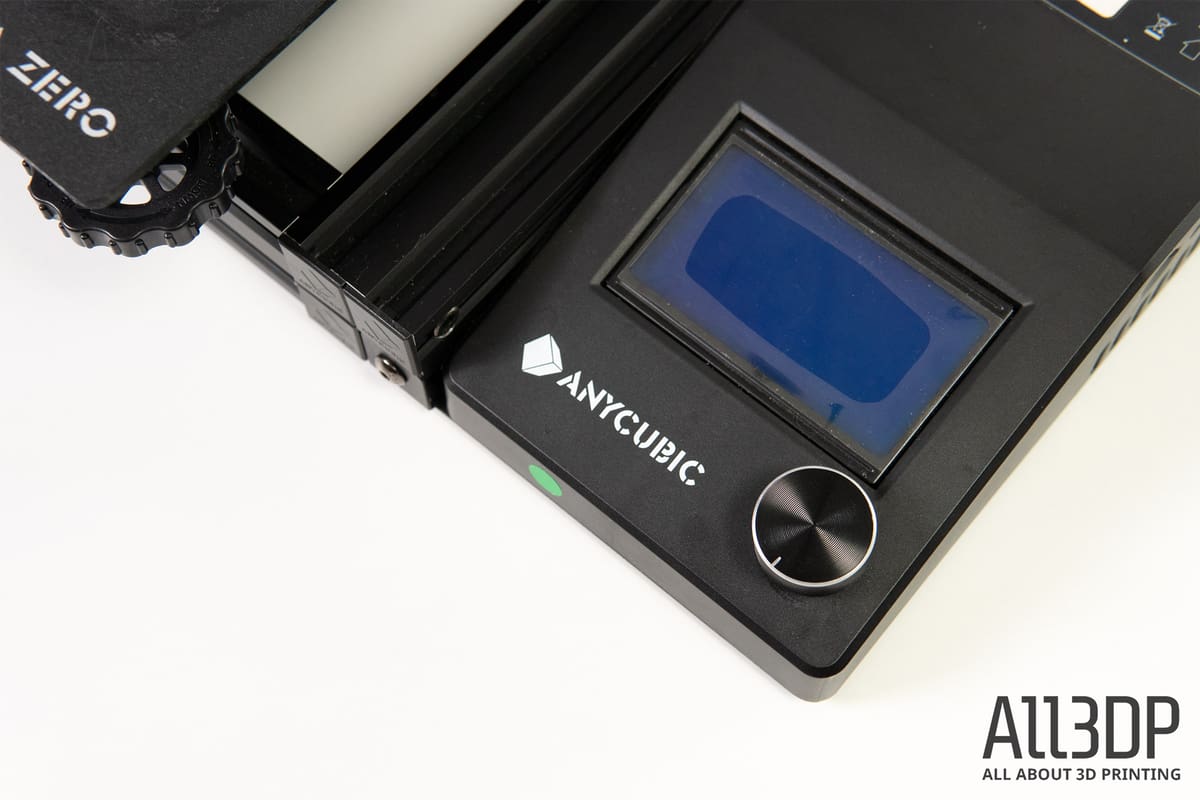
The adage that less is more applies well to the Anycubic Mega Zero. Some will balk at the lack of a heated bed, but being pragmatic about the things you print, sticking to PLA and TPU (which is still a huge pool of filament to choose from in terms of look and properties) is no bad thing.
Cold as Ice
We’ll dive straight in with the issue – or rather non-issue – of the print bed. Approached with realistic expectations, the Zero’s bed performs as well as any other and has been one of the more straightforward and reliable printers for bed adhesion that we’ve encountered.

A sheet of rough, powder-coated metal, the bed’s texture helps with print adhesion but we’d recommend defaulting to print with a raft as it almost guarantees adhesion and print success at the price of being slightly more wasteful. Doing so also provides the additional benefit of not needing to level the bed perfectly, since the four or so thick layers needed to build a raft will cover any necessary offset.
Another benefit that the non-heated bed brings is speed. As it doesn’t need to heat up, all you’re waiting on is the hot end, which quickly gets up to temperature. From hitting “print,” to printing is a matter of moments.
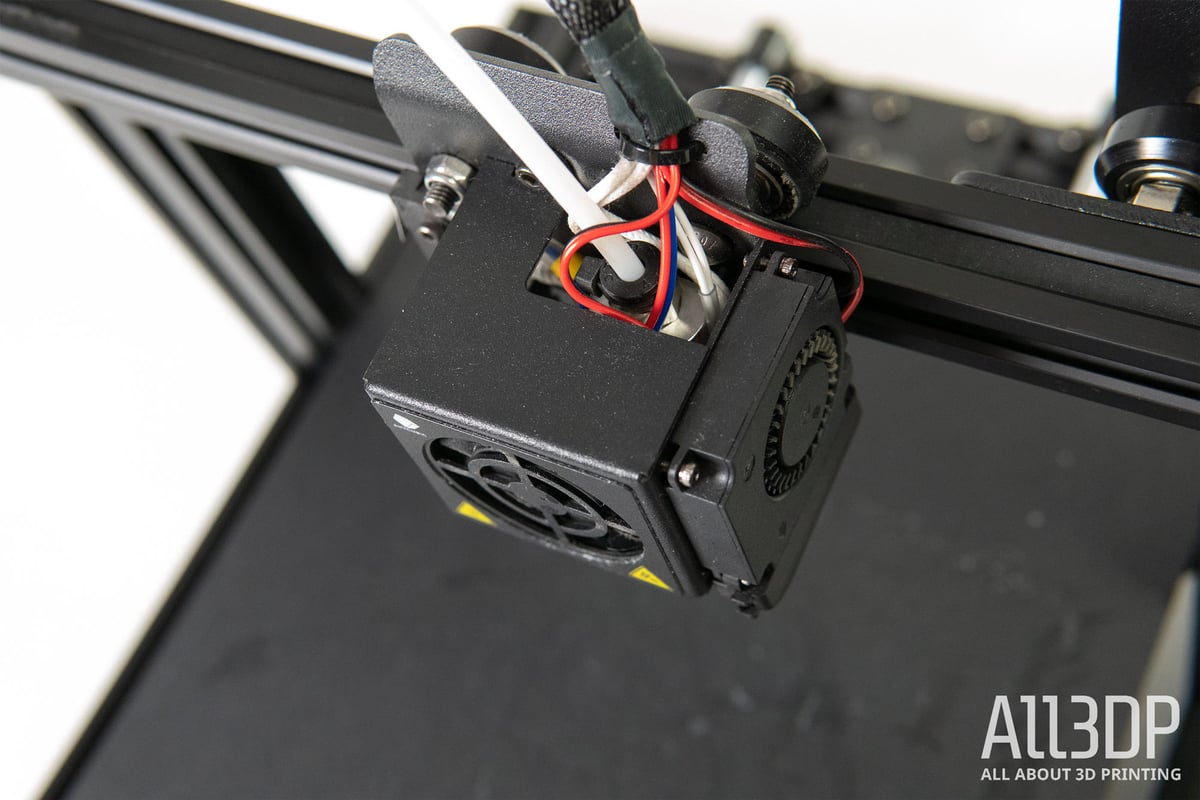
The Anycubic Mega Zero’s structure will be familiar to anyone with a vague interest in budget printers: aluminum extrusions fixed at right angles from one another, dual rods guiding the Y-axis carriage, and a printhead zipping along in the X-axis. This is a familiar, distinctive approach for Anycubic, the printers of which typically feature boxy bases and stamped metal frames.
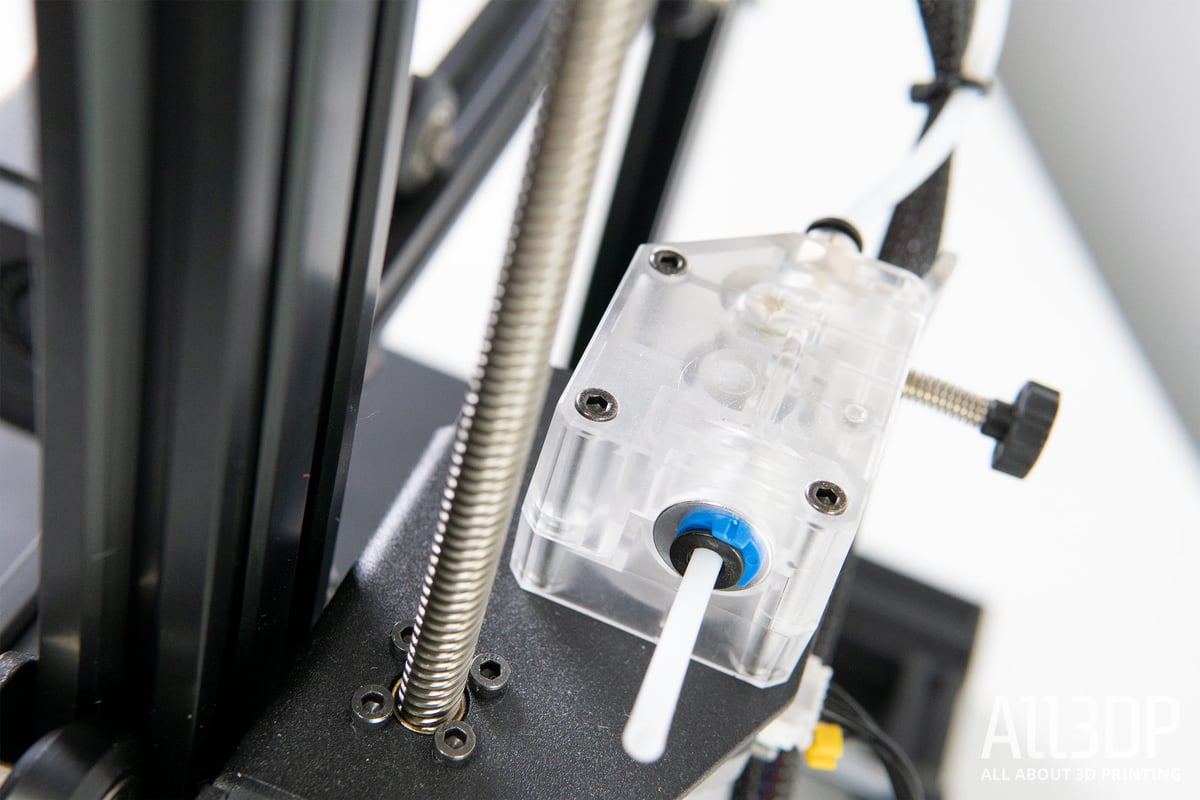
You get a build envelope of 220 x 220 x 250 mm, with a Bowden extruder feeding filament to the E3D-style hotend. A further distinction for the Mega Zero is its dual-geared Bondtech-style extruder. Pinching the filament from two sides, such a system should provide superior filament feeding performance with little to no slip and a lot of headspace before any stalling will occur. We can’t really measure this in any adequate way, but throughout testing, we didn’t come across any issues with the extruder.
Willing to Sacrifice
So, we’ve established that the Mega Zero is cheap and even though it lacks the features commonplace on budget 3D printers, it doesn’t really suffer for it. This makes you wonder, where are the flaws?
For one, Anycubic is perpetuating the messy software experience that comes with owning a cheap printer – yet another install of an ancient version of Cura. Rather than provide a variety of printer profiles you could import into your preferred slicer, you’re left with a clean install good for this machine only, or you’re left to your own devices to figure it out.

We tried our luck with an adapted i3 Mega profile in the latest version of Cura, deselecting the “Heated Bed” option. For the most part, the prints are good, but we feel that further massaging of the retraction settings is really needed to mold the profile to use the extruder better.
Jumping back to the design and build of the machine highlights one further point of distinction between the Mega Zero and other Mega series printers – the ditching of bearings and rods guiding motion in the X- and Z- axes. The switch is not a bad one; it’s just one that is inarguably “cheaper” and can require more active maintenance.

Verdict

That you can buy the Mega Zero and a decent roll of filament with a few bucks left from $200 is an attractive proposition. If you’re comfortable with the limitation of only being able to print PLA and TPU, then the Mega Zero delivers. It’s quick to start, and can reliably output quality prints. The software situation is typically frustrating, requiring some degree of experimentation from the user – social media will likely be your friend in finding a decent printer profile.
Judging the Mega Zero is an exercise in perspective and weighing value proposition and necessity. The Mega Zero highlights what we don’t necessarily need in a cheap 3D printer. You can forego the heated bed without much compromise in your printing experience.
Having said that, when does what we need ever trump what we want? For less than $100 more, there are options with silent motor drivers, 32-bit mainboards, touchscreen UIs, and a myriad of comfort features ready to roll right out of the box.
For the tightest of budgets though, the Mega Zero does more than enough.

Features
Let’s dig a little further into the Anycubic Mega Zero and its features.
Sturdy Design
For a deliberately low-cost budget machine, the Anycubic Mega Zero retains the sturdiness of the other Mega-series printers. Here a frame comprising aluminum extrusions and a Y-axis carriage running on bearings and rods prove enough, even if the X-axis movement falls back to V-slot wheels running int he tracks of the extrusions.
Double Gear Extrusion
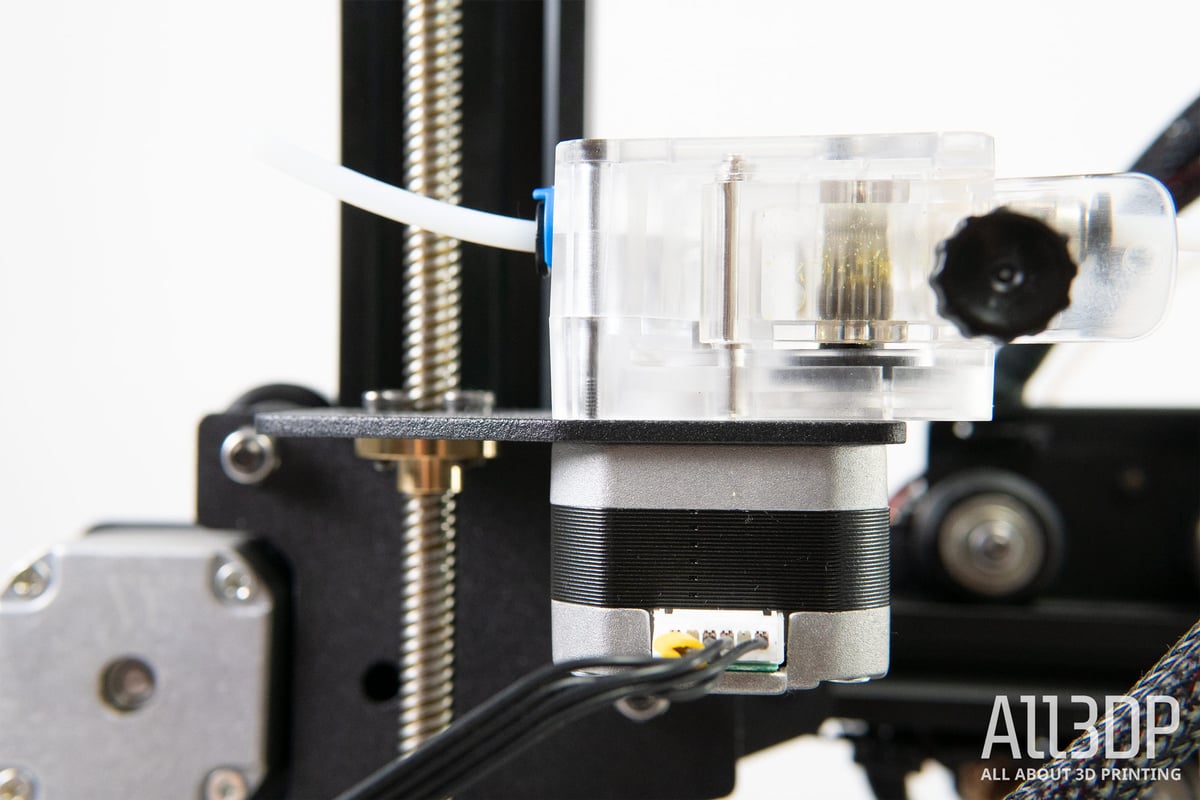
The Anycubic Mega Zero comes with a dual-gear extrusion mechanism, mounted to the leadscrew side of the printer’s X-axis cantilever. Feeding filament through a PTFE tube to the hot end, this extruder is said to have more torque, which should translate to reliable filament feeding performance. Certainly, when printing TPU we noticed the material coil tightly inside the PTFE tubing on prints that were faster than the hotend could handle.
Metal Build Plate
Unlike the manufacturer’s previous Mega 3D printers, the Mega Zero does not feature a heated Ultrabase print bed, but rather a metal build plate.
In testing, we found that, while certainly printable directly on the bed, PLA was less susceptible to adhesion issues when printed on a raft. For TPU, it doesn’t matter so much – you’ll be printing so slowly and the warpage is minimal.
Power
There’s no beefy LED power supply for the Mega Zero, which ships instead with 12V laptop-style power brick. This has the side benefit of making the Mega Zero lighter than most other budget printers.
Further Features
Additional features of the Anycubic Mega Zero include:
- Resume print function
- Assembly kit

Tech Specs

General Specifications
- Technology: Fused deposition modeling (FDM)
- Year: 2020
- Assembly: Partially assembled
- Mechanical arrangement: Cartesian XZ-head
- Manufacturer: Anycubic
3D Printer Properties
- Build volume: 220 x 220 x 250 mm
- Feeder system: Bowden
- Print head: Single nozzle
- Nozzle size: 0.4 mm
- Max. hot end temperature: 255 ℃
- Max. heated bed temperature: No heated bed
- Print bed material: Metal
- Frame: Aluminum
- Bed leveling: Manual
- Connectivity: microSD card
- Print recovery: Yes
- Filament sensor: No
- Camera: No
Materials
- Filament diameter: 1.75 mm
- Third-party filament: Yes
- Filament materials: PLA, TPU
Software
- Recommended slicer: Cura
- Operating system: Windows, Mac OSX
- File types: STL, OBJ, AMF
Dimensions and Weight
- Frame dimensions: 504 x 396 x 607 mm
- Weight: 6.4 kg

License: The text of "Anycubic Mega Zero Review: Hands On" by All3DP is licensed under a Creative Commons Attribution 4.0 International License.
CERTAIN CONTENT THAT APPEARS ON THIS SITE COMES FROM AMAZON. THIS CONTENT IS PROVIDED ‘AS IS’ AND IS SUBJECT TO CHANGE OR REMOVAL AT ANY TIME.
