There’s such a negative connotation associated with the word “vanilla” isn’t there? It’s often associated with words like “bland” or, if you’re cool, “mid”. Occasionally though, you get those incredibly creamy, high-quality Madagascan vanilla ice creams that are absolutely heavenly, and if you don’t like those you can get the hell out of our office.
Anyway, what we’re trying to say is, despite the negative connotations associated with vanilla, there’s a time and a place for vanilla, and when vanilla is done right and is super vanilla-ry, it’s van…fantastic.
Anycubic’s Photon M3 is about as vanilla as modern budget resin printers get, but is it Madagascan? Well, no, it’s Chinese, but maybe it’ll feel Madagascan. We’re here, rubber gloved-up, bottle of resin in hand in order to find out.
Join us then, as we stick our scooper into the Photon M3 tub and serve ourselves a $299 cone in order to find out if Anycubic’s new budget resin 3D printer is the delicious creamy goodness we crave, or the flavorless flop of the shop.
Verdict

PROS
- Easy to use
- Strong, detailed print quality
- Excellent bed adhesion
CONS
- Shape of lid can make it tricky to keep clean
- Still no USB port on the front
- UI is too small
- Upgrades don’t offer tangible improvement
The Anycubic Photon M3 is a lovely little introduction into resin 3D printing, but seasoned veterans of the hobby won’t really find anything here to get all too excited about. This isn’t a printer trying to do anything new, different, or exciting. The M3 is simply a solid resin 3D printing platform that produces detailed prints with minimal effort and fuss. It’s simple, and it’s effective.
Anycubic’s soft upgrades to the Photon M3 (stronger guard rail, a higher resolution of LCD screen, and tweaks to the lamp and glass) are not really noticeable and therefore unlikely to draw anyone in who already has, for example, a Photon Mono 4K. People brand new to resin printing are different though, and we can easily see them appreciating this machine.
Minor annoyances such as the small UI, the lid getting sticky, and the USB port still being in a sub-optimal location aside, this is a machine that won’t disappoint, it just won’t thrill either. You get the feeling that Anycubic could have tried a bit harder to move the game on here. As Vanilla Ice once said, “anything less than the best is a felony” and there’s certainly a few ways this machine could be better.

The Tech
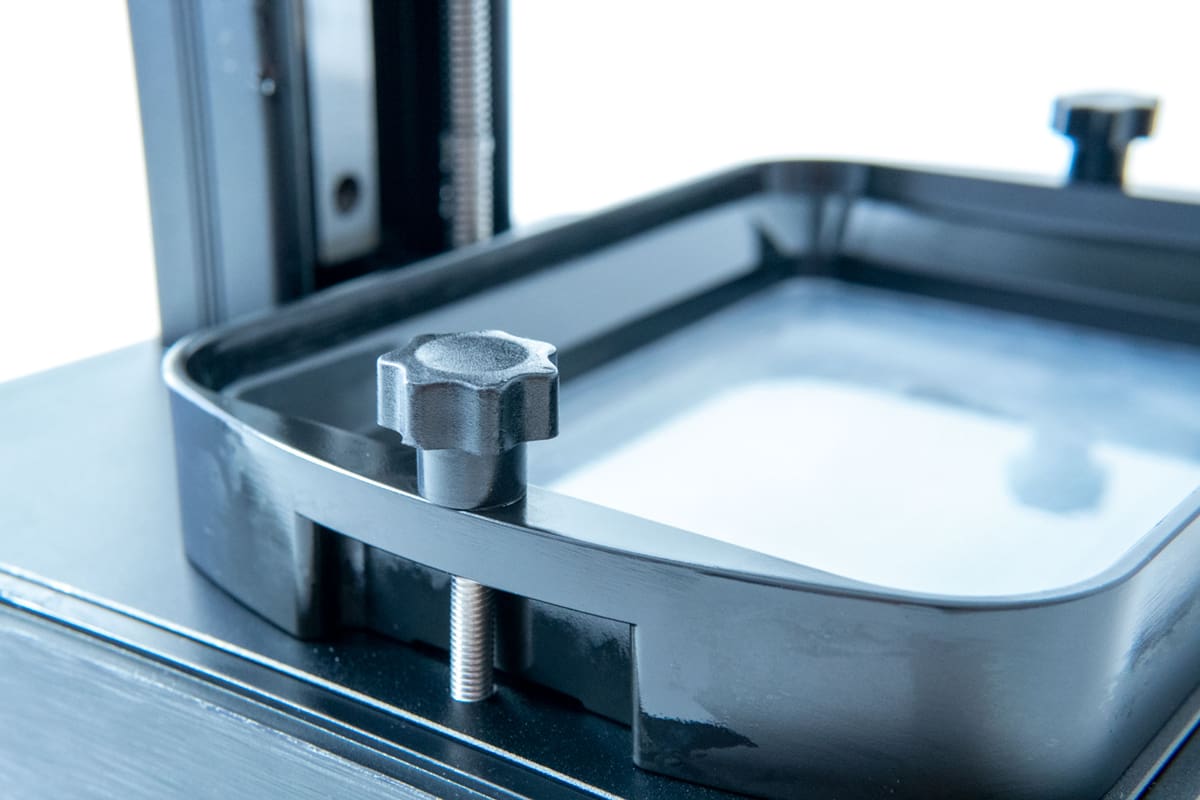
There’s a good chance your first resin printer could be one of these Photon M3s, as this is a printer really angled towards people who might be new to printing with resin. It isn’t too big, it isn’t too small, and its 40-micron print resolution is good, but not spectacular. It’s also just $299.
The M3 works using MLSA technology and, courtesy of that $299 price tag, is considered a budget resin 3D printer by those of us here on the All3DP editorial team. Around $300 is a likely budget for those considering an entry to the resiny realm of 3D printing. Now, for that price, you don’t really get any hugely exciting features or the sort of performance you’d giddily text your buddies about. However, for a rookie, this resin printer could be just the ticket.
Following on from the Photon Mono 4K and the Photon Mono before that, the Photon M3 is the third generation of Anycubic’s resin 3D printers. It’s a compact, temptingly-priced printer that is unspokenly pitched as the ‘entry-level’ machine in the new Anycubic M3 line-up, a line up that also also includes far larger, far more expensive machines. There are no big steps forward in technology here, and you won’t see anything really exciting or revolutionary. The only thing this printer is trying to be is a solid, dependable platform with which you can build a hobby upon and get high-quality printing results from, nothing fancy.
As a result of that, more experienced resin 3D printing enthusiasts could find themselves absolutely bored to tears by this machine. If you already own a few resin 3D printers, this likely won’t be attracting your attention, but if you’re a newcomer, it should definitely be on your radar.
Growing Up
Compared to the Photon Mono 4K – the last Anycubic offering at this price point – the Photon M3 has about a 72% larger build volume at 163 x 102 x 180 mm. A little extra space to create is almost always welcome, but as the size of the build volume has increased, so has the print resolution. In short, that means less detailed prints. But how much less detailed?
Well, as it turns out, 5 microns. The old Photon Mono 4K had a 35 micron resolution, but this new Photon M3 has 40. In reality, this means very, very little. 5 microns is actually five-thousandths of a millimeter, which is roughly the width of a piece of spider’s silk. Unless you have absolutely perfect vision (and probably not even then) you will not be able to detect a difference this small.
The LCD screen itself is a monochrome unit, 7.6-inches in size and packing 4,096 x 2,560 pixels, making it 4K definition. Anycubic says it is now made from toughened glass and fitted with optical adhesive for better protection. The firm also says there’s a new model of LED lamp and that the contrast ratio is 400:1, which theoretically means sharper edges and a better surface finish, but improvements here are very hard to detect. What we’re hoping for here is simply good, clean, detailed prints and solid repeatability. If we’re getting those, we’ll be able to say that this printer is doing its job well, and that’s really all it has to do, given its positioning on the market.

Lasers and Lids
Anycubic has a new build plate on the M3, which is laser etched to supposedly offer superior print adhesion. We encountered no real issues with bed adhesion during our time printing with the M3, our failures came from our support structures instead — which is far more on us, the slicer, and print setup than it is on the M3’s print surface. Whether having a laser-etched build plate really improved anything is hard to say, but we can tell you prints stuck to it well and also were not too tricky to get off. Though, after using a scraper a few times, the formerly very pretty etched look was all but gone, replaced by the scrapes and scratches of print removal.
Touchscreens are, in the edited-for-publication-appropriate words of the great Gennaro Gattuso, sometimes good, sometimes bad. Most people seem to love them though, and the Photon M3 retains the 2.8-inch color touchscreen UI seen in previous Anycubic machines. It’s responsive and quick, but pretty small in size. So, if you want to read it, you’ll have to get up close and personal with it. It’s located on the front of the printer’s base, which has a new surface finish, a sort of brushed texture that makes it look a bit classier and more grown-up. It’s still plastic, but we appreciate the extra attention to the machine’s image. It makes Anycubic look like it cares a bit more. Not enough 3D printing manufacturers do that.
Another change is in the shape of the M3’s lid. It’s curved now and, if you don’t update the firmware, it’ll get a bit sticky, as the distinctive yellow-tinged lid Anycubic’s resin printers are known for comes pretty close to the build plate. That’s a bit of a whoops moment for Anycubic, but a firmware update should solve that particular problem. It’s a resin 3D printer and it’s going to get mucky anyway, we found it more annoying that if you get a bit of dark resin on the slot for the lid and don’t notice, you’ll have an awfully hard time pulling the lid back off again.
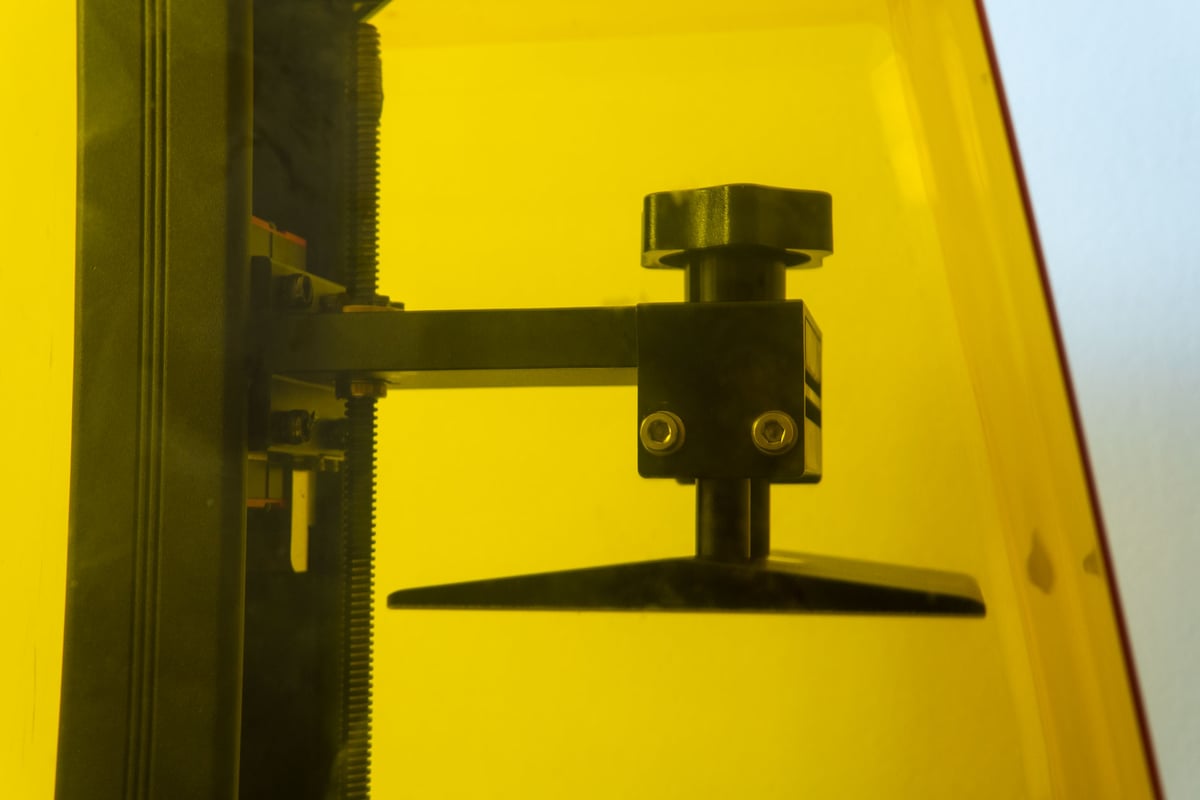

Printing and Usability
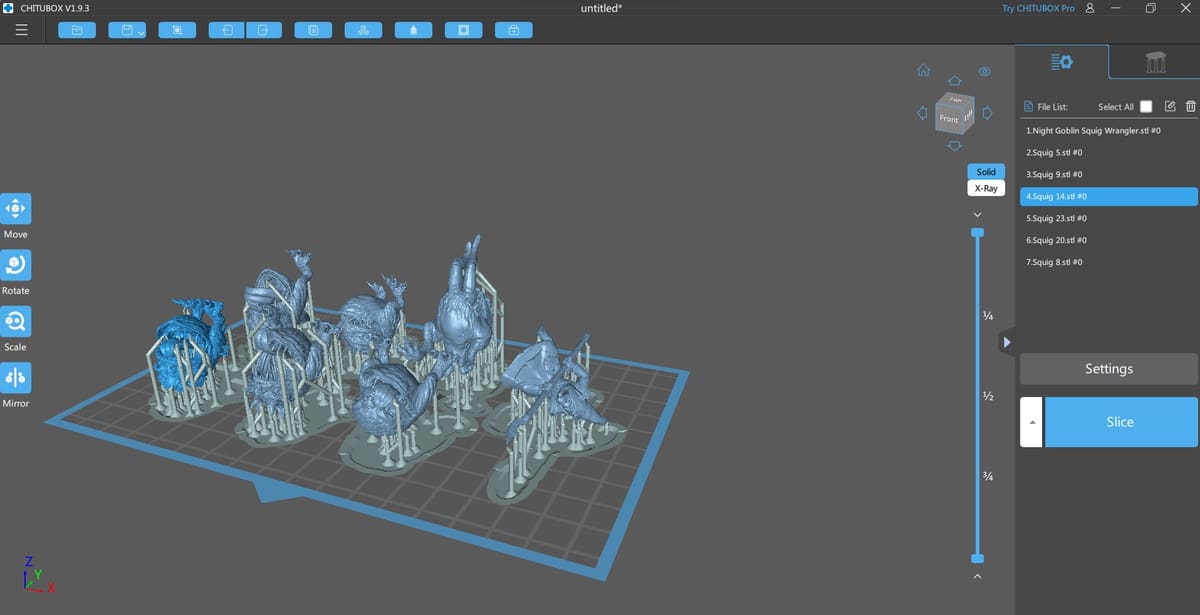
There’s little to no assembly to do with most resin 3D printers. Some, like the dreadfully-named Nova3D Bene4 Mono, don’t even need to be leveled, it’s more or less just a case of unboxing and plugging in. The Anycubic Photon M3 does require a little setup, but no more than any other resin 3D printer in and around this $300 price point really.
Getting off the mark
You’ll need to attach the resin vat and the build plate, plug it in, then manually level the plate. It’s incredibly simple and only takes a few minutes to complete. After that, it’s just a case of pouring some resin into the vat and doing a test print.
Now, if you’ve never used a resin 3D printer before, your primary concern going into it is likely to be how messy, stinky, sticky, and chaotic the whole process is. And that’s understandable. As a sensory experience, resin 3D printing is about as pleasant as a parachute landing in a cactus patch. Nude.
Preparation is going to be important. You’ll need gloves, funnels, kitchen paper, IPA, clothes you don’t mind potentially ruining, and, ideally, a damn good enclosure with filtration. Anycubic provides gloves for you, the disposal rubbery sort that customs officials seem to take particular pleasure in donning. You better take pleasure donning them too, because resin is deeply unpleasant, toxic stuff, and you don’t want it coming into contact with your skin – the same goes for the IPA used in post-processing, of course.
Anycubic provides a few paper funnels for pouring resin back into bottles if you want to change colors or just hate the resin you’re currently using. They’re not all that good and are liable to spill resin if you’re too eager in pouring resin back in (we’d recommend 3D printing some of these turbo funnels instead), causing a mess in your company’s brand new print room – not that it happened to us, of course…
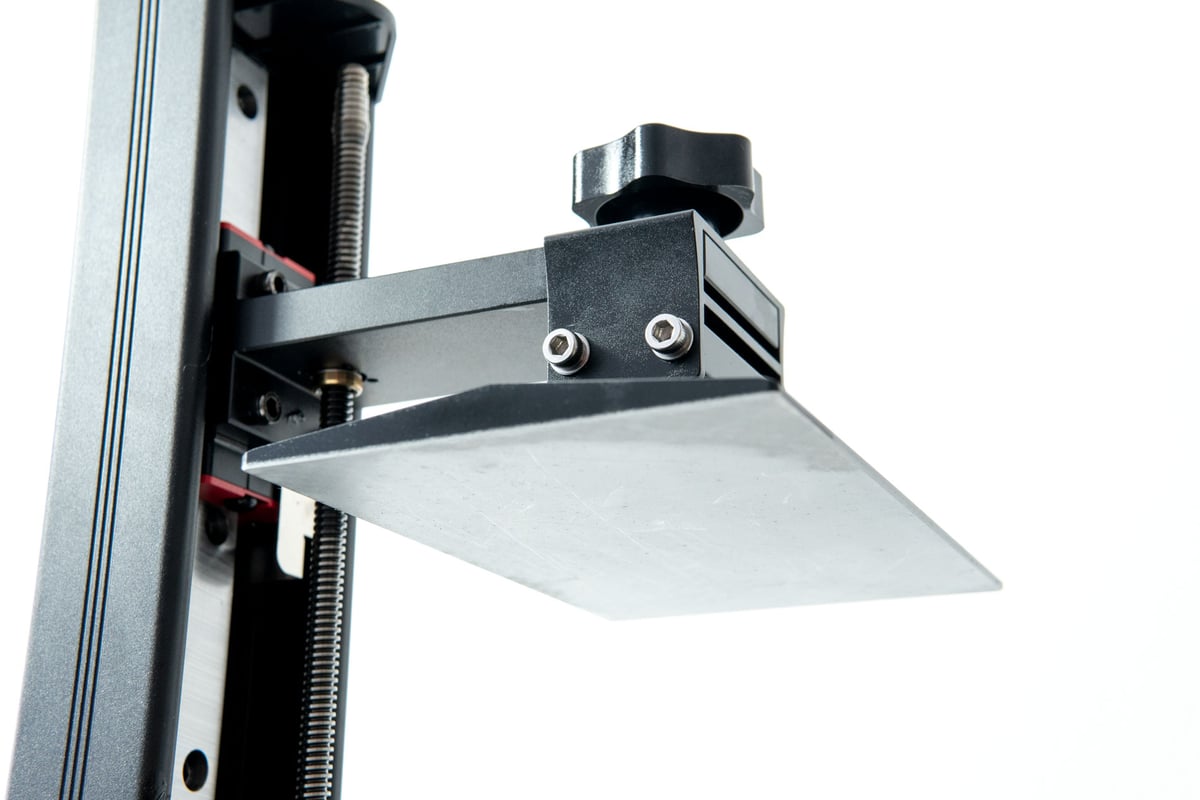
Like most resin 3D printers, the resin vat has a lip with which to pour resin out cleanly and easily, and this makes handling the resin actually fairly easy. If you’ve never used a resin 3D printer before, you might have some concerns about this, but we’d say don’t. Prepare well, and it won’t be that bad at all. A small fill indicator on the vat also helps you know how much you should be putting in when it’s time to reload.
The Anycubic Photon M3 produced exactly what we were expecting, print-wise. You can get some really cool-looking prints off the M3 — the 5-micron difference in print resolution does not play a factor here. A 40-micron resolution is just fine at this price point, and the build area is roomy enough to print a whole regiment of tabletop gaming monsters and their master with no fuss. We encountered a couple of failures with each set, but ran the same set twice and saw different failures from prints coming off the supports, so we suspect it was just a case of tweaking and orientating a little better. It affected different models in each batch, so it appears a little luck was involved too.
We saw some impressive detail across our prints, especially on our little monsters, and you can really see the fine details like skin or fur from even the smallest prints. We printed a tiny, tiny Sagrada Familia (the very famous and uncompleted chapel in Barcelona, Spain) and the printed model managed to render its tiny towers and facades much better than anticipated.
Fancy a slice?
Anycubic provides you with its own slicer, Photon Workshop, as standard. In the past, this software never really did it for us. It’s basic, a little slow, and features some strange decisions. The facial reconstruction thing, anyone? By the way, as of the time of writing this review in mid-2022, it doesn’t seem to be functioning correctly. Not that it matters if it does, because it’s possibly the most pointless thing we’ve yet seen on 3D printing software.
So, Photon Workshop is a little lacking. However, these basic software packages (we’re also thinking of Flashforge’s FlashPrint and its sister at Voxelab, VoxelMaker in FDM printers) do have a purpose. Beginners can make a print so easily with these, and you can get from zero-to-printing pretty quickly. They’re fine. Yes, they’re not great pieces of software, but they function and they produce good prints. There’s no real reason to hate on them. This is free stuff, and it works.
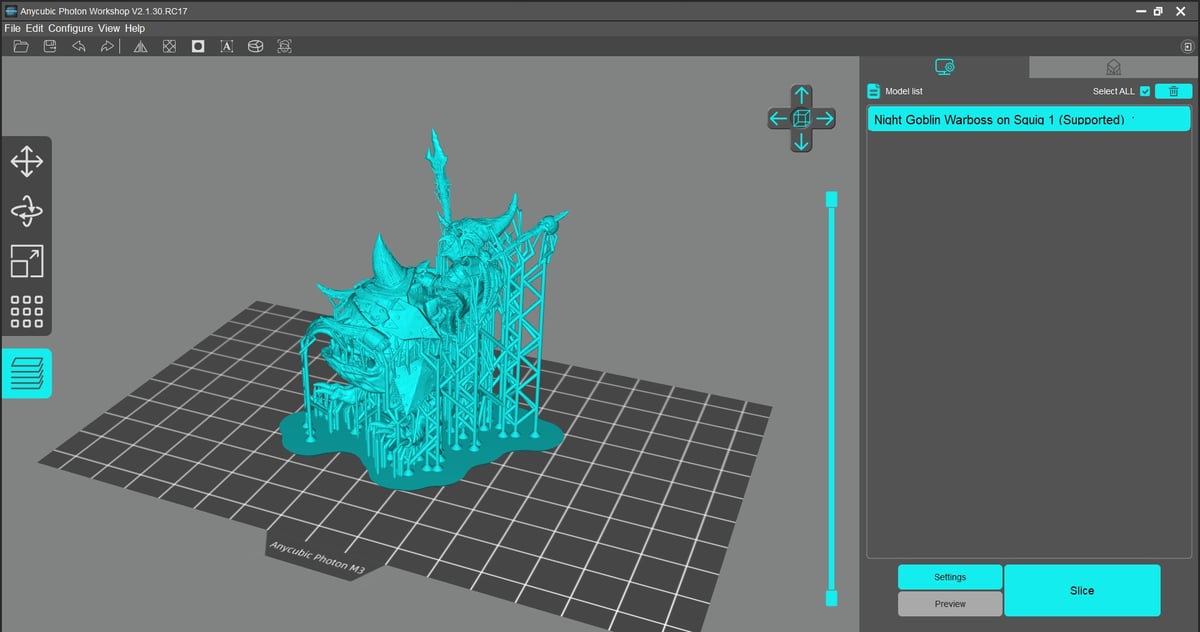
We used Photon Workshop, but spent more time using Chitubox. If you’ve come from using Photon Workshop, you won’t have any trouble adjusting to Chitubox, but, much like moving on from an ex, once you’ve gone you don’t want to look back. Chitubox runs better and offers deeper options for printing — as well as being a bit more user-friendly.
If you’re a beginner, there’s no need to go to the paid Pro version of Chitubox, the base version of this popular slicer is super simple to use and packs more than enough options for everyday printing. The ease with which you can orientate prints and add supports is honestly, pretty similar to Photon Workshop, which has clearly taken a lot from Chitubox, but it isn’t as enjoyable to use and feels clunkier.
There are a couple of things set up to annoy you with the M3. The first is its tiny touchscreen UI. Actually using it is just fine, but it can be tricky to read what’s being displayed on the wee little screen. Trying to read it can leave you looking like a cross between Liam Gallagher and a disgruntled soccer coach. If your printer is in an enclosure you’ll have more trouble yet. How hard can it be to just make the screen a little bit bigger?
Another frustrating feature relates to the shape of its lid. Anycubic has attempted to give the M3 a bit of design zhuzh and popped a curve on its previously rectangular yellow lid, but, unless you’ve updated the firmware, the build plate will rub against it leaving you with a sticky, resiny smear on your lid. In fact, even if you do update the firmware, there’s still a chance you’ll rub it against the plate just by pulling it off. All in all, not a very well-thought-out design change from Anycubic.
It would be better to have the USB stick port on the front, too. But, we’ve been saying that for years and manufacturers still put them on the side anyway.
Despite those annoyances, this machine is so simple to use, has enough room, and has a high enough resolution to produce some good prints with impressive detail more than suitable for a beginner. Can you really expect more from a $300 budget resin printer? Well, actually, yes, we think you can. Wi-Fi would have been a good inclusion, and a hinged lid would make opening it up much smoother. Maybe even less sticky. Early on we got a bit of resin stuck in the slot the lid sits on, meaning lid removal became trickier over time.
Much of resin printing comes down to usability, and while the Anycubic Photon M3 is easy to use, it could be better.

Is it Worth it?

It’s got stiff competition from the Elegoo Mars 3 and, to be honest, that’s probably still the machine we prefer in budget resin printing. But, the Anycubic Photon M3 is unlikely to disappoint anyone new to resin 3D printing.
You can get some lovely details over a fair build volume with the M3, but there’s also not really enough going on here to catch the eye of a seasoned rezhead. The improvements Anycubic has made are simply marginal gains. The laser-etched build plate doesn’t offer drastic adhesion improvement, and the human eye just isn’t good enough to pick up on any benefits from the light source upgrades. Tougher glass could prove better over the long term, though.
We do like how easy the M3 is to use. Even if you’ve never touched a resin 3D printer before, you should be able to get up and running really quickly here. Aside from a silly problem with the lid shape and the tiny UI, there’s not a lot to dislike. As a platform for creation, it’s a fun, easy to use resin 3D printer, and that’s about that.
For our money, the Elegoo Mars 3 still edges the M3 out, but Anycubic often holds pretty good sales. If a budget resin 3D printer is on your mind, the M3 definitely qualifies to make the shortlist while its price is slashed. We’d recommend paying attention to our deals page in particular, as there’s a high chance you’ll see the M3 cropping up at a good price from time to time. If you can get it for $50 or so cheaper than a Mars 3, it’s probably worth it. At that price, this printer is a great entry point into resin 3D printing and a little more spacious than its main rival.

Features

Build Volume Up
The Photon M3 has clearly been eating its greens because it’s a chunkier machine than the Photon Mono 4K it replaces. With a build volume of 163 x 102 x 180 mm, there’s now a lot more space to print than the Photon Mono 4K, which had a mere 132 x 80 x 165 mm.
That increase means greater flexibility when arranging prints on the bed. It’s also a volume that stacks up well against other machines such as the Elegoo Mars 3 and its 143 x 90 x 165 mm.
Print Resolution Up
Now that we’ve got a larger build area to play with, we’ll also need a larger LCD mask. The Photon M3 packs a 7.6-inch monochrome LCD and 4,096 x 2,560 pixels. That’s 4K, by the way, but Anycubic has dropped the term from the name because it doesn’t mean much in isolation when it comes to 3D printing.
The Photon M3’s larger LCD hasn’t strictly improved print resolution. Not on paper. It slinks down to 40 microns, compared to the Photon Mono 4K’s 35.
Now, that’s not the direction you’d want to see print resolution go because it effectively means less detail in your prints. But we’re talking about a 5-micron difference here. Some perspective is needed. Five-thousandths of a millimeter is roughly the width of a piece of spider silk.
Recently, we’ve seen a kind of “arms race” from resin printer manufacturers. Each trying to outdo the others with higher print resolutions — but it’s mostly a big marketing game. It’s refreshing to see this latest Anycubic not join in so loudly with all that.
Anycubic also claims the M3’s contrast ratio is 400:1, which will theoretically aid in producing sharp surface finishes. Will we be able to see that, though? Most of us wear glasses.
Light Source
Anycubic has a 28-UV LED parallel light matrix in the M3. The firm says it should give a more uniform UV-light transmittance, stronger light, and improved print speeds.
Previous Anycubic machines let you set the UV output anywhere from 30-100%. This is useful for resins with different UV energy requirements and prolonging the lifespan of the LCD. It’s not immediately apparent that the M3 has this feature, but it does. So, a big thumbs up there.
Build Plate
The Photon M3’s build plate is a little different. It bares the scars of a run-in with a laser engraver of some description, and now has a checkerboard-style texture across its face.
This pattern supposedly provides better print adhesion and reduces your odds of failure. We don’t recall past Photon models having memorable issues with print adhesion. A change for the sake of change? In our opinion, yes.
Easy Does It
Another claim manufacturers love to make when releasing a new 3D printer is that it’s faster. Anycubic is putting the print speed near the top of the list of improvements for the Photon M3, but it’s not any quicker than the Photon Mono 4K’s 50 mm/s.
The M3’s print speed comes down to a combination of factors. The light source is key to that, but there’s the high light transmittance and contrast of the LCD, plus what Anycubic describes as “the debugging effect of the machine”.
With an identical maximum print speed to the Mono 4K, it’s doubtful users will see a significant increase in printing times. Often enough, your slicer will also tell you one time for completion, which you’ll need to roughly double to get the actual length of time the print will take.
The Workshop
Coming on a USB shipped with the M3 is Anycubic Workshop, the firm’s slicing software. It’s not considered the best option to go for here, with ChiTuBox and Lychee preferred by experienced resin printers in almost all circumstances.
However, beginners may want to give Photon Workshop a shot. It’s a relatively straightforward piece of software and provides a solid and speedy introduction to the type of program needed to run a resin printer.
Further Features
Also popping up on the Photon M3 are the following:
- 2.8-inch UI: The UI is a bit on the small side if you’ve big fingers, but expect similar ease-of-use to the Photon Mono 4K here.
- Anti-scratch protective LCD screen: Said by Anycubic to prolong the lifespan of the LCD screen, you should have a harder time scuffing it up with this layer of protection.
- Fill level indicator: Avoid overfills and spills with the helpful fill level indicators.
- Design: It’s black and yellow, just like before. Wiz Khalifa would love it. Shame the lid gets messy. Wiz wouldn’t like that.

Tech Specs
General Specifications
- Technology: MSLA
- Type: Resin
- Year: 2022
- Assembly: Fully assembled
- Manufacturer: Anycubic
3D PRINTING SPECIFICATIONS
- Build Volume: 163 x 102 x 180 mm
- Layer Height: 10 microns
- XY Resolution: 40 microns (4,096 x 2,560 pixels)
- Z-axis positioning accuracy: 0.01 mm
- Printing Speed: <50 mm/h
- Bed-Leveling: Manual
- Display: 2.8-inch touchscreen
- Third-Party Materials: Yes
- Materials: 405 nm UV resin
SOFTWARE REQUIREMENTS
- Recommended Slicer: Anycubic Workshop
- Operating system: Windows / macOS X / Linux
- File types: STL
- Connectivity: USB
DIMENSIONS AND WEIGHT
- Frame dimensions: 425 x 269 x 256 mm
- Weight: 7 kg
Similar Printers
Curious about resin 3D printers? You need to pop by our guide to the best resin 3D printers. Got no time for that? Here are three comparable machines that the Photon M3 will be taking on.
Anycubic Photon Mono 4K
Smaller in build volume and using a different light engine, but similar in most other ways to the M3. The Photon Mono 4K is cheaper than the M3 and has an (imperceptibly) better 35-micron print resolution. If you don’t need the extra build volume, do you really even need to bother with the Photon M3? Not really, no.
Elegoo Mars 3
Aside from bagging you an Anycubic Photon M3, 300 dollaroonies can alternatively get you an Elegoo Mars 3, the 3D printer we currently feel is the best budget resin printer on the street. It has a smaller build volume than the Photon M3, but its print resolution is 35 microns, and it comes with a cheeky year’s free subscription to ChiTuBox Pro worth $169.
Phrozen Sonic Mini 4K
Though older, significantly smaller, and more expensive than the Anycubic Photon M3, the Phrozen Sonic Mini 4K has its fans. We were impressed with its level of performance when we reviewed it back in 2020. Its 35-micron print resolution keeps up with newer printers like the M3 and it can, theoretically, reach a higher print speed than the Anycubic offering here.
Lead image source: All3DP
License: The text of "Anycubic Photon M3 Review: Vanilla, Nice" by All3DP is licensed under a Creative Commons Attribution 4.0 International License.
CERTAIN CONTENT THAT APPEARS ON THIS SITE COMES FROM AMAZON. THIS CONTENT IS PROVIDED ‘AS IS’ AND IS SUBJECT TO CHANGE OR REMOVAL AT ANY TIME.





