Bambu Lab has made the unlikely very much a reality with the H2D, upgrading not only the 3D printing experience it set the benchmark for with its X1C, squeezing gains out of the system in every direction, but then adding more features, more functions, more possibilities for your making in the form of optional add-ons or the full Laser Edition package of the printer plus all tools.
Dual multi-extrusion is at the core of the base H2D 3D printer, offering a variety of ways it can impact your printing. Not only can it address some of the wastefulness of single-nozzle multicolor printing, but there are a handful of optional, native functions that are not 3D printing to add a little spice to your crafting.
Where the company’s previous machines empowered a legion of flexi-dragon sellers, the fully kitted out H2D adds laser-cut wood trinkets and vinyl stickers to the mix, which could certainly be interpreted the wrong way to the 3D printing hardcore that simply wants more 3D printing–bigger, and faster. Hold your horses though, cowboy, because the base H2D 3D printer does present a leap forward of sorts, with an updated AMS adding the much-requested filament drying functionality, and an addition in the single-spool AMS HT, which caters specifically to fussy high-temp materials.
Add to that onboard features like the intelligent venting system, fast heating components, cameras upon cameras upon cameras (there’s a nozzle camera!), and more, and you’re left with a sophisticated multimodal-making tool that’s unlike any desktop 3D printer going right now.
The Bambu Lab H2D is a dual extrusion 3D printer that can be scaled up to combine laser cutting, engraving, and plotting. With dual nozzles, a 350 x 320 x 325 mm build volume, and AI-powered precision, it excels in multi-material projects, offering versatility for advanced creators.
It’s not magic, though; much of it is familiar, and our early experience is that while the software side of wrangling its new abilities is quite polished and intuitive, the printing is not quite as set-and-forget as with its predecessors, with plenty of our larger prints turning out weak or partial failures. There are, seemingly, some wrinkles for Bambu Lab to smoothen out, which we very much expect the company will before long.
Out now, the H2D is initially only available bundled with AMS 2 Pro for $2,199.
Two Laser Edition bundles are available for pre-order, too, which include the 3D printer, cutting module, and either the 10W or 40W laser cutting module, plus the necessary extras like the laser build plate. These cost $2,799 and $3,499, respectively, and should begin shipping in April.
Meanwhile, the basic H2D printer with no extras or add-ons will follow in June and cost $1,899.
The Tech
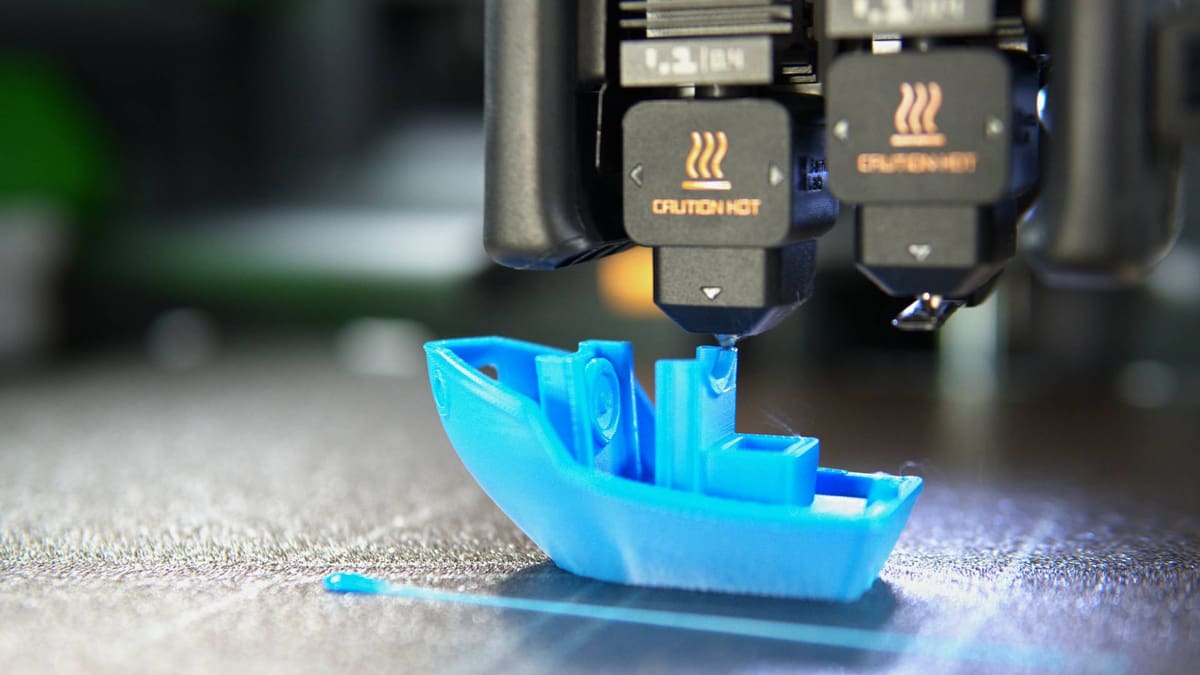
Under the hood, the H2D boasts 1,000 mm/s top print speed and 20,000 mm/s acceleration for the large, dependent dual-extrusion print head. That is to say, it’s throwing two hot ends side-by-side in one printhead. Each hot end can be hooked up to an AMS – the original, or the new AMS 2 Pro and AMS HT – and whizzes around the 350 x 320 mm build area at speed. Organizing the multitude of actions involved in a dependent dual-extrusion system here is the H2D’s clever all-in-one actuator that pulls triple duty in aligning the filament path, positioning the active nozzle, and swinging a nozzle blocker in place to prevent oozing from the idle nozzle.

As with any claims to speed, this depends on the material, its flow characteristics, and the nozzle it flows through. The company lists the H2D’s stock hot end at a high flow of 40mm³ using ABS in lab conditions. That’s fast, but also not really reflective of regular usage. The H2D is as quick as you’ll be used to from the company’s past machines, sometimes faster, but it’s not a mind-blowing generational leap that some may have hoped for.
The “poop chute” remains in the H2D. Those hopeful for an ingenious solution to nozzle purge material will be found wanting. Using the H2D with a single AMS for multicolor prints is only marginally different from the X- and P- series machines. You still get a lot of “poop” purge material ejected from the rear of the machine (or purged into the print). So far, so familiar. Where the H2D stands apart in Bambu Lab’s lineup is with its dual hot ends.
The system is similar in concept to how UltiMaker and Snapmaker approach dual extrusion, with easily removable hot ends sitting in parallel. They heat independently, can be swapped out for different size hot end assemblies with different nozzle sizes for creative strategies in your prints. These are held in place by a cage that can easily be opened by hand, just like the Bambu Lab A-series printers.
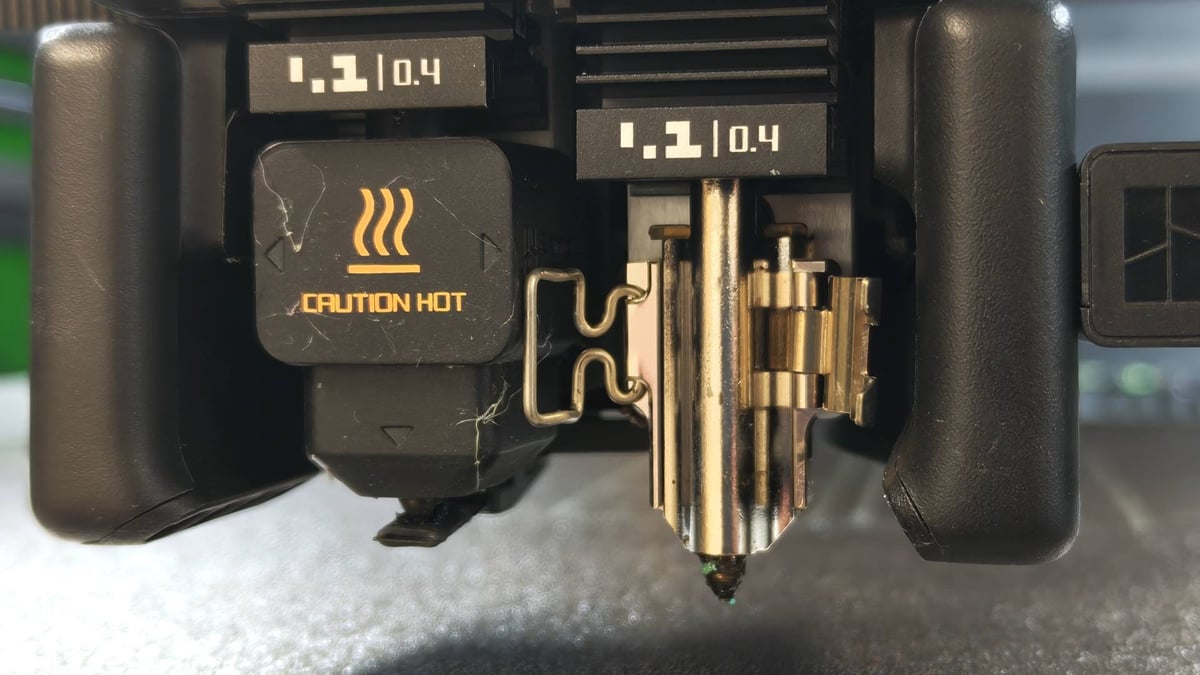
Each of the two hot ends can be fed filament in a couple of ways. There are two default filament paths via a permanent buffer on the rear of the printer, feeding each hot end respectively. There is also a dedicated opening for you to feed flexible filament from the printer’s external spoolholder.
As best we can tell, Bambu Lab’s goal with this arrangement is flexibility. While it does not “fix” the waste of multicolor printing – though modest improvements do come in an optimized purge tower – you can now task one nozzle with dedicated support material duty, or assign the most used material of a multicolor print to its own nozzle, cutting back on the number of purges required. Likewise, you get the full use of flexibles in your multi-material prints where previously you were limited only to stiffer, AMS-friendly variants.
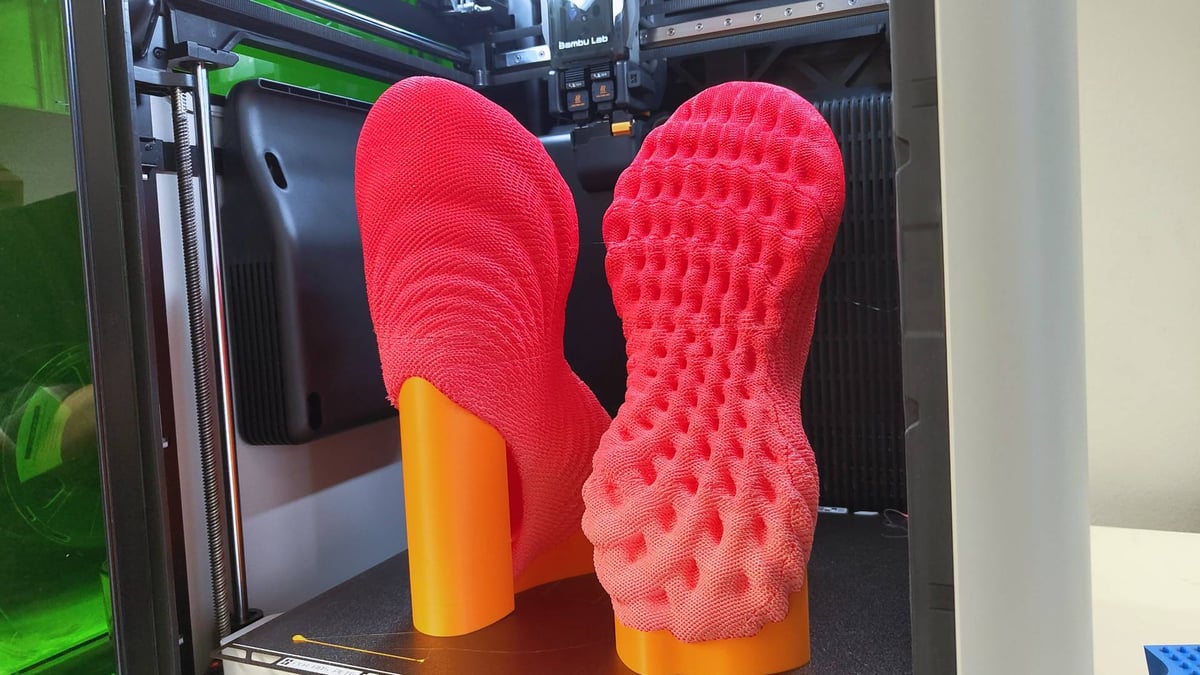
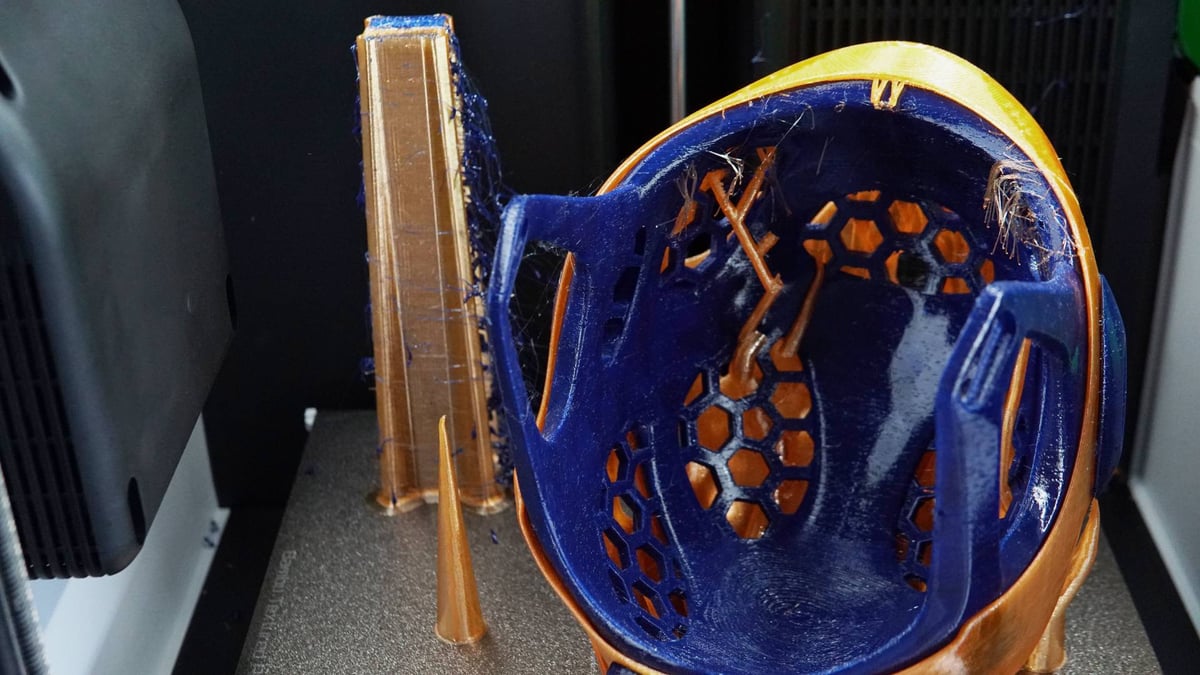
Flexibility is king here, in more ways than one, and the test prints provided by Bambu Lab push this message to the fore. The obvious machine to benchmark against for this kind of multi-material printing is the Prusa XL, which still handles jobs using three or more filaments faster and with less waste. When printing only two materials the gap has closed and the H2D can be faster, if a little more wasteful.
A-Series Ideas Carry Forward

There are more than a few elements of the budget-conscious A-series visible beneath the surface of the H2D, from the UI and user-facing elements of the Health Monitoring System (HMS) to the slide-on external spool holder and, something we’re very happy about, the toolless quick-swap hotends. It goes a long way to explain Bambu Lab’s grand vision of a universal no-barrier-making appliance. Harking back to our review of the X1-Carbon, it’s more fresh thinking, and even less tinkerin’. The A1 Mini introduced a winking face to acknowledge systems as a-ok, and the H2D quips hackneyed pop culture lines at you on the printer’s dashboard between jobs.
What’s new goes much much deeper. The H2D’s fully enclosed build smartly adapts to your job. Printing warp happy engineering materials? The actively heated chamber kicks in and can warm it up to 65°C. Printing low-temp materials that don’t need a warm chamber? The H2D has flaps, and will open them automatically to let cooler air in so you don’t have to. It seems like an overengineered alternative to “just prop the door open”, but the reality is the filtered exhaust continues to eject scrubbed air out of the back of the printer while the optimal printing conditions can exist in the chamber. Such systems mean more moving parts, and moving parts can break, granted. The upshot is you don’t have to think about it, though.

If you use one of the H2D’s laser modules, the system adapts again. Though we haven’t tested it yet, we understand that the top and an additional rear flap open, with the printing filter shut off–we assume to avoid being spent immediately after one laser job. Exhaust duties are then passed to the separate smoke extraction unit. It’s all rather homogenous, and Bambu Lab has accomplished an impressive feat in getting all of the hardware systems and conditions to live harmoniously together as a natively enclosed product with no overhead on you to adapt.
Next Gen Upgrades

Pulling and pushing the filament is Bambu Lab’s all-new DynaSense extruder, which features a Bambu Lab-made servo motor, something the company intimates offers strong advantages over even closed-loop stepper motors analogs. Capable of knowing and controlling the torque, speed, and position of the motor, the DynaSense’s data presumably feeds into the H2D’s active adjustment of filament flow. The results speak for themself with the H2D producing, hands-down, the cleanest layer uniformity of any printer we’ve tested yet.
Don’t mistake this for us saying the H2D’s prints are always perfect – the design rules of 3D printing still apply and the oh-so-smooth layer uniformity amplifies the rare occasion where some other type of defect presents itself. We found this case in particular mixing materials and pulling flexible material from the external spool holder.


Not forgetting that this is the biggest Bambu Lab printer to date, the H2D offers a 350 mm x 320 x 325 mm work envelope in total, though only 325 mm in the X-axis is printable when using a single nozzle. This reduces to 300 mm when using both nozzles. By our classification, this makes the H2D a medium-format desktop 3D printer. Larger than standard, but not large format.
The H2D does away with the carbon fiber rods seen in its past CoreXY machines, opting for the torsional stability of a linear rail for the printer’s X-axis movement. The print bed heats quickly, too. (We understand it to be of similar power and heating speed as the $300 Elegoo Centauri Carbon, a printer we lauded for its fast-heating abilities).
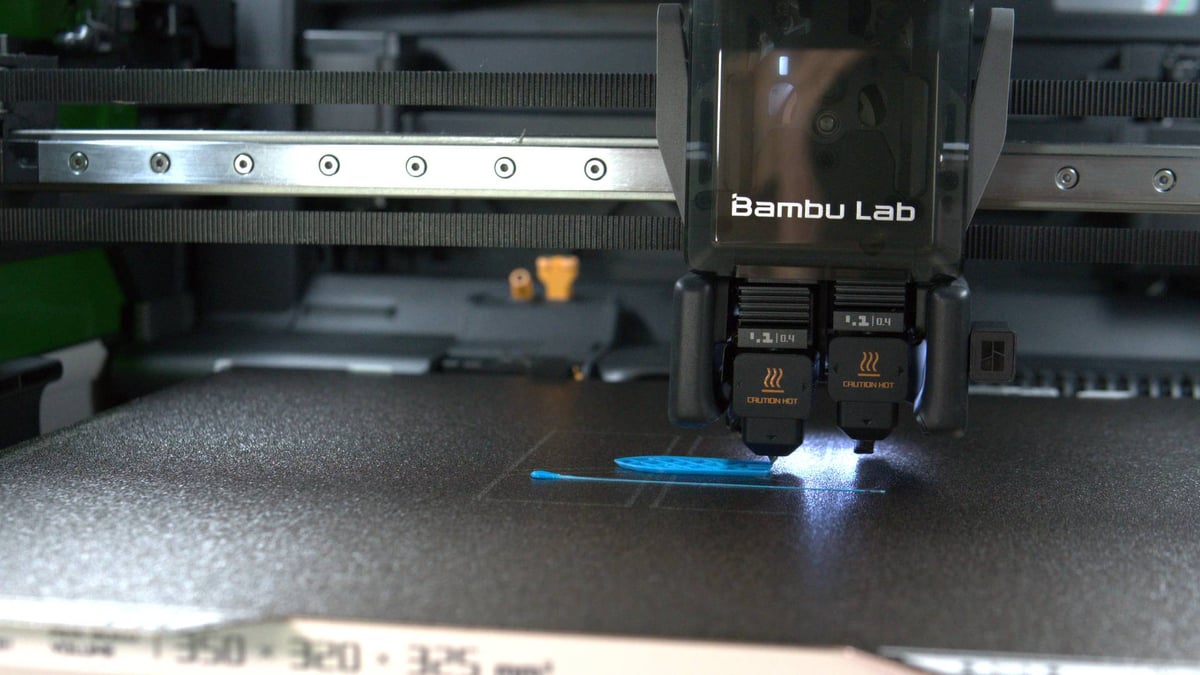
Bambu Lab leans into its software-based approach to tackling the variability in 3D printing hardware, with what it claims is “accuracy to a new level”. For non-dimensionally critical printing, you could use the H2D from the factory and be happy with the results. Or, you can squash virtually all dimensional deviation in your prints by running the motion accuracy calibration, which combines the optional encoder plate – a build-plate-shaped sheet covered in minuscule tracking marks, not unlike the tracking dots used in 3D scanning – with the H2D’s camera systems to feed the printer’s motion algorithms data. This is said to result in adjusted movements that are more accurate. We’ll update accordingly once we’ve had the chance to test this advanced calibration routine.
The Printing

3D printing with the Bambu Lab H2D continues the ready-to-run simplicity that characterizes the brand. Within the H2D’s myriad configurations for filament – be it a bank of four in the AMS 2 Pro, alongside or replaced by a lone engineering-spec spool in the AMS HT, or perhaps some flexible material sitting on the printer’s external holder – one constant throughout is the software’s attempt to simplify going from the desired print as set on your build plate, and optimal usage of the filaments at your disposal.
To this end, the H2D introduces a filament grouping strategy wizard that unobtrusively sits behind the “print” button in the slicer. Go to slice your model, and one of three options is presented, which can be loosely classified as “reduce waste,” “reduce effort,” and “let me choose” outcomes of the slicing process.
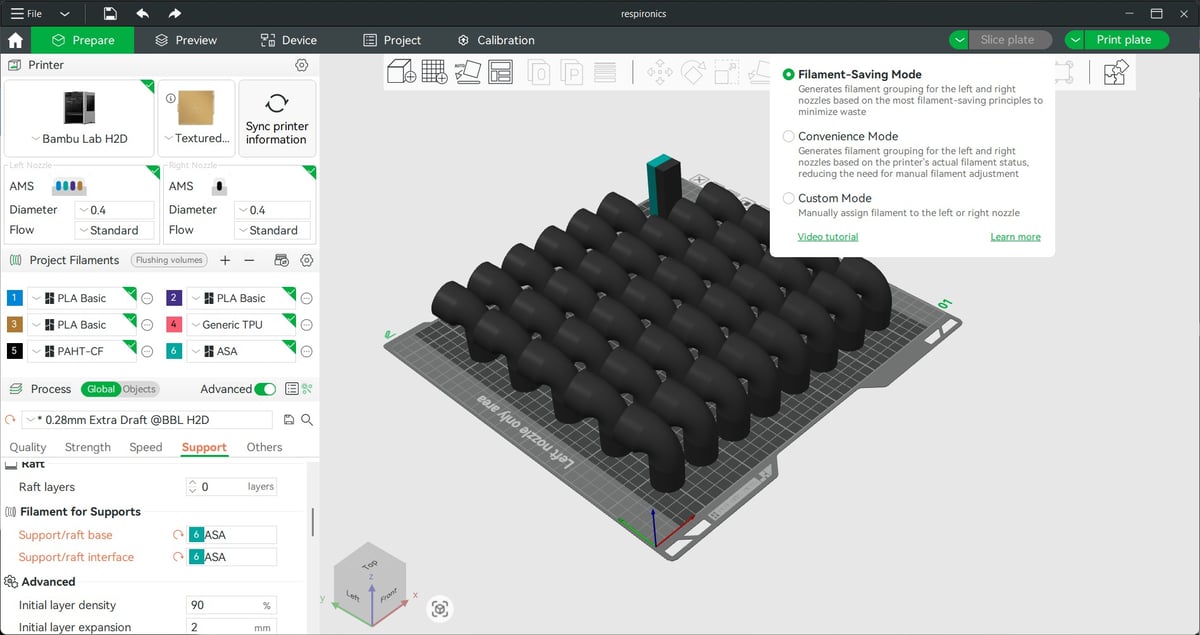
The filament-saving mode will assign your selected filaments for the print to the left or right nozzle, with the possibility of some action from you to move the filaments as prescribed. The result is that the print completes with as little waste as possible, be it from the primary material of a multicolor print getting a dedicated nozzle or a dedicated support nozzle, which will reduce much of the need to waste material on purging.
Alternatively, the convenience mode will match up filaments based on what is loaded where, when appropriate–no spool juggling required. Often, what you have loaded is already the most filament-efficient and convenient, since one prompt from the system then places the filament in better positions to be optimal in future jobs.
The final of the three is the custom mode which, as the name suggests, lets you override the filament assignment and send materials where you want them to go for the job.


It wasn’t often that we had to mess with these three options. The default behavior is usually spot on for what you intend to do, but having the gentle reminder that there may be alternatives – particularly if you change filaments frequently – is helpful.
Bambu Studio has gotten a slight overhaul to make your hardware choices when setting up the print a little more visual, with pictures of the printers and bed plates helping to make a connection between what you’re doing and the hardware itself, which may be sitting in another room. Otherwise, the printing process is almost identical to that of printing with Bambu Lab’s other machines. Select your material (synchronize with the AMS if needed), choose the quality, tinker with fine advanced settings if desired, and hit print.

The printing results (when a print completes successfully) have mostly been excellent, with layer uniformity a standout. Trouble manifested itself when attempting a miniature using the 0.08 mm layer height, warranting a little more printing to investigate before we could conclusively suggest something. Likewise printing one of the prestige test prints for flexible material – a pair of Zellerfeld-like sneakers – provided with the printer, while kind of radical when you think about it, is weak and delaminates in areas, falling short of our expectation for this printer. It was a five-day-plus print, which stings even more.
A bicycle helmet model was provided to demonstrate a mixed TPU and PETG print, again, impressive in scope and scale but undone by one inconsistent, under-extruded layer from this multiple-day print. Not that we really condone the idea of 3D printing a bike helmet at home – I wouldn’t want to test its durability in a real crash – but that’s beside the point.
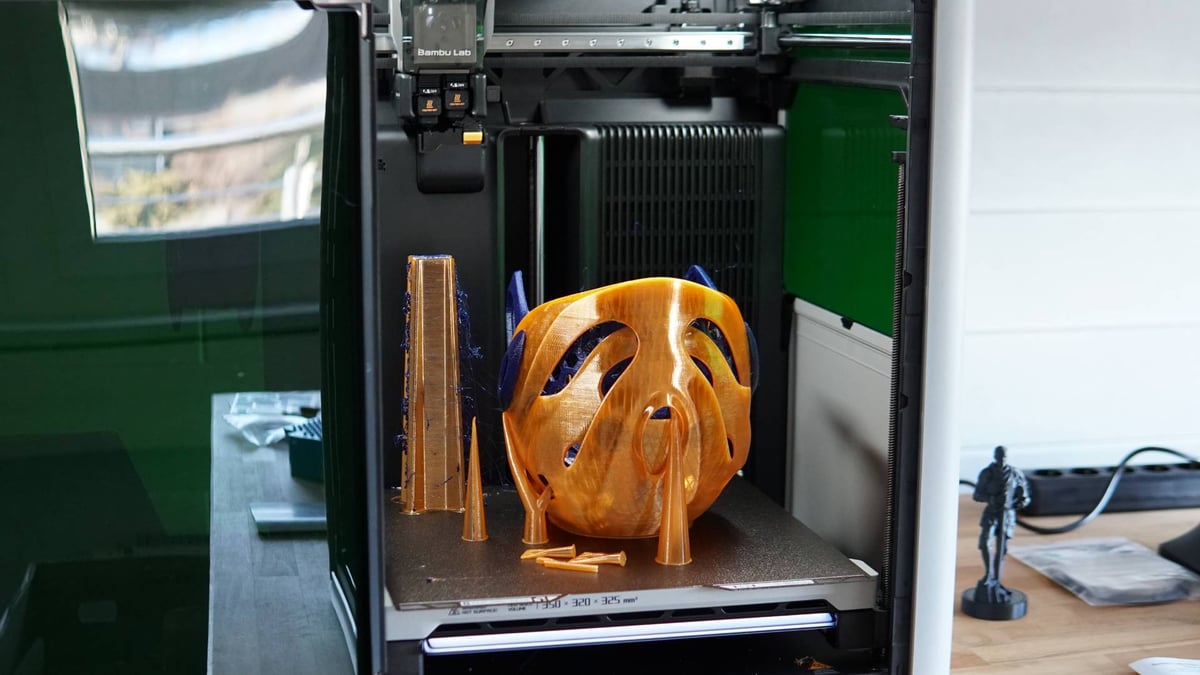
All of this is to say the Bambu Lab H2D is not a panacea for desktop 3D printing. It’s a bigger, better, and more capable Bambu Lab 3D printer, but is still, ultimately, just a 3D printer, with the occasional failure occasionally blotting an otherwise positive and productive run of prints.


Judging by overhang torture tests, the H2D keeps pace with recent improvements from the likes of Prusa and its new Prusa Core One, a printer we also took for a spin recently, with door-shut performance seeing 75-degree overhangs printed at a decent quality without issue. Our experience from printing with the H2D is that Bambu Lab has managed to maintain the effortlessness of its printing, despite the many expanded variables the H2D presents, although bigger prints seem to trip the system up in unpredictable ways.
More Making with Add-Ons

Bambu Lab’s “next generation” machine has been the subject of much speculation over the last year, including by us. We thought the company would debut a machine with multiple nozzles, each compatible with an AMS. We also thought it plausible, but unlikely, that it would be multi-functional.
The reality is it’s all of the above, with the H2D Laser Edition packing every tool available for the H2D for $2,799. Available for preorder now and delivering late April, alongside 3D printing, this bumper package gets you a cutting module with a pen holder attachment and a diode laser module rated at 10W. A more powerful 40W laser is available, but this cranks the price up to $3,499.

To those unfamiliar with the kinds of things you can do with such tools, think 2D. Flat stackable designs and cutouts, or components that can be applied to other objects to add effects and tactility. Decals, labels, frames, inlays … some of the things that you could wastefully apply multicolor 3D printing to do, but that’s a square peg for a round hole if you ask us.
Your material choices for this will be determined by the tool you use. The cutting module is a shallow drag knife capable of cutting clean through thin material like paper, card, vinyl, and some fabrics. The laser modules are suited to cutting through more millimeters of wood, acrylic, and similar materials. Lasers alone are worth an exhaustive update or separate article, which is (un)fortunate because, along with the encoder plate, the packages containing our laser modules for the H2D did not make it to the All3DP office in time for the publication of this review. We can’t speak yet to their actual usage, but we can talk about the cutting module.

The new tools piggyback on the front of the H2D’s printhead, slotting into place and locking with a friction-based lever, meaning that the H2D one-ups similar multi-tool devices like those by Snapmaker or ZMorph by keeping the base toolhead (the 3D printing component) in place. Swapping function only ever means adding to the printhead, not removing it.
The project files for the non-3D printing functions are handled via a new software, Bambu Suite. It largely mirrors Bambu Studio in its general interface and actions such as logging into your Bambu Lab account, but is also reminiscent of the software of other “smart” digital crafting machines from the likes of Cricut and xTool. Unlike the hardware, which incorporates all its parts unobtrusively, Bambu Lab has placed a wall between the printing and non-printing functions with its software. In all honesty, we’re undecided about whether this is smart or a missed opportunity.
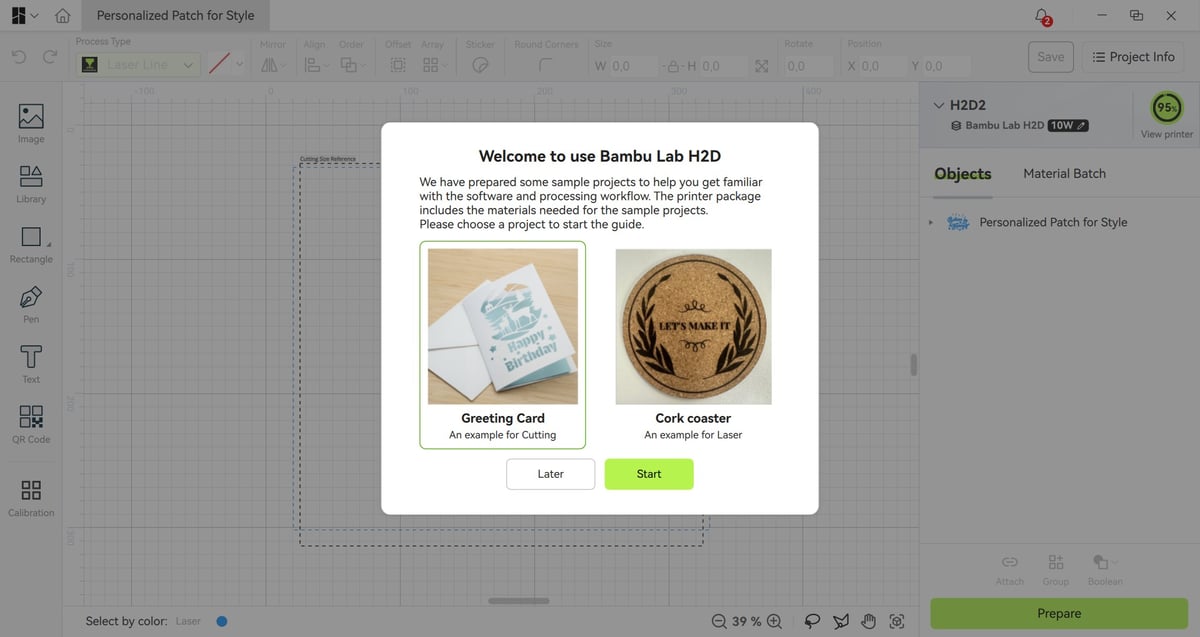
The cutting functions (laser or knife) use vector file types to cut outlines and shapes. If you design things for yourself in CAD software, getting vectors you can use to complement your printed models may be easier than you might expect. For this review, I messed around with my one true CAD love, Onshape, and used the sketch export function to extract pinpoint perfect outlines to cut out of fabric. Gluing these fabric panels onto the print immediately makes them feel 100% more premium.

The overall experience is comparable to other multifunctional crafting machines like the xTool M1 Ultra, albeit with a capable dual extrusion 3D printer underpinning the whole thing.
Despite the system’s claims to effectively ventilate smoke generated from laser cutting, I can’t help but feel folks would use the cutting module rather than risk smoke residue building up inside the chamber. Our snapshot reaction to it so far is that Bambu Lab is limiting itself with the cutting module only offering 0.5 mm cutting depth, where a deeper knife could tackle more and skip around the inherent messiness of laser cutting, particularly with thicker fabrics.
We’ll explore this topic in more detail in an update once we’ve gone hands-on with the full set of laser modules.
Is It Worth It?

This has been a tricky review, not only for the massive scope of the machine and the update it represents but also for what we imagine to be the massive expectation placed upon the H2D. With that in mind, we’ll keep this simple.
The Bambu Lab H2D ticks multiple in-demand boxes well. It is a larger Bambu Lab, meaning high-speed, quality prints at a larger size. Check. It also packs two hot ends, each of which can be hooked up to peripherals that empower them to print multiple materials. Check check.

It can cut back on the wastage of Bambu Lab’s single-nozzle multicolor printing, too, giving you the chance to feel less guilty about the mountains of purged “poop” you throw away. For many folks, that’s where this review ends – it delivers what has largely been expected and delivers it well, if a little inconsistently when scaling up with large prints. It is worth it.
Fine-tuned for performance multi-filament printing of whatever you throw at it, all that algorithmically innovative tightness then carries over to the H2D’s two-dimensional functions, too, though our early-access experience has been that there’s still a bit of roughness that needs to be addressed.
If the appeal of the H2D for you is in its multi-material capabilities, and you balk at the cost of a fully-kitted out Prusa XL, then the H2D is the logical choice. Not only are you getting one of the most sophisticated medium-format 3D printers to tackle multi-material, but the possibility to kit the machine out with further creative tools. Should history repeat itself and other manufacturers follow Bambu Lab’s lead, then such multimodality could become more commonplace in home 3D printing soon and you’ll be ahead of the curve with the H2D.
On paper, the H2D Laser Edition (lasers, pens, cutters, green glass et al) for its $2,799 price tag, is also great value. We haven’t used it to its fullest extent, so couldn’t give it the nod in good faith just yet, but what we’ve seen is promising and shows a commitment from Bambu Lab to try and bridge different processes and join them up. Others have gone there before, with varying degrees of success. But Bambu Lab has the momentum, even if, for the printing hardcore, the fully kitted-out H2D is probably not what they expected or wanted.
For a view on the H2D’s prospects for professional use, check out All3DP Pro section editor Carolyn Schwaar’s take on how this new printer compares to the Bambu Lab X1E, the company’s last, enterprise-friendly release.
The Bambu Lab H2D is a dual extrusion 3D printer that can be scaled up to combine laser cutting, engraving, and plotting. With dual nozzles, a 350 x 320 x 325 mm build volume, and AI-powered precision, it excels in multi-material projects, offering versatility for advanced creators.
License: The text of "Bambu Lab H2D Review: We’ve Been Testing It for Weeks, and It’s a Brilliant, Flexible Machine That’s Not for Everyone" by All3DP is licensed under a Creative Commons Attribution 4.0 International License.
