So, you’ve owned your Bambu Lab P1S for a little while now. You’re getting that itch to try something new. You’ve seen the news, you’ve read the reports. This new Bambu Lab H2D sounds good, doesn’t it? Suddenly, there’s a little devil on your shoulder whispering into your ear…
We don’t need to tell you that temptation is a difficult thing to resist, but that cheeky wee devil doesn’t always lead you down the right path. Your Bambu P1S is still a lovely little piece of kit, and the new H2D is a substantial commitment. Forking out on a pricey new printer should never leave you with regrets.
This is where your ol’ pals at All3DP come in, put their arm around you, and give you some expert (and some may say vaguely parental) advice. Grab a beverage and join us to take a look at what the H2D and P1S offer, their pros and cons, and ultimately answer the devil – should you upgrade? Spoiler alert – yes, yes, you probably should.
The Bambu Lab H2D is a dual extrusion 3D printer that can be scaled up to combine laser cutting, engraving, and plotting. With dual nozzles, a 350 x 320 x 325 mm build volume, and AI-powered precision, it excels in multi-material projects, offering versatility for advanced creators.
Feature Face-Off
Design & Technology

It’ll be immediately obvious to everyone which one of these printers is the more premium offering. The new H2D is much better finished, and offers a first impression confidently stating its technological superiority. It’s also much larger, has a snazzy touchscreen UI, and in certain cases, features some dark green glass panels. Hmm, I wonder why. More on that story later.
A bigger size brings a substantially bigger build volume. The P1S is 256 x 256 x 256 mm, but the new H2D comes in with 350 x 320 x 325 mm. That’s a lot more room to create within, and although this is still what we consider to be medium in size, it’s still larger than a lot of consumer machines.
CoreXY is back to move your printhead around again. This movement is present on the majority of modern consumer offerings now, and offers plenty of speed. Bambu has strengthened the system with the deployment of linear rails, which replace the old carbon-fiber ones in the P1S.
Some Like it Hotter
Both printers place their build space within enclosed environments, and that makes it much easier to print some of the more challenging filaments out there. The H2D has enhanced its chamber of printing by giving it the ability to heat up to 65 °C , which opens the door to working with engineering-level materials such as carbon-fiber nylon.
Some 3D printing benefits more from open air, however. In which case, you’ll need to prop open the P1S’ door. It’s not a very elegant solution. In the H2D though, Bambu has something akin to “active aero” you might see in motor racing. It will automatically open flaps to allow the chamber to breathe, so you won’t need to 3D print a tiny door stop, or even think about if they need opening or not – the software knows if they’re better open or closed.
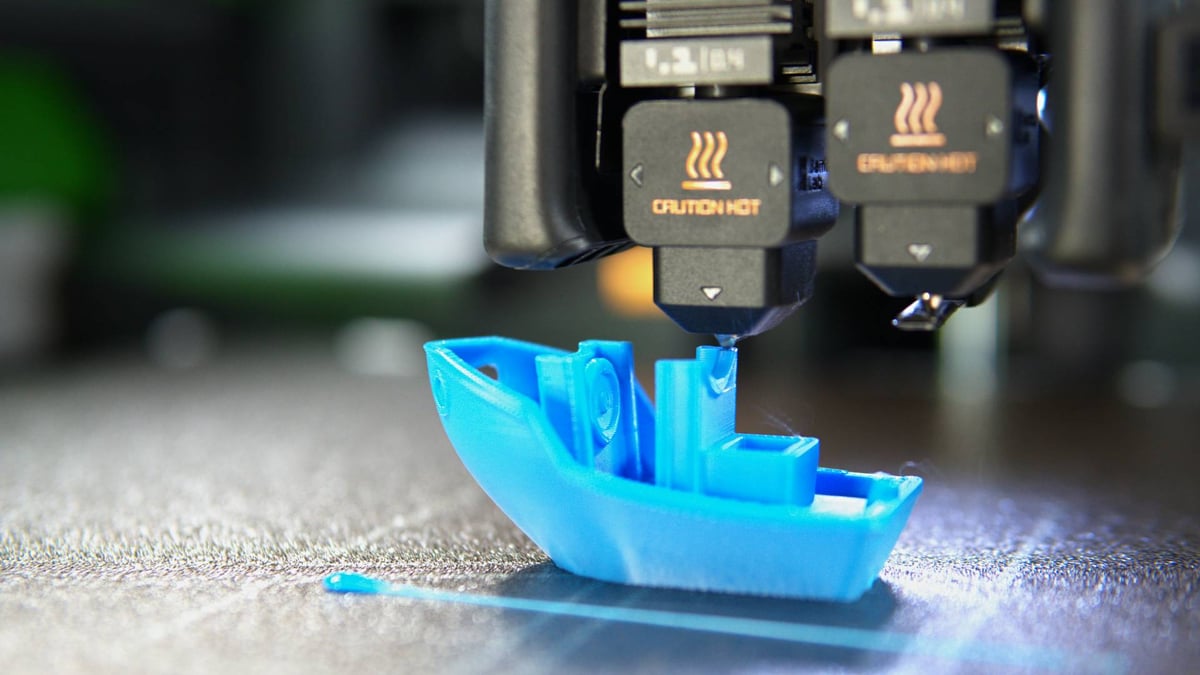
We should also add that the H2D’s hot end can hit 350 °C , a full 50 higher than in the P1S. As you might already be able to tell just a few paragraphs into this article, the new H2D is already offering much more creative flexibility. You simply have more options for printing high-end, component-strength parts with the new kid on the workbench.
In an effort to counter material wastage, Bambu has also sent the H2D out with a dual-extruder as standard. This means that 2-material prints are now far, far less wasteful (and less expensive over time) to produce. Each of the nozzles can be equipped to its own AMS – or a daisy chain of them via an AMS hub too – allowing for a potential of up to 24 materials and filaments to be on hand and ready to go at any time. Different nozzle types can be applied to each of the extruders, too, for specific material printing. Though this early in its lifecycle, the options are thin. Third-party options will emerge in time.
Obviously the famous Bambu Lab “poop-chute” is still going to see plenty of use in multi-material or multi-color prints, but at least bi-material efforts will now result in less waste.

The extruder itself is a new DynaSense unit that Bambu Lab has fitted its own self-developed servo motor to. It’s claimed that it offers many advantages over closed-loop stepper motors and works in tandem with the extruder and the software to adjust filament flow on the fly. The proof is in the pudding, and we’ve eaten it. We think that the H2D offers some of the best layer uniformity we’ve seen from a desktop 3D printer. It’s incredibly impressive.
Well, it is as long as the rest of the print is defect-free. The gorgeousness of the layer uniformity can actually draw further attention to defects in the print.
New Methods to Make
Now we arrive at the really interesting part of the new H2D. The ability to laser engrave, cut, and draw. The green glass panel plan is revealed; it’s there to stop you being stripped of your eyesight by a powerful laser beam.
The H2D’s additional abilities are obtained by purchasing the “Laser Combo” set, and you can choose between a 10 or 40 W diode toolhead. Both packages also come with a cutting toolhead and a pen plotter, allowing work with materials like paper, cloth, woods, and vinyl. During our time with the H2D we really enjoyed how easy it was to switch between the different heads, which simply attach to the print head using a friction level-based system. It’s far more enjoyable this way, as opposed to having to swap entire heads in order to switch.
This takes the H2D into a completely different realm to the P1S. It’s a machine that can craft custom, complete items. We imagine small volume makers existing in places such as Etsy might be salivating at the possibilities. As could creators wanting to gift personalized mementos around the holidays.
Unsurprisingly, the P1S has nothing to offer in response to this – it’s just a 3D printer. A very good 3D printer, mind you. If you’re a P1S user who simply uses your machine to print easy, basic items in materials such as PLA, ABS, or PETG, this might be the point at which you join the off-ramp. It’s beginning to become obvious that this sort of level of tech and capability does not come cheap.
But Hold on a Second…
Despite the P1S’ consistently good performance, it lacks a couple of the best features Bambu Lab has – lidar and AI-driven camera assistance. These helpful sibling features came with the X1 and X1C models, and can save you a lot of trouble by countering print bed imperfections and alerting you to – or even completely halting – prints that begin to fail.
Unsurprisingly, the H2D does feature the two tech twins, and although the P1S did feature a camera, it was disappointingly low-res and not actually that useful. A superior camera system offers another line of defense against print problems, and that can only be a good thing. The UI is vastly superior too, it’s now a big, bright beautiful touchscreen, outshining the P1S’ old school, somewhat early-90s vibing LCD and buttons.
The intelligence of the H2D is on another level of that to the P1S. It’s a much more advanced machine and all these little features work brilliantly with Bambu’s software packages (Studio for printing, Suite for crafting) to deliver a smart and seamless user experience. Smooth is the word. Smooth.
Price
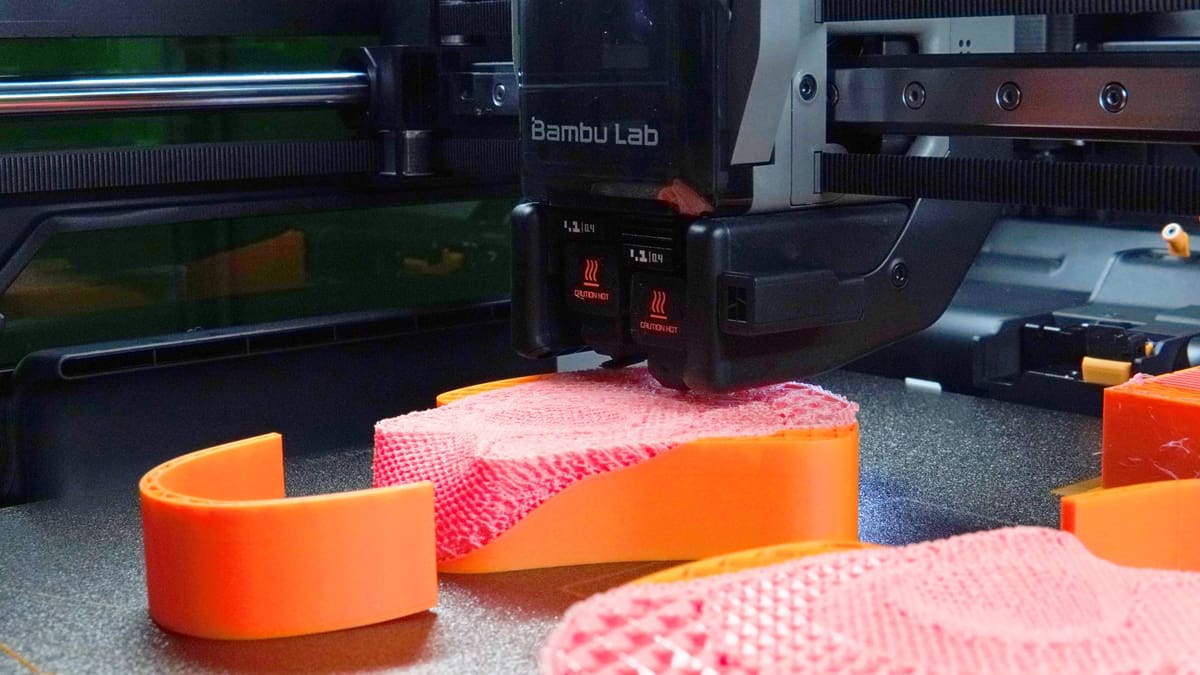
Now we’re onto what is likely to be most people’s most important factor when considering an upgrade – how much is this baby gonna set me back?
It’s a little bit harder to be 100% correct in this section nowadays. Regardless of your opinion on the U.S. government’s new trade tariffs and what they may/may not achieve, they’ve drastically increased prices on a lot of products we see made in China. That’s an unfortunate fact, at least for now.
In the Bambu Lab H2D the effect of the new US trade tariffs have manifested as $500-1,000 price increases across the range. That’s in the short time between our March ‘25 review and this April ‘25 companion piece. For reference, we’ve left the original prices listed in our review. For now, here are the current prices.
The basic H2D (as a pure 3D printer) will set you back $2,399 from June 2025, which is when it should begin to be available. That price doesn’t include the laser, cutting, or pen plotter tools, and should you add a new AMS Pro 2 to your order, that’ll add another $300 to the price.
Thankfully, all the new toolheads come bundled together. You’ll need to pick the “Laser Full Combo” to obtain them, with the 10 W laser combo costing $3,499 and the 40 W priced at $4,399. Bambu says the laser tool ships in a separate package, so don’t worry if you can’t locate it in the box with the printer. It’s likely still on its way, as was the case with our review machine.
As we can see, the P1S and the H2D play in different leagues. The P1S is priced at $799, so it’s natural to expect far fewer bells, whistles, and flash at that price.
Should You Upgrade?

If money is no object then upgrading to the H2D and benching your P1S is a no-brainer. The H2D is a superior machine with higher levels of tech. You’ll be able to print more exotic materials, engrave with a laser, cut all kinds of soft materials, and even draw well-presented logos or write beautiful script. It’s another level of creative capability altogether.
But here’s the thing, the P1S was never meant to be a high-tech, bell and whistle-draped creative powerhouse. It’s a budget 3D printer that brings some of the best features of Bambu’s X-series machines down to an affordable price point. You can pick up a P1S for $599, and that’s despite the latest tariffs. It’s a whole lot of printer for that.
P1S users then face the prospect of paying up to seven times more for the H2D than what their existing system is worth. It’s a different league. If money really is not an issue, and you’re ready to get into the next level of machine, then pick up an H2D. We’re confident you’ll love your time with it.
If money is an issue, we advise caution. Think very carefully before jumping into a far more expensive machine. Ask yourself if you really need to print exotics, really need to laser engrave or cut. If the answer is no, you pretty much have your answer to the question of whether or not you should upgrade.
The Bambu Lab H2D is a dual extrusion 3D printer that can be scaled up to combine laser cutting, engraving, and plotting. With dual nozzles, a 350 x 320 x 325 mm build volume, and AI-powered precision, it excels in multi-material projects, offering versatility for advanced creators.
License: The text of "Bambu Lab H2D vs. Bambu Lab P1S: Should You Upgrade?" by All3DP is licensed under a Creative Commons Attribution 4.0 International License.





