The variety and quality of 3D scanners on the market are huge, with machines in all sizes and capabilities, and the prices keep going down. Such choice, while a great thing in itself, can make sorting the gems from the duds a chore.
Whether you’re looking for the perfect entry-level scanner suitable for students or hobbyists, a more powerful machine with better software and workflows for accurate scans of artifacts, or an industrial-level 3D scanner that can handle quality control and reverse engineering, you’ll find a 3D scanner in this list to fit your needs and budget. Each one earned a spot for its distinguishing features, technology, price point, or a combination of factors.
We cover the spectrum from super affordable consumer devices to those suited to small businesses upto large enterprises.

From use in creating virtual reality to industrial design, there’s so much today’s 3D scanners can do, and their applications are growing daily.
If you’re relatively new to 3D scanning or need to brush up on the various technologies and what to look for in a scanner purchase, skip down to the scanner types and scanner tech section at the end to learn more.
Scanner Prices in Flux From Tariffs
Just in the course of updating this guide, we’ve seen the retail prices for 3D scanners fluctuate, especially from Asian brands. We’ve linked most prices to the real-time listings of top retailers.
| Product | Best Choice: | Why We Like It: | Price |
|---|---|---|---|
| Revopoint Inspire | For Beginners | A cost-effective 3D scanner that's easy to pick up and scan, great all-round performance for the price. | $339 |
| Revopoint MetroX | Under $1,000 | Versatile operating modes are suited to many object types with exceptional accuracy of 0.04 mm and huge value. | $899 |
| Revopoint Miraco Plus | Best Handheld | Excels in scanning versatility and precision for professional applications with fully wireless (and computerless) operation | $1,619 |
| Shining 3D EinScan Libre | Best Full Color | Full-color texture mapping designed for realistic, vibrant color scanning for product design, art, cultural heritage, and AR/VR. | $29,000 |
| Zeiss T-Scan Hawk 2 | Large Projects | Not only three separate laser sources and scanning modes, the satellite mode enables scan objects up to several meters in size. | $40,000 |
| Hexagon Atlascan Max | Industrial | Ultimate in accuracy, inspection, and data processing—ideal for aerospace, automotive industries. | $70,000 - $80,000 |
Budget 3D Scanners
Whether you’re looking to dip your toes into the world of 3D scanning without breaking the bank or want something a bit more advanced for a school or creative endeavor, these 3D scanners should fit the bill. In this section, most of the 3D scanners cost under $1,000. Despite their low price, you can count on some impressive scanning abilities from our top picks for budget 3D scanners.
Best of the Budget Overview
What We’ve Changed Since The Last Update
We’ve added the new Revopoint Inspire, MetroX, and Miraco Plus; the new Matter and Form Three; and the new Structure Sensor 3.
Revopoint Inspire

An underrated budget option from Revopoint, the Inspire is essentially a lite version of the Pop, but in our experience, is the most forgiving of all of Revopoint’s scanners. Even though you must operate it tethered to a laptop (or smartphone, though this requires additional, optional hardware) with the generously long USB cable, we found the Inspire doesn’t seem as sensitive, which is to say it suffers less from runaway, a tedious quirk of feature-based scanning.
Revopoint’s base bundle for the Inspire includes enough of the essentials for you to get started scanning in no time, with a tripod, USB-powered turntable, data cable, markers, and a miniature bust all included in the box.

The Inspire uses structured infrared light, which is safe for humans and animals, meaning you could scan people, although reflective areas like hair will require scanning spray to be visible to the Inspire. With that said, the fill light, which helps the scanner capture color data better, strobes, and may be an irritant for anyone you scan.
Overall, we found that the results are noticeably lower fidelity than pricier scanners; this is ultimately where your money is going. Under the hood, the algorithms and software are the same, and the workflow in Revopoint’s Revo Scan software is the same between all its scanners. All that changes is the mass of collected data (and how much, how accurately) the hardware can gather. That’s the scaling factor here, and the Inspire, in our time testing it, has been a very reliable and capable scanning companion for its budget price tag.
Revopoint MetroX

The current pinnacle of Revopoint’s scanning options (though there’s a trackerless version coming soon which we can’t wait for – placing and removing markers sucks) the MetroX is a hybrid scanner than combines blue structured light with laser-based scanning for more accurate results than its lower-end contemporaries. In fact, we struggled with whether to place the MetroX in our Professional section or our Budget section and only opted for budget because of its price.
In our experience testing, it’s no master of any one method, but rather a versatile jack-of-all-trades, letting you switch between feature-tracking structured light and one of cross-line or parallel-line laser scanning for decent marker-based scanning and capturing shinier, darker objects – something structured light alone struggles with.
The beefier data return requires brawnier computing power, with a dedicated MetroX version of Revopoint’s software, Revo Scan, needed to use the scanner. The software is optimized to run high frame capture rates with RTX 30 and 40 series graphics cards, which we’re not sure how we feel about. Inexpensive scanning hardware is a little less democratic when you have to use specific computing hardware to access it.

In the MetroX’s stylish metal flight case, you get Revopoint’s nifty automatic turntable, an upgrade on the basic “on-off” style turntable provided with the company’s lesser scanners, plus the litany of tracking markers, calibration board, power options, and what have you. The scanner’s software can coordinate automatically with this multi-axis unit for effortless tabletop scanning.
Scanning with the MetroX is a largely painless affair, with our only wrinkles with the experience coming from odd stability issues with the scanner switching modes or the software crashing when doing so. Otherwise, it presents a smooth path to higher fidelity, small to medium-sized scans.
The MetroX is compatible with Revopoint’s global markers feature, which lets you conduct a preliminary scan of only the tracking markers on an object before capturing the geometry, which aids the system in capturing more volumetrically accurate scans.
Shining 3D Einstar

Coming in just below the $1,000 mark and making it the cheapest scanner in their lineup, Shining 3D’s portable Einstar scanner “shines” with high-quality point clouds at 0.1 mm accuracy and a full-color RGB camera.
According to the manufacturer, the device is the perfect tool for beginners and entry-level 3D scanning applications for outdoor and indoor use. At 14 frames per second, smart tracking performance, automatic alignment, and intelligent algorithms, we found the actual scanning experience is fast and smooth. This is further supported with easy and capable software
Because it is based on projected light technology and not a laser, it is easy on the eyes and suited for face and body scans.
As with any 3D scanner in the more affordable range, the lighting conditions and objects you intend to scan heavily affect the performance of the Einstar. In testing, we initially found it a little unforgiving with regard to optimal range and lighting. Persist in tweaking your setup, though, and the Einstar’s quality shines through. Under decent conditions, the feature and marker tracking are superior to everything else we tested. Hybrid tracking is also uniquely useful, helping you cover objects that are part featureless but not worth the effort of entirely swamping in tracking markers.
The ExStar software provided with the Einstar is simple, possibly to a fault, with information such as scan parameters set once at the beginning of a job before being left behind as you work through the sequential tab workflow. It isn’t always apparent at what stage or operation of the scanning process you are and which tools are available to you, and when – which may prove challenging for novices. Such frustrations are arguably worth putting up with when the scanner can help you quickly pull together a detailed full-color scan.
It’s worth noting that the software seems to be a bit of a memory hog and will clog up even powerful systems. You need serious computing grunt to handle it.
Structure Sensor 3

Turn your iPad into a 3D scanner with the new Structure Sensor 3 from Structure. This multi-purpose 3D scanner attachment, updated from the previous Structure Sensor Pro, has a built-in tracking camera with a 160° ultra-wide-vision monochrome lens, boasts high depth resolution, and can be used indoors and outdoors. Occipital targets this scanner at the demanding healthcare environment for, say, custom-fit orthotics or accurate human body measurements.
The Structure Sensor 3 upgrade is a big leap in terms of performance, hardware capabilities, and scanning quality. There’s a 12 megapixel camera, up from the 2 megapixel of the previous version, a wider field of view and better accuracy (up to 0.5 mm) so you can scan smaller and more detailed objects. The scan capture is also faster and the batter life has been extended to three-times the older version.

The software the manufacturer provides is called Structure SDK and offers high-level developer tools and full low-level access for game and mixed reality development and 3D mapping. The device can also be used to create high-quality 3D models of objects for various purposes, including 3D printing. There’s also a comprehensive menu of apps that support the Pro, including medical apps for scanning body parts for orthotics.
Although this 3D scanner add-on was initially designed for use with iPad, the company offers ‘hacking’ guides to get around any obstacles keeping you from using other platforms like Windows or Linux.
iPhone 16 Pro

We know it’s not technically a 3D scanner, but no list of 3D scanners is complete today without taking a moment to acknowledge how popular 3D scanning has become. Just look at the 3D scanning ability designed into the iPhone.
All variety of product vendors, especially in footwear and healthcare, enable custom 3D printed products in a workflow that includes customers scanning themselves with their phone and sending in the files.
These devices’ Light Detection and Ranging (LiDAR) scanner accurately measures distances to map out three-dimensional spaces. This technology is meant to enhance the phone cameras’ low-light photo ability but is also compatible with a growing array of mobile apps developed to 3D scan rooms and objects including yourself, if you want to upload a scan of your foot to custom fit shoes, for example.
With a handful of apps to choose from, you can scan an object to create a three-dimensional image of it on your device and export it in the most popular 3D formats, including mesh data, FBX, OBJ, and glTF. But the resolution of the LiDAR sensor is meager, with only a few hundred dots in its measurement grid. If you want to scan, for example, a figurine to 3D print, it will take a significant amount of effort in your 3D software to get something printable. Even then, it will not have anywhere near the detail as the original. However, if you’re looking for a scan that will be a rough digital starting point for your project – and you already own this device – adding the scanning app might do the trick.
Even better, if you care more about the result than the process and don’t care whether you truly ‘scanned’ your desired object, photogrammetry, the method of using images rather than light, is available on selected MacOS Monterey devices based on Apple’s Object Capture API. One exciting App that lets you create high-quality digital models in a matter of minutes is PhotoCatch. Best of all, it is completely free, provided you have the necessary hardware requirements. If not, you can still use their Cloud computing service for a small fee.
Revopoint Miraco Plus

When we went hands-on with the Revopoint Miraco last year we were pretty impressed with the company’s newest handheld 3D scanner that tries, and in many ways succeeds, to do it all. We have to admit that the Miraco Plus, goes even further.
The Plus offers the same effortless on-the-go scanning experience we saw with the original Miraco, but with steep refinements that elevate its value for accurate, large-scale work.
One key feature of the Miraco Plus is its Photogrammetric Metrology mode. The scanner comes with a neat metal travel case filled with magnetic markers, tracking dots, and distance calibration markers, plus a QR calibration code that’s unique to each set. It looks daunting, but is simple in practice.

After plastering the subject with the metrology markers, tracking dots, and distance calibration markers, you then use the Miraco Plus to capture photographs that are used to create a photogrammetric array of tracking data for the scanned object. This is then used to reign in the volumetric accuracy across the expanse of the model.
This kind of large, unbounded scanning without the need for tethering to a laptop is the Miraco Plus’s natural habitat. It is ideal for roaming around large scanning subjects, and the Plus is a solid evolution on the concept with its unique metrology mode.
Up close, the results for small, detailed models don’t seem as sharp as can be achieved with the company’s cheaper, tethered devices. But at large scales, with the metrology kit to reign in the accuracy, we don’t think anyone will care too much.
Matter and Form Three

The successor to the Matter and Form V2, the new “Three” represents the company’s shift from hobby to semi-pro, dramatically boosting speed, stability, and scan quality.
The Three features autofocusing 13-megapixel Sony cameras for image clarity and the ability to scan objects of various sizes, from coins to cars. The scanner’s ChromaSpec technology uses the full spectrum of visible light to capture geometry and any color.
Its primary feature is the onboard processing, which completely negates the question of processing power in your computing device – all you need is a web browser to scan with the Three (with a tablet-size screen or larger, preferably) plus its open-source nature means technologically savvy users can bend it to their will for neat edge computing and vision applications.
Three connects to your network with WiFi or Ethernet, or provides a local hotspot of its own, with access to scan processing software through its built-in web server. It stores your scan projects in its internal storage, which can then be exported in a variety of common file types, including 3D modeling-friendly DAE and FBX.
In initial testing, we had a frustrating time with the Three’s repeated loading and connection interrupts getting in the way of an otherwise stellar scanning experience. We’ve been in contact with Matter and Form since, who have assured us such issues have been squashed with updates, suggesting that we hadn’t tested it at its most fully up-to-date version. The company was correct, but in our view, not through error on our part. As a matter of review process, we do check that the hardware is up to date. It’s a messy situation, but we’re investigating further and will update this article soon with an explanation and our updated impression of the scanner as intended.
It suffices to say that the Three is a terrific and unique scanner that, frustrations or no (we’ll see), we can see it excelling in the classroom where regular pauses in the process are easily bridged with other tasks. Matter and Form offers a curriculum to go with the Three, too.

The Three is an infrared structured light scanner, whereas the V2 used laser triangulation.
Of interest to businesses, the Three’s API enables you to control it remotely from your computer, or a robot, or a robotic arm. This open-source nature means technologically savvy users can bend it to their will for neat edge computing and vision applications.
Professional 3D Scanners
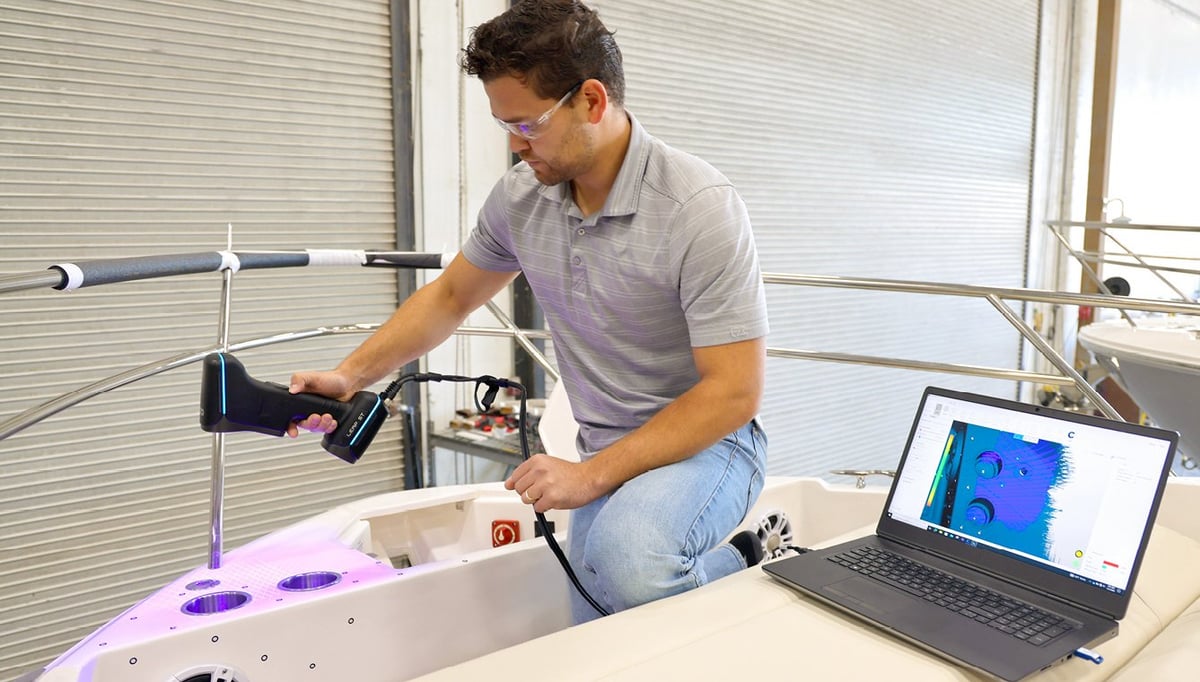
What sets a professional scanner apart from some of our favorite budget scanners above? Less and less these days, to be honest, as budget scanning tech has advanced. But still, professional 3D scanners excel over the budget crowd in a few significant areas, including speed, flexibility, automated workflows, and features that just make daily scanning at work more efficient.
Used by museums to digitize their collections, medical professionals to create customized orthotics, and law enforcement to analyze the crime scene, professional-level 3D scanners offer more power and precision than ever.
The ones on our list are designed for use in a work environment and have solid accuracy combined with automated workflows and powerful software. We’ve divided our list into professional scanners (ideal for VR, scanning people and objects) and industrial scanners (designed for quality control, reverse engineering, and inspection) starting at $2,000.
If you’re relatively new to 3D scanning, don’t miss the section below on the various technologies and what to look for in a scanner purchase.
Many of these scanners are suitable for applications like VR or scanning people and objects. Still, for more advanced applications like industrial quality control, reverse engineering, and inspection, we’d recommend taking a look at the industrial 3D scanners.
Best of the Pro Overview
What We’ve Changed Since The Last Update
We’ve added the new Raptors from Creality, the updates of the EinScan SP and EinScan HX2 from Shining 3D, and the new Leap ST from FARO.
Creality Raptor Pro

Creality may have started out as a 3D printer maker, but has expanded into 3D scanners in a major way offering both budget and pro models with some impressive features.
Creality launched two new 3D scanners in 2024, the Raptor Pro ($1,800) and the RaptorX ($4,500), each designed for different applications while both offer high-precision scanning.
The Raptor Pro is designed for a wide range of applications incorporating a dual-mode laser system with 22 cross laser lines for scanning medium to large objects and seven parallel blue laser lines for capturing fine details. The scanner achieves up to 0.02 mm accuracy in blue light mode and up to 0.08 mm in NIR mode. It offers high-speed scanning at 60 frames per second and processes up to 660,000 points per second. Stability is improved with “one-shot” 3D imaging technology, minimizing tracking loss during scans.
Weighing slightly more than the RaptorX at 405 g, the Raptor Pro remains portable and is designed to withstand varying lighting conditions. There’s an optional Scan Bridge handle accessory ($400) to make scanning for long periods more comfortable. The Raptor Pro integrates with industry-standard software like Geomagic Control X and Verisurf Inspect, making it suitable for professionals in reverse engineering and quality control.
The Raptor X has a face and body algorithm to captureceven more details on the human body, the company says, and can even easily scan hair.
The RaptorX is a lightweight, portable scanner ideal for the fine-detail in medical applications, AR/VR content creation, and industrial applications. It uses 34 blue laser lines and near-infrared (NIR) technology to achieve up to 0.02 mm accuracy.
Despite being brand new, and in some areas not even shipping until May, we’re impressed with what we’ve seen of Creality’s new Raptors and believe they should be on anyone’s list to evaluate.
Shining 3D EinScan SP V2

Several scanners from Shining 3D make our list, but the EinScan SP V2 desktop scanner is among their most affordable. The Einscan can scan a turntable or on a tripod. White light makes this scanner safe and easy to use, while its compact size makes it accessible for hobbyists and a classroom setting. Shining also makes 3D printers and offers an attractive education bundle that includes a 3D scanner, 3D printer, educational course materials, and supplies.
The EinScan SP V2 has 0.05 mm scan accuracy and can detect various colors and textures.
The EinScan software is exceptionally stable and has an easy-to-use interface, but you will need a good processor to calculate the meshes quickly. The company just released a new version of the software that’s fully compatible with MacOS.
The software has functions that enable you to fill holes in your mesh, smooth and sharpen objects, and can also adjust the data coordinates in the post-processing to provide more perfect 3D data for subsequent applications.
Peel 3D Peel 3

Peel 3D, the Creaform subsidiary that brought us the Peel 1, 2, and 2-S, offers the Peel 3 with better accuracy than its predecessors and focuses on improving usability through an ergonomic design, haptic feedback, and intuitive touchscreen capability. The company says the Peel 3 is flexible enough to appeal to users for AR/VR and digital content, education, heritage preservation and art, product design, healthcare, and engineering.
A feature you won’t find on every scanner is several recognizable vibration patterns to guide you as you scan narrow and hard-to-reach places without a direct line-of-sight.

The scanner is also offered as a bundle with proprietary Peel CAD software as the Peel 3.CAD version, specifically designed as a turnkey solution for reverse engineering applications. Peel 3.CAD supports exporting into industry-standard CAD programs like Solidworks, Fusion 360, or Solid Edge.
FARO Leap ST

FARO Technologies, has been making 3D measurement, imaging, and realization solutions since 1981 carving out a niche in industries, such as manufacturing, construction, forensics, and engineering.
A favorite among surveyors, architects, and investigators, the brand new FARO Leap ST is the company’s most flexible offering to date aimed at industries, such as aerospace, automotive, transportation equipment, and metal fabrication.
This device offers five distinct scanning modes to accommodate a wide range of applications. The Ultra-Fast Scanning mode uses 34 blue laser lines to capture small to medium-sized parts quickly, allowing for rapid feature identification and data acquisition. The Hyperfine Scanning mode employs seven parallel blue laser lines at a minimal standoff distance, achieving high-resolution captures of intricate details. Additionally, the Photogrammetry mode integrates scale bars and tools, simplifying the photogrammetry process without requiring additional accessories, and it is ideal for capturing large objects with precision. The Deep Hole Scanning mode utilizes a specialized laser line designed for scanning hard-to-reach areas, such as deep holes, maximizing measurement capabilities in these challenging spaces. The Large-Area Scanning mode uses 11 parallel infrared laser lines, enabling efficient capture of large features, making it well-suited for medium to large parts in both rough scans and detailed inspections.
The FARO Leap ST delivers an accuracy of up to 0.02 mm for applications like quality control and reverse engineering. It’s lightweight and portable, designed for handheld operation, which enhances flexibility and reduces setup time in various environments.
Shining 3D EinScan HX2

The EinScan HX2 is an updated version of the EinScan HX, featuring enhancements such as increased laser lines and a higher frame rate for faster and more detailed scanning. Its combines blue LED light and 13 crossed blue laser lines to improve its adaptability to various materials. This hybrid approach allows for scanning of black and reflective surfaces without the need for markers, expanding its application range.
In laser scan mode, the EinScan HX2 achieves a scanning speed of up to 120 frames per second, enabling rapid data acquisition for applications such as reverse engineering, CAD/CAM, and 3D printing. Most objects can be scanned within minutes, the company says.

The scanner delivers high-resolution results, with an accuracy of up to 0.04 mm in laser scan mode.
Weighing just 745 grams, the EinScan HX2 is feature rich. It has a built-in color camera for full-color texture capturing and tracking in rapid scan mode. The “Texture Mapper Lite” feature further simplifies the creation of photorealistic texture mapping, enhancing the realism of 3D models.
The scanner comes with the EXScan HX software, which guides you through the 3D scanning process, from calibration to data editing. The software’s algorithms process and optimize scanning data making it easy to get great results. Regular updates ensure continuous improvement and access to the latest features.
Industrial 3D Scanners
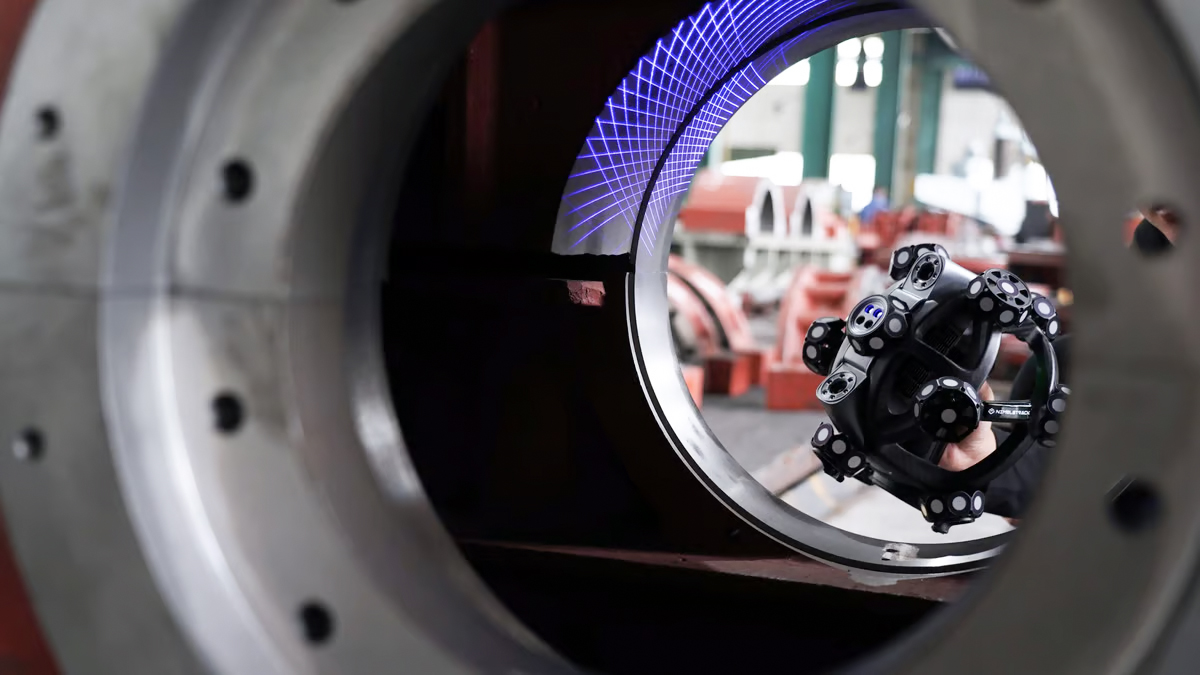
We’ll admit that the line between professional and industrial 3D scanner is a bit fuzzy. Here, we feature the scanners suitable for industrial applications from reverse engineering, prototyping, and VR to quality control, digital archiving, inspection, and maintenance. These machines below are well up to the task extraordinarily powerful software and features that compensate for reflective surfaces, shop floor vibrations, and part movements.
The following machines, especially those further down the list, are used in various industries, including defense, manufacturing, aerospace, automotive, and consumer products.
Industrial Scanner Overview
What’s News Since the Last Update?
We’ve added the new Shining 3D EinScan Libre and the newer Artec Point from Artec 3D.
Creaform HandyScan Silver Series

Creaform offers several 3D scanner models, including the HandyScan, GoScan and MetraScan, but the company’s software is why it’s a top name in 3D scanning.
The Creaform Metrology Suite offers a comprehensive portfolio of application software modules tailored for specific tasks, including product development, reverse engineering, inspection, and digital twin generation. The latest is Scan-to-CAD Pro, a new application module designed to simplify and improve reverse engineering workflows with a more efficient approach, the company says. There’s also software to detect dents on aircrafts and corrosion on machinary.
Here we focus on the HandyScan Silver series, with the Black Series offering higher power and resoluion and the GoScan offering less.
The HandyScan Silver Elite is a high-precision handheld 3D scanner designed for metrology applications, offering a more advanced, high-accuracy option for industrial use in reverse engineering, quality control, and product design. The device offers 14 blue laser lines and its user-friendly interface and ergonomic design make it easy to use with a short learning curve, the company says.
The HandyScan Silver Elite provides accuracy up to 0.030 mm, offering high precision for detailed scanning and inspections suitable for scanning small- to medium-sized objects.
Shining 3D EinScan Libre

It’s a given today that handheld scanners should be wireless, but the new Libre, in the EinScan series from Shining 3D, goes a step further. You don’t simply save data to the scanner’s memory or connect the scanner to a laptop via WiFi for processing; the processing is done on the scanner itself.
The onboard Nvidia Jetson Orin NX chip with 16GB memory and an 8-core CPU turns the raw point cloud (a collection of data points in three-dimensional space that represents the external surface and color of the scanned object) into a usable 3D model or mesh. Make basic edits and download files as STLs, OBJs, or other formats right from the device.
Libre features a 14 cm onboard display. And, although you’ll still need to export files to a CAD program for complex editing or manipulation, the onboard processing gives you the assurance that the part has been thoroughly and accurately scanned. A data quality indicator highlights areas of a model that require further scanning.
There are other quality-of-life features that solve some of the headaches of scanning typically found in 3D scanners of this price range.
This compact, full-color, standalone system also has both eye-safe blue laser scanning and infrared light scanning.
The laser mode (with 101 blue laser lines) is for high detail and is aimed at areas with textures and features or a part size of about 5 cm. Shining says there’s a “texture alignment” feature that is “specifically designed to assist in scanning objects with challenging surface materials, such as metallic finishes or colorful vases.” This is too vague to be counted as a feature just yet; we’ll have to get our hands on a Libre to take that for a spin.
Although the EinScan HX2 is superior in accuracy and surface detail (especially in laser mode), the EinScan Libre is a more color-focused scanner, offering easy texture mapping expeically for use with visualizations or AR. It’s your best bet realistic, vibrant color scanning. If the Libre is out of your budget, a lower-cost good color option is the Shining 3D Einstar.
Laser scanning mode doesn’t require scan markers (those little stickers placed on the scanned object that act as reference points) but you can use them for a boost of accuracy.
The infrared light scanning is for rooms, scenes, and larger objects up to 10 meters. Shining 3D says users can easily switch between the Libre’s three scan modes to adapt to various materials and object sizes, whether scanning indoors or outdoors. Even larger scenes can be stitched together for a wider field of view.
Although you don’t need scan software with the Libre, Shining 3D offers it anyway. The company’s new EinScan Libre software enables you to manage projects, fuse resolutions, and use other data editing tools.
Scantech Simscan-E

The Simscan-E is the smallest of our industrial picks. It’s a wireless and lightweight (600 grams) 3D scanner designed for for easy one-handed operation. This makes it especially suitable for accessing tight or hard-to-reach spaces, providing greater flexibility and mobility during scanning tasks.
The Simscan-E is equipped with 81 blue laser lines and a scan speed of 180 frames per second, enabling it to capture up to 6.3 million measurements per second. The scanner offers three distinct scanning modes: ultra-fast, hyperfine, and deep hole.
One of the standout features of the Simscan-E is its dual-power design, enabling seamless battery swaps during operation without interrupting the scanning process. The scanner also incorporates advanced edge computing technology, which processes data in real-time.
The Simscan-E is a versatile tool suitable for a wide range of industries, including aerospace, automotive, energy, and rail transportation.
If the Simscan-E isn’t to your liking there are more than eight other options for more advanced and industry specific 3D scanning.
Artec Point

The Artec Point is a handheld, ISO-certified 3D laser scanner with 0.02 mm accuracy, ideal for quality control and reverse engineering. It features multiple scanning modes and HD cameras for capturing complex surfaces, including black and shiny exteriors. Its robust metal chassis and ergonomic design suit industrial environments and confined spaces. With high-speed scanning at up to 120 FPS and seamless integration with Artec Studio software, the Artec Point is a good bet for fast and accurate 3D data capture and processing.
The Artec Point offers scanning modes that adapt to various surfaces and geometries in different scenario. You can switch between grid, parallel, and single-laser modes to capture everything from large objects to intricate details with ease. The Grid Mode is used to scan large areas, capturing broad surfaces quickly; the Parallel Lasers mode is for complex geometries and detailed surfaces; while the Single Laser mode specialized for obscure geometries like deep holes.
The Artec Point offers an interesting magnification feature that lets you to zoom in up to 8x for detailed inspection and complete scan coverage. With this, you can see if even the tiniest details are captured accurately.
It was a tough choice replacing the Artec Leo with the Point considering that the Point does not have target-free scanning or color and geometry tracking, but the much improved resolution and smaller size wins it a spot, although we still like the Leo.
Zeiss T-Scan Hawk 2

The upgraded T-Scan Hawk 2, released in 2023 from scanning and optic giant Zeiss, features three separate laser sources and scanning modes, including red and blue lasers. V.2 introduces the satellite mode, enabling users to scan objects up to several meters.
The Hawk can scan ultra-fine details and dark/reflective surfaces as well as large-sized objects.
In the new projection mode, a red laser marker helps you to adjust easily for perfect scanning results. The red scanning lasers are ideal for scanning large objects fast. One single red laser is used for scanning deep inside pockets. Blue lasers, on the other hand, are for closer objects and scanning fine detail in higher resolution.
T-Scan Hawk 2 features four buttons to start and navigate your workflow directly on the unit, so there’s no need to operate the software separately on your laptop.
This lightweight and compact scanner comes with GOM Inspect Suite software pre-installed. The all-in-one, platform-independent software solution enables you to import 3D data regardless of the measuring system. It supports your entire workflow, from 3D printing and reverse engineering to inspection, evaluation, and reporting.
Hexagon Atlascan Max

Although Hexagon is a company you may know for its software for generative design, simulation, and photogrammetry, it has a long history of scanning hardware in the form of mounted industrial inspection scanners and 3D sensors for both laser trackers and portable measuring arms.
This year, for the first time Hexagon entered the handheld scanner market compacting its deep hardware and software expertise into two small packages: the Atlascan Max and Marvelscan.
With these two new handheld devices, the company is making its optical and metrology technology more accessible to more businesses. The two new scanners were created specifically to generate the detailed and highly complex scanning data that complements its manufacturing software, the company says.
There are a lot of handheld scanners on the market today, but what makes the Marvelscan, in particular, a bit unique is that it features three of the most sought after technologies in industrial handheld scanners together in one unit. There’s dynamic scanning, which is the ability to switch easily via a thumb button from scanning modes for close-up to medium-distance scanning; photogrammetry, which is the ability to capture large-scale environments, like buildings; and target-less measurement, which means there’s no need to apply target stickers to the object or establish reference points to ensure accuracy.
When using the scanning modes, the working distance for the Marvelscan is 150 mm to 650 mm while the Atlasan has a slightly narrower working distance of 200 mm to 650 mm.
Both scanners use laser triangulation, as opposed to structured light. The Atlascan Max uses
26 blue laser lines for standard scanning, 1 blue laser line for areas hard to reach, and 14 blue laser lines for fine scanning. Accuracy reaches 0.02 mm. Marvel scan uses 22 blue laser lines for standard scanning, 1 blue laser line for areas hard to reach, and 5 blue laser lines for fine scanning, with the same accuracy.
The company’s “Edge Detection” technology uses gray scale vision and triangulation.
Which Type of 3D Scanner is the Best for Me?

You may be attracted to an affordable stationary scanner or need the versatility of a handheld device. A game developer simply creating game assets will be interested in a high-resolution mesh and the object’s texture. However, a maker who wants to 3D print something he saw will be more interested in the exact measurements of the object.
It would be best to decide where to 3D scan your objects early. If they are relatively small and you can bring them to your office or home, buy a stationary 3D scanner. If not, you need a portable 3D scanner.
Another factor to keep in mind while buying the best 3D scanner is the surface of your object. Photogrammetry and structured-light 3D scanners have severe problems with reflective and transparent surfaces that cannot be processed, resulting in distorted and fragmented meshes. Even the best 3D scanner will not produce satisfying results when faced with ill-suited surfaces. If your heart is set on these technologies, applying a thin layer of opaque coating often removes this constraint.
Laser Triangulation vs. Structured Light in 3D Scanning Tech
The choice between laser triangulation and structured light technology in a 3D scanner depends on your specific requirements, such as the object’s size, material properties, desired accuracy, and your budget. Both technologies have their strengths and weaknesses, making them suitable for different uses.
If you want to freshen up your 3D scanner knowledge or discover the differences between the two most commonly used techniques, here is a quick overview of laser triangulation and structured light.

Laser Triangulation

Several scanners on our list use laser-based scanning technology, specifically laser triangulation. Laser scanners project millions of points or lines on an object and then capture its reflection with sensors. Depending on the scale of the scanning target, this is accomplished in three different ways.
The preferred method for mapping large areas up to 1,000 meters away is time of flight (TOF) scanning, where the time it takes for an impulse to reflect off the scanned object is measured. TOF scanning can also be used for shorter ranges, depending on the specific scanner’s capabilities.
The second technology, phase shift, works similarly, only that instead of the impulse it measures the phase differences between the emitted and reflected signals. This method is most commonly used for large objects at a scanning range from 1 to 50 meters, but can be used for various ranges, including shorter and longer distances.
The last and only technology which is listed in this guide is laser triangulation, as it is most suited for smaller 3D scanning applications. Because the sensors are located at a known distance from the laser’s source, accurate point measurements are gathered by calculating the reflection angle of the laser light. With the knowledge of the distance of the scanner from the object, the scanning hardware can map the object’s surface and record a 3D scan. These 3D scanners are famously accurate; the resolution ranges in the tens of micrometers. On the flip side, their range is limited to only a few meters. Additionally, triangulation 3D scanners emitting a laser line are capable of scanning moving objects. This technology is usually found in portable 3D scanners.
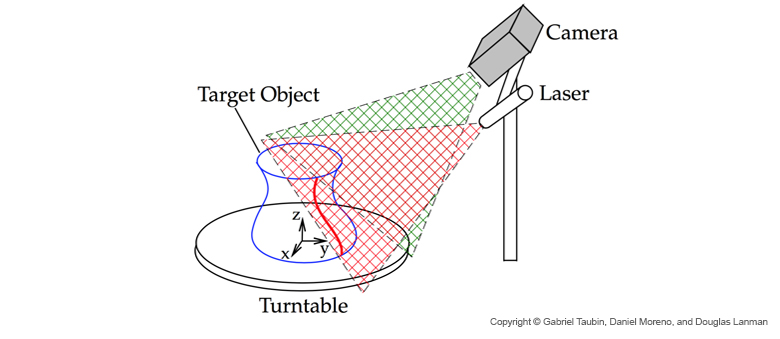
However, you should note that the properties of the surface to scan affect the scanning process. Therefore, very shiny or transparent surfaces can be quite problematic for this technology.
For 3D scanning people and animals, you wouldn’t want to use a 3D laser scanner since it might cause eye damage, especially with pets. Structured light is a better choice. This technology requires the subject to stay relatively.
Structured Light

Structured light technology also uses triangulation but works by projecting a light pattern onto the object to scan, not a laser line (or dot).
Since the patterns can only be projected from one vantage point at a time, multiple 3D scans have to be combined to form a complete 360° mesh. Some manufacturers circumvent this constraint by automatically mounting the object on a motorized turntable and stitching the 3D scans together.
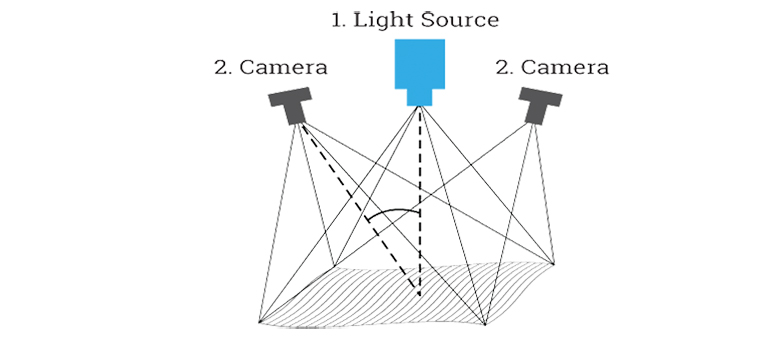
These 3D scanners are very accurate; the resolution ranges in the tens of micrometers. Unlike 3D laser scanners, this technology is safe to apply to humans and animals. The 3D scanning range is limited to a few meters. Structured light technology is found both in stationary and portable 3D scanners.
Most consumer 3D scanners (structured light) are designed for 3D scanning objects the size of your average coffee pot from a close range. But it’s true that you can often stitch multiple 3D scans together into one piece. Generally speaking, the bigger your objects are or the farther away, the more expensive a 3D laser scanner will be.
License: The text of "The Best 3D Scanners: Our Picks in 6 Categories" by All3DP Pro is licensed under a Creative Commons Attribution 4.0 International License.
CERTAIN CONTENT THAT APPEARS ON THIS SITE COMES FROM AMAZON. THIS CONTENT IS PROVIDED ‘AS IS’ AND IS SUBJECT TO CHANGE OR REMOVAL AT ANY TIME.




















