Whether for digital duplication, restoration, reverse engineering, digital media, or mucking around with a cool piece of tech, a healthy number of sub-$2,000 3D scanners are available today to suit all needs.
Metrology (industry speak for scientific measurement) tech can run into the tens of thousands of dollars, but in recent years, consumer-friendly 3D scanners have evolved in leaps and bounds. Many of the companies making them are based in China, which in today’s climate means there’s a hefty premium to pay for U.S. customers. However, even at post-“Liberation Day” pricing, consumer 3D scanners are still much more inexpensive than the alternatives.
After a busy few weeks of testing nothing but scanners, here are my favorites. I’ll admit it’s not a good look when one brand takes a clean sweep of the board, but Revopoint is crushing it with solid hardware, consistently useful software, and none of the sloppiness that we’ve experienced with other brands’ scanners for this latest update.
Editor's note: Since publishing this guide, Matter and Form has reached out about our impressions of the Three (see the Other Machines section). We'll update the content to reflect our findings in due course.
- Forgiving feature tracking
- Easy to pick up and scan
- Great all-round performance for the price
- More time and effort required for high fidelity scans
- Lacks marker tracking mode
- Versatile operating modes suited to many object types
- Astounding value
- Quality accessories and in-the-box extras
- Less mobile than competing systems
- Stutters switching between modes
- Fully wireless (and computerless) 3D scanning
- Advanced photogrammetry mode for more accurate scans
- Wide operating range
- Intensive use will kill the battery quickly
- Wrist strap placement makes setting it down precarious
Unhelpfully, the varying technologies and types of scanners mean it can be pretty easy to lose sight of your goal and your patience when trying to pick one suitable for your usage. With that in mind, we’re here to help.
The sub-$2,000 world of 3D scanning is relatively straightforward, with compact devices accessorized to the gills to pull double duty as both handheld and tabletop 3D scanners, with turntables, gimbles, and tripods often part of manufacturers’ “premium” packages for your scanning convenience. That gives you a great deal of versatility with this one investment.
Picking the Right 3D Scanner
There are a couple of universal considerations when picking a 3D scanner, no matter your budget. Ease of use and the scanner’s ability to capture the data you require, be it color, accuracy of the target object, or high-resolution scan data.
Picking a 3D Scanner: Using a Scanner for 3D Printing
If you come to this guide with 3D printing in mind, be under no illusion – there are no budget 3D scanners on the market today that can take a quick pass of an object and spit out a perfect, ready-to-print model. It takes painstaking patience, and processing the data captured can sometimes be a deep, dark art. Mercifully, some of the options we cover below make it easier with software that walks you logically through the steps.
Picking a 3D Scanner: What Are You Scanning?
Back to the hardware: knowing what you will be scanning helps to narrow the choice immensely. The freedom of a handheld scanner may not be so necessary when you’re only focused on small, easily handleable objects that could be left on a turntable. Alternatively, a fixed tabletop scanner designed to be stationary will be useless if you need to go mobile and walk around to capture your data. Size matters in 3D scanning, and picking the wrong scanner for the job could be likened to using a fine-point brush to paint a car.
Determining the “accuracy” of a 3D scanner can also be a little convoluted. Some manufacturers give a value for single frame accuracy — the accuracy of just one image, if you’re thinking in terms of structured light scanners — but volumetric accuracy is arguably a more meaningful measure since it is the sum accuracy of the entire scanned object. Once you’ve figured that out, you’ll still probably have a bottleneck in the scanner’s “point distance”, which can indicate how closely the 3D mesh reproduces the exact contours of the object. Oftentimes, the numbers given by manufacturers only apply under optimal scanning conditions and, consequently, only give an indication of the maximum potential. Some scanners let you choose a point distance during the processing, letting you find the right balance of detail for your work.
Unhelpfully, it can be the case that different manufacturers talk about different values to convey how “accurate” their scanners are. Borrowing an analogy from Olympic shooting, think of it like shot grouping: precision vs. accuracy. A cluster of points that are off target but together is precise, but inaccurate. Data points that are close-ish to the target, but spread about, are accurate, but imprecise. Scanning is a bit like that.
Picking a 3D Scanner: Color, Geometry, or Both?
Many scanners are equipped to capture the color data of an object, too. This is referred to as “texture”. The dimensional data is known as “geometry” and comes about from the scanner generating a dense point cloud that is then “meshed” – the points linked up to form vertices – to create a “mesh” of the scan.
Picking a 3D Scanner: Do You Need a Powerful Computer?
There are many forms and styles of 3D scanners, including some that don’t even need a computer to process the scans. Some scanners crunch the numbers for themselves, presenting the scans via a web browser interface or on a display on the scanner itself.
For scanners that do require a computer, all that data processing is heavy work. You should investigate the quality of the software that comes with your scanner and whether your computer is up to running it. Creating a 3D scan can be a processor-intensive task that generates a lot of data. The software should make it easy for you to complete the scan, with quick and intuitive visualizations of your progress, and also offer robust cleanup and post-processing tools.
Your computer’s processing power will inevitably have a strong hand in how smooth and jitter-free your experience is, not to mention how long you’ll be waiting for point cloud fusion and subsequent mesh generation. High-detail scans with tighter point clouds will result in much heavier work for your computer and larger file sizes, particularly if you maintain the detail through to the mesh of the scan.
Picking a 3D Scanner: Are They Easy to Handle?
Last, but by no means least, should be ergonomics. For handheld systems, the balance and weight of the scanner will be the first thing you notice, and if the system is uncomfortable to hold up for the extended periods it can take to capture a scan, you’re in trouble. This does not directly impact the scan quality, but using a heavy brick of a scanner can quickly become a miserable experience.
Picking a 3D Scanner: Do You Even Need a Scanner?
It’d be negligent of us to look at cheap scanners without mentioning the one in your pocket: your smartphone. Thanks to the proliferation of Android and iOS devices, we all have access to some form of 3D scanning tech through these devices’ cameras and photogrammetry (the process of stitching together photographs to generate a 3D model). There’s a handful of photogrammetry apps for exactly this.
If you have an iPhone Pro model (12 and newer), you even have an onboard LiDAR sensor. It’s a neat piece of tech that lets you quickly capture 3D scans on the go.
Top Pick: Revopoint MetroX

The current pinnacle of Revopoint’s scanning options (though there’s a trackerless version coming soon which we can’t wait for – placing and removing markers sucks) the MetroX is a hybrid scanner than combines blue structured light with laser-based scanning for more accurate results than its lower-end contemporaries.
In our experience testing, it’s no master of any one method, but rather a versatile jack-of-all-trades, letting you switch between feature-tracking structured light and one of cross-line or parallel-line laser scanning for decent marker-based scanning and capturing shinier, darker objects – something structured light alone struggles with.
The beefier data return requires brawnier computing power, with a dedicated MetroX version of Revopoint’s software, Revo Scan, needed to use the scanner. The software is optimized to run high frame capture rates with RTX 30 and 40 series graphics cards, which we’re not sure how we feel about. Inexpensive scanning hardware is a little less democratic when you have to use specific computing hardware to access it.
In the MetroX’s stylish metal flight case, you get Revopoint’s nifty automatic turntable, an upgrade on the basic “on-off” style turntable provided with the company’s lesser scanners, plus the litany of tracking markers, calibration board, power options, and what have you. The scanner’s software can coordinate automatically with this multi-axis unit for effortless tabletop scanning.
Scanning with the MetroX is a largely painless affair, with our only wrinkles with the experience coming from odd stability issues with the scanner switching modes or the software crashing when doing so. Otherwise, it presents a smooth path to higher fidelity, small to medium-sized scans.
The MetroX is compatible with Revopoint’s global markers feature, which lets you conduct a preliminary scan of only the tracking markers on an object before capturing the geometry, which aids the system in capturing more volumetrically accurate scans.
The Revopoint MetroX is a versatile 3D scanner featuring laser-based scanning modes, exceptional accuracy of 0.04 mm, and advanced marker tracking. It excels in capturing intricate details, making it ideal for professional applications and challenging surfaces.
- Versatile operating modes suited to many object types
- Astounding value
- Quality accessories and in-the-box extras
- Less mobile than competing systems
- Stutters switching between modes
Budget Pick: Revopoint Inspire

An underrated budget option from Revopoint, the Inspire is essentially a lite version of the Pop, but in our experience, is the most forgiving of all of Revopoint’s scanners.
You must operate it tethered to a laptop (or smartphone, though this requires additional, optional hardware) with the generously long USB cable provided with the scanner. Revopoint’s base bundle for the Inspire includes enough of the essentials for you to get started scanning in no time, with a tripod, USB-powered turntable, data cable, markers, and a miniature bust all included in the box.
Handily, only one cable is required for data transfer and power, making handheld scanning with the Inspire relatively easy and unburdened by the tangles of cables we’ve experienced with other scanners.
Compared to the pricier Pop 3 Plus, the Inspire doesn’t seem as sensitive, which is to say it is less punishing when you’re working handheld. We found it less likely to suffer from runaway, a tedious quirk of feature-based scanning.
The Inspire uses structured infrared light (and its displacement on the object you are scanning) to “see”. This light is safe for humans and animals, meaning you could scan people, although reflective areas like hair will require scanning spray to be visible to the Inspure.
With that said, the fill light, which helps the scanner capture color data better, strobes, and may be an irritant for anyone you scan.
There’s no tracker-based scanning mode for the Inspire, meaning it truly is grab and go as far as the scanning you’ll be doing with it. Although this comes at the expense of it not being able to scan featureless or dark objects that offer little valuable return for the Inspire to “see” and track for itself.
On balance, we’d suggest that the results are noticeably lower fidelity than pricier scanners; this is ultimately where your money is going. Under the hood, the algorithms and software are the same, and the workflow in Revopoint’s Revo Scan software is the same between all its scanners. All that changes is the mass of collected data (and how much, how accurately) the hardware can gather. That’s the scaling factor here, and the Inspire, in our time testing it, has been a very reliable and capable scanning companion for its ~$340 price tag.
The Revopoint Inspire is a cost-effective 3D scanner boasting up to 0.2 mm accuracy, fast scanning speeds (14–18 fps), and a compact, portable design that's easy to pick up and start scanning.
- Forgiving feature tracking
- Easy to pick up and scan
- Great all-round performance for the price
- More time and effort required for high fidelity scans
- Lacks marker tracking mode
Upgrade Pick: Revopoint Miraco Plus

The Revopoint Miraco Plus offers the same effortless on-the-go scanning experience we saw with the original Miraco, but with steep refinements that elevate its value for accurate, large-scale work.
A truly wireless solution, the Miraco Plus can function entirely as a standalone device for capturing and processing the data. Through its vibrant color touchscreen, you can edit and process the point cloud and even mesh and texture the data, letting you export fully prepared models. This in itself is deeply impressive, and the near and far modes mean this scanner is a versatile all-rounder with zero dependence on your computing hardware for results.
The interface is clean and logical, and any prior familiarity with Revopoint’s scanners translates to this mobile workflow with the Miraco Plus.
The Revopoint Miraco Plus is an advanced standalone 3D scanner offering single-frame accuracy of 0.04 mm, and up to 2x optical zoom. It excels in scanning versatility and, using the provided photogrammetric metrology kit, precision for professional applications.
- Fully wireless (and computerless) 3D scanning
- Advanced photogrammetry mode for more accurate scans
- Wide operating range
- Intensive use will kill the battery quickly
- Wrist strap placement makes setting it down precarious
One key feature of the Miraco Plus is its Photogrammetric Metrology mode. The scanner comes with a neat metal travel case filled with magnetic markers, tracking dots, and distance calibration markers, plus a QR calibration code that’s unique to each set. It looks daunting, but is simple in practice.
After plastering the subject with the metrology markers, tracking dots, and distance calibration markers, you then use the Miraco Plus to capture photographs that are used to create a photogrammetric array of tracking data for the scanned object. This is then used to reign in the volumetric accuracy across the expanse of the model.
This kind of large, unbounded scanning without the need for tethering to a laptop is the Miraco Plus’s natural habitat. It is ideal for roaming around large scanning subjects, and the Plus is a solid evolution on the concept with its unique metrology mode.
Up close, the results for small, detailed models don’t seem as sharp as can be achieved with the company’s cheaper, tethered devices. But at large scales, with the metrology kit to reign in the accuracy, we don’t think anyone will care too much.
The Revopoint Miraco Plus is an advanced standalone 3D scanner offering single-frame accuracy of 0.04 mm, and up to 2x optical zoom. It excels in scanning versatility and, using the provided photogrammetric metrology kit, precision for professional applications.
- Fully wireless (and computerless) 3D scanning
- Advanced photogrammetry mode for more accurate scans
- Wide operating range
- Intensive use will kill the battery quickly
- Wrist strap placement makes setting it down precarious
Other Machines
To get to our latest update, we tested some ten models of 3D scanners, all costing in the region of $2,000 or less.
And, honestly, they all have their strengths and weaknesses. Some deserve equity in the spotlight with our picks above, but can’t because of the current format of our guide.
If you need to scan small, highly detailed objects, disregard everything above and get the Revopoint Mini2. As the name suggests, it’s designed to tackle mini objects, and it does so better than everything else we tested. It can be a little finicky to position, but paired with a turntable, it produces unbeatably fine scans. It benefits from Revopoint’s decent software, too, which is a pro in every Revopoint scanner’s list.
One utterly unique scanner that we tested as part of this update is the Matter & Form Three, which performs exceptionally well and provides detailed scans at a variety of object sizes. The hardware itself is premium, with a gorgeous carry case and accessories, including a custom turntable that magnetically connects to the scanner for synchronization.

Its primary feature is the onboard processing, which completely negates the question of processing power in your computing device – all you need is a web browser to scan with the Three, plus its open-source nature means technologically savvy users can bend it to their will for neat edge computing and vision applications. Our initial testing of the Three was undone with connection issues and other puzzling issues. Matter and Form has since contacted us to suggest that the issues we faced were largely fixed with updates, and that we hadn’t tested the Three at its most fully up-to-date version. The company was correct, but in our view, not through error on our part. As a matter of review process, we do check that the hardware is up to date. It’s a messy situation, but we’re investigating further and will update this article soon with an explanation and our updated impression of the scanner as intended.
It suffices to say that the Three is a terrific and unique scanner that, frustrations or no (we’ll see), we can see it excelling in the classroom where regular pauses in the process are easily bridged with other tasks. Matter and Form offers a curriculum to go with the Three, too.
For fixed needs for large-object capture in a more settled, controlled setup, the Revopoint Range 2, as with the original Range, excels at quick, efficient scanning of large objects. Like other inexpensive Revopoint scanners, it uses structured infrared light and captures either in feature-based or marker-based modes. It’s a fine scanner for specific usage.
The Revopoint Pop 3 Plus serves as a competent evolution on the Pop 3, adding the option for global marker tracking, plus improved calibration and marginally finer resolution. While providing the same all-rounder performance we expect of the Pop series, the Pop 3 Plus seemed more susceptible to feature-based runaway than the other scanners tested. That, paired with only the slight jump in price to the more advanced MetroX, and drop to the eminently more forgiving Inspire, keeps the Pop 3 Plus out of contention in this update.
We also tested the 3DMakerPro Seal, Seal Lite, and Moose for this update, with the Seal Lite non-functional, and the Seal and Moose hardware both performing adequately, but utterly let down (once again, per our last update to this guide) by the JMStudio software. It hasn’t changed much at all since we last used it, and it’s still a colorful mess that’s clunky and frustrating to use.

Likewise, we’ve gone hands-on with the Creality RaptorX, which, on paper, trounces everything else tested in this list. Unfortunately at the time of writing, a firmware incompatibility renders the RaptorX close to unusable for Windows users unless: a, you manually roll-back an OS security update to allow the scanner’s firmware to update; b, you sideload an unsigned Creality Scan Android app, downloaded from Google Drive, to your Android device and update the scanner’s firmware via WiFi; or c, you use the Creality Scan for Mac to update the scanner, before returning to your Windows device to continue scanning.
None of them are ideal, and we’re not comfortable recommending this several-thousand-dollar device when, to simply get it to work, the company asks you to breach basic security measures. (Unless you also have a Mac or know someone with one that likes you enough to let you borrow it.)
It’s not necessarily Creality’s fault – as we understand it, the Windows security update in question borked many devices’ functionality – but regardless the hoops to jump through are not ones you should have to do for a near-$5,000 device.
We’ll continue testing as new software updates and products drop. If there are any models of scanners we’ve overlooked, let us know, and we’ll investigate for a future update.
What's Changed?
Below, you’ll find a changelog mentioning things that have changed, so you can see our past recommendations and how the machines, and our opinions, have changed. The moment we see a 3D scanner that deserves to be known, it goes on this list.
Update – April 16, 2025: A big batch of new scanners were tested for this update, with Revopoint dominating the podium. Be sure to read the Other Machines section for the full overview of everything tested.
Update – August 21, 2023: New scanners have stretched the budget 3D scanner scene in every direction, so we’ve made a great effort to reorient ourselves. With that in mind, we’ve gone hands-on with close to a dozen current (and yet-to-be-released) models of 3D scanners and reshuffled accordingly, with new top, budget, and upgrade picks across the board.
3D Scanner Technologies
If you want to freshen up your 3D scanner knowledge or find out the differences between the two most commonly used techniques, here is a quick overview of laser triangulation and structured light.
Laser Triangulation
There aren’t as many budget scanners using laser triangulation, and the technology is usually not found in portable 3D scanners. Laser scanners project millions of points or lines on an object, then capture its reflection with sensors. Because the sensors are located at a known distance from the laser’s source, accurate point measurements are gathered by calculating the reflection angle of the laser light. With the knowledge of the distance of the scanner from the object, the scanning hardware can map the object’s surface and record a 3D scan. These 3D scanners are famously accurate: resolutions range in the tens of micrometers. On the flip side, their range is limited to only a few meters. Triangulation 3D scanners emitting a laser line are capable of scanning moving objects.
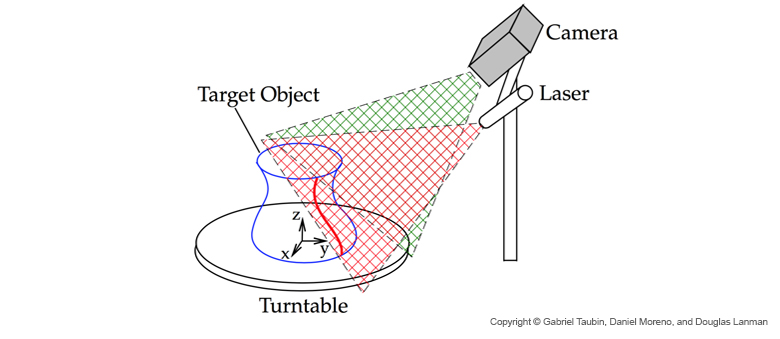
However, you should note that the properties of the surface to scan affect the scanning process. Therefore, very shiny or transparent surfaces can be quite problematic for this technology.
For 3D scanning people and animals, you can’t use a 3D laser scanner since it might cause damage to the eyes. Structured light might be a better choice, but this technology requires the subject to stay perfectly still. So while you might get great 3D scans from your friends and family, you may find your dog a difficult subject.
Structured Light
Structured light technology also uses triangulation but works by projecting a pattern of light onto the object to scan and not a laser line (or dot).
Since the patterns can only be projected from one vantage point at a time, multiple 3D scans have to be combined to form a complete 360° mesh. Some manufacturers circumvent this constraint by mounting the object on a motorized turntable and stitching the 3D scans together automatically.
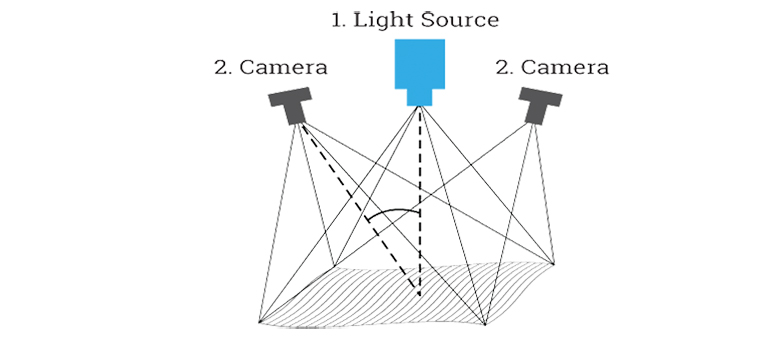
Like laser scanners, structured light scanners are very accurate, with resolution ranges in the tens of micrometers. Unlike 3D laser scanners, this technology is safe to apply to humans and animals. The 3D scanning range is limited to a few meters. Structured light technology is found both in stationary and portable 3D scanners.
Most structured light consumer 3D scanners are designed for scanning objects the size of your average coffee pot from a close range, but it’s true that you can often stitch multiple 3D scans together into one piece. Generally speaking, the bigger your objects are, or the farther away, the more expensive a 3D laser scanner will be.
License: The text of "I’ve Tested More than a Dozen Budget 3D Scanners – These Are My Favorites" by All3DP is licensed under a Creative Commons Attribution 4.0 International License.








