There’s no doubt that consumer — and so-called “pro-sumer” — filament 3D printers are much better, faster, and reliable than just five years ago. Countless companies have turned to the likes of Bambu Lab and UltiMaker for tools, replacement parts, and end-use components in materials, such as carbon-fiber infused nylon.
This may leave you scratching your head at the six-figure price tags and larger-than-a-refrigerator size of industrial FDMs. What are they for, anyway, and why might your company need one?
There are many features and capabilities that you (typically) only find on the “industrial” category of FDM. From sensors and software to automation and AI, today’s industrial FDMs have a growing place in modern manufacturing.
Desktop units, as good as they’ve become, just aren’t on par when it comes to reliability, part-quality assurances, and facilitating production manufacturing.
Let’s take a look at these industrial features and the printers you’ll find them in.

The Case for Industrial FDM
Jigs & fixtures for manufacturing, assembly line equipment parts in engineering-grade plastics, functional mechanical prototypes, and batches of custom-designed replacement parts – all printed in your own facility, saving thousands of dollars and days or weeks of time compared to traditional manufacturing. These have been the selling points of industrial 3D printing.
Today these units are becoming standard equipment at automakers and manufacturers, and among heavy industry, aerospace, and healthcare. They produce on-demand custom and unique parts in lightweight and durable engineering polymers (carbon-fiber nylon, Ultem, PEEK), often replacing metal parts, such as milled aluminum or stainless steel.
Although industrial FDMs enjoy worldwide adoption, some challenges include ease of use and quality control. Shop-floor workers should be able to easily operate these machines with reliable results, while engineers should have all the data they need about printed parts and printer status at their fingertips. You shouldn’t have to hire a 3D printing engineer to manage your industrial 3D printing and the results should be consistent and repeatable. This is what the latest innovations in industrial FDM 3D printers are working toward with more automation, more sensors, and more sophisticated software for more hands-off 3D printing and overall confidence in the process.
Software & Sensors
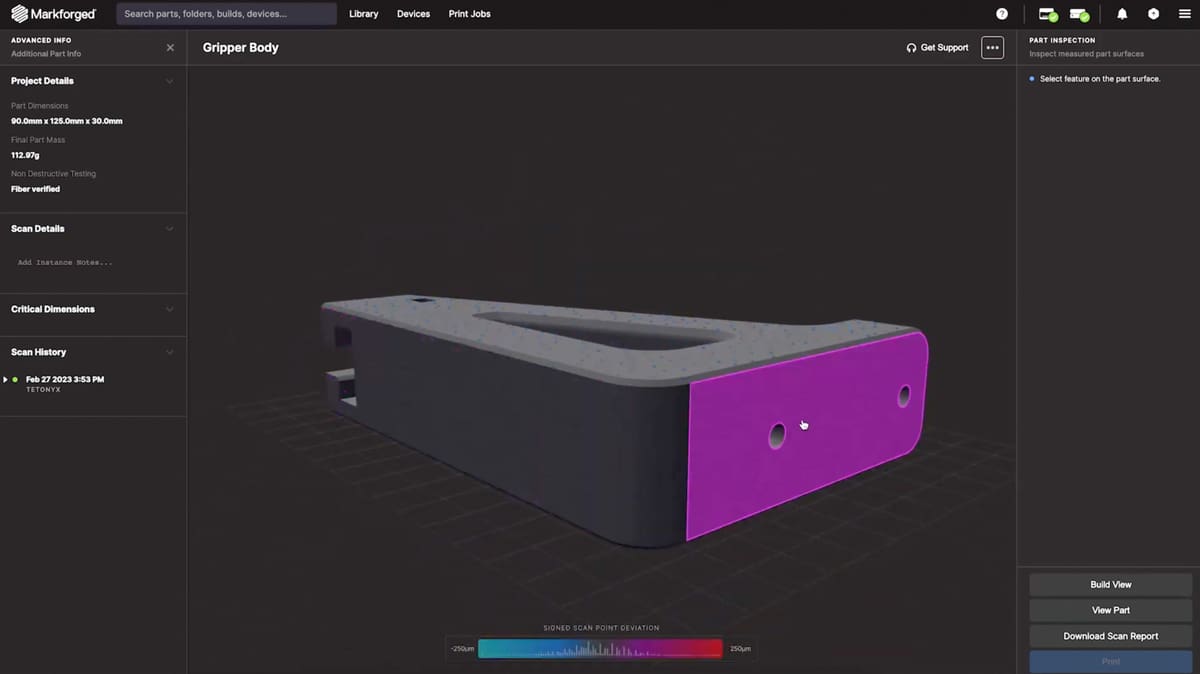
Perhaps the main way industrial FDM 3D printers justify their price tag is providing a sense of reliability often called quality assurance.
Sensors and machine-vision laser scanners monitor the part as it’s printing. The progress, layer by layer is compared to the digital model in real time. You know the second something has gone off. Successfully completed prints come with a confirmation that the part — and all of its internal features that you can’t see — were printed to spec.
You’ll find this type of feature on the MiniFactory Ignite (Aarni software), Markforged FX10 and FX20(Digital Forge software), the Stratasys F3300 (GrabCAD Print Pro Accuracy Center), and the Aon3D Hylo (Basis software).
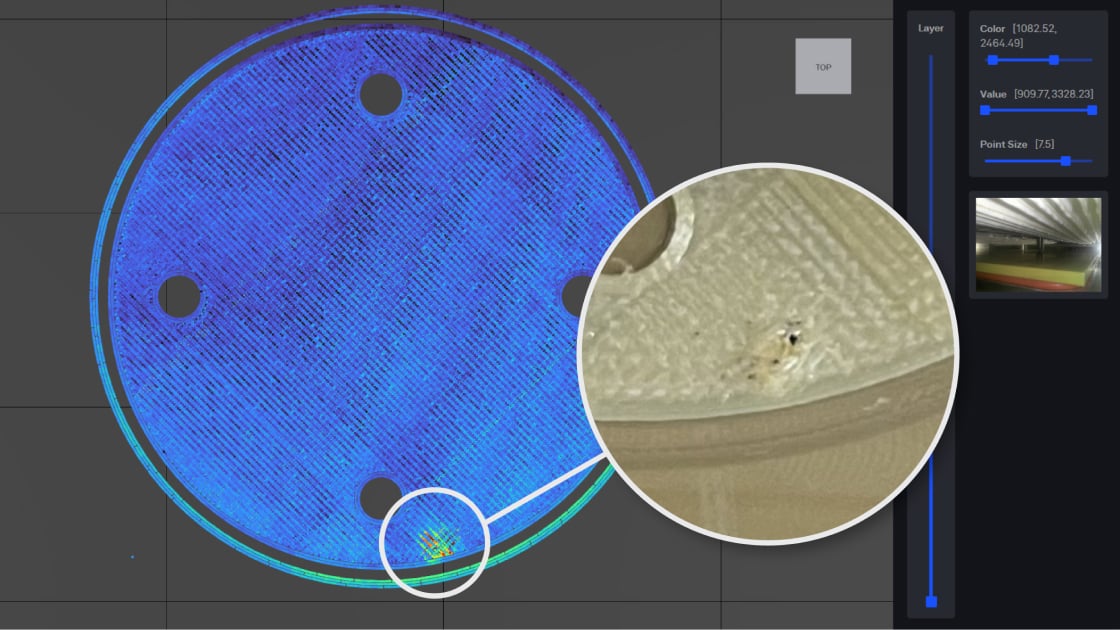
Although more desktop FDMs now offer sensor detection when a part has gone terribly wrong (like Bambu Lab’s “spaghetti detector”) and cameras for remote monitoring so you can watch a replay of the entire build, what they lack is an integration to compare the digital file to the physical part.
For the most part, software- and sensor-enabled part quality assurance is a developing technology. With the advent of newer AI, eventually these tools should be able to compile dozens of data points in real-time in order to make decisions about a printing part, fix defects before they happen, and optimize printing parameters through a learning history. There’s a lot of work going on in this field, although much of it is focused on metal 3D printing processes.
Build Simulators
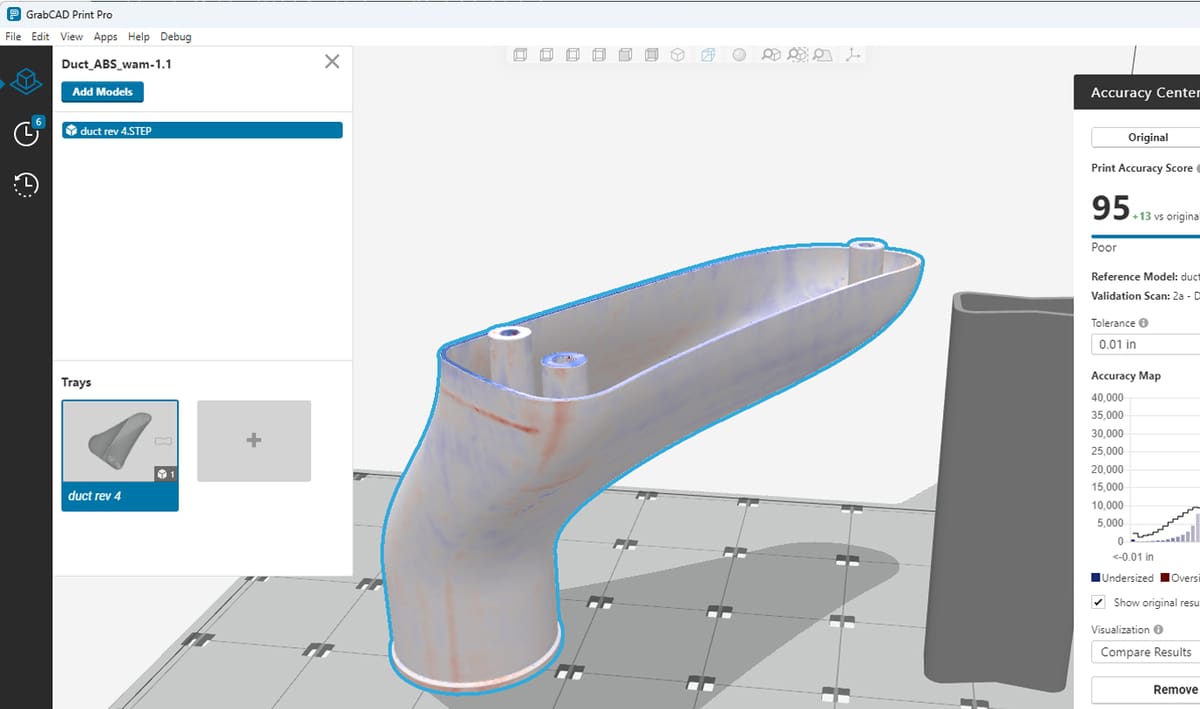
Build simulation software in industrial 3D printing is a tool that predicts and analyzes the entire printing process before the actual print. It helps detect potential issues, such as thermal distortions, residual stresses, part warping, and support failures, reducing costly trial-and-error iterations.
Although build simulation is baked into some CAD tools, such as Autodesk Netfabb Simulation, Ansys, and Hexagon, plus available on third-party software, such as Materialise Magics, integrations with actual FDM printers are few. Having build simulators tuned to specific makes and models of 3D printers, is arguably, more accurate.
Some desktop printer slicers, such as PrusaSlicer and Cura, provide basic analysis, but lack detailed thermal simulations needed for printing high-temperature materials and actively heated chambers.
Aon3D features a “machine learning-driven software” called Basis on its Hylo FDM that enables you to slice, simulate, optimize, then print. The company says Basis enables pre-print defect correction, such as warping, cracking, and drooping overhangs, to increase throughput and reduce skilled labor requirements. Digital twins created from Hylo’s sensor data enable real-time hidden defect detection and part quality verification.
Markforged has also made great strides with simulations inside its Digital Forge software that it says replaces in minutes, days or even weeks of physical printing, testing, and iterating on parts. The software also reduces material costs substantially, lowers waste, and frees up the printer for actually producing parts.
Desktop FDM 3D printing, even with validated print settings for materials and automatic support generation, can’t optimize your digital part file to correspond to the stresses its expected to bear in its application, like Digital Forge can.
GrabCAD Print Pro on Stratasys FDMs includes simulation and optimization, plus the company just launched emissions estimations to aid in sustainability efforts.
Machine Monitoring & Scalability
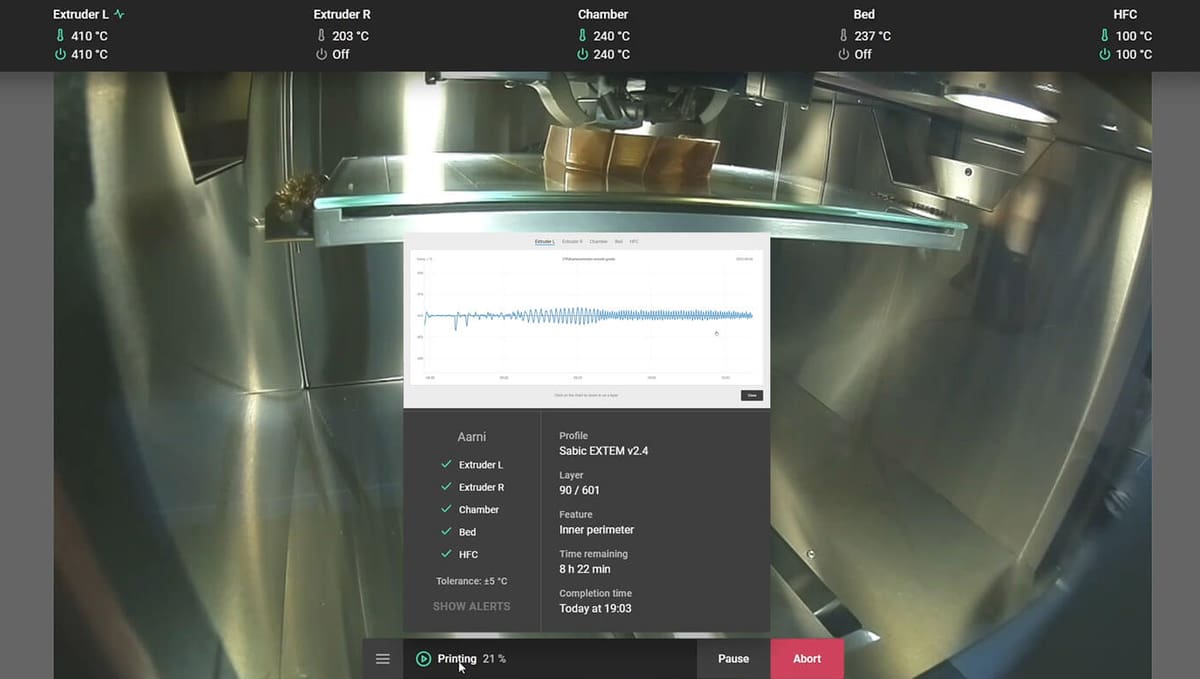
If you have more than five or 10 FDM 3D printers, the amount of effort required to manage them should not grow exponentially. More desktop units offer native software to help you start, cancel, queue, and monitor print jobs, but there’s a lot more to monitoring.
On industrial FDMs from MiniFactory, 3DGence, Markforged, and others, fully remote operation is expected. With remote control software on your computer or mobile device, you can have complete control of your ecosystem so you can assign parts to specific machines and monitor the progress in real time no matter if your printer fleet is in the next room or across the globe.
MiniFactory’s Aarni software, for example, provides a dashboard of each printer’s real time environment, including the current temperature of the chamber, bed, and extruder.
This type of software also provides information about the machine itself, such as which filament is loaded, when it will run out, and what maintenance should be carried out when — before it becomes an issue sidelining the machine.
Software like GrabCAD IoT Platform uses “AI-driven analytics”, Stratasys says, to deliver real-time insights into printer performance, material usage, and production efficiency to help maximize uptime.
For large companies, more important than knowing what the printer is doing at any given point in time, is tracking who is printing what and where, how much that part costs, and which department ordered that part. Keeping optimized parts in a digital library with permission-controlled access enables companies to print parts from across the country.
Some of these platforms support ITAR-compliant workflows for defense and aerospace industries.
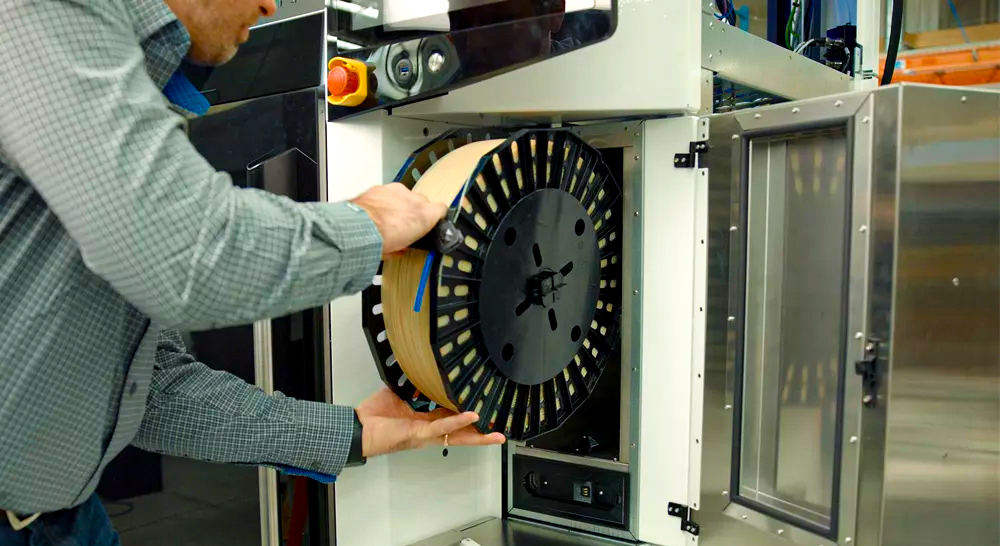
What Else Makes an FDM Industrial?

Other than the features we’ve covered above, industrial FDMs usually feature larger build volume and high-temperature extrusion with consistently heated chambers that can handle polymers used to replace metal, such as Ultem and PEEK.
Yet, high-heat is no longer exclusive to industrial FDMs. High-temperature desktop machines, like the Prusa Pro HT90, show that you can have high-heat in a small package, but the size limits its production capacity.
Industrial FDMs feature:
- Large-enough volume to enable you to print large pieces or dozens of smaller parts (300+ mm)
- Extruder temperature upwards of 325ºC to print reliably with engineering-grade filaments, such as PEEK, Ultem, and carbon-fiber-infused polymers
- Actively heated build chamber that can hold a consistent temperature (at least 80ºC) for long durations to prevent part warping or cracking
- Automation of process variables for consistency and less manual calibration
- 24/7 operation enabled by remote operation, a cloud-based workflow management, and embedded cameras
- Quality assurance software provides verification through real-time print monitoring that a part was printed as intended
Don’t overlook ease of use in your printer selection. Consider how automated your machine is to save you time and work. In fact, as noted above, a printer’s software is becoming one of the main differentiating features in FDM options.
Also consider how long it takes the printer to heat up before printing can begin, how much time a print needs to cool, and post-processing and finishing, since these can affect your shop’s overall efficiency.
Of course, FDM 3D printers are not the only ones that are industrial. Other technologies, including polymer powder bed methods, such as selective laser sintering (SLS) and binder jetting also produce industrial components, and you can read about these in our other guides. Here, however, we focus on FDM because it is often the entry printer for industry, where 3D printing proves itself as a business solution.
Markforged FX10 & FX20

The Markforged FX10 and newer FX20 are industrial FDM 3D printers to “tackle the evolving challenges of factory-floor part fabrication,” the company says. They offers faster speed and more automated features than the company’s five other carbon-fiber nylon 3D printers.
On the FX10, multiple sensors are placed throughout the machine, including positional sensors, extrusion system sensors, sensors for nozzle touchoffs, thermal sensors, and others. These enable faster and more targeted maintenance to keep the machine running smoothly.
The key feature of this monitoring system is the new Vision Module, which is not intended to be used by operators to manually view the build chamber — the FX10 has another camera mounted in the top corner of the gantry for that — instead, it’s meant to capture high-resolution images that power a “Device Health Check ” utility to ensure the printer is performing up to standards. Of course, for government and aerospace customers who cannot have a camera on their machine, it can be disabled.
The FX10 prints with Onyx, Markforged’s proprietary nylon material and continuous carbon fiber, as well as metal filament for solid stainless steel parts.
The new FX20 is by far Markforged’s most ambitious industrial-grade 3D printer. It’s bigger, faster, and the company says “more sophisticated” than the rest of the Markforged family.
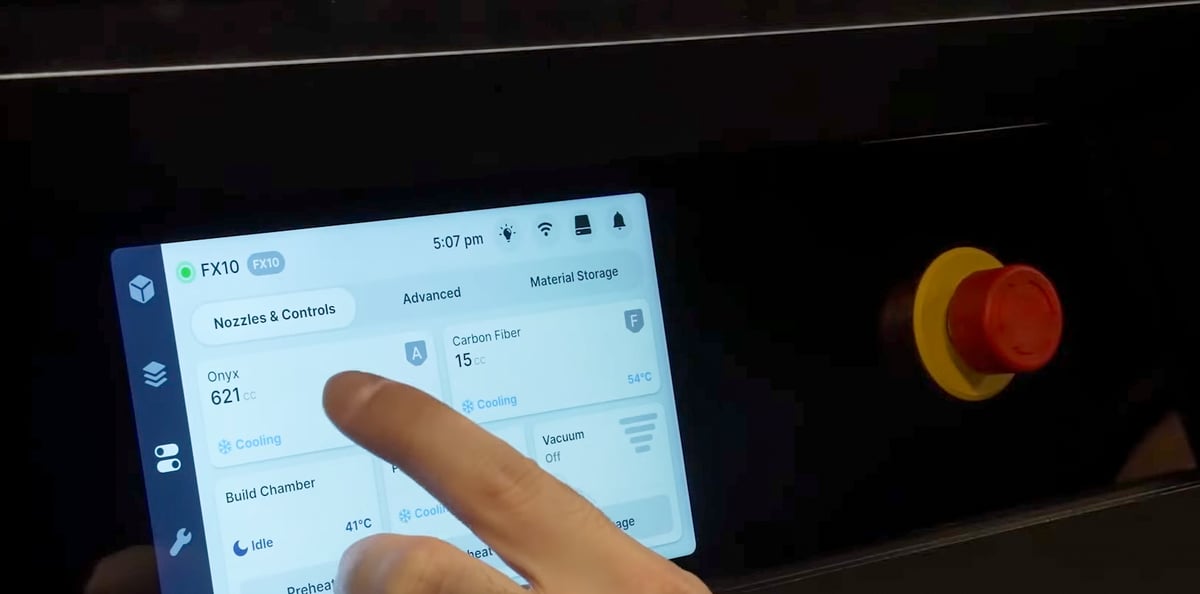
Quality Assurance
Eiger is Markforged’s do-it-all software solution that includes optional subscriptions to the Digital Forge platforms, enabling simulation and inspection modules.
With Inspection, the laser scanning ability scans your parts as they print, connecting part design, production, and quality control. Inspection-enabled devices detect when a print has failed and automatically pauses the print for user review. You can then download customizable scan reports with clear pass/fail analysis.
MiniFactory Ignite & Ultra2

MiniFactory offers two industrial high-temperature FDMs with an open material system that can handle a range of thermoplastics and features automatic calibration and automatic, integrated post-processing. The machine also features servo motors, ball screws, and linear guides to ensure large, dimensionally accurate, and reproducible prints, the company says.
As with the Ultra 2, the Ignite can store validated printing parameters on a digital document, giving manufacturers a reliable part recipe that can be followed on any Ignite, anywhere.
Both printers offers real-time quality assurance software, that MiniFactory has offered for some years.
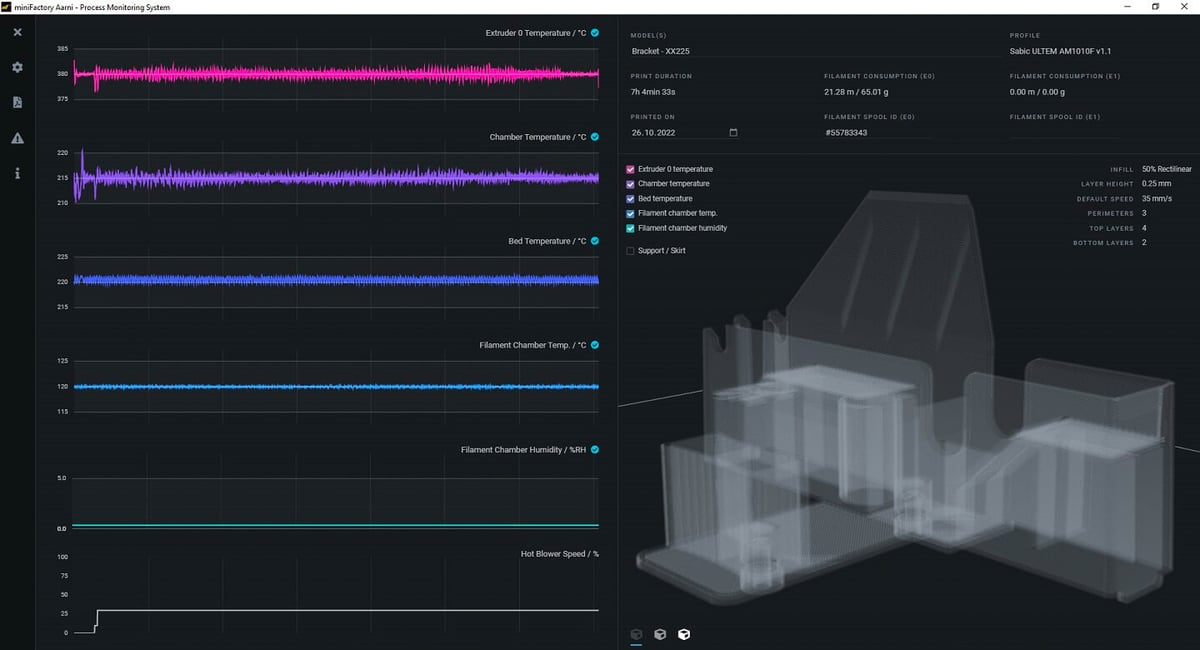
MiniFactory’s real-time monitoring software called Aarni enables layer-by-layer 3D printing quality assurance to ensure that the process has been completed as desired. It also create a manufacturing document that highlights the entire printing process and proves the quality.
Aarni is not a replacement for part inspection methods such as CT scans, but it is a long way toward giving operators some assurance that their parts have been produced as intended, along with the data to back it up.
From any PC, users can monitor several printers a once with a live feed of the printer’s extruder, chamber, and bed temperatures; which layer is currently being printed; and when the process should complete. There’s also a pause and abort option controlled remotely. Previously, with the Ultra, data transfer worked via USB in the Basic model or an optional Security model using WiFi or LAN connection.
Stratasys F3300

Additive manufacturing giant Stratasys produces several industrial FDM 3D printers, including the new F3300, which it calls its most advanced industrial FDM ever. Its aim is to replace injection molding with F3300 3D printing.
The F3300 delivers twice the speed and throughput of the popular F900 (which isn’t going away). Print speed is up to 500 mm/s with a 270 cubic cm/hour throughput on the extruder. There are multiple extruders, an automated tool head changer, and four onboard material dryers. The F3300 features linear motors, more sensors, and more automation for 24/7 production.
The Stratasys F3300 is aimed a minimizing operational labor requirements yet it includes more customer-replaceable components than other Stratasys systems, cutting down on waiting for field support to replace the part.
Under the hood you’ll also find new linear motors and linear encoders – the mechanisms that move and position the print heads – to enable faster and more precise movement than belts and pulleys. Multiple extruders provide redundancy to take over if a primary unit faults, avoiding a failed build.
If you’re shop is looking for something smaller, the Stratasys F123CR series provides an easy-to-print experience, the company says, for advanced materials including carbon fiber nylon.
Integrated GrabCAD Print and Insight software enable you to monitor the print in real-time. GrabCAD Print enables you to check build file integrity, organize print queues, and get real-time print status notifications. GrabCAD Print Pro has an Accuracy Center feature that takes a scan of your printed part (using your own off-the-shelf 3D scanner) to align it to your design model, compare the two, and score the accuracy of the print against the design. If required, the Accuracy Center can account for warp and curl by replacing the model with a Warp-Adjusted Model to help you achieve a more accurate part with fewer design iterations.
To scale your fleet of Stratasys printers, GrabCAD Streamline Pro software connects people, parts, and printers with analytics and monitoring capabilities help maximize printer utilization.
Aon3D Hylo

Aon3D is another industrial FDM maker that believes software and “machine learning-assisted process optimization” along with in-process monitoring and inspection, is the future of industrial 3D printing.
The company’s flagship FDM, Hylo, is powered by software called Basis that enables you to slice, simulate, optimize, then print.
The Hylo has more than 25 integrated sensors for automated calibration, process control, and monitoring the print process to validate parts as they print. After printing, you can review the various data points of your as-printed part with its digital twin.
Basis also manages and monitors all of your Aon3D printers, projects, users, revisions, optimizations, and as-printed part data in one user interface.
Aon3D says its software replaces trial and error printing with AI-driven process simulation and digital file optimization. Basis can simulate the Hylo printing process, enabling you to identify and correct issues before ever hitting print.
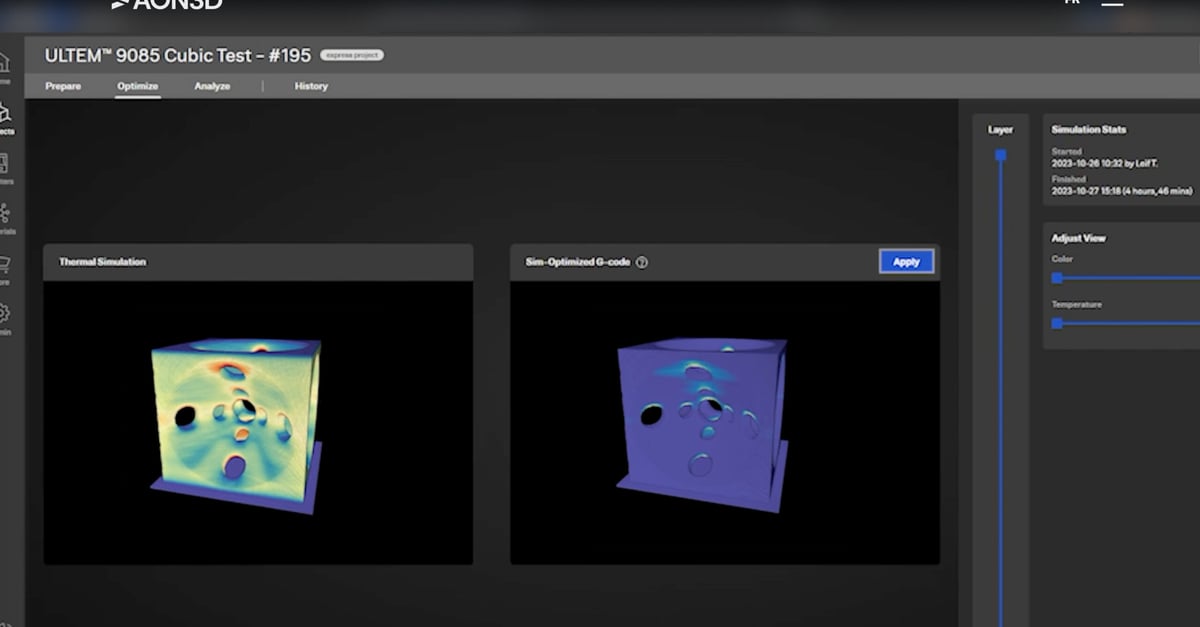
For hardware, Hylo has dual independent extruders designed for a range of applications including tooling, jigs and fixtures, end-use parts, and rapid prototyping using high-performance thermoplastics. It features an open-material environment, so it’s compatible with a wide range of material brands, including Solvay, Sabic, DSM, Infinite Material Solutions, and others, and comes with validated print profiles for them.
In addition to open materials, there’s open parameters so you can fine tune various processes, temperatures, and motion settings.
You May Also Like:
License: The text of "Advantages of Industrial FDM 3D Printers Over Desktop Rivals" by All3DP Pro is licensed under a Creative Commons Attribution 4.0 International License.




