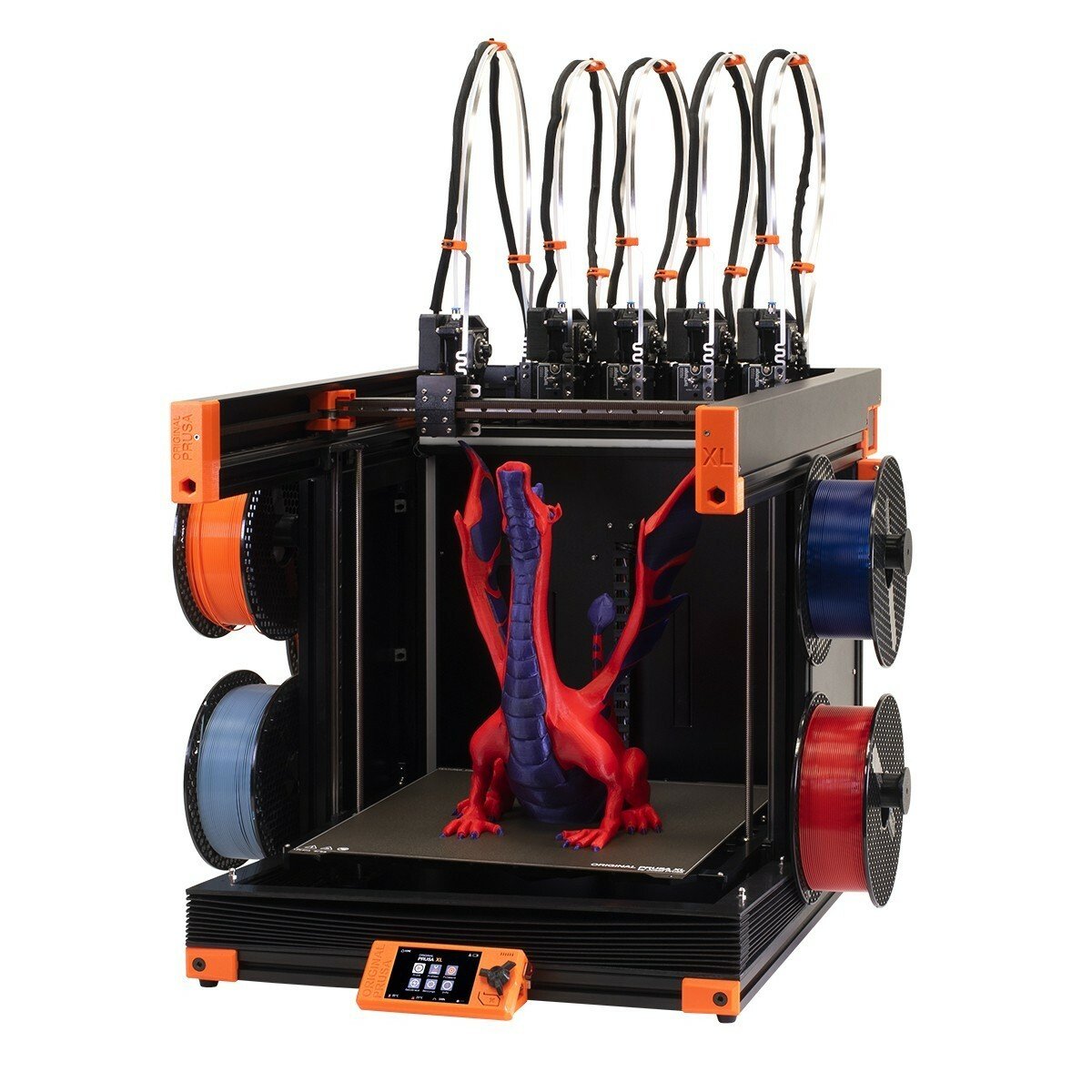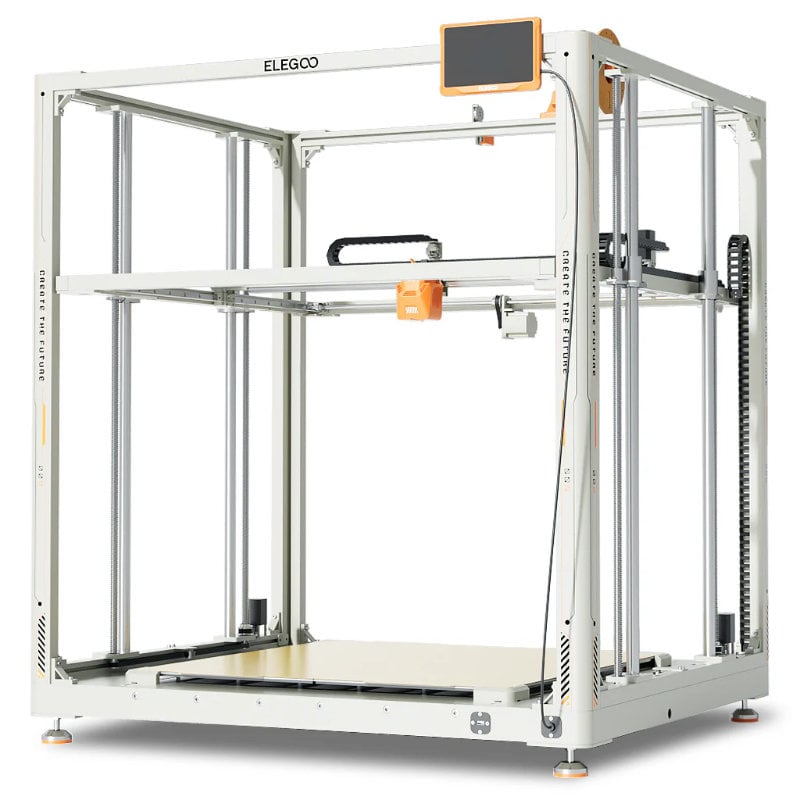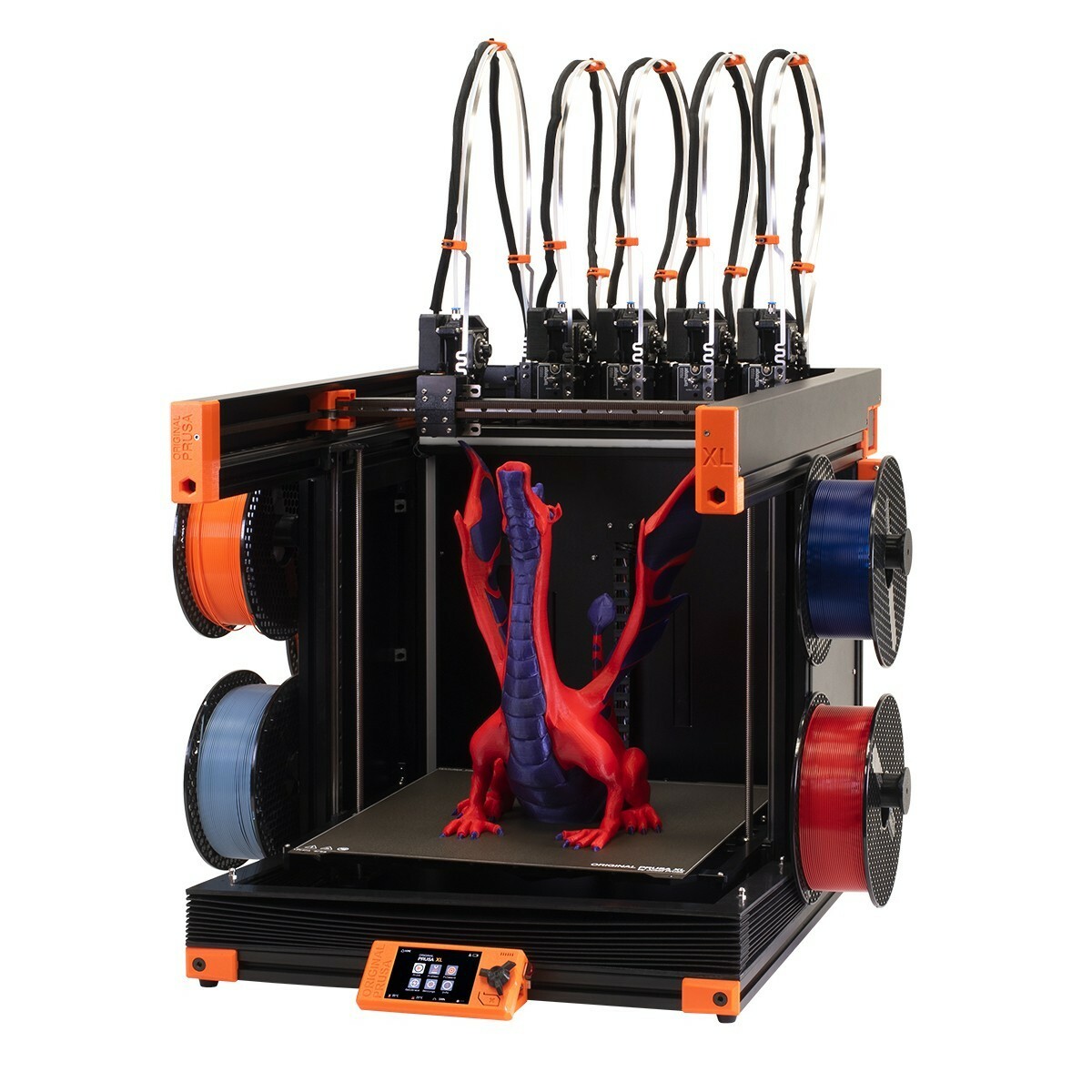While the best large 3D printer is usually the one your buddy owns, if you must be the one to do the work, you’re in luck! You have better options in the consumer space today than ever before.
We’ve gone hands-on with these ridiculously large 3D printers to bring you our first-hand experiences and a realistic idea of what to expect when you bring one of them into your home or workspace.
- High print quality
- Long-term support
- Multi-material capable (optional)
- It's heavy! (Team lift only)
- Not a massively large printer
- Easy assembly
- Full Klipper out of the box
- Quick, with large-bore nozzles
- Limited user instruction
- It's heavy! (Team lift only)
- Massive build volume
- Inexpensive for the solidity and size
- Quick, with large-bore nozzles
- Limited user instruction
- It's heavy! (Team lift only)
How to Pick a Large 3D Printer
A large 3D printer, much like any 3D printer, should be reliable and easy to use. In this category though, the build volume is really the defining feature that makes a particular machine stand out.
From our perspective, you can usually group work areas into one of four sizes in consumer 3D printing. Small, with around 180 x 180 x 180 mm build areas, Standard, offering approximately 250 x 250 x 250 mm build areas, Mid-sized, with 300 x 300 x 300 mm, and Large, which often boast build zones of 400 x 400 x 400 mm+.
Large-format 3D printers have their own distinct challenges to overcome – challenges that are exacerbated by their size. Their construction has to be rock solid to support the potentially multi-kilogram prints they produce, and in some cases continue to move about during the printing process. Depending on the printer’s design, the motion system must also be up to managing the inertia of a large moving print bed. Modern firmware is desirable, as features like input shaping help mitigate vibrations from printing entirely to enable high-quality printing at speed.
Stability throughout the height of the print volume is a must, too, so bracing and brackets to eliminate play in the frame of the printer are also desirable.
Large-format 3D printers, particularly low-cost ones, are unlikely to have perfectly flat print beds. Sensors and probes to compensate for any unevenness in the print bed are therefore a must-have feature to ensure a decent first layer, which is critical to the success of a print.
Printing with a large format 3D printer can mean multi-day prints that gobble up a large amount of filament. A filament runout sensor at least eliminates any doubt about whether the currently loaded spool has enough filament left to complete a job, pausing your print when the spool is empty. That can potentially save days of wasted time, and filament.
Many machines come equipped with 0.4 mm nozzles from the factory, which, while offering a decent balance of detail and speed for general printing, is inadequate for rapid large-scale printing. Larger bore nozzles allow you to print thicker and wider layers, cutting print times dramatically and increasing part strength. It’s something worth exploring if you want to produce bigger prints quicker.
Top Pick: Original Prusa XL
The Prusa XL is a premium 3D printer with a 360 x 360 mm build volume, Core XY design, and up to five independent tool heads. It offers an energy-efficient heatbed, automatic bed leveling, and a PEI-coated build plate, delivering precision and versatility for advanced multi-material projects.
- High print quality
- Long-term support
- Multi-material capable (optional)
- It's heavy! (Team lift only)
- Not a massively large printer
A long time coming and, for some, well worth the wait. Prusa Research’s first foray into larger-scale 3D printing comes in the form of the Original Prusa XL. A 360 x 360 x 360 mm CoreXY style 3D printer, the XL comes with one unique feature you won’t find on any other machine in the space: a toolchanger.
Starting at $1,999 for the base single-toolhead printer, you can configure your way up to five independent toolheads (from $3,499) each a direct drive Nextruder-toting extrusion system capable of printing virtually any material with minimized purging required between material swaps. You can mix and match nozzles, too, resulting in creative solutions for speeding up and adding versatility to your prints.
We’ll admit the XL is a touch on the smaller side for what we consider “large” – it’s actually about as small as we’d go – but that 360 x 360 mm build area is more than ample for ostentatious full-size helmet prints and other oversized bits you may need to make.

Underpinning this build area is a removable high-quality satin-finish print bed. And beneath that is one of the XL’s other USPs: zonal print bed heating. The entire build area is split between 16 independent heating tiles, meaning the bed will only heat where it needs to. Note that while this sounds like a time-saving measure, it’s more about energy efficiency – having tested it, the printer will still perform a “heat soak” before each print to properly heat up and ensure first layer performance.
The XL’s versatility is its strongest suit; if you upgrade to a multi-toolhead version (Prusa sells it with 2x toolheads from $2,499 and 5x toolheads from $3,499), you gain the chance to mix flexibles, toughs, abrasives, and everything in between, in your prints.
Other pluses include Wi-Fi connectivity and web-based monitoring, eco-friendlier packaging, generous freebies in the box, plus the certainty that the machine’s functionality and feature set will grow. Post-launch, Prusa Research activated the touchscreen display on the XL, and with the recent release of the Prusa app, simple remote access to your machine, jobs, and diagnostics from your smartphone.
Budget Pick: Comgrow T500
The Comgrow T500 is a large-format 3D printer with a 500 x 500 x 500 mm build volume. It features a heavy-duty rigid frame, Klipper firmware on a large, tablet-like control pad, and a high-flow hotend. Ideal for big projects. Take note of its weight and size–not for solo setup.
- Easy assembly
- Full Klipper out of the box
- Quick, with large-bore nozzles
- Limited user instruction
- It's heavy! (Team lift only)
The Comgrow T500 packs a 504 x 504 x 504 mm build volume and presents solidity in its build. Comgrow uses something of a modular design, with enclosed linear modules – like you’d find on a CNC-capable machine such as Snapmaker –for its motion system. In a nutshell, it’s heavy-duty.
While the T500’s frame is not supported with the kinds of braces found on similar large printers, we’re inclined to think they’re not necessary. The contact surface area between the X- and Z axes frame and the printer’s base is large and supported by two 90-degree brackets to ensure a secure fit.
Performance-wise, the T500 is outfitted with a reduction-geared extruder and a proprietary nozzle with an elongated melt zone for “high-speed” printing. Included in the box is a variety of spare nozzles that go up to 0.8 mm, which you would think is a no-brainer for usability with large-volume printers but is actually unusual. You would be waiting days, if not weeks, for a full-volume print on a stock 0.4 mm nozzle. Swapping in the 0.8 mm nozzle cuts this down dramatically.

By nature of its design, the T500 is shifting a lot of weight as it moves the bed. While you have firmware-based trickery to reduce artifacts on the prints, don’t expect to let the T500 rip with the kinds of speeds we see elsewhere with Klipper-enabled 3D printers these days.
In testing, we found the T500’s print bed surface tricky to dial in, with first layers often requiring a close eye and the occasional Z-offset tuning to keep prints firmly lodged to the bed. Others have reported issues with the print surface sticker degrading quickly from stubbornly stuck prints, meaning a print bed replacement may be a wise investment.
A key thing to note about the T500 is that the print bed only reaches 80 °C, with a significant drop-off toward the edges. Don’t expect an easy time with warp-happy materials across the full expanse of the print bed.
Wi-Fi connectivity lets you tap into detailed diagnostics remotely via a web browser, one of Klipper’s superpowers. The T500 uses Fluidd for its UI, which is something of a standard for stock Klipper 3D printers today. By simply tapping in the printer’s IP address, you get access to a wealth of features, including job queues, G-code editing, full printer control, bed mesh visualization, macro commands, real-time control over virtually every part of the printer, and more.
The detailed assembly instructions provided with the printer, plus a thoughtful design that means the printer is assembled upright, give a pleasant initial experience with the build needing no more than fifteen minutes, all told. As far as user instruction goes, it ends there. The T500 and its raw Klipper experience are more advanced than your typical desktop 3D printer, and when tested Comgrow did not provide documentation to help newcomers get going. Using a pre-configured Klipper setup should be relatively self-explanatory to any technically minded folk, so the difficulty curve is not severe.
The larger build volume, slight speed boost, flexibility of the software, and a big bag of nozzles that will shorten your print time make it a worthwhile workhorse for your large-scale 3D printing, particularly at its newer, lower price.
Note that following a merger in 2024, the T500 is now serviced and fulfilled by Sovol, so the printer may carry Sovol branding, depending on where you pick one up.
Upgrade Pick: Elegoo OrangeStorm Giga
The Elegoo OrangeStorm Giga is a colossal 3D printer with an 800 x 800 x 1000 mm build volume. Designed for studio-scale projects, it features a flying gantry design, multiple heated beds, and manual leveling. Ideal for massive prints, it demands space, power, and patience.
- Massive build volume
- Inexpensive for the solidity and size
- Quick, with large-bore nozzles
- Limited user instruction
- It's heavy! (Team lift only)
It can be hard to put our feelings about some printers into words, so we’ll let lazy internet humor do the heavy lifting here and say the OrangeStorm Giga is Elegoo’s “hold my beer” moment.
The OrangeStorm Giga’s size and presence in a room are as absurd as its name is long and nonsensical. This thing is huge. Bigger than huge. It’s massive. It packs an 800 x 800 x 1,000 mm build volume, and occupies a much larger footprint at ~1,220 x 1,200 x 1420 mm. The build takes up a lot of room, and you’ll need a friend, family member, tolerated enemy, or bribed passerby to handle building it without risking personal injury or damage to the printer. It’s a top tip in life to check twice and tighten once, but doubly so with the Giga and its sprawling, two-box build.
Persist through, though, and you’ll emerge onto a sunlit plane of giganto-printing unlike anything we’ve tested at All3DP HQ. Available for ~ $2,500, the Giga comes equipped with Elegooified Klipper firmware and a UI tappable on a respectably huge tablet touchscreen. This display is fixed to the front right of the printer, which is a shame since you may not have the luxury of free placement of this machine. Likewise, the easily kickable USB placement at foot level is suboptimal.
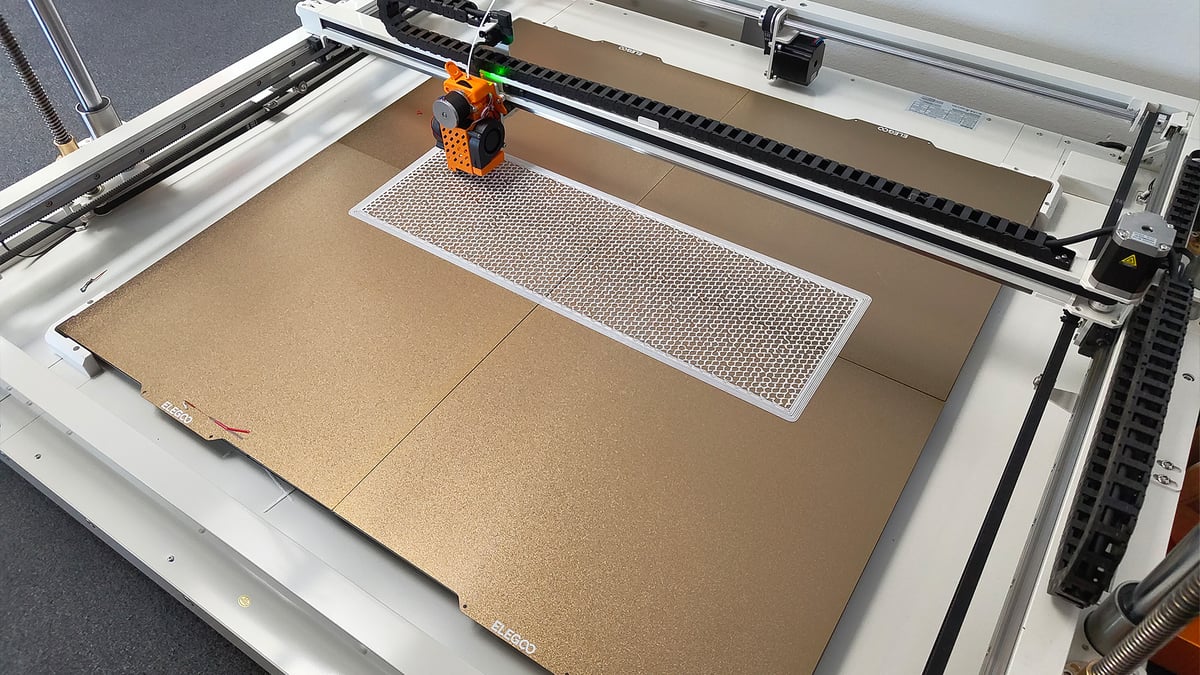
You have fast control over the printer’s functions through the large touchscreen, which is also accessible via web browser. Community projects exist to de-Elegooify the firmware and revert it to the fully customizable Klipper, which will be necessary for those who mod the hardware. The vanilla Elegoo UI is not necessarily terrible; it’s beginner-friendly, though the occasional crash into Klipper idiosyncrasies (errors and restarting the firmware, for example) may confuse some.
The OrangeStorm Giga can be upgraded to use four printheads in parallel, too, though we haven’t tested this. This feature seems to split the 800 mm build platform width into four ~200 x 800 mm zones.
At the printing end of business, you have a hot end with an elongated melt zone for higher volume filament flow – something you’ll need if, like us, you’re too impatient for large prints using standard nozzle sizes. The Giga comes with a 0.6 mm nozzle equipped as standard which can be switched out with other sizes. Our first action with the printer was to switch to a 1 mm nozzle, and it has been a largely flawless experience since. The only adjustments necessary were to update the printer profile in the slicer, reset our Z-offset, and slow the print speed down.
The large print bed is divided into four independently heatable zones with, curiously, four individual print beds that sit in a grid to cover the 800 x 800 mm build area. This introduces a cross-shaped seam that is barely visible in the first layers. Prints spring free from the textured PEI as they cool – rarely did we have to grab a spatula to pry prints free.
Wi-Fi connectivity, an Ethernet port, and an adjustable heavy-duty filament spool holder help round out the OrangeStorm Giga as an oversized all-basics-provided-for 3D printer.
There’s clearly room for upgrade and improvement, though. There are community and commercial projects out there that dramatically increase the hot end performance and speed of the printer. The Luke’s Laboratory Bluestorm Terra ecosystem is one notable example.
Nothing else on this list is big enough to print entire furniture pieces in one go. The standard Elegoo OrangeStorm Giga is.
Other Machines
Large-format 3D printing is a bit of a niche for hobby use, with few machines catering to the space.
As a rule of thumb, all of the major desktop printer manufacturers offer oversized versions of their mainline machines, such as the Elegoo Neptune 4 Max, and Anycubic Kobra 2 Max. These machines make no concessions for their size, making them okay general-purpose printers, but not exactly optimal for scaled-up printing. They are cheap, though, which makes them highly attractive from the perspective of buck-to-build volume value.
Elsewhere, Tronxy offers the Veho 1000. With a build volume of 1,000 x 1,000 x 1,000 mm, it’s so big you might have to send your child to boarding school simply to make space for it. A smaller (but still massive) Veho 800 is also available, with an 800 x 800 x 800 mm build volume. Our previous experiences with Tronxy machines haven’t been the best, featuring mostly cheap, poorly machined hardware that required a lot of user intervention, so the ~$3,000 ask for the Veho looks like a bitter pill to swallow. We haven’t tested it, though, so we can’t say whether this contemporary Tronxy machine is a winner or not.
Another large printer to consider is the Mingda Magician Pro 2. A follow-up to the Pro, a previous top pick in this guide, the Pro 2 looks like it offers minor improvements, with the most notable addition being a removable PEI print bed. In general, it seems an all-around improvement on a large-scale printer that we liked.
What's Changed?
Here’s now this guide has evolved over the last twelve months.
Update – January 21, 2025: All change as we’ve gone hands-on with some winningly large new printers. Prusa Research’s XL, while on the smaller side for a big printer, is a comprehensive new entry to our list. As is Elegoo’s absurd OrangeStorm Giga, which is massive, and massive value for money.
Update – February 20, 2024: For now, and quite possibly only for now, the list remains unchanged. This is primarily because we’re a little behind with our printer testing in this category. There are more than a few hot prospects coming up through the ranks when it comes to large-format 3D printers though, as mentioned above in our Other Machines section. Watch this space!
Update – October 19, 2023: We’ve gotten to grips with the gargantuan Comgrow T500, and it’s really rather good, with a clean Klipper experience and large nozzles for quicker large-scale printing. Elsewhere, the Mingda Magician Pro has had a price cut, making it our new top-value recommendation and, for lack of better, cheaper options, we feel if you need to be saving money on a larger-scale machine, then looking to a smaller, mid-size machines is the route to go, with the Sovol SV06 Plus slipping in as our budget pick. It does bend the rules of our guide a little, but does so for the sake of giving recommendations we can stand by.
Update – May 18, 2023: The Anycubic Chiron has gone the way of the dinosaurs, so it had to be replaced on this list. In swoops the Elegoo Neptune 3 Max which is now both the largest and cheapest 3D printer on this list. We also added a note to the Other Machines section about our poor experience with the promising-looking Creality CR-M4. Ours was DOA, and support seems non-existent.
How We Test
If there’s one thing that testing a lot of 3D printers has taught us, it’s that maintaining a broad benchmarking scheme for 3D printers is impractical for getting a sense of what a 3D printer is like to use and live with. Holding a sub-$200 self-assembled printer for hobbyists to the standard of a $6,000 production machine designed to handle engineering-grade materials won’t tell you that the former is a breeze to set up and the latter a tangled web of firmware updates, buggy systems, and unreliable performance.
We want our reviews and buyer’s guides to cut straight to the chase. What is it like to use a printer? What are the defining features like? What didn’t we like? And, more importantly, is it worth the money? We don’t want to get bogged down benchmarking numbers out of context or hung up on issues affected by more variables than we can control.
Who Are We Testing For?
Our buyer’s guides and reviews take the intended end user of a 3D printer into consideration. We imagine what they’re likely to do with it and focus the testing on challenging this. If we have a large-volume printer, for example, we’ll be printing – surprise, surprise – large prints, making use of the entire bed, and checking the performance at the limits of Z-height.
Other points of consideration for what makes the best 3D printer include ease of use, supporting software, and repair options. If something goes wrong, how easy is it to fix the machine? Does the documentation or customer service provide adequate information?
We strive to answer all these questions and more in our quest to find the best 3D printer for you.
Why Should You Trust Us?
Trust is important to All3DP, so our product testing policy is strict. When sourcing test units from a manufacturer, we do so under a zero guarantees policy. We make no guarantee of coverage in exchange for the printer, and the first time a manufacturer sees what we think is when we publish the content.
If a manufacturer doesn’t reclaim the unit after testing is complete, it is donated to a local cause or goes into deep storage for responsible disposal later. We occasionally buy machines for testing, too. In such cases, machines purchased by All3DP either remain in the office for team usage or are donated or disposed of in the manner described above.
Manufacturers or benefactors donating units for review do not influence the outcome or content of the reviews we produce. To the best of our ability, we will investigate abnormal issues with the manufacturer to glean better context or get insight into their awareness of the problem. But we make no excuses for poor design or bad QA.
How We Monetize Our Content
One method we monetize our content at no additional cost to the reader is through affiliate product links. If you click on a shopping link featured in our buyer’s guides and reviews, we may receive a small commission from the store if make a purchase. This is at no additional cost to you. For more meaty content policy details, we cover it all in the advertising and commercial activities section of our terms of use.
Which 3D Printer is Best for Me?
For most readers, our top recommended 3D printers are your best bet in a given category.
But, facing the fact that there is no one-size-fits-all solution to home 3D printing, we’re here to help. Here are some pointers to orient you in this terminologically dense but wonderful world. (A word on terminology, we have a handy glossary of terms to know at to bottom of this article.)
Beginner’s printers
Many 3D printers pitched for “beginners” or children go to such lengths to baby the user that they quickly become claustrophobic experiences. You will encounter more limitations than possibilities as your experience grows. If you aren’t satisfied with a “beginner” 3D printer’s features, we’d recommend a budget pick instead. You’ll save a little money, and the opportunity to learn by doing is far greater. And if something goes wrong, there are giant tribes online for each printer that have already asked and answered every question under the sun.
Follow the crowd
While the general quality of budget 3D printers has dramatically improved in recent years, quality control is often lacking. While manufacturers with large user bases are adapting to meet the demands of their newfound fans, including better customer support, there are usually better wells of knowledge to be found in the owners themselves, who contribute to the vast forum knowledge bases for some 3D printers.
Reviews matter
We have zero obligation to manufacturers to sugarcoat what we find, and the first time they read it is when you do too. That’s why you can trust our reviews. We don’t pander to anyone, and our experience with the printer is what you read on the page.
If you can’t find any information about a printer you’d like to know more about, let us know at editors@all3dp.com.
Understand the costs
A 3D printer for the home is rarely ever a one-and-done investment. Besides the continual purchase of materials, maintenance costs on perishable printer parts can stack up – think nozzles on an FDM printer or FEP film on an MSLA machine. Of course, parts can wear down or break, too, meaning sourcing replacement parts is a sensible consideration if you plan to print long-term. Printers with roots in the RepRap movement and open-source designs will be easiest to source parts for, with off-the-shelf components part and parcel of the design ethos behind them. Enclosed-design printers aimed at beginners may offer the gentlest introduction to printing, but your options to source spare parts will often be limited to the manufacturer. That’s if you can even get to and diagnose the problem.
Know why you want to 3D print
The thrill of a new hobby will only sustain you so far. Being the desktopification of an otherwise complicated manufacturing process, expect to encounter, sooner or later, problems with a home 3D printer – even the occasional show-stopping issue. Having an end goal in mind for your printing gives you purpose and a reason to learn the solutions to the problems. Printing simply because it looks cool will result in a small mountain of useless doodads and, eventually, disinterest at the hands of cost, frustration, and the buildup of useless plastic trash.
When you do know, pick a printer that will make it easier
Most home 3D printers are single extrusion fused deposition modeling machines, meaning a single printable material extruded through a single nozzle. Versatile enough for many applications through material compatibility, they’re safe machines to start with. But if you know you need to print objects with challenging geometries or semi-enclosed volumes, a dual extrusion printer would make your printing far easier. Likewise, single objects that need to have different material properties will only be achievable with dual extrusion. A resin printer will be the way to go for high-detail miniatures. Understand the technologies to find a printer that best suits your needs.
Pick a printer appropriate for your space
While the size of FDM 3D printers can vary greatly, the spillover is small. You’ll get some emissions from the filament melting, cloying the air, making it inadvisable to spend prolonged periods nearby. Generally speaking, the cleanup is minor and relatively easy to contain, depending on the models you print.
Resin 3D printing, however, is dramatically different and has unique demands that should make you think twice before investing. To varying degrees, the resin is smelly and toxic to you and the environment. It requires dedicated cleanup stations and personal protective equipment. You typically need 95 %+ isopropanol to clean prints and dissolve uncured resin from surfaces.
All printers should be operated in well-ventilated spaces, but this applies doubly to resin 3D printers.
Kickstarter – It’s complicated
While many excellent 3D printers have gotten their big break on Kickstarter, there’s the unavoidable issue that the platform is not a store. You are not buying a printer when you commit money to a campaign on Kickstarter; you are backing a vision. It’s putting money into the pot to help a company or person trying to achieve something.
You get nothing in return if a project is grossly mishandled and the money disappears. Often what you do get is the beta version of the product. You are paying for early access and all the wrinkles across all stages of the product that come with it.
We’re seeing more big-name companies turning to Kickstarter than ever to launch their products – it’s a safe way for them to gauge demand and drum up some interest against the pressure of a ticking countdown. Despite many companies being capable of outright launching products, they go cap-in-hand to enthusiasts with the promise of shiny new tech. Don’t be that user unless you absolutely must be the first to use a product and have money you can afford to lose.
We don’t think it’s worth the risk, but in the interest of cool new tech, report on new campaigns with our news coverage. You will never see a Kickstarter 3D printer in our buyer’s guides unless it has completed its campaign and the printer is widely available at retail, with all the protections that come with buying from a store.
Best Professional 3D Printers
But where’s the UltiMaker? Or Formlabs? What about Raise3D? Desktop Metal?
In the past, we’d list the best professional 3D printers alongside what we consider consumer or hobby-oriented machines (the printers we mainly focus on). An apples and oranges comparison, we know.
With this in mind, we created All3DP Pro, a wing of our content exclusively covering the professional applications of 3D printing and additive manufacturing solutions. Here’s a selection of articles covering the best 3D printers for professional use to get you started.
- Top 6 Professional 3D Printers Under $10,000
- The Best 3D Printers for Small Businesses in 2025
- The Best Metal 3D Printers in 2025
- Best Desktop-Size Carbon Fiber 3D Printers: Our 10 Picks
- The Best Carbon Fiber 3D Printers for Industrial Use
- SLS 3D Printer Buyer's Guide 2025
- The Best Independent Dual Extruder (IDEX) 3D Printers
- The Best Ceramic / Pottery 3D Printers
- The Best Dental 3D Printers 2025
- PEEK 3D Printer Guide & All You Need to Know
Glossary of Terms
Choosing the best 3D printer is tricky, not least because the terminology surrounding 3D printing is dense. Here are some need-to-know terms, their explanations, and useful links to help you on your way to 3D printing mastery.
FDM: Fused deposition modeling, otherwise known as FDM, is a 3D printing process that extrudes heated thermoplastic material through a moving nozzle to build an object layer by layer. FDM is a trademarked term, which led to the RepRap open-source movement to coin the alternative phrase “fused filament fabrication” (FFF), but the two are interchangeable.
Filament: Filament is the base material used to 3D print objects via FDM. The filament is typically a solid thermoplastic fed to a print head, heated to its melting point, and extruded through a small nozzle. Filament is commonly available in spools of either 1.75 mm, 2.85 mm, or 3 mm diameter widths – dimensions that dictate the printers that can use them.
G-Code: G-code is the machine language used to instruct computerized tools such as 3D printers. Giving coordinates and instructions for tool heads and other non-movement functions, it is almost exclusively generated by slicing software. It comprises a library of commands to control specific actions like motion, speed, rotation, depth, and other related switches and sensors used in a machine’s operation. You can get to grips with G-code in no time with our guide to G-code commands.
Heated bed: This is a build plate that is heated so that the few layers of extruded plastic are prevented from cooling too quickly and then warping. A heated bed is essential for working with ABS or PETG materials but not so much with PLA.
Hot end: This is the cluster of components that heat and melt the plastic for deposition through the nozzle.
Extruder: Used by some to describe the entire system of parts that pushes and melts filament, extruder can also refer specifically to the motor and accompanying gears that grip the filament, feeding it to the hot end. How the extruder is arranged can affect the printer and its capabilities. There are two common arrangements: Bowden and direct. It’s a messy subject with overlapping terms and technical explanations; our guide to 3D printer extruders gives you all the knowledge to make sense of it.
Bowden: A style of extruder that sees the extruder motor positioned away from the hot end – typically the structural frame of the printer or on one end of the X-axis gantry. So-called for the Bowden cable and its action of allowing a wire to move freely within tightly constraining tubing, the Bowden extruder feeds filament through a PTFE tube directly into the hot end.
Direct Extruder: The other commonly seen extruder type, a direct extruder sees the extruder motor and associated feeding mechanism mounted directly to the hot end, with barely any distance between the feed and the melt zone of the hot end.
Dual Extrusion: Some 3D printers carry two extruders/hot ends, allowing them to incorporate multiple colors or materials into the same print job. While the obvious appeal comes from the possibility for decorative two-tone prints, the real benefit of dual extrusion systems is combining different materials, such as dissolvable support material, to enable the printing of otherwise impossible geometries. It’s a deep topic worth exploring more in our guide to all you need to know about dual extrusion.
PLA: Polylactic Acid, otherwise known as PLA, is a thermoplastic commonly used as a material for printing with FDM 3D printers. It’s easy to work with and is available in many colors and finishes. PLA is somewhat brittle – don’t expect to print strong items with it – but it remains popular for decorative printing thanks to its low cost. You can learn more about PLA in our guide dedicated to the topic.
SLA: Stereolithography is a 3D printing technology that falls under the broader process of vat photopolymerization. The term is often (incorrectly) used to describe all methods of vat polymerization – really, it’s a particular technology that uses a directed laser beam to trace layers into a vat of liquid photopolymer resin. Alongside SLA, other technologies are considered vat polymerization.
Resin: The material used in desktop SLA, DLP, and LCD (MSLA) 3D printers. A blend of chemicals that includes a photoinitiator, resin solidifies under ultraviolet light. Highly toxic and difficult to clean up after a spill, care, attention, and personal protective equipment are musts when working with resin. It is an unpleasant material, and wastage must be disposed of in accordance with local laws. Despite all the warnings, it’s the only way to go for intricate detail.
LCD 3D Printer: A common term for resin 3D printers that use an LCD as a layer mask over UV light. The de facto standard in inexpensive resin 3D printers, the technology is cheap and widely used. The LCD panels are consumable, though, with monochrome LCDs typically having lifespans in the low 1,000s of hours.
MSLA: Mask stereolithography (MSLA) is a term coined by Structo but popularized by Prusa Research. It refers to, basically, the LCD 3D printer as described above.
Micron: One-thousandth of a millimeter. This unit of measurement is commonly used in 3D printing as a value to indicate accuracy, resolution, or surface finish.
Slicer: 3D printing works by building an object layer by layer. A slicer is a program that divides a 3D model into flat layers and generates the machine code for the printer to trace out said layers. The output of a slicer for FDM 3D printers is typically G-code, which gives instructions and coordinates for the printer to execute. Our deep dive explaining what exactly a slicer is gives good foundational knowledge. Many popular slicers are free and open source. Others are proprietary and machine-specific. It’s an essential tool for successful 3D printing.
STL: STL is the most popular file format for 3D printing. Developed by 3D Systems in the ’80s, the STL file type only contains the surface geometry of a 3D object. Despite industry efforts to move onto more efficient and data-rich formats such as 3mf, STL endures and is the most commonly found 3D model file type on popular 3D model file repositories. We explain in more detail in our guide to what exactly STL is.
Open Source: The term given to a product, typically software, but also applicable to hardware that is freely open for others to modify and redistribute according to their needs. In 3D printing, this is often in the spirit that individuals are free to modify, improve, and share changes to the source material for others to test, iterate, and reciprocate. Open source licenses govern the fair and correct usage of open source works, giving terms and conditions that ensure the freedom of access to the creation and any derivatives.
RepRap: A project started in 2005 by Dr. Adrian Bowyer, a mechanical engineering lecturer at the University of Bath. Created to develop a replicating rapid prototype, a low-cost machine capable of printing replacement parts for itself or other new machines. The vast majority of desktop 3D printers stem from the work laid down by the RepRap project. We have a fascinating alternative RepRap Wiki page on the topic if you want to dig deeper.
License: The text of "Best Large 3D Printers 2025: Our Picks in 3 Categories" by All3DP is licensed under a Creative Commons Attribution 4.0 International License.