Pick




Lasering on the go isn’t something we necessarily condone, but we can certainly see the appeal. Why confine your creative work to the workshop when you can up tools and take the process to the materials, instead of the materials to the process? A portable laser engraver is one such tool that can help you get the job done.
So, we’ve entered the net, done the diligence, and discovered that while there hasn’t been much of a market for this kind of device in the past, there are now more choices than there were before. Still, whether it’s the heightened safety considerations or (more likely) a reflection of how niche portable laser engravers are, there isn’t exactly a vast flock to pick from. Anyway, get yourselves settled in and join us as we take a whistlestop tour through the best portable laser engravers currently on the market.
First and foremost, let’s get the obvious out of the way. Yes, a portable laser engraver absolutely has to be, without fail, easy and comfortable to get from A to B. The transportation of something inconvenient can rapidly become frustrating, leading to a user then no longer transporting the item in question, which in turn can mean the end of a item’s usefulness entirely.
So, with the obvious now out of the way, what are the other aspects of a portable laser engraver one should be considering when on the look out for one of these useful little items? As always with laser engraving and CNC carving, much depends on what material(s) you’re planning on working with. A diode laser will often take care of the softer stuff – leather, cork, wood, for example – but for metals, you’re going to need a punchy little infrared, or potentially even a fiber laser. When it comes to the laser itself, what’s the “best” can be enormously personal to the user, and as such, individual research is highly encouraged there.
Of course, how easy and simple a machine is to use is normally where a product really comes into its own, and portable laser engravers are no exception. Simplicity in the set up, and activation is much appreciated, as is a refined software experience. A preview mode is always a desirable extra, and the ability to work outside of the inevitably small work areas of these small, portable devices is almost a must have. So, machines which have the ability to directly engrave onto a large object will always score extra with us. Everyone wants that extra flexibility.
Lastly, there’s the safety aspect. Laser engraving is dangerous, and taking something dangerous out into the wild comes with its own risks, of course. We’ve prepared a section at the bottom of this article covering the key issues around laser engraving safety, and we would encourage everyone new to the hobby to give it a quick read.

Sainsmart has long had a horse in the laser engraving race, and tends to offer good value to consumers. The firm’s Jinsoku Z3 device, often purchasable for around $500, is unlikely to leave wallets wailing – something top end machines in this sector such as the Laserpecker LP4 and xTool F1 certainly can do.
Of course, it takes more than a good price to rank a device as a Top Pick. The Jinsoku Z3, before anything else, is a highly portable laser engraver. Like some kind of baby Transformer, the Z3 folds fairly flat, and at just 1.9 kg, add it to a backpack and you’ll barely notice it’s even there with you. This clever design and lightweight construction already give it a distinct advantage over some other portable rivals.
Sainsmart has also made it as simple to operate as possible, with just two buttons on the head itself, one for on/off, and one for autofocusing. Auto-focusing, much like automatic bed leveling in 3D printing, is one of those little things that goes a long way to making creating easier.

Another little helpful touch is the removable cover plate, which means you engrave directly onto the surface of a far larger object, or use one of the two sides of the plate, one meant for engraving, and one meant for cutting. Though, on the topic of the latter, don’t expect to cut too thick, as the 5 W diode laser isn’t packing the most potent of punches here.
There’s one or two more drawbacks here too, with such a small and light machine comes a small work area. 80 x 80 mm is all you’ve got to work with, but that allows for coasters, keyrings, greeting cards, and more. Things many people enjoy creating, and occasionally selling too.
Sainsmart only provides a Bluetooth (or USB-C, physically) connection too, and while that’s great for on-the-go engraving with a smartphone or tablet hosting the software, a Wi-Fi hook up would have been appreciated.
Still, this is an excellent option for a portable laser engraver. Thanks to its clever design, 600 mm/s engraving speed potential (galvanometer internals to thank there) and light, portable nature, the Jinsoku Z3 presents itself as a perfectly viable option if the likes of an xTool F1 holds a price that’s just too steep to stomach.

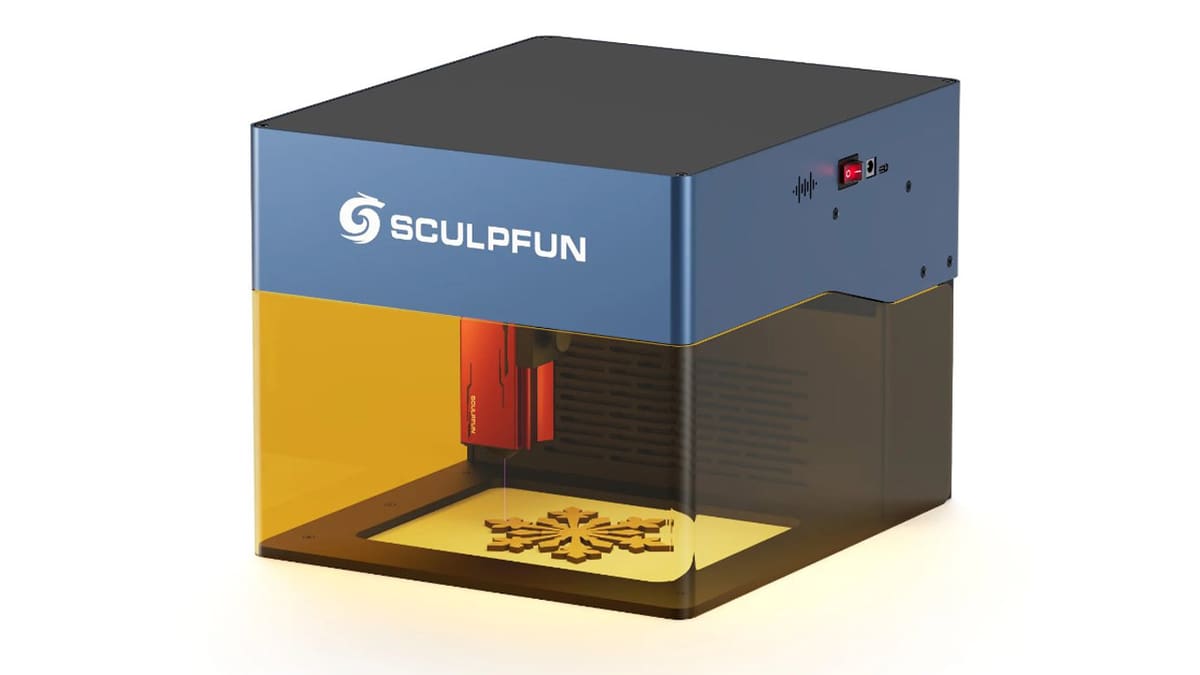
The $270 Sculpfun iCube Pro is our budget pick for this update. While there are cheaper laser engraving machines, the iCube Pro is a pretty competitive little device for this price.
First, there’s the safety-oriented design with a light-shielding enclosure that prevents harmful laser light from leaking from its box. It also comes with a built-in smoke filter and can sense when its temperature limit is exceeded, automatically shutting down and setting off an alarm to inform the user.
It’s always reassuring to know these things are in place, but the usual precautions should still be taken, of course.
In terms of its portability, the iCube Pro is a lightweight, cuboidal shape around 3.2 kg in weight, making it something that should be easy to carry under the arm from A to B. Its 262 x 300 x 226 mm dimensions mean it might even fit in a backpack, too.
Once at your destination, you can use the iCube Pro via computer or mobile app, connecting via Wi-Fi or Bluetooth. The work area itself is just 130 x 130 mm, which is fairly small but good enough for what we consider a portable laser engraver. It works with acrylic, wood, leather, ceramic, and even stainless steel. Sculpfun does claim its 5 W diode laser can cut some materials, too, but this is best thought of as a pure engraver. Removing the enclosure allows it to function as if with a pass-through, too, and taking its metal base plate out lets you engrave directly onto a large object, both useful features to have in a machine like this.
With a beam spot size of 0.06 mm, it should also be capable of fine detail. So, those looking for a portable, well-equipped laser engraver for items such as coasters, mobile device cases, and more will likely find this one ticks many boxes.


xTool’s twin-laser-toting F1 is the exciting Upgrade Pick for portable laser engravers, offering an array of features as standard, plus optional extras.
Packing two lasers into its body, a 10 W diode and a 2 W infrared, the xTool F1 has been designed specifically for portability and creatives on the go, and thanks to its twin-laser setup, it also has a little extra flexibility when it comes to materials. xTool says the inclusion of that 2 W infrared is intended for engraving metals.
It’s also absolutely rapid, with a claimed top engraving speed of 4,000 mm/s, possible thanks to its two galvanometers, which deflect the laser with fast flicks of mirrors instead of moving an entire toolhead about. Expect to see the F1 engraving items considerably quicker than most – that F1 name suddenly makes more sense now, doesn’t it?
There’s only so far the mirrors can deflect, however, so the work area is a fairly limited 115 x 115 mm, although xTool does sell an add-on called the Slide Extension, which expands the working area to 400 x 115 mm. Actually, optional additional accessories are a bit of a theme with the xTool F1. While you probably won’t suffer at all carrying the 4.6 kg, 179 x 235 x 334 mm F1 around, you can splash out extra on the rolling hard case, which fits the F1 exclusively and allows for remarkably easy transporting of the device.
Then there’s the optional power pack, so you don’t have to plug it into the mains supply; the rotary add-on, which has the versatility to hold a wide range of objects; and the air purifier, too. If you’re not careful, you could find yourself signing for a package with over $3,000 of kit in it. That’s more or less double the price of the F1 itself.
What you get from that kind of investment is quite clearly a highly-developed portable laser engraving experience. Auto-focusing, Wi-Fi, app control, and a wide range of operating system and software (LightBurn) compatibility is, of course, part of the F1 experience too. All in all, xTool may have, for the time being, made the most advanced portable laser engraving experience available. You just have to have the budget to unlock its full potential.

One machine that narrowly missed out here was the Laserpecker LP4. It was in contention to be our upgrade pick, but ultimately, we felt the xTool F1 offered a little more for a little less and had better levels of availability.
SainSmart has a series of Jinsoku ‘Z’ models, but the Z4, Z5-1, and Z6 were all rejected for various reasons, leaving the Z3 to be the overall Top Pick. However, the range does include fiber lasers, among other things, so if you’re looking for one of those, they might be able to offer you something the Z3 cannot.
We also took tours through the Atomstack, Wainlux, and Gweike ranges but found nothing from these brands that threatened to break into our Top Picks.
Here you’ll find a diary, so to speak, from our authors who record what changes have been made during each particular update. It helps both us and you, dear reader, keep track of how this particular segment of laser engravers has changed/evolved over time.
February 20, 2024: A large overhaul of the guide was undertaken, essentially starting the article from square one again, as all original picks had either been discontinued or technologically surpassed. A wave of new machines has entered the portable laser engraver segment, giving greater quality to this classification than previously. We also took time to bring the guide stylistically in-line with many of our other guides, to give regular readers a more consistent reading/viewing experience. We hope you enjoy the new look guide!
It’s easy to look at these cutesy or slick looking machines and dismiss entirely the fact that, actually, they all pack a technology that is highly dangerous and hazardous to your health if handled improperly. All it can take is a momentary lapse in concentration for a Class 4 laser (as is typical of such machines) to permanently damage eyesight.

It goes without saying, but we’ll say it again anyway. Wear the appropriate eyewear protection. Looking directly at a Class 4 laser beam from as far away as 500 meters is still too close to avoid temporary, or in some circumstances, permanent eye damage. Even the reflection and scattering of the beam hitting the material you are engraving can pose a hazard.
Consider buying a pair of comfortable and verified goggles instead of relying on the often no-name pair of specs provided with budget laser engravers. And for the safety of others when using a portable laser engraver, lock the room down (or cover the engraver up.)
We see plenty of slick marketing vids for portable laser engravers showing off the devices’ portability by engraving objects about the house, at the skate park, and behind the bar at a coffee shop.
It looks handy, but really, these environments should be closed off to bystanders and animals. Anyone in the eye line of the laser should be wearing goggles.
Laser engraving is a process by which you burn, even vaporize, thin layers of material from the surface of an object. And just as with materials burning conventionally, this process produces smoke, gases, other potentially nasty airborne emissions that you’re better off not breathing in.
As with any desktop laser engraver, you should be operating a portable laser engraver in a well-ventilated space. Open windows, create a draught; anything you can do to exchange the air is good for you and any living, breathing pet, friend, accomplice, colleague, enemy, or just garden variety strangers in the vicinity.
Laser engraving is a process by which the high energy of the beam precisely burns the material’s surface, vaporizing material away into the air. A thin layer of material scatters, leaving your design behind. Simple enough, but materials such as wood take to engraving much better than others, like glass.
Since you’ll be engraving in a well-ventilated space, the typical smoke that wood (and hopefully not much else, if it’s untreated) gives off is a comparatively minor irritant compared to the downright dangerous emissions from synthetic materials. Some artificial compounds emit toxic chemicals and dust at the point of engraving. That, and they simply don’t engrave well, undesirably melting or bursting into flames.
Notable among these no-go materials are:
There are great materials lists out there giving the expected result upon contact with a laser – don’t laser anything and everything expecting it to be fine; do brush up on material chemistry and composition, and laser engrave safely.
Lead image source: xTool
License: The text of "Best Portable Laser Engraver: Our 3 Favorites" by All3DP is licensed under a Creative Commons Attribution 4.0 International License.
CERTAIN CONTENT THAT APPEARS ON THIS SITE COMES FROM AMAZON. THIS CONTENT IS PROVIDED ‘AS IS’ AND IS SUBJECT TO CHANGE OR REMOVAL AT ANY TIME.