Prized for its ability to create engineering-grade polymer parts with excellent mechanical properties and fine resolution incredibly fast, SLS (selective laser sintering) 3D printing is what engineers and industrial designers turn to for functional rapid prototypes and end-use parts.
Advancements in technology have made SLS printers more affordable, compact, and reliable. Not long ago, all SLS machines were bulky and expensive. There are now several office-friendly benchtop SLS 3D printers on the market, and even industrial-size machines have become less costly compared to traditional fabrication techniques.
Contrary to other 3D printer technology segments, the number of SLS 3D printer makers is shrinking. Exiting the market in 2024 were Nexa3D and Sintertec, but two new SLS printers debuted from EOS and Farsoon.

If you’re looking to buy your first SLS 3D printer or upgrade to a more powerful version, this updated buyer’s guide takes a deep dive into SLS technology, materials, and the latest desktop and industrial-scale SLS printers on the market. We’ll also explore what third-party SLS 3D printing services have to offer and why it may be a good idea to take SLS printing for a spin before investing in a machine.
| 3D Printer | Max. Build Volume (mm) | Min. Layer Thickness (mm) | Print Speed | Laser Type | Materials | *Aprox. Market Price |
|---|---|---|---|---|---|---|
| Sinterit Suzy | 180 x 130 x 330 | 0.075 | up to 20 mm/h | 30W Infrared | PA12 | $19,500 |
| Sinterit Lisa X | 180 x 130 x 330 | 0.075 | 10-14 mm/h | 30W Infrared | PA12, PA11, CF-PA11, TPU, TPE, PP | $24,000 |
| Formlabs Fuse 1+ 30W | 165 x 165 x 300 | 0.11 | 0.5 l/h | 30W Ytterbium Fiber | PA12, PA11, GF-PA12, CF-PA11, TPU 90A, PP | $25,000 |
| Sharebot SnowWhite 2 | 100 x 100 x 100 | 0.05 | 35 mm/h | 14W CO₂ | PA12, PA11, TPU, reinforced powders | ~ $40,000 |
| 3D Systems SLS 300 | 300 x 300 x 300 | 0.1 | 12 mm/h | 50W CO₂ | PA11 | ~$59,000 |
| Sinterit Nils 480 | 200 x 200 x 330 | 0.075 | 14 mm/h | 30W Infrared | PA12, PA11, PA11 carbon fiber, Flexa TPU | $80,000 |
| Farsoon eForm | 250 × 250 × 320 | 0.06 | 0.8 l/h | 30W CO₂ | PA12, PA11, CF-PA, PA 6, PP | $86,000 |
| Eplus3D EP-P420 | 420 x 420 x 465 | 0.1 | 25 mm/h | 120W CO₂ | PA11, CF-PA11, PA12, GF-PA12, + | $150,000 |
| EOS Formiga P 110 Velocis FDR | 200 x 250 x 330 | 0.04 | .5 l/h | 55W CO₂ | PA 1101, PA 1101 ClimateNeutral, Alumide, PA 2200, PA 2201, PA glass fiber, TPU | $170,000 |
| EOS P3 Next | 340 x 340 x 600 | 0.06 mm | up to 5.3 l/h | 70W CO₂ | PA 2200, PA 2220 HighReuse, PA 2201, PA 1101, PA 3200 GF, PA 2141 FR and ALM PA 950 HD. Additional materials qualified per customer request. | > $200,000 |
| 3D Systems SLS 380 | 381 x 330 x 460 | 0.08 | 2.7 l/h | 100W CO₂ | DuraForm PAx Black, PAx Natural, ProX PA, ProX HST Composite | > $200,000 |
| Farsoon Flight HT601P-4 SLS | 600 × 600 × 600 | 0.06 | n.a. | 4x300W fiber | PA6, PBT, PA11, PA12, TPU, and more materials to come. | > $200,000 |
What Is SLS 3D Printing Used For?

SLS 3D printing uses high-powered lasers to fuse powdered plastic material, usually nylon, together into 3D shapes. It can create parts that are finely detailed, strong, durable, heat resistant, and flexible (when needed) all at once. Recently a new material hit the market that enables you to print metal parts on SLS machines. The technology is called Cold Metal Fusion and is not yet widely available.
Printer manufacturers often boast that SLS prints rival injection molding products in terms of strength and precision. When compared to injection molding, 3D printing can create parts that have internal channels, lattice structures, and other features not possible with molding. Of course, another clear benefit over molding is that there is no expensive mold tooling or patterns.
SLS also offers a high degree of predictability in material and mechanical properties, so it’s popular in aerospace, medical, and regulated industries. Furthermore, SLS printing is mostly support-free, which expands your ability to design and produce very complex geometries and cut down on post-processing time removing those supports.
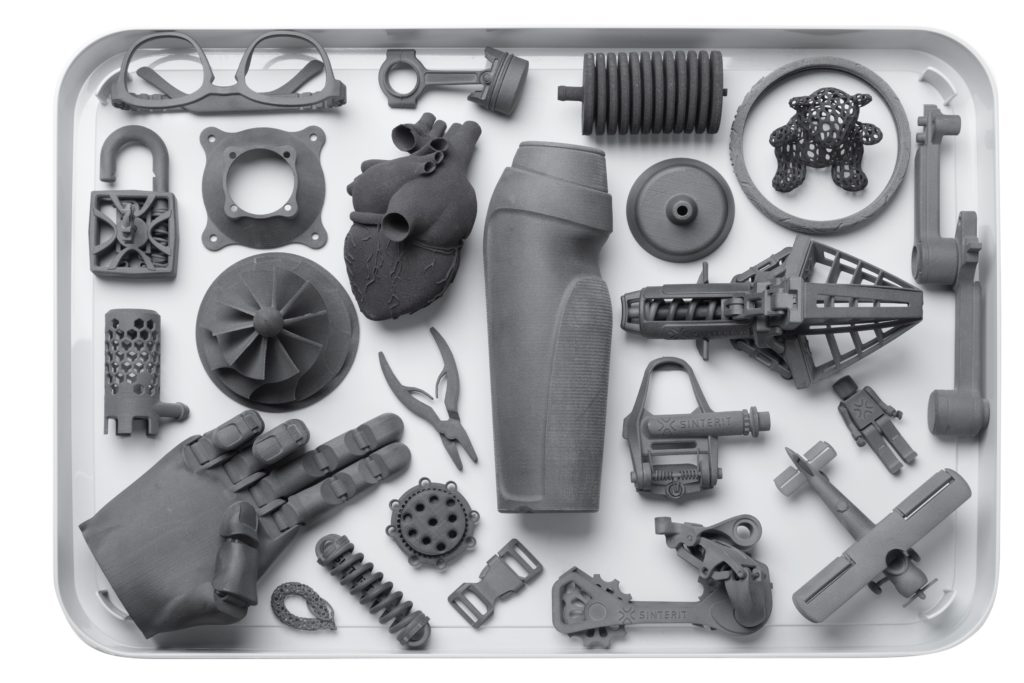
The technology is popular for functional prototypes, design evaluation models, small manufacturing runs, end-use consumer products, and jigs & fixtures, among other uses. Industries that have taken a particular shine to SLS include:
- Automotive (jigs & fixtures, prototype car parts)
- Aerospace (prototypes, tools, air ducts)
- Medical and healthcare (prosthetics)
- Consumer electronics (housings, prototypes)
- Military (replacement parts, grips)
- Heavy Industry (sand casting patterns, tooling)
SLS 3D printing is more widely used today, but it’s not a perfect technology. Despite its advances, SLS printers are still relatively expensive, and powder handling can be messy when done by hand (although many vendors offer enclosed solutions).
Add-on depowdering units – like the Formlabs Fuse Sift – cut down on the mess, but they will naturally bring up the total cost of your SLS investment. Higher-end and industrial-level machines can offer depowdering solutions as default, but again, they will also require the buyer to dig deeper.

All in all, SLS 3D printing is a powerful technology for the right applications. Whether it suits your purposes depends entirely on the design of your parts, the material requirements, and the application itself. Keep these factors in mind as you read on, and find out which printer is right for you.
Desktop SLS 3D Printers
Over the past few years, the SLS 3D printing market has been revolutionized by the emergence of desktop and benchtop-sized machines. Unlike their industrial counterparts, these compact 3D printers are much more accessible and affordable. Here are some of the best desktop SLS 3D printers on the market.

Sinterit Suzy

Although it just launched in March 2025 (and is available in Q2 2025), there’s a lot to be excited about in the Suzy from Sinterit. The most talked about feature so far is price: it’s under $20K, which, considering the exit of Sintratec from the industry in mid-2024, makes it the most affordable SLS machine currently on the market.
This new Suzy SLS machine is a more affordable entry to the powder bed technology, the company says and aims to satisfy companies looking for small-scale production and prototyping in nylon.
Compared to the company’s Lisa X ($24,500), Suzy has the same build volume (130 x 180 x 330 mm) and the same laser power, 30W, but is 35% faster, printing at up to 20 mm/h compared to Lisa X’s 14 mm/h.
The Lisa X prints with nine materials, whereas Suzy only prints with one material so far, nylon PA12.
Sinterit Lisa X

Sinterit’s Lisa X is the 3D printer manufacturer’s third SLS printer, introduced in late 2021, after the Lisa and Lisa Pro. Lisa X takes what made the Lisa Pro good and makes it better. After her makeover, Lisa X now offers a larger maximum print size (180 x 130 x 300 mm), a more powerful laser (30W vs. 5W), a wider material selection, and much faster print speeds. The new printer is up to 12 times faster than the Lisa Pro and can finish most print jobs in 24 hours, according to the manufacturer.
The speed doesn’t come at the cost of detail quality since the Lisa X has the same 75-micron minimum layer height as its predecessor. The machine supports nine materials from Sinterit, but its open platform allows easy use of third-party powders as well. Although Sinterit says the Lisa X cools down quickly, it doesn’t have a removable build chamber, which means that you have to wait until the build fully cools before starting the next print.
If you’re someone who likes to fine-tune your print settings, you’ll appreciate Lisa X’s open software that enables you to change 32 printing parameters. This enables you to create your own material profiles and experiment with third-party powders outside of what Sinterit offers, so you can shop around for more affordable materials.
The Lisa X is marketed as a compact SLS printer, but it’s really bridging the gap between compact and industrial 3D printers. In addition to materials, another consumable is the chamber inert gas. The printer’s average inert gas consumption is 8 liters /min.
Formlabs Fuse 1+ 30W

The Fuse 1+ is one of the most affordable SLS 3D printers from a maker with a reputation for reliable machines. It features a touch user interface and live stream monitoring of the print bed layer by layer. Formlabs says its “Surface Armor” technology forms a semi-sintered shell that prints around the surface of the part, providing good mechanical properties and a high-quality surface finish.
The Fuse 1+ 30W, which is the second version of the Fuse, launched in July 2022 and is twice as fast as the original Fuse. The laser on the Fuse 1+ is 3x more powerful than the Fuse, enabling it to produce with carbon-fiber infused PA11. In 2023, Formlabs introduced flexible TPU 90A powder to its menu and in 2024 launched a new polypropylene powder.
Both Fuse versions have the same build volume of 165 x 165 x 300 mm and a layer thickness of 110 microns. Combined with the Fuse Sift, it can provide a 30% to 50% powder refresh rate, driving down material costs. There’s the option to run the machine with air or an inert gas, which enhances some material properties and boosts the recyclability of the unused powder.
It could be a great option for manufacturers looking for affordable high quality.
Formlabs also offers two machines designed to take the labor out of post-processing SLS parts. The Fuse Sift is a station for extracting parts from the powder bed and collecting unsintered powder so it can be reused. The new Fuse Blast is a fully automated batch cleaning and polishing solution.
3D Systems SLS 300

In May 2023, 3D printing giant 3D Systems acquired the Swedish SLS printer maker Wematter and incorporated the economical “Gravity” machine into its portfolio as the SLS 300. It’s no wonder 3D Systems snapped up this young company. It’s suite of hardware and software effectively brought SLS 3D printing to smaller manufacturers as an affordable turnkey unit.
The SLS 300 has a well-sized printing volume of 300 x 300 x 300 mm and is easy to operate thanks to an intuitive touch screen. There’s a cloud-based operating platform that requires no installation. The company says that through “new components and algorithms”, the scanning speed has been increased by two times compared to the previous model saving up to 15 hours on a typical print job.
The powder material is contained in cartridges, thus eliminating the hazard of fine particles. In fact, in 2024, 3D Systems is launching a “Powder Recycling Station” for the 300 that will automatically recycle unused powder currently in the system and mix it with fresh material and put it back into cartridges.
3D Systems also offers a curious unit called the Atmosphere that provides “improved control of build chamber conditions.” The Atmosphere communicates with Gravity’s software and creates a more stable thermal environment during the printing process, the company says. This optional unit is supposed to boost the Gravity’s performance for increased part density, surface finish, and mechanical performance.
For post processing, 3D Systems offers a unit that cleans and extracts powder using a water spray gun containing different nozzles to clean cavities, surfaces, and smaller details. The Water Jet Cabinet uses 20 liters of tap water that recirculates, just plug it in, fill it with water, and get started. No running water or drain connections needed.
Although the printer retails for around $50K, the full ecosystem is closer to $70K – $90K.
Industrial SLS 3D Printers
Although a flurry of benchtop-sized SLS machines have recently entered the market, most SLS systems reside in industrial spheres. Here are the entry-level-size best SLS 3D printers made for industrial use. Note that many of these brands offer much larger machines for faster printing, more material variety, and higher volume production.
Sinterit Nils 480
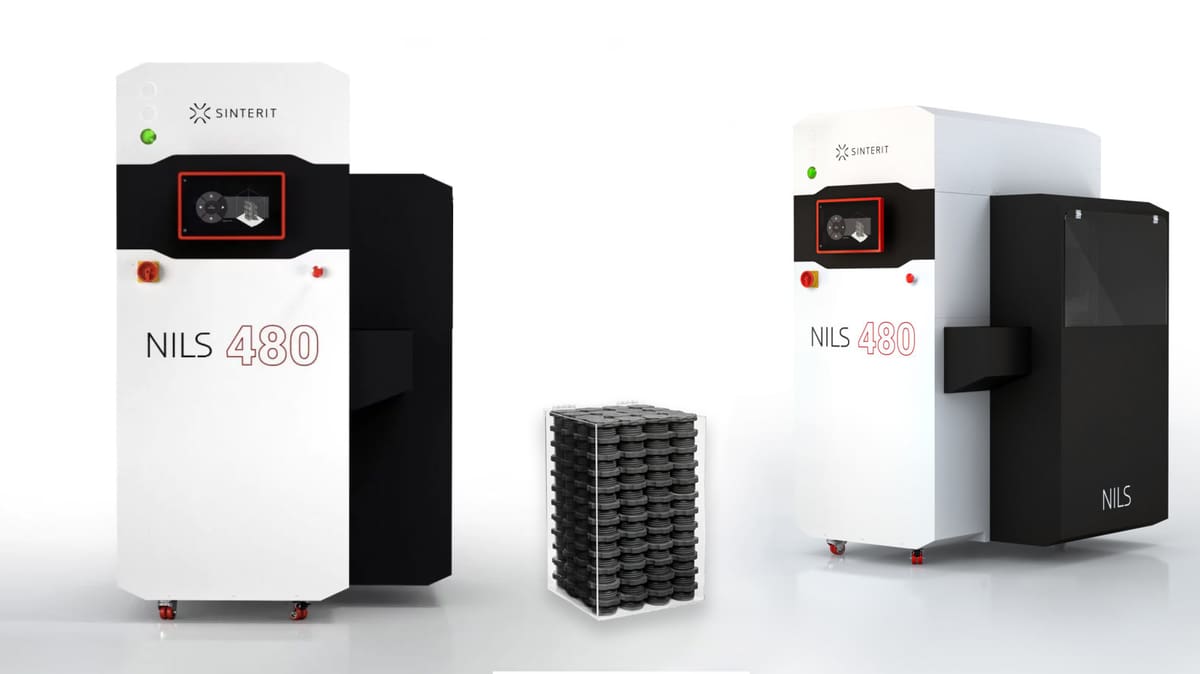
Sinterit’s Nils 480, the big brother to the Lisa series listed above, delivers industrial speed (full bed printing in 30 hours) and size (200 x 200 x 330) enabling you to print, for example, a whole shoe, housing of most electronic devices, or a whole arm orthosis.
The Nils 480 includes many of the features that made the Lisa line popular, including a wide range of material options from PA12 to PP to TPU, plus third-party powders; an open parameter environment with more than 30 settings to control; and intuitive software.
In essence, if you like the Lisa X but wish it were bigger and faster … here you go.

The Nils also features what the company calls a Continuous Printing System, where you fill the powder once and print two full beds or a few lower-volume print beds all without repeating the print preparation process and powder filling. To do this, the previous bed automatically ejects, lifting a full cake to the cooling box. The printing bed comes back and another print automatically begins. Potentially, you could print two full volumes over the weekend, unmanned.
For post-processing, the Nils 480 can be paired with the same cleaning and powder management units from Sinterit that are offered with the Lisa series.
Farsoon eForm

Farsoon Technologies’ polymer SLS technology comes in six configurations. Its eForm SLS machine is billed as the entry-level system with all the functionality and power of an industrial-level system, the company says.
The eForm comes with an easy-to-use touch-screen-based UI configuration for a production environment. Like most of the other SLS printers on our list, the eForm has optional powder handling units.
The larger 403P machines (HS403P, SS403P, and HT403P) all have an eight-zone heater and thermal controls to ensure an even temperature and minimize risks of inaccuracies. The HT model is built for processing high-performance materials, like PA 6, at high temperatures and features enhanced temperature shielding and thermal controls. The HS model is the – relatively speaking – budget option of the trio.
Farsoon also offers the industry’s largest SLS 3D printer, the HT1001P-2, which has a build volume of 1,000 x 500 x 450 mm and features two 100W CO2 lasers. There are two more SLS printers in the company’s 252P series, which have the same compact build volume as the eForm but various temperature and laser features.
Farsoon is also a member of the Cold Metal Fusion club, hoping to offer customers the ability to 3D print metal parts on its SLS units. To date it has qualified the material but not officially rolled it out as an option. In late 2023, Farsoon also announced that it was offering the Cold Ceramic Fusion process on its SLS platform HT252P that enables you to create ceramic parts.
Eplus3D EP-P420

Eplus3D has offered a lot of SLS 3D printers over the years but currently only features the EP-P420 outside of China, which launched in 2021. The company is best know for its metal powder bed fusion machines, of which it offers 12 options.
This machine looks to provide high productivity at a relatively reasonable price point. With a huge build volume and a laser four-times the power of desktop-size SLS machines, it is clearly marked for high-volume production. The 120W CO₂ laser makes for detailed models with high surface quality and dimensional accuracy.
The forming cylinder of the machine is detachable, which reduces standby time between print jobs and increases manufacturing and sintering efficiency. Open printing parameters allow for precise setting adjustment for specific applications.
EP-P420 supports a good variety of materials, making the printer suitable for several applications with differing requirements. With a uniform heat control system, the printer can deliver reliably optimized mechanical properties. It also provides high powder recycling rates, which helps reach ROI faster.
The proprietary Eplus3D control software overseas printing process management, from build preparation and part positioning to printing monitoring and report generation function.
EOS Formiga P 110 Velocis FDR

Manufactured by industrial 3D printing pioneer EOS, the Formiga P 110 Velocis FDR, introduced in 2021, offers flexibility and cost-effective production to the manufacturing floor, the company says. This FDR version of the Velocis, which is the company most economical, is a bit slower that it’s other offerings and doesn’t offer the same material range, but has a powerful and precise laser leading to very detailed prints.
The P 110 FDR features temperature management and software control, which speed up the heating and recoating processes, the company says. It’s laser makes it possible to produce wall thicknesses of only 220 microns.
The full suite of SLS machines includes an EOS material mixing station, unpacking and sieving station, and blasting cabinet.
The Velocis versions are EOS’ entry-level SLS 3D printers, but the company offers four more with larger volumes and more powerful lasers: the P 396, P 500, P 770, and the Integra P450, which is only available in North America. The P 770 has two 70W lasers and is one of the largest SLS printer on the market with a build volume of 700 x 380 x 580 mm. The P 500 also has two 70W lasers and is a popular choice with manufacturers and 3D printing service bureaus.

EOS P3 Next
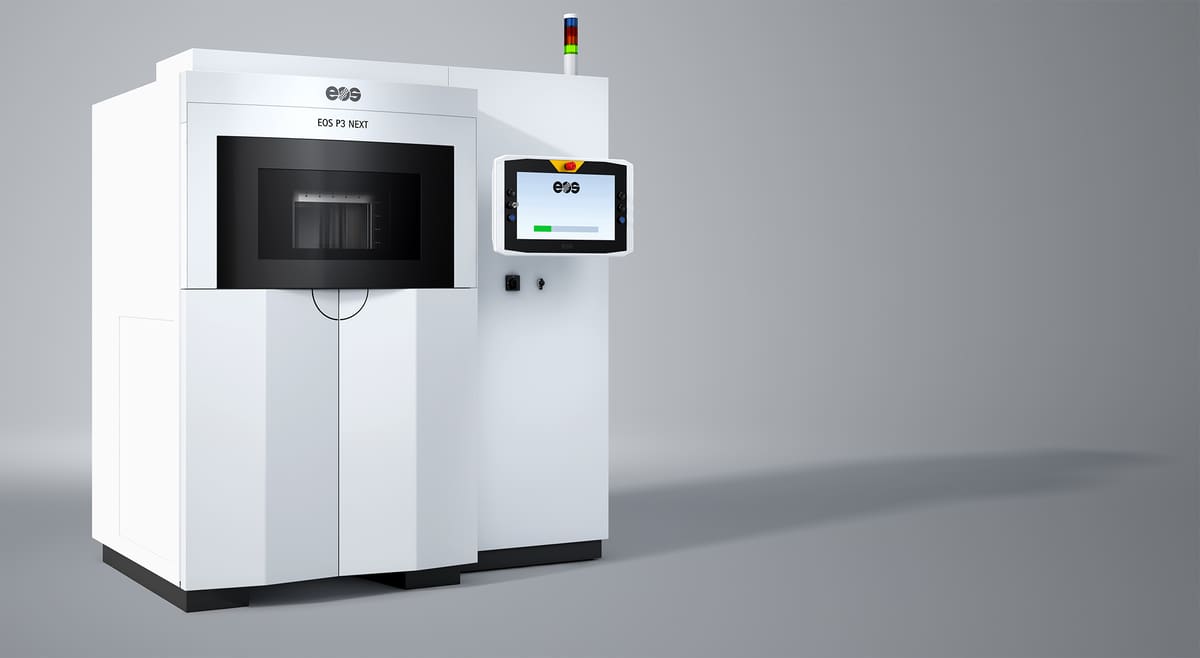
Late last year, EOS, the German-based manufacturer of some of the world’s most popular industrial 3D printers, launched a new generation of its polymer selective laser sintering (SLS) platform to focus on productivity and cost efficiency while maintaining its established reputation for part quality.
The new EOS P3 Next is just that: the next version of EOS’ P 396 launched in 2016, but it’s more than an upgrade. The new system promises a 50% increase in productivity and a 30% reduction in costs compared to the P 396. Key features include a 36% faster “layer creation time”, the ability to swap out build units, and a high material reuse rate (80% with the new ALM PA 950 HD nylon 12 and 70% with EOS PA 2220 HighReuse).
Virginia Palacios, the chief business officer of EOS’ polymer solutions, told All3DP that this new machine hits an important target for volume manufacturing: machine uptime. She says the P3 Next delivers more than 90% machine availability.
When EOS says the P3 Next has 50% higher “efficiency” than the P 396, what that really means in concrete terms, is that you can get 50% more parts printed in a day, Palacios says.
“We are cutting the layer time 36% , cutting the heating time, cutting the dead time at the beginning and at the end of the build, and introducing a hot swap functionality, so that once the build is finished, we can take it out and start immediately the with next one, instead of having it cool for a long time in the printer,” says Palacios.
3D Systems SLS 380

3D Systems has offered many SLS 3D printers over the years in various sizes but has recently reduced its offering to just the SLS 380, its most popular. One of the key elements of its claim to high repeatability and throughput is its management of heat. The machine has eight separately calibrated heaters to control the build chamber temperature.
The system uses a custom-developed algorithm to manage, monitor, and control in real-time, the thermal uniformity within the build chamber. There’s also an integrated high-resolution inferred camera that captures more than “100,000 thermal data samples” from within the build chamber per second, the company says. What all this boils down to is quite a bit of assurance that each layer is sintered according to plan, and should there be an error, you know which part of the batch it’s in. This level of production traceability is essential in larger manufacturing environments and regulated industries.
New to the SLS 380 is a water-cooled laser.
The 380 provides a large print chamber with a good build rate and a decent level of detail. It also has a counter-rotating roller to distribute powder more smoothly across the print bed, the company says.

The SLS 380 can be combined with 3D Systems’ Material Quality Center (MQC) to control material blend and delivery. The company offers the MQC Single to pair with one printer and MQC Flex which works with up to four printers simultaneously.
Unless you’ve gone through the hassle of manually collecting powder and hand-blending used powder with fresh powder in the right proportions, you may not realize what a convenience a machine that does this automatically is. In a production setting, it’s essential. The MQC Flex includes a recycled powder bin that provides convenient and immediate storage for unused powder post-printing.
If you’re not keen on 3D Systems powder handling solution, the company has partnered with AMT to provide a fully automated post-processing workflow, from de-powdering to vapor honing that it says delivers end-use parts in-hand faster.
Farsoon Flight HT601P-4 SLS
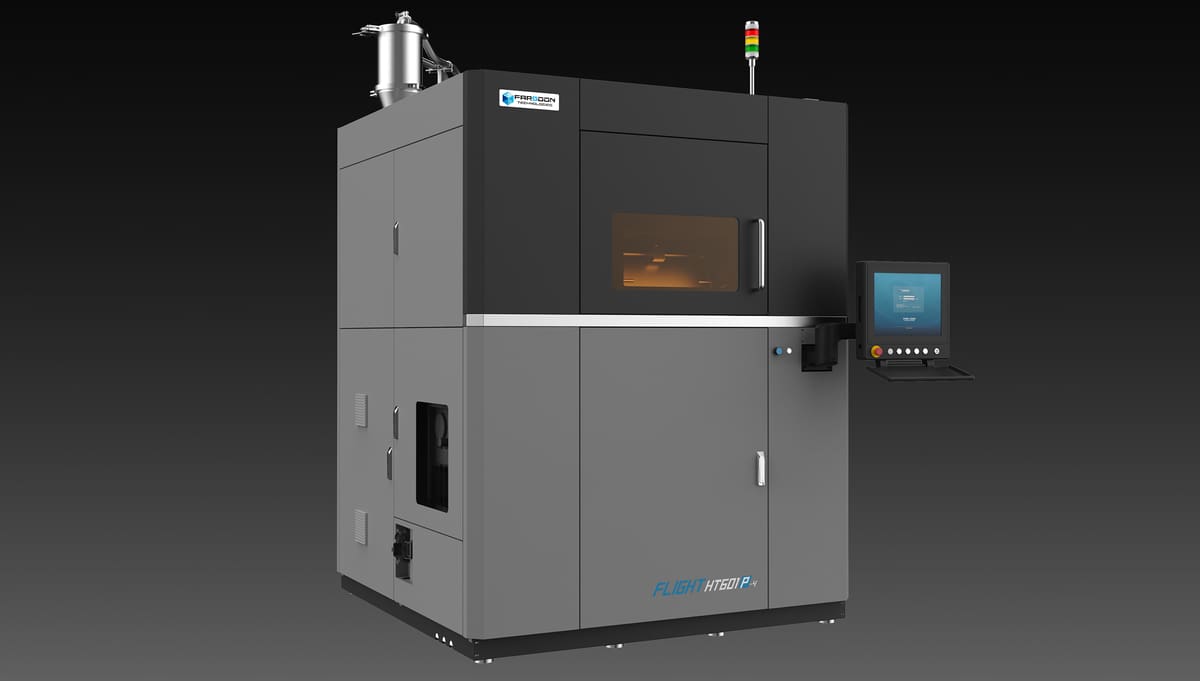
Another brand new SLS definatey worth mentioning is the quad-laser Flight HT601P-4 from Farsoon. Aimed at large scale production 3D printing, the platform boasts high-speed, large-scale (600 × 600 × 600 mm) manufacturing with “advanced automation” to maximize production yield and reduce cost per part, the company says.
The four 300-watt fiber lasers deliver scanning speeds of up to 20 m/s to ratchet up productivity and efficiency. You can select “Efficiency Mode” for overlapping laser areas to boost productivity or “Quality Mode” for single-laser scanning to meet specific industry certification needs.
True to Farsoon’s philosophy, the Flight HT601P-4 features an open parameter strategy, enabling users to fine-tune material processing for unique applications.
There’s a exchangeable build cartridge that can cool outside of the printer, freeing it up for the next build. Aadjustable laser spot sizes enable you to save time with larger infill beams and precise detailing with smaller contour beams.
How Does an SLS Printer Work?
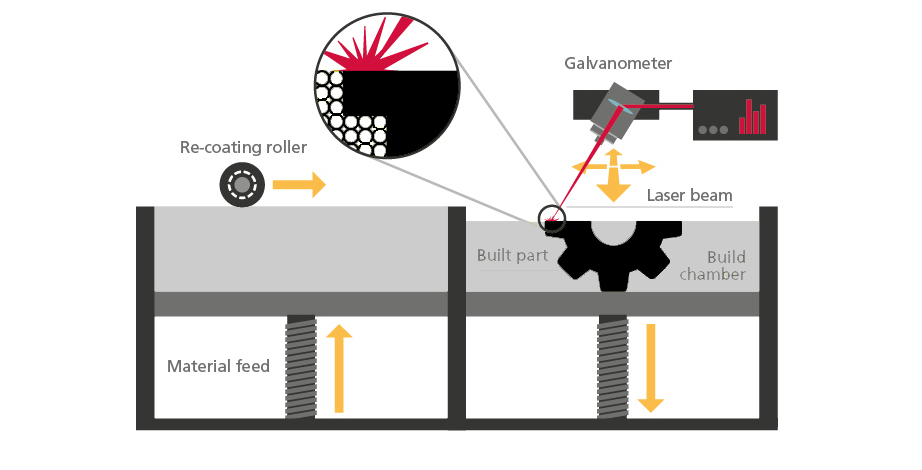
The SLS process typically begins by loading the 3D printer with a material powder. Some machines use mess-free cartridges, while others require you to simply pour the powder in. Next, the machine heats the powder bin and build area to just below the polymer’s melting temperature.
The build chamber may have a controlled inert atmosphere, which is when air is removed from the enclosed space and replaced with an inert gas, usually nitrogen. SLS polymers can oxidize when held at elevated temperatures for extended periods of time so removing the oxygen reduces the oxidation and improves the material properties of printed parts. It also enables you to print with a higher ratio of “used” powder to fresh powder.
Your parts may not need an inert environment to achieve the part quality you need, therefor many desktop SLS 3D printers do not have built-in nitrogen-generating capability, although it can be an optional feature. Industrial SLS 3D printers typically have built-in features to create and control the nitrogen environment inside the printer. Nitrogen gas is a consumable to keep in mind when evaluating printer costs.
Next, a recoating blade spreads a thin layer of powder across the build platform. A laser (or lasers) then scans the contour of the next layer and sinters the powder particles. Once a layer is complete, the build platform moves downward, and the blade recoats the surface with a clean spread of powder. This process is repeated until the part or parts are complete while still encased in a “cake” of powder.

Once the printing process is finished, there’s a fair amount of post-processing that follows. The bin has to cool down before the part can be unearthed from the cake, which can take hours. Some modular 3D printers enable you to remove the build chamber and insert another instead of waiting for the cooldown to complete.
After the part is removed from the build chamber, it’s cleaned with a brush, a compressed air station, or some other form of blasting technique. Enclosed depowdering and processing stations with clear hoods accelerate the process and vastly improve the safety of workers. The loose powder left over from the print process is collected to be reused for the next print job (mixed with a percentage of fresh, unused powder that’s unique to each process). Again, here a powder station will facilitate the powder reclamation and reduce the chance of airborne contaminants being mixed with the materials. Additional post-processing could include coloring, polishing, painting, or machining.
The new sub-category of SLS technology called Cold Metal Fusion, uses a patented metal powder in SLS machines to create metal part. Developed by Germany-based Headmade Materials and launched in 2021, this unique feedstock has a thin polymer coating over each metal particle. The polymer bonds each particle together during the 3D printing process inside virtually any SLS machine, yet only a handful have been configured for the powder.
What are SLS 3D Printing Materials?

Can all SLS printers print with all SLS materials? Unfortunately not. Some SLS printers can print with just the two most common materials (PA12 and PA11), while others can print with far more, even metal and ceramic. Certain printers have lasers that aren’t powerful enough for certain materials, while many manufacturers offer materials that have been customized to perform best on their printers.
Always check with your printer manufacturer which materials are approved for use because although some materials may generally work, your print may not display the promised strength or flexibility unless it’s printed with approved materials.
An SLS printer with an open material system can produce quality parts from a wide range of materials supplied by an equally wide range of makers, so you have some choice when shopping around. A closed-system SLS machine means you can only use materials that the manufacturer recommends (usually the printer maker’s).

Below is an overview of the most popular SLS 3D printing materials that are being used today (although there are others), but be sure to also check out our SLS Powder Buyer’s Guide to manufacturers, types, applications, and prices.
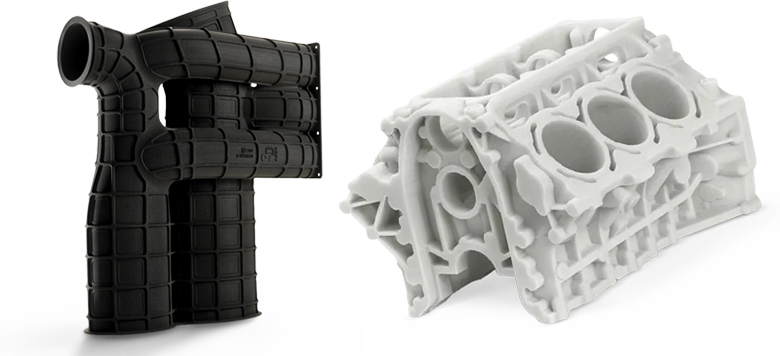
Metal materials are available for select SLS 3D printers tuned to work with it. This distinct method of metal SLS printing is called Cold Metal Fusion.
SLS 3D Printing Services

You don’t have to buy an SLS 3D printing system in order to obtain SLS 3D printed parts. Another, potentially more economical and easier way is to employ a professional 3D printing service to do the work for you. This is also a great way to experiment with SLS prints before you invest in your own machine.
Third-party 3D printing services (also called service bureaus), such as Shapeways, i.Materialise, Sculpteo, Protolabs, and many others have industrial SLS 3D printers and 3D printing experts on-site to ensure your part is printed optimally.
However, sifting through all of the options to find the best price and print quality available can be a challenge. For help with this, check out the 3D printing service comparison platform Craftcloud, which enables you to instantly compare SLS 3D printing prices for multiple parts in the same basket, mixing and matching offers to give the lowest cost or quickest turnaround time, and sometimes both. (In the interest of full disclosure, Craftcloud operates independently under the All3DP business structure.)
If you’re interested in printing more than just a few parts, but still want to outsource your SLS production, a few of the printer manufacturers also offer print services. These include EOS, which offers contract manufacturing for additively manufactured end products through its Printing Service Provider Network.
*How Much Do SLS 3D Printers Really Cost?

Professional SLS 3D printers cost anywhere from $7,000 to a $750,000, which is not a helpful answer at all, we know. The truth is that for machines in the $10K to $90K range, you’ll usually find a consistent and public sticker price.
However, when you get above $100K, and especially when you approach $250K, there can be many factors that affect the final price you’ll pay, such as customizations, options, your location vs. where the machine is manufactured (import duties, taxes), how many you’re buying, discounting for education, research, or case study partnerships, long-term agreements, marketing agreements, instillation and training, optional warranties, and more.
The price of one machine with every possible add-on and customization going to a high-cost location can be three times the price per unit of a 10-machine order to major city.
That said, manufacturers should provide you with a ballpark figure for your CapEx request upon first contact. OEMs don’t want to spend time and resources serving a potential customer when their machine is clearly out of reach, so early transparency on prices is a win-win.
The “Free Consultation” boxes below each printer entry in this guide enable you to send a quick request directly to the manufacturer or a certified reseller.
You May Also Like:
License: The text of "SLS 3D Printer Buyer’s Guide 2025" by All3DP Pro is licensed under a Creative Commons Attribution 4.0 International License.
CERTAIN CONTENT THAT APPEARS ON THIS SITE COMES FROM AMAZON. THIS CONTENT IS PROVIDED ‘AS IS’ AND IS SUBJECT TO CHANGE OR REMOVAL AT ANY TIME.










