You’re probably familiar with Cura by Ultimaker. It’s a mostly free and open-source piece of software used to prepare (or “slice”) digital 3D models to be 3D printed. It’s the most used slicer software in the world for good reason. Cura is compatible with the most common 3D image file formats and desktop 3D printers. It can help you fix errors in your digital models, adjust a dizzying number of print settings, apply support structures where needed, and much more.
The steps between digital part design and the 3D printer are where pros say a print’s success is determined.
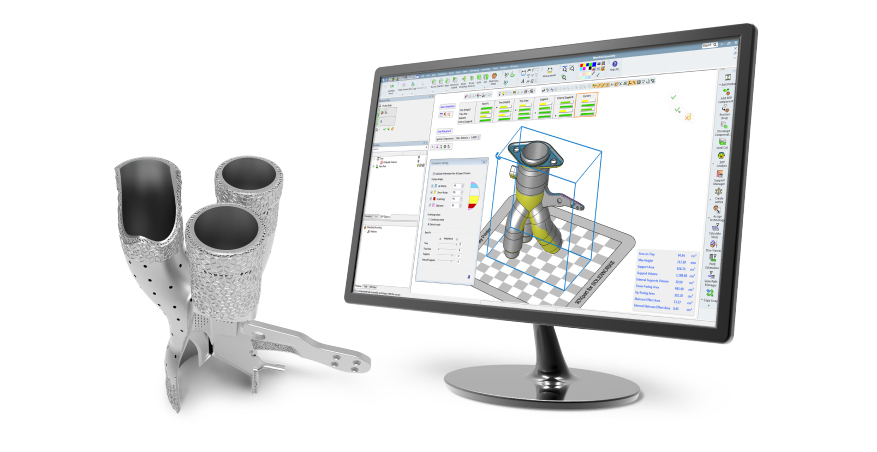
But as good as Cura is, when it comes to professional 3D printing, it lacks some features businesses and manufacturers need for efficient, production additive manufacturing. Plus, Cura doesn’t work with SLA, SLS, or metal 3D printers. For these reasons and more, most professional 3D printers come with their own slicer software, also called build preparation software.
These applications are tuned to one printer’s (or one brand’s) specific capabilities and materials, and they can make your 3D printing experience a breeze or a hassle. Unfortunately, this software is often overlooked when purchasing a printer, and some systems are more intuitive than others.
Proprietary build prep software is one of the features that sets professional 3D printers apart from consumer 3D printers, many of which don’t have their own software but instead come with Cura and work with other slicers, such as PrusaSlicer, 3DPrintOS, and many others. Pro build prep software offers more automation aiming for right-the-first-time precise prints at higher tolerances and better efficiency without tinkering with settings.
“I think Cura is a fantastic product for hobbyists who can spend a lot of time dialing and tweaking all its settings, but in manufacturing, companies want simple, no surprises, fast, easy, and consistent,” says Victor Gerdes, senior director of software product strategy & planning at 3D printing company Stratasys. Cura has more than 400 settings in custom mode.
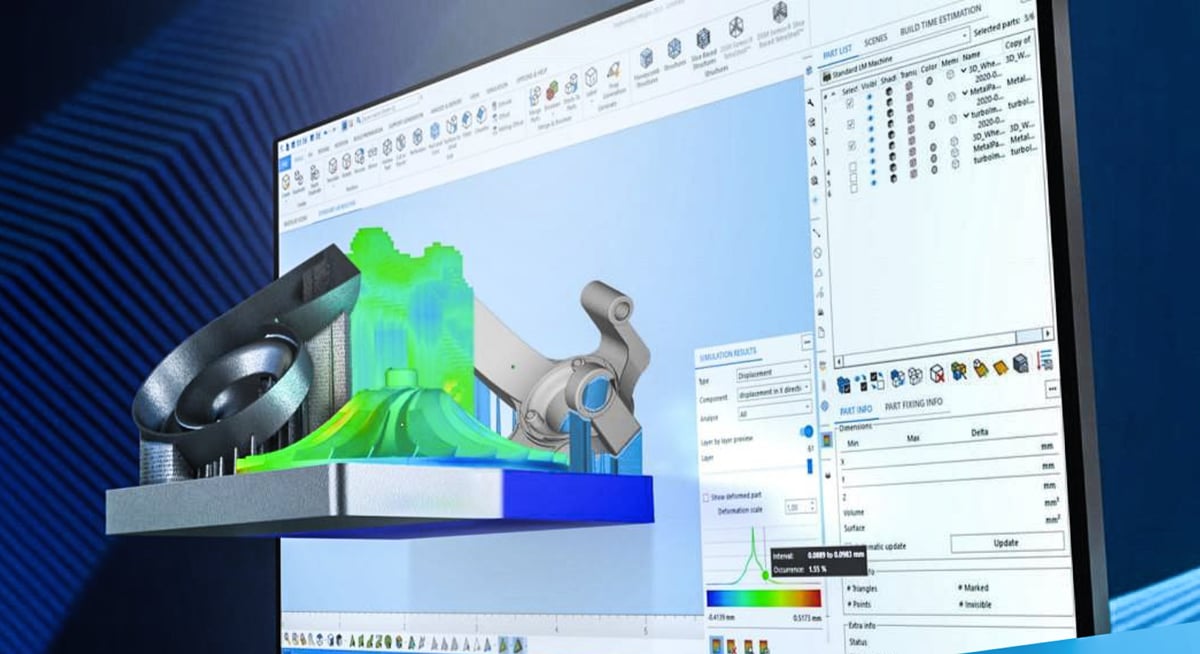
Professional build prep software should help you reduce the total cost of your 3D printing operation by being easy to use, automating many of your options, minimizing printing time, eliminating failed prints, and lowering material consumption and post-processing labor. It should also help you manage and monitor 3D prints across multiple machines, technologies, and locations.
As additive manufacturing moves further into production manufacturing, professionals will demand that their 3D printer software does even more. This need has prompted independent developers to offer third-party build prep software that works with various technologies and across printer brands. These aim to fill the gap between the digital model and the need for robust manufacturing workflows across a shop floor of various 3D printers.
At the same time, computer-aided design (CAD) programs, where you do your design work, are integrating build prep software that can also communicate directly with a long menu of 3D printers, eliminating the proprietary build prep software step.
As you might expect, whether it is proprietary, third-party, or CAD, some build prep software is easier to use than others. Let’s take a deep dive into today’s options.
What Is Pro Build Prep Software?
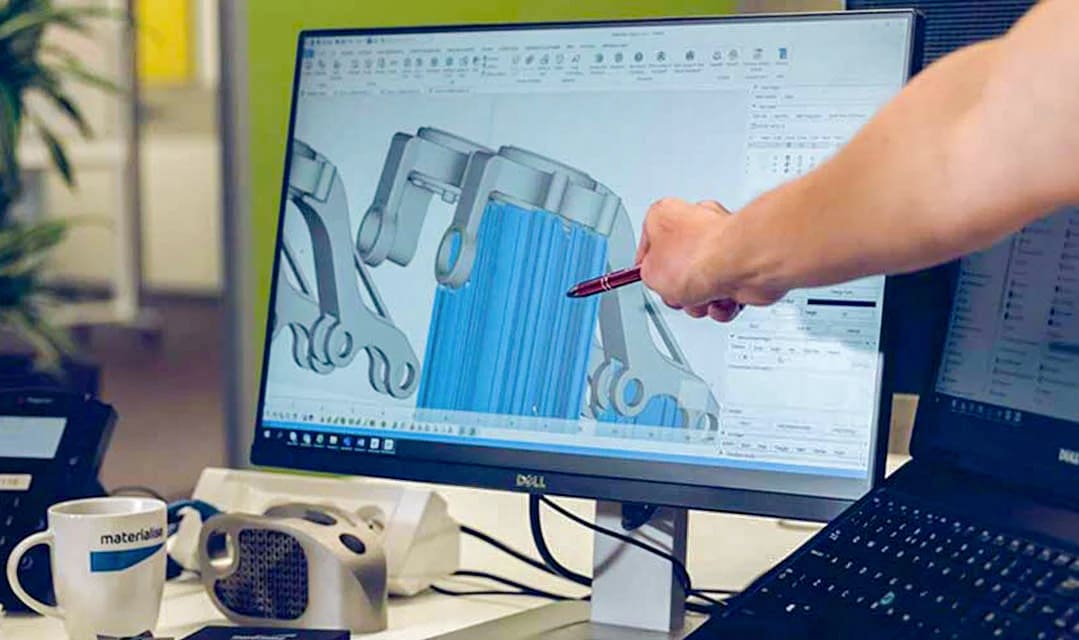
There are many software tools under the umbrella of “3D printing software” covering everything from order entry and digital inventory management to monitoring finishing equipment and other processes outside of the actual 3D printing.
All3DP covers these MES and AM workflow management software products in our “Top 3D Printer Farm & AM Workflow Management Software Solutions”.
Here, we focus on proprietary and third-party build preparation tools, plus the CAD programs with some of these capabilities baked in, which cover the following:
- importing data in various formats
- fixing model errors
- designing and applying supports
- calculating and applying lattice structures
- build simulations for various technologies
- orientation on the build plate (FDM) or nesting parts (LPBF)
- defining scan paths (LPBF)
- generating and editing G-code
- generating B-Rep geometry
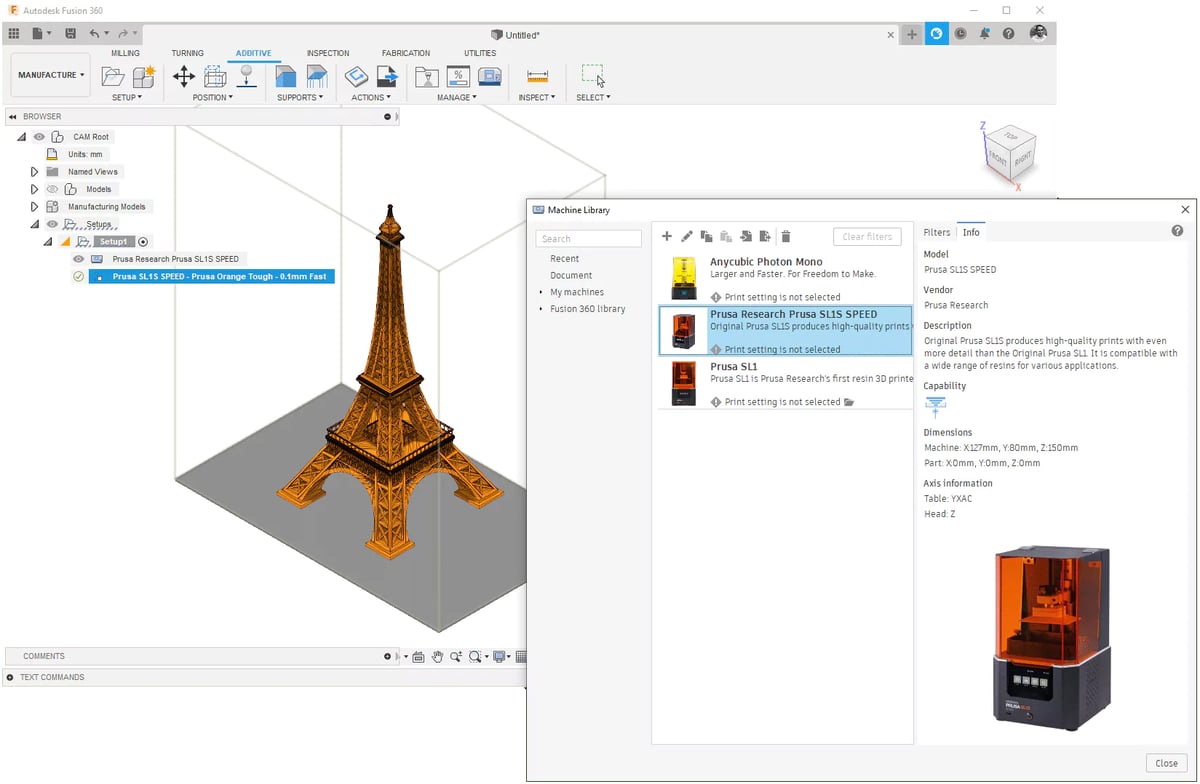
Build Prep as Part of CAD
Like the operating systems of your computer, most build prep software, as we mentioned, is machine-specific and you may not have a choice to use a third-party solution, but that’s changing. This software sector is in the midst of a transition as CAD software publishers, over the past few years, have begun to integrate 3D print prep operations directly into their offerings – where proponents say they should be.
“Having unique software for each hardware in 3D printing is certainly a hurdle to wider adoption in organizations,” says Sualp Ozel, senior product manager at Autodesk, which makes CAD programs with embedded print prep tools. “In subtractive manufacturing, this problem has been solved years ago, and users of subtractive machines do not have different software for their hardware from different vendors.”
Computer-aided design (CAD) programs such as Autodesk’s Fusion 360 can perform build prep operations and send print jobs directly to 3D printers that use FDM, SLA, SLS, SLM, or hybrid technology. The efficiency there is obvious. With Autodesk’s Netfabb, you can send print jobs directly to 3D printers, including EOS, Formlabs, Arcam, HP, Sinterit, and SLM.
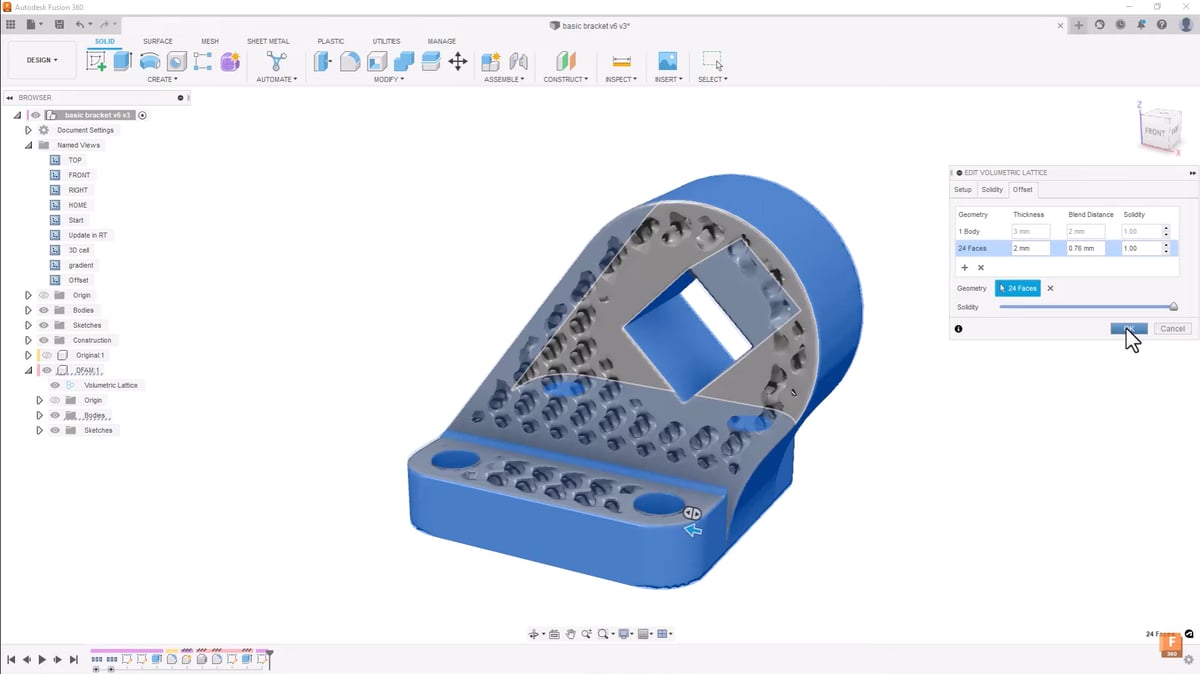
Today, more CAD programs, including Siemens NX, take this approach and offer companies a way to set 3D printer parameters directly in CAD, circumventing their 3D printer’s software to reduce the steps required to move from model to successful print. 3D printer makers are slowly getting on board with this transition.
“More OEMs are respecting the workflows of their end users and not forcing a software solution on them,” says Fabian Grupp, a product specialist at 3D printing software company Oqton, which is a subsidiary of 3D Systems. “We’ve seen a paradigm shift over the last few years toward allowing them to choose their tools.” He says that OEMs including SLM and EOS are very open with their parameters.
Grupp, who’s been in the build prep software niche for more than 10 years at Autodesk and nTopology, says machine manufacturers understand how integral design for additive manufacturing (DfAM) is and taking printing processes into account when first creating a part, such as latticing and full build prep simulations, which are hard to develop. “From a software development standpoint, if you’re a machine builder, you have to focus on your core competency and consider connecting to products on the market that have already solved problems like mesh healing or even B-Rep-based file preparation workflows.”
If file preparation workflows already exist, why would 3D printer manufacturers throw tons of money away by reinventing the wheel?
There’s still an argument to be made currently that software developed by OEMs can complement and compensate for a machine’s unique abilities better than a universal tool.
Gerdes at Stratasys says its proprietary GrabCAD Print software integrates directly with embedded software in Stratasys machines. “The secret sauce for getting high-quality parts, in our case, is going to be GrabCAD Print ,” he says. “If you use another print prep software, the chances are higher that you’ll lose a level of accuracy.”
Core intellectual property knowledge, such as extrusion volumes, laser parameters, or the mixing ratio for nanodroplets in Stratasys’ Polyjet technology is proprietary and intrinsically embedded in the manufacturing process. “Commonly, that’s not something OEMs will just open up to the public,” says Grupp.
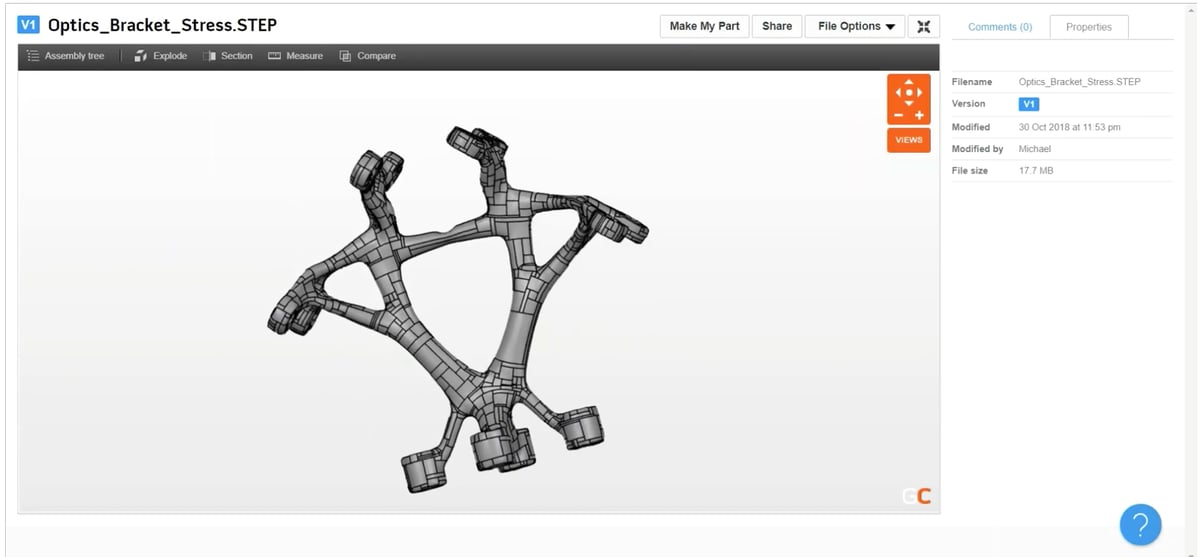
Fewer Tools to Go From Idea to Print
Approaching the problem from the other end, OEMs’ proprietary build prep software is evolving to add more design, simulation, and workflow capabilities, to reduce or eliminate the need for CAD software.
3D printer maker Carbon, for example, just purchased a software company called ParaMatters that offers design and production solutions for 3D printing across metal, polymer, and other materials and production systems. Carbon says it acquired the company to solve the build prep problem, saying there is poor integration among software tools in 3D printing and traditional CAD and CAE tools are not optimized for additive manufacturing work.
Both OEMs and CAD software developers have the same goal: reduce the amount of software required to go from idea to print.
Today, adopting additive manufacturing, especially for end-use metal parts, could mean you’d need one software to design a part and another program for more specific 3D printing generative design and topology optimization. There could be a third program to run technology- and material-specific simulations and then another program for the printer-specific build prep (supports, nesting, orientation). Beyond these, there are post-processing and inspection software options. Plus companies must track iterations and print jobs, log the exact material and printer used, and more. There’s no wonder the AM industry is seeing a demand for more integrations.
“It’s interesting how pervasive this problem is in software,” notes Pooria Sohi, Fusion 360 product marketing manager at Autodesk. “In the file prep software space, big strides are happening, and we see 3MF file formats are slowly but surely becoming the standard that will replace STLs. The next step is universal systems: instead of compartmentalizing design and manufacturing, combining them into one space.”
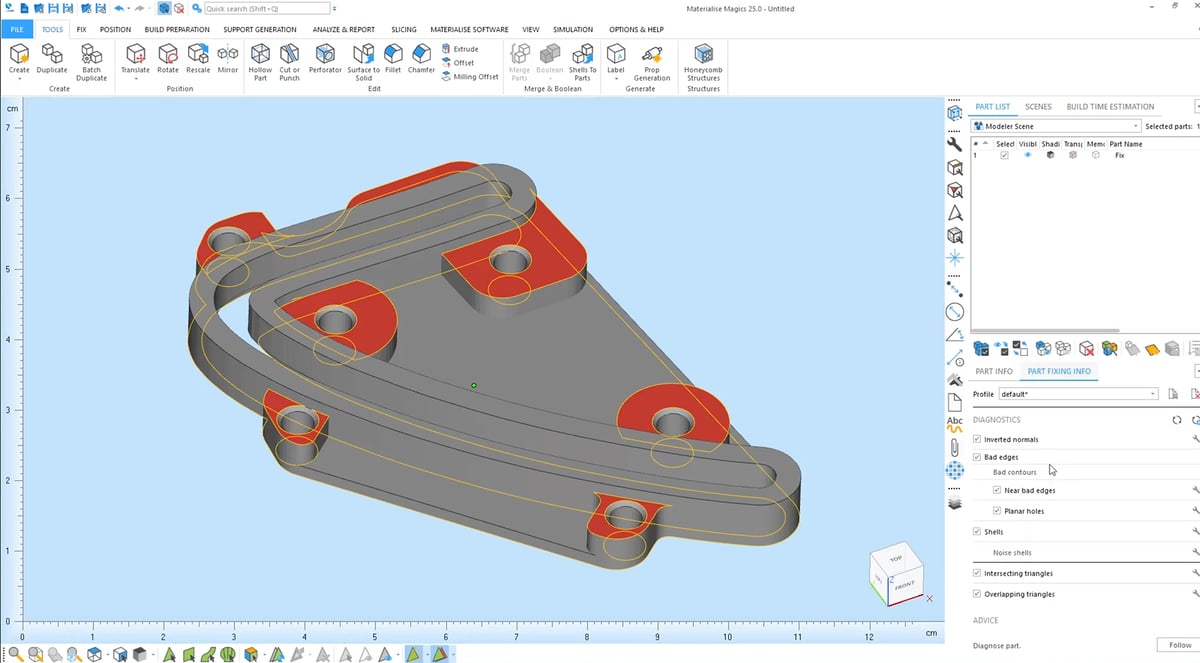
Outputting as an STL Isn’t Enough
Let’s run off on a quick tangent and talk about the kinds of data your printer can read to build your part, from STL and 3MF to G-Code, STEP, and B-Rep.
All build prep software can output your design as an STL file (many also as a 3MF file) that can be read by practically any build prep software. This is not an integration, really, since the printer’s slicer software still has to read that STL file and apply more machine-specific parameters to it. It’s in this step and going back and forth between software tools and data file formats where pros say things can get scrambled because STLs are approximate and imprecise compared to other formats.
“Users have an insane amount of friction with data conversion, bringing something from a design system into a file preparation system, and then making it printable,” says Grupp.
Although 3MF files are more data-rich than STLs, capturing a model’s color and texture, only true integration with a printer’s core parameters can create a seamless data workflow in both directions.
“What we’ve seen over the last few years is a definitive trend away from STL files and away from meshes,” says Grupp, “toward a hybrid approach that combines different data formats, such as B-Rep, voxels, and implicit modeling to describe very large geometrical structures with mathematical formulas.”
B-Rep, or boundary representation, is a way CAD software represents 3D parts. Where a mesh will represent the part with triangles, a B-Rep will use faces. Editing B-Reps, or STEP files, provides a higher control and accuracy level than mesh-based editing. STEP files maintain a high level of accuracy and read and save the entire body of a 3D model rather than just basic geometries. It enables you to edit the file later, even in other programs, without losing or altering model data.
Autodesk CEO Andrew Anagnost recently said, “files and file formats are dead things walking. Data stored in the cloud that can be instantly accessed is the future.”
Top Features of Pro Build Prep Software
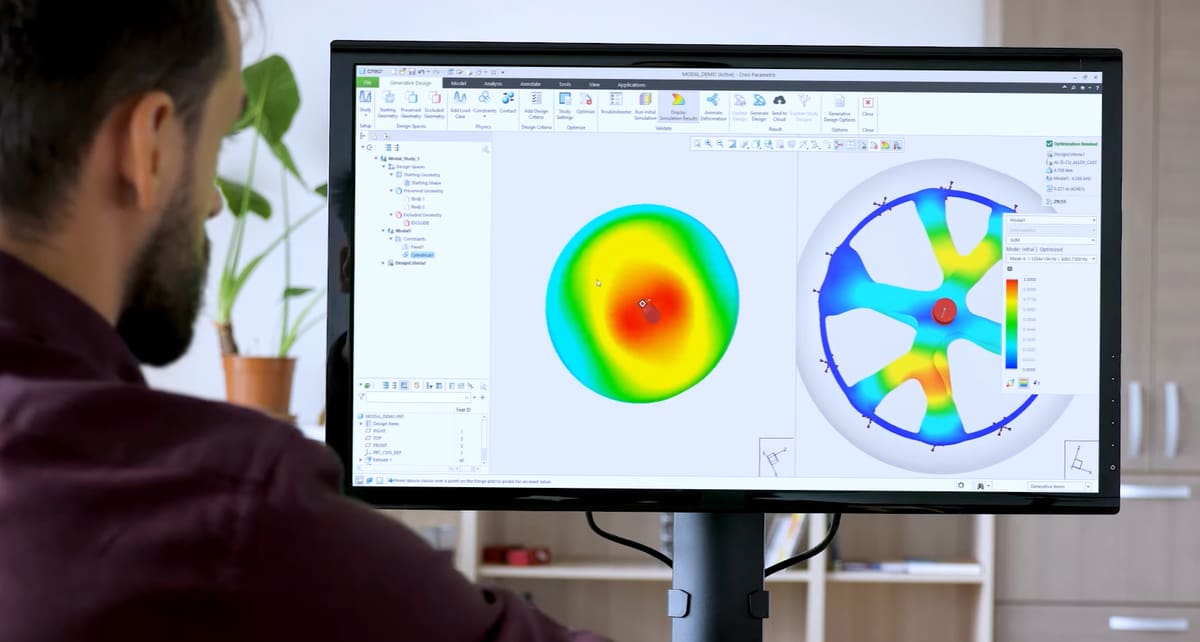
Whether its proprietary software, CAD software, or a third-party build prep solution, when assessing software, look for these capabilities:
Design & Alter Digital Models
Why would you want to design in your build prep software? Actually, there are quite a few reasons. Imagine you run a machine shop with an industrial FDM on which your shop floor staff routinely 3D print jigs and fixtures. With software that enables users to modify files, engineers can make changes on the fly without involving designers.
Repair Digital Model Defects
Most slicing software today can automatically fix small file errors that would result in failed prints. No company can afford to have a model print with defects. The ability to fix models and repair meshes or faces without going back into the design program saves time and effort.
Pre-Print Simulations
Even if your part was put through simulations in the design phase, the printing process and technology, along with the supports and post-processing, affect the final product. Simulation capability within build prep software analyzes the entire build process to predict failures and minimize the number of failed prints.
Build Custom Supports Fast
There’s more than one way to support a build. Some build prep software options offer libraries of support styles and options to maximize speed while minimizing material usage and the chances of defects. You can often customize your supports and save them in the library without having to rebuild them every time.
Modify for Post-Processing
In professional 3D printing, especially with metal parts, there’s a wide variety of post-processing options to consider, such as machining. For example, before you 3D print metal parts, you’ll need to know the projected shrinkage that will happen during sintering which is based on material and part design. If you plan to machine a part after 3D printing, you may need to add machining offset to areas that will be machined during post-processing. These calculations should be automated or configurable in your build prep software.
Plan Part Build Packing
Unique to powder bed fusion technologies is the idea of placing parts as efficiently as possible within the powder bed. This means densely stacking and orienting the parts, while also keeping them from touching or otherwise affecting the neighboring part. Automated packing assistance algorithms optimally place and rotate parts within the build volume, and some offerings will even label each part with a unique serial number.
Toolpath Viewer
Review the layer-by-layer breakdown of the speed and exact path your printhead of laser will take. This tool is ideal for visualizing if files may encounter issues before starting jobs.
Monitor the Build Process
Print prep software that monitors your print jobs as they print from anywhere, anytime via a smartphone or tablet app enables you to be more productive with other talks while catching failed prints or problems early. Analyzing, tracking, and cataloging these problems also keeps them from being repeated.
Processing Speed
Slicing and optimizing a build can take an enormous amount of time with some free software, but that also has a lot to do with the hardware you’re using. More advanced solutions can package your build, supports, and more in a matter of minutes but often have specific hardware and memory requirements. Some, like Materialise Magics do not run natively on Mac OS X or Linux.
Software to Use, Not to Master
A straightforward interface makes professional 3D printing as easy as loading a part and clicking print. Professional programs boast that the straightforward interface enables users to get the job done without having to be a software wiz. Usability is one reason engineers often opt for third-party programs over the one their printer came with.
Top Build Prep Inside CAD Software
A 3D printer’s own build prep software is (almost always) exclusive to that brand. Although this may be ideal for single-vendor environments, this isn’t usually how today’s connected shop floors are built. You may have a Stratasys FDM next to a Carbon DLP next to a Desktop Metal binder jet. You need one build prep solution to run them all. The goal is a streamlined end-to-end AM workflow. Unfortunately, we’re not there yet.
Although most major CAD programs today include 3D printing build prep tools and will export your model as an STL or other formats to upload to your printer’s slicer, only few are integrated directly with the 3D printers. True integration means you can access and tune the printer’s unique parameters from within the CAD program and send your part to print directly to the printer without saving it as an STL or 3MF. This essentially end-runs the printer’s slicer and maintains data integrity.
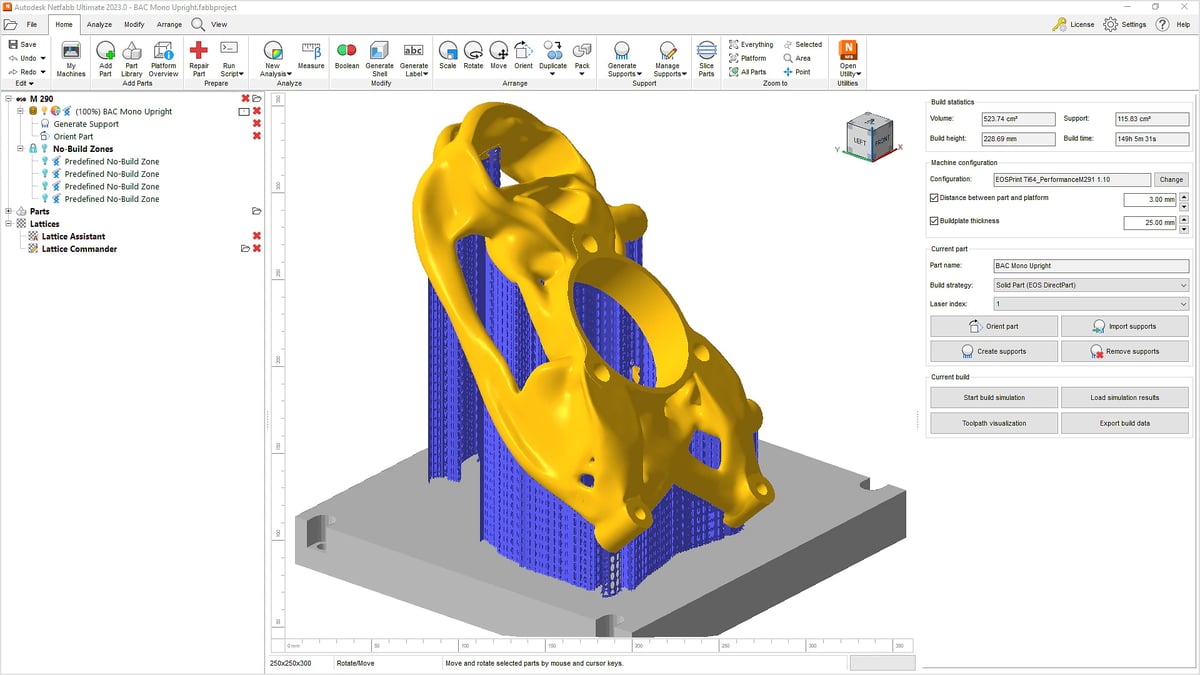
Autodesk Fusion 360 & Netfabb
Fusion 360 from Autodesk has had file prep features for FDM printers for years but recently added print prep for several other technologies, including SLA, SLS, and metal powder bed fusion (MPBF). The tool is on its way to becoming a universal build prep platform since it directly integrates with more than 200 3D printers. The Additive Build Extension expands Fusion 360’s Additive capabilities and enables users to prepare their prints for metal and hybrid/DED (directed energy deposition) printers.
In Fusion 360, you can select machine-specific print parameters, automatically orient parts, generate support structures, slice models, and create machine-proprietary toolpath files ready to print. As a part of the Additive Build Extension you can also perform process simulation to identify and compensate for possible build errors for the metal powder bed fusion process.
In late 2022, Fusion 360 launched a free app that lets users send over jobs directly to the HP software or hardware that’s compatible with three of the Jet Fusion machines and the new Metal Jet S100.
Because the additive manufacturing print preparation is a CAD/CAM integrated workflow, Fusion 360 can create subtractive finishing operations and inspection instructions all in one workspace.
For metal 3D printing processes, Fusion 360 has integrated with ten brands, including HP, EOS, Renishaw, DMG Mori, SLM solutions, Aconity, Xact Metal, Kurtz Ersa, One Click Metal, and Additive Industries.
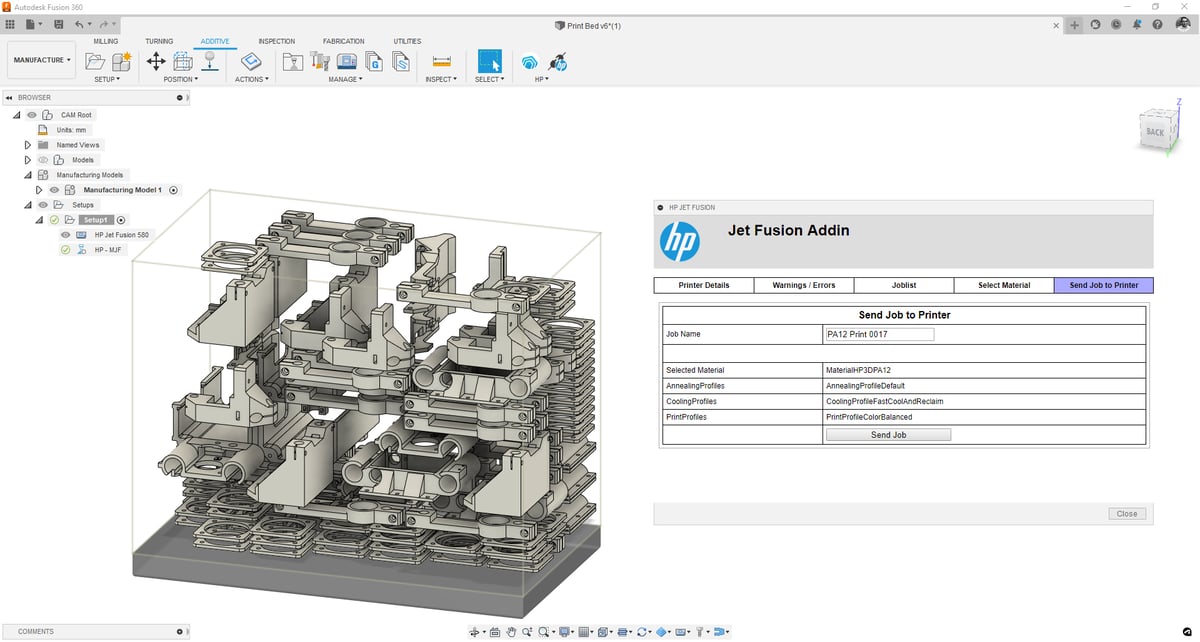
Even though additive print prep functionality from Autodesk’s Netfabb acquisition is finding its way into Fusion 360, Netfabb continues to be a standalone solution in Autodesk’s additive portfolio with features like creating additional build supports, advanced tool pathing options, 3D packing, generating beam-based lattice structures as well as automation of common tasks via scripting. For process simulation, Autodesk also offers another standalone solution, Netfabb Local Simulation, to identify and compensate for possible build errors for SLM and DED printers.
When it comes to using Autodesk or the slicer your printer comes with, Pooria Sohi, Autodesk Fusion 360’s product marketing manager, says “a bundled slicer is great for getting started, but as your skills go up, tools like Fusion 360 and Netfabb’s print prep give you more control over how your printer behaves, which in turn, enables you to print how you want, and with better results.”
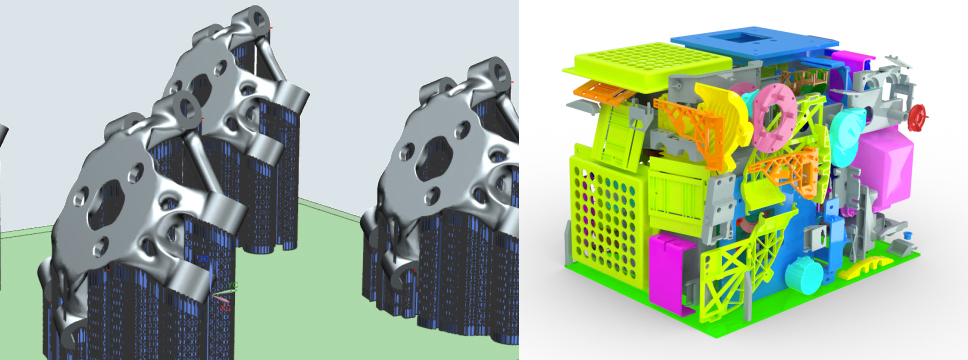
Siemens NX
Another CAD program with direct integration to 3D printers is NX from software giant Siemens. The NX for Manufacturing software is one integrated software system to program CNC machine tools, control robotic cells, drive 3D printers, and monitor product quality.
For large enterprises that might already use Siemens software for their traditional manufacturing, NX has integrated tools to assist with 3D printing build prep and send print jobs directly to a menu of AM machines, including EOS, HP, Renishaw, Arcam, SLM Solutions, Stratasys, Trumpf, AddUp, and others. NX Multi-Axis Additive boasts direct integrations and partnerships with DMG Mori, CEAD, Gefertec, Meltio, Raycham, and Sciaky, among others.
Because it’s also a CAD/CAM program, any changes to the part design can be easily rippled down to the manufacturing setup without file conversions or costly build setup redesigns.
NX offers users both automated options for efficiency and a range of parameters for those engineers who want more granular controls. For example, you can let NX efficiently populate the build tray or place parts manually. You can have NX automatic generation of support structures or design custom supports. Siemens also offers Simcenter 3D for additive manufacturing, which simulates the build process for powder bed fusion metal prints.
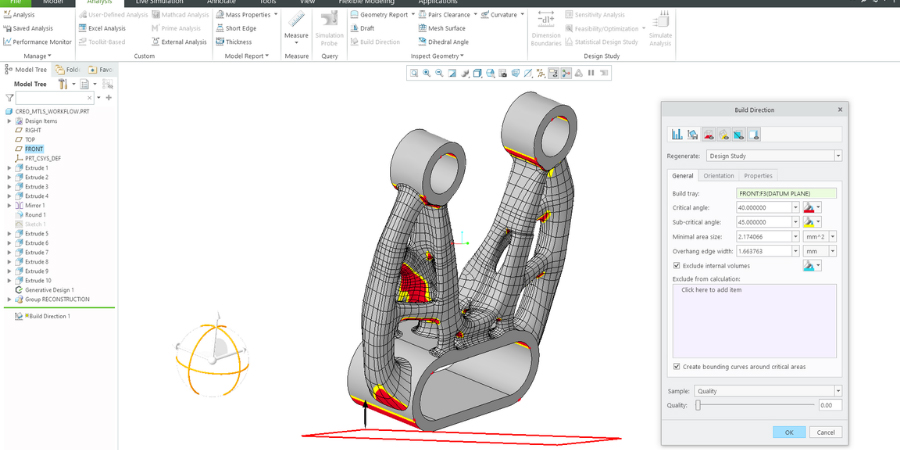
PTC Creo
Creo computer-aided design software by American company PTC includes a wide menu of build prep features and tools for 3D printing, including latticing, support structures, orientation, and nesting. It has long been chasing the goal of “what you see is what you print.” With Creo and its Additive Manufacturing Extension, you can design, optimize, validate, and print-check the highly complex geometry that can only be produced through additive manufacturing.
Creo interfaces directly with polymer 3D printers from Stratasys and 3D Systems machines, enabling you to understand build time, material usage, and material and color assignments. The latest release, Creo 9, delivers improved control over building lattices and user-defined support structures.
For metal machines, Creo has a direct connection with third-party build prep software Materialise Magics, which has a library of printer perimeters for various machines, including EOS, SLM Solutions, and Renishaw. Creo can automatically generate metal support structures using Magics printer profiles and then generate 3MF files. PTC partners with two on-demand 3D printing bureaus (iMaterialise and 3D Systems) to get 3D printing quotes for your project from within the CAD software.
Top Third-Party Build Prep Solutions
There are dozens of third-party build prep software options. Most of them are free and work with consumer-grade 3D printers that don’t have their own slicer software. All3DP covers the top 20 in our popular guide to slicer software.
For professionals and manufacturers, there are fewer options because the machines themselves are more complex and proprietary, requiring specialized software. Some manufacturers have opened up their machine parameters to integration with third-party software when it adds value by expanding what features the machine can offer users. Plus, some professional 3D printer OEMs have opted to focus on hardware and leave the software to third parties.
Of course, third-party build prep software like the ones below doesn’t have to integrate directly with your 3D printer to work. You may want a third-party option as a step after design to run simulations or build custom supports, then export the file as a 3MF or other format for upload to your printer’s slicer.
Materialise Magics

Materialise Magics 26, the latest version of the company’s build preparation software, covers a wide range of additive manufacturing technologies. Although not a full CAD program like Autodesk Fusion 360, Magics combines build preparation with a menu of CAD tools to provide precise control over your workflow or quick, optimized enhancements at the click of a button, the company says.
Broad 3D printer compatibility is also possible through the Materialise Build Processor software, which bridges the gap between the build prep program and hardware including EOS, HP, Arburg, SLM, Nexa3D, and Xact Metal machines.
With Magics, you can import models in nearly all file formats, retain native color information, and maintain the integrity of your original data. You can avoid costly build failures using analysis features that detect potential issues and then repair and enhance models with capabilities such as automatic problem fixing, offsets, and lattice structures. Of course, it also slices, nests, and generates supports.
Materialise Structures is a module for Magics that enables you to transform a solid 3D model into a lightweight version by applying lattice structures that reduce weight and material usage while preserving strength and stability.
There is also a specialized dental module with presets and tools specific to 3D printing dental models, replacement teeth, and other industry-specific parts. This module saves dental labs time and effort with workflow automation algorithms that catch errors, orient parts in the build area, and generates support structures specifically for products like crowns and bridges.
The full Materialise Magics 3D Print Suite goes beyond file prep and enables you to manage print orders, automate laborious tasks, and scale your operations. The company’s new CO-AM software platform provides tools to fully streamline and scale 3D printing workflows for companies producing hundreds or thousands of parts.
Core Technologies 4D Additive
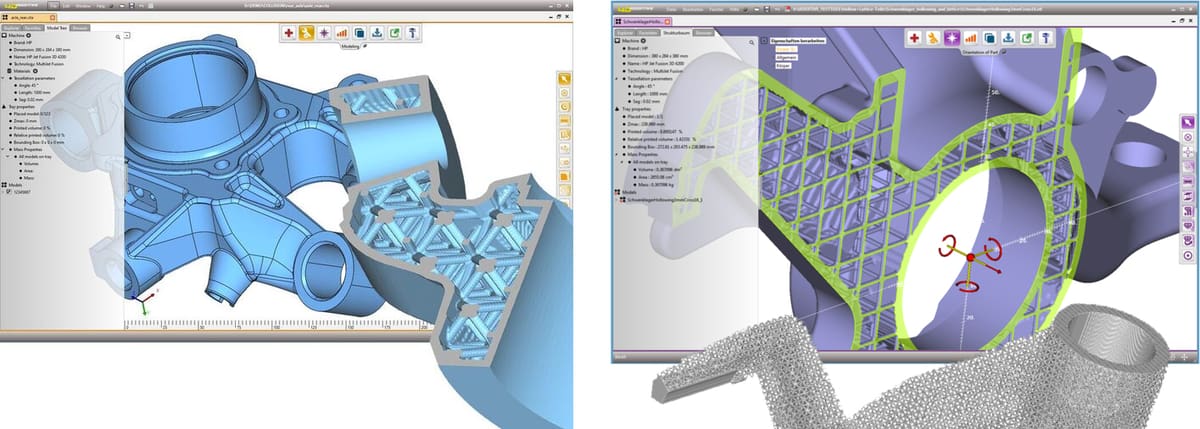
4D Additive by Core Technologies is a build prep solution that reads CAD data from 24 different formats as exact B-Rep geometry, including all product manufacturing information (PMI), attributes, and design history.
4D Additive can perform all of the key tasks you want in a build prep platform, including nesting, automatic part orientation, support generations, checking and healing CAD, plus extras like heat distribution analysis to detect where wall thickness could cause heat concentration.
The software has further tools to mitigate and make corrections, such as the hollow and lattice tool that excavates models and fills them with user-defined lattice patterns.
While only integrating directly with EOS machines, 4D Additive has a machine and technology database of common machine types with their respective build space and technology parameters, such as layer thickness, smallest possible detailing like a minimum hole diameter, and cost factors. The database can be supplemented with user-defined machines and technology parameters.
CADS Additive

Austrian start-up CADS Additive offers a solution for metal additive manufacturing file prep and is currently integrated directly with Eplus3D and EOS 3D printers. The company says its highly-developed algorithms and automation solve today’s biggest issues with metal laser powder bed fusion data prep, including component location, distortion, support structures, and pressure parameters.
The software, called AM Studio, aims to substantially reduce the time to print for each part. It covers orientation, support regions and support structures, nesting, build strategy, verification of created slices within the slice viewer, and export to various file formats.
The software is available as a stand-alone solution, as a version that can be seamlessly integrated into PTC Creo, or as a special version customized to a specific industry.
3DXpert
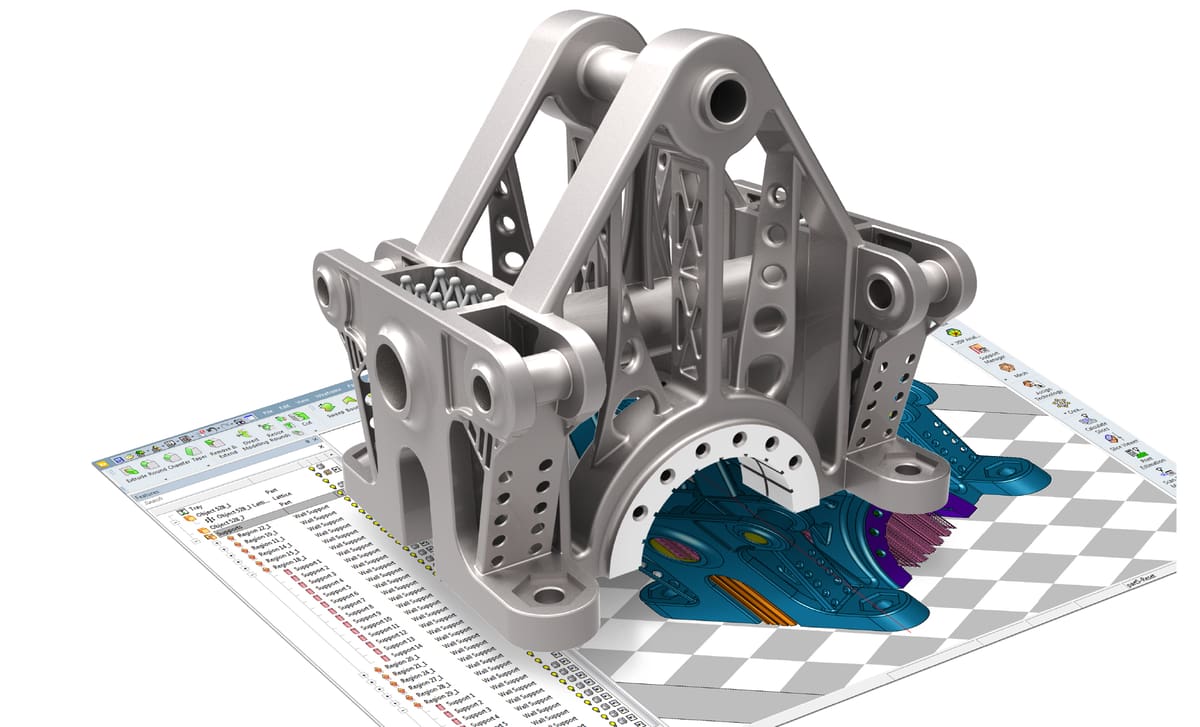
3DXpert, although originally developed by 3D Systems for their own machines, also integrates with other 3D printer brands, including SLM Solutions, Renishaw, EOS, and DMG Mori. The company has recognized that many manufacturers and AM service companies are multi-brand environments, but that doesn’t mean they want to be multi-software environments, too.
For this reason, all software development was centralized under the independent brand Oqton, with separate IT systems. The “firewall” between hardware and software business segments ensures that “3DXpert connects to quite a range of systems directly,” says Fabian Grupp, a Product Marketing Manager at Oqton, “but to different degrees of control, because that depends on how open the machine manufacturers are.”
3DXpert is a unique software in this list, as it is not a CAD program in the traditional sense, it is a specialized AM tool but it is built on a CAD kernel from the ground up, the functionality wasn’t added as an afterthought. File preparation for 3D printing goes hand in hand with DfAM, as well as with functional post-processing like CNC milling. 3DXpert covers the whole process chain, from design augmentation, using topology optimization or latticing tools, through thermal and mechanical build process simulation, as well as integrated slicing and hatching operations. Having started as a dedicated metal AM solution, 3DXpert now caters to all technologies, including polymer-based SLS and SLA/DLP systems.
VoxelDance
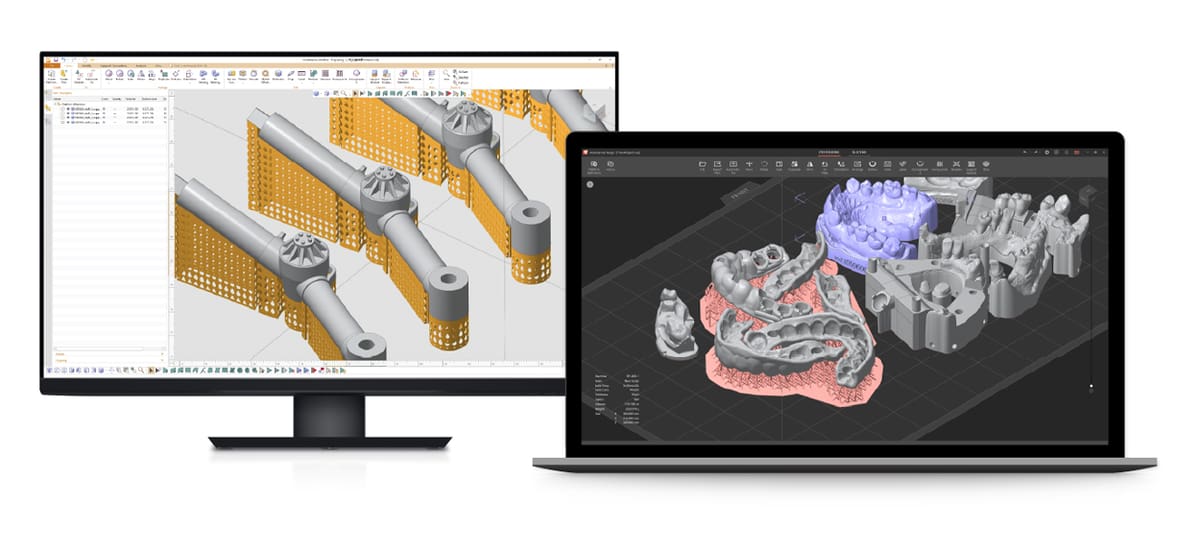
Voxeldance Additive is a 3D printing build preparation software for SLM, SLA, DLP, and SLS technologies, from start-up Voxeldance.
The company says its highly streamlined workflow makes 3D printing build preparation fast and efficient promising customers a significantly improved printing success rate. The software supports a large variety of formats, bridging the gap between CAD files and 3D printers.
The build prep tools include file repair, orientation, nesting, and supports, plus specialized options for automation in dental digital production.
At the time of writing, VoxelDance only integrates with 3D printers from Chinese OEMs including machines from the popular E-Plus3D and Shining3D.
Dyndrite
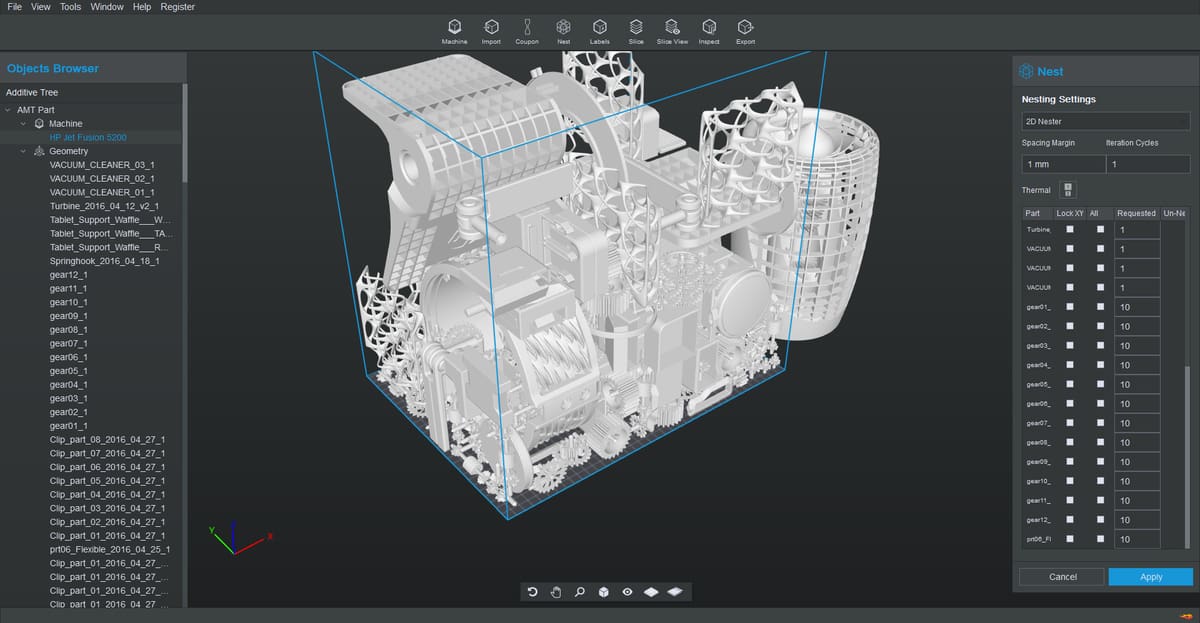
Dyndrite is not like the build prep software listed above. Instead, it’s a sort-of build prep and simulation back end that OEMs can build upon to create their own proprietary build prep software. For example, HP’s Universal Build Manager and On-Ramp, 3D printer maker Impossible Object’s proprietary build prep solution, are both powered by Dyndrite.
These solutions, while custom to the individual OEM, offer robust CAD-to-print workflows for additive, with tools for CAD import, patterning, nesting, labeling, support generation, and slicing. Dyndrite software uses NVIDIA Enterprise GPUs for computation acceleration and Python APIs for automation and workflow integration.
Dyndrite’s platform can cover a variety of print processes, too, including binder jetting, vat polymerization, and laser powder bed fusion for polymers and metals. A vector toolpathing API allows for technology-specific customization of how the build prep software maps out a print.
License: The text of "Beyond Cura Slicer: 3D Printing Build Prep Software for Pros" by All3DP Pro is licensed under a Creative Commons Attribution 4.0 International License.
