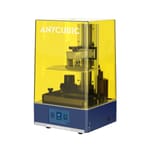BigTreeTech’s 3D printer brand, Biqu, has now released a resin 3D printer called the Pixel L.
A mid-sized resin 3D printer, the Pixel L features a 4K screen and a 196 x 122 x 220 mm build volume – fairly standard stuff. However, in a sea of similarly sized and capable machines, the Pixel L does stand out a bit thanks to some interesting (even perhaps premium) features. We’re talking micrometer leveling, a heated vat, and automatic resin refill, to name a few. Such features, paired with a hefty metal casing, do come at a price, though.
At $899, the Pixel L is ranking towards the upper end of the consumer price range. With strong competition from big resin players like Elegoo, Phrozen, and Anycubic, is it looking like it’s worth such a significant outlay? Come with us and take a look at the printer’s specs to find out.
Features
Print Volume & Resolution
The Pixel L is a medium-sized resin 3D printer with a 9.1-inch monochrome LCD. With a total build volume of 196 x 122 x 210 mm, you get a decent amount of room to work with, putting it in the same size category as printers like the Elegoo Saturn S.
Pixel-wise, the screen spreads 4098 x 2560 dots over its surface, giving it a 4K resolution. Across the 9.1-inch LCD, you get an X/Y-axis granularity of about 47 microns. In a world increasingly populated by 6 and even 8K resolution printers, these are fairly standard parameters and nothing to write home about, but this level of detail should still allow you to print highly detailed models.
The illuminating of pixels is done via a light matrix comprised of 40 LEDs which is stated to provide a decent light uniformity of 90%. As with all things monochrome, you get about 2000 hours of use before the screen will need replacing. Again, standard parameters.
Heated Vat
The metal vat in the Pixel L has built-in heating blocks that connect via small metal pins at the back of the vat. You can adjust the temperature with the push of a button inside the printer – a convenient feature that should allow for greater consistency. For safety reasons, the printer enters a protection mode when removing the vat to protect against any short-circuiting or frying of the motherboard.
Auto-Feeding
Another noteworthy feature, and one we’re starting to see more and more manufacturers adopt, is an automatic resin feeding system. Printers such as the Elegoo Jupiter or Anycubic’s larger M3 series machines both feature resin auto-feeding. The Pixel L features a system similar to that found in the Jupiter, utilizing a special screw-on cap for bottles which are then placed upside-down inside the back of the printer. Once in place, it tops up the vat via a little inlet when the resin falls below required levels.
Biqu does provide a 250 ml bottle to be used with the auto-feeding system; however, we saw users online equipping it with large, 1 liter bottles as well. The vat has a 900 ml capacity, so it should hold enough resin for most of your prints, but if you want to be sure you’re not going to run short of the stuff on particularly large prints, this feature can come in handy.
Micrometer Leveling
If you’ve leveled a resin printer this way before, you might have noticed one side of the paper being slightly more tucked in by the print plate than the other. In this event, the micrometers should come into their own. With three pins on top of the cantilever, you can adjust the plate’s level with precision movements of 0.01 mm, and theoretically, get an extra level print plate.
Build Plate
The Pixel L doesn’t cease to surprise. Next up is its unusual machined aluminum print plate design with six screwheads in its face. Equipped with two side handles, the design is far from anything we have yet encountered on a consumer resin 3D printer. In fact, you could mistake the plate’s slide-on holder for the print plate itself.
User reviews seem to be quite happy with the adhesion of this plate, but the print plate’s top does not seem to be slanted enough, meaning users may have to scrape excess resin off after a print. The plate is also tightened by two rather intricate screws, which could prove to be difficult to tighten or unscrew once greased up in resin. We’ll have to see, once we test this machine, how convenient the setup really is.
To move the cantilever and build plate up and down, the Pixel L comes with a large Z-axis thread and two linear guide rails, which should provide all the stability needed for this extraordinary setup.
Hinged Lid
One thing that shouldn’t get greased up with resin too soon is the printer’s acrylic lid. The Pixel L comes with a hinged-lid design. You can easily access the print chamber with the flick of a finger, and this should mean users won’t end up covering the lid in resin over time from having to grab it with two hands. Just make sure you have a little shunting space behind the printer to flip it back.
We encountered a similar approach on the Nova3D Bene4 Mono, which we quite liked. Simple but handy, a smart design choice.
Further Features
- All-metal body: Adding to the sophisticated look of the Pixel L is its all-metal body.
- 4.3-inch touchscreen: The Pixel L’s UI can be accessed via the touchscreen. Files are transferred via USB.
- Screen protection: The Pixel L comes with a protective layer on top to protect the screen from unwanted scratching.
- Ventilation: Air from the print chamber is ventilated outside of the printer via a built-in activated carbon filter.

Price
If that kind of convenience is what you are looking for, the Biqu Pixel L could end up high on the shopping list.

Reviews
The Biqu Pixel L is relatively new, but quite a few reviews can already be found online, mainly on YouTube.
The printer’s reception is generally quite good, and users have taken a liking to the many handy features the Pixel L boasts, such as the heated vat and micrometer leveling. It has been pointed out, though, that the print plate’s design means uncured resin drips off insufficiently.
We currently have a unit on its way, and will take it for a spin once we get our hands on it. Stay tuned for our examination.

Tech Specs
General Specifications
- Technology: MSLA
- Type: Resin
- Year: 2022
- Assembly: Fully assembled
- Manufacturer: Biqu
3D PRINTING SPECIFICATIONS
- Build Volume: 196 x 122 x 220 mm
- Layer Height: 25 microns
- XY Resolution: 47 microns (4098 x 2560 pixels)
- Z-axis positioning accuracy: N/A
- Printing Speed: N/A
- Bed-Leveling: Manual
- Display: 4.3-inch touchscreen
- Third-Party Materials: Yes
- Materials: 405 nm UV resin
- Camera: No
SOFTWARE REQUIREMENTS
- Recommended Slicer: ChiTuBox
- Operating system: Windows / macOS X / Linux
- File types: STL
- Connectivity: USB
DIMENSIONS AND WEIGHT
- Frame dimensions: 296 x 300 x 563 mm
- Weight: 19 kg

Similar Printers
You may also be interested in the following printers, but for further information on similar machines, feel free to check out our Best Mid-Sized Resin Printers Guide.
Elegoo Saturn S
The Elegoo Saturn S provides a similar build volume (196 x 122 x 210 mm) and print resolution, but lacks a lot of the quality of life features the Pixel L offers. Priced at $420, it is a strong budget option should you wish to 3D print resin within a mid-sized machine without breaking the bank.
Elegoo Saturn 2
The successor to the original Saturn, the Saturn 2 offers a larger build volume of 219 x 123 x 250 mm and comes with an 8K LCD screen, which allows it to print at an ultra-detailed resolution of 28.5 microns. Recently released and priced at $550, it offers exceptional print detail at an exceptional price, making it our current top pick for the best mid-sized resin printer. Like its predecessor, it does not come with the same wealth of features as the Biqu.
Anycubic Photon M3 Plus
The M3 Plus is Anycubic’s latest contender for the mid-sized resin 3D printer market. With a build volume of 197 x 122 x 245 mm, the printer offers quite a lot more printable Z-axis height. It also comes with a resin auto-feeding system and a 6K LCD screen, which allows it to print at an accuracy of 34 microns. You will have to shell out around $599 for this one.
Lead image source: Biqu
License: The text of "A Heated Vat and Pinpoint Leveling Make Biqu’s Pixel L the Resin Printer to Know" by All3DP is licensed under a Creative Commons Attribution 4.0 International License.
CERTAIN CONTENT THAT APPEARS ON THIS SITE COMES FROM AMAZON. THIS CONTENT IS PROVIDED ‘AS IS’ AND IS SUBJECT TO CHANGE OR REMOVAL AT ANY TIME.