Carbide 3D is back with another saucy-looking CNC machine. The all-new Shapeoko 4 unsurprisingly takes the place of the now defunct Shapeoko 3, with upgrades and features said to have been learned from the development of the Shapeoko Pro, Carbide 3D’s beefiest boy.
Expect bigger, thicker belts, new V-wheels, improved electronics and a faster build time as well as Carbide 3D’s hybrid table to appear on the 4th Shapeoko, all backed by the usual US-based support and the 30-day mistakes policy (yes, really, more on that below) that covers you for whoopsies for the first month or so.
It all sounds rather exciting, so we’ve gone through the specifications of the new Shapeoko 4 to see what it’s packing.
Features
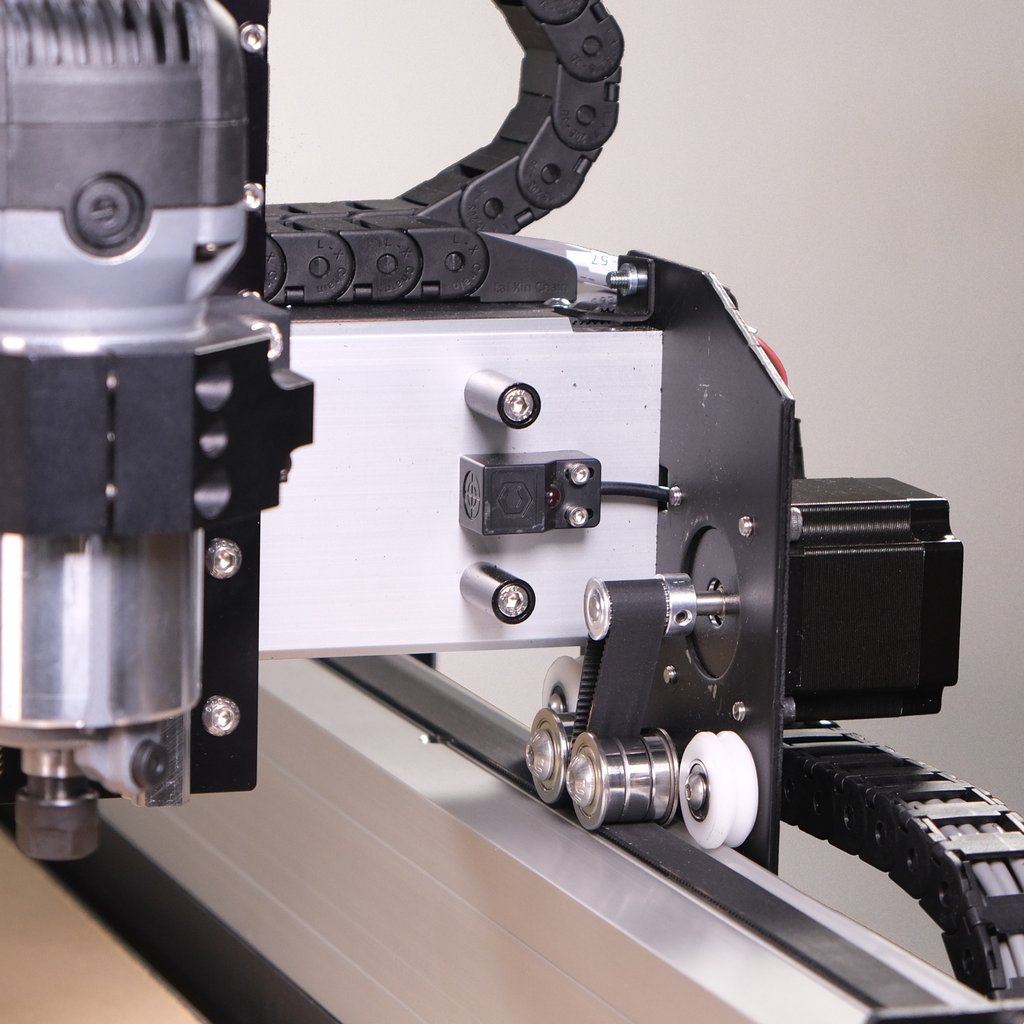
Brand New Machine
What we have here is not a remix of the Shapeoko 3, Actually, Carbide 3D says the new Shapeoko 4 is an entirely new machine that was heavily inspired from learnings gained from development of the Shapeoko Pro.
The Pro is a big, beefy CNC that essentially acts as the flagship product of the brand, but it’s expensive, so Carbide 3D has tried to make a more affordable version of that machine to make CNC-ing easier and more fun. Basically, this meant removing the linear rails and BitSetter. According to Carbide 3D’s blog post on the machine, the Shapeoko 4 is (loosely analyzed) about “…80% of the Shapeoko Pro.”
Work Areas
The Shapeoko 4 comes in 3 sizes named Standard, XL and XXL. Here’s a quick run down of the work areas, sizes and weights of the three 4’s:
Standard
- Work Area: 444 x 444 x 101 mm
- Size: 838 x 610 x 483 mm
- Weight: 32 kg
XL
- Work Area: 838 x 444 x 101 mm
- Size: 1270 x 610 x 483 mm
- Weight: 63 kg
XXL
- Work Area: 838 x 838 x 101 mm
- Size: 1270 x 1042 x 483 mm
- Weight: 75 kg
For many people, picking the right size will come down to a combination of how much room they have and how much they’re willing to spend, as well as what they plan on doing with their new Shapeoko 4. Knowing the size, work area and weight of these machines is crucial.
Hybrid Table
The hybrid table is the field on which all the action will occur that Carbide 3D claims is pretty much the best foundation it can make without driving costs through the roof.
It’s an MDF waste board with integrated aluminum T-slots that allow for a variety of fastening options. The MDF sits slightly higher than the aluminum structures that form the T-slots, so it can be sanded flat too.
Superior workholding is often an area users like to upgrade, but with the hybrid table, the Shapeoko 4 really comes good to go in this regard and Carbide 3D says you can hold just about anything to the bed, especially with its Tiger Claw or Gator Tooth clamps.
New V-wheels
A new V-wheel design is a much talked about feature of the Shapeoko 4, with Carbide 3D saying that they reduce deflection by around 50% and are generally much sturdier than previous designs. They should require much less maintenance than the linear rails found on the Shapeoko Pro, but not be quite as strong and sturdy.
Bigger Belts
The Shapeoko 4 features upgraded belts. The 15 mm GT2 belts should prove far stronger than the 9 mm belts that came before it, meaning more accuracy and, with any luck, the banishment of belt stretching into the history books.
Carbide Motion 3.0 Controller
The new 3.0 controller is carried over from the Shapeoko Pro. All accessory slots can now be found on the controller board, doing away with the need for any dongles. Additionally, it features improved ESD/EMI protection and a new wiring harness to help lower assembly times.
New 65 mm Spindle Mount
A new, more rigid (a theme with upgrading CNC machines) 65 mm spindle mount takes both the Carbide 3D Compact Router and a Makita trim router but will not be able to take a DeWalt.
Why not the DeWalt? Well, according to Carbide 3D, it’s losing its popularity and the firm encountered more failures with that router than others. On top of that, its larger 69 mm size meant concessions would have had to be made for it, so focus was placed on the 65 mm Carbide and Makita routers.
The mount can be found attached to the lead screw driven Z-axis, which is an evolution of the old Z Plus upgrade for older Shapeokos. It should be more stable and solid.
US-Based Support
When you need assistance from a manufacturer and you can’t get hold of them, it can be absolutely infuriating. Unfortunately, this is an all too familiar story when it comes to many makers of 3D printers, CNC machines and wide technology, but Carbide 3D has US-based customer support you can call to speak to somebody should you encounter any issues.
New customers get a little cherry on top here too, thanks to the 30-day policy that covers your mistakes as you’re learning the ropes of the Shapeoko 4. Damage and mishaps caused by user error during your first 30 days will be covered by Carbide 3D. If you break something, they’ll help you get sorted and back up and running, even replacing parts you’ve broken along the way. It’s a nice little safety blanket for new users.
Another extra little bonus is the strong Carbide 3D community. They’re often helping each other out and sharing projects over on CutRocket, a site only for CNC projects.
Free Software
Sometimes, when you get a new CNC machine you’ll need to pay for some good quality software to run it with, but Carbide 3D has two free pieces of software for you – Carbide Create (CAD/CAM) and Carbide Motion (your CNC controller software).
Other Features
Lead Screw Driven Z-Axis: A evolution of the Z Plus upgrade found on previous Shapeokos. It should be more solid and stable, a generally more sophisticated Z-axis.
Fully Supported Extrusions: Part of the function of the hybrid table is to support the extrusions, bringing the whole structure together a bit more, increasing stability and reducing the chances of unwanted flexing.
BitSetter (Optional): This is an optional automatic offset probe that does away with the need for you to re-zero the Shapeoko 4 manually. It’s standard on the Shapeoko Pro, but for the 4, it’ll set you back an extra $120.
Sweepy 2.0 Dust Boot: That’ll help keep things clean (in both a cutting and workshop sense) by sucking up the dust generated by the router as it goes, preventing it from settling in the cut itself, which can lead to inaccuracies in the final product. Keep in mind you will need your own vacuum system for this to work, the boot itself is just an attachment.

Release Date & Availability
You can order a Shapeoko 4 right now, actually. The Shapeoko 3 is now no longer produced, so it’s the 4 or the Pro from here on out. Usually with a product that has been out for a little while, we’d write a little something on what people are saying in reviews and feedback on the machine, but so far there’s no really convincing reviews out there. Still, it’s early days for this new machine and we expect to see some feedback in the next few months.
It’s also worth noting that during the time of writing in mid-June 2021, the Standard size Shapeoko 4 is listed as out of stock. XL and XXL are available, however.
As with all Carbide 3D products, shipping begins around 3 days after the date of your order.

Price
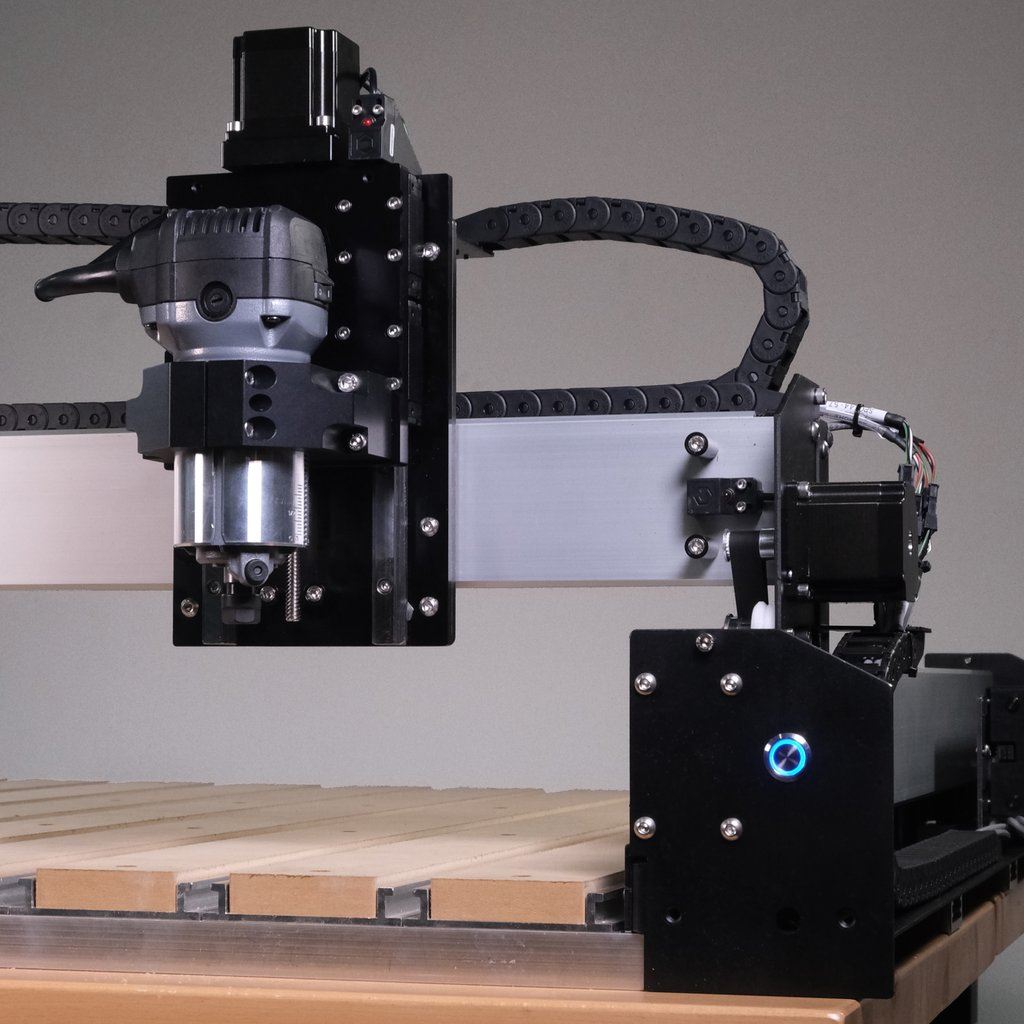
The price you’ll pay depends on the size of the machine you purchase, plus any optional extras you might want. Base machine costs start at $1,700 for the Standard size, $2,050 for the XL and $2,300 for the XXL.
This represents a huge increase in cost over the Shapeoko 3 which, at one point, was just $1,099. The Shapeoko 3 XXL we reviewed back in January 2020 was $1,699. It’s now far more expensive to get a Shapeoko than it used to be, that’s for sure.

Tech Specs
General Specifications
- Assembly: DIY
- Frame: Aluminum
- Cutting area: 838 x 838 x 101 mm (XXL)
- CAM/Control software: Carbide Create
- Advertised assembly time: N/A
- Machine footprint: 1270 x 1067 x 483 mm (XXL)
- Spindle: Compact Router
- Rated power: 1 hp
- Step motor: N/A
- End mills: 0.25-inch flat
- OS: OS X 10.12 or newer, Windows 8.1 or newer

Similar Machines
The following CNC machines might also satisfy your need to carve stuff up, and we’ve also put together this ever so helpful guide to the Best CNC Routers too.
Carbide 3D Shapeoko Pro
The Carbide 3D Shapeoko Pro is the biggest, baddest CNC router that Carbide 3D currently makes and has a specification that’ll make many drool in anticipation. It’s not cheap, but it does have a string of real benefits being a Carbide 3D machine with excellent user support and customer service.
Ooznest Workbee
Produced just down the road from a top secret nuclear bunker (no, really) over in the English countryside, the Ooznest Workbee is a very customizable CNC router that comes with excellent assembly instructions and a very high reputation for excellent customer service.
License: The text of "Carbide 3D Shapeoko 4: Specs, Price, Release & Reviews" by All3DP is licensed under a Creative Commons Attribution 4.0 International License.
CERTAIN CONTENT THAT APPEARS ON THIS SITE COMES FROM AMAZON. THIS CONTENT IS PROVIDED ‘AS IS’ AND IS SUBJECT TO CHANGE OR REMOVAL AT ANY TIME.



