The Ender 3 series is one of, if not the big star in Creality’s ever-growing fleet of 3D printers. However, with Creality continually releasing new versions, it feels like we’ve reached a point where there are more Ender 3s than stars in the firmament. But that doesn’t seem to stop Creality from releasing ever-new and improved versions, such as the upcoming Ender 3 Neo.
The Ender 3 Neo is essentially the Ender 3 (Pro) of old with a few new features build in. Simultaneously, Creality has announced the Ender 3 V2 Neo and the Ender 3 Max Neo. Not to mention the recent Ender 3 S1 Plus and so on. You see, it can get quite confusing with the plethora of Ender 3s whizzing around.
To divvy up some of the clutter, we have taken a look at the upcoming Ender 3 Neo to find out what’s neo about it. You can not yet pre-order the printer at the time of writing, but we have it from Creality that Ender 3 Neo will be available soon for $219. Can this be a new budget alternative for the frugally minded?
Read on to find out what we know so far about the Ender 3 Neo.
Features
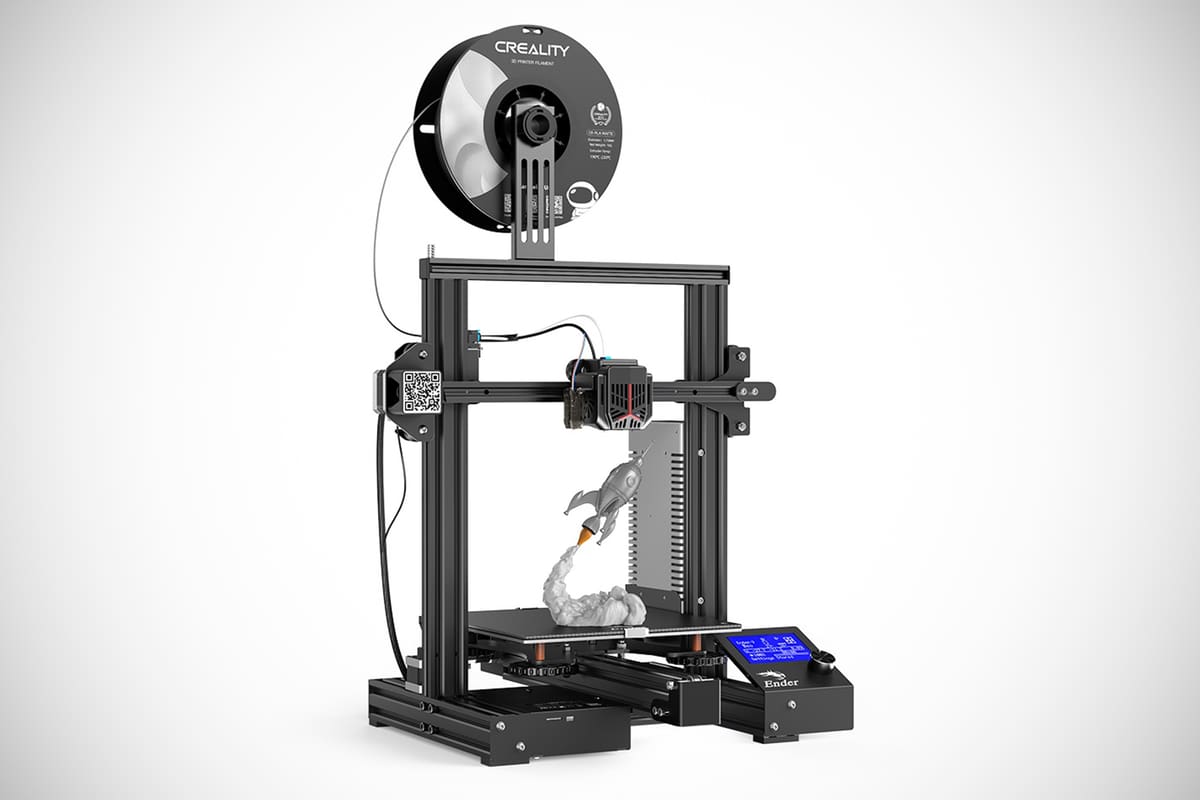
The Ender 3 Neo is, essentially, the original Ender 3 with a few upgrades. You still get the Ender 3-typical 220 x 220 x 250 mm build volume, its iconic look with the prominent PSU placing, and its 3-inch LCD screen and rotary knob UI. in fact, there isn’t too much separating the Creality Ender 3 Neo from its wildly popular predecessor, but for the following:
Automatic Leveling
One of the new features of the Ender 3 Neo is the inclusion of an automatic bed leveling system in the form of a CR Touch probe. Creality’s in-house version of the popular BLTouch, the CR Touch, measures a mesh of a dozen points across the build plate and factors in any unevenness. On the Ender 3 of old, this was one of the most popular mods users would befit the stock version with – all the more reason to include it on the Neo.
It doesn’t entirely rid you of making sure the plate is somewhat level with the four large leveling knobs underneath it, but it should help you get those first layers – and consequently the print – down neatly.
Glass Bed
Another popular mod within the Ender 3 community is upgrading the print bed surface. Ender generations have gone from a BuildTak-like print bed sticker to removable magnetic print beds to glass and removable spring steel plates.
For the Neo, Creality opted for its Carbourundum glass bed, a tempered glass that will grip prints firmly when heated and release them easily once cooled down. In our books, it’s not quite up there in terms of usability as the removable spring steel plate on the Ender 3 S1, but isn’t far off. The first layers are clean, and the glass provides proper adhesion without the need for adhesives. A definite step-up over the old Ender build surfaces.
Upgraded Bowden Extruder
Ender 3D printers and Bowden extruders have gone hand in hand since the dawn of time. Well, at least right up until the Ender 3 S1 came along. Nevertheless, fair to say, Bowden extruders have been an integral part of the Ender family.
The new Ender 3 Neo has stuck with a Bowden, but Creality has stepped it up and is now featuring a full metal extruder. This should mean greater durability and superior filament handling. Creality also claims it has a greater extrusion force without being any more specific than that. It should certainly help with feeding some of the more bendy filaments smoothly.
Self Assembly
Almost a rarity these days, but the Ender 3 Neo seems to come in pieces, leaving the user to more or less assemble the printer. Most 3D printers today come semi-assembled, meaning only the gantry needs to be attached, but the Ender 3 Neo is taking it a step back and comes as a kit. You can get the true DIY feeling by piecing it together all by yourself.
Of course, this will take a bit more time, but if we take the original Ender as a reference, even for newcomers, it shouldn’t clock more than 2-4 hours. Self-assembly certainly does serve to give you a better understanding of the printer right off the bat and makes potential mods down the line easier to install.
Only Single Z-Lead Screw
Well, here is one of the original Ender 3 features we would have hoped to see upgraded. The Ender 3 Neo only features a single Z-axis lead screw. Fair to say, many 3D printers, even the most budget ones, come with dual lead-screw Z-axis nowadays, and for good reason. Having the Z-axis guided on both sides of the gantry helps cut down on the amount of vibration and unwanted movements during printing. On past Ender 3 machines, this was – again – one of the more popular mods, albeit a bit more tricky to install.
We would have hoped to see the new Ender 3 Neo come with a dual-guided Z-axis as well, but seeing as it’s not the case, maybe check out our guide on how to upgrade the axis before making a buying decision. Bit of a miss by Creality, really.
Further Features
Additional features on the Ender 3 Neo include:
- Quiet printing: Creality says the Ender 3 Neo is equipped with a silent mainboard and, presumably silent stepper drivers, which should make its operating sound less prominent. Creality’s lab data shows about 45 to 50 dB.
- Better heat dissipation: The print head’s heat sink got revamped and promises faster cooldowns — which should ensure smoother printing. The hot side also got a re-design, although on the exterior only.
- Resume Print: Print failures due to power outages should not be a problem, with the printer picking a job up where it left off.

Release Date & Availability
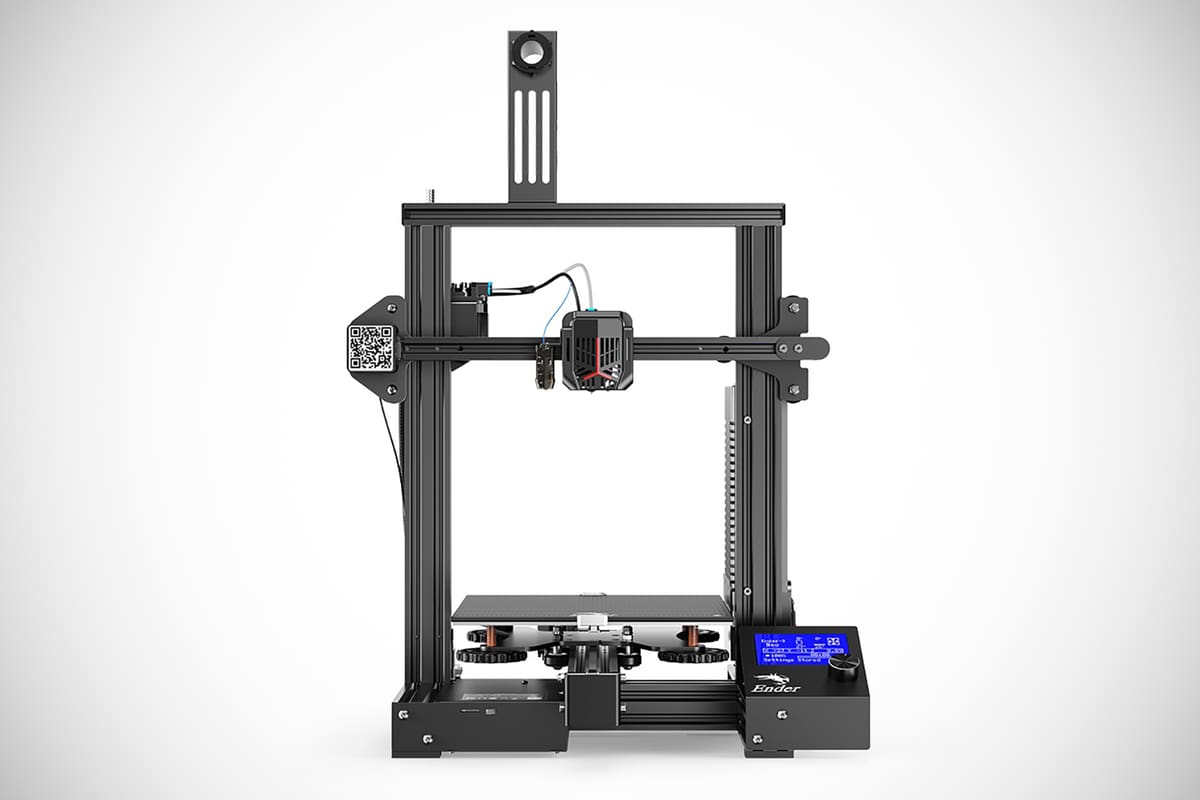
Besides the Ender 3 Neo, Creality has also announced the Ender 3 V2 Neo and the Ender 3 Max Neo in a big live stream event on August 5, 2022, among other new printers.
At the time of writing, the Ender 3 Neo’s product page is up, but it is not yet available. As you can already order the Ender 3 V2 Neo and Max Neo, we suspect the Ender 3 Neo will be purchasable soon too.

Price
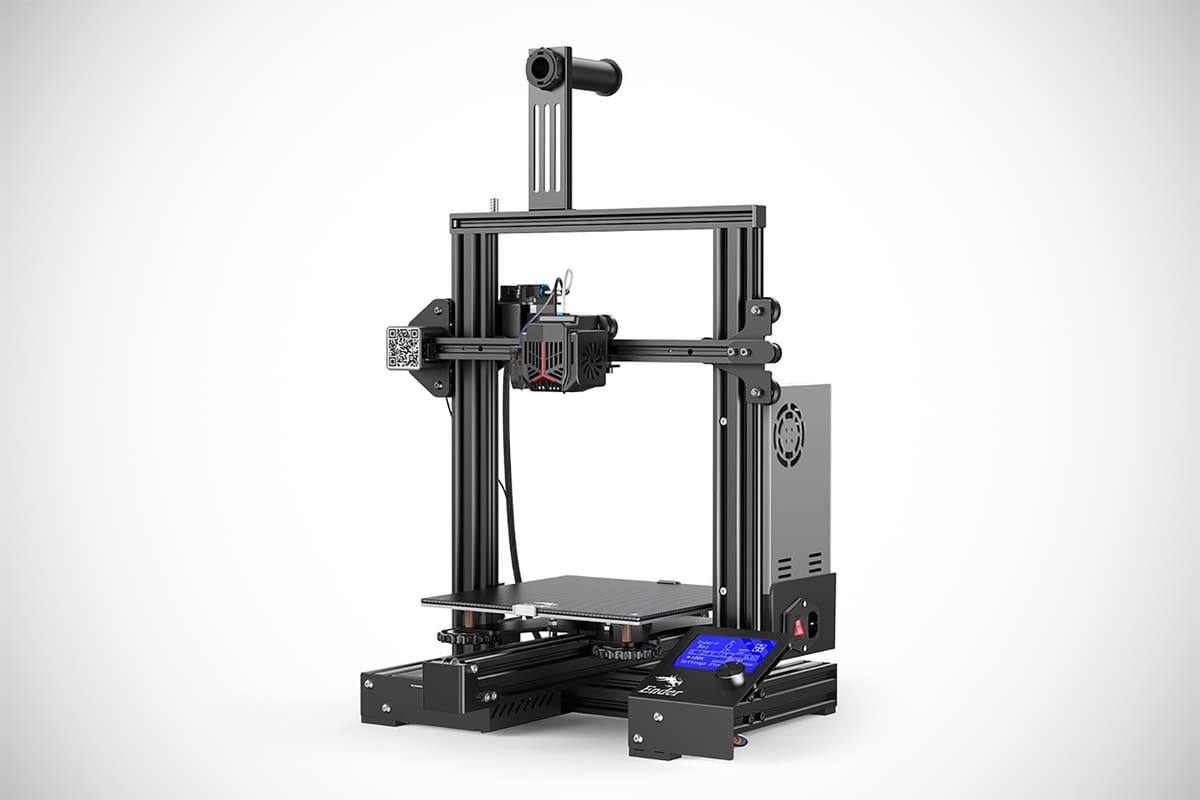
Although not yet available for purchase, Creality states that the Ender 3 Neo will retail for just $219. That’s exceptionally low cost for a 3D printer with stock auto bed leveling. The other noteworthy change, which shouldn’t be understated, is the carborundum glass build plate replacing the original Ender 3’s BuildTak-style sticker. But that’s just about all that’s changed.
Nevertheless, if you would upgrade the stock Ender 3 ($189) with a CR-Touch probe and a glass bed, you would come in well over the Neo’s asking price.
If you want to get into the Ender game at a low cost, the Ender 3 Neo seems like the best entry point.

Tech Specs
General Specifications
- Technology: Fused deposition modeling (FDM)
- Year: 2022
- Assembly: DIY
- Mechanical arrangement: Cartesian-XZ-head
- Manufacturer: Creality
3D Printer Properties
- Build volume: 220 x 220 x 250 mm
- Feeder system: Bowden
- Print head: Single nozzle
- Nozzle size: 0.4 mm
- Max. hot end temperature: 260 ℃
- Max. heated bed temperature: 100 ℃
- Print bed material: Carborundum Glass
- Frame: Aluminum
- Bed leveling: Automatic
- Display: 3-inch LCD
- Connectivity: microSD, USB-A
- Print recovery: Yes
- Filament sensor: No
- Camera: No
Materials
- Filament diameter: 1.75 mm
- Third-party filament: Yes
- Filament materials: Consumer materials (PLA, ABS, PETG, Flexibles)
Software
- Recommended slicer: Creality Slicer
- Operating system: Windows, Mac OSX, Linux
- File types: STL, OBJ, AMF
Dimensions and Weight
- Frame dimensions: 440 x 440 x 465 mm
- Weight: 7.2 kg

Similar Printers
Not quite thrilled by the Neo’s specs and features? Head on over to our Best 3D Printers Guide for a rundown of the best machines on the market. Or, if you have a tighter budget, why not have a look through our Best Budget Printers Guide?
In the meantime, here are three more options that might be of interest to you.
Creality Ender 3 S1
If you have a little more money to spend, you can opt for what’s probably the best Ender 3 we’ve tested – the S1. The star of this particular show is Creality’s Sprite direct extruder, which handles filaments brilliantly and is incredibly easy to load and unload. This is a great machine that is effortless to use and prints at a very high level. What more could you want?
Anycubic Kobra
The Anycubic Kobra pairs reliable automatic bed leveling with a direct extruder and does it for a very, very fair price. It does feel a bit cheap in places and needs a bit of fine-tuning at the start, but it’s a high-quality 3D printer that offers a lot for the money. It’s currently our top pick for the best 3D printer under $300.
Ender 3 V2 Neo
The souped-up version of the Ender 3 V2, the V2 Neo, comes with the same build volume and automatic bed leveling but offers a removable flex print plate, a larger, modern-looking UI, and a complete revamp. Priced at $299, it’s looking poised to become yet another crowd favorite.
Correction – March 13, 2023: A previous version of this article listed the Creality Ender 3 Neo as having a filament sensor. It does not.
License: The text of "Creality Ender 3 Neo: Specs, Price, Release & Reviews" by All3DP is licensed under a Creative Commons Attribution 4.0 International License.
CERTAIN CONTENT THAT APPEARS ON THIS SITE COMES FROM AMAZON. THIS CONTENT IS PROVIDED ‘AS IS’ AND IS SUBJECT TO CHANGE OR REMOVAL AT ANY TIME.






