Have you ever wondered how the people on Etsy create all those beautiful handmade items? Well, when it comes to cutting things up precisely, many of these small businesses will probably have an electronic cutting machine or two humming around in the workshop somewhere. Something like this Cricut Explore 3, perhaps.
The Explore 3 can cut paper, cardboard, vinyl, iron-on, as well as more exotic materials such as cork, linen, or fabric without any great technical skill from the user. This ease of use, paired with a high number of possibilities, have made electronic cutting machines like the Explore 3 a popular wingman for many DIY-ers, especially if you’re into personalizing accessories, decor, clothing, gifts, and more.
The Explore 3 is Cricut’s latest cutting machine. Building on the success of the Cricut Explore Air 2, the Explore 3 is claimed to be twice as fast and can cut up to 3,600 mm in one go – providing you use the proprietary materials and an extra tool, that is.
In its final form, the Explore 3 can cut, write, score, and foil, but you’ll need a lot of additional upgrades and tool heads to bring out its full potential. Nevertheless, at $299, it is likely to be in the crosshairs of many makers.
We took a look at the Explorer 3’s specs to see what it has to offer. Let’s cut to the chase.
Features
Six Tool Heads
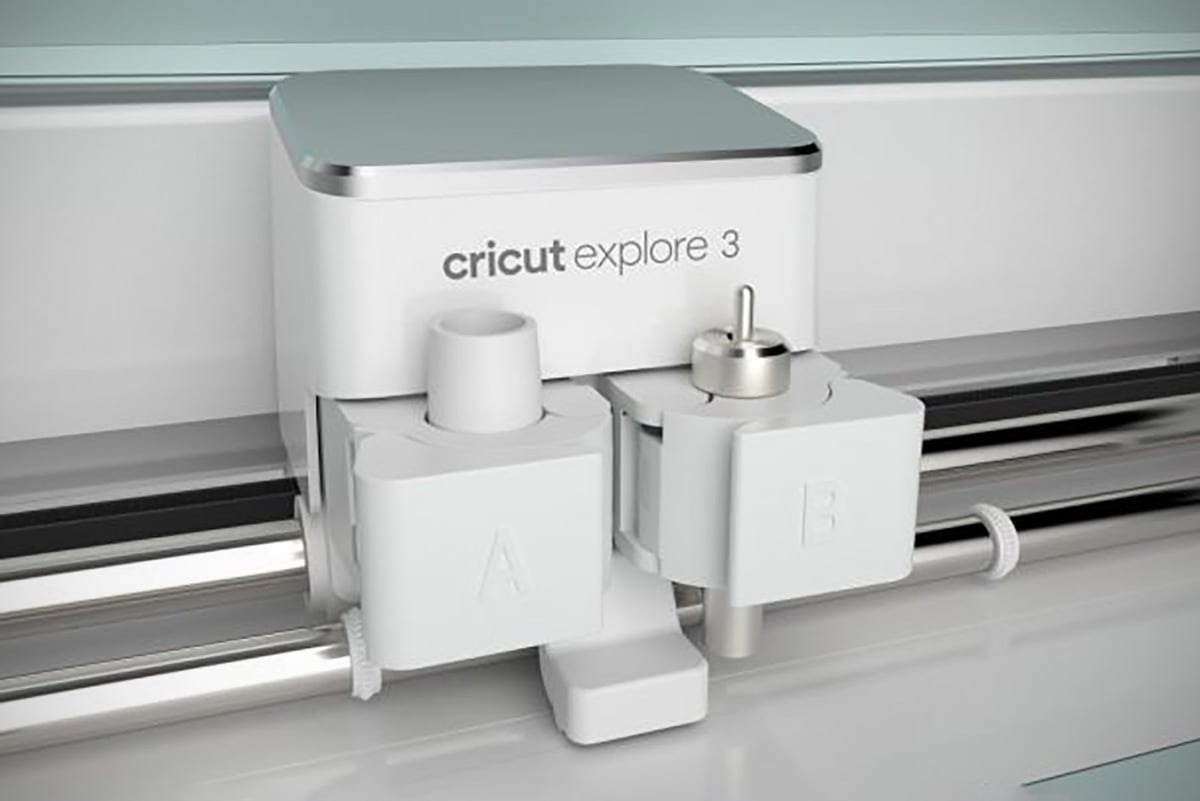
The Explore 3 could be a fine addition to your workplace if you’re all in on cutting up softer materials such as paper, cardboard, vinyl, bonded fabric, and more. The base version comes with a fine point blade that allows you to do exactly that.
However, your creativity needn’t stop there, as the machine is also compatible with six additional tool heads that allow you to write, scorch, transfer foil, and more. These tool heads are sold separately, with prices ranging from $30 to $50, so factor in any additional costs depending on your project needs.
Conveniently, the Explorer 3 can support two tool heads simultaneously, allowing you to combine different tasks in one project, like cutting and writing, for example. Moreover, with Cricut’s patented QuickSwap technology, the tool heads should be easily interchangeable.
The list of compatible tool heads can be viewed on the Circut homepage, and if you own a previous Explore series cutting machine, you should be able to use the tool heads you have on the latest version as well. Cricut has confirmed to us that tool heads from previous generation machines retain compatibility with new models of Explore and Maker models.
Work Area

The Cricut Explore 3 has a maximum material width of 330 mm (13 in) and up to 3,600 mm (12 ft) in length. Keep in mind, though, that only Cricut’s own smart materials do not require a cutting mat and are therefore not restricted by the mat’s capacity. According to Cricut, you can also cut non-proprietary materials at full length, although we are not quite sure as to how this would work in regards to the mat. There is an optional roll holder and cutting tool available – $50 extra – that allows for greater ease feeding the material.
Materials and Smart Materials

According to Cricut, the Explore 3 can cut over 100 materials. Taking a look at the materials guide, those include a wide variety of paper, cardboard, vinyl, iron-on materials, fabrics like silk, cloth, leather, and denim, and even stronger materials such as wood – as long as it is less than 2 mm thick. Keep in mind, though, that you will need to acquire additional tool heads to process the full list of materials.
You can buy miscellaneous materials in flashy colors on Cricut’s website, but the machine is also compatible with third-party materials. To prevent it from potentially punching through materials and damaging its own intestines, any non-smart materials need to be placed on a cutting mat before inserting it into the machine.
Unlike Circut’s other proprietary materials (and any third-party ones), smart materials work up to twice as fast and do not require a cutting mat during operation. This not only eases up the preparation but allows you to work on entire rolls of materials in one go as the size of the cutting mat no longer restricts you. Smart material is currently available in different lengths up to 22 m (75 feet) as Smart Vinyl, Smart Iron-On, and Smart Paper Sticker Cardstock, with Cricut hinting at more materials to follow.
Software & Connectivity
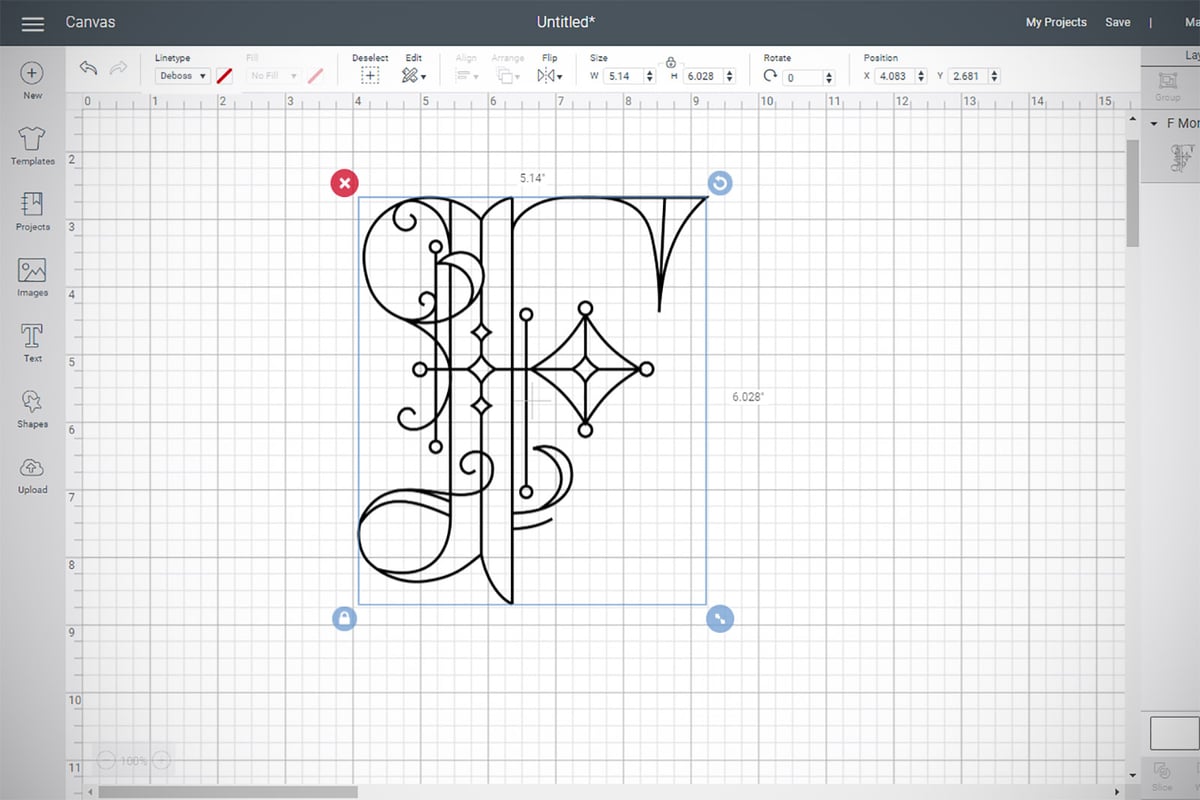
In order to channel your creativity into the right file format for the Explore 3, you will need Cricut’s free design software Design Space. It’s available in desktop form (Win, macOS) as well as a mobile version (iOS, Android) for smartphones and tablets.
With Design Space, users can upload their own images and designs for the machine to produce in all kinds of file formats, .jpg, .png, .bmf, .gif, .bmp, .svg, and .dxf., and get access to the Cricut library of ready-made objects, with a large number of free fonts, images and designs and more to purchase.
Conveniently, if you’re new to the software and Cricut’s products in general, there’s the option to take one of the firm’s free 101 or 102 courses over Zoom to get a handle on it.
Connectivity comes by way of USB and Bluetooth, and there’s a built-in docking station for tablets and smartphones, giving the whole thing a tidy look and allowing you to work with the software close to the machine.
Cricut Access
Alongside the free access to the Cricut library, Cricut offers a subscription service with the Explore 3 called Cricut Access. It’s available as a Standard or Premium subscription, both priced at $9.99 a month, though the Premium subscription is only available to purchase yearly for $119.88 ($95.88 for the Standard subscription).
In terms of benefits, the differences between these two are slim. The Premium subscription gives a 20% discount on materials and free economy shipping on orders over $50 on the Cricut website. In addition, both subscriptions get unlimited use of over 150,000 images, more than 500 fonts, 1000’s of ready-to-make projects as well as a 10% discount on licensed images.

Price
The Cricut Explore 3 launched in May 2021, with the base machine costing $299. Should you wish to spend up to $100 more, there are also bundles available that come with a bunch of materials in different colors and extra toolsets.
Keep in mind though there might be considerable follow-up costs, depending on your project plans. Add a few tool heads, ranging from $30 to $50 each, for different jobs. On top of that, Cricut’s smart materials or the optional roll holder, and you could find yourself pretty far north of the starting price.

Reviews
The Cricut Explore 3 was released in mid-2021, and ever since, many positive reviews can be found throughout the usual platforms and DIY forums.
The biggest draw over previous versions is obviously the ability to handle smart materials at length without the restrictions of a cutting mat, but a few users have been critical about the support and software that comes along with it.

Tech Specs
- Manufacturer: Cricut
- Year: 2021
- Max. Cutting Width: 330 mm
- Max. Cutting Length: 3,600 mm
- Cutting Force: N/A
- Maximum Thickness: 2 mm
- Interchangeable Tool Heads: Yes
- Compatible with Third-Party Materials: Yes
- Compatible Software: Cricut Design Space
- Connectivity: USB, Bluetooth
- Operating System: Windows, Mac, iOS, Android.
- Dimensions: 563 x 181 x 150 mm
- Weight: 5 kg

Similar Machines
In the following, we have listed a few alternative electronic cutting machines worthy of your attention.
If you are looking for something with a different sort of cutting power, head over to our Best Laser Cutters or Best Laser Engravers buyer’s guides.
Cricut Maker 3
Cricut’s Maker 3 is the buffed-up version of the Explorer 3. Both were released in 2021 have the same project sizes, but the Maker 3 comes with the possibility of choosing between 13 tool heads instead of six and, with them, can supposedly handle over three times the materials (more than 300) of the Explore 3. According to Cricut, the Maker 3 has around 10 times stronger cutting power too. All that comes at a price though, it’s $399 for the base unit.
Silhouette Cameo 4
The Silhouette Cameo series is often pointed to when people are looking for something other than a Cricut. It comes in three sizes, each their own product – the 4, the Plus, and the Pro. The Silhouette Cameo 4 is competitively priced, offers a total project width of 305 mm, already comes with a roll holder, and has more cutting power than the Explore 3, or even the Maker 3. Some users have pointed out the machine is rather loud, however.
Brother ScanNCut DX
Offering a slightly different experience, the Brother ScanNCut DX has a built-in scanner, meaning you can scan images you want to turn into cut designs. It has a 304 x 304 mm work area, wireless connectivity, and can cut 3 mm deep. It’ll set you back $399, about the same as a Cricut Maker 3 and $100 more than the Explore 3.
License: The text of "Cricut Explore 3: Specs, Price, Release & Reviews" by All3DP is licensed under a Creative Commons Attribution 4.0 International License.
CERTAIN CONTENT THAT APPEARS ON THIS SITE COMES FROM AMAZON. THIS CONTENT IS PROVIDED ‘AS IS’ AND IS SUBJECT TO CHANGE OR REMOVAL AT ANY TIME.



