One company that is tackling both the 3D printing and 3D scanning market is the Chinese manufacturer Shining 3D. Its scanning offerings comprises of four options: the handheld Einscan Pro and Einscan Pro+, and the desktop-based EinScan-SP and EinScan-SE — the focus of this review.
The EinScan-SE 3D scanner is the “Elite” version of the EinScan’s desktop scanners, costing around $1199. This product is followed by the slightly more high-end “Platinum” version, called the EinScan-SP. Both scanners are capable of scanning 3D objects either with or without color. They also come equipped with easy-to-use EinScan software that acts as a simplified editing program for 3D scans and also exports the scans as mesh files that are compatible with 3D printing, such as STL files.
After seeing the scanners firsthand at the opening of Shining 3D’s EMEA offices, we decided to take the EinScan-SE for a test drive and were extremely excited to test out its capabilities on our own. We quickly found that this “Elite” scanner provided exceptional functionality and accessibility, especially for such an affordable price point.
Technical Properties

The EinScan-SE has a scan accuracy of up to 0.1 mm, and is able to detect a vast range of colors and textures. Right off the bat, the quality of the scan was very good, and the colors were depicted extremely accurately.
Using the automatic scan setting, this scanner is able to capture objects measuring up to 200 mm3. Using the fixed scan feature, you can scan larger objects up to 700 mm³. These fixed scans can be easily aligned and soothed over with the complementary EinScan software. For a steadier scan you can also mount the scanner head to a camera tripod to capture faces or non-moveable objects.
A mesh-only fixed scan can be performed in 10 seconds, and, if you want to capture color as well, the process will take around 30 seconds. The performance time of the 360° automatic scan function is fully dependent on the number of steps selected for a full rotation. The step size of a full rotation can be set from 8 to 180. Obviously, the more steps you choose, the longer the scan will take, but the more detail will be captured.
This ultimately adds up to about 1.25 min for 8 steps and 11.45 min for 32 steps. We found that it’s best to do many multiple automatic scans with a step size somewhere between 16 and 64. With each automatic scan, we used a different lightning settings and repositioned the object. After these scans are complete, they can be aligned easily with the provided software.
It’s also worth mentioning that the scan time will vary depending on if the HDR option is used. This will increase the scan quality by illuminating the object longer and with finer quality light beams.
Assembly

The EinScan-SE package comes with the scanner, a turntable for 360° scans, a calibration board, and a stand to connect the scanner head and turntable. It all fits together nicely into a compact and transportable box. The turntable is easily linked to the scanner head, which plugs directly into a power socket. You can then connect the scanner head with the supplied USB cable to your PC.
All in all, the scanner can be set up in two minutes, but you will need to calibrate again to optimize the scanner’s performance. The calibration process could take a while but this is fully dependent on the PC you’re using.
Functionality
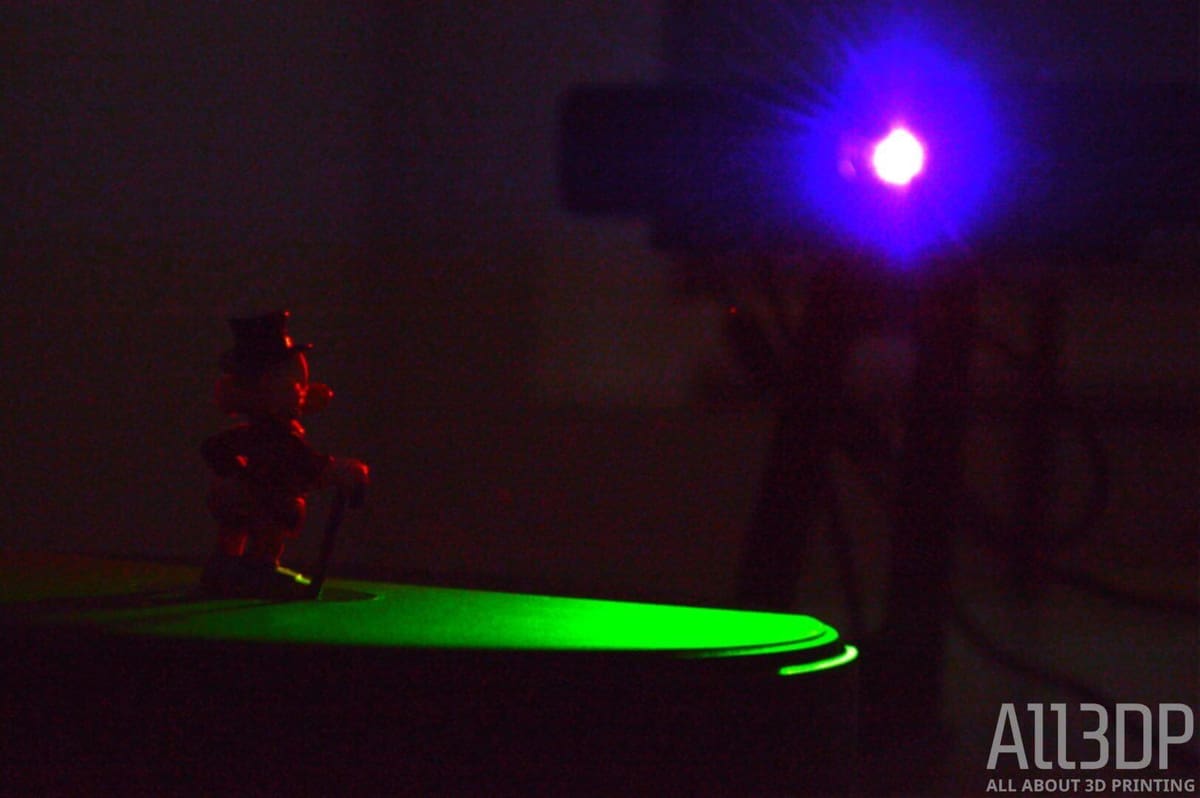
The EinScan-SE scans an object by projecting sequences of light beams from the middle of the scan head onto the object. This beam is portioned into stripes which vary in size after each scan sequence. Two cameras on each side of the scanner head take pictures of each sequence. The software calculates afterwards the distance between the light beams and projects a point cloud based on the distance between the stripes.
The color of the of the object is detected by projecting the three complementary colors onto the object. Depending on the composition of the object’s color only certain wavelengths are getting reflected and detected by the camera. We found that black is a problem for mesh and color scans, as it absorbs the light.
Shiny areas like polished metal cannot be scanned either because the light is deflected. Glass or transparent material can also not be scanned as the light just passes trough it or gets deflected.
Software
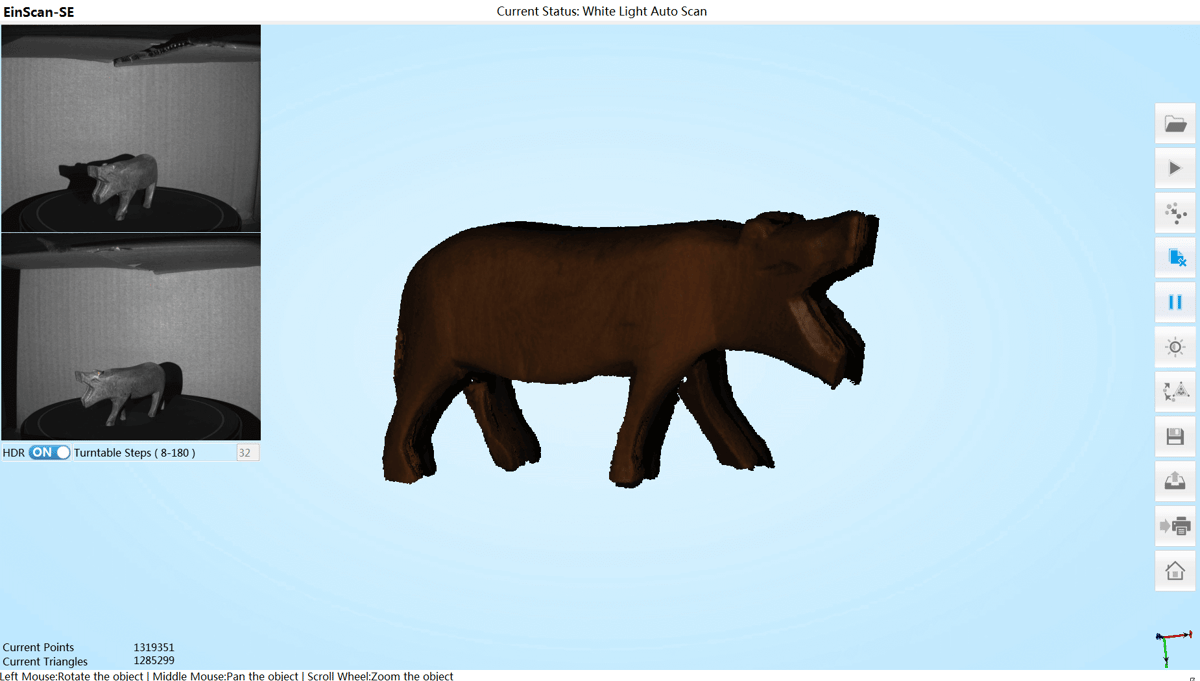
While the EinScan-SE is certainly impressive in its own right, the software is what really makes this scanner shine.
The EinScan software is exceptionally stable and has an easy to use interface, but you will need a good processor to calculate the meshes quickly. It takes around 15 minutes with an Intel i7-4829K and 3.70GHz to finish a mesh with 2.000.000 triangles (medium size object) for export.
It also takes up to 30 seconds to switch between the different menus the software offers. We found that using 12 Gb of RAM as ideal when processing larger objects. The interface is intuitive and offers informative explanation boxes to help guide you through the scanning process.
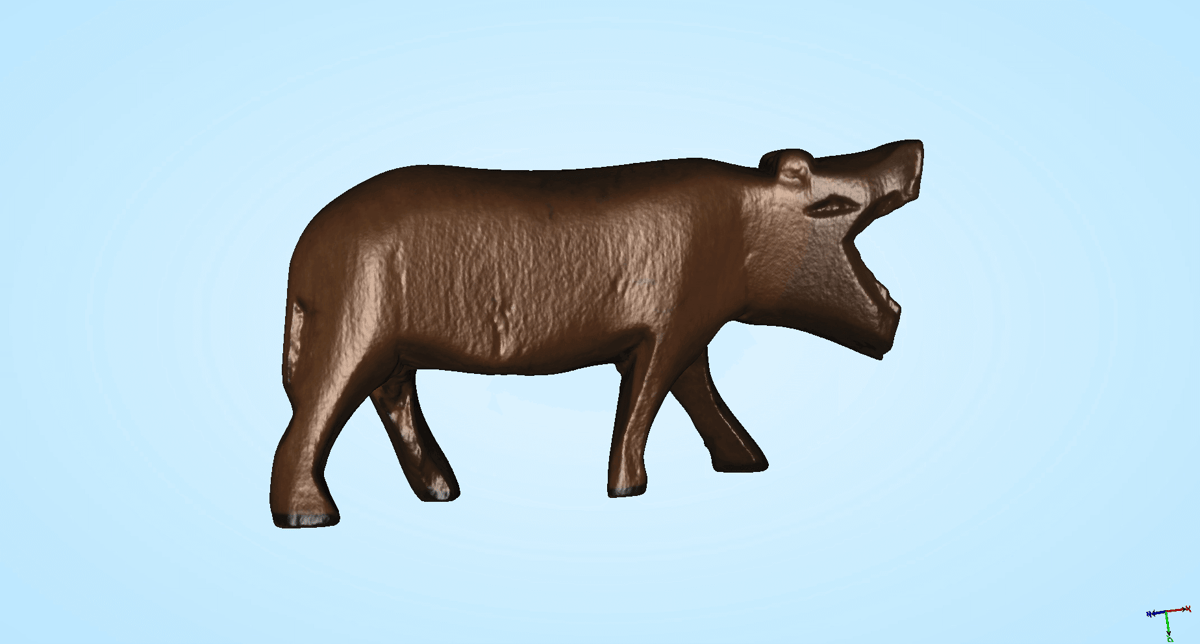
Objects can be made watertight within the software, ensuring that any missed holes or gaps will be properly filled. You can also choose between high, medium or low polygon export.
One major downside of the software is that it cannot be utilized unless the scanner is plugged in and running. And, without access to the software, you are unable to open or edit previous scanned projects. This can be quite distracting as the scanner is a bit loud and also expels high power light.
NOTE: Since the publication of this review, Shining 3D has rowed through to version 2.7 of the Einscan software. In addition to general usability improvements, this latest release offers support for the high-resolution texture Discover Pack add-on for the Einscan-SE.
Conclusion

All in all, the EinScan-SE is an amazing high-end scanner that is compatible with all different kinds of objects. However, the biggest issue with the EinScan-SE is the vulnerability to light. Scanning in areas with more than 200 Lux is nearly impossible, primarily due to the scan quality drops to close to no detection of points at all.
However, this can be avoided by either placing a large cardboard box over the scanner while scanning or also using the scanner in a room with the blinds completely drawn. The scanner has a difficult time detecting dark or shiny areas (especially when combined), but this is a universal problem found with most 3D scanners.
Still, the EinScan-SE is a marvelous machine with a decent price tag. On top of that, the EinScan software is very good in calculating the mesh and aligning scans, making post-processing a breeze. The software also allows you to prepare your scan for 3D printing, making it easy to reproduce an item on your desktop printer. Needless to say, we had a very pleasant experience with the EinScan-SE and would recommend it to anyone looking for a high-quality scanner at an affordable price.
License: The text of "EinScan-SE Review: Value Pick 2019" by All3DP is licensed under a Creative Commons Attribution 4.0 International License.
CERTAIN CONTENT THAT APPEARS ON THIS SITE COMES FROM AMAZON. THIS CONTENT IS PROVIDED ‘AS IS’ AND IS SUBJECT TO CHANGE OR REMOVAL AT ANY TIME.
