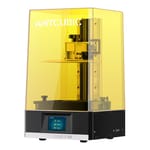We’re now a good distance down the road from the release of the very popular Elegoo Saturn. So, as it’s getting on a bit, Elegoo has decided to give it a bit of an overhaul and send it back out into the world freshened up and with a new name – Saturn S. We can’t help but wonder what the S might stand for. Space? Speed? Slightlybetter?
Of course, Elegoo promises notable improvements over the old Saturn. We can see the S has a print volume, LCD screen size, and print resolution that ever so slightly (and we mean slightly) trump the original version. It is larger, faster, and has a higher resolution. All of those are only minor upgrades though. So, can the Saturn S live up to its predecessor’s hype? Or is it all just a case of too little, too late?
We’ve taken the new Saturn S for a spin, and can tell you how it fares and what changes can you expect from this Elegooey makeover. Curious? You know what to do, keep on reading!
Verdict

Pros
- Air filtration
- (Slight) build volume increase
- Keeps its predecessors ease-of-use
Cons
- Hardly innovative
- Misleading print speed claim
- Bang-for-buck ratio askew
As the successor to the popular Elegoo Saturn, Elegoo’s first large resin 3D printer, the Saturn S comes up with a few enhancements.
However, growing a 192 x 120 x 200 mm build volume to 196 x 122 x 210 mm, and improving a print resolution from 50 microns to 48, are marginal changes at best. Arguably the only noticeable upgrade on the Saturn S is the inclusion of an activated carbon filter. Tucked away in the back and connected via USB, the filter reduces the impact of the unpleasant and unhealthy fumes that accompany resin 3D printing.
All in all, the Saturn S still looks and behaves like its precursor. The original Saturn won us over with its ease of use, reliability, and – at the time – a wealth of convenience features. All this has been carried over to the new Saturn S and made it just as enjoyable and easy to handle this time around. However, other manufacturers have caught Elegoo up, and the bells and whistles of the original Saturn are no longer the big draw they used to be. Rivals have even outclassed it in some ways.
At $520, the Saturn S currently costs about $20 more than its discontinued predecessor. We think that’s a fair price given the air filter and other small improvements. If you are looking for an affordable resin 3D printer with no frills, the Saturn S confidently takes its older brethren’s seat as one of the most affordable larger resin 3D printers. However, if you are looking for larger build volumes, higher resolution, and, a little more finesse to your resin 3D printing experience, checking out some of the competitor’s printers might be the way to go.

Learn more
The Tech
Elegoo has given its crowd-favorite Saturn 3D printer a makeover. It is now competing under the name “Saturn S”. This long-awaited upgrade to a hugely popular resin 3D printer brings some newness, but seems to fall short compared to some of the recently released competitors. Is it too little, too late? We’ve been working with the Saturn S in a bid to find out.
Miniscule Buffs

When comparing the Saturn and Saturn S, you may have difficulty spotting the differences. Barring the S addendum to the logo, the printer’s outer dimensions, looks, and even capabilities are close to, or downright identical to its predecessor.
Going by recent releases of 6 or 8K versions of Saturn competitors, you might think other manufacturers are seemingly transfixed on trying to increase their K-levels. Elegoo has made a smaller step forward with the Saturn S though, by slightly increasing the build volume and LCD screen size.
It really is only slightly. With the switch from an 8.9 to a 9.1-inch mono screen, the build area grew from 192 x 120 mm to 196 x 122 mm. Gains on the Z-axis are bigger, an extra 10 mm meaning the Saturn S has an overall build volume of 196 x 122 x 210 mm.
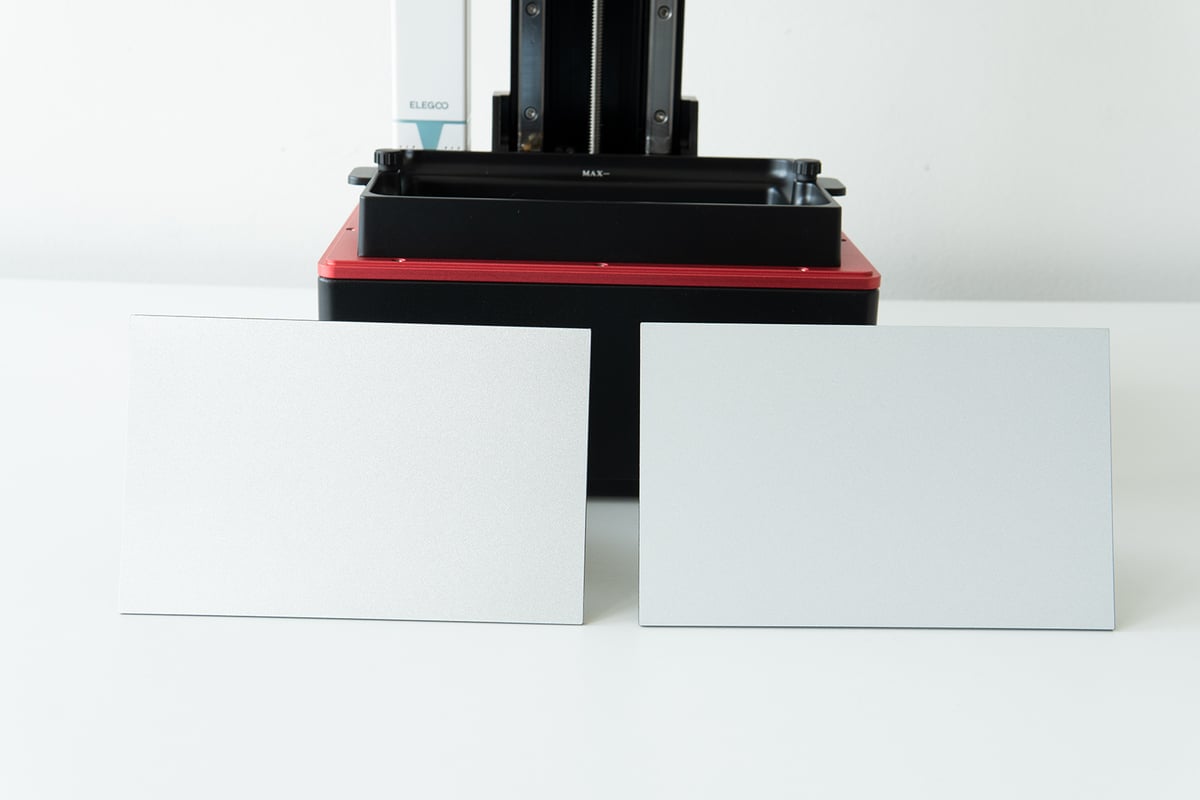
Interestingly, the Saturn S retains the same footprint and exact overall dimensions of the previous model, with the extra Z-axis height facilitated by a different build plate fixture design. It’s not the biggest of buffs, but the larger Z-axis height should allow you to arrange prints differently and print certain objects fractionally larger. Every millimeter counts.

It’s not just the screen size where the new Saturn S got an upgrade, though. It’s in print resolution as well. Hold up, you might say. Didn’t we just say the Saturn does not improve in terms of print resolution? Well, yes and no.
While both the old and new LCD screens are referred to as 4K, the Saturn S’ screen now spreads out 4098 x 2560 pixels, compared to the 3840 x 2400 pixels of its forbearer. This increase in pixels, combined with the larger build area, does mean a slight decrease in X/Y-axis granularity, improving the Saturn S’ print quality to 48 microns (previously 50 microns). Like the small buff in build volume, a two-micron is better than a no-micron improvement, but not something the naked eye will be able to detect, in all likelihood.
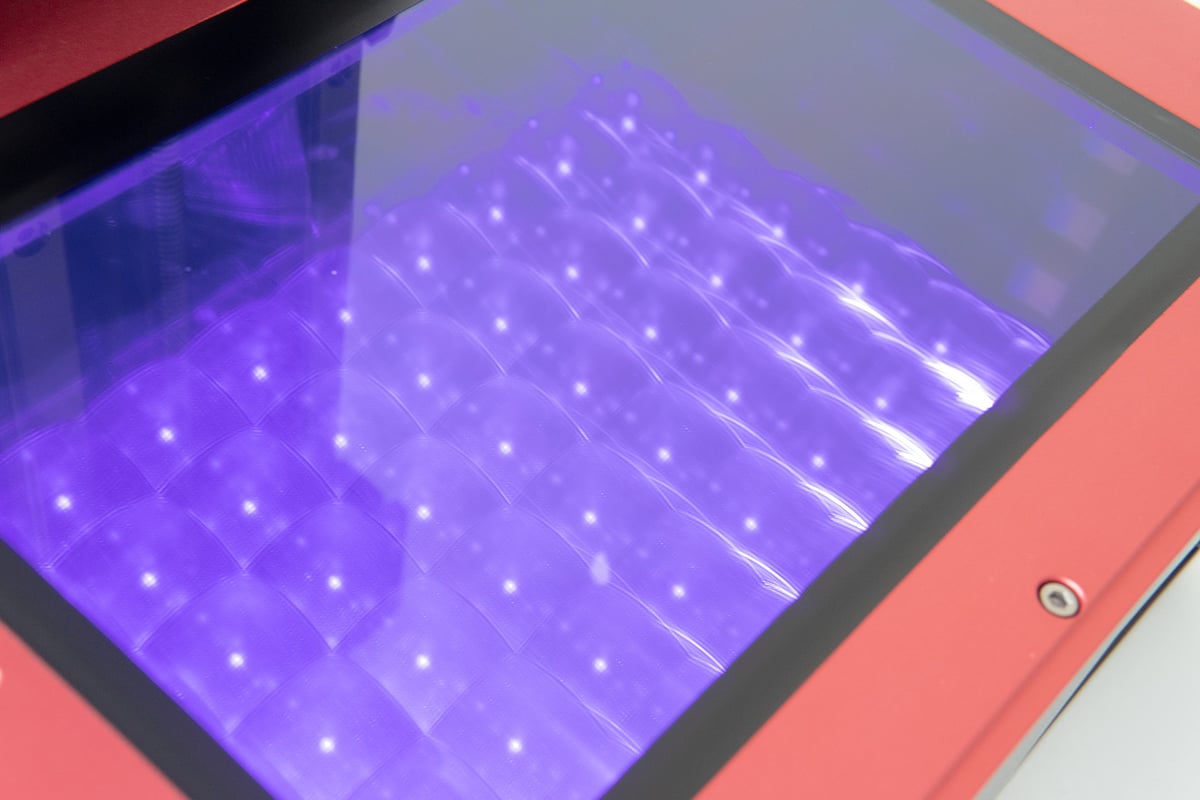
Seeing as the original Saturn was one of the first resin 3D printers to bring monochrome screens to the budget sector, it comes as no surprise that the latest screen keeps things monochrome. Layer cure times of 2-3 seconds are a given.
What else is new
Besides the incremental changes in resolution and build volume, the most noteworthy novelty on the Saturn S is the inclusion of an air filter. The USB-powered activated charcoal-filled device sits in the back of the chamber and runs during operation, absorbing and filtering some of the pungent resin stenches floating around. Air filters are becoming more and more common on resin printers these days, and Elegoo’s own Jupiter housed the same setup, so we aren’t too surprised to see it on the Saturn S.

We do like its inclusion. It is a massive improvement over the inbuilt filter featured on some of Elegoo’s prior printers, such as the Mars 2 Pro. The USB-powered, plug-in version can be easily changed, and you can smell the difference after running a print.
It’s important to note that these filters do not filter out all harmful particles though, so don’t treat it as a carte blanche to forgo all health precautions. They’ll also need replacing over time, so that’s an extra consumable to pay for.
Regarding replacement, Elegoo also switched out the FEP sheet on the resin vat for the new S. It now features a so-called “FEP 2.0”, which is said to have a 50% longer service life and significantly improves the peel force. Elegoo also claims it can achieve better curing effects and higher printing accuracy. While having an adequately tightened FEP is vital in successful resin 3D printing, and extra durability never hurts, by now, you’re probably getting an idea of the general level of “newness” on the Saturn S. If we have to resort to the topic of FEP’s a couple of paragraphs in, there’s not a lot to write about. That being said, there are a lot of things the new Saturn does right, simply by taking over the features of the old Saturn.
Keeping the good stuff

Lift the hood and the printer’s interiors also look pretty much the same. Almost no design changes were made when it comes to the dual guided lead screw, the ball-jointed suspension for the print plate, the print plate’s angled top and print surface, or the vat. However, if you scrutinize and look closely, you can spot some changes: a new, optical Z-endstop or a slightly different cantilever suspension. The latter allows for the extra 10 mm in print height, although the outer dimensions of the printer have not changed. Nonetheless, you can also use the original Saturn’s print plate and even the vat on the new S version.
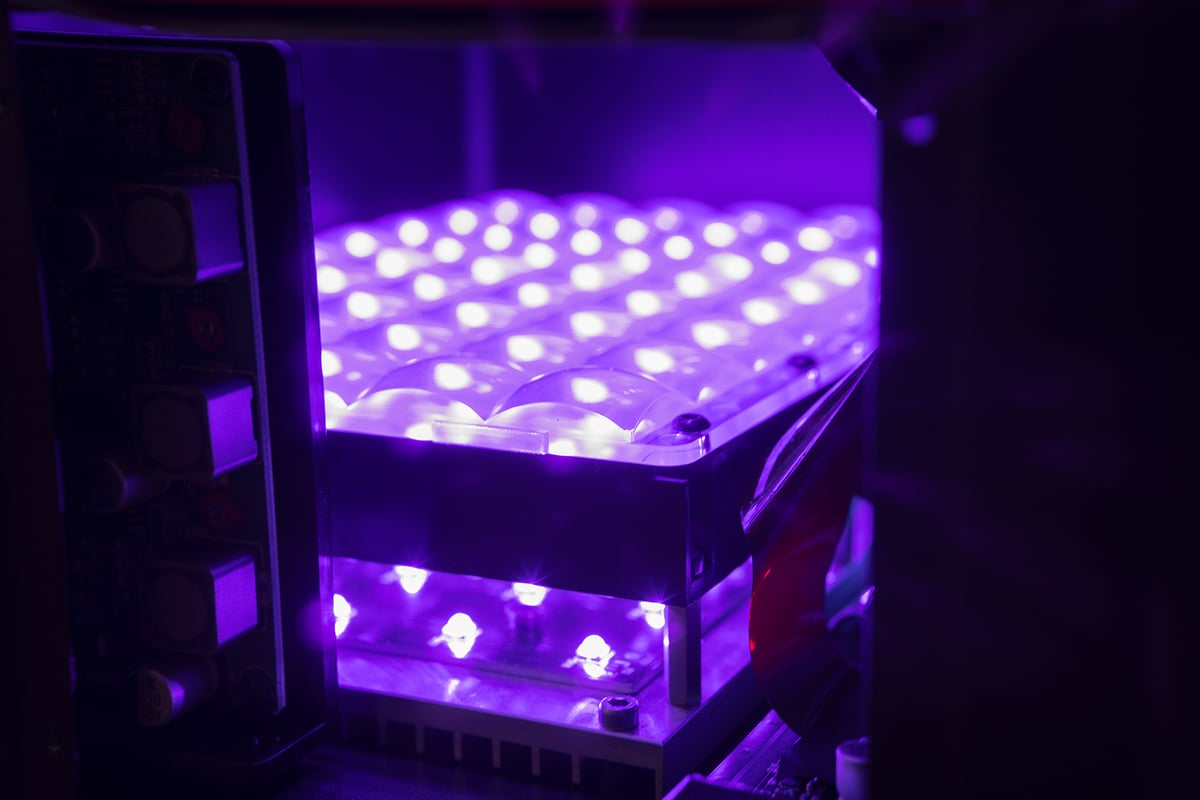
Taking a look underneath the hood, the Saturn S comes with the same UV LED array. A light matrix consisting of 54 LEDs provides a decent light uniformity across the board. We fired up both screens and measured the light uniformity. Both screens are in the 90% range in terms of uniformity, but we found the Saturn S’ screen to be about 20% brighter than its predecessor. Elegoo has told us this reading is down to the superior transmittance of the Saturn S’ LCD.
Ditching the Useless
Lastly, the new Saturn brings forth one last change: it does not feature an Ethernet port. Unlike the original Saturn, the new S version comes with a new control board (Chitu V1.2) that, while offering the same features, does without said port. We don’t mind the lack of possibility to hook the printer up to the landline, and going by general opinion online, it seems many other users feel the same. We guess it won’t be missed, but should you be among the handful of people actually using an Ethernet connection: you have been warned.

So, no innovation to be found here. The original Saturn was a well-designed, simple but reliable machine, and the new S carries nearly all of that over into this new model.

Learn more
Printing & Usability
After going hands-on with the new Saturn S for a couple of days, we can confidently state that the experience aligns with the company’s previous machines, and, for that matter, our own personal experience with countless MSLA printers. It’s simple, reliable, and no-frills.
Setting Up
Getting the Saturn S up and running takes very little preparation. Even if this is your first resin 3D printer, you should find no trouble setting it up. Besides plugging it in and removing a couple of protective screen- and vat-foils, you level the print plate via loosening its screws and home it on a sheet of paper, before re-tightening the ball joint. No college degree needed there.
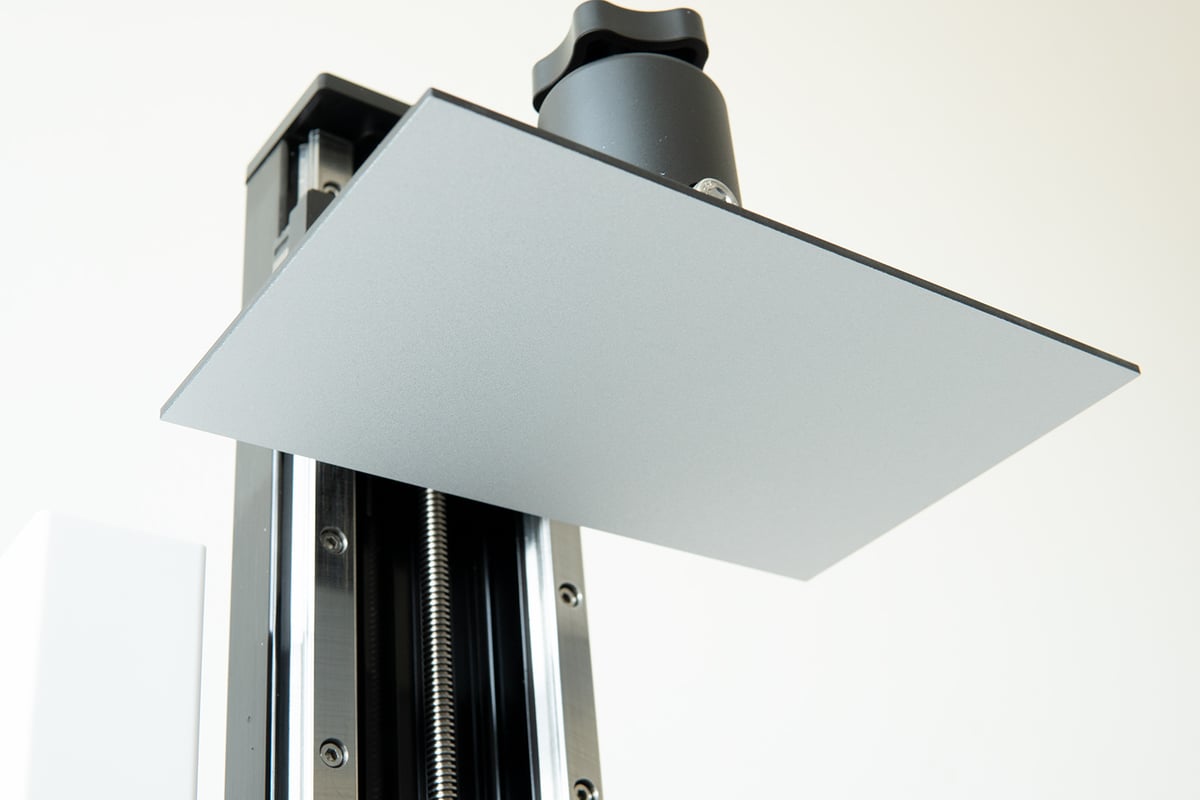
We would advise using the included leveling paper, as it is the same thickness as the FEP. To achieve a perfect level, and therefore reduce the risk of print failures, using leveling paper with the same thickness as the FEP sheet is key. Alternatively, you can just use a couple of Xerox papers stacked together.
Once leveled, the printer is ready to go. To set up the filtration, plug the filter into the USB slot. Before using for the first time, pop the filter open and remove the plastic seal from the charcoal filter. The filter will start when you boot the printer and runs continuously until you hit the power button. That way, the filter will clean the air even after the print is finished.

Naturally, these filters, or rather the charcoal inside them, will need replacing at some point. We have it from Elegoo, that the service life of the activated charcoal is about three to six months. The lifecycle of the filter depends on the amount of particles it absorbs. At a certain point, it just can’t soak up anymore. You might notice a stronger smell returning around that time, at that point, it’s probably a good idea to switch it out for a new one.
Printing
Printing with the Saturn S is as straightforward as can be. Once leveled, you install your favorite slicer (both ChiTuBox and Lychee work) and select the Saturn S’ profile.

Elegoo states in its marketing material that the Saturn S can print twice as fast (up to 70 mm/h) as its predecessor (30 mm/h). How exactly Elegoo came up with these numbers is a conundrum. We put the two printers to test and found that both the actual print time and the default slicer settings are close to identical, depending on the slicer in use. Lychee has slightly different profiles; ChiTuBox uses the same. Of course, you can tweak some of those settings to accelerate the print duration a bit, but we didn’t get it anywhere near Elegoo’s claimed speed. The Saturn S simply prints at a speed you could consider regular for a printer of its size.

Bit of a snag: Elegoo is still on the one-profile-fits-all approach when it comes to choosing different resin profiles. Technically this is fine; we didn’t have any problems with the multitude of resins and concoctions we used. Still, in today’s age, Elegoo should be accounting for the multiple applications of resin 3D printing, and the many different resins available. You wouldn’t provide an FDM printer with just a PLA profile, would you? Anyway, heads up, if you are looking to use some of the more exotic or professional resins, make sure you’ve got your settings dialed in.

Other than that, we really have little to complain about when it comes to printing with the Elegoo Saturn S. Just like its predecessor, we experienced no real hiccups during printing. Besides the inevitable mess accompanying it, resin 3D printing on the Saturn S is as straightforward as it can be, and this printer isn’t going to put a stick in your spokes. Prints turned out great, and we experienced no print failures during our fortnight with it.
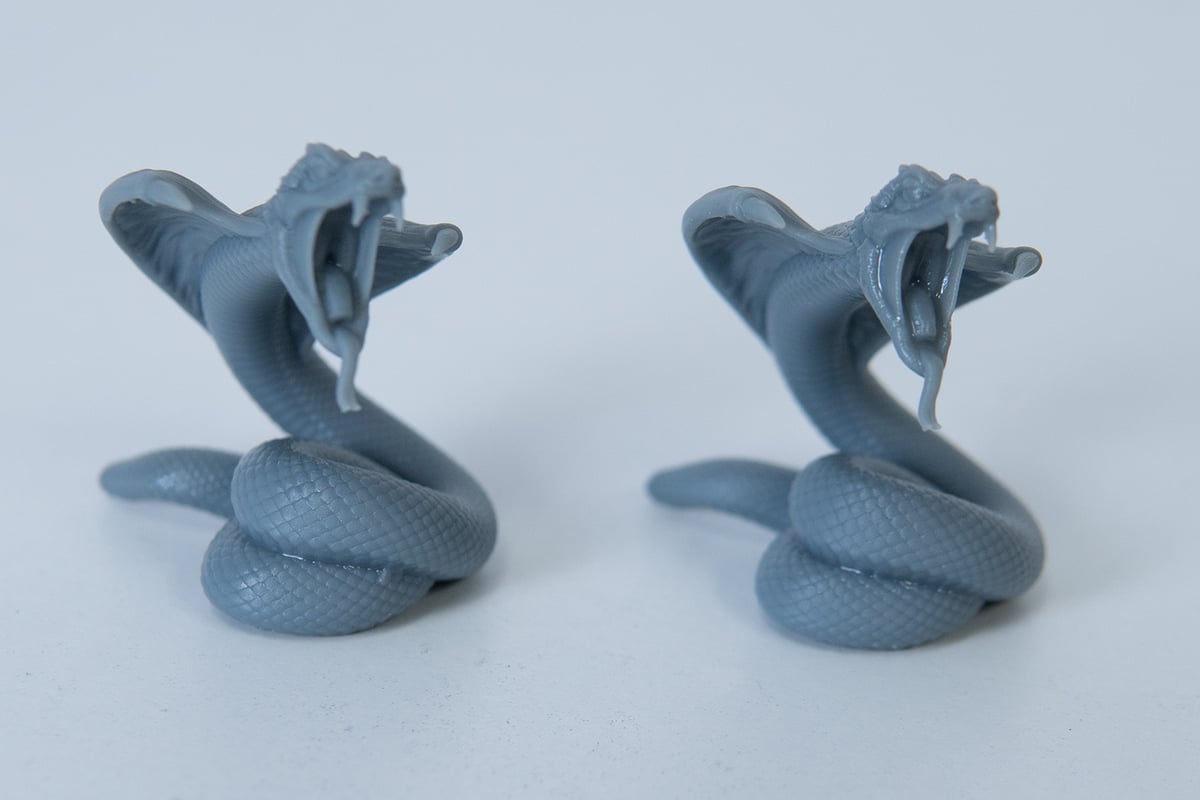
We ran a couple of comparison prints on the old Saturn, but unsurprisingly, we couldn’t spot any differences in print quality. A difference of two microns really is negligible. Our models came out great, though, and that’s what counts.

Learn more
Is It Worth It
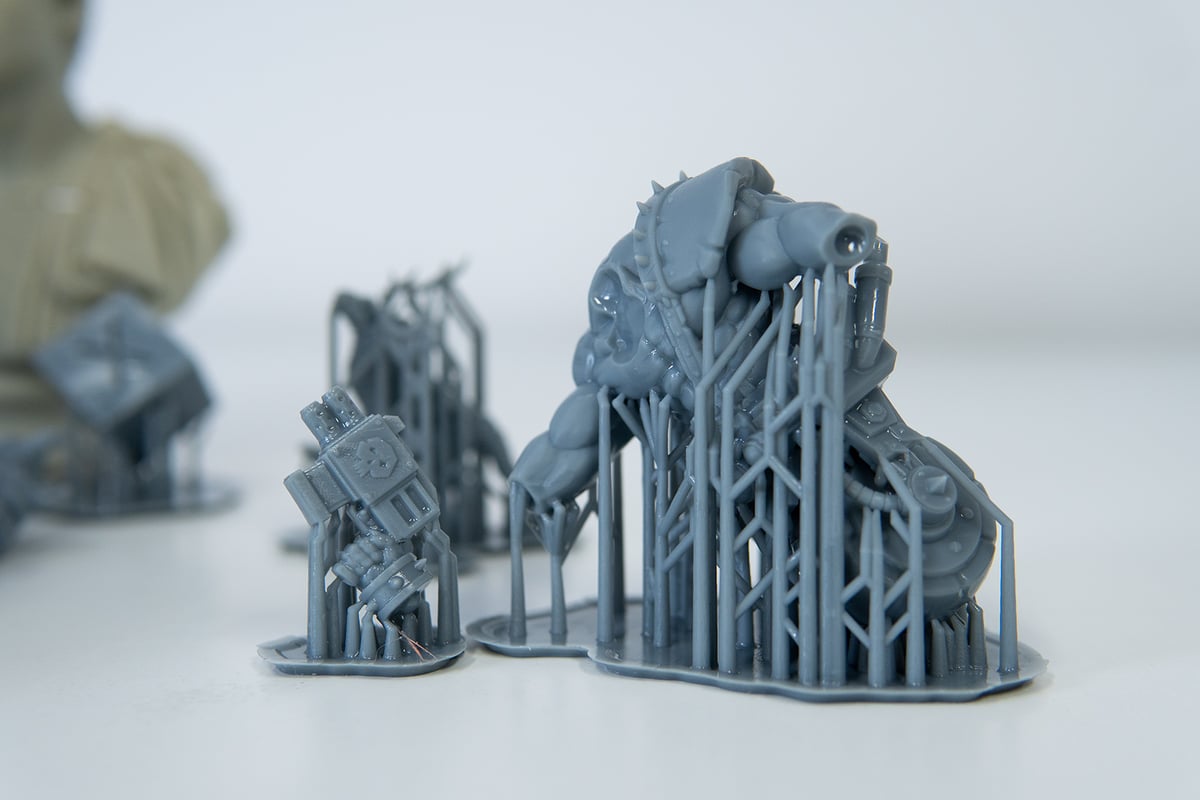
Roughly one and a half years ago, Elegoo paved the way for 3D printing large and fast on a budget. The Saturn was one of the first consumer 3D printers to house a monochrome screen, alongside a handful of other convenient features that, at the time, skyrocketed the Saturn to one of the most popular resin 3D printers on the market. To this day, the community around Elegoo printers is one of the largest and most active you’ll come across.
The Elegoo Saturn S is all set to replace the outgoing and now discontinued Saturn. Unlike the Saturn, though, the new S version brings forth very few changes and is highly unlikely to have anything like the same impact as its precursor.
The S version includes only very minor improvements, it now sports that 196 x 122 x 210 mm build volume, a print resolution improved by a measly 2 microns, and arguably the most noticeable upgrade, an activated charcoal filter to remedy the unhealthy stench of resin printing.
So, what we end up with is a “new” 3D printer that looks and behaves more or less exactly like the old one. We liked the original Saturn for its ease of use, reliability, and wealth of convenience features. A raised resin vat (small pegs on the underside raise it above your desk – a feature you see commonplace today) and simple print plate fixture are both great, and it’s a good thing all this got carried over to the new Saturn S, but we’d be lying if we said there’s any innovation happening here. Even the claimed improvement in printing speed is either misleading, or simply not true.
Time has also not stood still around the Saturn. Ever since the original was released in 2020, the budget resin 3D printer segment has seen many new developments. Larger print volumes, better resolutions, and convenience features such as automatic resin refill systems weren’t around when the Saturn burst onto the scene, and they are now.
In essence, if you are trying to decide between the two Saturn variants, the Saturn S is the better version of the same machine. Priced at $20 more than the Saturn (though you might get an old Saturn for less in a clearance sale) it is a worthy upgrade to go for.
However, if you are just looking for a resin 3D printer and hold no existing preferences, check out some of the alternatives. There are larger, more precise, and printers with better specs out there.

Learn more
Features
(Slightly) Larger Screen
The Saturn S sees a slight bump in screen and build plate sizes. Where the original Saturn housed an 8.9-inch mono screen and a 192 x 120 mm sized build plate, the Saturn S comes with a 9.1-inch screen and 196 x 122 mm build plate – a tiny increase.
Pixel-wise, the new screen spreads 4098 x 2560 dots over its surface, rather than the 3840 x 2400 of its forebearer; both commonly referred to as 4K. This increase in pixels means a slight decrease in X/Y-axis granularity, though, improving the Saturn S’ print quality to 48 microns (previously 50 microns).
Unfortunately, users of original Saturns will not be able to upgrade the screen separately.
Increased Build Volume
With the Saturn S retaining the same footprint there is only so much room to increase the screen, and with that, the print plate. The new S gets a few millimeters here and there, but the Z-axis sees a notable bump on the S, adding an extra 10 mm onto it. As such, the print volume for the new Saturn S is 196 x 122 x 210 mm, compared to the previous 192 x 120 x 200 mm.
The odd extra milimeter in the X and Y is nothing to write home about, but the larger Z-axis height should allow you to arrange prints differently and print larger objects.
For even larger printers, check out Elegoo’s upcoming Jupiter or take a look at our guide to the Best Large Resin Printers.
Enter the Matrix
The Saturn S comes with a UV LED light matrix consisting of 54 LEDs that claims to offer an optimal uniform light beam, ensuring high printing accuracy and smooth surfaces. What’s more, the LEDs have low power consumption, causing very little heat dissipation whilst saving energy. Isn’t that a treat? Nothing really new here; the same setup can already be found on the original Saturn.
Paired with the monochrome LCD, the new Saturn S promises an increased lifespan of its consumables (mainly the LCD due to exposure), as well as a 60% faster layer printing speed. According to its specs, you can now print up to 70 mm/h, although such numbers should be taken with a heavy pinch of salt, as printing speed consists of many factors that can be tweaked in the slicer settings. We tested it, and found no improvement in print speeds.
Same Looks
Appearance-wise nothing has really changed for the S. No design changes were made when it comes to the dual guided lead screw, the ball-jointed suspension for the print plate, the plates angled top or print surface, or the vat. Nor that it needs any changes. The original Saturn was a well-designed machine, nothing too fancy but all the right stuff.
The bump in Z-axis height gets facilitated by a slightly different cantilever design. Oh yeah, and the added S to its logo on the front.
Activated Carbon Filter
Well, one thing changed, though. The new S will come with an interchangeable activated carbon filter that is USB-powered and plugs into the printer’s rear. This is the same setup found on the Jupiter and a massive improvement over the inbuilt filter some of Elegoo’s printers, such as the Mars 2 Pro, featured. The plug-in version can be easily changed, and we found it to be rather efficient when we tested the Jupiter and its way larger print chamber. We found it worked well with the Saturn S too, noticeably reducing the amount of stink, which can only be a good thing.
Needless to say, these filters get used up over time and should be replaced. What’s more, we would advise wearing a protective mask when working with the printer’s hood open over a longer period of time.
New Old Slicer
The original Saturn could be operated with the ChiTuBox Slicer as well as Mango3D’s Lychee slicer. Past Elegoo printers, amongst many other popular resin 3D printer manufacturers, could, over the past year, only be accessed with the ChiTuBox slicer, as CBD-Tech — the parent company to ChiTu and supplier of control boards for many printers — decided to lock its latest board version down, only to be used with ChiTuBox.
It is only recently that third-party slicers such as Lychee have reached an agreement with CBD-Tech to use its SDK and allow its slicer to be compatible with the printers in question.
So, as it stands, the Saturn S is fully compatible with Lychee again, just like its predecessor. Both in Lychee and ChiTuBox, you can already take a look at its profile if you fancy crunching a few numbers.

Learn more
Tech Specs

General Specifications
- Technology: MSLA
- Type: Resin
- Year: 2022
- Assembly: Fully-assembled
- Manufacturer: Elegoo
3D PRINTING SPECIFICATIONS
- Build Volume: 196 x 122 x 210 mm
- XY Resolution: 48 microns (4098 x 2560 pixels)
- Z-axis positioning accuracy: 0.00125 mm
- Printing Speed: 30 – 70 mm/h
- Bed-Leveling: Manual
- Display: 3.5-inch touchscreen
- Third-Party Materials: Yes
- Materials: 405 nm UV resin
SOFTWARE REQUIREMENTS
- Recommended Slicer: ChiTuBox, Lychee
- Operating system: Windows / macOS X / Linux
- File types: STL
- Connectivity: USB
DIMENSIONS AND WEIGHT
- Frame dimensions: 280 x 240 x 446 mm
- Weight: ~11 kg

Learn more
Featured Prints
Finding and printing models for a review is one thing; designing them is a different kind of beast – credit where credit is due. Below you find the list of models we printed over the course of our review, as well as who designed them.
- Omniman Head by FRKN, via CGTrader
- Caroline Amalie by Thorvaldsens Museum, via MyMiniFactory
- Drift by Jaydon Hill, via MyMiniFactory
- Demon Viking Infantry by Red Clay Collectibles, via MyMiniFactory
- Giant Snake by Arxila, via MyMiniFactory
- David’s Cranium by M. Vennemeyer, via MyMiniFactory
- Surprised Buddha by Jcartel, via Thingiverse
- Horned Hound by La Louve 3D, via MyMiniFactory
- Meme Emperor Pepe by MeshMemer, Thingiverse
- Ludwig I of Bavaria by Thorvaldsens Museum, via MyMiniFactory
Similar Printers
You might also be interested in the following printers, and if you fancy getting into more information on similar machines, check out our Best Large Resin Printers Guide.
Anycubic Photon Mono X 6K
Anycubic’s follow-up version of the Mono X offers an even larger build volume than the Saturn S, plus, with its 6K mono screen, a resolution of 34 microns. It comes with ease of use features like Wi-Fi connectivity and is priced at $690, though it can often be found on sale for less than $600. If resolution is not your primary concern, you can also check out the original Mono X, which offers a larger build volume over the Saturn S at about the same resolution, it’s also often on sale.
Phrozen Mighty 4K
Phrozen’s Mighty 4K has been around for almost as long as the original Saturn and, if you want to print big, it should be considered. With its large 9.5-inch screen and 200 x 125 x 220 mm of build volume, it offers plenty of room to print with. And, with 3840 x 2400 pixels, you can do so at an accuracy of 52 microns. Priced at around $599, this could prove to be a viable alternative.
Elegoo Jupiter
Elegoo’s soon to be largest resin 3D printer, the Jupiter, can currently be pre-ordered and is stated to be available in May 2022. Featuring a 12.8-inch mono screen with 5448 x 3064 pixels, you can print with an accuracy of 51 microns at 277 x 156 x 300 mm in volume. It also comes with an automatic resin feeder and puts out a much more sophisticated vibe. It comes at a price, though: its current price tag is $1,300.
License: The text of "Elegoo Saturn S Review: Trace of the Past" by All3DP is licensed under a Creative Commons Attribution 4.0 International License.
CERTAIN CONTENT THAT APPEARS ON THIS SITE COMES FROM AMAZON. THIS CONTENT IS PROVIDED ‘AS IS’ AND IS SUBJECT TO CHANGE OR REMOVAL AT ANY TIME.