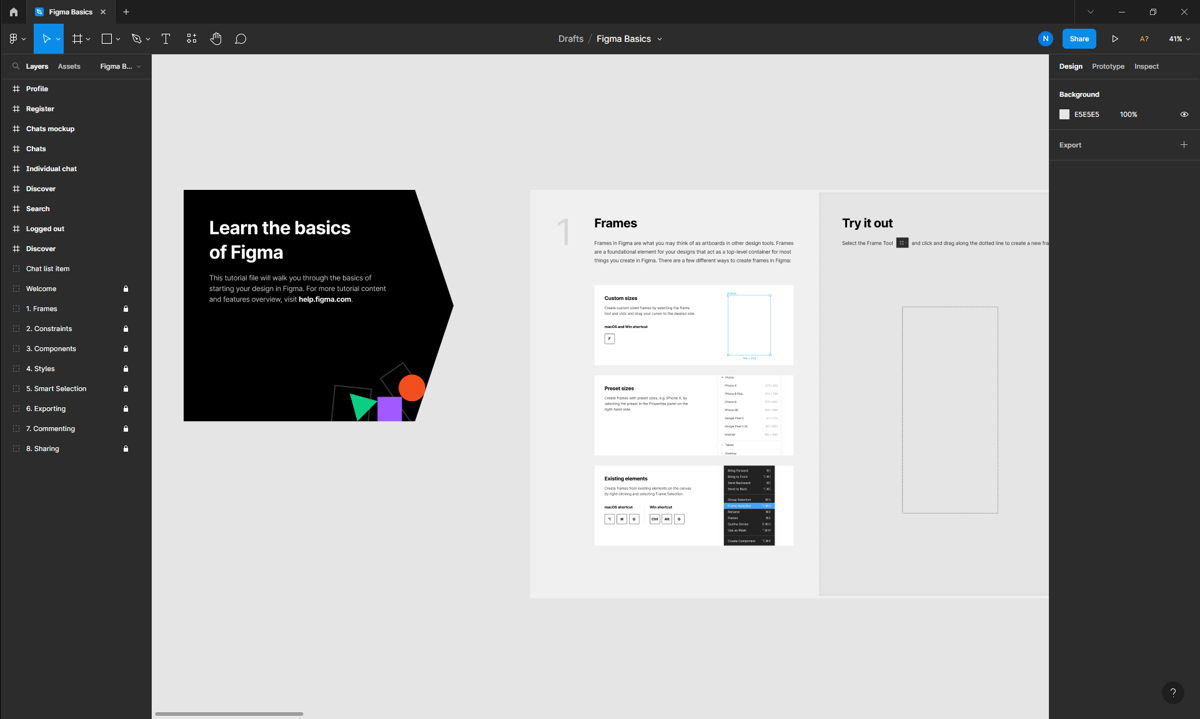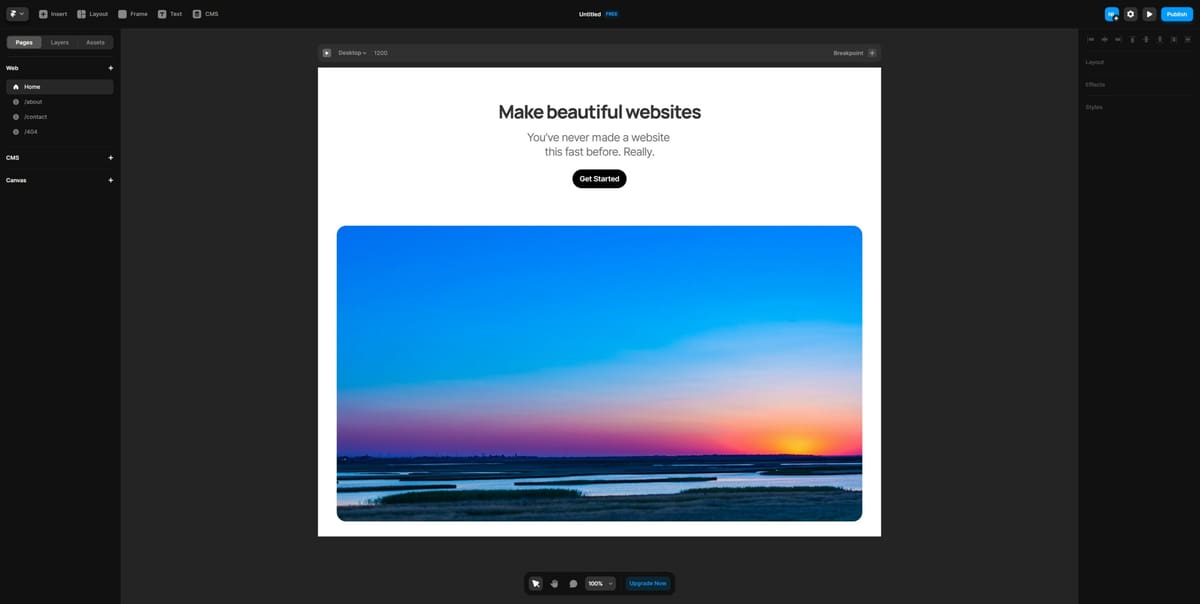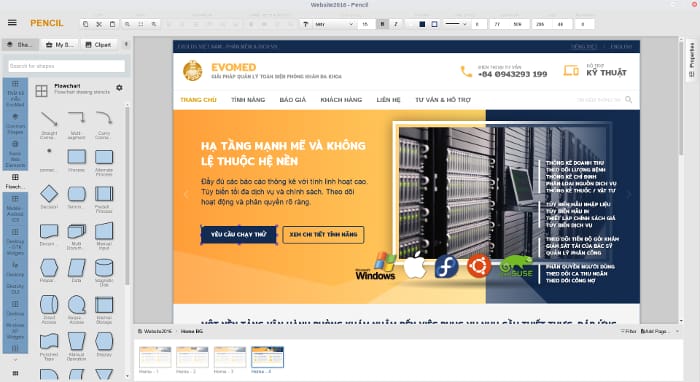Figma made headlines recently when silicon valley software giant Adobe disclosed its intention to acquire the application for a whopping $20 billion. On top of that, Figma CEO Dylan Field is in the process of receiving a one billion dollar retention package to stick around after the deal has been completed.
Originally founded by Field as a cloud-based antidote to the sluggish desktop-based status quo of user interface design, he agreed to his company being absorbed only six years after its initial release by the same industry juggernaut he set out to fight — Adobe.
So what is it exactly that makes Figma and its complimentary whiteboarding tool FigJam so incredibly valuable to UI/UX design industry? The answer, according to Field, is collaboration. Figma, which stands for “figment of your imagination,” does not focus on offering the most sophisticated design tools for the job, but instead focuses on a simple-to-use, browser-based platform that works on any device and enables teams to seamlessly create products together.
In this article, we guide you through the different subscription options that Figma offers – including the free tier – go into more detail on available features, and, if you are one of the many users that quiver at the thought of Figma’s absorption into the Adobe Creative Cloud, suggest some free alternatives toward the end of this article.
Figma and FigJam Free Full Versions
Free Version
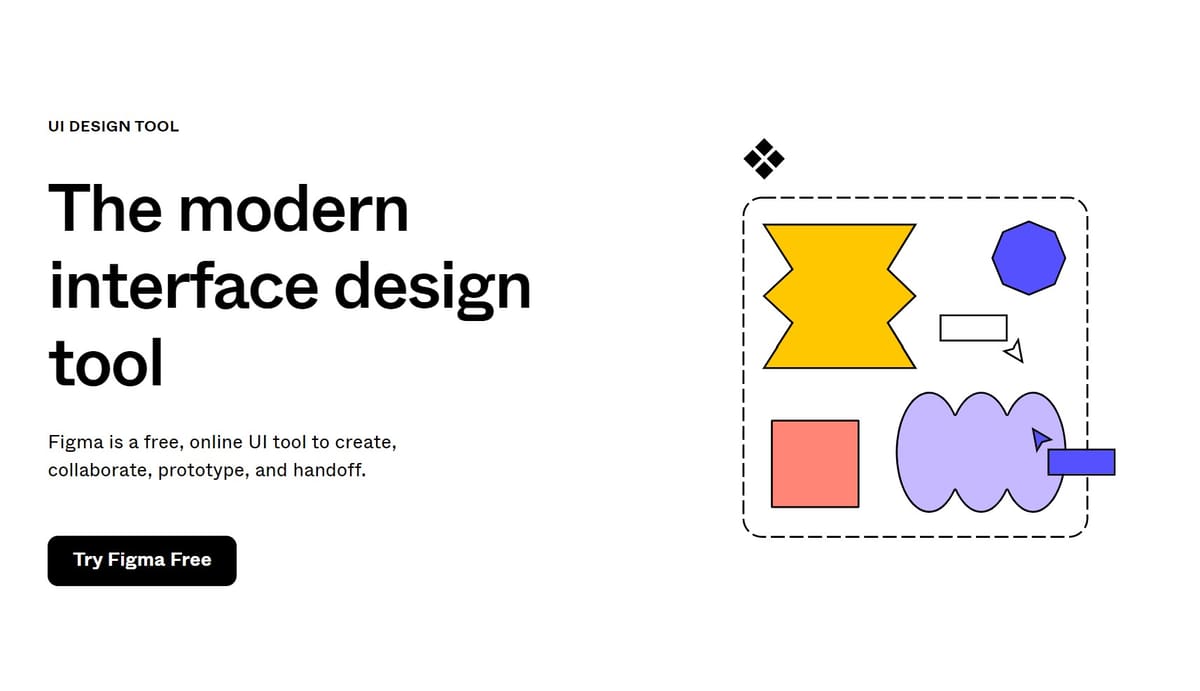
Helpfully, Figma offers a completely free Starter version of their product to anyone for personal and business use. This also includes their fully integrated browser-based whiteboarding tool, FigJam, to help your team discover and explore ideas together. This free tier has no expiration date — all you need to do is register.
Follow these steps to get started on your first project for free:
- Visit the Figma website.
- Click on “Get started” in the center or top right corner.
- Use your Google account to log in or create an account.
- Enjoy your free plan to Figma and FigJam!
Fortunately, Figma’s hands-on experience stays mostly same in the free tier, with limitations centered around usability features for larger teams. Though, there are some tradeoffs. For example, starter plans are limited to a maximum of three Figma or Figjam files to be shared and edited with your team, and the plan’s version history is limited to 30 days. Thus, if you work alone or in a very small team, the Starter plan is the right fit for you.
Educational Version
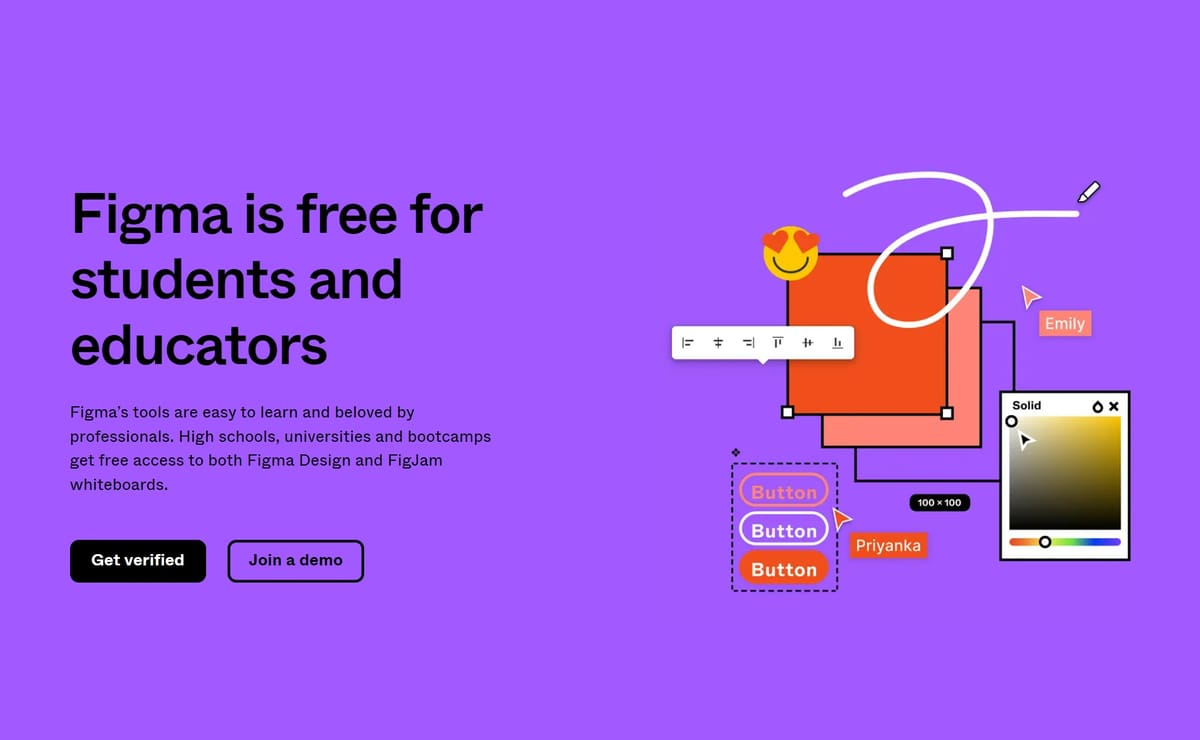
Students and educators get a sweet deal on Figma Professional, which they can use completely free of charge for two years. After their initial two years are up, they can reapply once more provided they are still eligible.
Follow these simple steps to get a free version of Figma Professional:
- If you do not already have an account, register on the education website, preferably but not necessarily with your institutional email address.
- Fill out the personal information form and create an account.
- Check your inbox and verify your email.
- Fill out the additional information on the browser window that pops up and agree to the license agreement.
- Go to your account and upgrade to Figma Professional for free in the pop-up menu.
- Click “Complete Upgrade” and start creating with your personal copy of Figma Professional!
The educational plan is identical to the paid Figma Design Professional subscription but also includes FigJam Professional. If you are a student and at least 13 years old or an educator fulfilling the requirements, this offer is a no-brainer.
Desktop App
Although Figma is designed to be a fully browser-based experience, some users might prefer to run it on their local machine. Luckily, Figma offers a desktop app containing all of the features and functionalities that are included in the browser-based version while running an HTTP and HTTPS server on localhost.
It is supported on any plan and opens up the possibility to develop plugins and widgets for your team and the Figma community. Additionally, using locally saved fonts is possible without having to install the font service first.
Mobile App
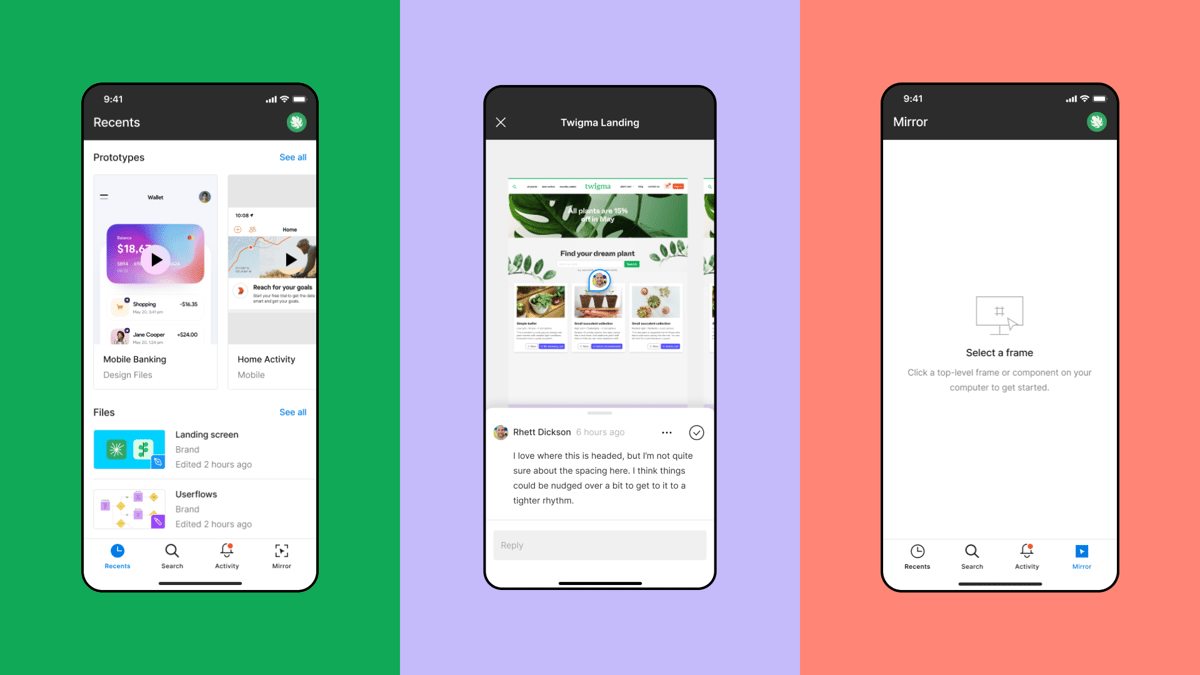
True collaboration transcends workspace borders, which is why Figma offers a mobile app for teamwork on the go. Supported on any plan, including free and educational tiers, this free tool gives you access to shared files and lets you test prototypes, browse workspaces, and mirror from desktop to mobile devices.
The app also lets you seamlessly manage, comment, and mark files to stay in the loop when working remotely or on the road. You can even edit FigJam whiteboard files, but note that the editing of Figma design files still requires browser access.
Getting Started
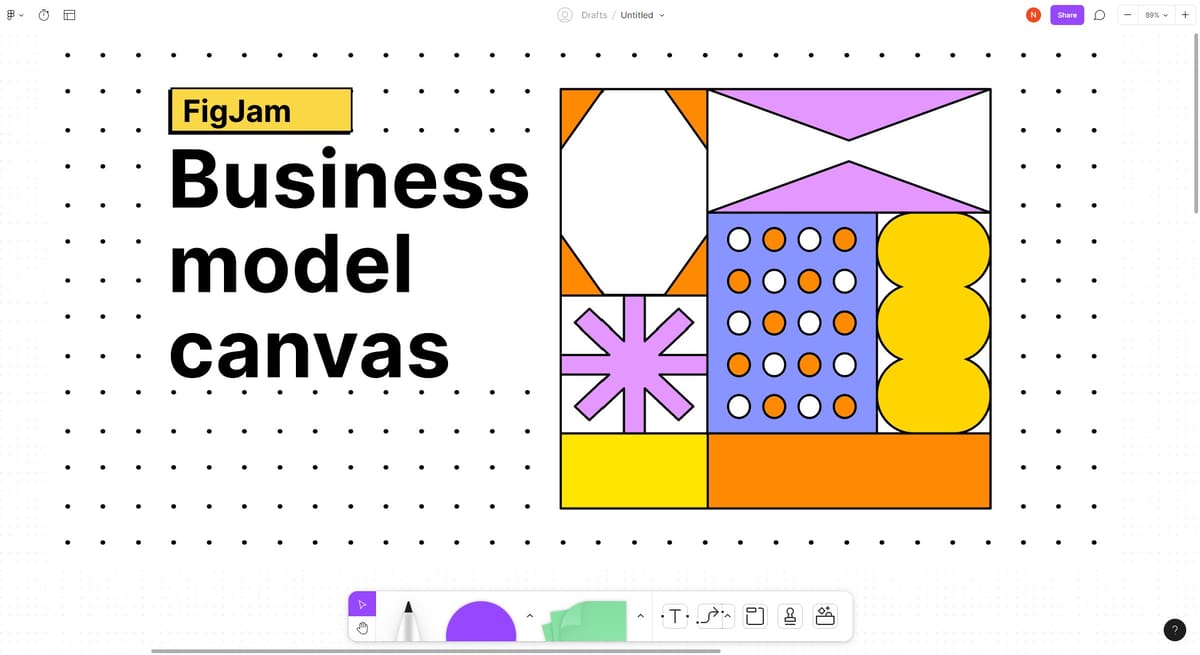
If you’re a complete novice to UI or UX design and want to take your first steps in this industry, Figma offers 12 introductory lessons and 5 design exercises on its website. The articles give a formidable overview of the most important methodologies and terminologies in the industry, neatly tied together with exercises on their software to make sure you hit the ground running.
Figma’s YouTube channel also offers a wealth of resources for beginners and experienced users for both Figma and FigJam. Don’t forget to also check out the many tutorials that various content creators uploaded to the platform to further deepen your Figma skills.
Lastly, the Figma community is a place where users can share their generated templates, widgets, and plugins. Connect with others in the forum, get inspired by their designs or through collaborative jam sessions, and spice up your own work with a wide variety of visual assets.
Available Features
Figma and FigJam are, well, jam-packed with prototyping, design, design systems, and collaboration features. These can be used to create many types of graphic work, including wireframing, mobile app and website design, prototyping, and much more.
Some of its unique features as well as those added in the latest release are listed here to help you decide whether Figma is the right fit for you and your team. This list is not exhaustive, so make sure you head over to Figma’s website to get a more complete picture.
Vector Networks
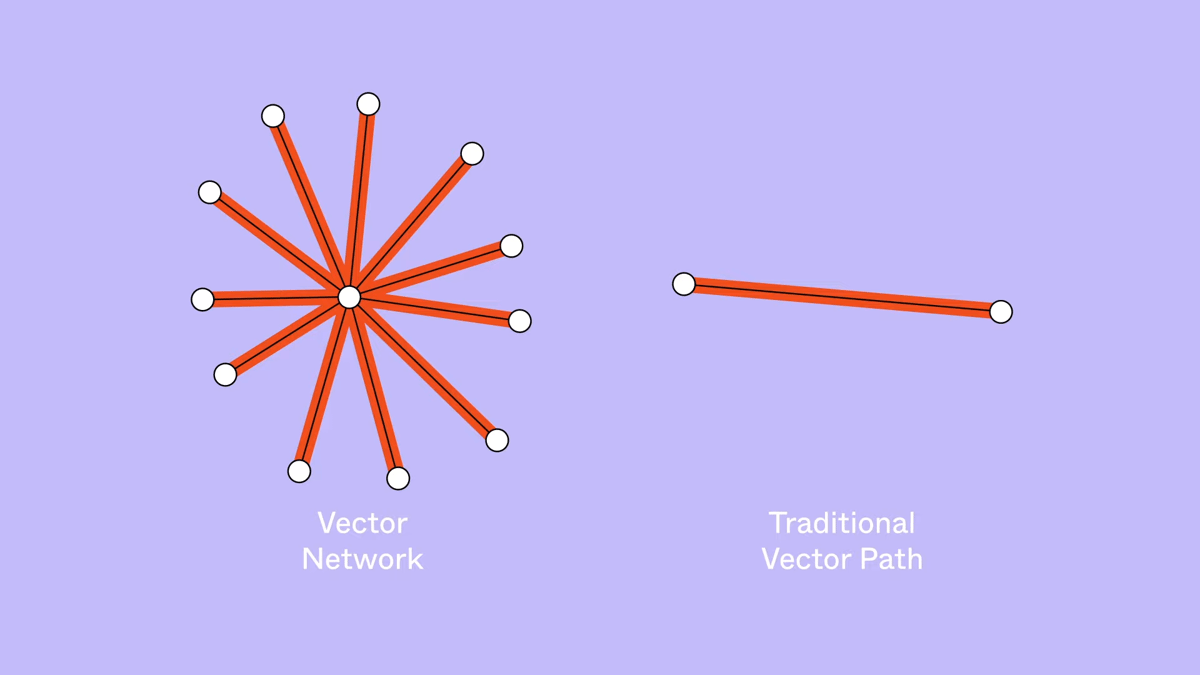
Inspect Panel
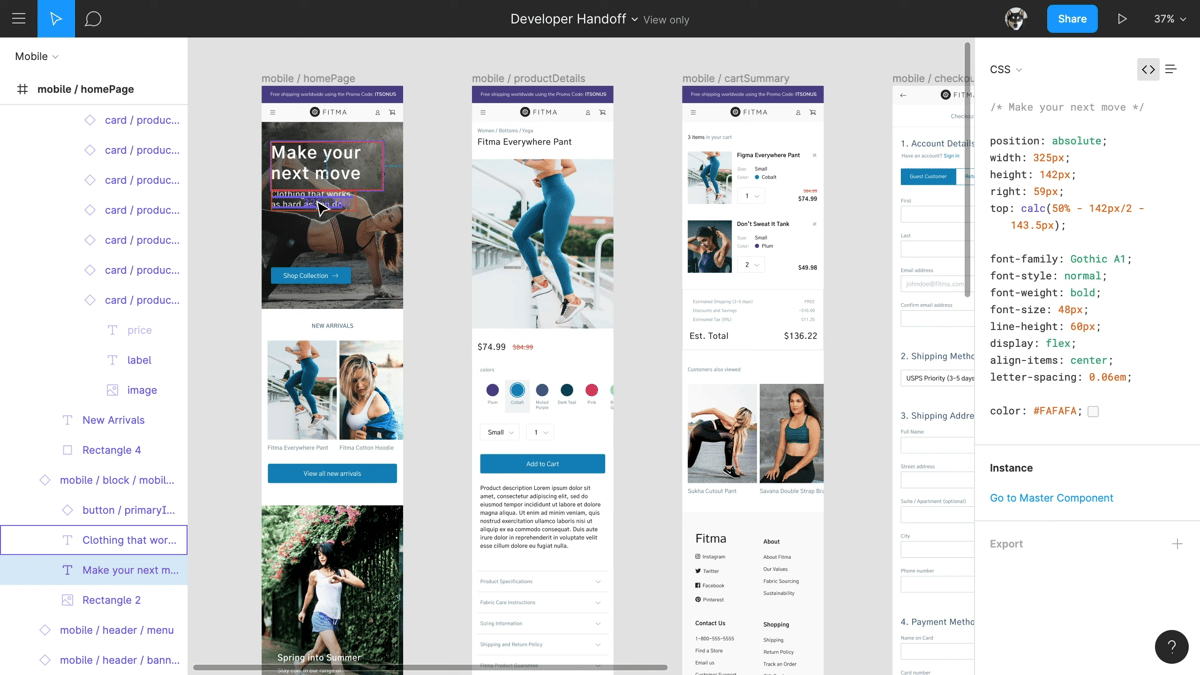
The inspect panel allows you and your collaborators to extract design data like properties, values, and code from designs. Developers can copy single-line items or entire property sets to quickly build a product and streamline the design process. Values include colors, variants, shadows, borders, positions, fonts, and more. Currently, Figma supports CSS, Swift, and XML.
Plug-ins and Widgets
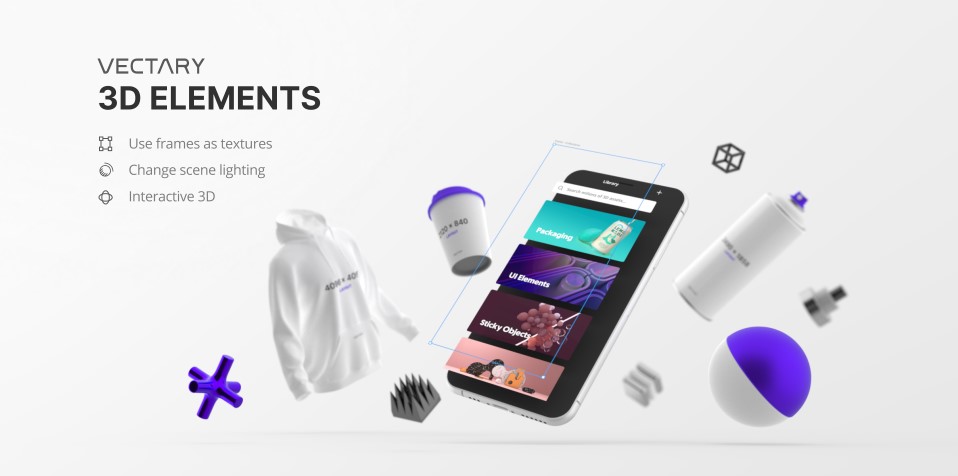
What’s New?
The latest release enables teams to work even more in tune and listen to music together while editing in the same FigJam file. Once the jamming has finished, teams can use the new anonymous vote feature to narrow down options and make decisions faster. With the new Figma Chrome extension, files can be attached to any Google calendar event and even be worked on directly in Microsoft Teams. A Zoom integration is also planned in the future. The new sections feature improves content organization and helps your team members navigate through busy files more easily, as they can now respond to questions and review files from anywhere with the new mobile comments feature.
System Requirements

Figma is a fully browser-based tool, requiring no more than a reasonably up-to-date version of your favorite browser and operating system. The minimum browser requirements are:
- OS: Windows 8.1 or later, MacOS 10.12 (Sierra) or later, Linux or Chrome operating systems that support the browsers below
- Chrome: 66+
- Firefox: 78+
- Safari: 13+
- Microsoft Edge: 79+
If you decide to download the desktop app, make sure you meet the following minimum system requirements:
- OS: 64-bit Windows 8 or later, macOS 10.12 (Sierra) or later
For the mobile app, you will need to run one of the following operating systems or later:
- OS: iOS 15 or Android 8
Pricing
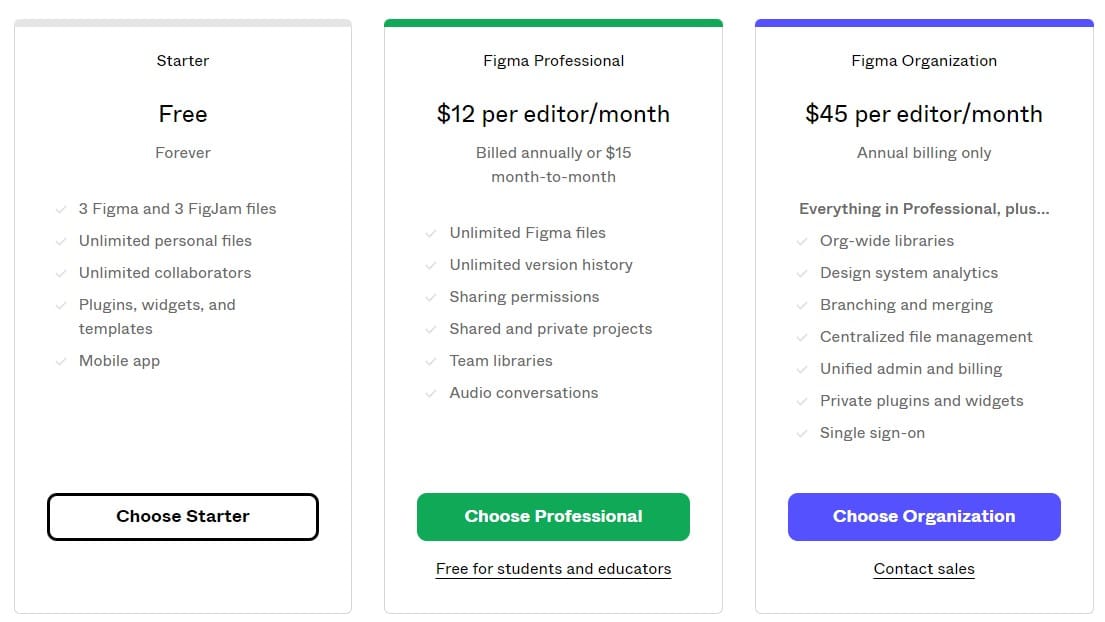
Not eligible for an education license or looking to upgrade from the Standard version? Here are the prices for all available Figma and FigJam offers. Note that you can not mix and match different Figma and FigJam plans if you want to use both. If you are using Figma Design on the Enterprise plan, your FigJam users will be on an Enterprise plan as well.
The pricing for a Figma Design subscription is as follows:
- Basic: Free
- Educational: Free for 24 months
- Professional: $144 per editor per year or $15 per editor per month
- Organization: $45 per editor per month (annual billing only)
- Enterprise: $75 per Figma editor per month (annual billing only)
The pricing for Figma’s FigJam whiteboarding tool is similarly arranged:
- Starter: Free
- Professional: $36 per editor per year or $5 per editor per month
- Organization: $5 per editor per month (annual billing only)
- Enterprise: $5 per FigJam editor per month (annual billing only)
If you are still unsure which plan works best for you and your team’s needs, make sure to check out the comprehensive feature comparison lists for all Figma and FigJam plans.
Which Subscription is Right For You?
With one free and several paid subscriptions for both Figma and FigJam, it’s worth knowing the difference between tiers to understand which plan makes the most sense for your team. Although listed separately in pricing to offer more flexibility on member access, Figma and FigJam follow the same subscription structure in a Starter, Professional, Organization, and Enterprise tier. Generally, the more collaborators and projects there are in your business the higher you should go on your subscription, which unlocks new features on top of what’s already included in lower-tier plans.
In the Starter plan (the free tier), the number of FigJam and Figma design files is limited to a maximum of three and version history is limited to 30 days. This offer is great for individuals working alone or in small teams and people wanting to learn the ropes of the program without having to pay a single penny.
The Professional plan is set up for teams that have a few designers or collaborators working on multiple projects. Style and component libraries can be shared between members and unlimited viewers can be invited to the team. Full access to the version history is granted. FigJam Professional allows unlimited files, open sessions, and member voting.
Figma and FigJam Organization work best for companies that want to share assets like libraries and resources between teams in the entire organization and require more administration and access controls. This includes unlimited teams with different levels of access, advanced privacy settings, single sign-on, detailed member history, and so on.
The highest tier plan, Enterprise, is recommended for companies that deal with multiple brands, products, or business entities. Collections of teams, people, and resources are categorized into workspaces with dedicated admins for better project management. Again, advanced access controls like the restriction or denial of guest access as well as default role setting for new members are unlocked.
Free Figma Alternatives
Figma’s free Starter plan and flexible pricing options make it a formidable option for beginners and professionals alike when it comes to graphic interface design. However, should you fear what might happen to the software after Adobe’s takeover and potential absorption into the Creative Cloud, do not despair. We took the time to compile a list of completely free alternatives that are worth checking out.
Penpot
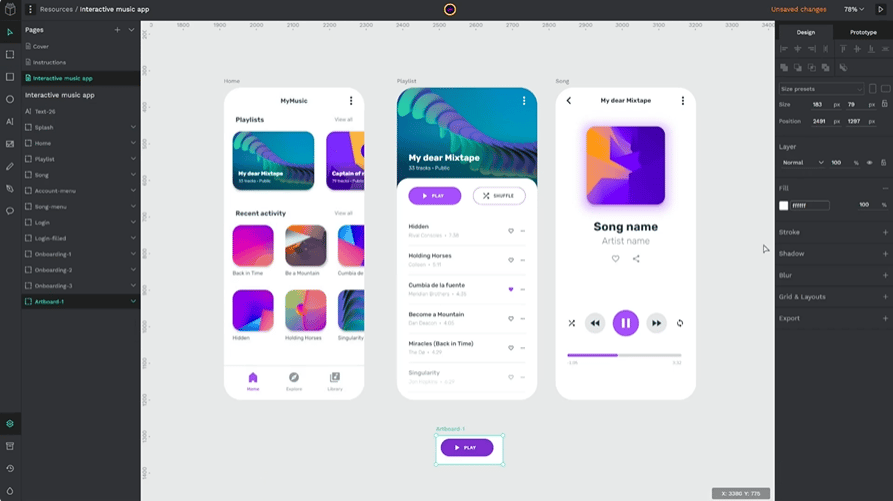
PenPot is a very capable open-source alternative to Figma and is completely free. The project is currently in beta testing and there is no denying that Penpot draws its inspiration from Figma. The platform is meant specifically for cross-domain teams and is non-dependent on operating systems or installations.
The program is completely browser-based, grants the option to self-host, and supports SVG as the native file format, which means compatibility with many vector graphic creation tools. In true open-source fashion, the platform offers libraries and templates built by the PenPot community.
If you are just getting started or are a regular user of Figma and want to escape big tech’s looming grasp after the Adobe acquisition, PenPot should be your first port of refuge. You will be in good company as well, judging from PenPot’s 5,600% increase in sign-ups following Adobe’s announcement.
Get if from: Penpott.app
Lunacy
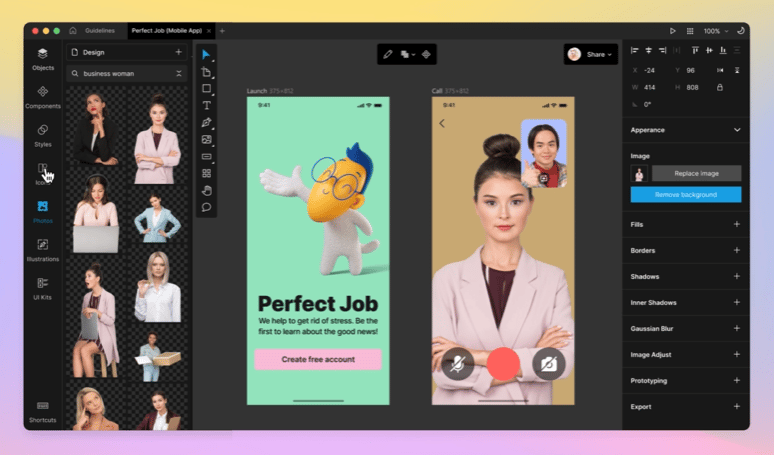
Lunacy by icons8 is “created by designers for designers” with the goal to minimize workflow distractions like browsing the web for graphics or placeholder texts. Extensive image and icon libraries as well as avatar and text generators eliminate the need to leave the app and get distracted. The software can even remove pesky image backgrounds via artificial intelligence.
Lunacy runs on Windows, macOS, and Linux. The developers market it as faster than Figma and smarter than Sketch with the possibility to work both in the cloud or locally and even when offline.
Get it from: Microsoft Store, Mac App Store, or Linux
Framer
Another web design and prototyping tool that has definitely taken Figma’s design language as inspiration is Framer. The web design software which has been around since 2016 lets you publish your site with a single click and offers a content management system, hosting, and SEO capabilities.
Import your Figma files directly into Framer to build anything from entire marketing sites to landing pages, online campaigns and more on the visual canvas.
Like Figma, Framer offers a completely free subscription targeted at hobby sites with limited hosting. If more functionality is needed, upgrades to the Basic, Pro, and Business plan are easily done that allow for any amount of additional editors.
Another free and open-source prototyping software is Pencil by PencilProject. Like other offers, Pencil has built-in shape collections, supports diagram drawing, and exports to popular file formats, including OpenOffice, Inkscape SVG, and Adobe PDF.
The latest update, Version 3.1.0, was released in October 2019. Pencil is available for Windows, macOS, and Linux and can also be installed on your Firefox browser as an extension. However, this version is no longer in active development and is based on an older version of Pencil.
Get it from: Pencil Project
License: The text of "Figma: Free Download of the Full Version" by All3DP is licensed under a Creative Commons Attribution 4.0 International License.