Aimed at beginners and the educational setting, the Flashforge Adventurer 3 is a fully enclosed desktop 3D printer that presents an easy and affordable introduction to 3D printing. Most of the features appear to key in on usability and functionality, such as the automatic filament feeding system, removable print bed, and built-in camera.
Listed at just $399 on the manufacturer’s website, the Flashforge Adventurer 3 boasts some pretty impressive features at a surprisingly low price. From our experience, a lot of these features deliver as advertised – but they could be better.
With a few minor annoyances regarding compatibility, this might not be the best machine for hobbyists and makers. But, all of the ease-of-use features and fairly well-rounded performance and specs could make this machine an optimal choice for education, younger users, and lightweight printing.
That said, let’s take a deeper dive into our impressions after a week of in-house testing.
Creativity Meets Simplicity, Cubed
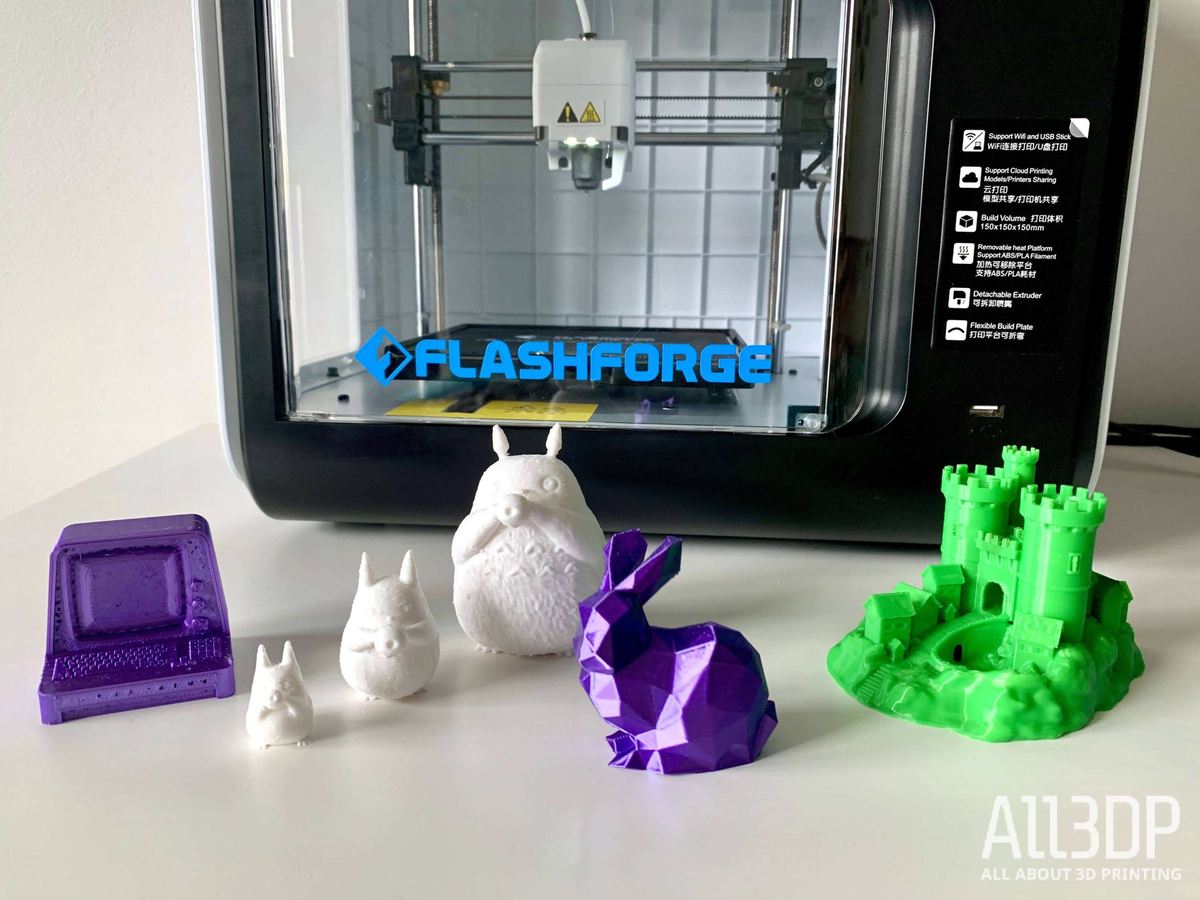
Fresh out of the box with the Adventurer 3, you will be met with a slick, well-constrained little cube of a machine. Plugging it in and turning it on for the first time, you will be met with a simple, friendly UI on the built-in touch display. And hence, the adventure begins.
Printing with the Adventurer 3 is a simple matter, although not without a few small issues. With simplicity remaining a key feature in the design and execution of this machine, it’s little surprise that options are quite limited for more experienced users looking to tweak and improve. However, we feel this is offset by the slew of handy little inclusions that make the Adventurer 3 the machine it is: a simple, beginner-friendly introduction to 3D printing.

Design and Features
The design is fairly low-key, and would fit well into a school or office. The fully enclosed build chamber is nice to see, and further pushes our opinion that this would be a good printer for kids and schools. All closed up, the machine runs relatively quietly, with the majority of the noise coming from the various fans.
The built-in filament chamber would be nice – if it fit standard-sized spools, that is. For those who are happy to buy filament directly from Flashforge, or can find 3rd part filament supplied on smaller than usual reels, the side chamber is neat, compact, and handy, from our experienced with the supplied sample reel.
Ease of use seems to be the key marketing point for the Adventurer 3. With an interchangeable nozzle assembly and a spare included, swapping out parts is simple. The handy built-in LEDs on the toolhead illuminate the print quite well, and the camera allows decent, if not quite smooth, real-time print monitoring through the cloud. The flexible, removable build surface presented no problems, and is quite handy for removing finished prints.
The touch screen interface works well, and the UI is fairly clean and intuitive. While the interface doesn’t compare to an iPhone in response or sensitivity, it works well enough, and gets the job done.

Printing Performance
While printing from a USB stick is entirely possible, we found it to be much more convenient to use the built-in WiFi and cloud features. Connecting to the WiFi was simple and easy, and the FlashPrint slicer on our computer immediately picked it up, ready to connect and print.
After rattling off a couple preliminary prints, the first hiccup in our adventure became clear: layer shifting. Looking through FlashPrint, it was very quick to see that slicing settings are incredibly limited compared to other popular slicers, and non-standard G-code formatting rules out popular options like Slic3r and Cura. While it is possible to play around with Cura to make it work, it still leaves you missing some of the features and potential that make the machine a worthwhile investment.
And so, we turned to cloud slicers. While it supports a few programs, from our experience the most useful and least gimmicky tool is, by a long shot, Polar Cloud. Here, we were able to find the settings we needed to allow the printer to perform up to its full potential, although we still feel limited in many areas. Layer shifting was fixed by enabling Z-hop, something FlashPrint doesn’t support.
Slicing software aside, the prints produced by this machine were fairly middle-of-the-road. Once we got around the issue of layer shifting, we were able to get surprisingly decent results.
Despite not having any method to manually level the bed, and the complete lack of a leveling sensor, the simple one-time, single-point height calibration seems to do the trick. With a bed as small as the one on the Adventurer 3, we’re not entirely surprised, but we can’t help but expect something more.
The prints themselves are presentable, although they definitely improve with some tuning. As with many machines, the stock settings are a bit stringy, but aside from this and our aforementioned layer shifts, there’s really not much to complain about.
The printer heats up quite quickly, and aside from the cooling fans and Z-hop movements (enabled in Polar Cloud to fix the layer shifts) the printer is decently quiet, enough that we could work with it running next to our desk and not be overly distracted by the noise.
With the print finished, sliding out the build plate and popping off the completed object was simple and quick. The combination of a good Build-tak like surface and the flexible plate works well and delivers as expected, with no hitches or problems.

Verdict
After only a week of printing with this machine, we’d tentatively say that it’s a pretty good all-round performer, with handy features in places where it counts. The performance isn’t top of the line, but considering all the features packed in for the price, it’s certainly acceptable.
We could very well see the Adventurer 3 being a useful tool for education, and beginners or the casual enthusiast might enjoy the simplicity and handy features. In these regards, there’s not many printers that can compete for the price. However, for a maker or professional, this printer could very well end up being frustratingly limited, both in print size and slicer compatibility.
So, we would say that this machine is a good option in most regards, especially for beginners. If it fits your use case, could well be worth a shot. Sure, it may need a few tweaks, but it is, after all, an adventure.

Features
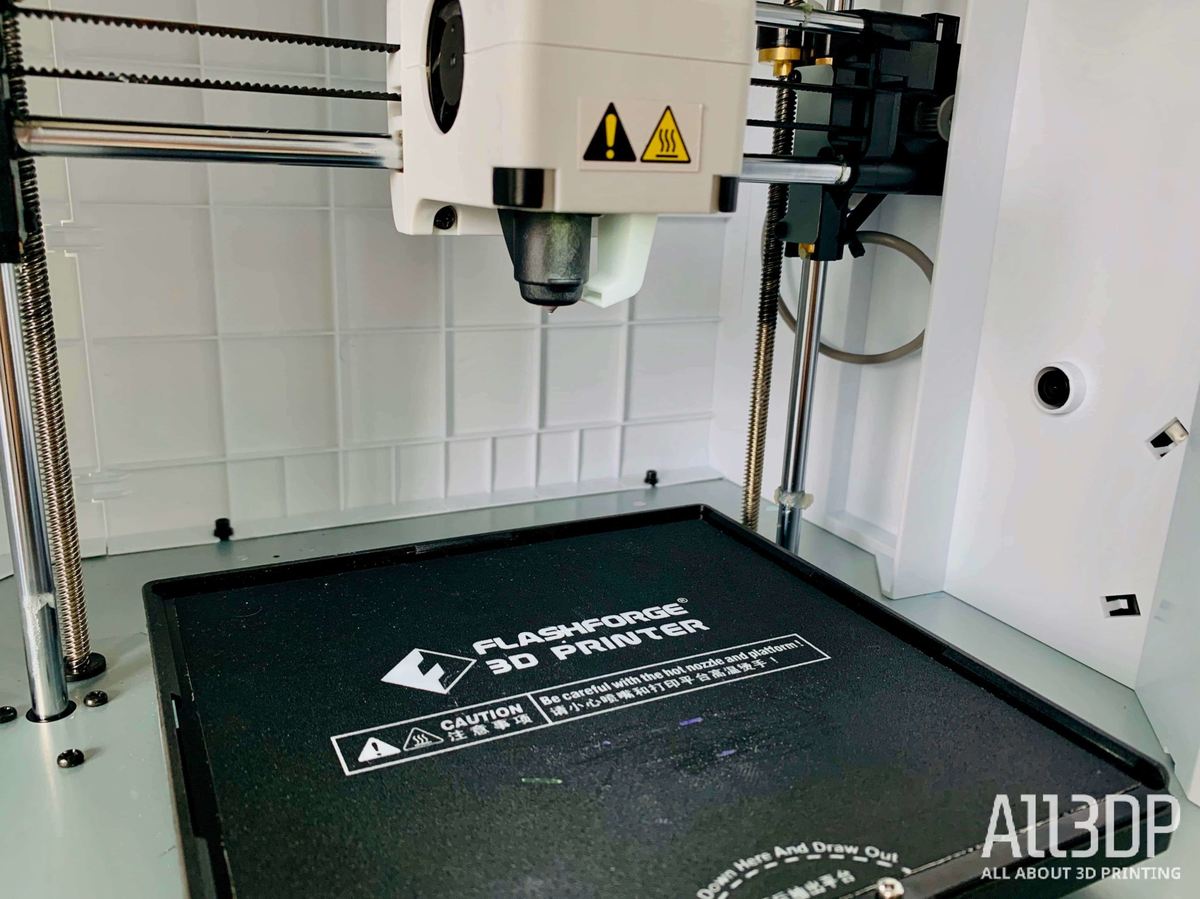
Presented as a “smart” and “light” 3D printer, this machine is equipped with a newly upgraded nozzle that enables stable filament loading. Flashforge claims that the nozzle can reach up to 200°C in just 50 seconds, and we were indeed impressed by the speed at which the printer was able to heat up. The extruder system also contains a turbofan and air guide to improve overall print quality. Another interesting aspect of the extruder design is the buckle release, allowing users to easily remove the nozzle without having to dismantle the entire assembly.
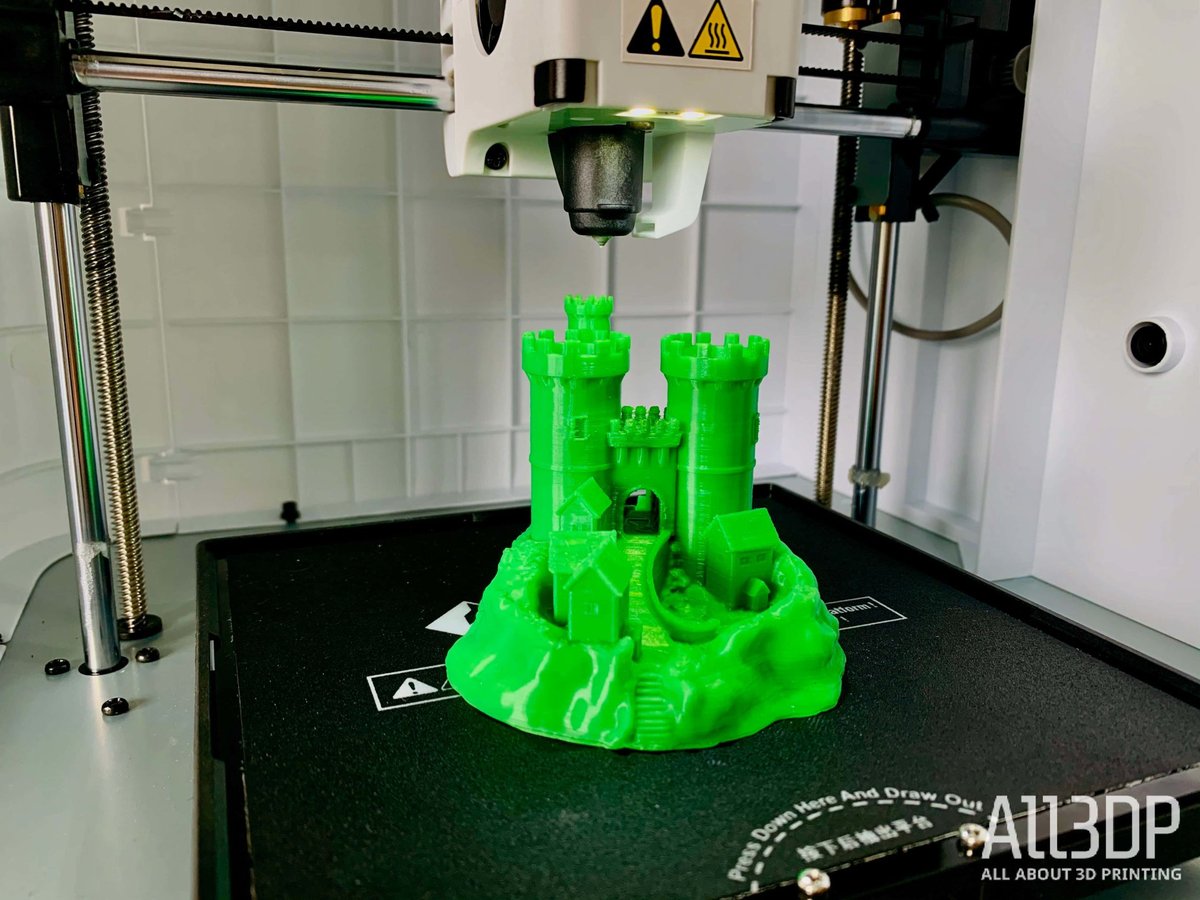
The Flashforge Adventurer 3 also features what the manufacturer is calling a “no leveling” mechanism, which only needs a single calibration when setting up the printer. It has a 150 x 150 x 150mm build volume and can print in a resolution of 100 microns.
The removable heated bed is made with so-called “shape-memory material”, making it bendable so that prints can be easily detached. According to Flashforge, this print bed design was put under 400 hours of bending tests, and the bed still remain leveled and unaffected.
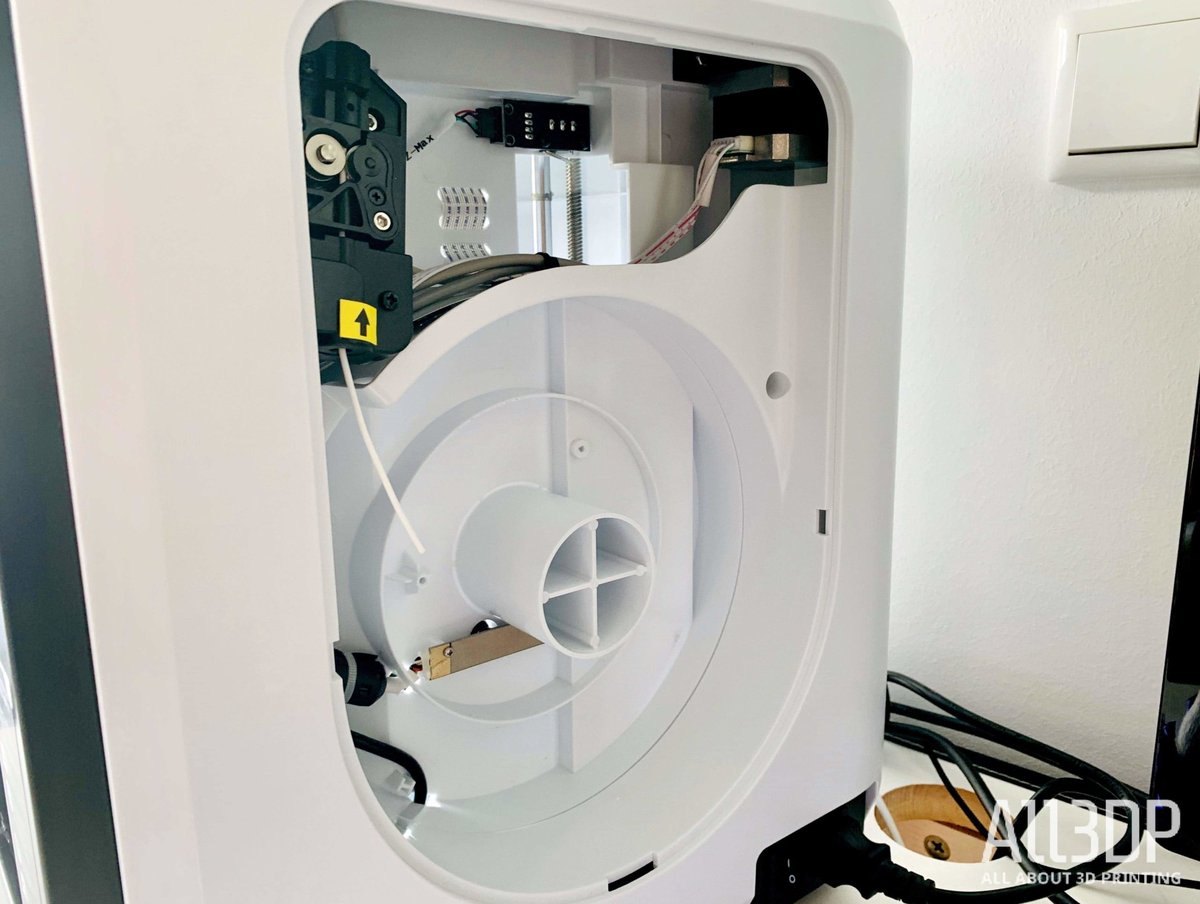
The Flashforge Adventurer 3 has a built-in filament cartridge that will detect and automatically feed the material into the printer. At 45dB, this Flashforge 3D printer is also extremely quiet during operation. Another feature that is a bit surprising considering the low price point is the built-in 2 million pixel HD camera. This allows users to monitor their prints remotely in real-time through a variety of cloud applications. From our tests, the quality is somewhat lacking, but roughly what we would expect for the price.
The 3D Cloud platform enhances the functionality of the Flashforge Adventurer 3, offering free file storage, the ability to backup and share files, interact with other users, automatically slice print files, and gain access to a free model database. Those who have multiple Flashforge machines can manage all of them on this one platform.

Technical Specifications

Printer Specs
- Manufacturer: FlashForge
- Model: Adventurer 3
- Technology: FDM/FFF
- Frame: Cartesian
- Year: 2018
- Interface: 2.8″ Color touchscreen
Printing Properties
- Build Volume: 150 x 150 x 150 mm
- Layer Resolution: 0.1-0.4mm
- Nozzle Diameter: 0.4mm (0.015in)
- Max. Build Plate Temperature: 100°C (212°F)
- Material Compatibility: PLA/ABS
- Max. Print Speed: 100mm/s
- Extruder: Single
- Frame and Body: ABS/PC
- Software: FlashPrint
- Connectivity: USB, WiFi, Ethernet, Cloud Printing
- Language Interface: English/Chinese/German/French/Italian/Korean/Czech/Japanese
- Operating System: Windows XP/Vista/7+, Mac OS X, Linux
Physical Dimensions and Electrical
- Boxed size: 480 x 420 x 510mm
- Printer size: 388 x 340 x 405mm
- Packaged weight: 13kg
- Printer weight: 9kg
- Power input: 100 – 240V

License: The text of "Flashforge Adventurer 3 Review: Hands On" by All3DP is licensed under a Creative Commons Attribution 4.0 International License.
CERTAIN CONTENT THAT APPEARS ON THIS SITE COMES FROM AMAZON. THIS CONTENT IS PROVIDED ‘AS IS’ AND IS SUBJECT TO CHANGE OR REMOVAL AT ANY TIME.