The FLSun’s V400 release has been an exciting one, having branched off from the Marlin crowd by pre-installing Klipper – a firmware gaining popularity rapidly – with Mainsail UI to achieve higher print speeds than even the preceding Super Racer is capable of. And adding a ton of quality-of-life features, not the least of which is a web interface.
If you’re familiar with Klipper, you know that it requires a computer separate from the 3D printer’s control board to handle the heavy processing tasks, usually a single-board computer (SBC) like a Raspberry Pi. The V400’s Klipper computer is housed in its generous 7-inch external touchscreen interface, dubbed the Speeder pad. It’s a great UI that, during our V400 review, we never hesitated to use over Mainsail’s convenient web UI.
But, though the Speeder is a great component, FLSun has decided not to allow directory access. Unfortunately, that restricts what users can do with Klipper.
For one, users can’t SSH in to install multiple instances of Klipper on the Speeder Pad using tools like Kiauh. Though FLSun says, the Speeder Pad works with up to three 3D printers connected directly to the interface, our testing with third-party printers running Klipper didn’t yield results in a factory state. Unfortunately, losing the ability to manage multiple printers from one device is a major hit to the Speeder’s value as a Klipper host.
But, you can easily run the V400 from another Klipper host or remotely manage a secondary Klipper host from the Speeder. Here’s how:
Add the V400’s Profile to Another Klipper Installation
Fortunately, due to low-level file system access available through Mainsail, it’s easy to pull a copy of the V400’s configuration from FLSun’s Speeder Pad to use with other Klipper installations. Even without root access.
Simply power on the Speeder and access Mainsail’s web UI by entering the Speeder’s device IP in your web browser. If your Speeder Pad is already connected to your network, find its IP by navigating to the configuration menu and selecting “Network”. You’ll see the Speeder’s device IP under your network. If your screen isn’t functioning or you don’t see an IP for some reason (even after refreshing your network list on the Speeder directly), you can also try a port scanner to find the device IP.
Here’s how to grab the V400’s config file from the Speeder Pad, step-by-step:
- In Mainsail’s web UI, click the burger menu on the top left and select “machine”.
- Under machine settings, ensure the “config” directory is selected in the Config Files drop-down menu.
- You’ll see many “.cfg” files beginning with “printer” and a string of numbers. Find the file simply called “printer.cfg” near the end of the directory.
- Right-click “printer.cfg” and download it.
- Upload this file to your custom Klipper installation config folder.
That’s it. Now you’ll be able to control the V400 as normal, but on an installation of Klipper with root access. Even the V400’s macros will carry over to your custom installation.
With this setup, you can control multiple 3D printers, including the V400, from a single host. After you’ve installed multiple Klipper instances with Kiauh, that is.
This method does have the unfortunate consequence of removing the wonderful Speeder touchscreen interface from the equation. If you have the hardware for another Klipper host and are just looking to consolidate your printer control to a single web interface, you might prefer the simple method below.
Manage Remote Klipper Hosts Through One UI
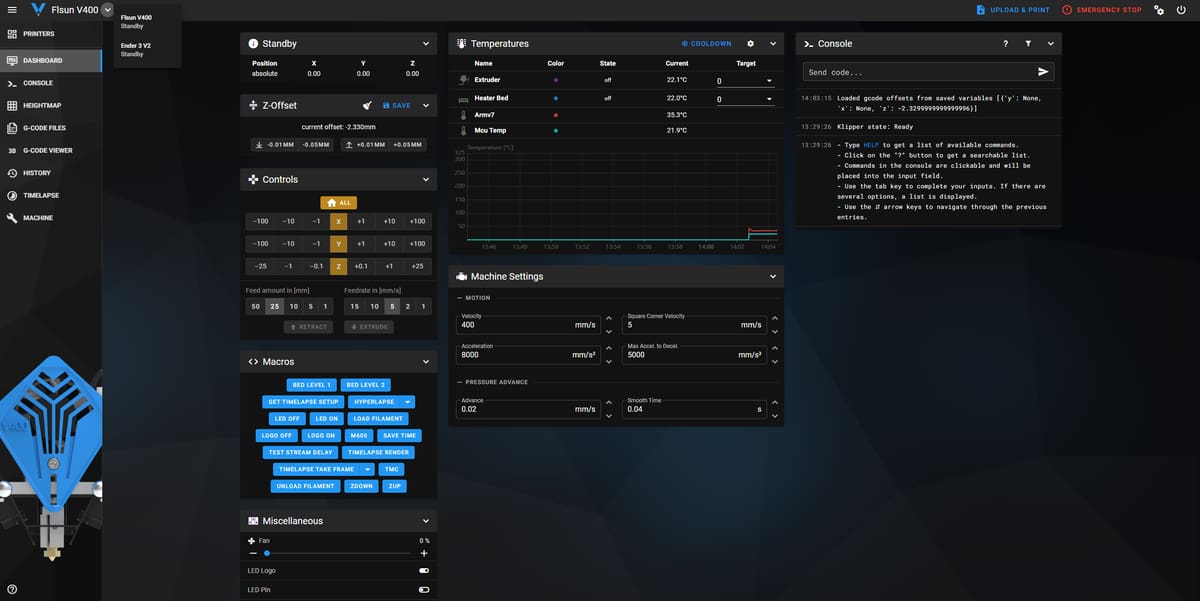
Adding printers to Klipper is as simple as specifying a hostname and IP. When these printers are managed from a single device, you’ll enter the same IP and a new port for each instance. To manage 3D printers connected to other Klipper hosts from a single web interface, you just need to find the host’s IP.
Once found, follow these simple steps:
- Navigate to Mainsail’s “Printers” menu by clicking the cogs in the top right of the screen and selecting printers.
- Click add printer and enter the second Klipper host’s IP address under “hostname”.
- If you haven’t specified a port for this host’s 3D printer, leave the port as “7125”. Otherwise, enter the custom port.
And we’re done. Easy. You can now select your other Klipper 3D printer from Mainsail’s drop-down menu on the top left of the Speeder Pad’s web interface.
Once you have selected a printer from the drop-down menu, you’ll be in the second Klipper host’s web interface and need to follow these steps again to add the Speeder Pad to its drop-down and easily navigate back and forth between the two.
Unfortunately, this won’t allow you to control other 3D printers via the Speeder Pad’s touchscreen interface, but FLSun’s independently sold Speeder Pad will have options for that, the company says.
Lead image source: All3DP
License: The text of "How to Use a Custom Klipper Host With FLSun’s V400" by All3DP is licensed under a Creative Commons Attribution 4.0 International License.
CERTAIN CONTENT THAT APPEARS ON THIS SITE COMES FROM AMAZON. THIS CONTENT IS PROVIDED ‘AS IS’ AND IS SUBJECT TO CHANGE OR REMOVAL AT ANY TIME.


