There are more plastics to 3D print with today than ever before. As the list grows longer every year, it’s challenging to tell filament types apart and what they’re best for.
PLA may work fine for most consumer applications but what if you need something a little bit stronger or significantly more flexible? On the other hand, carbon-fiber nylon may cover the bulk of industrial applications, but what if you need more impact resistance or tolerance for extreme temperatures?
For answers, there’s one place to start: material technical data sheets or TDSs. These dry and often confusing documents, which are typically available for download at your resellers’ website or the filament manufacturers’, lay out how sample parts made with a specific filament perform under several standardized lab tests for strength, flexibility, and other mechanical characteristics important to your final part.
All you have to do is compare TDSs and you’ll get a clear picture of which material is the better choice. Ah, if it were only that easy.

Unfortunately, material makers use different ways to measure characteristics. There are different terms for the same thing, different international testing methods (ISO, ASTM, etc.), different units of measurement, different results cited (maximum, average, etc.), and a range of other variations that make direct spec sheet comparisons nearly impossible.
But there are some tips and tricks to understanding TDSs and what mechanical characteristics you can expect from particular polymers if you know what to look for. Let’s dive in.
Why Bother With Technical Data Sheets?
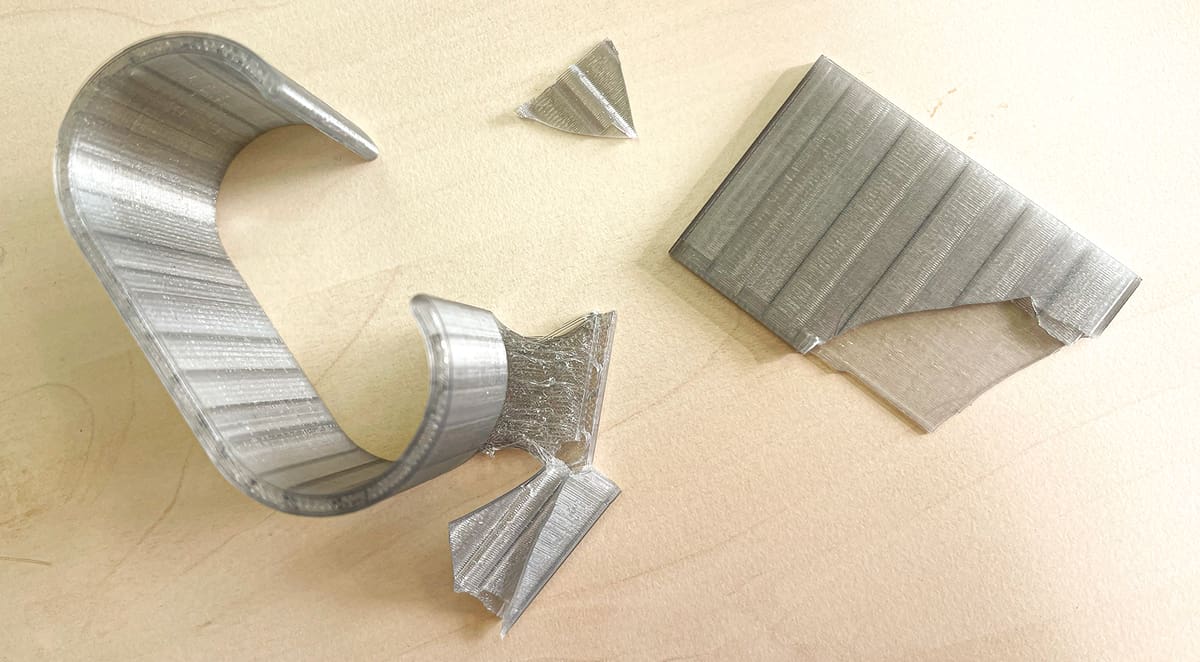
Understanding filament spec sheets can save you a lot of time printing with the wrong material or overspending on a material with attributes you don’t really need.
When you’re looking to expand into new materials and out of your comfort zone, it pays to know how to read a material technical data sheet so you can get the strength, flexibility, and wear resistance you want. With so many filaments on the market claiming to be “tough”, “high-performance”, or “engineering-grade,” the only way to really tell if these claims are marketing or substance, is to look at the data.
For example, UltiMaker’s Tough PLA has an impact strength of 9 kJ/m2 compared to the manufacturer’s regular PLA, which has an impact strength of 5.1 kJ/m2. What you may not realize when selecting this material — unless you compare the technical data sheets — is that you’d be trading some strength in other areas, as well as some flexibility, for this heightened impact resistance.
How Much Strength Do You Need?
When it comes to picking the right material for your part, it’s not easy to know exactly what attributes your part needs.
Engineers and product designers who use computer aided design (CAD) software with simulation features can run virtual stress tests to know exactly how much force will be exerted on their parts. With these numbers, they can select the right material. But if you’re not designing your own parts or don’t have access to simulation software, selecting materials is a matter of trial and error, but, again, you can cut down on the experimenting with informed decisions based on technical data.
For example, if your 3D printed bike rack bracket in PLA broke almost instantly, you’ll want a material that’s stronger, which on a TDS is “maximum tensile strength”, and has a slight degree of flexibility, which translates on a TDS as a higher “flexural strength”. Of course, don’t discount your part design and infill, which are two factors that also pay a big role in part performance.
That said, understanding the following concepts of material strength and flexibility as detailed in a TDS, and how they relate to the characteristics you need in your final print, will help you make more accurate material selections. With these concepts below, we’re just scratching the surface of what you can find on a filament technical data sheet, but they’re the most common.
It should go without saying that if a filament doesn’t come with a spec sheet, walk away. Robust and accurate material data is a sign that the manufacturer takes material consistency seriously — yet you may be surprised at the number of companies that don’t report full, accurate data.
Filament Strength & How It’s Measured
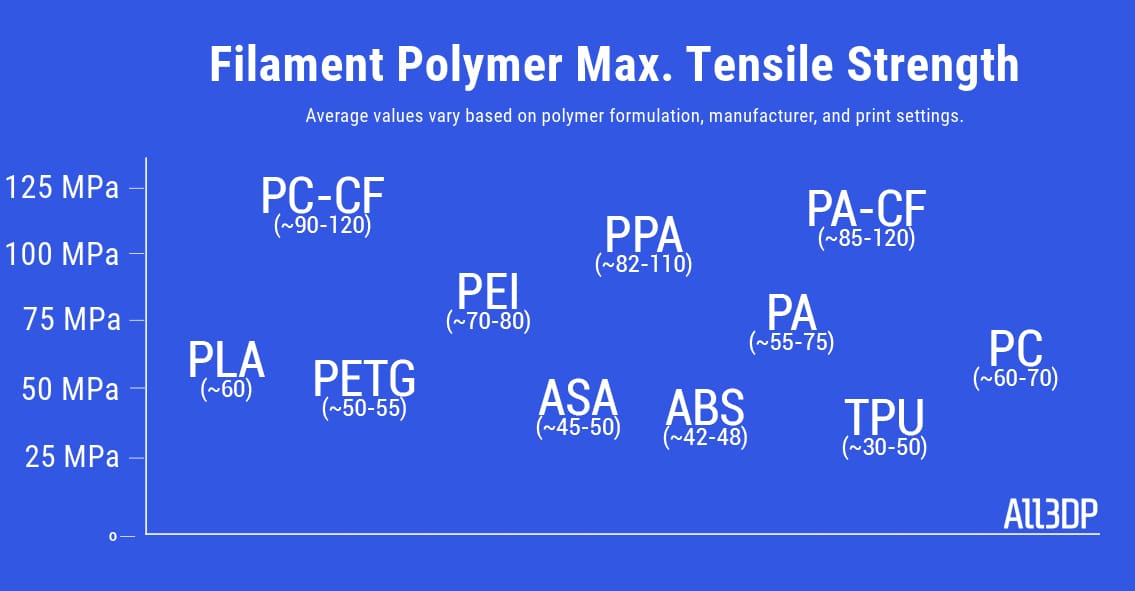
Of course, you want your parts to be strong, but what exactly does that mean? There is a wide range of scientific measurements around strength. You’ll typically find at least three on your filament tech spec sheet:
- Tensile strength
- Flexural strength
- Impact strength
What is Tensile Strength?
Tensile strength (also known as ultimate tensile strength, tensile strength at break, ultimate strength, Ftu) refers to tension or stress a material can take while being pulled apart before breaking. Testing tensile strength involves literally putting the material in a vice-like machine and pulling it in opposite directions.
In more practical terms, this measurement relates to how quickly your part will break or roughly its brittleness. Higher tensile strength means the material can handle more force before breaking. For reference, PLA filament is around 30 MPa, carbon-fiber nylon is around 100 MPa, and stainless steel has a tensile strength of 860 MPa.
Tensile strength, and many other characteristics, of a 3D printed part depends on if the part was pulled along the layer lines or across the layer lines (more on this below) so you may see two or three measurements for tensile strength in a TDS.
The values reported for tensile strength may be the average, the typical, or the ultimate (i.e. maximum). It may be the value at yield or the value at breaking. The problem with many technical data sheets is that they don’t indicate which value is listed.
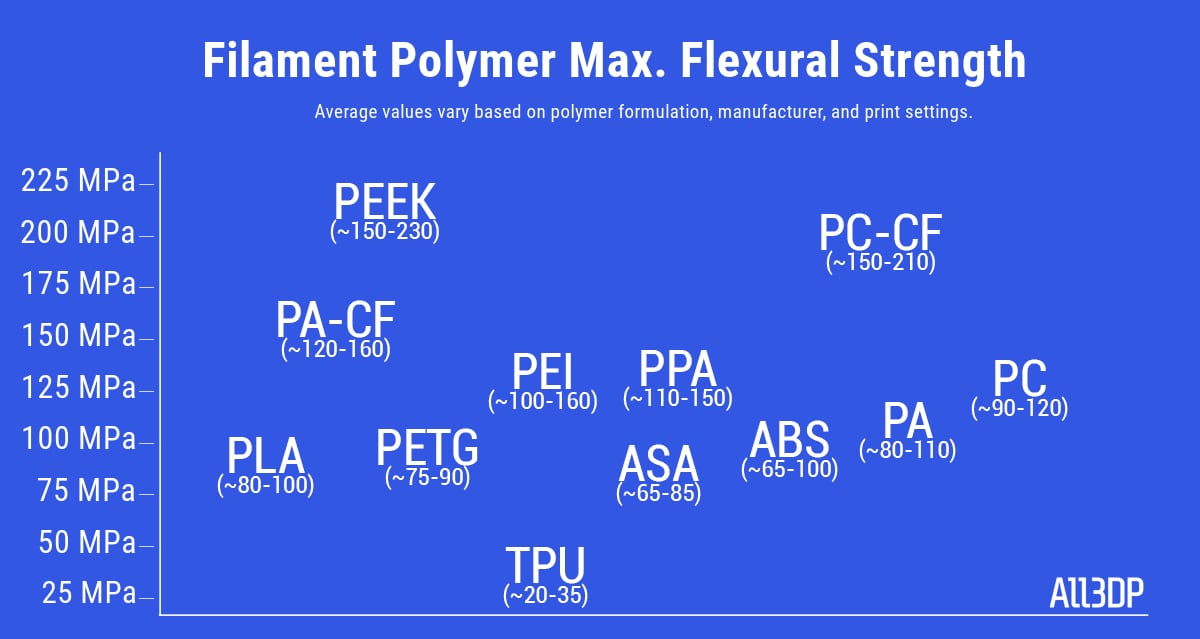
What is Flexural Strength?
This property (also known as yield strength, modulus of rupture, or bending strength) refers to how far a material can flex or bend without breaking. (Don’t confuse this with flexural modulus, which is how much a material will resist bending.) Flexural strength is an important property in applications where the material will experience loads that cause it to bend rather than compress or stretch. It’s a crucial property for materials used in applications where the part must support loads without bending, such as brackets, hooks, and other structural parts.
In a typical flexural test, a sample (often in the shape of a rectangular beam) is placed on two supports, and a force is applied to the center of the beam until it bends or breaks. Among the commonly used 3D printing polymer filaments, PEEK, PEI, and its carbon fiber-reinforced nylons generally have the highest flexural strength.
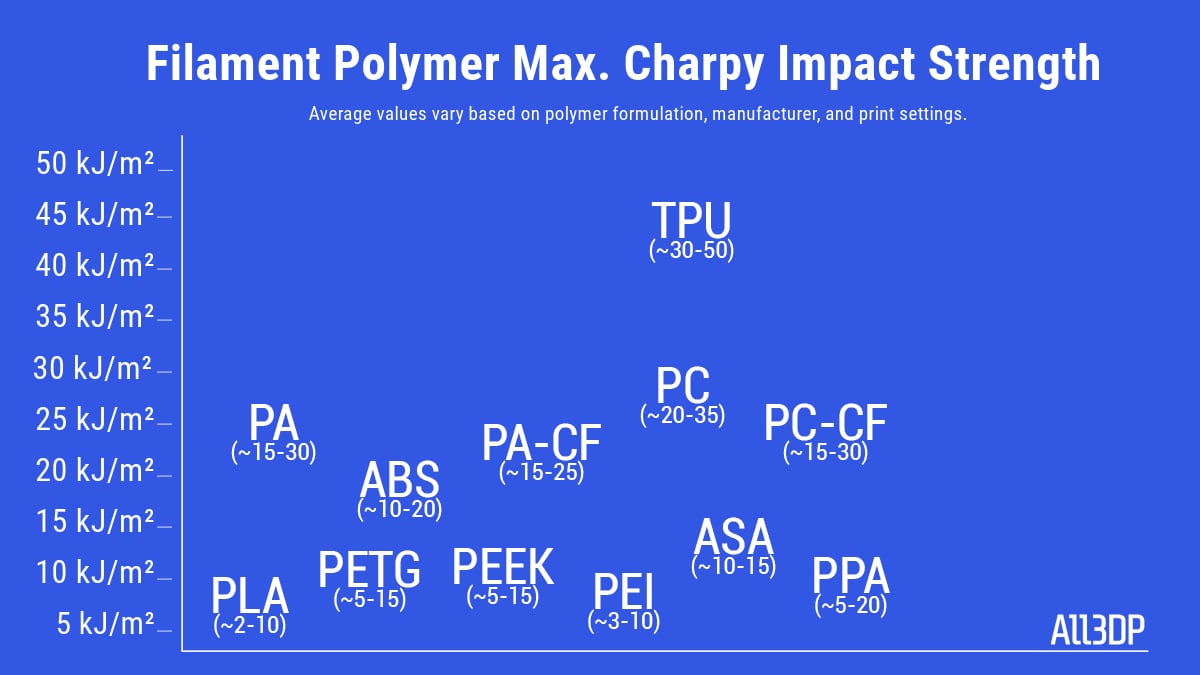
What is Impact Strength?
Impact (also known as Izod or Charpy impact strength or, generally, as toughness) is how your part will shatter if you drop it or how it will resist breaking when sudden force is applied. You’ll see these force measurements in either joules per square meter (J/m2) or foot-pound per square inch (ft·lb/in2).
Impact strength indicates how much energy a polymer can absorb before it fails when subjected to a high-speed or high-force collision. This property is important in determining the durability and toughness of a polymer, especially in applications where the material may experience shocks, drops, or dynamic forces, such as sports equipment or automotive parts.
Polycarbonate (PC) and ABS (Acrylonitrile Butadiene Styrene) are two common filaments with high impact strength.
Flat, Up-Right, or On-Edge
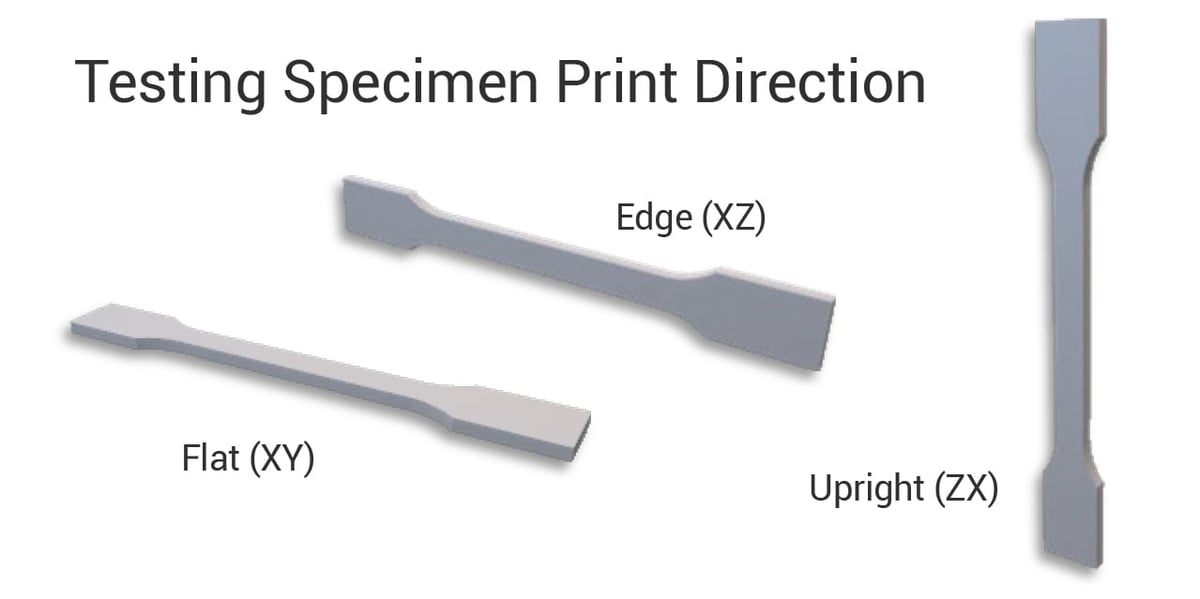
In 3D printing, the orientation of a printed part affects its mechanical properties, including tensile strength, due to the layer-by-layer nature of the process. This is why there are often three different measurements for tensile strength, based on the orientation in which the sample is printed:
- Flat XY-direction (or X): This refers to the tensile strength measured along the length of the part, parallel to the build plate. In this orientation, the layers are stacked horizontally, so the material’s strength is primarily influenced by how well the material is deposited and bonded along the part’s length.
- Edge XZ-direction (or transverse): This measures the tensile strength along the width of the part, also parallel to the build plate but perpendicular to the X-axis. Similar to the X-direction, the strength in this orientation depends on the bonding between adjacent extrusions in each layer.
- Upright ZX-direction (or vertical): This measures the tensile strength along the height of the part, perpendicular to the build plate. In this orientation, the material’s strength is primarily influenced by the bonding between layers, which is generally weaker than the in-plane bonding (X or Y directions). As a result, the Z-direction tends to have lower tensile strength compared to the X and Y directions.
The three strength measurements reflect the anisotropic nature of 3D-printed parts, meaning the mechanical properties are not the same in all directions. Understanding the orientation-dependent strength helps in designing parts that will be strong enough for their intended application, especially when load-bearing or high-stress components are involved. Unfortunately, some technical data sheets only provide one number and often don’t reveal which orientation the value represents.
Filament Flexibility & How It’s Measured

If you need your final parts to have a degree of flexibility you’ll want to pay attention to a few key measurements of flexibility:
- Flexural modulus
- Young’s modulus
- Hardness
- Elongation at Break
What is Flexural Modulus?
Flexural modulus (also known as bending modulus) is the tendency for a material to resist bending, in other words, its stiffness. A high flexural modulus means the material is not very flexible. Most carbon-fiber reinforced PA12s, for example, are stiff and have a maximum flexural modulus of around 14 Gpa. Flexible PA 11s, on the other hand, will have a flexural modulus of 0.65. Note that you’ll see flexural modus presented in either megapascals (MPa) or gigapascals (GPa, which is MPa times 1,000).
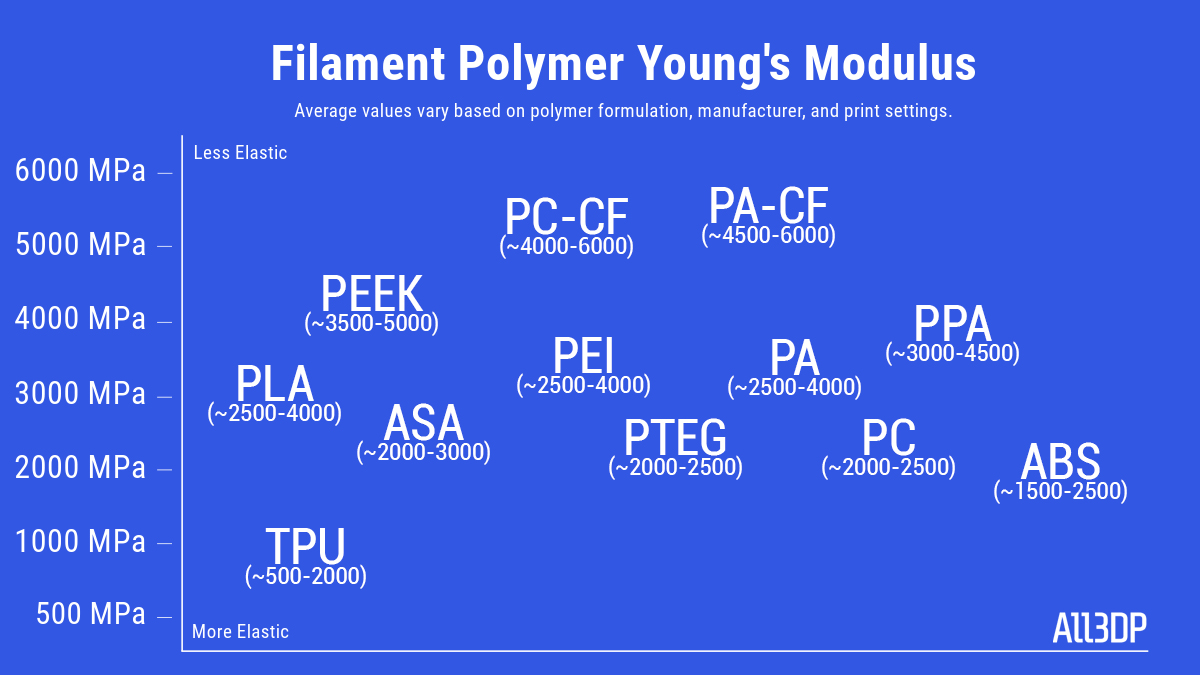
What is Young’s Modulus?
Young’s modulus (also known as elasticity, tensile modulus, compressive modulus, or elastic modulus) evaluates the elasticity of a material, which is a ratio between the deformation of a material and the power needed to deform it. Typical TPU filament, for example, has a Young’s modulus of around 50 MPa (very elastic), while most PEEK filament has a Young’s modulus of 4,000 MPa (not elastic).
What is Shore Hardness?
Hardness can seem like a vague term when it comes to polymer filaments. It can refer to scratch resistance, wear and abrasion resistance, or the part’s ability to be dented. Hardness of plastics is often shown as a Rockwell or Shore value, which can have little to do with a material’s strength or flexibility.
Shore hardness is a common term you’ll hear when it comes to polymers, but it’s more general than the measurements covered so far. For example, all elastomers and flexible filament, such as TPU, would be Shore A, and within the A category, they would have individual values, such as Shore Hardness 95A. By comparison, ABS is Shore Hardness D and may material makers polymers won’t bother to list a Shore value for materials that aren’t flexible at all.
What is Elongation at Break?
Although it’s not the most useful measure of flexibility it is the easiest to visualize. When a material has an elongation at break of 4%, you can imagine your bracket bending 4% (a typical ABS valus) from level under a load before it will break, whereas nylon has an elongation at break of 120% meaning it will flex far more before breaking.
This measure is typically expressed as a percentage of the material’s original length. A high percentage means a part can undergo significant stretching or deformation before breaking, making it ideal for applications that require flexibility, toughness, or impact resistance.
No One Measurement Tells The Whole Story

Tensile strength is important measurement for evaluating a polymer’s performance in a bike rack bracket, but it may not be the best measure on its own, depending on the forces the bracket will experience, you’ll need to consider a group of material properties.
In addition to tensile strength, the best material for a bike bracket should also have high flexural strength, with impact strength being less critical.
To illustrate some of the properties above and the relationships to each other, several material manufacturers have begun using spiderweb-looking charts of key attributes to give you an at-a-glance summary. These are useful snapshots of a filament’s major characteristics in relation to each other.
Unfortunately, no two manufacturers select the same six or seven filament properties or display them in the same order, so they’re not very useful for comparing various filaments from different brands.
Check Out Databases of Polymer Material Properties
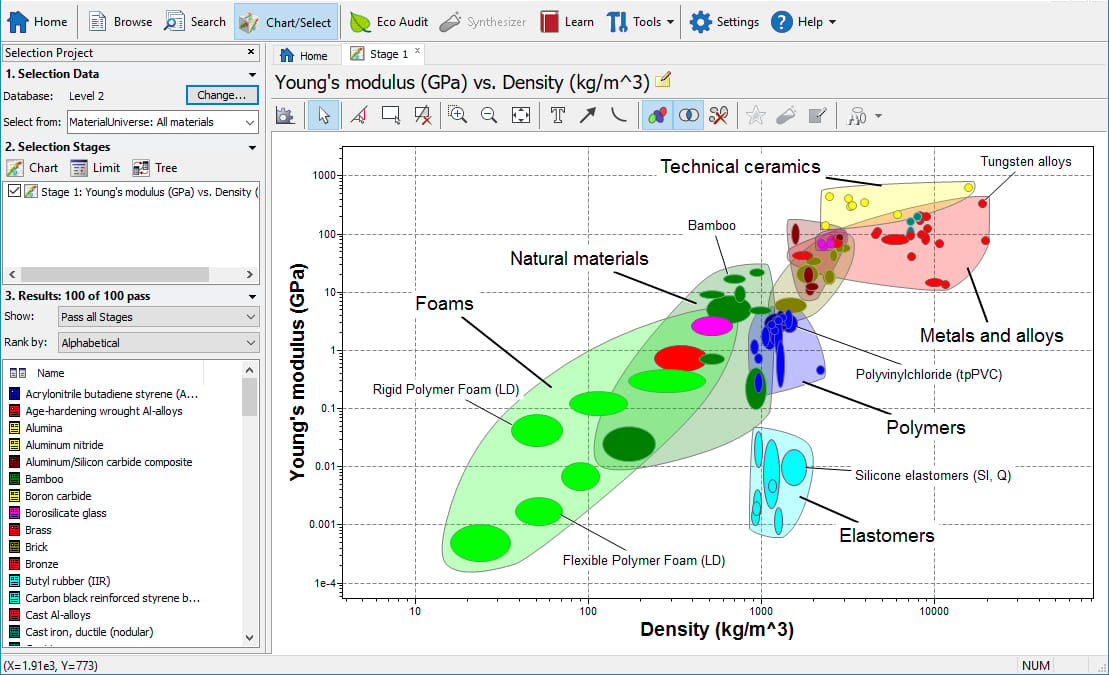
Engineers and product developers who need to select exactly the right polymer for the job rely on paid subscriptions to major databases of material properties, such as Ansys Granta.
Widely used in engineering, design, and manufacturing, Ansys Granta offers an extensive databases of material properties, including mechanical, thermal, electrical, and environmental characteristics. Ansys also makes simulation software that’s linked to Granta so you can input which material you plan to manufacturer your part in and it will run a simulation with that material’s characteristics.
If you don’t have access to a tool like Ansys Granta, you don’t necessarily have to visit each manufacturer’s website and download all of their filament spec sheets; you can search a few popular free material databases for free.
- Material Data Center: The Material Data Center (by the M-Base Engineering + Software company) offers a free material data sheet lookup function with thousands of brands of polymers. They’re not all filaments, so make sure you’re not looking at a product for injection molding. This database is for industrial use and lists brands, such as 3DXTech, Formfutura, and Evonik, but you won’t find the most popular brands here.
- Senvol Material Database: The somewhat quirky but reasonably reliable Senvol Material Database features the ability to search polymer material tech sheets by the mechanical feature you require. For example, you can enter that you want a PLA with a minimum tensile strength of 40 MPa, a minimum flexural modulus of 10 MPa, and a glass transition temperature of 140 ºC. The result page will list all the filaments and each filament data page will also list the know compatible 3D printers, pretty handy.
- Campus: Not quite as user-friendly but comprehensive is the Campus database of industrial polymer materials, which is a good resource for advanced materials. Tip: Watch the video tutorials on how to search the database.
About our charts:
The four, blue material property charts above are meant to be generalizations since values vary based on polymer formulation, manufacturer, print settings, post-processing, and more. The bigger the category of material filament, for example, PLA, the broader the data values are. Chart values are based on material data from manufacturers’ technical data sheets and the Senvol Material Database.
You May Also Like:
License: The text of "Stop Wasting Time & Money on the Wrong Filament" by All3DP Pro is licensed under a Creative Commons Attribution 4.0 International License.



