Let’s take a moment before we get into this to first appreciate the fact that the price of the Kobra Go is pretty low for a new 3D printer. You can, from time to time, find stuff at even lower prices on our deals page, but by in large, the Kobra Go’s $189 price tag is a very appealing entry point into FDM 3D printing.
Few manufacturers sell a new 3D printer at this price, and it is likely to prove a step up from a Creality Ender 3 that retails for a similar amount. However, if you take the entire FDM printing space into account, the tempting price of Kobra Go might not be such a big advantage. Below, you’ll find several alternative printers we think are worth thinking about before dropping close to $200 on the Kobra Go. You might find there’s even better value to be had for just a touch more cash.
Here Are the Competitors
| 3D Printer | Price | Assembly | Feeder system | Max. Hot end temperature | Display | Filament sensor | Check Price (Commissions Earned) |
|---|---|---|---|---|---|---|---|
| Anycubic Kobra Go | $189 | DIY | Bowden | 260 °C | Knob-controlled 2.4-inch screen | No | |
| Geeetech Mizar Pro | $199 | Partially assembled | Bowden | 250 °C | 3.5-inch touchscreen | Yes | |
| Elegoo Neptune 3 | $210 | Partially assembled | Bowden | 260 °C | 4.3-inch touchscreen | Yes | |
| Sovol SV06 | $239 | Partially assembled | Direct | 300 °C | Knob-controlled screen | No | |
| Anycubic Kobra Neo | $249 | Partially assembled | Direct | 260 °C | Knob-controlled screen | Yes | |
| Flsun Q5 | $253 | Partially assembled | Bowden | 270 °C | 2.4-inch touchscreen | Yes | |
Anycubic Kobra Go

Anycubic Kobra Go offers pretty decent features for an entry-level printer. Automatic bed leveling and a PEI-coated spring steel build plate are unusual finds at this price, and a print resume function, and a 2.4-inch screen with a knob controller are also present. The print volume is pretty standard at 220 x 220 x 250 mm, but the really odd call is Anycubic chosing to make the filament sensor for the Kobra Go optional. At the time of writing, there is still no option to buy one at the time of purchase.
The maximum temperature for the hot end is 260 °C, and the print bed heats up to 110 °C, which means you should be able to print most consumer filaments with relative ease, but its basic single-gear Bowden extruder could struggle with trickier materials and is likely to not feed filament as well as a dual-geared or direct extruder.
Unlike most modern 3D printers, you will also need to assemble this one, which means you will need to schedule a few hours for the task before you begin to print anything on it. Some people like that, others hate it.

Geeetech Mizar Pro
The Geeetech Mizar Pro is a major rival you ought to consider if you’re tempted by the Kobra Go. It retails for ~$199, which is just $10 over the price of the Kobra Go.
Like the Kobra Go, the Mizar Pro has automatic bed leveling, auto print resume, Bowden extrusion, and belt tensioners. The bed size is similar to the Go, with just 10 mm extra on the Z-axis. It has a PC-coated spring steel print bed which has similar properties to the PEI-coated bed on the Kobra Go.
For $10 more though, the Mizar Pro offers a filament sensor, a 3.5-inch color touchscreen, and comes partially assembled. It isn’t much of a difference over the Kobra Go, but $10 extra on convenience features is not such a bad deal, particularly if you don’t fancy the multi-hour assembly task.

Elegoo Neptune 3

The Neptune 3, released just a few months earlier than the Kobra Go, sells for ~$209. It is admittedly priced a little over the Kobra Go, but there are a few extra things you get for the price difference.
Let’s start with the similarities. Both machines have a PEI-coated magnetic print bed, belt tensioners, auto bed leveling, use Bowden extrusion, and sport similar hot end temperatures.
The Neptune 3 differs from the Go in a few aspects. It comes partially assembled for a start, which means you can be up and running in a few minutes rather than hours, and has a 4.3-inch touchscreen, which some find more intuitive than the knob-driven approach from the Kobra Go. In our opinion, the additional 30 mm extra on the Z-axis isn’t that much of a step up, but it is certainly good to have. Not to mention a filament sensor is included, which is an add-on on the Kobra Go.
We have already reviewed the Elegoo Neptune 3, and it performed pretty decently in our tests and is certainly good value for money.
The price difference is ~$21, which is not bad for the additional conveniences offered.

Sovol SV06
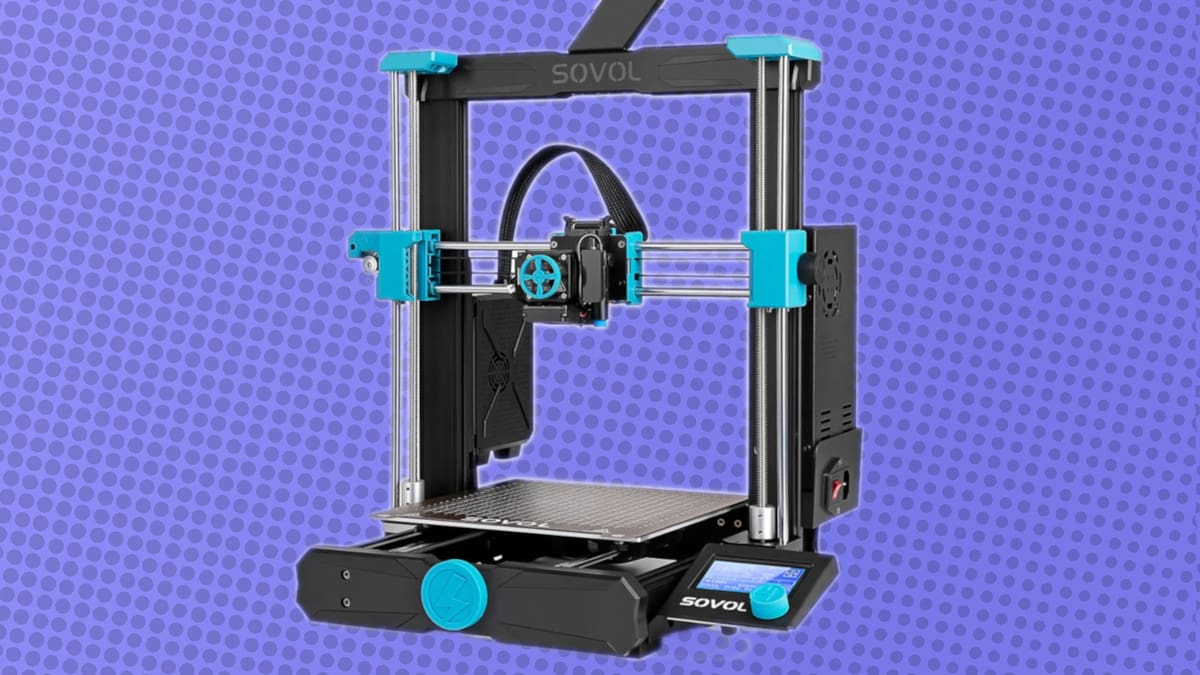
This is where things begin to get really interesting. The $239 Sovol Sv06 is $50 pricier than the Kobra Go, but even so, Sovol might still be punching above its weight in terms of value.
The Go and the SV06 share some similarities; they have the same build volume, a PEI-coated magnetic print bed, belt tensioners, auto bed leveling, and a puny knob-controlled screen. Surprisingly, the Sovol Sv06 is also missing a filament sensor.
The SV06 starts to flex its specs after this point. The big selling point here is its direct extruder that comes alongside an all-metal hot end capable of temperatures of 300 °C, meaning it’s possible to print more exotic filaments like PC, Nylon, and glass or carbon fiber-reinforced filaments with it.
The printer has implemented planetary gears for its extruder, which the company claims increases the push force on the filament. It comes partially assembled too, so no need to leave a few hours in your week spare here too. Sovol has also given the SV06 dual Z-axis screws, and a G34 auto Z-axis align function. The G34 auto-align usually works by pushing the Z steppers individually, so the X-axis is parallel to the print bed.
Only testing will reveal if these features work as intended, but in terms of specs alone, the Sovol SV06 at just $50 extra looks great value alongside the Kobra Go.

Anycubic Kobra Neo

The launch of Anycubic Kobra Neo surprised us, but we feel it might be great competition for Kobra Go. It retails at $249, a whole $60 over the Kobra Go.
The Neo has the same bed size as the Go, has an automatic bed leveling system, PEI-coated magnetic print bed, belt tensioners, similar heating temperatures, and the same 2.4-inch knob-controlled screen we see on the Go.
For the extra money though, you get a direct extruder similar to the one found on the original Kobra, which we’ve reviewed and rate highly. Unlike the Go, the Kobra Neo comes partially assembled, meaning it should be comfortably up and printing in under an hour. The filament sensor is also part of the standard equipment with the Kobra Neo.
The spec sheet also mentions double-sided PEI coating for the Neo, whereas the Kobra Go is one-sided. It has the exact same PEI coating on both sides, so if you end up destroying one side of the build plate, you can just flip it over and use the other side.
If you want to stay within the Anycubic family, the Neo is likely to prove a better option – if you can spare the budget. Especially with the inclusion of its strong-performing direct extruder.

Flsun Q5

You could argue it’s a bit wild comparing the Anycubic Kobra Go, a Cartesian-XZ printer, to a delta, but we like to live life dangerously. The Flsun Q5 comes in at $253, a not insignificant $64 over a new Kobra Go.
Delta 3D printers can be on the more expensive side, but the Q5 is pretty affordable. Like the Kobra Go, it has automatic bed leveling and Bowden extrusion, but the Go is a little bigger when considering build volume. The Q5 has a diameter of 200 mm on the build plate and a maximum build height of 200 mm. The glass build plate may not be everyone’s cup of tea.
The Q5 does have a distinct advantage though; it has speed. Delta printers are designed to print faster than a standard Cartesian, with its layout able to fling the print head around at higher than average speeds. Additionally, the Flsun Q5 can be assembled in minutes, and features a 2.4-inch touchscreen.
For some, the Kobra Go will be far more appealing, but for those wanting something a little more out of the ordinary and intriguing, the Flsun Q5 could be a fun, if slightly more expensive alternative.

Are We Right?
Opting for the cheapest 3D printer might not always be the best choice in terms of experience and value. The Anycubic Kobra Go is affordable, but spending a few bucks more has the potential to significantly enhance your experience.
Would you choose one of the printers in this list over the Kobra Go? Let us know what you think is the best pick in the comments below, or if you have an even better suggestion, throw a name out there.
License: The text of "Five Best Alternatives to the Anycubic Kobra Go" by All3DP is licensed under a Creative Commons Attribution 4.0 International License.
CERTAIN CONTENT THAT APPEARS ON THIS SITE COMES FROM AMAZON. THIS CONTENT IS PROVIDED ‘AS IS’ AND IS SUBJECT TO CHANGE OR REMOVAL AT ANY TIME.




