When Matter and Form released its first 3D scanner in 2014, it did so with the aim of creating a low-cost option for a market flooded with costly hardware. Since then, the company has sold thousands of Matter and Form 3D scanners worldwide.
Now, they’re offering the new and improved Matter and Form V2 (MFS1V2) 3D scanner. Maintaining a similar design compared to its predecessor, the manufacturer has focused on improving usability. Most notably, it offers +Quickscan (it can scan an object in as few as 65 seconds), which really takes this scanner to the next level. If you have the V1, you can purchase it in MF Studio or it comes with the V2.
At just under $750, the Matter and Form V2 is a suitable option for artists, educators, and hobbyists that want a high-resolution 3D scanner for a low price. However, it is not a 3D scanner meant for professionals.
We tested this budget-friendly machine out and scanned everything from engagement rings to mangos. Read on for our review to see whether it holds up against its pricier counterparts.
Verdict
Pros:
- Approachable and easy to use software
- Excellent customer service
- Scans quickly if you have +Quickscan
- Decent scans
- Scans texture well
- Low (relatively speaking) price
- Compact and portable
Cons:
- Meshing algorithm can have difficulty identifying empty space and turns it into blobs
- Trouble picking up very fine detail
- Lighting can be tough to get right — would be great if it came with a lighting box or some structure to aid this
Verdict:
The V2 is an extremely accessible 3D scanner. It’s very well documented, which makes it easy to use, and even more notably, it offers exceptional customer service and assistance. 3D scanning has its quirks, and if you’re just getting into it, or are looking to use it in an educational setting or as a hobby, this machine is an excellent option, without completely breaking the bank. It does struggle with certain types of objects — it will never, for example, be able to handle very delicate items with lots of holes — but for more solid ones, where the laser can clearly pick up all the surfaces, it’s more than capable. Though it’s not perfect, we think its price of just under $750 and its +Quickscan software makes it worth your consideration.
Features
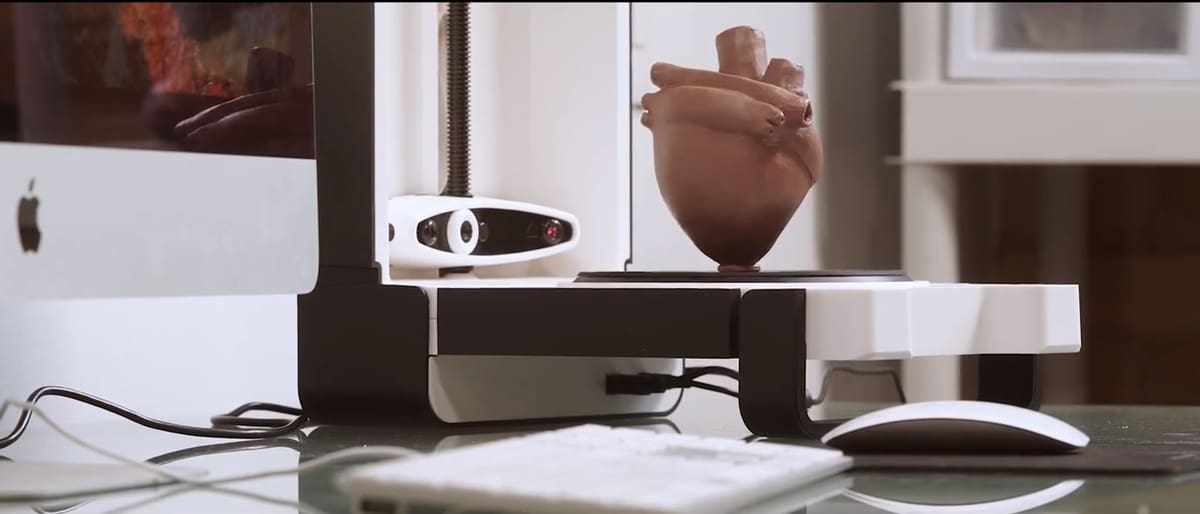
Easy assembly
Getting this fella up and running is a cinch and just requires here and a couple clicks there and voila: You’re scanning! Just be sure you’ve got a good place to keep the scanner and your computer because it works best under very specific lighting conditions.
User-friendly software
Matter and Form’s software, a powerful scanning application that offers cleaning tools and color texturing, is very easy to use and become accustomed to. Every selection you make comes with an explanation of what it does and how it works. The software also shows you what the scanner is picking up as it scans an object, so you can see it in real-time and can also know how many minutes (or seconds) are remaining.
However, though the software is very approachable, it can slow down your machine a bit. This is something to keep in mind if you plan on scanning and working at the same time as it may bring it to a crawl and leave you twiddling your thumbs while waiting for a scan to wrap up.
Excellent support
The staff at MF are extremely friendly and helpful. Their reply rate to emails is zippy and they practically beg you — all their material essentially shouts “Please contact us if you have any questions or problems” — to reach out if you need anything.
But perhaps what is most helpful is they go even further by offering a free tutorial via video chat for all scanner owners. This is where you get to sit down with an expert who guides you through all the ways the scanner works and how to get it to perform best. This type of customer service is exceptionally helpful and really takes this scanner to the next level.
Safe
The V2 is an eye-safe scanner and Matter and Form claim that with its patented technology, the scanner can capture a wider range of materials compared to most other 3D laser scanners.
+Quickscan
+Quickscan was designed to provide immediately responsive scanning for educators or the impatient perfectionist that exists within many makers.
+Quickscan is an upgrade for 3D scanning software, so if you already have the V1, you don’t need to buy a whole new scanner to enjoy it. Coupled with the Matter and Form V2, this feature enables you to obtain the complete geometry of a scan in as fast as 65 seconds. The entire package also provides an enhanced product workflow, camera exposure previews and adaptive regular scanning.
Portable design
The design of the Matter and Form V2 is completely foldable, making it compact and easy to store anywhere. The outer shell of the 3D scanner also doubles as a protective case for both the turntable and the camera.
Scanning
The V2 has two functions: It can scan the geometry of an object using its lasers and it can pick up the texture of objects using a camera. We’ve split this section into two parts to address the performance of each separately.
It comes with a calibration card and a blue rubber duck to get started. The calibration process is very simple and clear. And scanning is also very simple — the software also allows you to move an object around, for scans of every single angle you can think of, and then can align it to create a complete model.
Texture
Texture in the 3D scanning world essentially means color. When it comes to picking up what an object looks like on its surface, rather than what its volume and matter are, the V2 is pretty adept.

If you generously ignore the areas where we could have moved the scanner around some more to fully complete the scan, you can see the V2 was even able to pick up the tiny writing on the hand sanitizer bottle.
Similarly, it was able to pick up the fine details of a 3D scanned miniature bust of my colleague, Matthew.
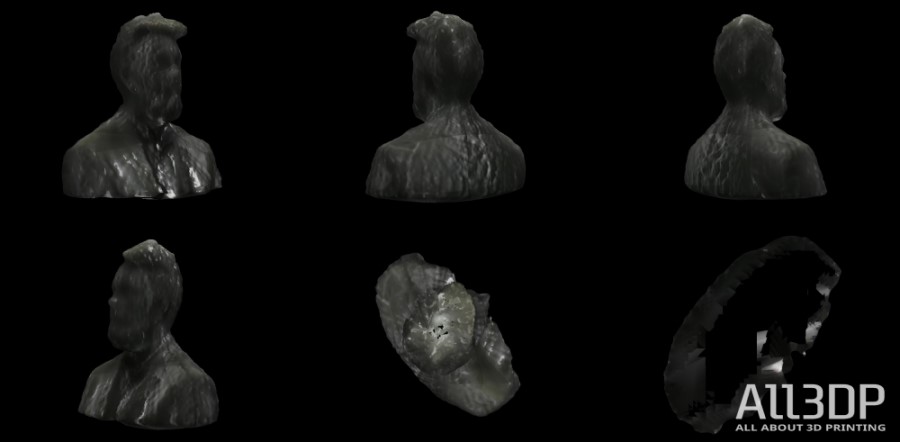
Where we did have some issues was with maintaining consistent lighting when not using +Quickscan. (If you buy this scanner we cannot recommend the +Quickscan enough. It’s really a game changer compared to the much, much slower normal scanning option and the results as far as we could tell were the same.)
As you can see with the mango below, there are areas where it is much darker and others where it is very light. This is because someone in our testing lab turned off the lights when they exited the room. A wonderful gesture to the environment, but in this particular case rather unfortunate for the world of 3D scanning.
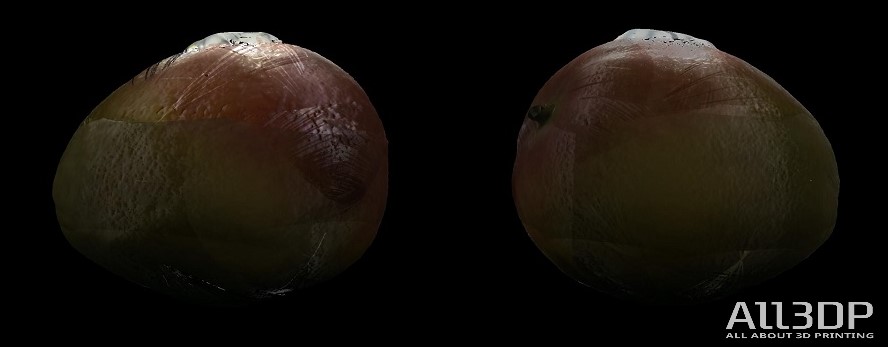
Perhaps the most important takeaway is that when it comes to lighting — and this really only applies to the texture aspect of scanning — it’s tough to get it exactly right. The V2 on its own isn’t really sufficient to ensure optimal lighting conditions and you need to think outside the box — or create some kind of lighting box or enclosure — to really make the product work best.
But if you’re down to fiddle around a bit and create makeshift enclosures to keep the lighting consistent and not too bright, but not too dark (we used an old box and sat it on top of the scanner), you’ll find your scans quickly become a lot more impressive.
Geometry
Though the V2 can pick up fine detail, when it comes to turning that data into a 3D printable model, it may need some additional work. Some post-processing is definitely required, depending on what you’re scanning and possibly hoping to 3D print, to fine tune the models it churns out.
We tried to replicate a 3D print of Fallout’s Vault Boy. Though some of the very fine details like the etched eyes and smile and the full thumb were lost, the scanner did a pretty good job.

We also tried scanning an antique ring, which has both shiny surfaces (tougher to get accurate texture) and very fine details. Though the scanner did a pretty good job of picking up the details, when it came to turning it into a 3D printable model, a lot of the details got lost — like the full band.
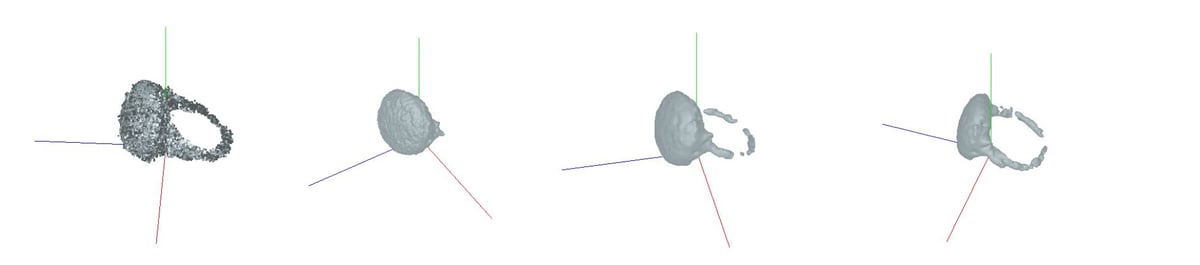
So, in order to print the ring at all, we had to reduce the detail way down. The result was a lumpy, too small, misshapen ring.

Though we thought the 3DBenchy was a torture test for 3D printers, it turns out it’s an even better torture test for 3D scanners. Those tiny windows are extremely hard to get the laser into, which means when you use the meshing tool, those semi-covered holes, due to the way the meshing algorithm works, turn into big blobs where it fills in the missing data as best as it can.
The workaround is to get as much coverage as possible, moving an object around many times to try and give the laser the most data, but it’s not always so easy.

Overall, the scanner was good at handling geometries, but it definitely had its quirks. For a professional looking to use this software, it may not be robust enough, however, for hobbyists and educators, it should be sufficient.
Final Thoughts

Is this the best scanner? Of course not, but for $749 including +Quickscan, it’s a solid bet and offers exceptional customer service, is very easy to use and, most importantly, it works.
It struggles with fine details and lighting can be tough to get right, but it does scan objects, and with some post-processing work, you can clean them up and get them to be more accurate.
So if you need this in any kind of professional, industrial capacity, it’s probably not for you. But if you’re more on the hobbyist end of the spectrum, it may be worth a buy and try.
Specs

- Scan Accuracy: Within ± 0.1mm
- Maximum Object Size and Height:
- Height: 25 cm (9.8 in)
- Diameter: 18 cm (7.0 in)
- Weight: 3.0kg (6.6 lbs)
- Optics:
- HD CMOS sensor
- 2x Class 1 eye-safe lasers
- Connectivity: USB 2.0 high speed interface
- Power Input: 100-240 V
- Operating Temperature: 15° – 32° C (60° – 90° F)
- Software: MFStudio / +Quickscan
- Recommended Operation System:
- Windows 7+ (64 bit)
- macOS 10.11+
- Recommended Computer Specs:
- CPU: i5
- RAM: 4GB
- File Export Support:
- Point Cloud: PLY, XYZ
- Mesh: STL, OBJ
- Language:
- English
- French
- Spanish
- Scanner Size and Weight:
- Height: 34.5 cm (13.5 in)
- Width: 21 cm (8.25 in)
- Open Length: 34.5 cm (13.5 in)
- Closed Length: 8.5 cm (3.5 in)
- Weight: 1.71kg (3.77 lbs)
Where to Buy

You can purchase the Matter and Form V2 3D scanner with +Quickscan directly from the manufacturer or on Amazon.
License: The text of "Matter and Form 3D Scanner V2 Review: Our Budget Pick" by All3DP is licensed under a Creative Commons Attribution 4.0 International License.
CERTAIN CONTENT THAT APPEARS ON THIS SITE COMES FROM AMAZON. THIS CONTENT IS PROVIDED ‘AS IS’ AND IS SUBJECT TO CHANGE OR REMOVAL AT ANY TIME.
