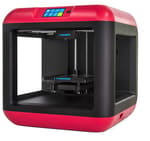There are an endless array of options available on the budget 3D printer market, many of which are actually quite capable considering the low price point. But, without conducting thorough research, beginners can very easily find themselves in over their heads.
The inherent learning curve that comes with FDM 3D printing can be exacerbated when the machine requires full assembly, manual calibration, and other tweaks and turns that will drive even the most experienced maker mad. We’d wager that most 3D printing novices would prefer to start off with a machine that works right out of the box and offers a user-friendly experience.
Based out of California, the electronics retailer Monoprice has been one of the most prominent forces in this market segment. From the Monoprice Select Mini to the Mini Deluxe SLA 3D printer, the manufacturer has developed a variety of different 3D printers that always seem to share two things in common: usability and affordability.
The Monoprice MP Voxel printer looks like a premium printer designed to do just that, even with a budget price point. Containing what looks to be a long list of handy features to improve everyday use, combined with the fully enclosed, tidy design, this machine could be an enticing option for those who just want to start printing.
So, how much does this little cube deliver for it’s sub-$400 price point? Let’s go hands-on to find out!
Hands On

When you first receive the Voxel, you will be met with a neat little cube of a printer, as the name cleverly implies. With built-in WiFi, an easy to use touch screen, and an exceedingly quick and simple setup process, it doesn’t take long to get this micro-factory in a box up and running.
A rebranded Flashforge Adventurer 3, The MP Voxel shares many of the same characteristics, and yet, still managed to differentiate itself to us. While most of the functions are identical, there was a notable difference in performance between our review units, suggesting that there may be more changes under the hood.
With the user experience being simple, streamlined, and without issue, we can say that this printer has met, and even surpassed, many of our expectations. With all that it offers and its surprisingly good performance, this printer is certainly worth a closer look.
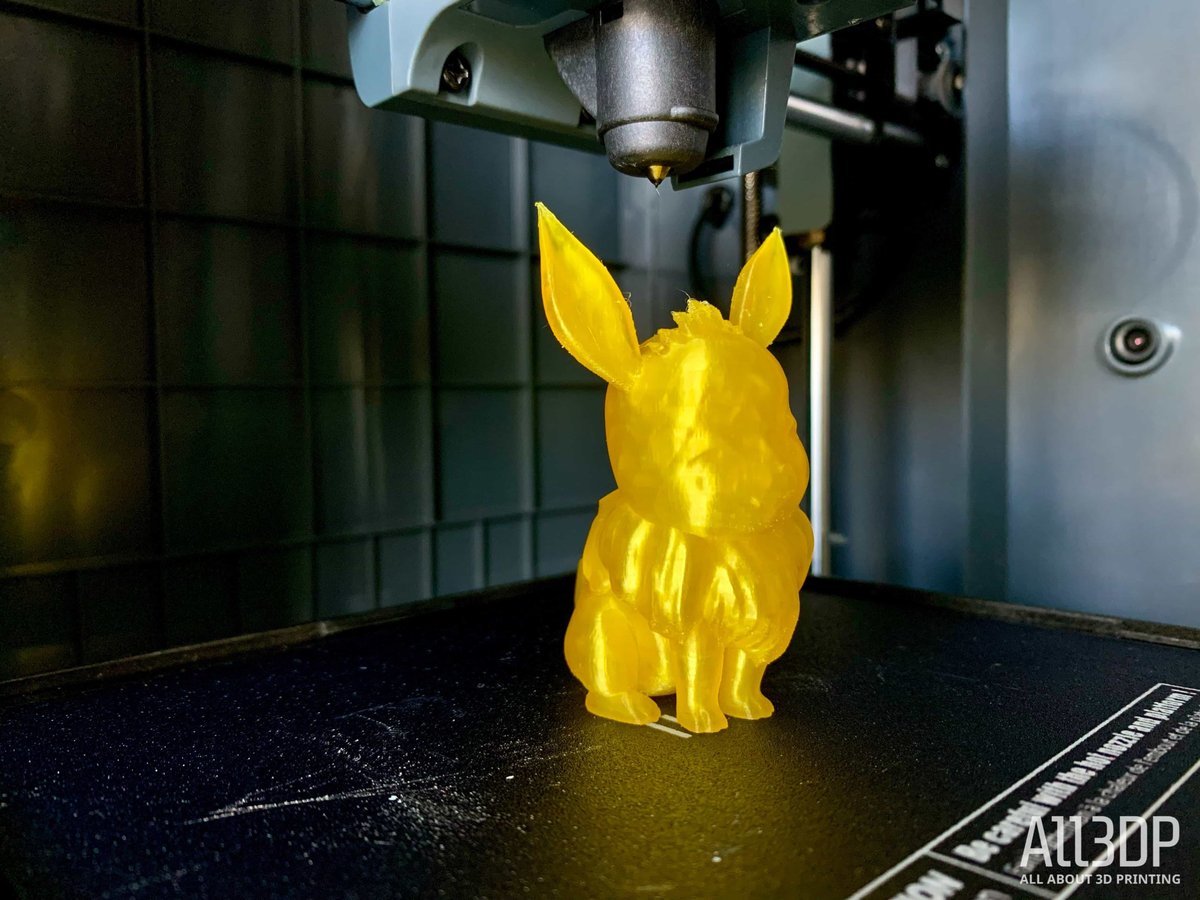
Design and Features
On the MP Voxel, the enclosed build chamber houses a 150 by 150-millimeter build volume, which seems tiny at first, but depending on your use case, this can be more than adequate for even decently sized models. With the flexible build plate, prints are easy and simple to remove, without using any sharp tools.
With clear plastic on three sides, it’s easy to keep an eye on your prints, with the built-in LEDs on the tool head giving more than adequate illumination to see details, even in a dim workshop. The built-in camera allows you to view the print progress remotely through a cloud printing application, in this case, Polar Cloud.
A touchscreen interface with intuitive controls allows you to easily configure and use the printer, even though we found ourselves doing everything through FlashPrint MP, Monoprice’s rebranded version of the Flashforge slicer. This application allows you to connect directly to the printer through your network, sending commands and sliced files for printing. The only downside is that this application has no access to the printer’s camera feed.
The single largest downside to this machine is the use of non-standard G-code. With the only way to use popular options like Cura or Slic3r being an unofficial workaround, you will be stuck with the options provided, these being FlashPrint, either the original or the Monoprice version, or the Polar Cloud web-based cloud slicer. Unfortunately, these programs are much more limited in features and lack some popular settings. However, if you can do without, these options offer a good balance for beginners who are still learning, or more experienced users who don’t want the hassle of fiddling around with advanced settings.

Printing Performance
While we were expecting to encounter some of the same issues we found in the Flashforge Adventurer 3, we were pleasantly surprised to find that the MP Voxel can hold its own as a very capable little printer, with almost nothing in the way of major issues.
The single-point leveling calibration performed at the very beginning of the setup process seems to work well enough, although we found it necessary to recalibrate after every few prints, as it seems to drift ever-so-slightly, and additionally doesn’t quite get a perfect level, with some parts of the bed noticeably having worse adhesion than others.
All said and done, we found the MP Voxel to be surprisingly good at printing miniatures, especially using the “Hyper” profile in the FlashPrint MP slicer. With such a small build volume, this almost seemed like the perfect use for the machine, although we found it to be quite successful at printing other types of models as well.

Verdict
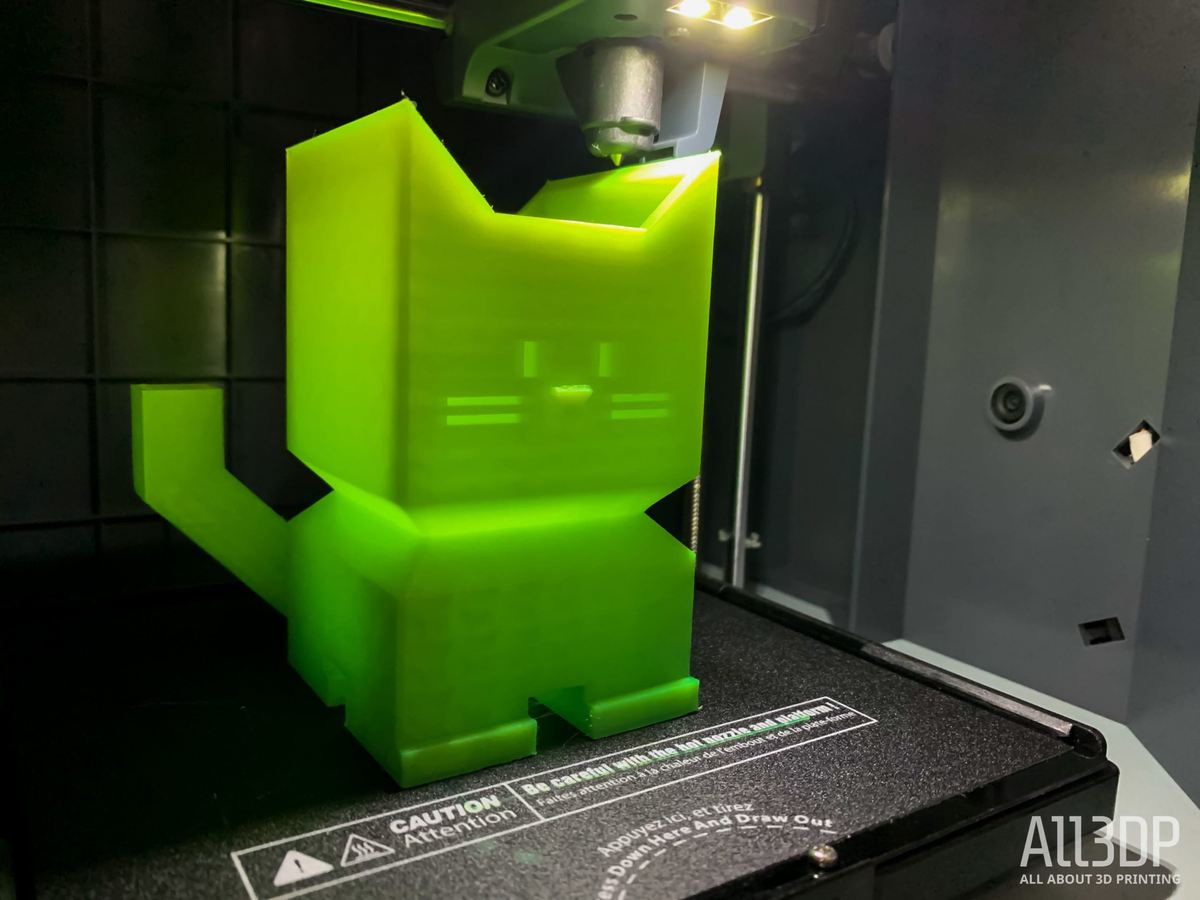
Overall, we have to say we’ve become quite attached to the little cube that is the MP Voxel. With such a low price point, we were expecting to see some compromises made, but aside from a few small design choices, we really can’t find anything to be amiss.
If you’re okay with the smaller build volume and a lack of some more advanced slicer options, the MP Voxel could be a great choice for you. The enclosure makes it more school and kid-friendly, and the machine operates at a low enough noise level that it won’t be too much of a distraction in an office or classroom.
While more advanced users may be frustrated at the lack of the advanced settings that they might be used to, beginners will find themselves able to set up and run the MP Voxel with little to no trouble.
So, if you’re looking for a machine that’s easy and simple, has a lot of nice features, and still remains affordable, we have yet to come across a better option.

Features
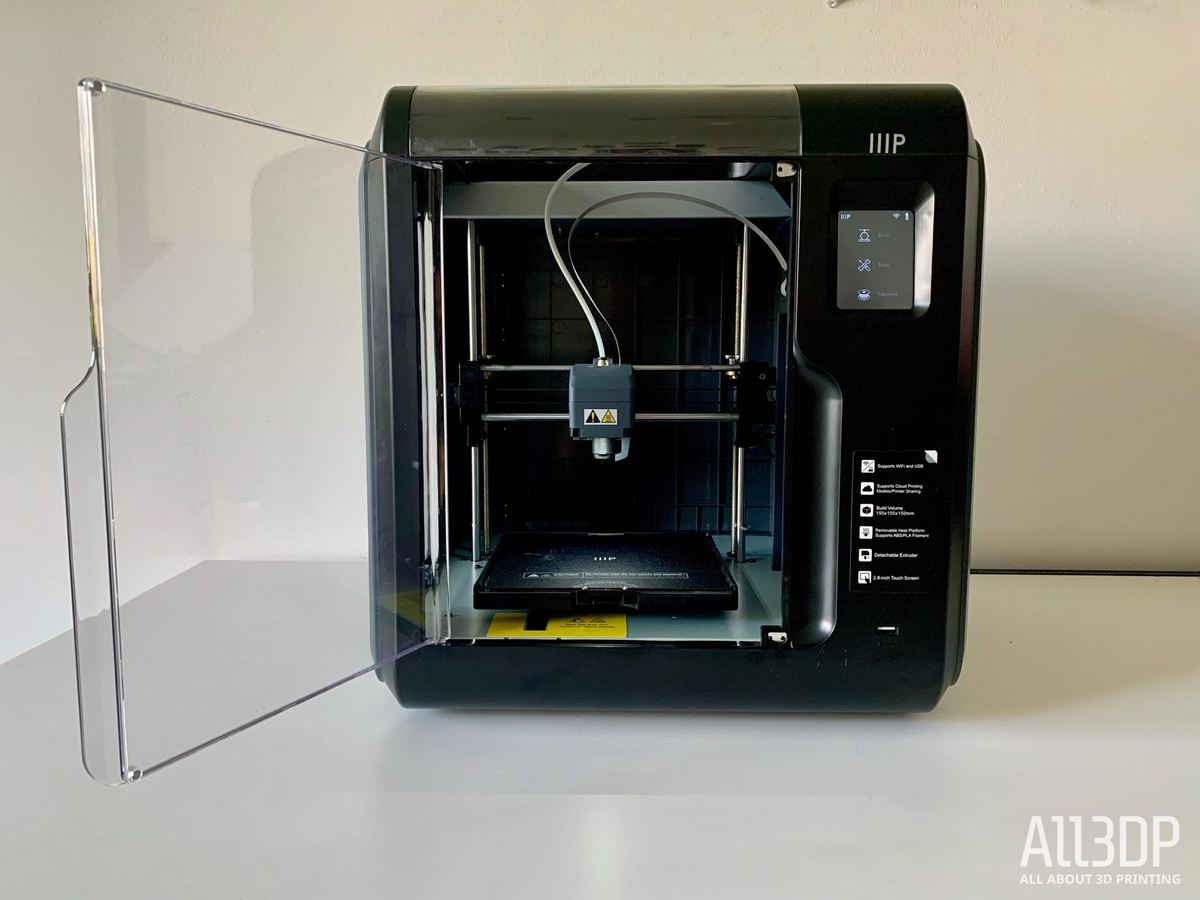
Typically, when we look at a desktop 3D printer that is priced under $400, there’s an inherent expectation that some features will be missing from the full package. With the Monoprice MP Voxel, however, the manufacturer has managed to pack some impressive attributes inside of this compact and low-cost machine.
Initially listed at $349, the Monoprice MP Voxel is an entry-level 3D printer that strives to offer an easy and feature-filled experience to beginners. It has a petite 150 x 150 x 150mm build volume, placing it somewhere in between the Monoprice Select Mini and Monoprice Maker Select on the manufacturer’s size spectrum.
Fully Enclosed Build Chamber
However, unlike those aforementioned Monoprice 3D printers, the MP Voxel has a full enclosure, which is somewhat of a rarity for an FDM machine at this price point. The clear panels help keep the print progress in clear view of the user.
It also comes fully assembled right out of the box, meaning that users can have it up and running in a matter of minutes.

Flexible Build Plate
The Monoprice MP Voxel has a heated build plate that is both removable and flexible, making it easy to pop off finished 3D prints. There’s also an additional build plate that comes with the printer, so users can start a new print job as soon as the previous project is completed.
The build plate itself can be heated up to 60°C, which works just fine for materials like PLA, but could pose a problem for other filament types, such as ABS. Strangely enough, Monoprice hasn’t listed the maximum extruder temperature, so we’re unable to properly address which materials this 3D printer is compatible with. On the technical specifications sheet (which you can find in the following section), it claims that the Voxel works with ABS, PLA, and exotics.
Nonetheless, according to the manufacturer, the Monoprice MP Voxel is capable of achieving a minimum layer height of 50 microns. It can also reach a maximum print speed of 60mm/s.
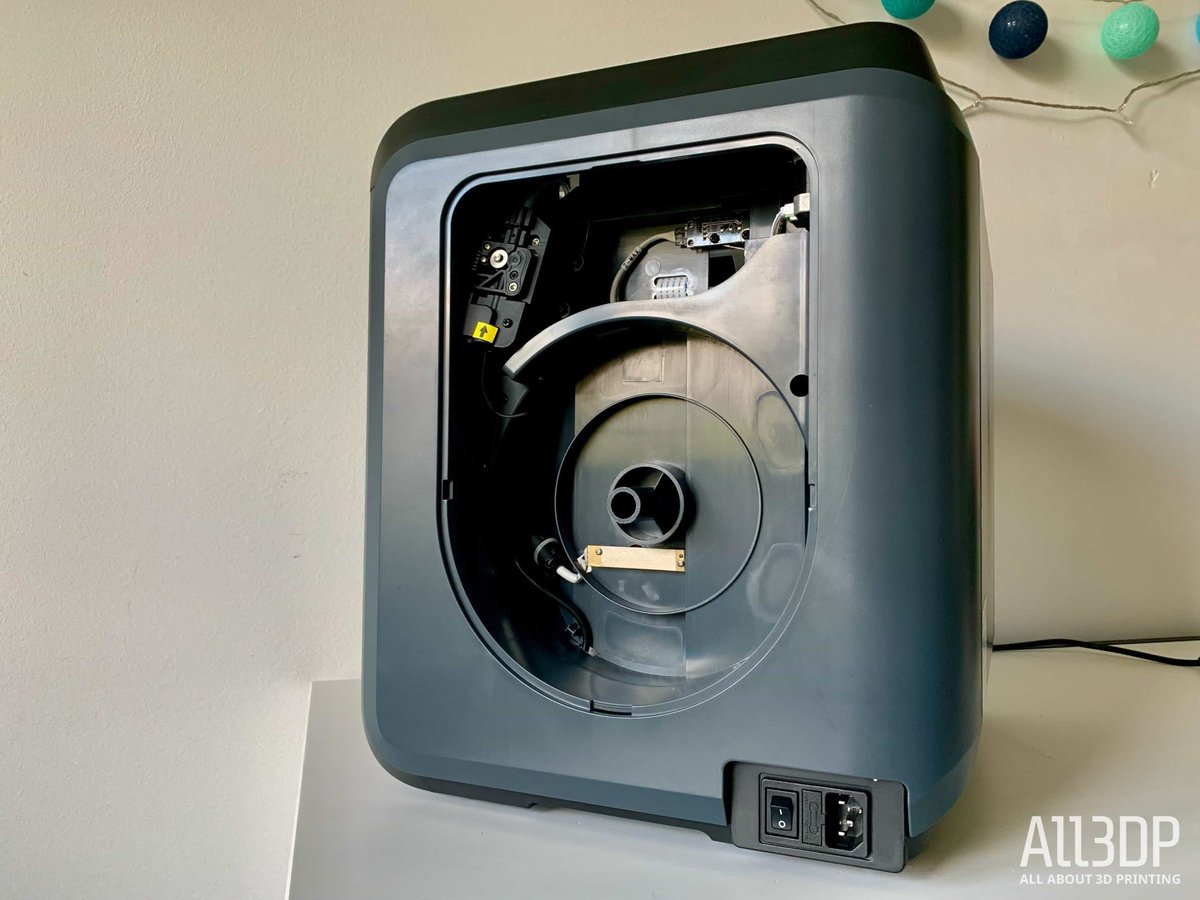
A Strong Focus on Convenience
Many of the features found in the Monoprice MP Voxel were integrated to make the overall 3D printing workflow as convenient as possible. For starters, the machine offers assisted bed leveling, simplifying the crucial calibration process for the user. This feature can be accessed with a single tap on the printer’s 2.8″ full-color touchscreen.
The Monoprice MP Voxel also boasts an automatic filament feed mechanism and easily swappable nozzles. There’s also a built-in sensor that recognizes when the filament is running low, and in turn, will pause the print until the material is reloaded. Clearly, the manufacturer set out to reduce the amount of manual effort required to operate this 3D printer.
There’s also a built-in filament compartment located on the side of the 3D printer, keeping the spool safely contained and out of sight.
Another noteworthy feature that the Monoprice MP Voxel is equipped with is a built-in camera, allowing users to monitor the entire 3D printing process remotely via WiFi. In addition to WiFi connectivity, the 3D printer also has 8GB of internal memory, which means you can start printing without tethering to a computer or inserting an SD card.

How Does it Compare to Other Budget 3D Printers?
In comparison to other budget 3D printers in the same price range, such as the Creality Ender 3 or Anycubic i3 Mega, there are some unique benefits that the Monoprice MP Voxel has to offer. The most obvious is the fully enclosed print area, which is highly advantageous for materials that require a stable printing environment.
Features like automatic filament feeding and assisted calibration should also be highlighted, as they greatly increase the overall usability of the 3D printer.

Tech Specs
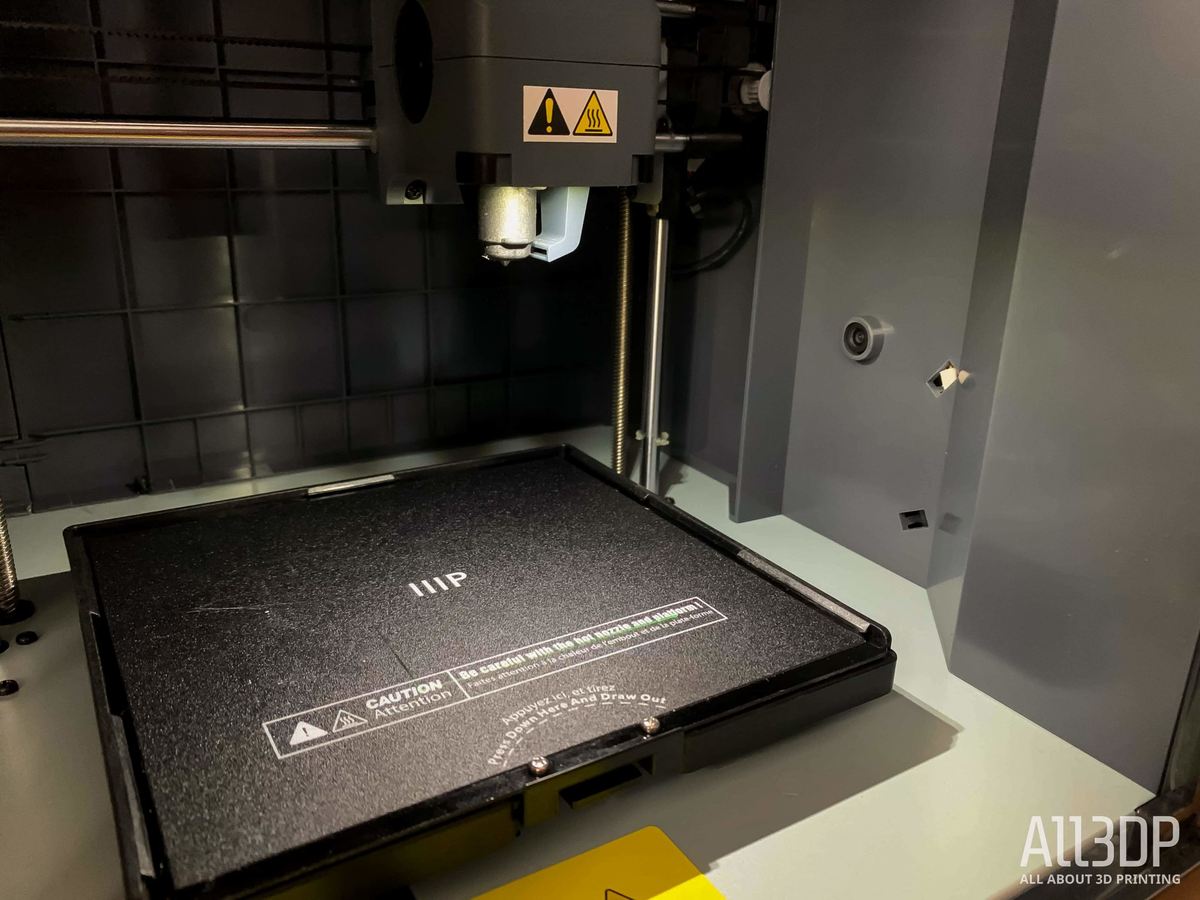
Printer Specs:
- Manufacturer: Monoprice
- Model: MP Voxel
- Technology: FDM/FFF
- Frame: Cartesian
- Year: 2018
- Interface: 2.8″ Color touchscreen
Printing Properties:
- Build Area: 150 x 150 x 150 mm
- Layer Resolution: 0.05 – 0.4 mm
- Build Accuracy: ±0.2mm
- Positioning Accuracy – Z: 0.0025mm
- Positioning Accuracy – XY: 0.011mm
- Print Speed: 10 ~ 100 mm/second
- Nozzle Diameter: 0.4mm
- Filament Size: 1.75mm
- Materials: ABS, PLA, PETG, Exotics
- Internal Memory: 8GB
- Software: MP FlashPrint
- Supported Input Formats: 3MF, STL, OBJ
- Connectivity: USB, WiFi, Ethernet
- OS Compatibility: Windows XP/Vista/7/8/10, Mac OS X, Linux
Power and Physical Dimentions:
- Input Power: 24 VDC, 6.5A
- AC Adapter Input Power: 100 ~ 240 VAC, 47 ~ 63 Hz
- Max. Power Consumption: 150 watts
- Dimensions: 400 x 380 x 405 mm (15.7″ x 15.0″ x 15.9″)
- Weight: 9.0 kg (19.8 lbs)

Similar Printers
You may also be interested in the following printers:
Flashforge Finder
The Flashforge Finder is another beginner-friendly printer, much like the Voxel. Featuring an open frame and many handy features, this printer is a solid choice, being well-built and capable of producing good prints right from the get-go.
Creality Ender 3 Pro
The Ender 3 Pro is an excellent and affordable tool for makers, hobbyists, tinkerers, and to some degree even for educated beginners. And if you are willing to spend some time and give the printer some tender loving care, it’s capable of delivering astonishing quality prints that put pricier printers to shame.
Creality CR-100
The CR-100 by Chinese manufacturer Creality is a compact nugget of a printer designed to make 3D printing accessible for kids. It boasts a fun design and easy-to-use features like automatic bed leveling and a touchpad and it’s priced at under $200.
License: The text of "Monoprice MP Voxel Review: Hands On" by All3DP is licensed under a Creative Commons Attribution 4.0 International License.
CERTAIN CONTENT THAT APPEARS ON THIS SITE COMES FROM AMAZON. THIS CONTENT IS PROVIDED ‘AS IS’ AND IS SUBJECT TO CHANGE OR REMOVAL AT ANY TIME.