Take one look at the modern desktop 3D printer market and you’ll notice that multi-material 3D printing is all the rage. Successfully funded on Kickstarter back in 2016, the Mosaic Palette was ahead of the curve – and in many ways, still remains so to this day.
Originally released as a white brick-like device that could splice up to four different filaments and intelligently synchronize the colors with your sliced 3D model, the first Mosaic Palette unlocked a new and innovative way to perform multi-color 3D printing on any machine.
Since then, the manufacturer has continued to refine its novel multi-material 3D printing solution. The Palette+ made it possible to input flexible materials like TPU, as well as PETG. Shortly after, the Mosaic Palette 2 arrived with a thinner and sleeker hardware design, boasting improved printer integration and performance.
Now, the company has improved upon the latest iteration, rolling out the upgraded Mosaic Palette 2S. The basic function of the latest version remains unchanged, but the process itself has been fortified. This device provides users with the ability to print with four different filaments through a single-extruder nozzle, allowing for more creative and vibrant 3D prints.
Time and time again, Mosaic has continued to go back to the drawing board, making its device better and better – most recently culminating in the Palette 2S and Palette 2S Pro. Curious about what the latest multi-material 3D printing device does and how it’s been improved upon? Let’s review the specs to find out.
Features
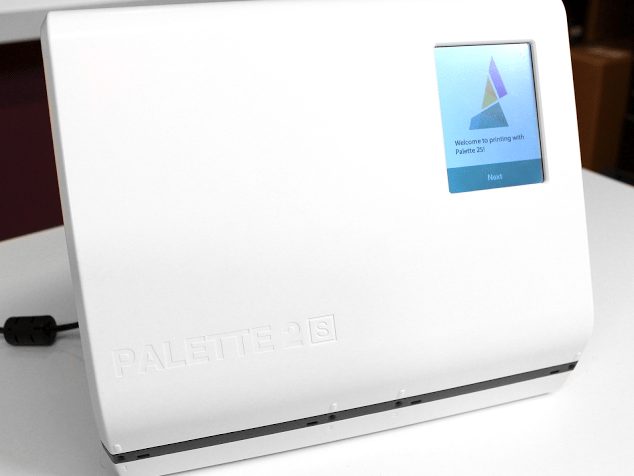
Before we get into how the Mosaic Palette 2S and Mosaic Palette 2S Pro are better than their respective predecessors, let’s first delve into how this device works.
Taking up to four types of filament, the Mosaic Palette 2S combines them into a single filament strand, making it possible to perform multi-color or multi-material prints on almost any FDM 3D printer.
The process starts with the all-metal drive system that controls filament flow and precisely measures the right lengths from each input. A rotary cutter system is then employed to cleanly slice the filament before it’s connected together.
The Mosaic Palette 2S has an upgraded Splice Core the connects filament from the four inputs into a single strand, sending the single feed through a PTFE channel where the splicing is finalized. Next, the combined filament must be cooled down while maintaining the proper dimensions before it can be sent to the 3D printer.
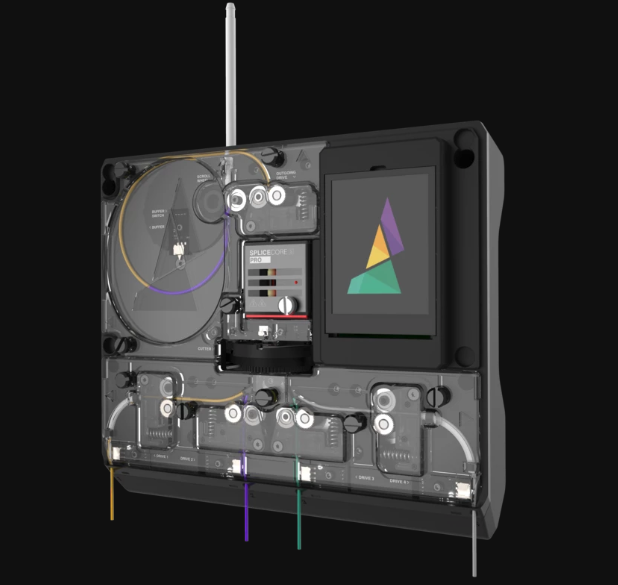
One promising feature integrated into the Mosaic Palette 2S and 2S Pro is automated filament management. When one filament spool runs out, the device will automatically splice another spool to keep the print going.
You’ll also notice that the Mosaic Palette 2S has a scroll wheel mounted on it, allowing the user to control the calibration process and ensure that everything is flowing properly.
For $139, you can also purchase the Mosaic CANVAS Hub S, which enables the Palette to communicate between the computer and 3D printer, leading to better calibration, more reliable results, and wireless connectivity to ease the process.
What’s the Difference Between the Palette 2S and Palette 2S Pro?
Just as the Mosaic Palette 2S was accompanied by a Pro version, prospective customers can select between the Mosaic Palette 2S and Mosaic Palette 2S Pro. How do these two devices differ?
First and foremost, there’s a pretty notable variation in price. The Mosaic Palette 2S costs $599 while the Pro model costs $799. Why is it so much more expensive? The most obvious indicators are the color of the device and the overall splicing speed.
While this is a purely aesthetic difference, the Mosaic Palette 2S Pro comes in a sleek black color, while the 2S takes on a classic white.
The Mosaic Palette 2S Pro offers a filament production speed between 182 to 280 mm per minute, depending on the material that is being spliced. With the basic 2S, the filament production speed lies somewhere between 144 to 214 mm per minute, which admittedly can add up over time.
It’s also worth noting that the Mosaic Palette 2S Pro model has an enhanced Splice Core that is machined out of aluminum and provides optimal cooling.
Finally, the Mosaic Palette 2S Pro also comes with a better warranty of either 24 months or 50,000 splices, while the warranty on the Mosaic Palette 2S is halved at 12 months or 25,000 splices. From what we can tell, those are the primary differences between the two models.
Whether the increased speed and better warranty is worth the extra money is completely contingent on your personal preference.
What Has Been Improved Over the Mosaic Palette 2?
Now that we’ve covered the basic functionality of the Mosaic Palette 2S, let’s figure out what has been improved over the Palette 2.
For starters, the new version offers greater splicing speed. Both the Mosaic Palette 2S and Mosaic Palette 2S Pro are 10% faster than Mosaic 2 and Mosaic 2 Pro, respectively, which translates into faster printing. Compatibility with TPU material and other flexible filaments have been enhanced thanks to a redesigned drive arm geometry.
For more reliable 3D printing, the Mosaic Palette 2S and Mosaic Palette 2S Pro come pre-loaded with improved firmware, making the setup process much more convenient. It also has updated electronics and is more reliable across the board.
Finally, Mosaic has also integrated new LED filament sensors that provide some aesthetic flair to the filament splicing process.
But what if you’ve already invested in the Palette 2? Are these upgrades worth purchasing a brand new system? Luckily, you don’t have to. Alongside the Mosaic Palette 2S, the company has also released the Palette 2S upgrade kit for users who already own the Mosaic Palette 2 2 or 2 Pro.
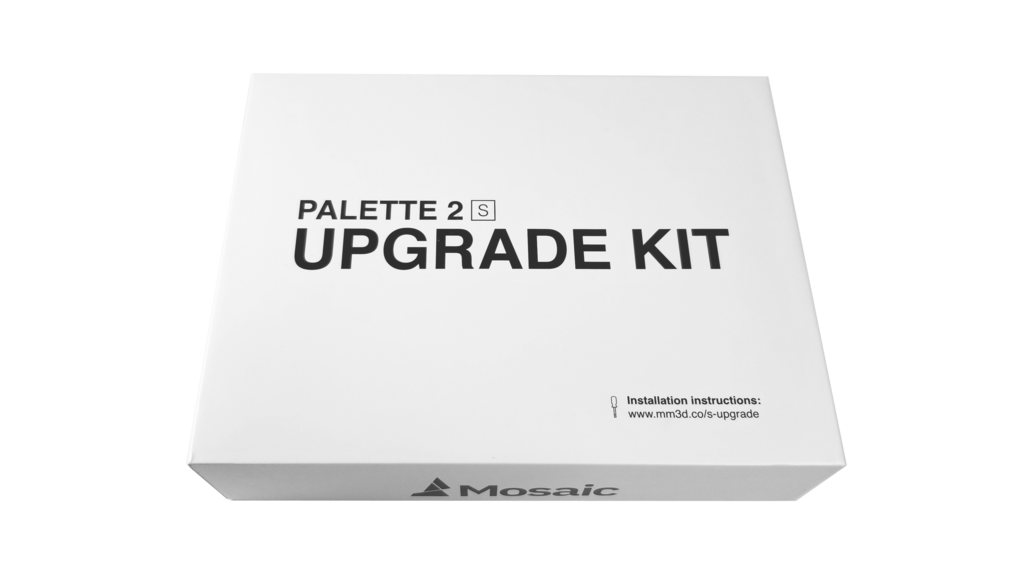
The upgrade kit for the Palette 2S is $124, while the Pro upgrade kit is priced at $149.
Tech Specs
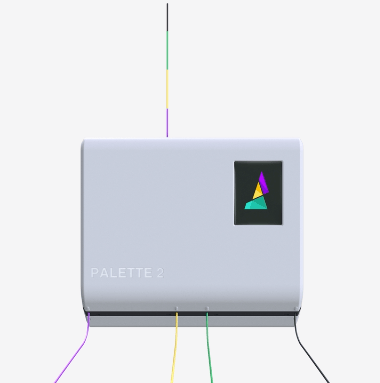
Here are the technical specifications for the Mosaic Palette 2S:
General Specifications
- Supported Feedstock Size: 1.75mm (0.069 IN) FFF Filament (recommended 0.03mm tolerance or better)
- Splicing Technology: Splice Core S, Solid State Splicer
- Ambient Operating Temperature: 15 – 30°C (60-86°F)
- Filament Production Speed: 144 – 214 mm/min (Pro: 182 to 280 mm/min)
- Control Board: 32-Bit ARM Processor
- Control Interface: 3.2″ Color Touch Screen (240×320 Pixels)
- Consumables: Splice Core S Tubes: 3 Included
- Provided Limited Warranty: 12 Months or 25,000 Splices (Pro: 24 Months or 50,000 Splices)
- Mechanical: 6 x Nema 17 Stepper Motors
- Update Connection: USB (Cable Included)
- Operating Systems: Windows, Mac, Linux (Tested on Ubuntu 16.04)
- Data Interface: Canvas Hub (USB) or SD Card
Power/Certification
- Power Requirements: 12V DC, 3A Max
- Power Adapter Input Requirements: 100 – 240V (50/60Hz) 1.5A
- Power Adapter Compatibility: USA, UK, AU, EU
- Certifications: cTUVus, CE (Conformité Européene), TUV-Inspected Manufacturing Facility, CAN/CSA C22.2, NO 62368-1-14
Physical Dimensions
- Unit Weight: 3.5 kg (7.7 lbs.)
- Unit Dimensions: 23 x 20.4 x 8.4 cm (9″ x 8″ x 3.3″)
- Shipping Weight: 7 kg (15.4 lbs.)
- Shipping Box: 41 x 27 x 23 cm (16″ x 11″ x 9″)
Where to Buy
You can purchase the Mosaic Palette 2S from the following online retailers:
License: The text of "Mosaic Palette 2S: Review the Specs" by All3DP is licensed under a Creative Commons Attribution 4.0 International License.
CERTAIN CONTENT THAT APPEARS ON THIS SITE COMES FROM AMAZON. THIS CONTENT IS PROVIDED ‘AS IS’ AND IS SUBJECT TO CHANGE OR REMOVAL AT ANY TIME.
