The Bene4 Mono is Nova3D’s latest MSLA 3D printer. Like its predecessor, the Bene4, it has a 130 x 80 x 150 mm print volume but now offers faster printing times thanks to its monochrome 2K LCD screen.
That isn’t the only new feature the Bene4 Mono comes equipped with, though. Possessing Wi-Fi connectivity, remote control, and a flip-top lid – it convinces with ease-of-use features that set it apart from its budget competitors.
With the budget resin market now filling up with competitive models, the Bene4 Mono seems to be a strong swimmer, but will it sink or swim? Read all about it in our review.
Verdict

Pros
- Wi-Fi connectivity
- Factory-leveled print plate
- Hinged acrylic lid
Cons
- Proprietary slicer unserviceable
- No air filtration
The Nova3D Bene4 Mono retails for ~$350, which is okay, but there are cheaper options out there if you want to be super-budgety.
However, investing a few extra bucks gets you an easier to use printer with neat features that you won’t even find on similarly priced machines – such as Wi-Fi connectivity or the factory-leveled print plate. Just give the proprietary slicer a wide berth – it could ruin the whole experience.

The Tech
Mono
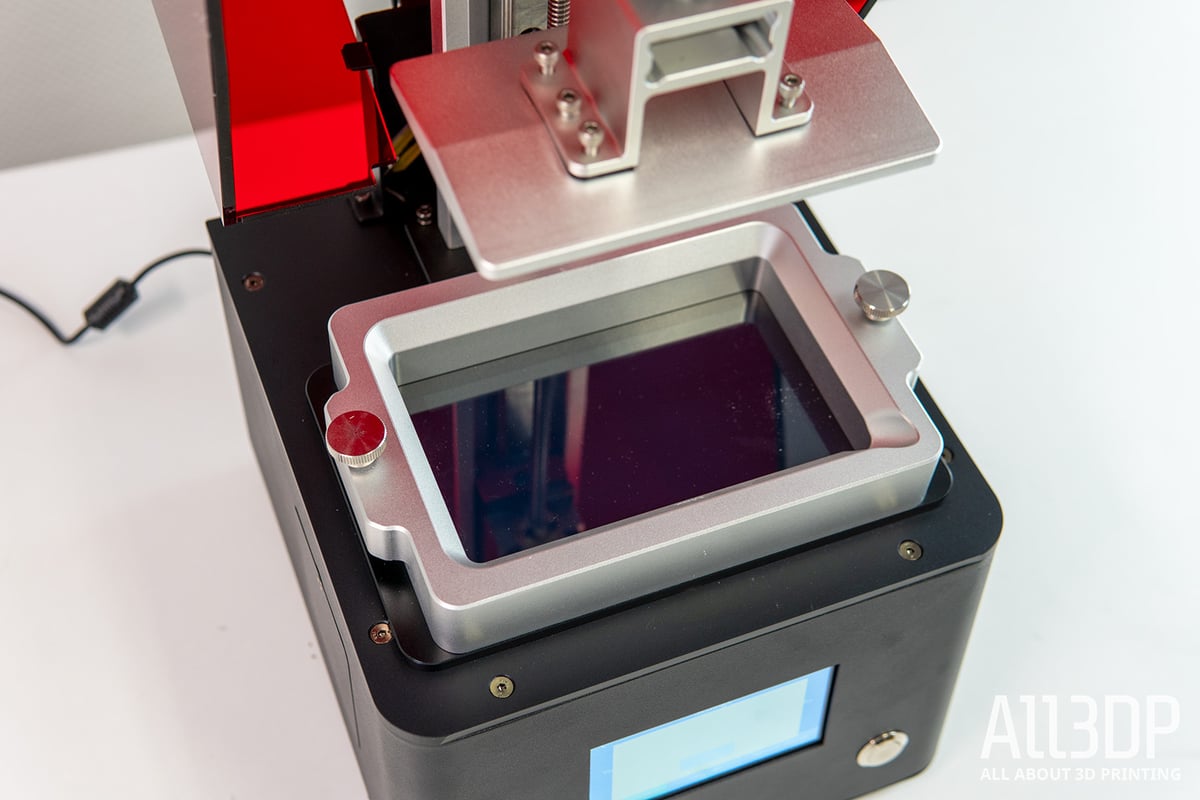
First and foremost, lets address the obvious: the Nova Bene4 Mono houses a monochrome screen. No surprise, given the printer’s name and the current state of play in LCD resin 3D printing.
With increased light transmittance, monochrome screens allow for faster curing times as low as 1-2 seconds, compared to the 6-8 seconds of RGB’s. In addition, LCD panels have a lifespan roughly four times longer than RGB equivalents, due to shorter light exposure, and should be able to last around 2000 h of use. Those two reasons alone are why many resin 3D printer manufacturer is making the switch.
In the Bene4 Mono’s case, the monochrome screen comes in the form of a 6.08-inch, 2K LCD panel. Spreading out 2560 x 1620 pixels over the 130 x 80 mm print surface, the printer is bang on par with rival’s print granularity of ~50 microns. Paired with the 10 micron layer height, the Bene 4 Mono is capable of the same quality of prints as similar-sized competitors, such as the Elegoo Mars 2 Pro or the Anycubic Mono.
The reality is, more or less, all these 2K mono resin printers house similar, sometimes even identical, LCD panels and technology inside, making it hard to assess them from a pure spec-sheet perspective. Instead, rating these printers over one another, and taxing the Bene 4 Mono in the first place, comes down to design choices, usability, and other soft factors.
Print Plate
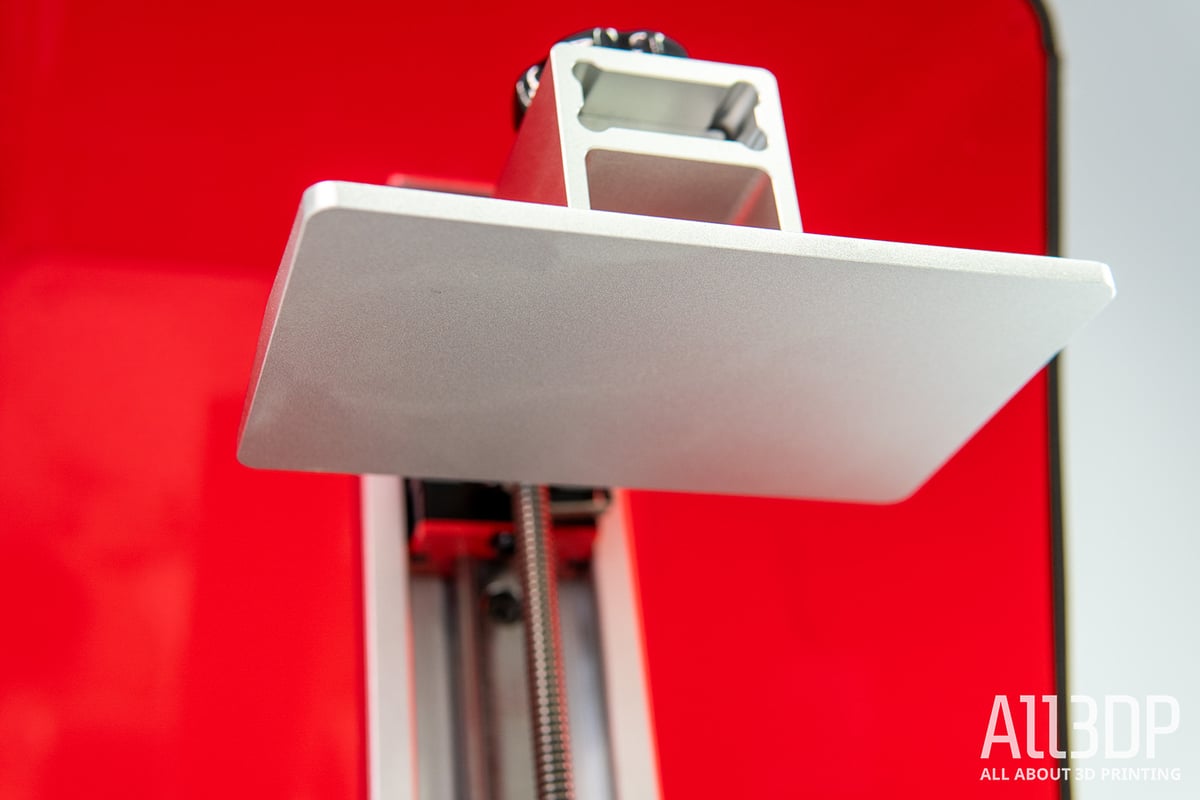
Typically in these printers, the print plate needs to be leveled manually before starting your first print. However, the Nova here wants nothing to do with that and went for a factory-leveled print plate approach.
It almost sounds too good to be true, as more often than not, these printers might have been sent halfway around the globe before arriving on your doorstep. We’ve all seen footage of how boxes get treated in the process sometimes, so we were really keen on putting the proclaimed promise, to really be ready out of the box, to the test.
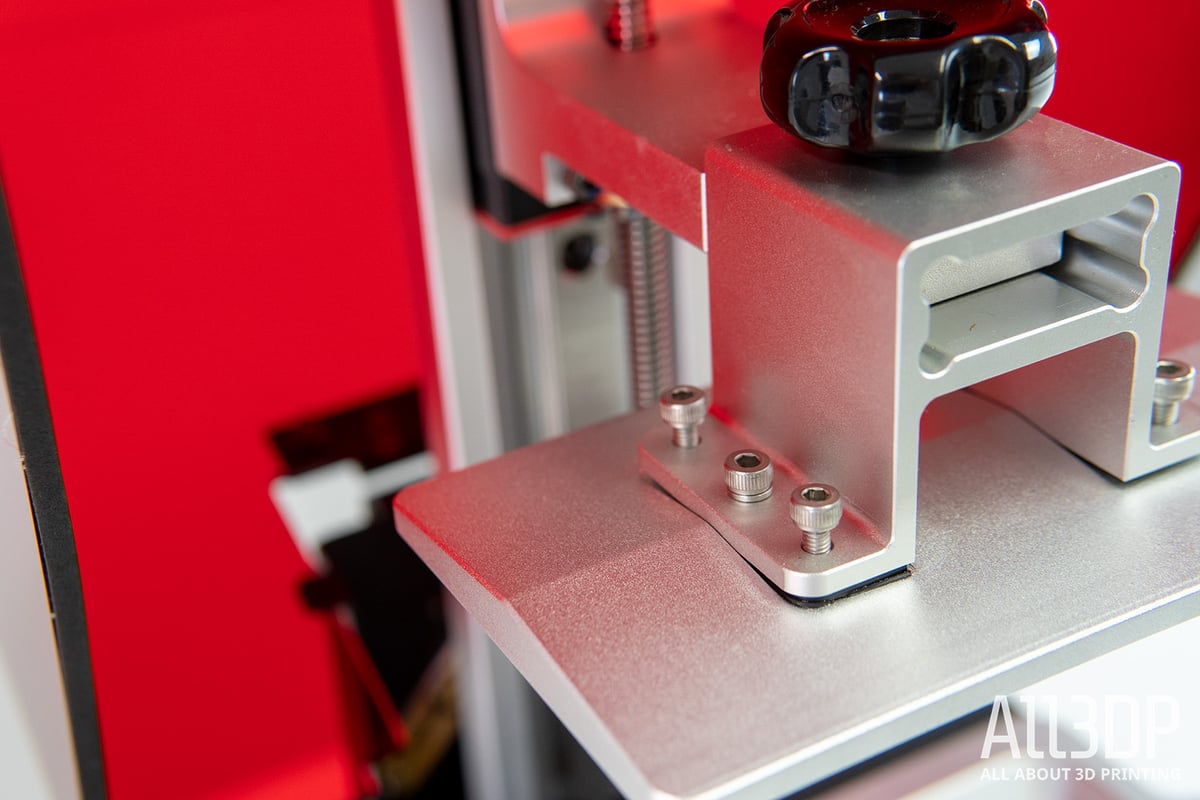
Drumroll… it worked. We wouldn’t have given it the best odds, but it delivered. The print plate was perfectly leveled from the get-go, so you can put your sheet of paper (typically needed to level a print plate with) away. Granted, the process of leveling is hardly rocket science, but it is a tedious job and sourcing it out is fine by us.
The print plate has leveling screws if you need to re-level at some point, or your package got one bang too many during transport. But, all being well, there should be no need for it.
The Lid
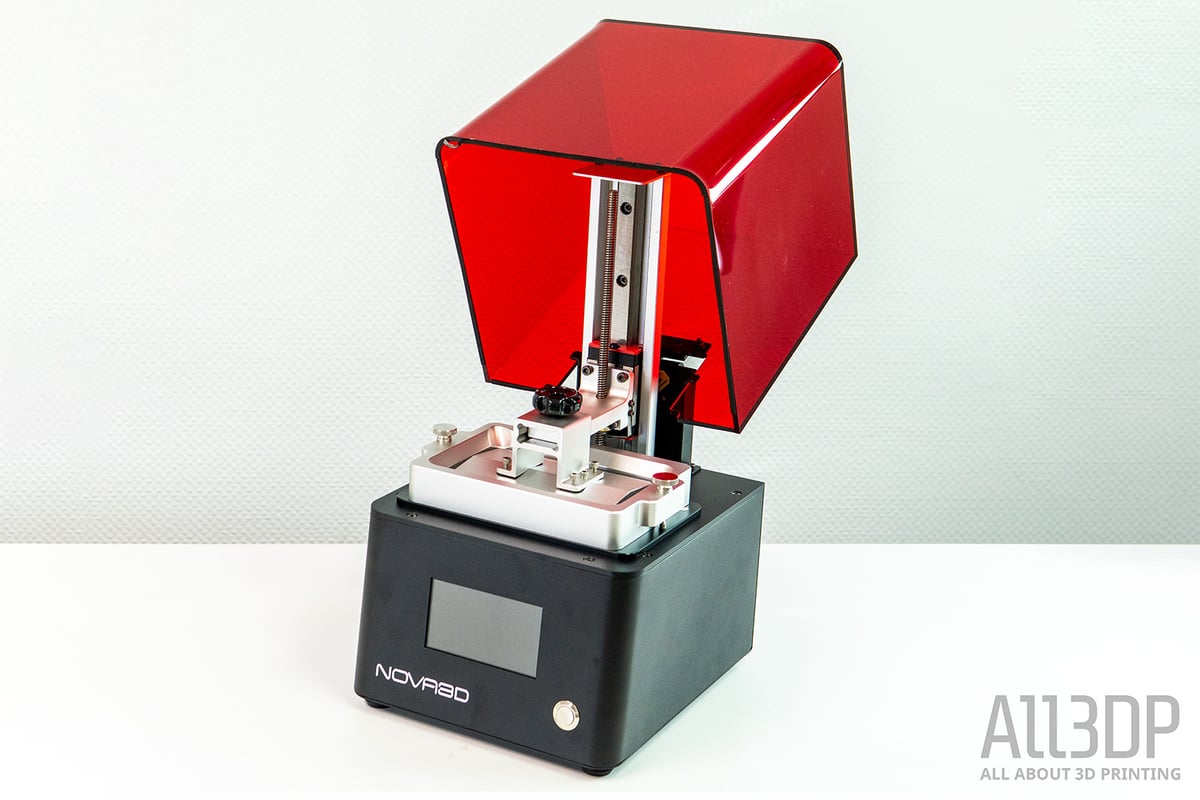
The guys from Nova didn’t just stop there though. Presumably, having a good think about what else could be improved on the printer, they came up with the idea of a hinged lid. Now, if you don’t think that’s lit, think again.
A lot of the time, resin 3D printing involves trying not to get the resin in places where it shouldn’t be – which is just about everywhere other than the vat. Removing a print, cleaning the vat, refilling… the stuff gets everywhere and more often than not, you’ll have your gloved hands covered in sticky resin. So, the lid is predestined to get covered in resin over time.
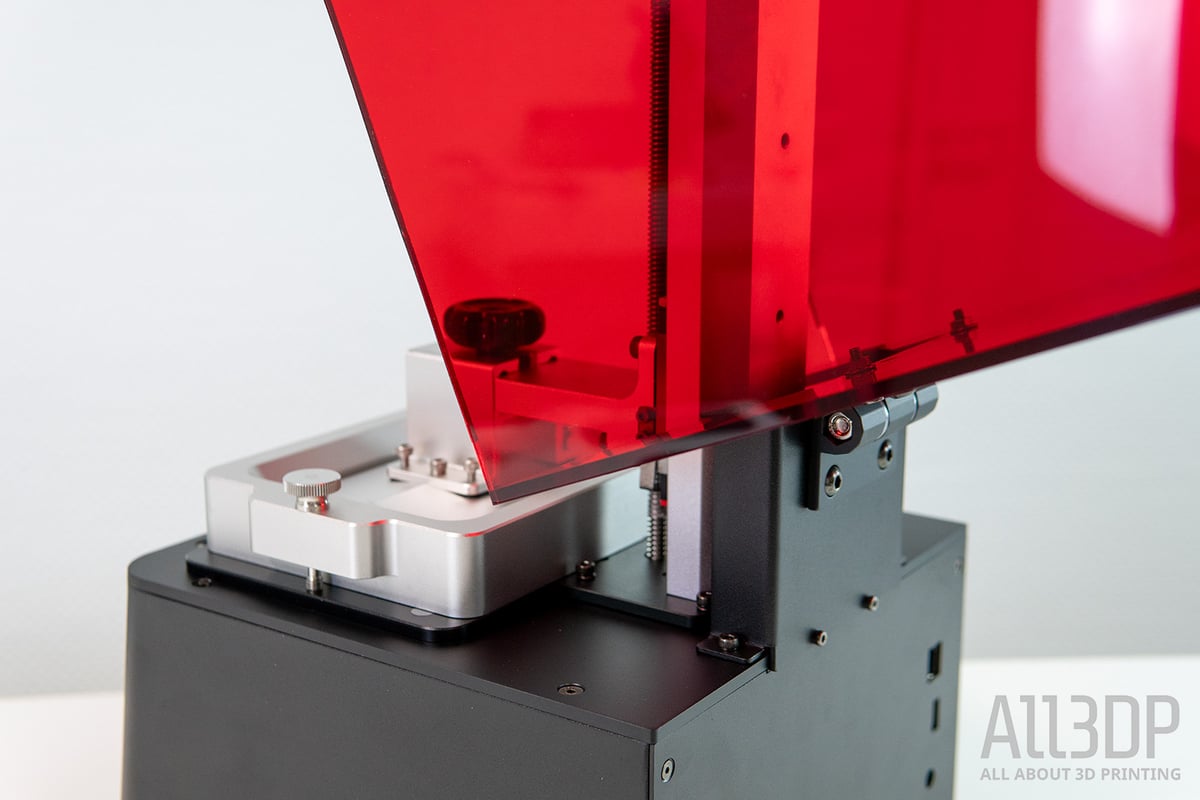
With the use of a hinged lid instead of the typically used removable cover, Nova mitigates some of that inevitable mess. Rather than having to grab it with two hands to get it off, you can easily flick it back with the tip of your finger. There are some resin printers out there, typically higher-priced, that feature a fixed enclosure with a front opening door, but from our experience, Nova’s approach allows for way better accessibility, especially from the top. You need a bit of extra space in the back, but we just found our new favorite resin printer cover – lit.
The Vat
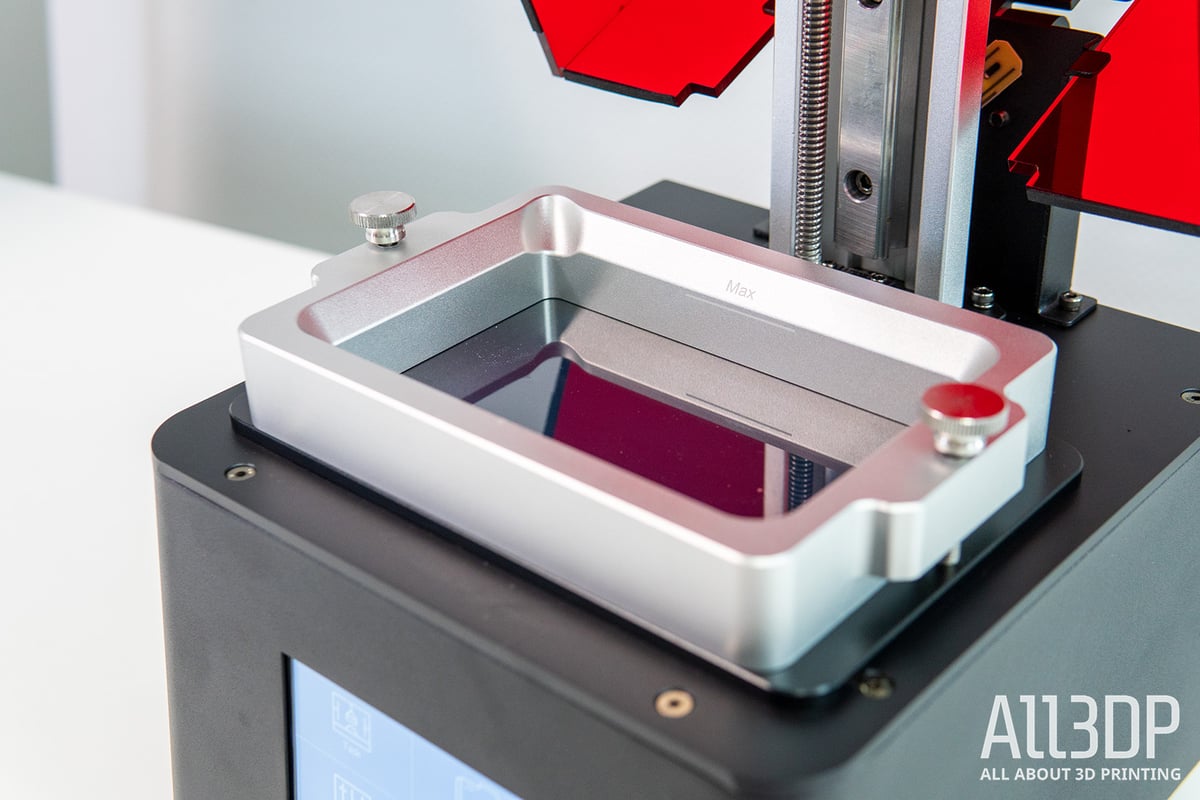
The vat is another potential hotspot for unwanted resin spillage. Fortunately, the Bene4 Mono’s vat has some choice usability features. A pouring aid, a maximum fill level indicator to prevent overfilling, and four little bumps on the vat’s bottom to prevent the delicate FEP film – tautly stretched across the bottom of the vat – from any damage or spillage when it’s outside the printer. There really isn’t much more you can ask for. The fact that the vat is metal also gives a certain quality feel to it.
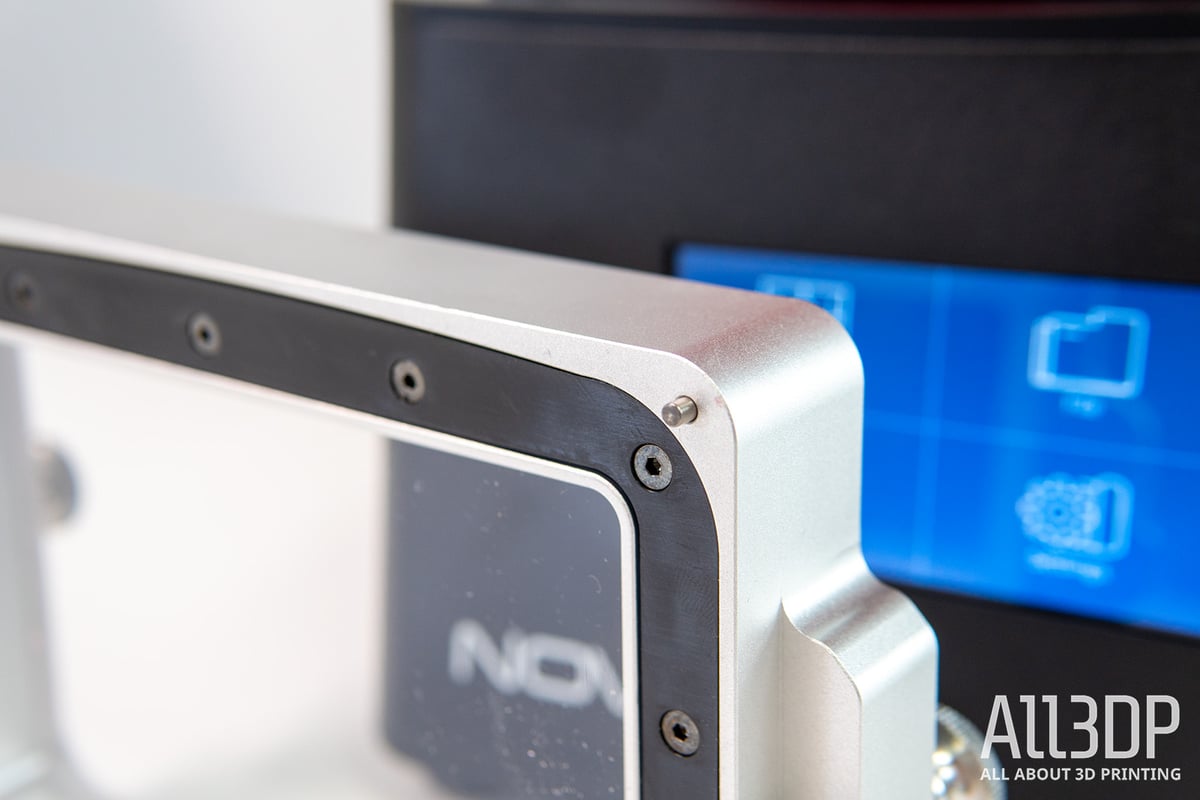
The screw mechanism that holds the vat in place is also conveniently designed, with the screw knobs and bolts as one piece, allowing you to easily remove or place the vat onto the screen again.
It’s those little things that really add up.
The Casing

Well, the printer’s interior isn’t the only thing putting out a quality feel. It has a simplistic approach – aluminum casing with a 4.3-inch color touchscreen and power button at the front, and a USB and Ethernet port in the back. The Bene4 Mono isn’t reinventing the wheel here, but gives it a sophisticated look. We won’t whine about the poor USB slot location here, as you will probably rely on its Wi-Fi connectivity instead (more on that below).
What we do miss is the inclusion of an activated carbon fan, though. It’s a feature found on similar machines, and with the rubber sealing on the lid, the printer gives off a fair amount of odor during operation, but let’s face it, if you want to stay competitively priced, you normally have to make a sacrifice somewhere.

Printing & Usability
Setup
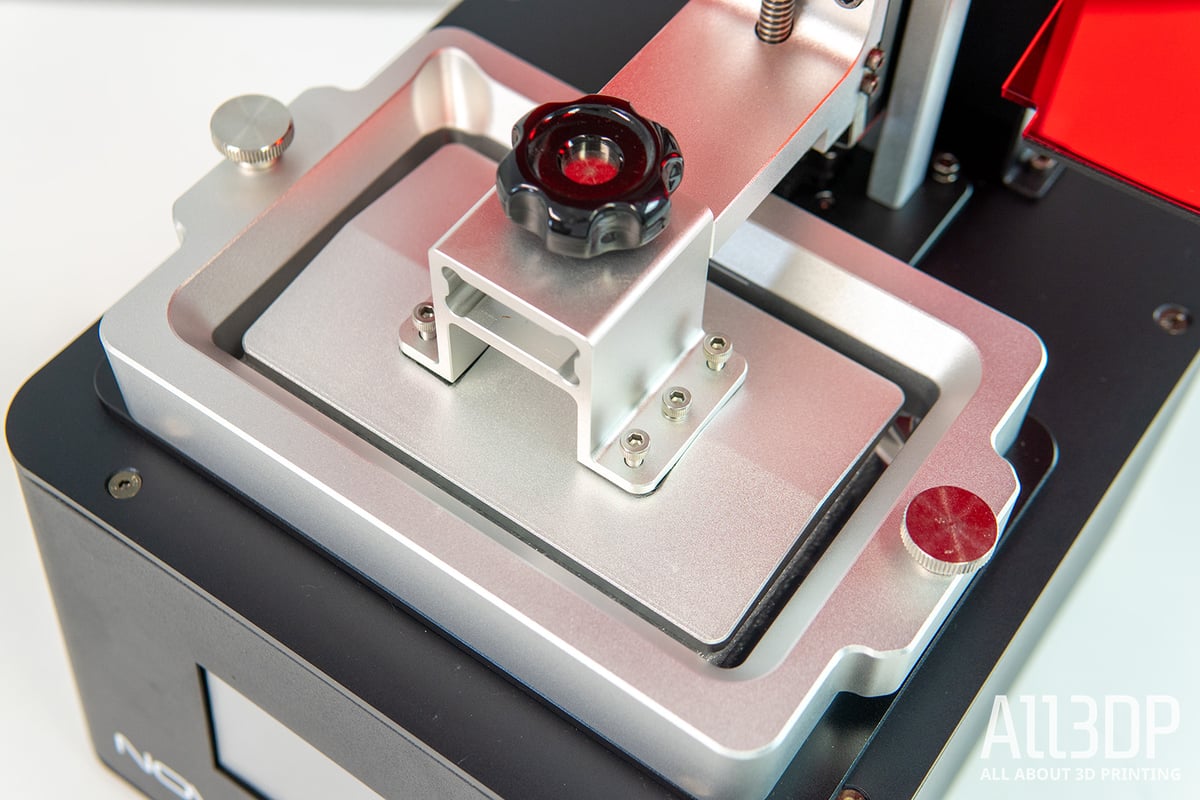
We’ve already mentioned the marvelous factory-leveled print plate that rids you of one pre-flight task typically needed. Resin printers are generally dubbed “plug and play” due to the minimal effort they need setting up, but the Bene4 Mono truly is – all you have to do is plug in the power chord, and you are good to go.
Once connected to power and filled with resin, you can start by printing one of the pre-sliced test prints that come with the included USB stick.
Connectivity
That first test print will likely be one of the only times you actually use USB connectivity with the Bene4 Mono. On most budget resin 3D printers, a USB stick is the only way to transfer your sliced files from your computer to your printer. Well, not so with the Bene4 Mono, because it features wireless connection, internal storage, and remote control.
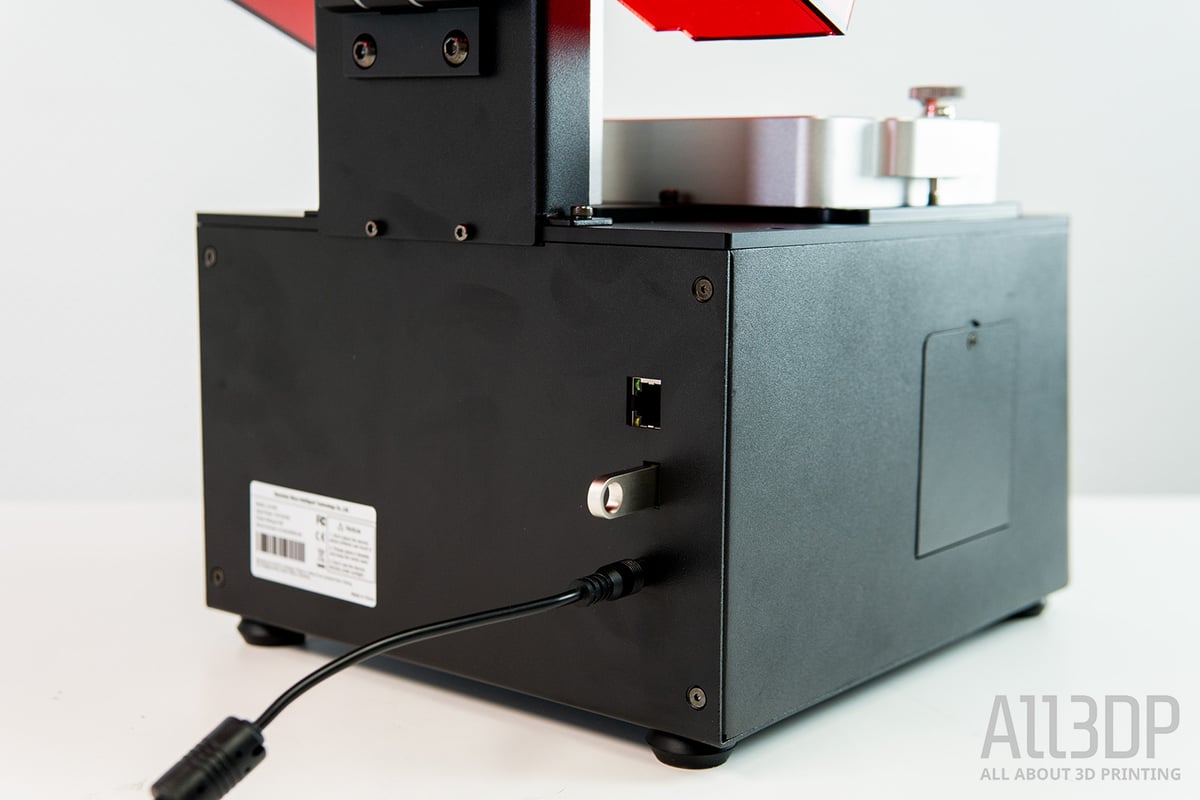
Once connected to your network via the touchscreen interface, you can easily access the printer through the slicer software and send files, monitor the printing progress, and even start prints remotely. Besides the Wi-Fi module, the printer also houses an 8 GB hard drive, allowing you to store multiple files on the printer for later access. All in all, a rarely seen sight on a budget resin printer, which lets us almost disregard the fact that the USB slot is annoyingly placed at the printer’s rear, together with the Ethernet port. On the few occasions we did use a USB, we found ourselves blindly trying to jab it into the right place.
The Slicer
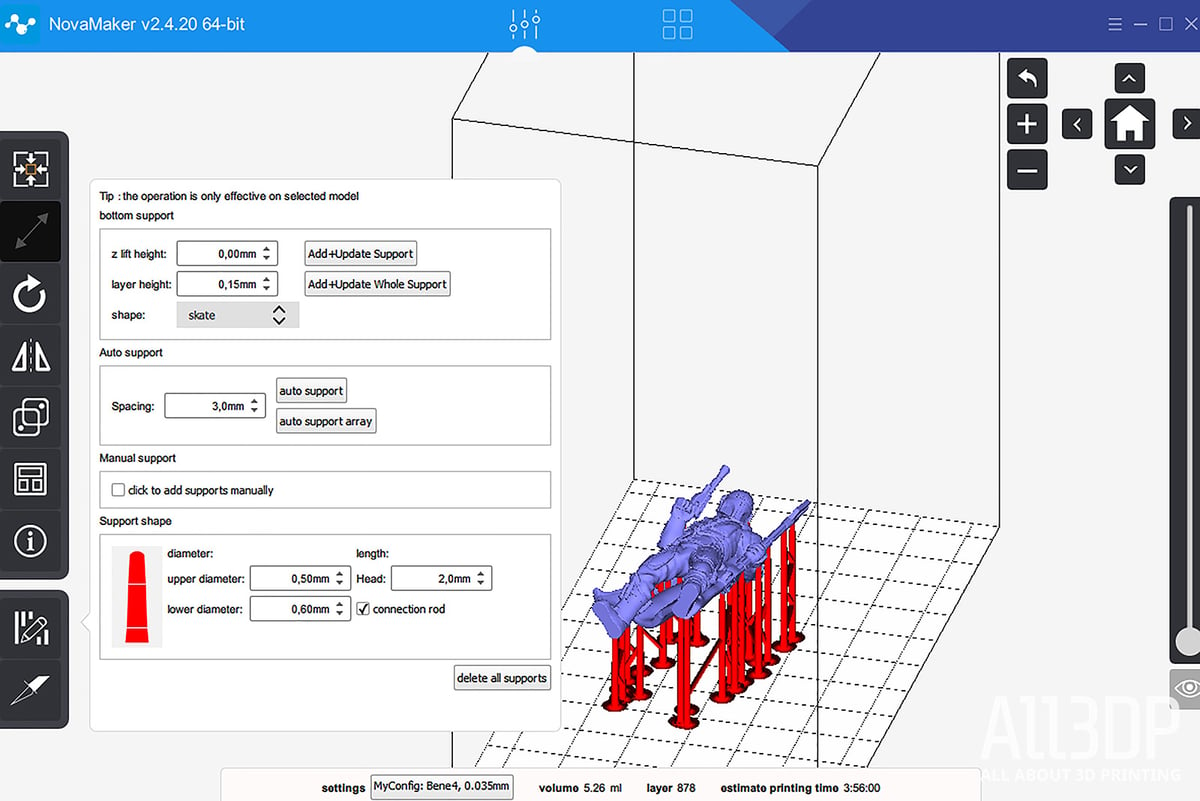
So far, the Nova Bene4 Mono was nothing but a smooth ride, with features that made us fall in love with it. Well, our love got seriously tested once we took a closer look at the proprietary slicer, NovaMaker (v2.4.20), that ships with the printer.
Overlooking the fact that the user interface looks as if it hasn’t seen an update since the early 2000s, it misses key resin print preparation tools such as the very important hollowing function and, from the looks of it, the automatic support placing wasn’t the best in town.
We say from the looks of it because we actually never got a successful print out of the printer when using NovaMaker. It turns out that besides the aforementioned drawbacks of the slicer, it faces one major problem: the X-axis proportions seem to be off, leading to objects being heavily stretched alongside the X-axis. Our models were outright deformed in ways beyond recognition – Picasso would have been proud, we’d reckon.

Unfortunately, it seems that you can not alter any slicer settings to solve it. What’s even weirder, the preview screen, showing each layer as it is cured, displays the correct model and assembly. Sending files remotely to the printer and starting it does work flawlessly, though, if that’s any consolation.
Enter the knight in shining white armor to save the day – Lychee Slicer. The Bene4 Mono doesn’t only come with its proprietary slicer software, it also comes with its own file format (.cws) that is only supported by one other slicer, Lychee.

Lyche slicer is one of the most capable slicing tools out there, offering all the functions you want and need for successful resin 3D printing – and then some. They had us at the “banana-for-scale” function – a preview mode that puts your models into perspective next to real-life objects such as a banana, tin can or pen.
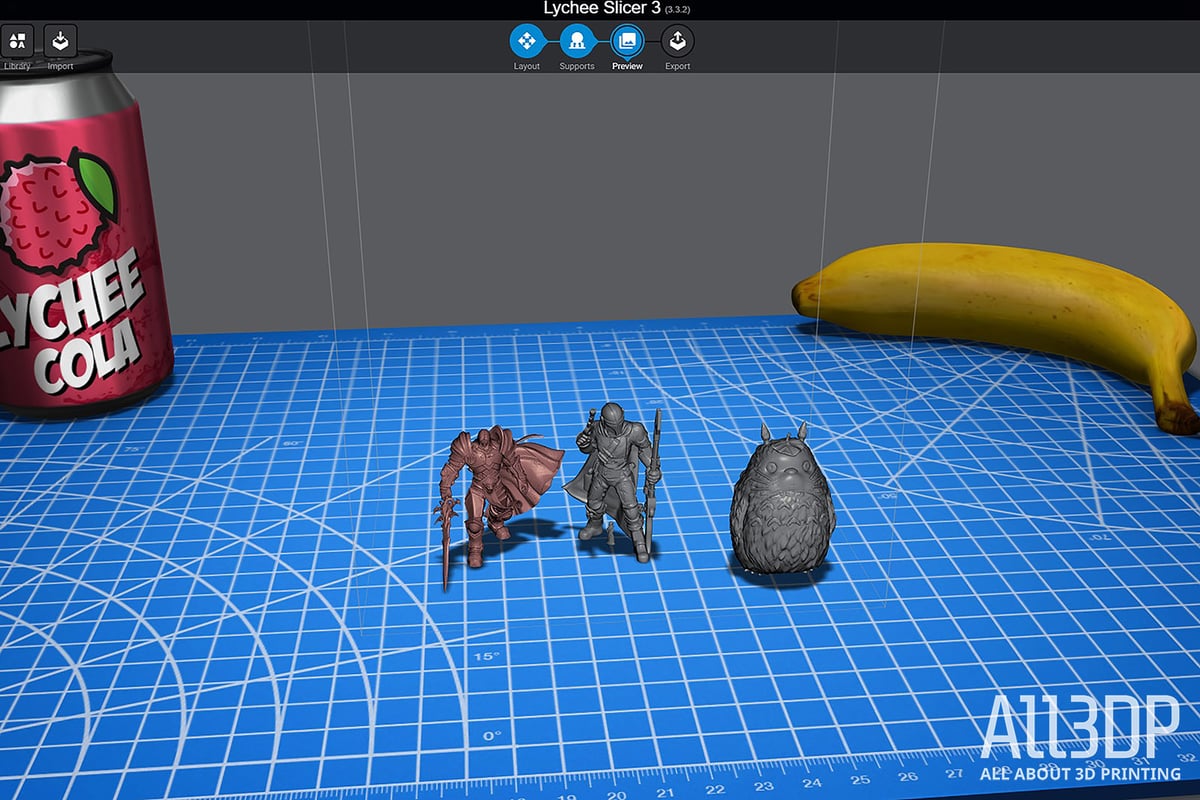
In other words, don’t even bother installing the NovaMaker, unless you are into some weird (art) stuff. Seeing as the NovaMaker misses even the most rudimentary tools, we would have advised you to make the switch regardless.
There used to be a ChiTuBox plug-in that allowed you to output files in the .cws format, but since the 1.8.x update, it is not supported anymore. So, for all the ChiTuBox fanboys out there (counting ourselves in), this is the perfect opportunity to broaden your slicer horizon.

Once you have set up the printer in Lychee with the provided presets, you’ll get incredible quality prints with very little fuss. The print quality we already spotted on the provided test models carried through onto the plethora of models we printed.

Is It Worth It?
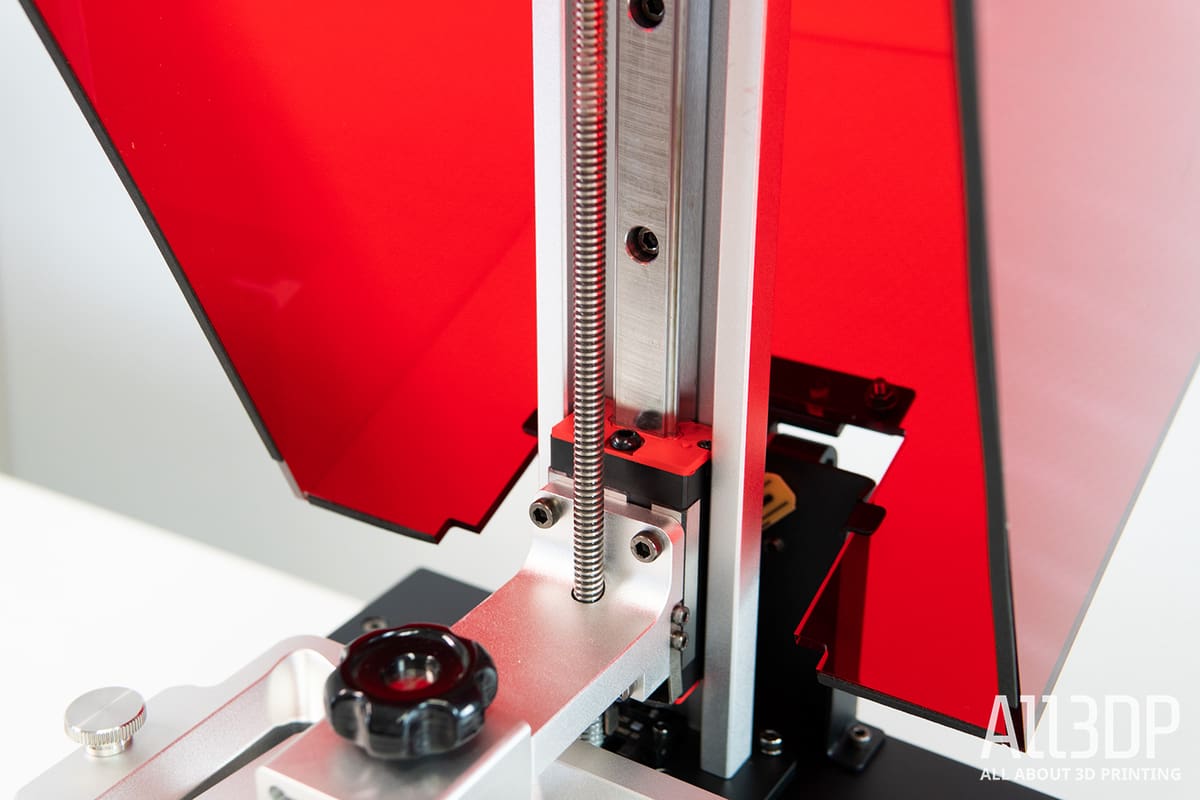
At the risk of repeating ourselves, the Bene4 Mono’s technical possibilities such as printing resolution and print speed can also be found in its competitors. The truth of the matter is, weighing these mid-sized, 2K monochrome printers comes down to usability and quality-of-life features – and the Bene4 Mono delivers in both those areas.
While its ~$350 asking price at the time of writing does not allow it to run against the most budget-y of competitors, it offers some nice features you won’t find on similarly priced machines and fan-favorites such as the Elegoo Mars 2 Pro.
Wi-Fi connectivity and the 8 GB internal storage would be the first to name here. In times of remote-this and remote-that, having the possibility to start and monitor your prints conveniently from your desktop does not only appeal to the Zeitgeist but also lets us overlook the sub-optimal USB slot at the back of the printer. Chances are, you will never have to use it.
Another fine feature found on the Bene4 Mono is its factory leveled print plate. Scratching the need to level the printer upon installation makes it really easy to get started, especially for complete novices. And don’t forget about the hinged lid – a USP if we ever saw one.
The proprietary slicer, NovaMaker, caused headaches with its wrong configuration, resulting in the spectacular deforming of prints. However, with the Lychee slicer featuring a Bene4 profile, you have an alternative that’s better in every regard.
In turn, this also makes the Bene4 Mono an adequate alternative to the top dogs of resin 3D printers out there.

Features
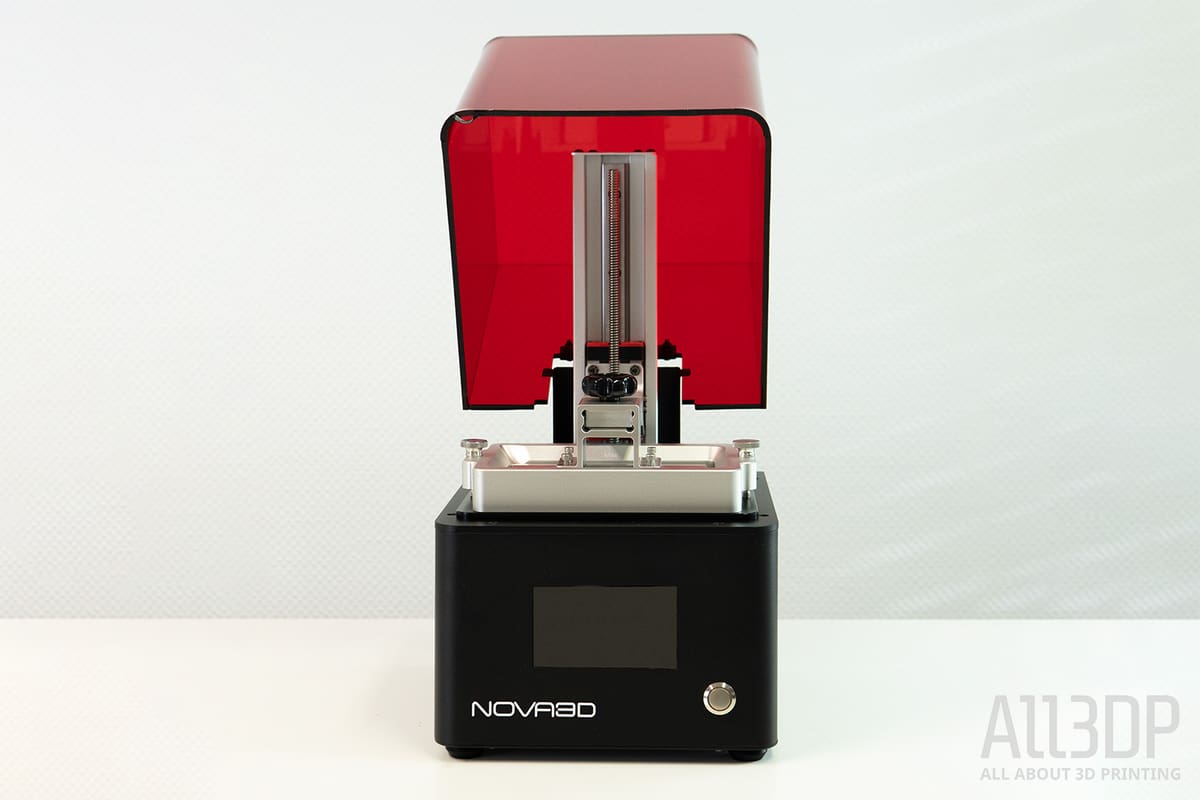
Monochrome Screen
All the cool kids have it now – a monochrome screen. Given its name, the Bene4 Mono clearly belongs to the scene. With an increased light transmittance, those monochrome screens allow for faster curing times and increase the LCD panels’ lifespan due to shorter light exposure from about 500h to 2000h of use.
Equipped with a 6.08-inch monochrome screen, the Mono version decreases printing time by half compared to the RGB LCDs that were formerly used. Nova3D states the Bene4 Mono can print at around 40 mm/h, which is in the same region as the Mars 2 Pro, but slower than Anycubic’s new Mono series.
2K Resolution
Sporting the same-sized print area as its predecessor – the non-mono Bene4 – the 130 mm x 80 mm print surface and the 2560 x 1620 pixel-touting 2K display underneath it translate to an XY-accuracy of 50 microns alongside the industry-standard 10-micron layer height.
Remote Control
The Bene4 Mono features a wireless connection and can be remotely controlled. You can either send your file via Wi-Fi or start a print remotely from the printer’s internal 8 GB storage. This is a neat and scarcely-seen feature on budget resin printers that spares you from running back and forth with a USB stick, not to mention that the USB slot location on the Bene4 Mono is rather poorly chosen, being located at the back.
Naturally, you can also directly control the printer via its 4.3-inch color touchscreen.
Slicer
Nova3D’s Bene4 Mono comes with its proprietary slicing software NovaMaker. Getting mixed reviews from users online, the software struggles in many ways and lacks usability. It is compatible with the popular and capable Lychee slicer.
Flip-top lid
The hinged acrylic cover is a big plus for usability. Printing with resin almost always ends up in a mess, to a point where, over time, parts of the printer will be covered with half-cured resin. Let’s face it; there’s no way around it. Generally, the lid, which keeps the resin inside from accidentally being cured due to stray UV light, is particularly prone to become sticky over time when handling it with messy gloves.
This is where the flip-top lid of the Bene4 Mono into play. You can conveniently flip it open with one finger, simple but handy. Just keep in mind, you will need a bit of extra space for the lid to open.
Factory leveled
The Bene4 Mono comes with a leveling-free design the company already used on its previous resin machines. Where you would typically have to level the bed on similar resin printers before starting your first print, the Bene4 Mono comes factory-leveled and ready to print out of the box. This minimization of pre-flight preparations could be especially appealing to newcomers.
In testing, we found that leveling was not necessary, but we would still advise you to check if your printer is zeroed-in before finding yourself having to scrape a failed print off the bottom of the vat.
Further Features
Additional features on the Nova3D Bene4 Mono include:
- Resin vat improvements – the metal resin vat features a max. fill level indicator, a pouring aid, and little bumps that let you place it safely outside the printer without the fear of damaging the FEP film
- Spare FEP film – the vat’s FEP sheet is a consumable. Luckily, does Nova3D includes spare sheets that can easily be replaced by the user.

Tech Specs
GENERAL SPECIFICATIONS
- Technology: LCD
- Year: 2020
- Assembly: Fully assembled
- Manufacturer: Nova3D
- Country: China
3D PRINTING SPECIFICATIONS
- Build Volume: 130 x 80 x 150 mm
- Layer Height: 10+ microns
- XY Resolution: 50 microns (2560 x 1620 pixels)
- Z-axis positioning accuracy: 0.01 mm
- Printing Speed: 30-40 mm/h
- Bed-Leveling: Semi-automatic
- Display: 4.3-inch touchscreen
- Third-Party Materials: Yes
- Materials: 405 nm UV resin
SOFTWARE REQUIREMENTS
- Recommended Slicer: NovaMaker
- Operating system: Windows 7 or above/ macOS X
- File types: STL
- Connectivity: USB, WiFi
DIMENSIONS AND WEIGHT
- Frame dimensions: 240 x 250 x 430 mm
- Weight: ~9.5 kg
- Boxed size: 365 x 280 x 481
- Weight (packed): ~11.5 kg

Similar Printers
You may also be interested in the following printers:
For further information, feel free to check out our Best Resin Printers Guide.
Creality LD002-H
Creality’s 2nd generation resin 3D printer, the LD-002H, offers an identical build plate but a slightly larger Z-axis height of 160 mm. It lacks WiFi connectivity but features an inbuilt air filtration unit countering those pesky resin smells.
Anycubic Photon Mono SE
The Photon Mono SE offers a similar print volume and resolution. Priced around $350, it features compact casing and ChituBox compatibility.
Phrozen Sonic Mini 4K
The Phrozen Sonic Mini 4K is a sub-$300 printer that, while having a smaller build volume, houses a monochrome 4K resolution screen and can print at a 35 micron XY-accuracy.
License: The text of "Nova3D Bene4 Mono Review: Super Nova" by All3DP is licensed under a Creative Commons Attribution 4.0 International License.
CERTAIN CONTENT THAT APPEARS ON THIS SITE COMES FROM AMAZON. THIS CONTENT IS PROVIDED ‘AS IS’ AND IS SUBJECT TO CHANGE OR REMOVAL AT ANY TIME.






