Update: Prusa Research has replaced the Original Prusa i3 MK3S with the Original Prusa i3 MK3S+, which we have now reviewed. You should check it out.
Few brands have the impeccable reputation and fervent fanbase that Czechia-based Prusa Research enjoys.
Manufacturer Prusa Research constantly improves every aspect of its open-source ecosystem, from hardware to software is part of what its community loves. The upgrades in the Prusa i3 MK3 3D printer were made after gathering feedback from this community.
The new and improved Prusa i3 MK3S has a completely redesigned extruder system and includes all of the cumulative upgrades that have been made to the model over time. To learn more about this exceptional machine, keep scrolling for our comprehensive review.
Verdict

Pros:
- Exceptional print quality
- Sturdy
- Enthusiastic and helpful community
- Autocalibration
- Crash detection
- Print pause and restart
- Beautiful bridging and overhangs
- Prusa’s Slic3r PE slicing software is easy to use
- Prusa support responds quickly and is knowledgeable
Cons:
- Long distance prints less reliable
- Dense support structures in default settings
- Not a major upgrade to old i3 MK3
Verdict
As with its predecessor, the Original Prusa i3 MK3S does not disappoint. We tested it using its default settings and found it extremely capable. Its print quality is truly exceptional and it’s an easy-to-use, straightforward machine. To be fair, it’s not an overhaul by any means of the old machine, but the updates improve the machine’s overall performance.
The thing about the Prusa is it just works. The slicer is easy to use. The prints are easy to pop off. It is a solid printer that consistently gives good results.
And though when testing out this machine, we had some issues with our long distance prints, when the prints worked (which was the majority of the time), they were truly impressive.
Features
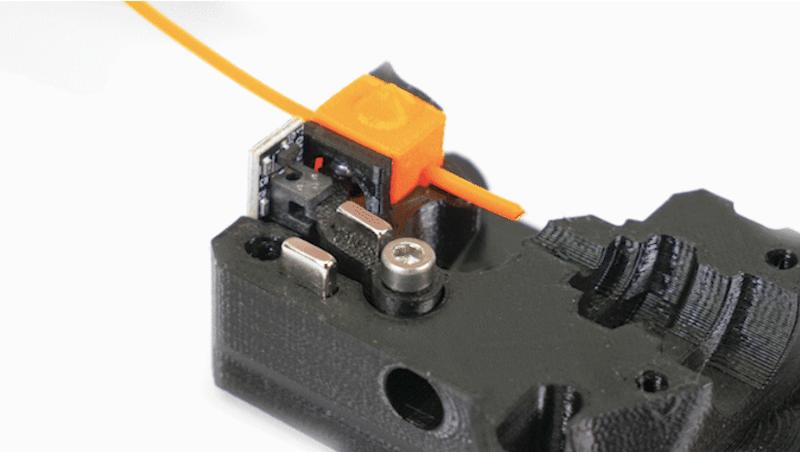
In essence, the Prusa MK3S looks and feels exactly like its predecessor, offering the same 250 x 210 x 200mm build volume, a sturdy frame with iconic orange-colored 3D prints parts, as well as staple features like the removable magnetic print bed and power recovery.
However, after gathering feedback from the recent survey, Prusa Research decided to set forth on a journey to solve some of the issues that its loyal user base have experienced.
NEW FEATURES
REDESIGNED EXTRUDER
The most noteworthy change implemented into the Prusa i3 MK3S is the completely redesigned extruder assembly. A number of users suggested that the extruder should be easier to access. This led the manufacturer to modify the design so that users can change the nozzle of PTFE tubing without having to take apart the entire assembly.
Additionally, the nozzle and extruder nozzle has been moved closer to the X-axis, reducing resonance and improving print quality. Other refinements that the new extruder provides include improved cooling and better Y-axis belt tensioning.
UPDATED FILAMENT SENSOR
Not only has the Prusa team completely reworked the extruder, but they’ve also introduced a new filament sensor that offers improved compatibility with specific filaments, something that the original sensor tended to struggle with.
After experimenting with a mechanical switch mechanism for the new sensor, the manufacturer found the initial results to be highly unreliable for long term use. Instead, Prusa Research opted to combine new ideas with old ones, creating an optical sensor that is triggered by a simple mechanical lever. With this hybrid approach, the new sensor isn’t deterred by the optical properties of the filament.

OLDER ENHANCEMENTS INCLUDED
All other enhancements that have been made to the MK3 model since its release will also be included on the new Prusa i3 MK3S. This includes new genuine Gates belts, textile sleeves to replace spiral wraps, a new Einsy case, anti-rust coating for the PEI sheets, along with dozens of firmware and more robust plastic parts.
New print profiles on Slic3r software
Aside from the hardware upgrades, Prusa has also added new print profiles for the MK3 and MK3S. To access them, all you have to do is download Slic3r Prusa Edition 1.41.3 or newer.
There is now a 70μm profile that offers an option in between 50μm and 100μm. It’s being marketed as a great alternative for 3D printing miniatures. Prusa Research has also packaged its 150μm Optimal and 200μm profiles into Quality and Speed modes, respectively. As you can imagine, Quality is made for high surface quality, while Speed increases the print speed without much sacrifice in quality.
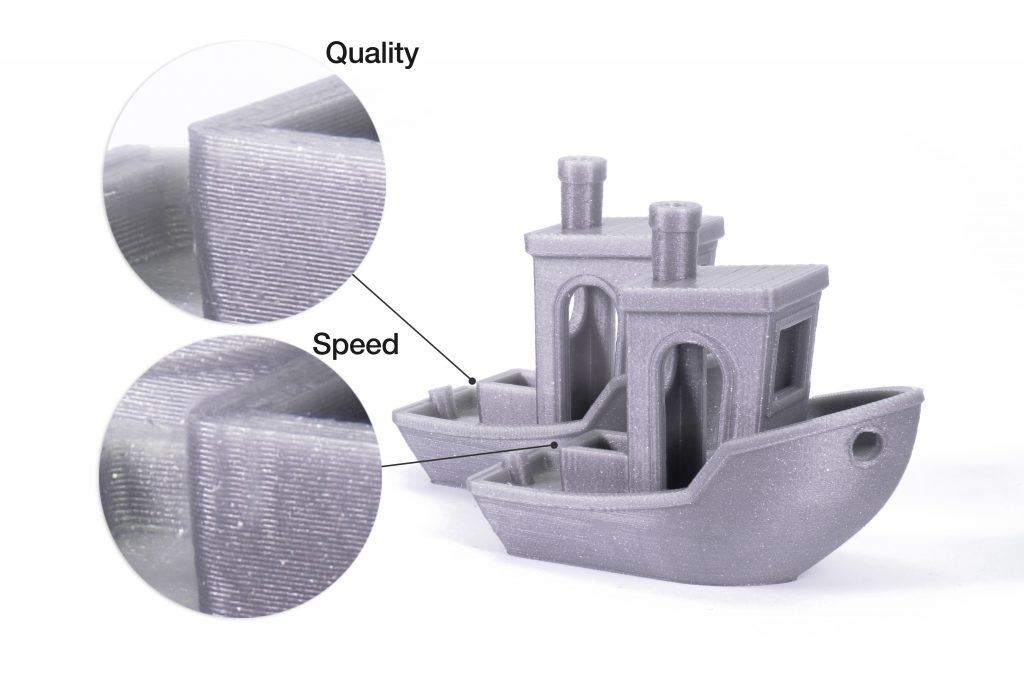
UPGRADES & PRICING
The fully assembled model of the Prusa i3 MK3S is available for €999, while the DIY kit can be had for €749. The new version is already shipping to customers. Anyone that happened to order the previous model from January 2019 onward will receive a voucher for the free upgrade.
For the rest of the MK3 owners, the upgrade kit can be purchased for €19.99 (granted that they print the plastic parts on their own). If you don’t want to print your parts, you’ll pay €39.99.
OLD (BUT STILL GOOD) FEATURES
MK52 Magnetic HeatBed
This removable magnetic PEI-coated spring steel bed — probably one of the best you can find on a printer these days — is a hugely awesome feature that makes the usability of it tippy top. As the sheet cools down, parts can be popped off by simply flexing the sheet inward.
Power Panic
The Prusa i3 MK3 can recover and resume a print-job after a power loss because of its EINSY RAMBo motherboard. It can monitor power, which allows for the detection of blown fuses, and it also features Trinamic drivers which are super fast, quiet, and can detect (and correct) layer shift while printing.
Automatic bed leveling
Fiddling around with your bed trying to level it perfectly is frustrating at best. Prusa does the hard work for you with auto bed leveling so your prints can be beauties on the first try.
Test Prints

Getting a new printer is always exciting and getting the new Prusa i3 MK3S was no exception. To be fair, there’s not an awful lot new about this printer: It’s not a complete overhaul of the beloved machine, but rather a thoughtful upgrade.
So, the print quality, we figured, would likely remain about the same. While this was mostly true, the printer did manage to improve upon its predecessor in some important ways.
Autodesk Kickstarter Test
One of our favorite torture tests, the Autodesk Kickstarter test, which looks at an FDM printer’s precision (read more about it here), demonstrated that perfectly.
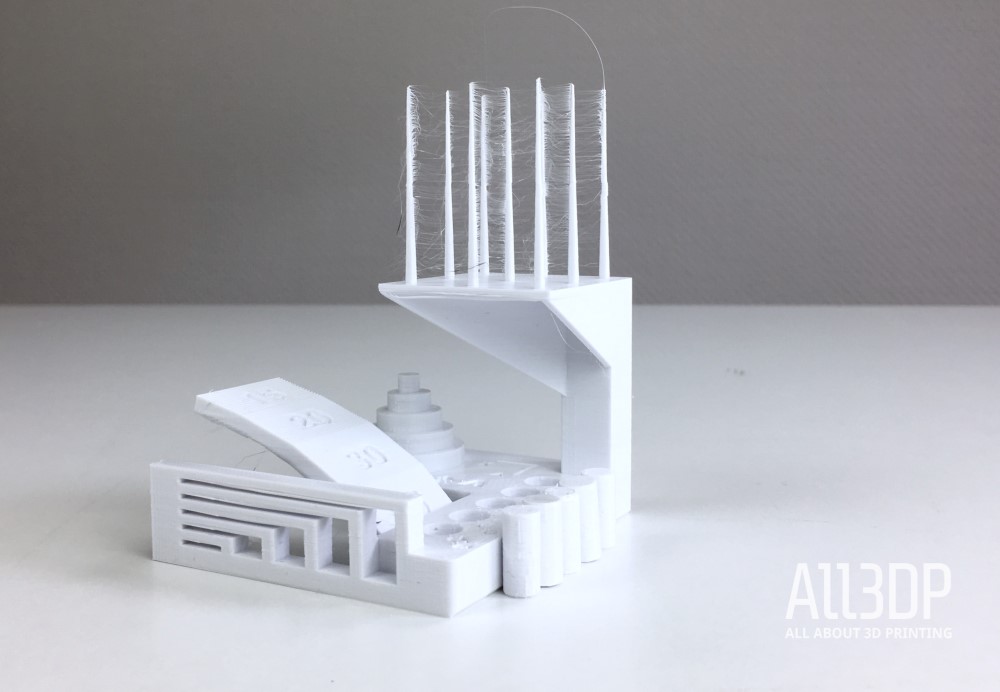
The Prusa managed to score two points higher than last time on this test. Here’s a breakdown of its results:
- Dimensional Accuracy: 5 of 5 points
- Fine Flow Control: 2.5 of 5 points (the spikes were printed to their full height, but we encountered some stringing at the top)
- Fine Negative Features: 5 of 5 points (all pins were removable by hand)
- Overhangs: 2 of 5 points (30°, 20° and 15° overhangs showed some minor irregularities)
- Bridging: 5 of 5 points (no bridges contacted the surface beneath them)
- XY Resonance: 2.5 of 2.5 points (no ringing detectable)
- Z-Axis Alignment: 2.5 of 2.5 points (no layer registration effect visible)
Overall, the printer scored a total of 24.5 out of 30 points.
3DBenchy
Another favorite torture test of ours is the Benchy. The Prusa did a solid job with this print as well, handling the tricky overhangs and curves of the dinky boat with ease.

Fun prints
Torture tests are great for figuring out the printer’s technical strengths and weaknesses, but it’s the fun prints that are the most, well, fun.
We printed a few other objects like a beautiful golden vase that was almost flawless except for a tiny crease on the base.

We also made a vintage VW bus, which was a three-part print to switch filament colors. It also turned out well, but was unfortunately too small for us to ride across the country.

We also did this funny looking guy with a bunch of hinges which, though it was a bit stiff at first, quickly loosened up. In general, all our fun prints turned out almost exactly how they should have and were hassle-free.

Long distance prints
Where we ran into issues was with our long-distance prints. For some reason, luck wasn’t on our side. We tried to print a plague mask, a tricky print and we did it with no overhangs, and initially, it went really well. The printer ran out of filament at one point, so we swapped it and it carried on printing beautifully.

But at some point, something went very wrong and we ended up with a filament nest and the Prusa proudly telling us the print was completed in 39 hours and 29 minutes.
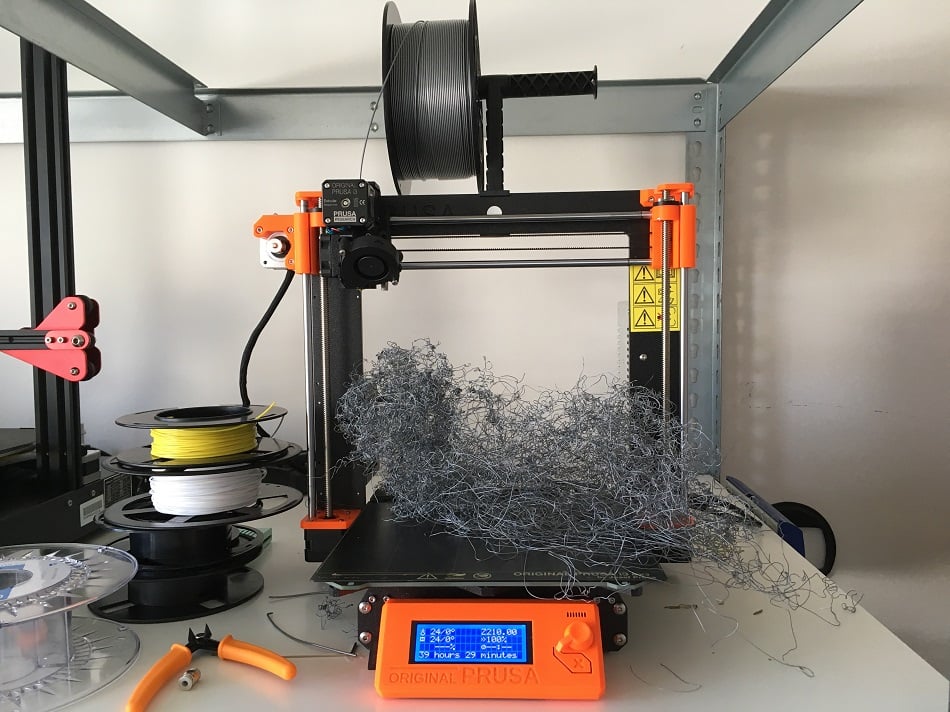
We tried the print again and it failed again, but in a different spot, which makes us think the problem could have been — dare we say it — with the printer. The second time though, the printer noticed the failure and immediately stopped the print, which is commendable. Especially when you’re running low on a particularly nice sparkly black filament and don’t want to see it wasted.

Our other long distance print, a very hardcore and multifunctional bowl skull (is the bowl for snacks? Drinks? Plants?) was successful in the sense that it completed. But there were two problems: The default setting support structures were way too hard to take off and, perhaps more significantly, it had about a centimeter in layer shifting. It’s not entirely clear what happened, so we ran the print through the slicer again, reduced the supports and printed it again and…voila! We now have an extra soup bowl in the office.

Minus the one unfortunate layer shifting incident and the abandoned plague masks, the Prusa handled its prints with ease and was fairly hassle free to deal with.
Software: Slic3r
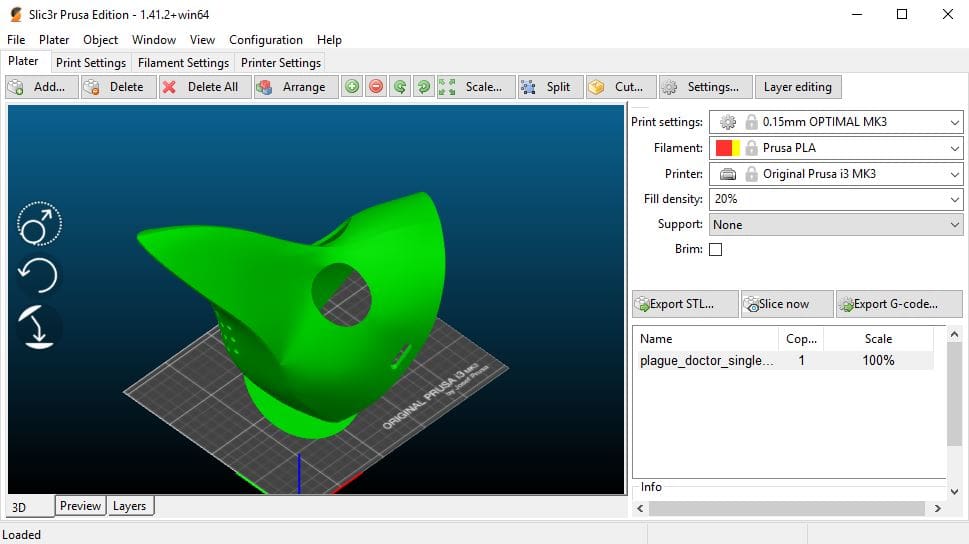
There’s a lot to like about this slicer: It has a simple design and is clear and easy to use. But don’t be fooled by its apparent simplicity: It’s powerful and offers a lot of customizations and settings.
If you’re new to the software, you’ll find it’s fairly intuitive and easy to pick up quickly. It comes with preconfigured settings for the most common Prusa filaments and for the various Prusa 3D printers. Unlike Cura, which is a one size fits all slicer, this slicer is more of a handmade suit that’s tailor-made for your Prusa machine.
Final Thoughts
If you’re looking for a reliable, well built 3D printer that produces beautiful prints and is easy to use, look no further than this machine.
At $1,000, it’s not the cheapest, but it delivers consistently. Prusa also offers tech support and there is a community of passionate fans who are able to offer help or advice should you need it.
Another perk is — because the printer is open source — you can hack it in various ways and upgrade it more easily.
Tech Specs
Despite the advancements made to the Prusa i3 MK3S, the technical specifications largely remain the same between the previous iteration. If you need a reminder or a first-time introduction to the Prusa product line, here are the cold-hard specs for the MK3 series:
Printer specs
- Manufacturer: Prusa Research
- Build Volume: 250 x 210 x 200 mm
- Print Bed: Heated, Removable, PEI Coating
- Filament Diameter: 1.75 mm
- Third-Party Filament: Yes
- Max. Extruder Temperature: 300ºC
- Max. Print Bed Temperature: 120ºC
- Connectivity: SD Card, USB
- Onboard Controls: Yes
Software
- Host/Slicer Software: Prusa Control/Prusa Slic3r
- OS: Mac, Windows, Linux
- Firmware: Marlin
- Open Software/Hardware: Yes (GNU GPLv3)
Physical dimensions
- Weight: 6.35 kg
Where To Buy
You can buy an Original Prusa i3 MK3S (or get an upgrade kit for €19.99) from the retailers on the right.
License: The text of "Original Prusa i3 MK3S Review: Best 3D Printer 2020" by All3DP is licensed under a Creative Commons Attribution 4.0 International License.