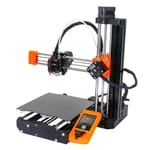With the Original Prusa Mini, Czechia-based Prusa Research tries its hand at cracking into the budget 3D printing arena – a tricky feat that comes hot on the heels of a frantic year that included developing the Original Prusa i3 MK3S, launching the Prusament filament line, evolving the PrusaSlicer software, and forraying into MSLA printing with the Original Prusa SL1 to boot.
Prusa Research’s toy-sized printer, the aptly named Original Prusa Mini, has much in common with the beloved MK3S, with a few noticeable differences. The 180 x 180 x 180 mm nugget sells for $349 and the company claims the Mini is suitable for scale use in a print farm, as an entry-level printer, or as an affordable second printer.
At its price point, the Original Prusa Mini is muscling into a desktop 3D printer segment dominated by the products of Chinese manufacturers. But does the arguably premium-budget Mini have what it takes to topple the competition? Is it even a worthy entry printer to the world of Prusa?
We went hands-on and reviewed the Mini to find out.
Update – November 25, 2020: Prusa Research has just replaced the Mini with the Original Prusa Mini+. Boasting minor design improvements and an all-new SuperPINDA bed leveling probe, it is said to offer the same performance and user experience of the Mini, but with slightly improved usability.
Mini But Mighty?
It’s safe to say there have been great expectations for this diminutive 3D printer. Will the Mini print as well as its big brother? Will it offer the same ease of use and reliability? And will the new features Prusa’s introduced to it – things like a color LCD screen, an upcoming option for WiFi connectivity, and a Bowden tube extrusion system – inspire similar delight?
We’ve spent some quality time printing with our Original Prusa Mini kit and can say to the above questions: Mostly yes.
THOUGHTFUL DESIGN
Take a moment to ignore the small build volume and look at the design of this machine. It’s compact, with a clean, clutter-free design and a more premium look in comparison to other hobbyist printers. It sports some of the Prusa features we love, like the removable magnetic PEI-coated spring steel bed. Plus it has new, exciting features, like the textured powder-coated steel sheet and color LCD screen that displays the model you’re printing.
Now – yes – back to the build plate, which is unmistakably small. There’s no getting around it. If you do a price to print volume comparison, you’d be disappointed (and also mislead because the Prusa Mini is an inarguably premium budget offering). The Mini has a build volume of 180 x 180 x 180 mm, which is dinkier than the likes of Creality’s (much cheaper) Ender 3’s 220 x 220 x 250 mm. Some may find this volume prohibitive, but we found it good enough for day-to-day printing. If something is too big, you can always cut the model up into manageable sizes.
However, size qualms aside, there’s a lot to like about the Mini.
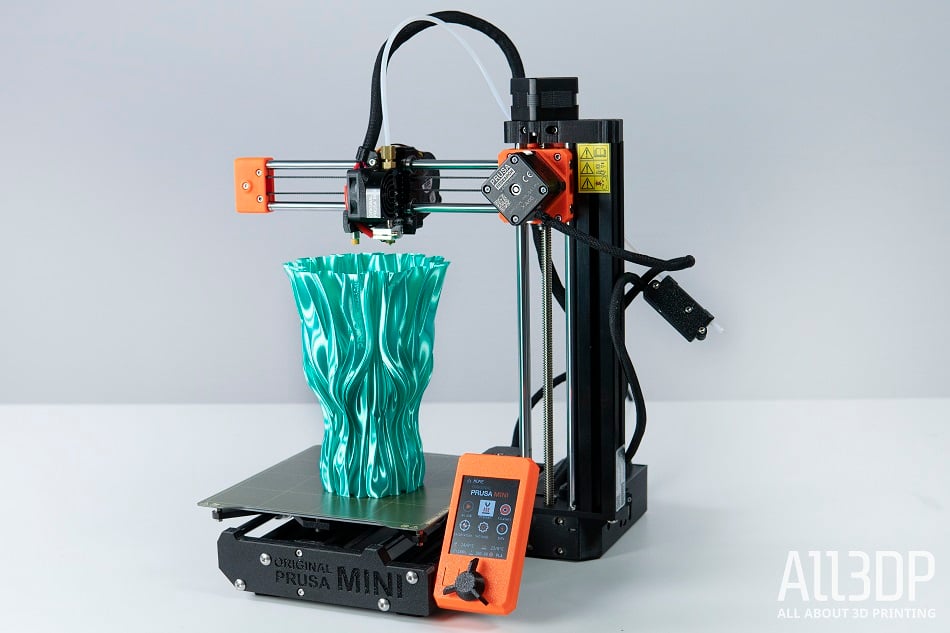
As mentioned, there’s a certain quality one has come to expect from an Original Prusa printer, but the question is whether the cheaper Mini can live up to this. The machine began shipping in late 2019, but reports of issues quickly began cropping up. Prusa addresses them in a blog post, vowing to fix issues such as the rotary encoders on the LCD panel getting stuck and machines getting damaged during shipping.
We received our machine – a kit – in February and did not run into any of the teething issues others have encountered. What we did find, however, was the Mini’s Bowden style extruder setup causing print problems and blockages (which we’ll address a little further down this review).
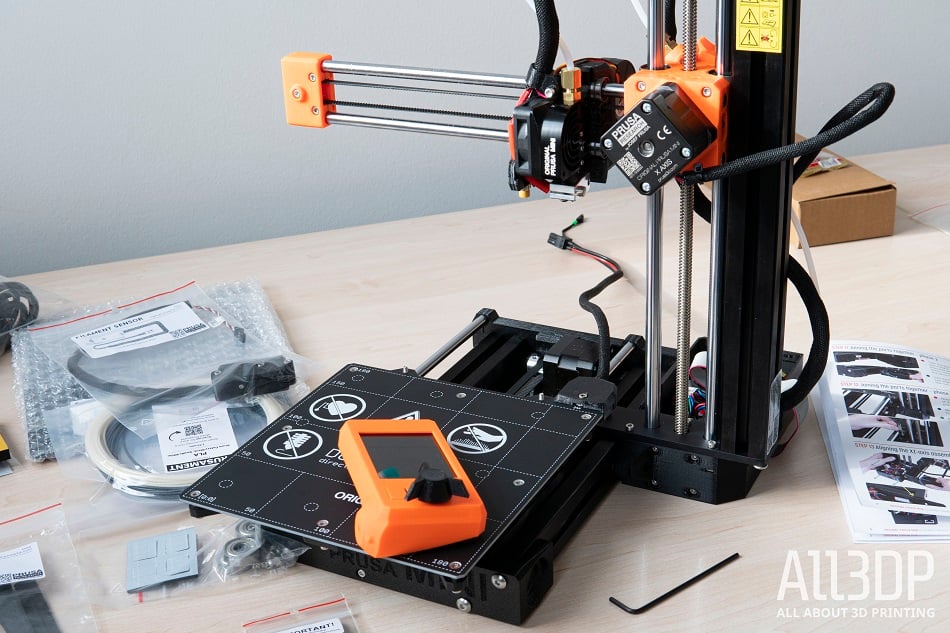
Putting the Mini together was – according to the editor tasked with the build – “pure fun.” Everything is clearly labeled and marked and the machine handily comes with a bag of spares should you need them (we did.) In total, the build took an hour and a half, with few steps requiring some minutes of fiddling to meet the instructions’ demanding results.
Our biggest gripe with the Original Prusa Mini’s build is that the Prusa-standard Haribo packet included in the box is Mini too. Yes, yes, very funny, Mr. Prusa, we see what you did there.
MINI MARVEL
When it comes to using the Mini the machine makes it easy. An update to PrusaSlicer accommodates the Mini with printer profiles and tailored filament profiles. PrusaSlicer is easy to use and similar in a lot of ways to the prolific Cura software. It gives you the option to pick between simple, advanced and expert modes depending on your experience and your needs for the print.
A word to the wise: If you’re using PrusaSlicer to print objects for different Prusa machines, say an MK3S and a Mini, for example, take care to select the correct profiles for the printer you’re using. It’s easy to forget to switch one and screw up a print.
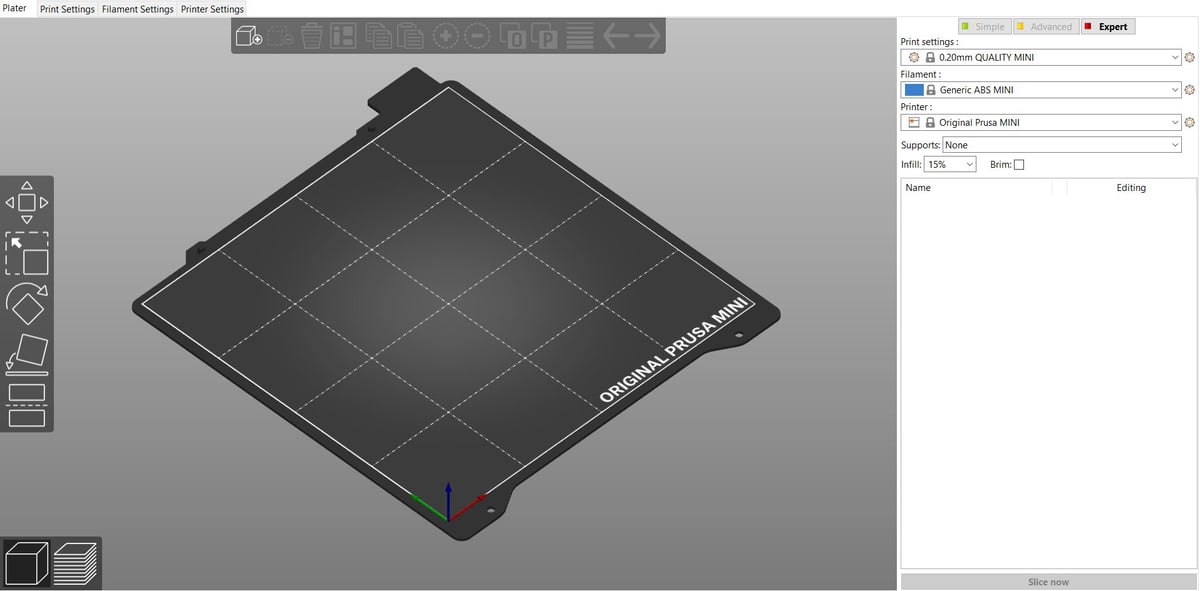
Complimenting the new hardware and software is PrusaPrinters, a community hub that has a blog, forum and, most excitingly, a repository of models, many of which are optimized for Prusa 3D printers. It’s a great resource if you’re tired of Thingiverse’s infamous lag, are averse to paying for prints on Cults or just want to contribute to Prusa’s ever-growing community of users.
When it comes to printing, the Mini’s color LCD screen is a lot more user-friendly than the old one on the MK3S. It lets you know right away how long a print will take, the elapsed time, how much material it will use, and what the model looks like. This speaks to the fact that the Mini, though a budget offering, actually offers some improvements over the MK3S.
It has a custom-made 32-bit “Buddy” motherboard with Trinamic 2209 drivers, unlike the MK3S, which has an Einsy RAMBo 8-bit board with the older Trinamic 2130 drivers. Prusa says this can offer almost everything OctoPrint can. It also has a built-in Ethernet connection and a USB port and has done away with the old SD card slot in the MK3S.
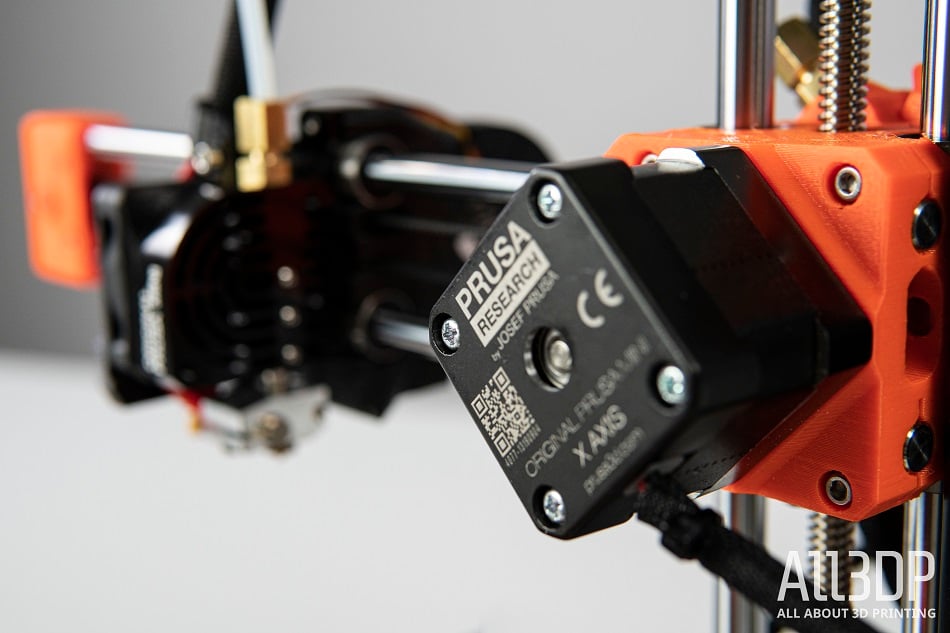
That being said, there are a few ways Prusa has managed to cut down the price of the Mini. The filament sensor is an optional add-on feature, and it doesn’t have the ability to restart prints from where it left off during a power outage yet (this should show up in a future update, though). The machine itself is obviously much smaller and it has a different build design from the MK3S.
In terms of the materials the printer can handle, at the moment it’s Prusa-approved to print with PLA, PETG, ASA, ABS, and flex. However, though it can get hot enough to print nylon, there isn’t a profile for it on PrusaSlicer. We found it handled PLA and PETG spectacularly – when it worked – and prints ABS as expected (you need some kind of an enclosure to avoid warping and cracks).
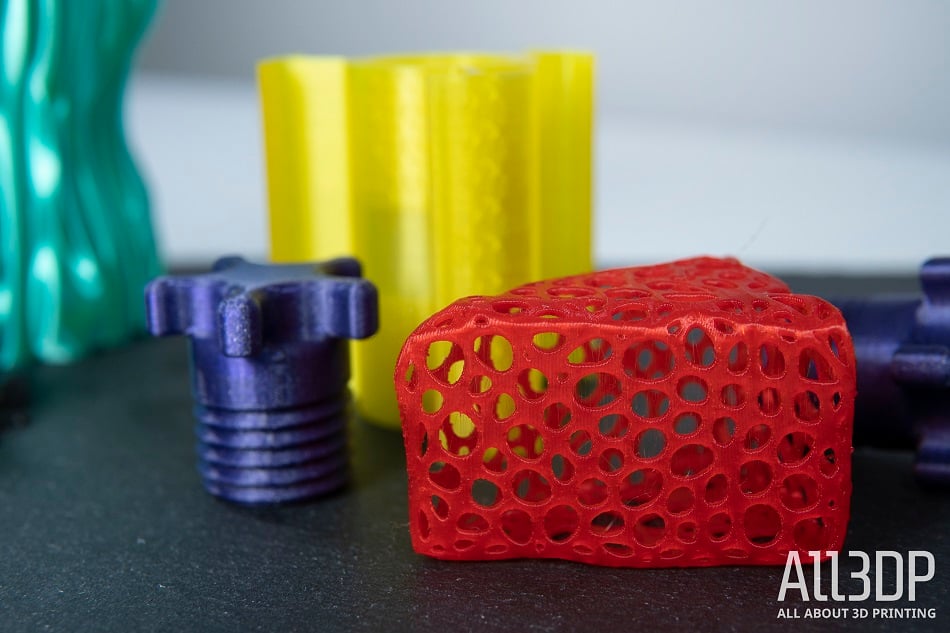
Which brings us to the disappointing part of the review: We ran into a persistent issue with the Bowden system.
While we have nothing against Bowden systems per se, we do specifically have something against the one on our Original Prusa Mini. In fact, if it wasn’t for this extrusion set up and the PTFE tube inside the hotend blocking up, we would have had a completely problem-free, smooth-as-silk printing experience.
Alas, that would have been too good to be true. However, our hardship did give us a chance to test out Prusa’s support.
When we first ran into the Bowden system getting jammed and not extruding any longer, despite the print head moving around with blissful ignorance, we emailed Prusa support to see what was up. This, it turned out, is not the best way to get in touch with the company. We had much better luck with the LiveChat. After a roughly 25-minute wait, Filip helped us out, suggesting we replace the PTFE hotend tube. We did so (fortunately, the printer comes with a spare), and though we couldn’t see anything wrong with the old tube, we found the printer worked afterward.
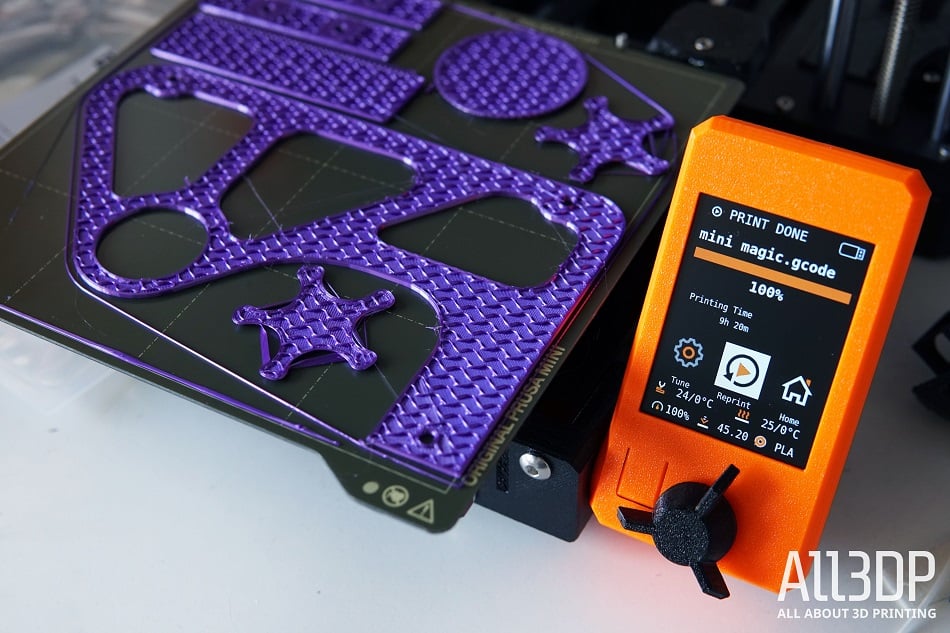
Until it didn’t again, clogging once more. The machine kept extruding nothing, and the filament was completely jammed in the extruder. This time, we loosened the gear a bit and so far – fingers crossed – everything seems to be fine.
Interestingly, the issues we’ve been running into were not listed in Prusa’s blog post about “teething issues,” however, we did find several complaints about similar problems in the Prusa forum, along with some fixes.
That said, this is a machine we want to love. And, in all honestly, if Prusa has a bit more time to iron out the issues we had with the Bowden system, we’re confident it will be just as easy to love as the MK3S. While the build volume is relatively shrimpy, when the printer works as it’s supposed to, it does an excellent job of it. Plus, the Mini offers many features that make it a joy to use. This printer would be a solid first entry to the world of Prusa if you’re not quite ready to pony up the cash for an MK3S. If you have the budget though, we’d still recommend the MK3S over the Mini.
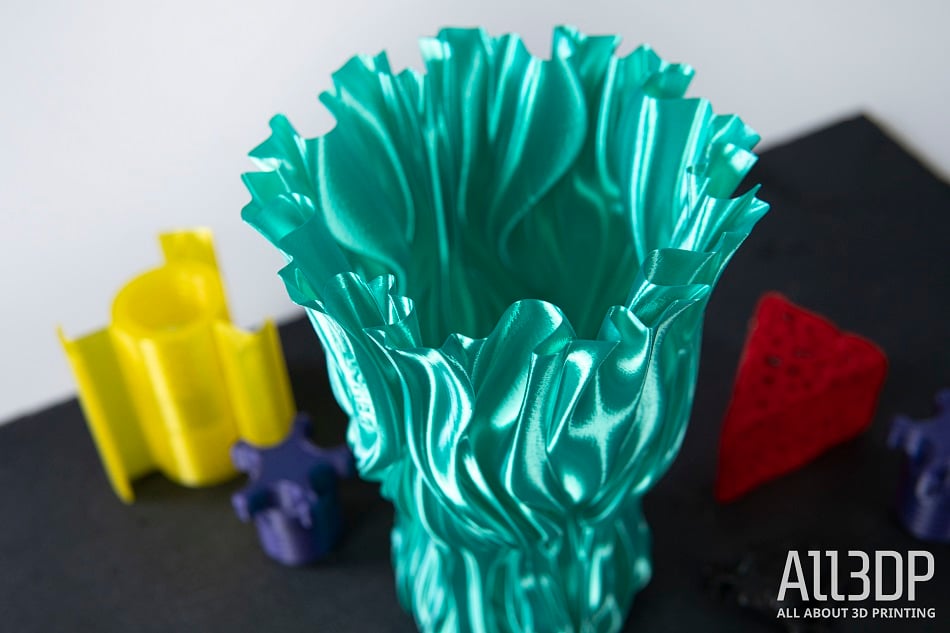
Features
A More Affordable Price
Unlike the Original Prusa i3 MK3S kit, which will set you back $749, the Mini offers a more affordable starting price point of $349, putting it well within reach for most people looking to get into 3D printing, and for those interested in a second (or third!) machine.
However, with the cheaper price also comes some caveats – the machine has a smaller build volume compared to its bigger counterpart and if you’d like it to have a filament sensor and both the smooth PEI and the textured powder-coated steel sheets, you’ll have to pony up an additional $20 and $30 respectively. It also doesn’t heat up quite as much either — its maximum extruder and bed temperature is 20 °C lower than the MK3S’ 300 °C and 120 °C respectively. Though it can print PLA, PETG, ASA, ABS, and Flex, as of the time of publishing, its nylon printing capabilities have not been officially endorsed.
Prusa Support + Community
Prusa has an enormous community of passionate fans who share advice and help each other out should you need it, but if that doesn’t do the trick, the company itself also offers customer support in seven languages 24/7 via live chat. Plus, the company offers a quality guarantee and a 60-day return policy.
Ethernet RJ45 port + optional future ESP WiFi upgrade
Though the WiFi upgrade is not yet available, the machine does come with an Ethernet port, which can help streamline workflows depending on your uses. It’s a feature that lends itself well to building a Minis print farm. We didn’t test this feature out, but it’s worth noting if you have grand plans and buy Minis in the multiples.

Bowden System
Unlike the MK3S, which has a direct drive extruder, the Mini has a Bowden system with a 3:1 drive gear ratio. This keeps the extruder light to reduce wobble so it can zip around the print bed. The extruder motor sits snuggly on the Z-axis column while the filament is pushed through a PTFE tube into the hotend and through the nozzle. In all honesty, we preferred the direct drive extrusion of the MK3S, but – after getting in our mostly self-inflicted issues with the PTFE hotend tube – we can say the Bowden tube does the job and the print quality is typical FDM Prusa.
Color LCD Screen
This fancy new screen offers more than just color — most notably, you can preview your sliced model before printing. A cool, but not necessarily essential, tool (unless you have a nasty habit of giving your models extremely vague names. If that’s the case, this feature is absolutely for you).
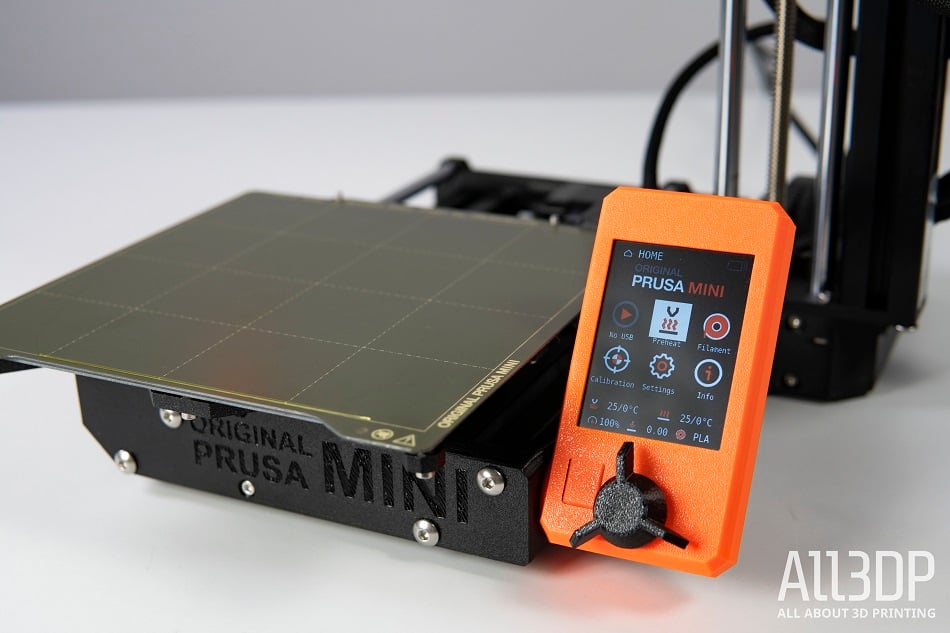
Compact size
Bigger isn’t always better. The Mini boasts a footprint of 380 x 330 mm, which Prusa claims is snug enough to pack several machines onto a shelf, but still has a print volume of 180 x 180 x 180 mm. However, be aware that the Mini lacks a print resume function in the event of a power failure (Prusa’s website says this feature will be implemented in a future software upgrade). If you’re buying them for a print farm this could be an especially irritating feature to have missing.
32-Bit Controller
The Mini sports a custom-made 32-bit “Buddy” motherboard with Trinamic 2209 drivers, unlike the MK3S, which has an Einsy RAMBo 8-bit board with the older Trinamic 2130 drivers. The new setup is supposed to offer almost everything that OctoPrint can, including farm management software, which will become available in the future with a firmware update. Again, this much-vaunted print farm capability has not been tested out by All3DP.

Magnetic Heatbed with Removable Spring Steel Sheets
The removable magnetic PEI-coated spring steel bed — probably one of the best you can find on a printer these days — is a hugely awesome feature that makes the usability of the printer tippy top. As the sheet cools down, parts can be popped off by simply flexing the sheet inward. You can also purchase an optional upgrade for $30 and get an additional textured powder-coated spring steel sheet too. We tried both and are truly in love. A bonus is the heat beds are both reversible.
Tech Specs
Here are the cold, hard specs for the Original Prusa Mini 3D printer:
Printer specs
- Manufacturer: Prusa Research
- Build volume: 180 x 180 x 180 mm
- Print bed: Magnetic heatbed with removable PEI spring steel sheets
- Filament diameter: 1.75 mm
- Nozzle diameter: 0.4 mm
- Third-party filament: Yes
- Max. extruder temperature: 280ºC
- Max. print bed temperature: 100ºC
- Connectivity: USB, Ethernet, (future) optional Wi-Fi upgrade
- Layer height: 0.05 – 0.35 mm
- Max. travel speed: 200+ mm/s
- Mainboard: 32-bit Buddy electronics with STM32 and Trinamic 2209 silent stepper drivers
- MMU2S support: No
- Extruder: Bowden system
- LCD screen: Color
- Materials: PLA, PETG, ASA, ABS, Flex (but not nylon)
- Filament sensor: Optional upgrade
- Print resume function: No
- Calibration: Auto
Software
- Host/slicer software: Prusa Control/Prusa Slic3r
- OS: Mac, Windows, Linux
Where to Buy
You can buy an Original Prusa Mini via the following retailer:
License: The text of "Original Prusa Mini Review: Editor’s Choice" by All3DP is licensed under a Creative Commons Attribution 4.0 International License.
CERTAIN CONTENT THAT APPEARS ON THIS SITE COMES FROM AMAZON. THIS CONTENT IS PROVIDED ‘AS IS’ AND IS SUBJECT TO CHANGE OR REMOVAL AT ANY TIME.