In 2017 the Hong Kong-based startup Peopoly unveiled its first 3D printer on Kickstarter, the Moai. This SLA 3D printer remains to be one of the most affordable SLA printers to date, followed by an upscaled iteration (Moai 200) for even larger resin prints.
Now Peopoly has taken everything it learned from its previous machines and designed a new – faster and larger – printer from the ground up; the Peopoly Phenom.
In typical Peopoly fashion, it’s priced affordably and designed with modularity in mind to appeal to both makers and businesses.
Read on as we review the Peopoly Phenom.
Verdict
Pros
- Massive build volume
- Easy bed leveling
- Responsive UI
Cons
- Adhesion problems
- Loud fans
- Fill indicator missing
Size matters. The Peopoly Phenom offers a print volume scarcely seen in desktop resin printers. The build plate is around five times the size of the average resin printer. It can print objects up to 40 cm high, resulting in an overall print volume about 14 times larger than the likes of Elegoo Mars and similar budget resin printers, allowing you to print exceptionally large things in one piece.
With its modular design and ease of use, it is geared towards tinkerers and small businesses looking to take full advantage of the generous build volume.

The Tech
With the release of the Phenom, Peopoly departs from the Stereolithography (SLA) technology its uses in earlier machines such as the Peopoly Moai, opting instead for Masked Stereolithography Apparatus (MSLA.).
Both technologies utilize UV light to solidify photosensitive liquid resin. The key difference is that where a laser SLA system traces every element of a layer in sequence to harden the resin, MSLA instead exposes the entire layer on its LCD, through which UV light from an array of LEDs shines.
By effectively curing a single layer at a time, MSLA 3D printing is the faster technique for fabricating large (or large numbers of) objects.
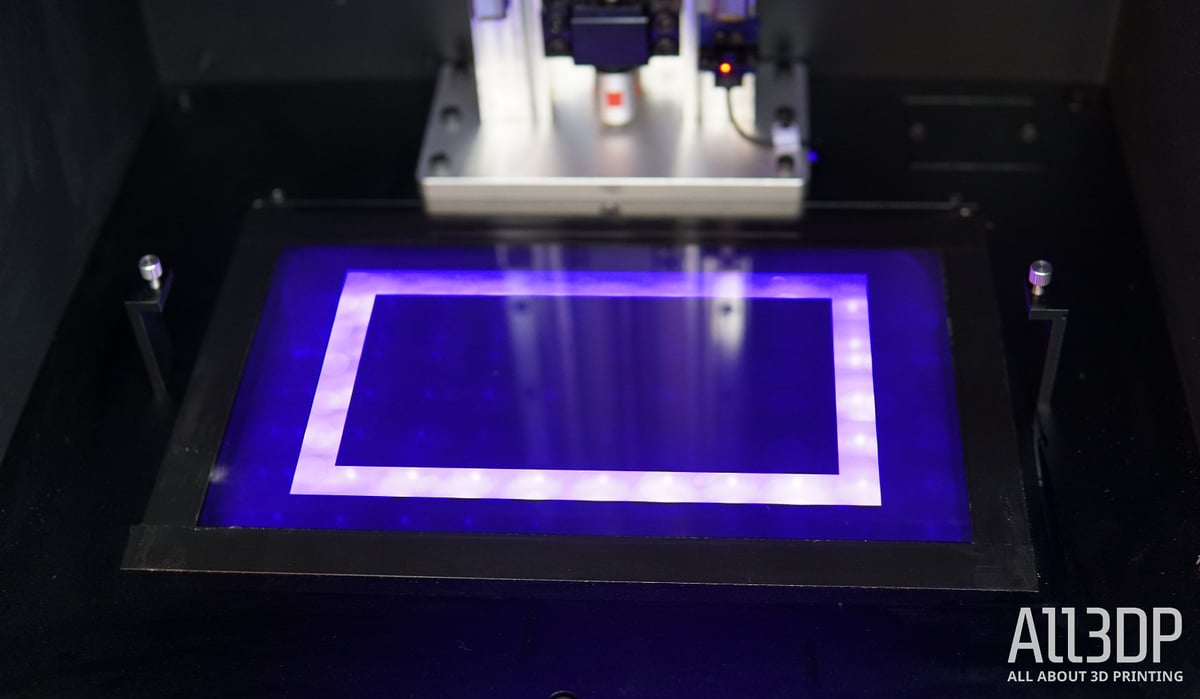
The Peopoly Phenom is equipped with a 12.5-inch 4K resolution LCD screen and a UV-LED panel underneath it. Between the two is a custom lens designed to distribute the light evenly across the build plate, and, according to Peopoly, block infrared heat from the lamps.
Paired with a fan array and heat sink, a great deal of attention has been put into keeping operating temperatures consistently low for the LCD screen – one of MSLA technology’s weak spots. When exposed to heat over long periods of time, the LCD’s liquid crystals deteriorate.
Using such a large LCD panel and requiring more light to mask it edge to edge, a lot of heat is generated during operation. Peopoly seems to have taken measures though to prolong the lifespan of said panel with enormous (and enormously loud) fans. The company also formulated DEFT resin for use with the Phenom, which works at a low curing-per-layer-time, consequently shortening the panel’s exposure to light (and heat) on a given layer.
Further life-prolonging measures include ensuring the resin vat is always filled, as it acts as a cooling aggregate for the LCD while operating.

Obviously, the lifespan is relative to the amount of UV light and heat the LCD is exposed to. Peopoly offers replacement panels for $99. Judging by the talk over at Peopoly’s forums and other community portals, it would appear to be a 30-minute job to switch the panel. It wasn’t necessary during our testing, so we couldn’t definitively say.
Looking to the printer’s behemoth 452 x 364 x 780 mm exterior, we found the Phenom’s door to be surprisingly flimsy, but don’t be fooled by this somewhat wonky exterior. The Peopoly Phenom is robust where it matters. Take the sturdy cantilever build plate arm, for example, or the Z-axis drive with its heavy-duty ball screw and linear rails.
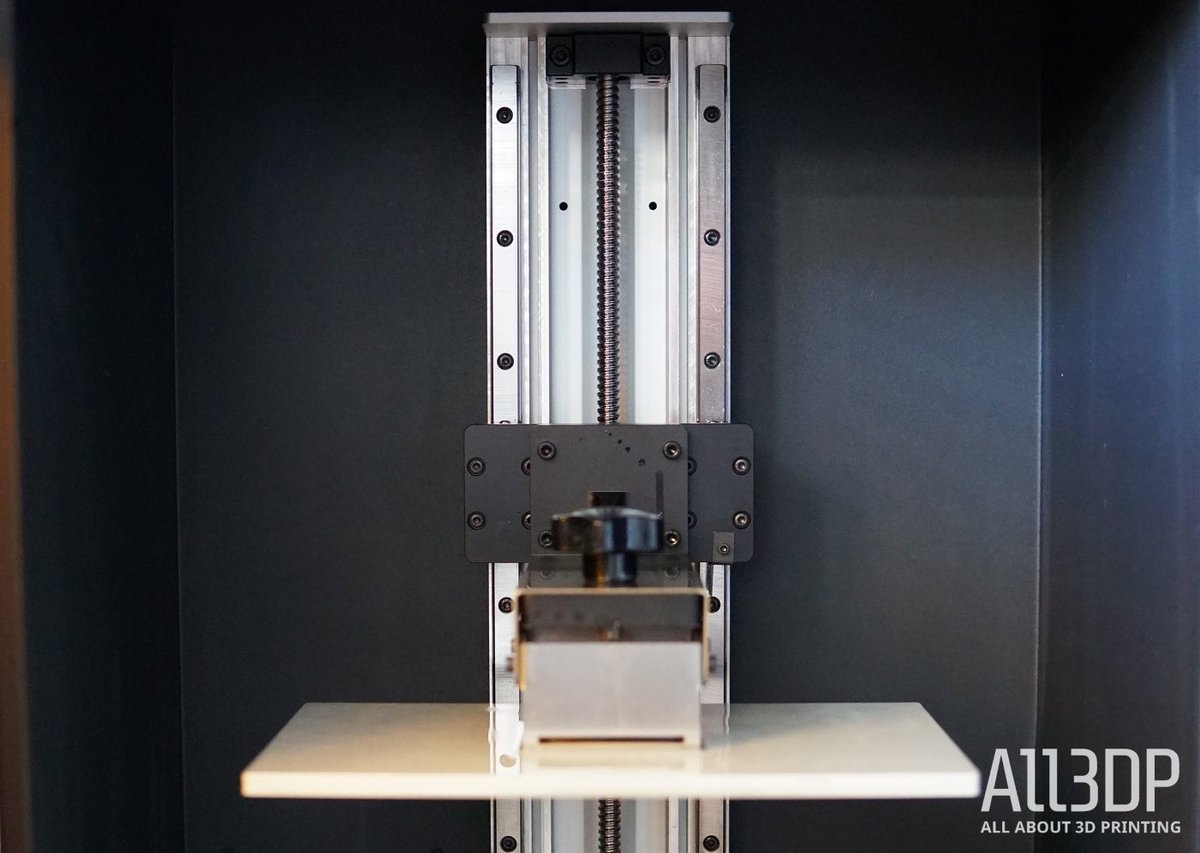
Plus, with its size comes great weight. Unpacking a 42 kg 3D printer can be a pain, but we’re grateful for this weight when the Phenom is immovable when loading and unloading the Phenom’s expansive resin vat.
The 4.3-inch color touchscreen and the ChiTu firmware is simple and responsive. During prints, the UI provides you with ample information, including the print time, total amount of layers, and live visualization of each layer as it is printed.

When it comes to connectivity, the Phenom is somewhat limited. Apart from the obligatory USB and Ethernet, we’d welcome the option to connect via WiFi.
Something else we found to be missing, is a fill level indicator. Given the size of the machine and its retail price, an inbuilt resin sensor informing you if a print is likely to run out of resin might be a tall order, but a manual fill level indicator might come in useful when planing large prints. And – be sure – with the Phenom’s build volume, large prints will be on the agenda.

The Setup
The setup of the Peopoly Phenom is pretty much as quick as this section is short. The machine comes fully assembled and is plug & play.
Just slide in the resin vat, mount the printing bed, plug in the power supply, and you are good to go. The preflight calibration, namely leveling the build plate, is done manually by loosening the build plate, homing it onto a sheet of paper over the LCD screen, and tightening it again at the level it settles at.
Even though the Phenom 3D printer is leveled before shipping, it’s good practice to re-level before beginning, as transportation might interfere with the settings.

The Prints
The first model we decided to print was the test prints by Peopoly on the provided USB stick, using the included Peopoly Deft Resin.
The test print ran, without problems, for 13 hours straight. While the printer handled the fine details of the grid very well, the edges of the cube bow out. With a bit of trial and error on our part, including releveling the build plate, things improved.
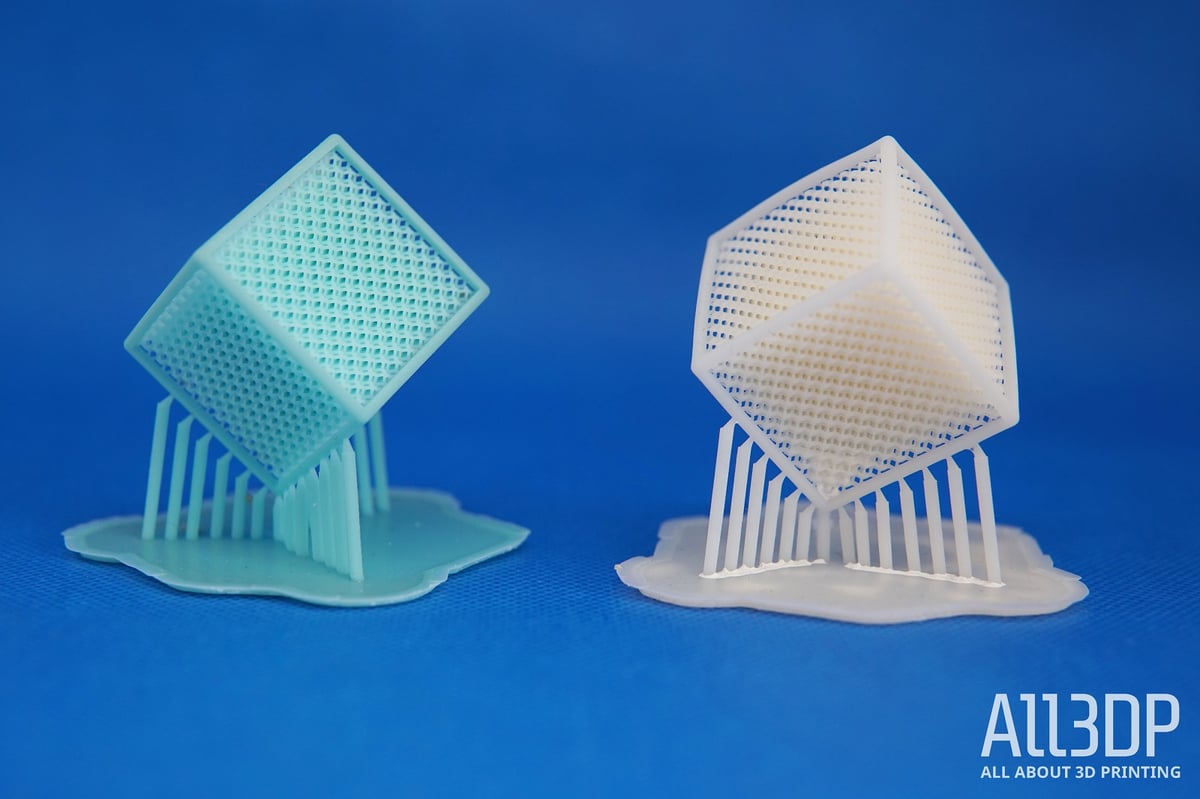
The Peopoly Phenom’s 4K LCD screen features 3840 x 2160 pixels, giving it a resolution of 72 microns. Compared to other MSLA resin printers, such as the Elegoo Mars or Creality LD-002R, the minimum resolution almost doubles from around 47 microns to the Phenom’s 72 microns.
While this may sound like much, a difference between prints isn’t all that visible with the naked eye unless you are doing extremely detailed, small prints.

But let’s be honest: it’s the contrary you are more likely to be going for when printing on the Peopoly Phenom. So we put the Phenom’s build volume to work. And boy is it a big one.
While typical consumer MSLA resin 3D printers would confine its use to figurines, due to their build volume, the Peopoly Phenom basically sets no limits to your printing ideas.
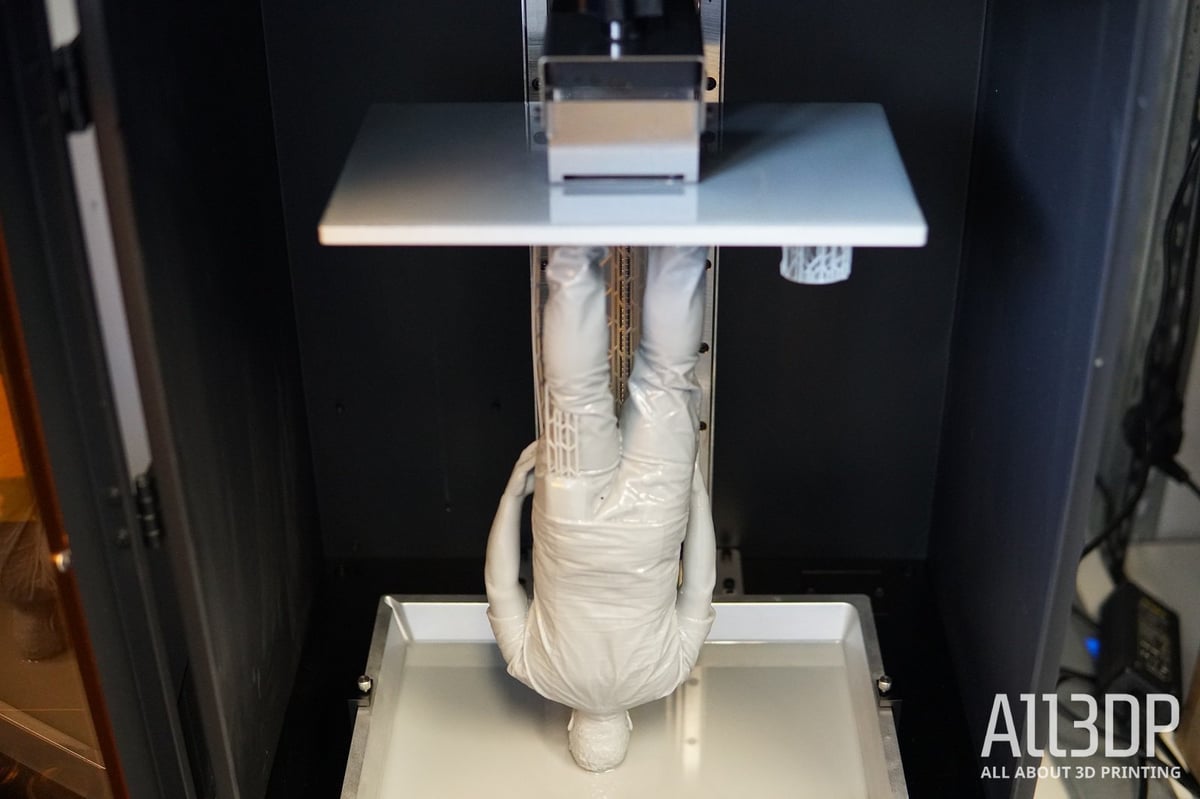
With its build volume, the Peopoly Phenom allows you to print awe-inspiring models in one piece.
However, with some prints, we did encounter bed adhesion issues. Prints either partially peeled away, or separated completely, falling inside the resin tank.

Peel force is the suction effect exerted on prints every time the print plate separates from the bottom of the resin vat. For the Phenom, Peopoly claims its unique film processing technique reduces the bond between the hardened resin and the vat, mitigating this peeling effect.
Out of the box, we found the Phenom to struggle with print plate adhesion – especially when printing large scale models. After sanding the build plate, tweaking with the first layers exposure time, and minor other adjustments, the adhesion issue improved. Some tinkering may be necessary.


Slicer
For the Phenom Peopoly ditched Asura, the slicer it developed for its Moai series of printers, choosing the well-established and popular ChiTuBox slicer instead.
ChiTuBox is a slicer specifically designed to slice 3D models for use in MSLA resin systems. While FDM and SLA slicers might look alike at first glance, their abilities differ significantly.
Probably the most essential feature when slicing for resin 3D printing is “hollowing.” ChiTuBox offers a function to one-click hollow a model leaving a user-defined wall thickness.
On an MSLA system, hollowing an object does not reduce the printing time. But, it does save material and increase the likelihood of print success, reducing the suction and peeling effect when layer shifting. In general, the denser a print is, the more a layer sticks to the vat bottom resulting in higher physical force impacts and ultimately to a higher failure rate.
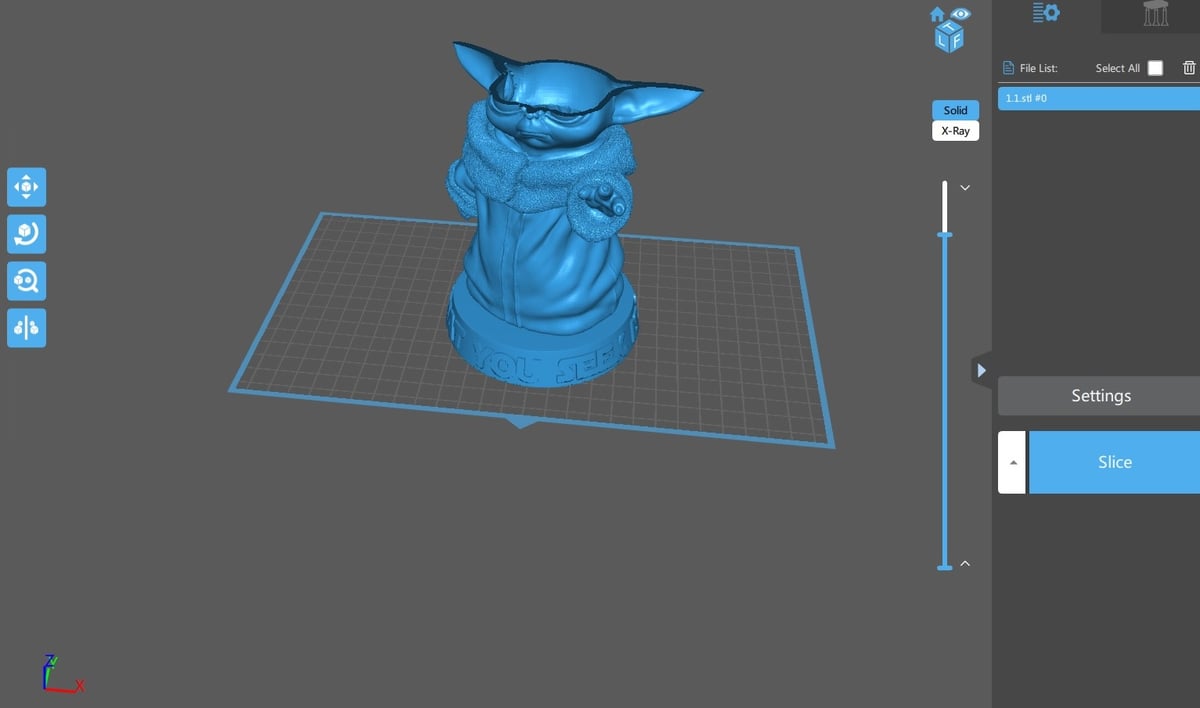
Another beneficial side effect of hollow prints is a reduced UV-exposed area, theoretically prolonging the panel’s lifetime.
The feature that goes hand in hand with the hollowing is the “dig hole” function, which allows the liquid resin, which would otherwise be trapped within the hollow print, to drain out. ChiTuBox even lets you print the plug for the hole separately. So you can seal the model after printing with some resin and a UV lamp.
Another must-have for successful resin prints is the ability to configure sufficient support structures.
ChiTuBox’s automatic support function is usually enough and mostly does a good job. Sometimes it’s necessary to add supports manually to cover overhanging features not picked up by the software, but ChiTuBox’s options offer a great level of control.
Especially useful is the option to choose the support strength. Depending on the size of your print, you can either have intricate or thick support strands, reducing the number of ‘pimples’ resin prints tend to be beset with.
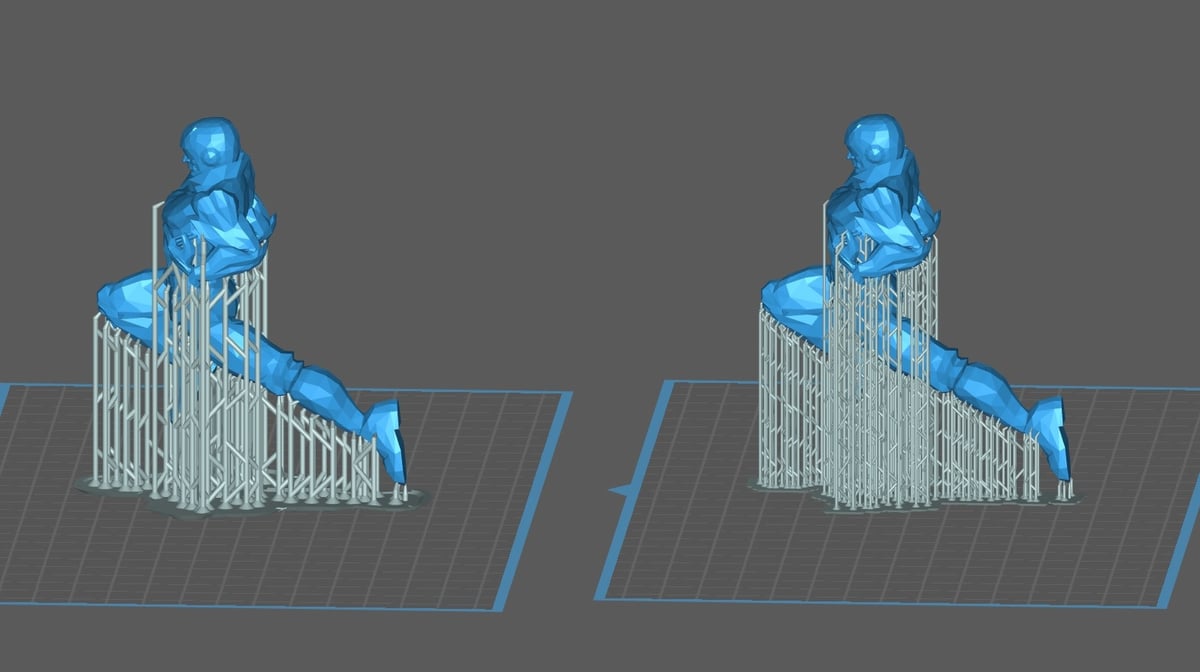
While these functions make ChiTuBox a well-suited slicer for resin printers, there are also some downsides.
For one thing, on a modestly spec’d computer, ChiTuBox reaches struggles trying to handle many models – a necessity when batch printing. During our review, we attempted to prepare several batch prints but were unable to slice more than a dozen miniature figurines at a time (Baby Yodas) before ChiTuBox would crash. Given the possibilities of the printer with its build volume, we found this restrictive, and perhaps many using a workbook for their print prep software will too.
Another downside, not to the ChiTuBox slicer itself, but to the particular ChiTu firmware the Phenom is running on is that it uses a somewhat outdated file format (.cbddlp). The file sizes are, frankly speaking, quite massive. Other current resin printers, such as Elegoo’s Mars Pro – also running ChiTu firmware – uses the newer lighter .ctb file format. There’s a noticeable difference when writing a file at say a few hundred kilobytes, compared to some six hundred megabytes for the Phenom.

Is it Worth it?
The Peopoly Phenom impresses with its print quality, ease of use, solid construction, and – obviously – a print volume that outshines most of its competitors.
While the printing resolution may not be as high as on other resin printers, the difference is barely noticeable to the naked eye and does not diminish the possibilities of the printer.
For its ~$1,800 price tag, we’d argue the Peopoly Phenom doesn’t really qualify as a starter 3D resin printer, but then neither did the company’s Moai machines. This is Peopoly operating in its comfort zone – angling for professionals and professional tinkerers. For SMEs looking to manufacture on a medium scale, the Phenom is a solid option thanks to the large build area it offers – just make sure your computer is powerful enough to prepare the files!
Looking beyond this, the Phenom also offers the uncommon possibility of large resin prints for an attainable price. There are few like it, which should make it the attractive option for hobbyist printers desperate for large, high-detail prints. Be aware of the hidden costs though, which scale with the printer – we’re thinking replacement LCD panels and, naturally, the larger volume of resin required for larger prints.
On the downside, it sounds like a jet engine – we’d recommend keeping it out of earshot.

Specifications

General Specifications
- Technology: Masked Stereolithography (MSLA)
- Year: 2019
- Assembly: Assembled
- Manufacturer: Peopoly
3D Printer Properties
- Max. Build Size: 276 x 155 x 400 mm
- Max. Build Volume: 11.7 l
- Panel: 12.5 in 4K LCD
- Pixel Resolution: 3840 x 2160 pixels
- XY Resolution: 72 microns
- Bed leveling: Manual
- Resin Vat Volume: 1.8 kg
- Touchscreen: 4.3 in color touchscreen
- Connectivity: USB, Ethernet
- Resin sensor: No
- Camera: No
Materials
- Materials: 405 nm UV resin
- Third-party Resin: Yes
Software
- Recommended slicer: ChituBox
- Operating system: Windows / Mac OSX /Linux
- File types: STL, OBJ, AMF
Dimensions and Weight
- Frame dimensions: 452 x 364 x 780 mm
- Weight: 42 kg

License: The text of "Peopoly Phenom Review: Editor’s Choice" by All3DP is licensed under a Creative Commons Attribution 4.0 International License.
CERTAIN CONTENT THAT APPEARS ON THIS SITE COMES FROM AMAZON. THIS CONTENT IS PROVIDED ‘AS IS’ AND IS SUBJECT TO CHANGE OR REMOVAL AT ANY TIME.