Phrozen’s updated Sonic Mini 3D printer is here. Dubbed the Phrozen Sonic Mini 4K, the new machine has a 4K resolution monochrome LCD at its heart, giving 35-micron sized voxels in the X- and Y- axes.
The Phrozen Sonic Mini is one of our favorite budget resin 3D printers for its fast printing, ease of use, and friendly price. With the Sonic Mini 4K, Phrozen picks up exactly where it left off, fixing some missteps with the original Mini’s cost-saving cuts and upgrading the pixel density to give the Mini 4K one of the best possible resolutions of a printer its kind. Though this upgrade does come with an increase in the printer’s cost, which leaps to ~$330.
Verdict

Pros
- Print details can look sharper
- Prints fast
- Great value
Cons
- Phrozen recommends specific resin for 4K results
- Experimentation required to take advantage of resolution with other resins
- USB port could be better placed

Hedgehogs and Technology
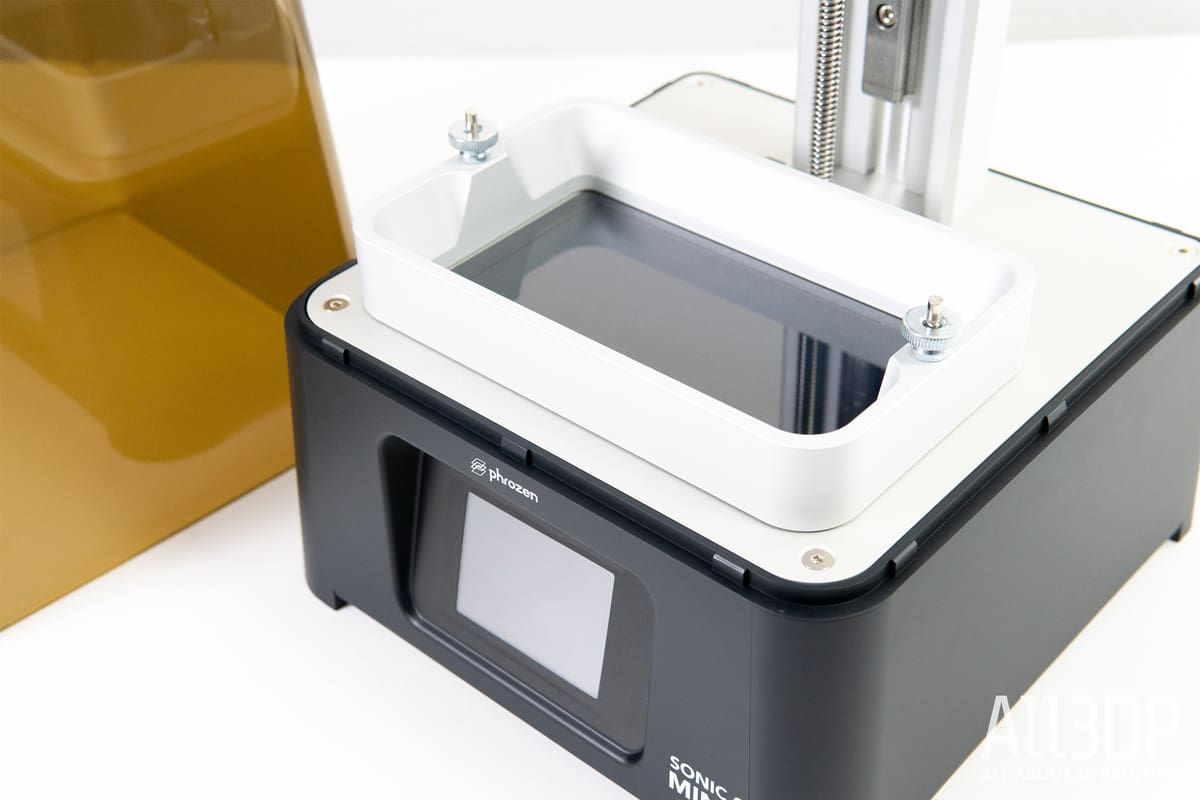
Would you believe that in preparation for this review, serious discussions were had about the repercussions of a small blue digital hedgehog (and it’s 4K home video release) influencing search result data for this, and Phrozen’s other similarly named printers. How is this relevant, you ask? It’s not. Just a peek behind the curtain and the sometimes odd conversations we have determining what we focus on next. Handily for the Sonic Mini 4K, it’s interesting enough to not be ignored for fear of misplaced search queries seeking the chili-dog-eating namesake instead.
It’s worth beginning by recapping the Sonic Mini since both it and the Sonic Mini 4K have a lot in common: small, colorful, plasticky, high-quality prints, and very short layer cure times.
Throw in a higher resolution screen (theoretically meaning more detail in prints), make some small quality of life improvements, and you have the Sonic Mini 4K. In a nutshell, it’s calmer, quieter, pricier, and, in some ways, better than before.
Gotta Go Fast
The form of printing powering the Sonic Mini 4K is fundamentally quite simple. Sitting beneath the resin vat inside the printer is a masking LCD screen that provides the outline of the layers you are printing. A bank of powerful UV-emitting LEDs sits beneath the LCD, lighting up for the specified length of layer cure time, shining through the mask of pixels and hardening that layer of resin.
The differentiation between the large number of machines to use this tech is in the type, size, and resolution of LCD used, plus the power of the LEDs emitting the light.

The original Sonic Mini uses a monochrome 5.5-inch 1920 x 1080 pixel display. By allowing a greater intensity of UV light through than its RGB counterparts, a monochrome LCD allows the machine to cycle layer cure times as quick as two seconds, if not quicker. Because of this, the Sonic Mini was faster than most of the competition, at the expense of resolution (which we noted wasn’t all that noticeable, in any case.)
Now, the Sonic Mini 4K addresses the latter aspect with a mono LCD that boasts 4K resolution. Another move that puts it ahead of many of the current competition in sheer numbers. It’s even out in front of subsequent competition (looking at you, Elegoo, and Anycubic with your new 2K mono printers).
The Sonic Mini 4K’s LCD is rated for some 3,000 hours of printing before it’s likely to need replacing –a necessary step for all MSLA printers, unfortunately. At the time of writing, a replacement from Phrozen costs ~$90.
Now in 4K
Going so dense with the pixels has us wondering how important the type and precision of the printer and properties of the material becomes. Because even though these affordable resin machines can print beautifully detailed objects to the naked eye, the race to ever higher numbers might be irrelevant, mightn’t it?

Comparing prints from the Sonic Mini and Mini 4K under the microscope, we can pick out sharpness in features on the Mini 4K print that aren’t there on the other. It is a noticeable step up. The same applies to other desktop resin printers – there is a slight improvement, though we’ll note you can still see that subtle stair-stepping effect of surfaces close to flush with the X- or Y- axes. At a distance, you can barely tell, but there is a general sense of sharpness to good prints on the Sonic Mini 4K. Enabling anti-aliasing can improve things further, and helps to smooth out egregious examples of the staircase effect.
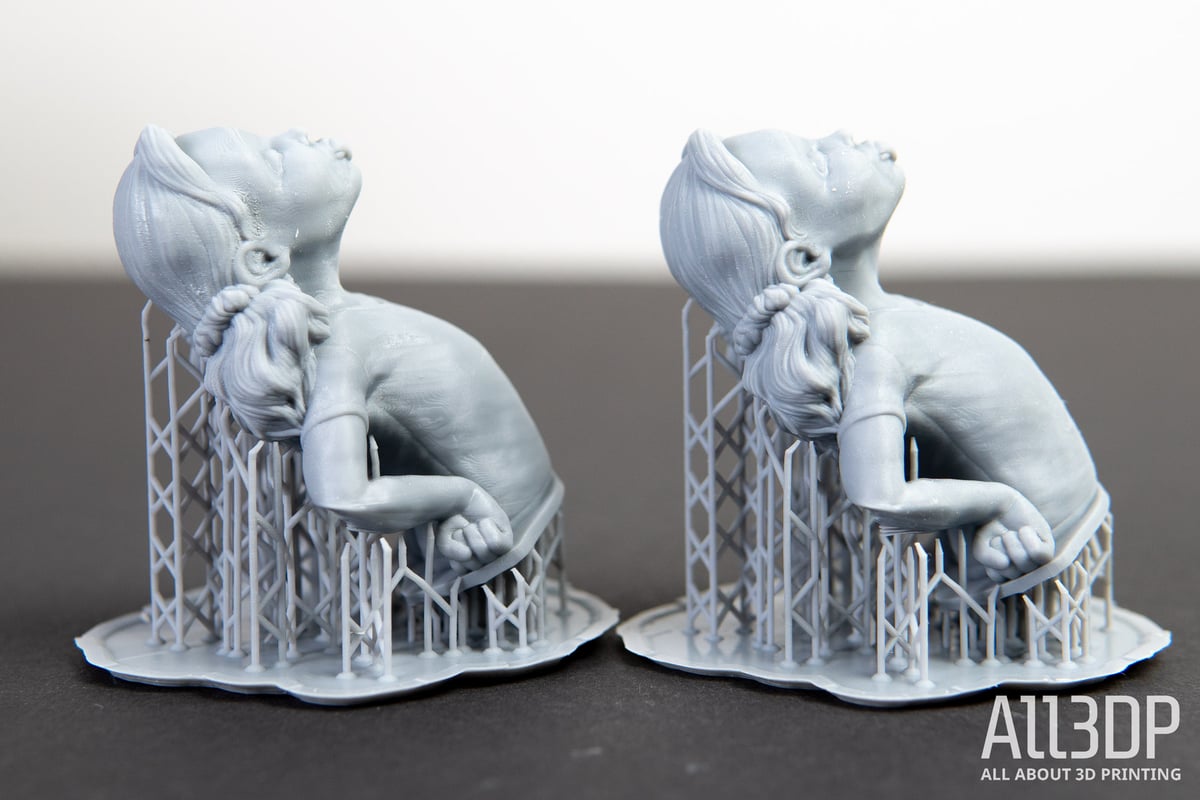
To get the most out of this bump in resolution though, you need dialed-in print settings. Mid-way through testing, Phrozen obliged us with an updated print profile for the Sonic Mini 4K tailor-made to make the most of the resolution. Some months have since passed, and it appears that these settings are now the default printer profile settings ChiTuBox, so loaded with the appropriate resin. Phrozen recommends its Aqua Gray resin specifically for 4K LCDs. We don’t doubt for a second that third-party resins exist that could work, but experimentation would be needed to find layer settings that work well.
The default print profile is gentler on the print plate withdrawal than the original Sonic Mini’s is, plus a number of other mono-LCD printers we’ve tested. This has the consequence of actually lowering the print speed since it’s taking longer to reposition the plate for each layer. It doesn’t matter how fast the light on time is, the plate still has to physically move, at a speed that doesn’t generate enough force to destroy the print attached to it.
While this more cautious print profile yields reliably sharpen prints, we found that supports fail more often than they would running stock settings on the Sonic Mini. The overall effect is a lack of the fire-and-forget feel-good factor the original Sonic Mini has.
To highlight the difference in print speed, this excellent Dwarf Warrior model (pictured below, link in the caption), takes 1 hour 21 minutes on the Sonic Mini, and 1 hour 53 minutes on the Sonic Mini 4K. Both look excellent. The Mini 4K’s is undeniably sharper, but the other print, in addition to not missing a foot, captures all of the same details – albeit a little softer around the edges.


Printer, Upgraded
Rather than slapping a higher resolution LCD in the Sonic Mini and calling it a day, Phrozen has also upped its game with parts that address common pain points of the Sonic Mini.
Metal Sonic
On the Sonic Mini 4K, we see a metal resin vat. A concession after complaints dogged the Sonic Mini’s plastic vat, which was promptly subbed out for a metal vat.
Likewise, the print plate in the Sonic Mini 4K now has an angled top surface to allow resin runoff after a print completes. Both the vat and print plate are standard features elsewhere, that took (arguably) a downgrade in the Sonic Mini, so we’re not really praising them here as “upgrades”. It’s more a case of Phrozen coming to its senses.

Both of these are small and welcome improvements that help explain the price jump over the Sonic Mini, beyond the new LCD.
Another noticeable improvement on the Sonic Mini 4K that the company doesn’t even seem to acknowledge is that it has gotten quieter. Where the Sonic Mini has an unmistakable whine from its Z-axis stepper motor on layer change, the Sonic Mini 4K whirs away at a barely audible hum. As always, this pleasing quietness is ruined a little by the loud electronics cooling fan working double-time to prevent the printer from getting destructively toasty.
The Sonic Mini 4K uses Phrozen-branded ChiTuBox firmware, with model preparation typically conducted in the ChiTuBox slicer. Other slicers are available (any slicer that can output .ctb files should be able to handle the Mini 4K) and it’s not unheard of to use incompatible (but subjectively “better”) slicers such as PrusaSlicer to orient and support models, exporting to an intermediary file before using ChiTuBox to slice.

In ChiTuBox (provided on the USB stick that ships with the printer), you can manipulate the model every which way before manually or automatically adding the necessary support structures. Here you can also hollow the model, add drainage holes, and make other minor adjustments.
Phrozen has dropped its proprietary .phz file type, with the Sonic Mini 4K accepting native ChiTuBox .ctb files. Both perform similarly in writing quickly, but the .ctb file type is much lighter – typically less than a tenth of the size in all models we tested on both printers.

Is It Worth It?
The Phrozen Sonic Mini 4K is, technically, a reasonable improvement on a very good 3D printer. The new print plate and vat should reassure any doubters of the original Sonic Mini’s overtly cheap alternatives while bringing this budget machine up to snuff in all areas for newcomers jumping on board.
The Sonic Mini 4K’s unique selling point, however, is not quite the knockout punch we might have hoped for. The baseline quality of desktop resin 3D printers is already very good, and while throwing more pixels at the process does appear to bring a sharpness, it is not really a giant leap ahead of what you could already do on similarly priced printers.
The resolution improvement is clearer in some situations, and unnoticeable in others. It’s not like putting glasses on for the first time, improving everything you see – only in some models that contain the details or features that allow it to show will wow you.
We suspect a lot of the finesse in using the Sonic Mini 4K will be down to print settings. As it stands, we only have experience with a very specific “standard” Phrozen resin.
We encountered very little layer shifting. Whenever it’s present there’s no correlation between prints, so we’d chalk it up to the print settings and generation of forces, rather than an inherent problem with the mechanics or reading of files. There’s the nuance of using the Sonic Mini 4K – we found ourselves having to put more effort in trial and error to get prints as we desired. The experience was much less forgiving than that we had with the original Sonic Mini.
Putting the resolution aside, the Sonic Mini 4K is, physically, a decent wholesale upgrade over the Sonic Mini. The ~$100 you’re paying extra is on general usability, hardier components, and the potential for better prints. Just don’t expect a complete night and day difference in print quality if you’re leaping over from other desktop resin printers, or that you won’t have to spend time fine-tuning to get there. Despite the overall pitch up in quality, we still find the original Sonic Mini more workhorse like and better value.

Features

With looks similar to the Sonic Mini that came before it – pared back and basic – the Sonic Mini 4K differs by swapping the vivid red UV-blocking lid for a mud-green one that gives us the impression that the machine has grown up a little.
Resolution
Addressing the killer new feature of the Sonic Mini 4K means, of course, talking about the resolution.
The Sonic Mini 4K has a 135 x 75 mm 4K (3840 x 2160) LCD with a pixel density of 722 pixels per inch (PPI). This means a pixel size of 35 microns in the X- and Y- axes would, to our knowledge, put it as the highest resolution on a budget MSLA printer.
Things are decidedly lower res on the original Sonic Mini, which has an XY resolution of 1920 x 1080. The new Sonic Mini 4K crams four times the number of pixels into roughly the same area.

Speed
The resolution bump alone isn’t the only reason to take an interest in the Sonic Mini 4K. It continues the current trend for monochrome LCDs in MSLA 3D printers. This type of LCD, in addition to a better life span over its RGB counterpart, allows a greater intensity of light to pass through. This effectively reduces the length of exposure time needed to cure the resin. Because of this, the Sonic Mini 4K is capable of cure times close to, if not under two seconds – a remarkably fast print speed that cuts printing times way down.
Monochrome LCDs are typically good for thousands of hours of use. It would appear that Phrozen is covering short term degradation with a three-month warranty on the LCD. Loss in performance outside of this time frame would be considered general wear and exempt from any statutory warranty claims.
Build Volume
At 135 x 75 x 130 mm, the Sonic Mini 4K’s build volume trumps its predecessor by 15 mm in the X-axis and 7 mm in the Y-axis. Not a dramatic difference, but one that gives the Sonic Mini 4K an above-average printing area for its class of machine.

Looking to the competition for comparison’s sake, the Elegoo Mars Pro has 120 x 68 mm in the X- and Y- axes, whereas the Anycubic Photon S only has 115 x 68 mm. The Sonic Mini 4K has a larger printable area than both. That said, both printers beat the Sonic Mini 4K out for Z-height with 155 mm and 165 mm to the Sonic Mini 4K’s 130 mm.
Operation
The Sonic Mini 4K uses ChiTuBox for its slicer, which translates to an easy-to-use machine; slice your model, save the file to a USB stick, plug said stick into the printer, and hit “Print.”
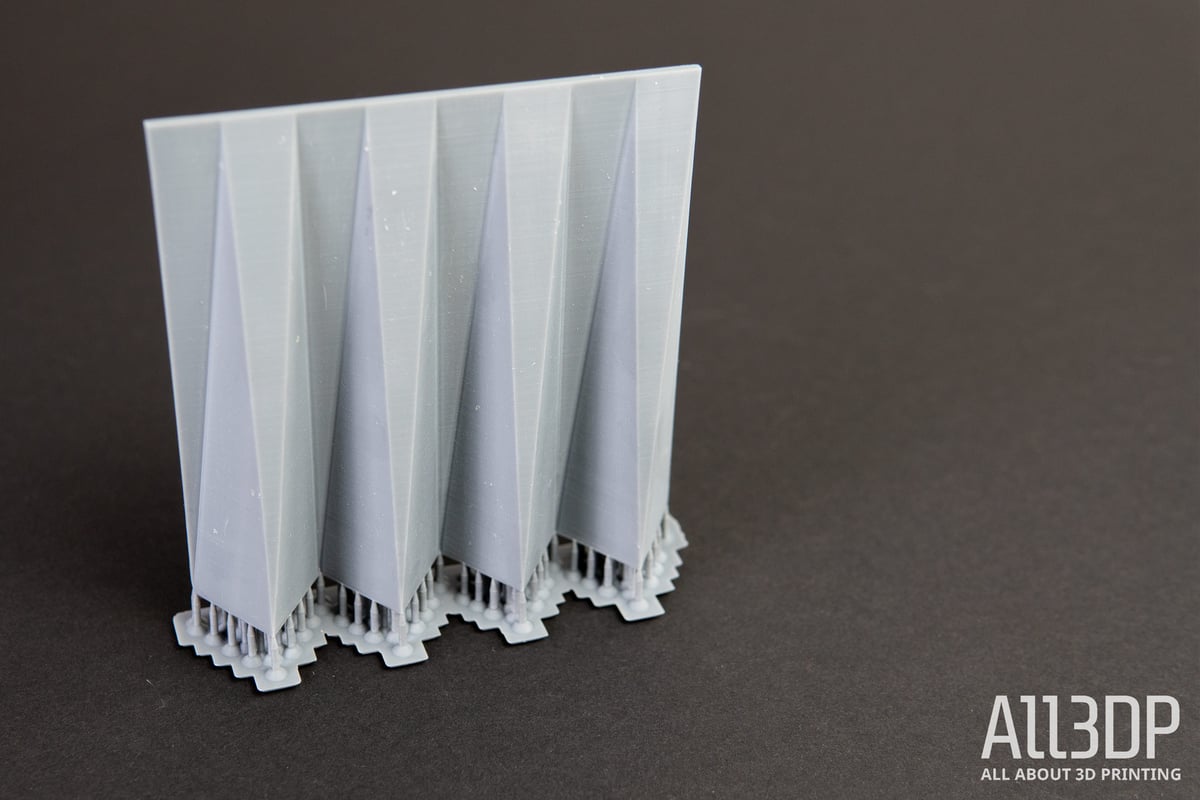
Resin Vat
The Phrozen Sonic Mini shipped with a colorful injection-molded plastic resin vat that, in our experience, worked just as well as the metal counterparts it replaced (to cut costs, we theorized.) Others did not share this experience, with some questioning the plastic vat’s durability.
Phrozen later released a metal vat as a separate purchase, even going so far as to include the metal vat as standard with later Sonic Mini units, so there must have been substance to the claims.
Phrozen saves itself the bother this time, shipping a metal resin vat as standard with the Sonic Mink 4K.

Tech Specs
GENERAL SPECIFICATIONS
- Technology: LCD
- Type: Resin
- Year: 2020
- Assembly: Fully-assembled
- Manufacturer: Phrozen
- Country: Taiwan
3D PRINTING SPECIFICATIONS
- Build volume: 135 x 75 x 130 mm
- Layer height: 10+ microns
- XY resolution: 0.035 mm (3840 x 2160 pixels)
- Printing speed: 80 mm/h
- Bed-leveling: n/a
- Display: 2.8-inch touchscreen
- Third-party materials: Yes
- Materials: 405 nm UV resin
SOFTWARE REQUIREMENTS
- Recommended slicer: ChiTuBox 1.6.5
- Operating system: Windows / Mac OSX
- File types: STL
- Connectivity: USB
DIMENSIONS AND WEIGHT
- Frame dimensions: 248 x 248 x 327 mm
- Weight: ~5 kg
- Boxed size: –
- Weight (packed): –

Similar Machines
Fall is the time to pick up a resin printer, apparently, seeing as many of the main players have, and are in the process of releasing new hardware.
Phrozen Sonic Mini
Phrozen’s first real attempt at a budget desktop resin printer is a stunner, with colorful accents and a mono LCD for fast layer cure times.
Elegoo Mars 2 Pro
Elegoo’s newest update for the Mars series of printers sees monochrome LCD tech juice the print speed, making for a reliable printing experience.
Anycubic Photon Mono SE
Anycubic’s updated Photon includes a new light source and monochrome LCD tech for faster, more reliable printing. Additionally, there’ll be the possibility to interact with the printer via an app, which is neat.
License: The text of "Phrozen Sonic Mini 4K Review: Life in Higher Definition" by All3DP is licensed under a Creative Commons Attribution 4.0 International License.
CERTAIN CONTENT THAT APPEARS ON THIS SITE COMES FROM AMAZON. THIS CONTENT IS PROVIDED ‘AS IS’ AND IS SUBJECT TO CHANGE OR REMOVAL AT ANY TIME.






