Prusa Research has made its debut into the current zeitgeist of consumer 3D printers with the Prusa Core One: an enclosed CoreXY system. It’s not the company’s first CoreXY, mind. Both the toolchanger-equipped Original Prusa XL and the iX (server-rack style modular printers for the Automated Farm System) came before, but neither is a consumer-grade offering.
The Core One very much is.
Ultimately, it is an answer to the style of printer popularized by Bambu Lab – Prusa even made a jab at that during the machine’s Formnext 2024 reveal where it showed a bamboo-clad version of the printer. The Core One makes some meaningful changes that differentiate it from the likes of the X1C that is two and a half years its senior; most importantly, how the device handles chamber temperatures.
At a Glance
- Release: 2025
- Price: $1,199 (assembled) / $949 (Kit)
- Build Volume: 250 x 220 x 270
- Temperatures (ºC): 290 / 120 / 55
- Key Features: Fully enclosed, chamber temperature management, modifiable, open-source firmware.
The Tech
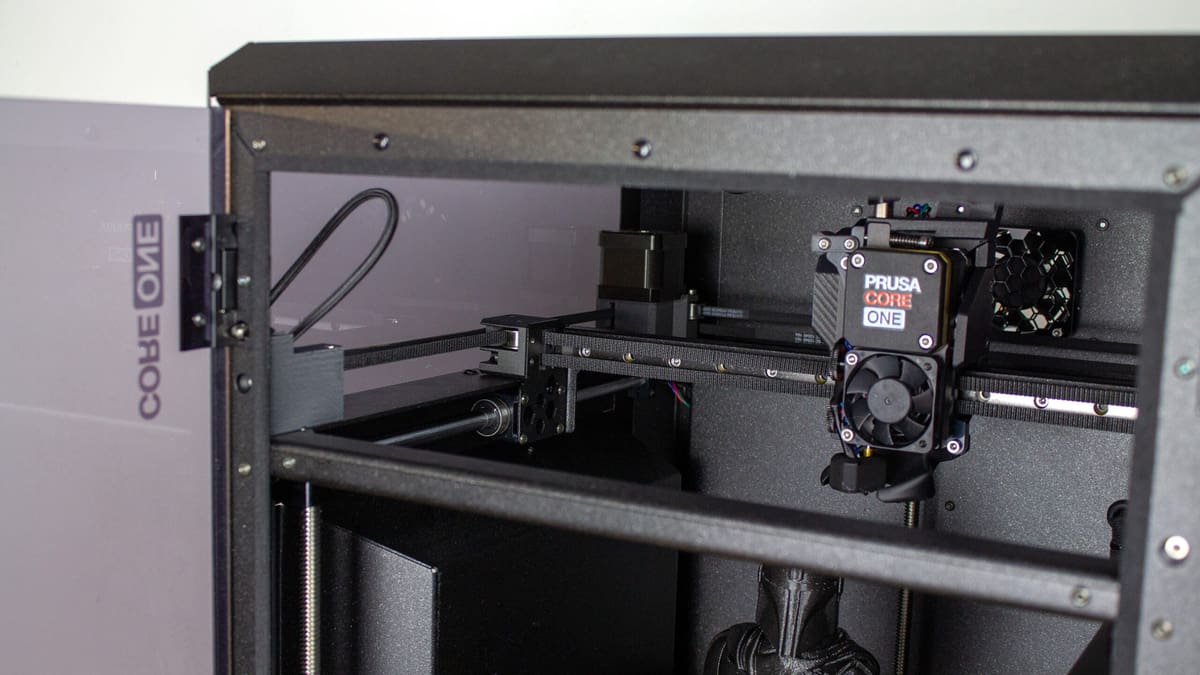
Many of the popular consumer-grade enclosed printers of the last few years have gone without chamber heating. While the Core One doesn’t have a dedicated chamber heater, it does have some thoughtful temperature features that achieve the same functionality.
The Core One’s chamber is heated by the printer’s heatbed, and does so pretty effectively. Recesses in the machine’s sides aren’t just a handy space to store the filament spools and tools mods flush with the machine – they reduce the non-printable area in the printer’s chamber, reducing the air volume and increasing the system’s heating efficiency.

After a phase to “absorb heat” at the beginning of a print, “active chamber temperature management” (a description that effectively acknowledges the Core One doesn’t have a dedicated heater) regulates the chamber temperature via two powerful server-grade fans at the printer’s back. These fans are, by default, capped at 40% of their power. You could dig into the Core One’s open-source firmware and unlock the extra power, which Prusa has told us would allow the machine’s air to be exchanged in just two seconds, but it would be obnoxiously noisy.
Even with the 40% cap, the Core One regulates the chamber temperature effectively enough for low-temperature materials like PLA and PETG with the enclosure door shut – helped in part by the top vent, which you can slide open to allow some hot air to escape.
You can, of course, forget to open this vent, just as you could forget to prop open a door on other enclosed printers with unregulated chamber temps. But, when this happened to us, it had no visible effect on the Core One’s performance with lower-temperature materials. Automating the vent could even be prime tinkering territory with Prusa’s GPIO board – an addon for automating external devices with commands from the printer – adding additional fans or an actuator to mind the vent for you depending on the printer’s status.

All the trimmings you would expect from Prusa are also there. The Nextruder, for one, with its strain-gauge powered “always-perfect” first layer, and the 360º cooling that enabled 75º overhangs on the MK4S (more on that below). As with other Prusa machines, vibration compensation uses a stock value. An optional accelerometer is available if you want (or need) to recalibrate this value.
Other add-ons include the Buddy3D camera for $39, which has a sleek new 3D-printed body that magnetically sticks into the printer’s front left corner to keep an eye on your prints. And, of course, the printer will be compatible with the upcoming MMU3 for Core One.
Despite the new kinematics, there is still an upgrade path for users of the Prusa i3 and MK4 models. You can even bring your old build plates, despite the Core One gaining 10 mm of printable area on the Y-axis. Including the increased Z-axis height to 270 mm, the Core One has 30% more build volume than its predecessor.
The Printing

Printing with the Prusa Core One is, in a word, simple.
The experience of the MK4S – and indeed most modern 3D printers – where little thought is needed as to whether a print will succeed has carried over, and the machine is as appliance-like as any of the competition. More now than ever, perhaps, with Printable’s EasyPrint cloud slicing feature making nearly every model on Prusa’s repository an instant-printing affair from any web browser or device. Only by getting into the nitpickiest of criticisms does the printing experience illuminate whether the Core One is just right for you.
So, we’ll start with what’s great and get into what’s merely very good later.

The standout feature of the Core One is chamber temperature management. How it handles high-temperature, warp-happy materials is crucial and our experience was flawless – something I haven’t had cause to say before.
Even printing with a window open directly behind the printer in frigid February, and despite the chamber only being heated by the printer’s heatbed, the Core One managed to produce near-flawless stress tests in materials like ASA. We’ve had more trouble with some printers that are merely enclosed while printing in similar contexts.
PC and Nylon, too, were just as straightforward to print as PLA or PETG. From cold, we found the chamber heat absorption for these materials usually took around 10-14 minutes. This will vary, depending on the ambient temperature.
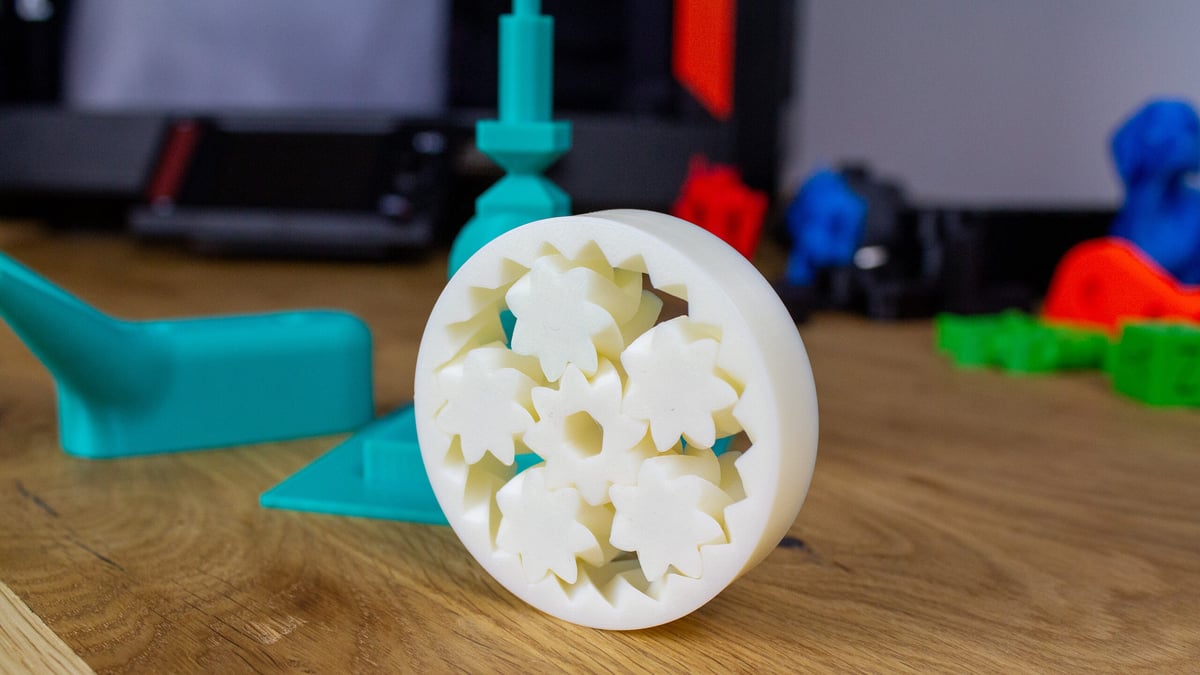
Preference when printing with PLA might affect your view of its performance. Though the printer is capable of printing low-temperature materials with just the top vent open, we’ve picked up on mild criticism of the overhang performance. Prusa invites such scrutiny by touting the machine’s cooling as “enabling flawless 75º overhangs”, much like the MK4S. It does manage high-quality 75º overhangs, but flawless is pushing it. We compared the MK4S and Core One’s low-temperature overhang capabilities earlier, if you want more details. The gist is the chamber struggles to keep the chamber temp down, usually sitting around 30º instead. If you must have absolutely perfect 75º overhangs in PLA, without fiddling with the chamber fans, which again is part of the Core One’s appeal (you can do that), look to the open-frame MK4S.
Our experience with the Core One overall has shown it to perform exceptionally.

The extremely marginal difference in overhang quality at the high end may be worth it for the CoreXY kinematics, anyway. The relative speed of CoreXY systems is sort of old news, but it’s worth noting that printing with the Core One shaved just over an hour off the Clockspring3D Torture Toaster compared to the MK4S, despite sharing the same printhead complete with a stock brass high-flow nozzle. The kinematics are the notable variable here – it makes a difference.
Importantly, we do most of our testing with default profiles these days. Print profiles have come an incredibly long way in the last few years, and Printables’ new EasyPrint feature is a real testament to how confident the company is in what the printer can do with those defaults. Just over half the respondents to an All3DP survey asking whether users mostly stick to default print profiles said they do. But it’s important to know there’s room to tweak things.
In every other way, the machine easily keeps up with the best printers in its class with any material we threw at it – PLA and PETG printed with the door closed were no exception. Parts with the typical features you’d look for flaws in, such as intricate minis printed with a low layer height for maximum detail, or models with smooth curved surfaces turned out great.


Is It Worth It?

There are so many good 3D printers in the Core One’s category, and we’re please to fit the Core One among them. Though, it has managed to carve out a clear niche: it’s the tinkerer’s solution.
Whether that means you’re an enthusiast who wants complete access to your 3D printer through open-source firmware and a GPIO extension board that allows you to realize your various techie machinations, or a print farm operator who wants a system designed to be easily repaired – complete with an extremely detailed guide to assembling its kit version – this is the printer for you.
It’s a familiar niche for Prusa, and the same can be said of its open-frame systems for those who rarely need to print with a heated chamber.
If that’s not exactly you, but you’re after the category features, it’s still a very compelling offer. Priced to match the competing Bambu Lab X1C in its base version. Some of the trimmings will cost you extra – such as the Buddy3D camera – and a multi-material system with an appealing enclosed form will cost you more than the standard MMU3 (if it comes at all).
The functional chamber goes a long way to providing meaningful features that direct alternatives lack. Its open nature gives you acres of space for hardware fun than the machines determined to be just an appliance. Though, of course, the Prusa Core One can be that, too.
License: The text of "Prusa Core One Review: Tinkerer’s Choice" by All3DP is licensed under a Creative Commons Attribution 4.0 International License.
CERTAIN CONTENT THAT APPEARS ON THIS SITE COMES FROM AMAZON. THIS CONTENT IS PROVIDED ‘AS IS’ AND IS SUBJECT TO CHANGE OR REMOVAL AT ANY TIME.
