Hailing from the Chinese province of Zhejiang, Qidi Technology produces fused deposition modeling (FDM) 3D printers dedicated to the hobbyist and semi-professional market. With a price tag currently around $650, the Qidi Tech X-Pro is one of the most affordable dual-extrusion models going. The X-Pro is an update of the Qidi Tech I, which itself was based on the classic Makerbot Replicator.
But does a slight price point mean compromises on accuracy and performance, or is the Qidi Tech X-Pro an unabashed bargain? Read on for our testing, review of the specs, and early summary to find out.
Feature Check
So, what makes the X-Pro special? Let’s take a look at its specifications.
Dual Extruder System
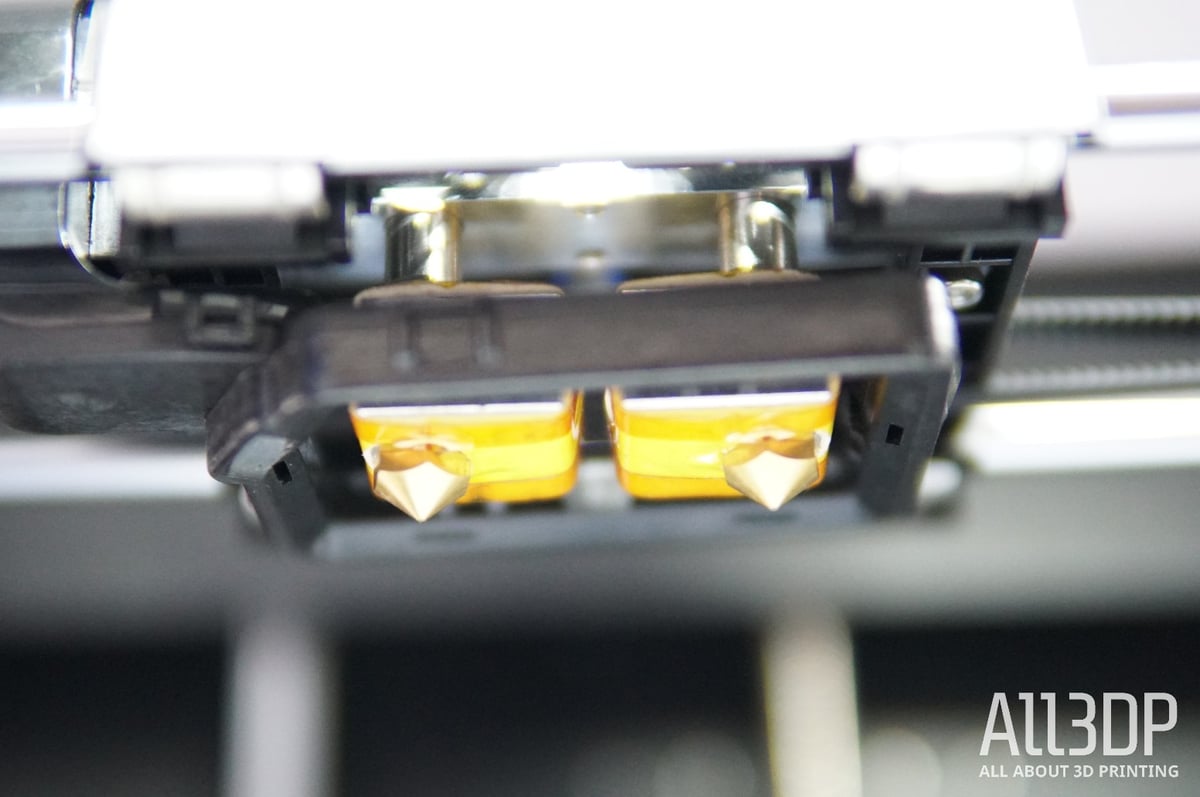
Whereas the Qidi Tech X-One 2 has only one nozzle, the X-Pro offers a dual extrusion through a dual nozzle system. According to the manufacturer, the machine is capable of printing PLA, ABS, and PETG.
The Qidi Tech X-Pro is accepting of 1.75 mm filament fed directly into the direct drive extrusion system on the print head. Print cooling is handled by the “airblow turbofan”, which encircles the nozzles and, cooling from all four sides (see image above.) The fan needs to be mounted when setting up the printer, but tutorials (found on the provided USB stick) will guide you through the process.
Enclosed Print Chamber
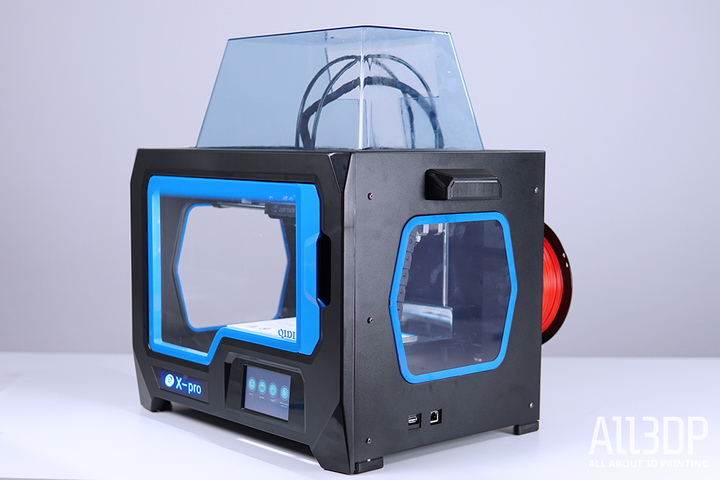
The Qidi Tech X-Pro features an acrylic cover and additional panels that can be magnetically adhered to the top and sides of the metallic frame. The see-through side panels aren’t quite snap-fit but hold firmly enough to ensure a constant temperature in the build chamber, which is needed for materials that need a constant temperature.
Perhaps later iterations of the machine could include a larger surface area between the metallic frame and the magnets in the windows. Additionally, the printer comes with a swing-open acrylic door.
Aside from the side panels, the whole printer leaves a sturdy and compact impression. Its metallic body and acrylic enclosure are accompanied by good cable management. There are no loose cables that could disturb the printing process. The filament spools are mounted outside of the machine itself.
Magnetic Built Plate
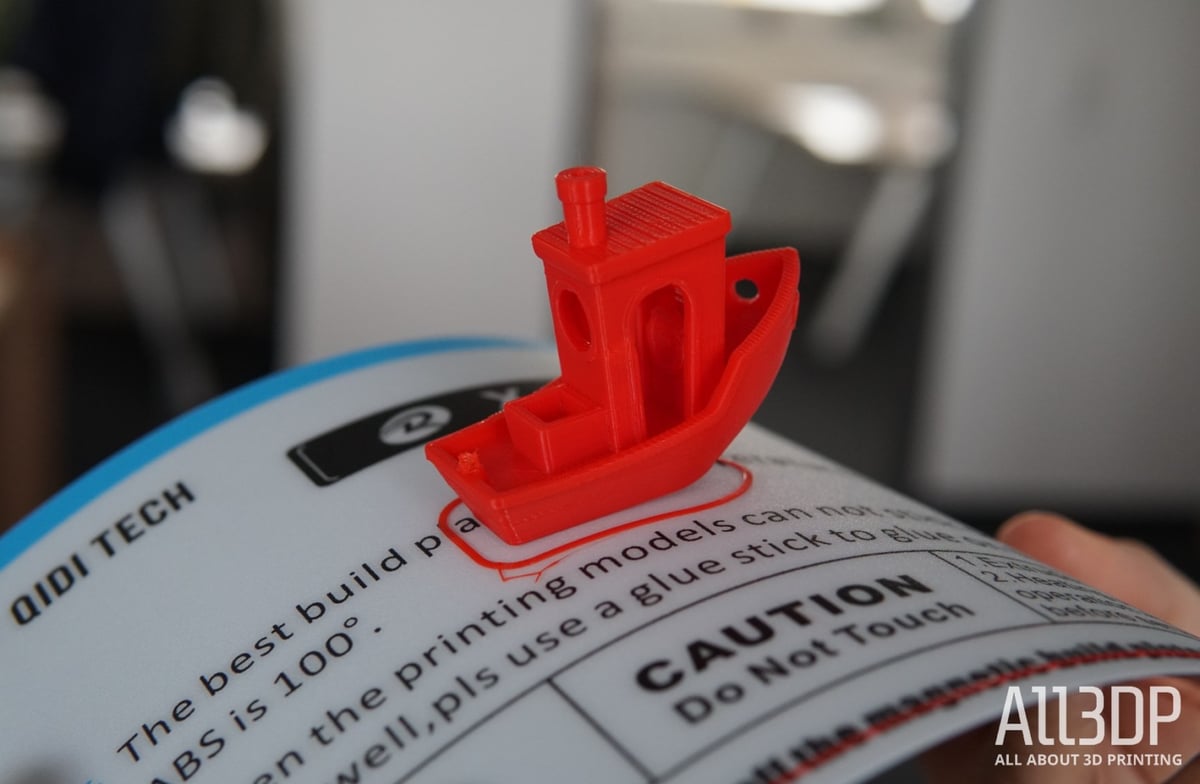
The Qidi Tech X-Pro has a build volume of 230 x 150 x 150 mm – somewhat small compared to other machines in its field. The bed must be leveled manually.
The X-Pro comes with a 6 mm “aviation-grade” aluminum heatable bed with a removable, magnetic build plate. The plate is as sophisticated as Prusa’s steel bed, but it’s way more robust than the floppy magnetic bed of most budget machines like the Creality’s Ender series. For our test prints, the bed adhesion worked nicely.
The magnets are relatively strong and hold the print bed securely in place – great for printing, but once you want to take out the bed, you’ll need to apply some force. We, however, have had a troublefree experience in the removal process. You just need to bend the plate inward and outward for the print to pop off. It’s one of the features you instantly miss on other printers that don’t have it.
Dedicated Slicing Software
Qidi Tech uses a proprietary slicing software called Qidi Print (currently in its Version 5.2.6), which suspiciously looks like a Cura 3.X version. We found the software to be easy to use in either its auto-slice function or with the more advanced, customizable options. It’s available for Windows and Mac-OS.
Software, test objects, and tutorial files can all be found on the provided USB stick. Qidi Print comes configured for the X-Pro, so slicing your file and getting on the printer is just a matter of minutes.
Benchmarking

Setting up the 3D printer was painless with one exception: You’ll find the building instruction videos (including how to install the fan) on the USB stick, but not on the Qidi website. Also, the printing bed needs to be leveled manually.
To get a good first impression of the printer, we took the X-Pro for a test ride by printing the two most popular torture tests. We make sure to get a vanilla-state machine, normal PLA filament, and middle-of-the-road slicer settings. If you want to know more about our test scheme, read more here.
Benchmarking Object 1: Benchy

We got a decent 3D printed Benchy on our first attempt. We used Amazon white eSun PLA+ filament. For preparing the Gcode “Qidi Print” slicer was used. We set the temperatures to 215 °C for the extruder and 60 °C for the printing bed.
We then measured the measurements of the print (jump to the detailed results here).

The overall dimensional accuracy was perfect; the X-Pro scored 15 out of 15 points. However, visually the Benchy turned out only mediocre.
- Surfaces: Not a single surface was perfect. We found several zits (resulting from the slicer setting) and Z-Layer shifts.
- Details: When it came to details, the Qidi X-Pro did rather poorly. The helm missed some layers due to under extrusion, the flag pole holder revealed cooling problems. Overall, a slower printing speed will most likely get you better results.
- Consistency: The overall consistency of the Benchy was mediocre.
Benchmarking Object 2: Kickstarter Autodesk Test
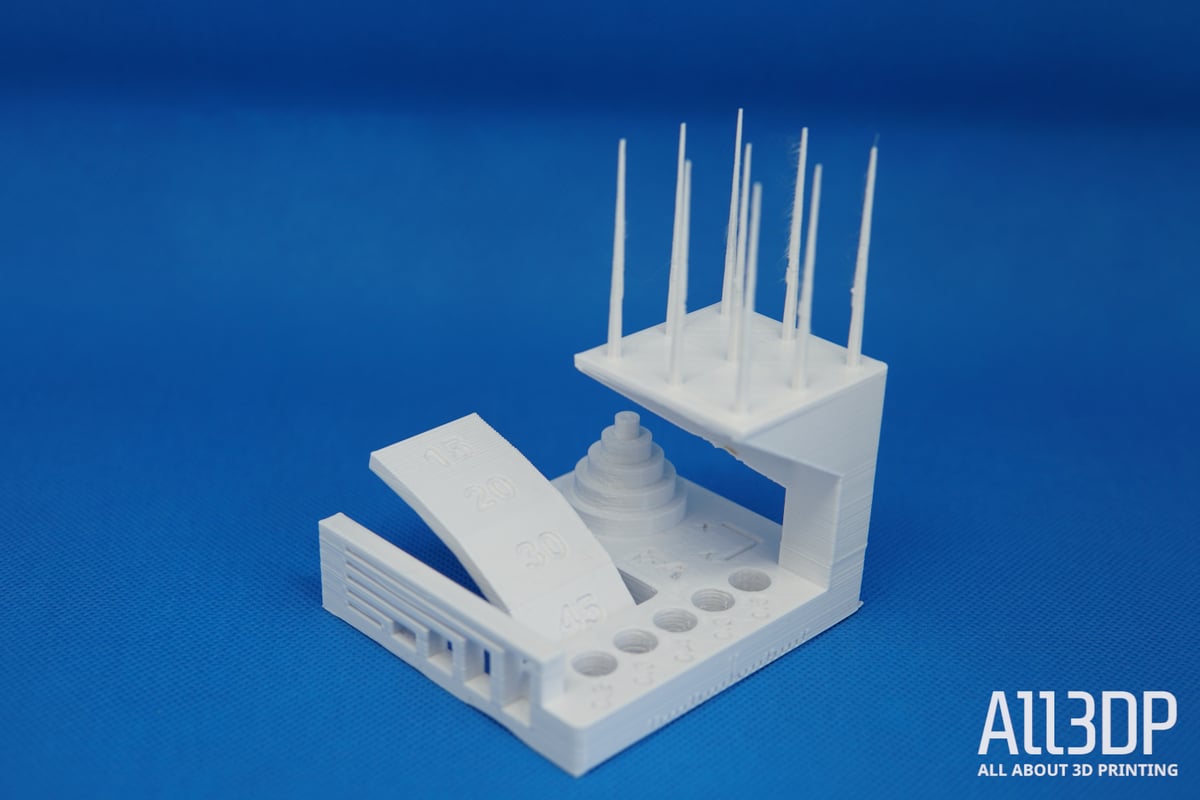
The Autodesk Kickstarter test model looks at an FDM printer’s precision. We used the same white eSun PLA+ filament and the same temperature settings (215 / 60).
Overall, the X-Pro did well in dimensional accuracy, fine flow control, fine negative features, bridging and XY resonance.
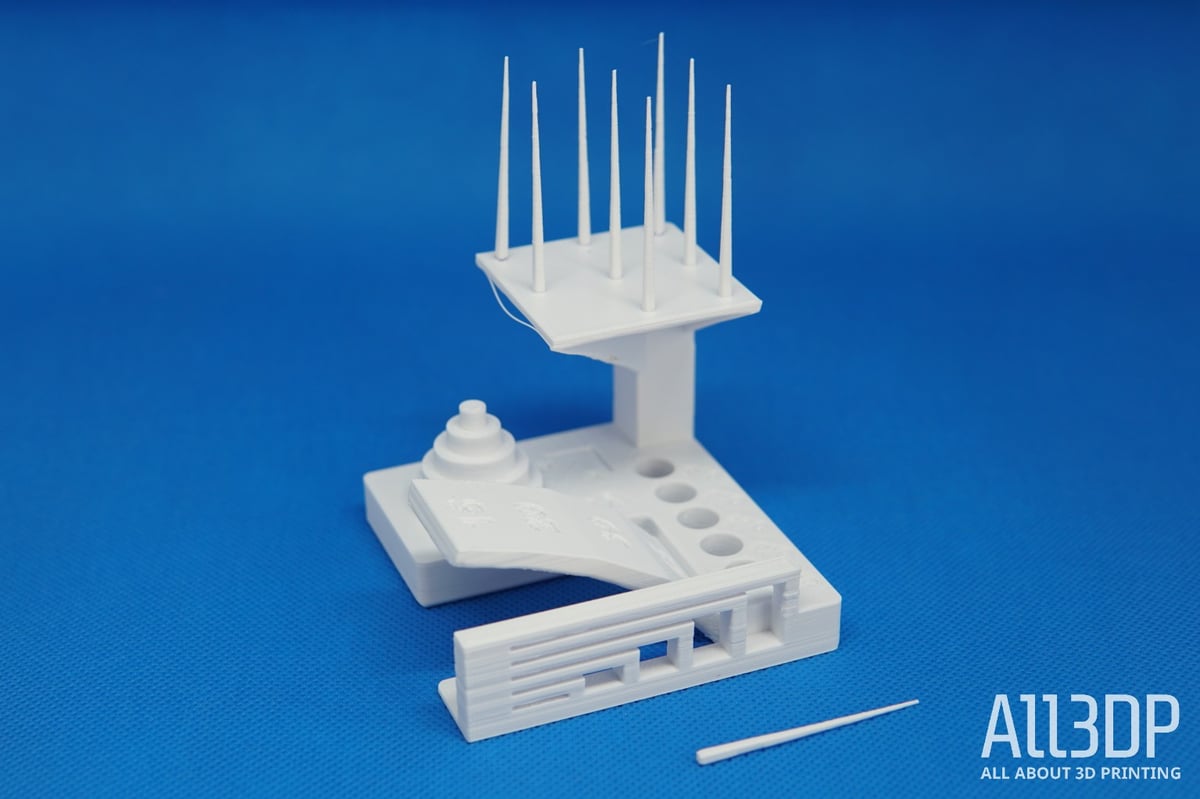
Anyhow, the Kickstarter showed some rippling, and upon examining the object three of the spires fell off. The fine flow control turned out good, though, as no stringing was present. The bridges were pretty decent, scoring 5/5 points.
In the Kickstarter test, the X-Pro scored 24.5 out of 30 points. On visual inspection, we found some issues.
- Surfaces: Regardless of some rippling, the surfaces were mostly acceptable.
- Details: The negative lettering was easy to read and barely any stringing was visible. However, the adhesion of the spikes was poor, and they came off at the slightest touch.
- Consistency: The overall consistency was good. Aside from an over extruded layer in the spikes platform, we are satisfied with the dimensional and visual results of the Kickstarter.
Benchmarking Verdict
After approx. 10-hours printing with the X-Pro, our impressions with the Qidi X-Pro were a mixed batch. While the physical dimensions of the test objects were outstanding, the visual inspection revealed several flaws, especially with the Benchy torture test. It looks as if the provided slicer settings aren’t optimal for the machine.
Using the printer was a breeze, even a beginner could set it up, slice a model and start printing.
Where to Buy
The Qidi X-Pro is available at the following online stores:
Tech Specs
General Specifications
- Technology: FDM
- Type: Material extrusion
- Year: 2017
- Assembly: Fully-assembled
- Manufacturer: Qidi Tech
3D Printing Properties
- Build Size: 230 x 150 x 150 mm
- Layer Resolution: 0.1-0.4 mm
- Positioning Accuracy: (X/Y/Z) 0.01/0.01/<0.001 mm
- Extruder Quantity: Dual extruder
- Nozzle Diameter: 0.4 mm
- Max. Extruder Temperature: 250°C
- Max. Print Bed Temperature: 120°C
- Frame: Aluminum
- Print chamber: Fully enclosed
- Bed leveling: Manual (assisted)
- Display: LCD touch screen
- Built-in camera for monitoring: No
- Print recovery: Yes
- Filament sensor: No
MATERIALS
- Filament Diameter: 1.75 mm
- Materials: PLA, ABS, PETG
- Third-Party Filament: Yes
SOFTWARE
- Slicer Software: Qidi Print
- Software Input Formats: STL, OBJ, G, GCODE, X3D, 3MF, PNG, JPG
- Connectivity: WIFI, Ethernet, USB
PHYSICAL DIMENSIONS & WEIGHT
- Net Weight: 61.7 lbs/ 27.98 kg
Benchmarking Results
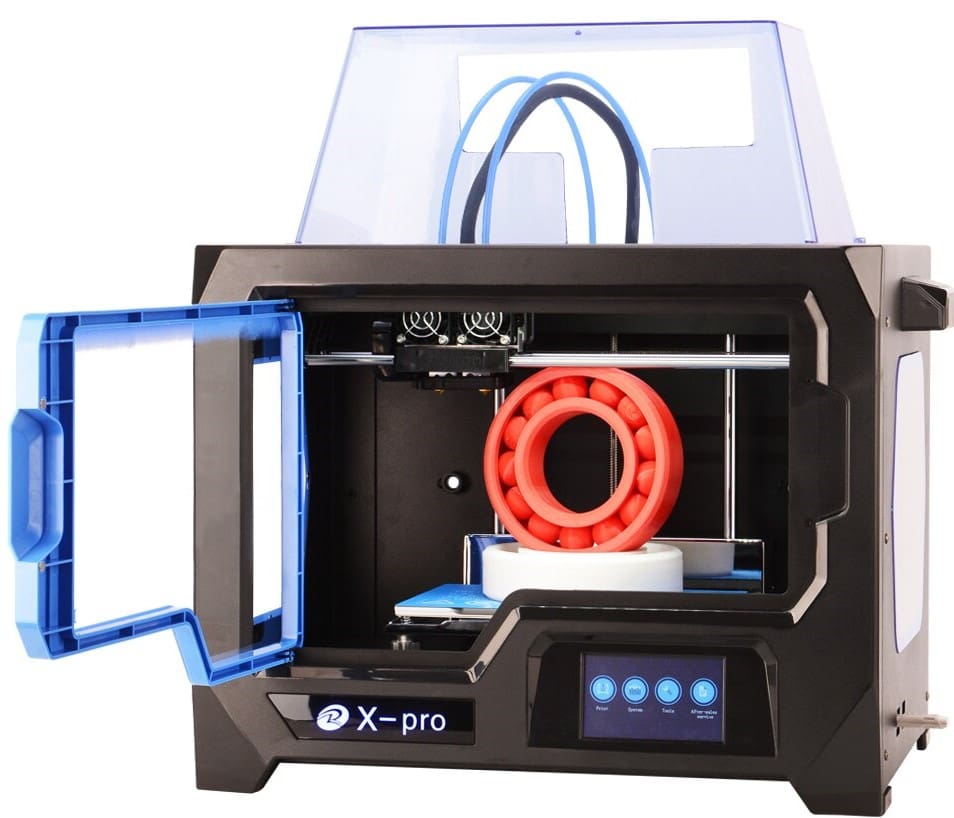
Here you find the detailed results of our initial testing of the Qidi Tech X-Pro. Our benchmarking procedure can be found below.
Benchy
- Overall length (60 mm ±1 % tolerance): 60.51 mm, 1 point given
- Overall width (31 mm ±1 % tolerance): 31.14 mm, 1 point given
- Bridge Roof length (23 mm ±1 % tolerance): 22.99 mm, 1 point given
- Chimney roundness inner diameter (3 mm ±10 %): 2.93 mm, 1 point given
- Chimney roundness outer diameter (7 mm ± 5 % tolerance): 6.98 mm, 1 point given
- Vertical overall-height (48 mm ±1 % tolerance): 48.04 mm, 1 point given
- Box depth (9 mm ± 5 % tolerance): 9.15 mm, 1 point given
- Box inner length (7 mm ± 5 % tolerance): 6.78 mm, 1 point given
- Box outer length (10.81 ± 5 % tolerance): 10.69 mm, 1 point given
- Box outer width (12 mm ± 5 % tolerance): 12.05 mm, 1 point given
- Box inner width: (8 mm ± 5 % tolerance): 7.88 mm, 1 point given
- Hawsepipe inner diameter left (4 mm ±10 % tolerance): 3.74 mm, 1 point given
- Hawsepipe inner diameter right (4 mm ±10 % tolerance): 3.70 mm, 1 point given
- Bridge front window width (10.5 mm ±5 % tolerance): 10.41 mm, 1 point given
- Rear window inner diameter (9 mm ±5 % tolerance): 8.92 mm, 1 point given
Overall, the X-Pro scored 15 out of 15 points.
Kickstarter x Autodesk Test
- Dimensional Accuracy: 4 of 5 points (24.89 / 20.03/ 15.10 / 10.19 / 4.89)
- Fine Flow Control: 5 of 5 points (all spires were printed without stringing)
- Fine Negative Features: 5 of 5 points (5 pins were removable)
- Overhangs: 3 points (surface quality got worse at the 20° overhang)
- Bridging: 5 points (1 bridge was slightly loose, yet, without touching the surface beneath it)
- XY Resonance: 0 points (ringing detectably for a few mm)
- Z-axis alignment: 2.5 points (not visible)
Overall, the X-Pro scored 24.5 out of 30 points in this test.
How We Benchmark
For the benchmarking element of our review, we use the following guidelines:
Unbox the printer: We unbox the printer and assemble it according to the manufacturer’s instructions. Deficiencies and errors are noted and build around according to the consensus online for the printer.
Filament: We use white eSun PLA+ filament. Temperature settings are 215 °C for the nozzle and 60 °C for the bed.
Printing: We print two test models — Benchy and the Kickstarter x Autodesk FDM 3D Printer Assessment — using the manufacturer-provided/recommended slicer and settings. If the printer ships without a dedicated slicer and profile, we generate a generic Cura profile using the essential information of the printer.
After the first print, we inspect the object for easily fixable problems (i.e., a loose belt or a poorly leveled print bed) and then print again. If the printer can’t provide a decent result after three attempts, we stop. Printers that fail to produce a test object receive zero points for the respective test object.
1. Benchy
The Benchy 3D printer torture test is one of the world’s most popular prints. It helps to measure the dimensional accuracy capabilities of your printer and helps highlight other visible print nastiness.
We measure our best Benchy print using digital calipers, scoring 15 criteria against their target value. A total of 15 points are available.
- Overall length: 60 mm
- Overall width: 31 mm
- Bridge Roof length: 23 mm
- Chimney roundness inner diameter: 3 mm
- Chimney roundness outer diameter: 7 mm
- Vertical overall-height: 48 mm
- Box depth: 9 mm
- Box inner length: 7 mm
- Box outer length: 10.81
- Box outer width: 12 mm
- Box inner width: 9 mm
- Hawsepipe inner diameter left: 4 mm
- Hawsepipe inner diameter right: 4 mm
- Bridge front window width: 9.5 mm
- Rear window inner diameter: 9 mm
To accommodate the difficulty and inaccuracies when measuring small features, we have implemented a sliding scale of tolerance in our scoring. The smaller the feature, the greater our allowance for deviation:
- 60 mm to 23 mm: 1 percent tolerance allowed
- 23 mm to 7 mm: 5 percent tolerance allowed
- 7 mm to 0 mm: 10 percent tolerance allowed
Finally, we do a visual inspection and note any flaws and problems we encounter.
2. Kickstarter x Autodesk FDM 3D Printer Assessment
The Kickstarter x Autodesk print exposes an FDM printer’s precision via six distinct tests in one object.
By pushing a printer’s hardware and software the system to the point of failure, the print reliably visible imperfections that can be used to assess the performance of the slicer, the extruder, and the motion system together.
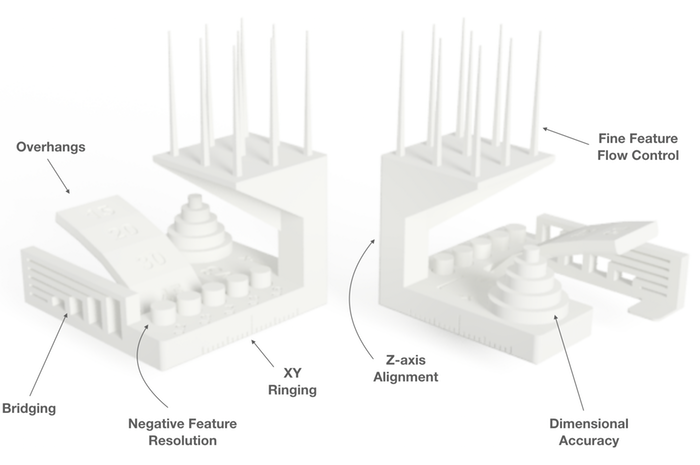
Here’s what’s getting measured.
- Dimensional Accuracy
- Fine Flow Control
- Fine Negative Features
- Overhangs
- Bridging
- XY Resonance
- Z-axis alignment
The tolerances and measurements are very detailed. You can find the exact measuring procedure on Github. The highest possible score is 30, indicating a very well-calibrated system.
It’s worth noting that these benchmarking tests are not a definitive measure of a printer’s worth. More an indication of a printer’s state out of the box with no-tinkering, it’s only after a full evaluation and in-depth review that we fully judge a 3D printer.
License: The text of "Qidi Tech X-Pro Review: Editor’s Choice 2020" by All3DP is licensed under a Creative Commons Attribution 4.0 International License.
CERTAIN CONTENT THAT APPEARS ON THIS SITE COMES FROM AMAZON. THIS CONTENT IS PROVIDED ‘AS IS’ AND IS SUBJECT TO CHANGE OR REMOVAL AT ANY TIME.
