The Raise3D Pro2 Plus is one of the few professional large-format 3D printers under $10,000. It offers a spacious 305 × 305 × 605 mm build volume, which puts it in competition with the likes of the Zortrax M300 Plus, the Modix Big 60 and – on the consumer 3D printer side – the Creality CR-10 S5.
The Raise3D Pro2 Plus is pitched at labs, entrepreneurs, manufacturing and prototyping companies. It’s not your typical maker’s machine (unless you’ve got the funds) – the Raise 3D Pro2 Plus is not meant to be a machine to tinker with; it’s meant to deliver results.
But how does the Raise 3D Pro2 hold up in day to day use? Let’s dive into our review.
Pros and Cons
Pro
- excellent build quality
- print quality consistently good
- professional workflows
- full enclosure for proper heat management
- great integrated software control thanks to Ideamaker software
- free choice of printable FFF materials
- 0.01 layer resolution
- HEPA filter
- strong, magnetic, heated bed
Cons
- Medium sized build volume compared to some large-format consumer printers
- Calibration can be tricky
- No notification once a print’s finished
Verdict

All in all, the Raise3D delivers – most of the time.
The print quality of the Raise3D Pro2 Plus varies from very good to excellent, and while we feel the machine generally lives up to its professionalist image we also found little difference between prints on the Pro2 Plus and those of 3D printers costing half of its $5,999 asking price.
On face value, this sounds like a negative, but it’s quite the reverse. The bar has risen significantly, with some number of consumer 3D printers matching the quality of the Raise3D Pro 2 Plus.
If you are a tinkerer, there’s nothing wrong with tweaking settings, trying out filament properties and optimizing bed temperatures to get the perfect print. But if you invest $6,000 into a professional machine like the Raise3D Pro 2 Plus, you don‘t want to be bothered with these things. You want to get the perfect result without having to think for a second how the machine will achieve it.
The build quality of the Raise3D is outstanding, the screen a joy to work with – it’s a huge step forward in usability.
We especially came to like the Ideamaker. It’s more of a control center than a simple slicing software. You can handle nearly every aspect of your Pro 2 Plus from your Mac or PC, change print settings on the fly and quickly set up and queue print jobs.
You cannot use big spools with the spool holders of the Raise3D Pro 2 Plus. While this sounds a bit nitpicky at first, you’ll find yourself with a dilemma for large prints demanding more than your run-of-the-mill 1kg spools. Raise3D’s engineers have added two small holes in the side of the cabinet to feed filament in from outside the machine’s boxy boundary, but this results in an angle that can put stress on the filament. It’s a workaround at best.
Overall the negatives of the Raise3D Pro2 Plus are only small nuisances: it’s complicated to use 5-kilogram-spools, there’s no notification system for finished prints, and although the print quality is great, there are still dips from time to time. To get the utmost quality out of the Raise3D Pro2 Plus, you’ll need to experiment with the settings.
Design and Setup
Raise3D’s flagship comes in two sizes – the regular Pro2 and the Pro2 Plus, which doubles the Pro2’s print volume in the Z-axis, and is the specific machine we review here. Such is the Raise3D Pro2 Plus’ size the machine is delivered on a pallet. So better free up some space in your workshop or lab to accommodate the printer’s vast 305 × 305 × 605 mm size. At 52 kilograms, hoisting it onto your benchtop is no easy feat. Handily, inbuilt lockable casters let you move and secure the Pro2 Plus with ease.
Our review sample arrived safe and sound thanks to Raise3D taking transport matters seriously. Every delicate part of the Pro2 Plus was kept securely in place thanks to many clamps, screws, tilt-watch packaging, and zip-ties.

The printer comes fully enclosed with a transparent acrylic casing. This significantly improves print quality when printing with materials such as ABS or HIPS. To ensure safety, the Pro2 Plus includes a new cooling fan with a HEPA filter. Said filter traps some 90% of all contaminants, keeping dust and debris out of the air.
In the box, you’ll find all the relevant tools (hex wrenches, spatula, gloves, nozzle cleaning kit, spare parts etc.), 5 (!) power cables for different countries and two spools of PLA filament in the company’s brand colors.
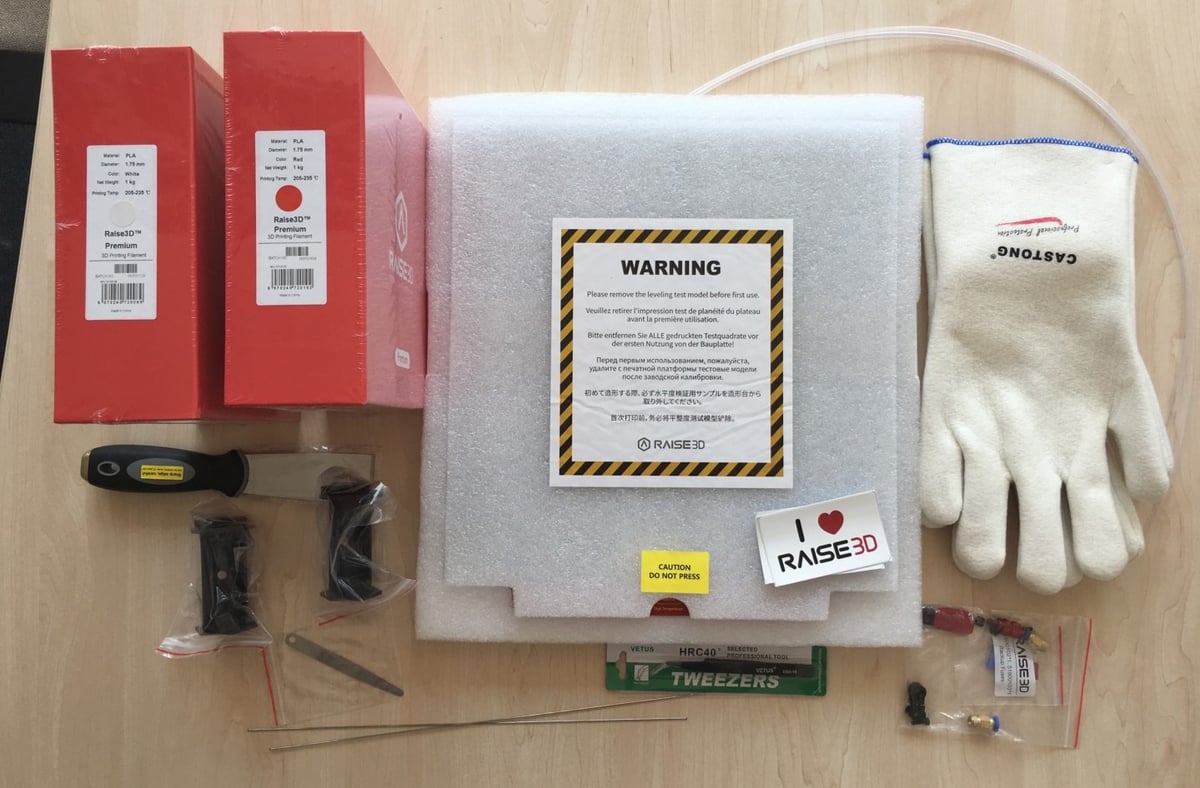
The setup of the Raise3D Pro 2 Plus is easy and frustration free, providing you do not loosen the auto-leveling screw and lose it in the bowels of the printer, as we did.
Most, if not all professional FDM printers — Raise3D Pro 2 Plus included — offer some sort of automatic bed leveling. Raise3D uses an optical sensor as an end stop for the bed.
In order to properly calibrate the Z-offset, you have to tweak the distance between the photocell and the part cutting its connection — in this case, a screw you can adjust up and down by tightening/loosening. Proceed with care when loosening, as we learned the hard way, too much will free to screw to fall into the base of the printer.
Once the screw was back in place, it was very hard to manually calibrate the bed, as you only can have an educated guess on how tight that screw must be. We managed to perfectly calibrate the machine after some frightful minutes.
Once everything’s set up and the Raise3D Pro2 Plus is up and running, it’s easy to get going.
Everything with this machines shouts “professional”. The aluminum body and the Z-axis rods are industrial-grade, the printer’s 7-inch RaiseTouch touch screen is simply stunning. The screen is not just an eyecatcher, but displays all relevant data in a clear manner – no guessing with cryptic abbreviations, shortened file names or LCD pixelation.
The new Pro2 Plus from Raise3D offers a gigantic build volume – 305 x 305 x 605mm (12 x 12 x 23.8 inches), making 3D printing in much larger scale than other similarly priced 3D printers no problem. Because it is fully-enclosed, temperatures remain much more stable. So printing with ABS, HIPS, and other temperature-sensitive filaments is no problem. The enclosure also makes the Pro2 Plus safer for beginners to work with.
Dual Printhead
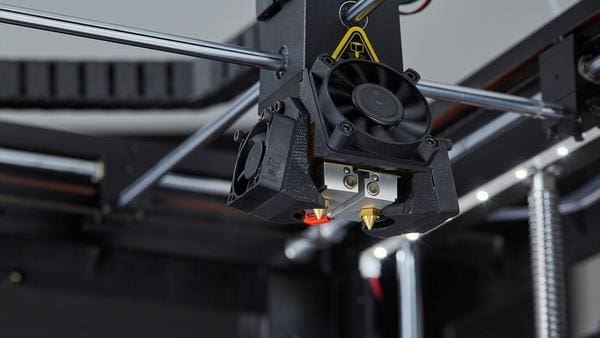
Raise3D recently refreshed its lineup, phasing out the popular N2 printer series and replacing it with the Pro2 series. The main difference between the N2 and new Pro2 printers is dual extrusion as standard on the latter. The print head of their new flagship sure is sturdy and big; it is capable of positioning the printhead to reach a resolution of astonishing 5 microns or 0.005m in the Z-axis.
According to Raise3D, the Pro2 Plus is capable of printing PLA, PLA derivates, ABS, HIPS, PC, TPU, TPE, Nylon, PET-G, ASA and PP. You can also print flexible or abrasive materials such as glass fiber enforced, carbon fiber enforced or even metal particles filled filament. The bed heats up to 110° Celsius, the nozzle to 300° Celsius — meaning the likes of Ultem and PEEK are off limits with the Pro2 Plus in its stock configuration.
Dual printing is one of the most important features of this machine. It’s not only about dual-colored prints (which can be nice, of course), but more about the use of soluble or break-away materials.
The Raise3D Pro2 Plus uses a dual-nozzle system mounted in one printhead. The switching between nozzles happens electronically in under 1 second. The software nicely reflects that: Instead of wasting filament in a wipe tower, the slicer software uses a skirt to get rid of any excess filament, resulting in a separate shell that encases your print.
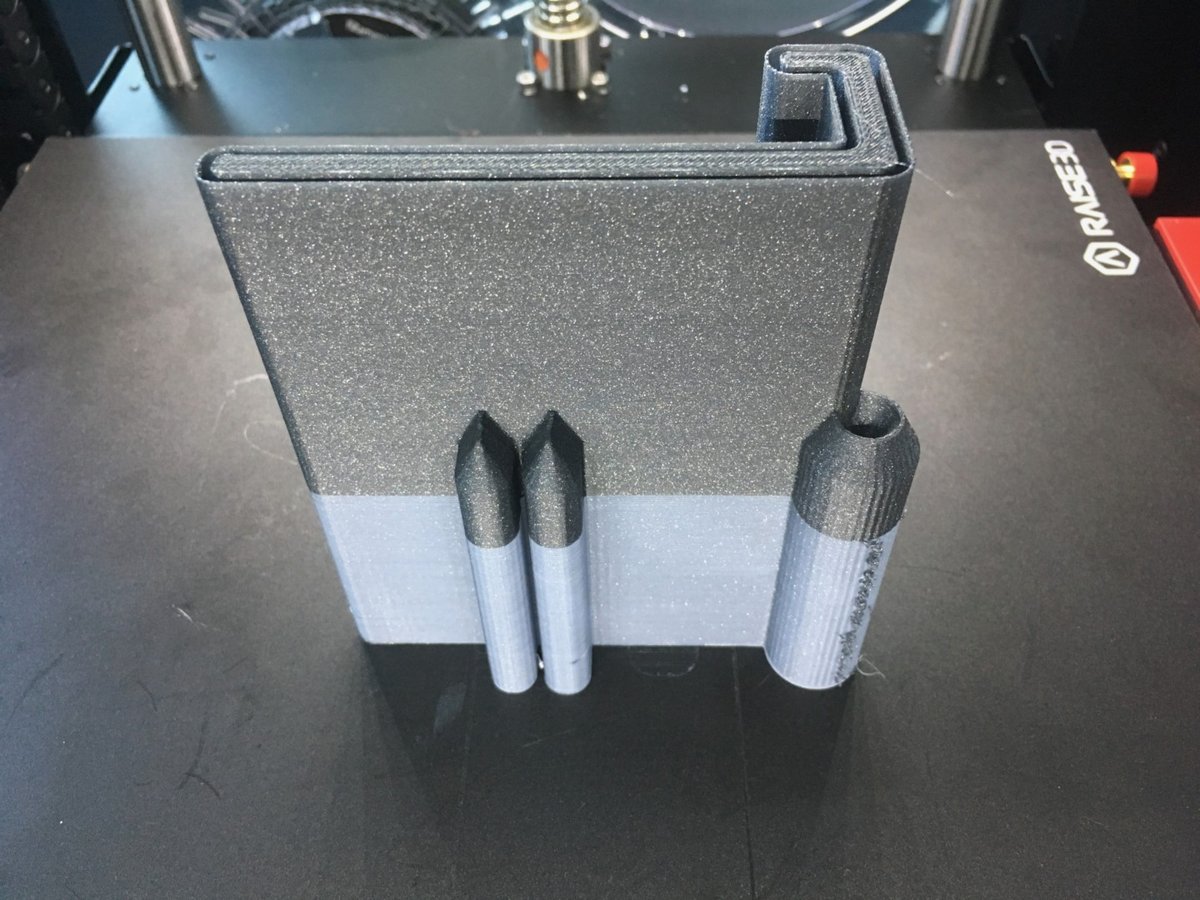
Our prints didn’t show any problems with dual-material extrusion. That’s also true for soluble material.
Software

Raise3D uses a dedicated software for controlling the machine and slicing prints. We found Ideamaker, available for Windows, Mac, and Linux, to be a polished and intelligent piece of software. Whereas often dedicated slicing software falls short compared to the ever-present open-source Cura or professional 3D slicers like Simplify3D, Ideamaker is a real workhorse. It’s fast, responsive and offers all the features you’d expect from a printer control center.
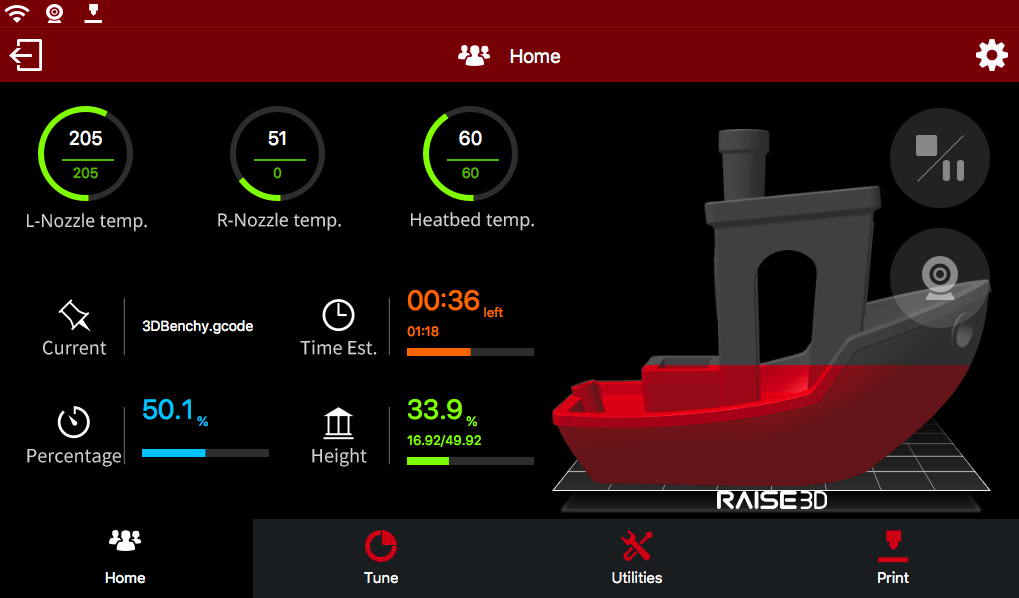
Ideamaker for the Raise3D Pro 2 Plus makes several strong points:
- Convenience: First of all, it’s incredibly convenient to use. You don‘t have to dive into the submenu of a submenu to get where you want to go. Everything is laid out clearly and (mostly) consistent. Drilling deeper into the settings is logical, with advanced settings easily accessible when needed, but tidily hidden from view when printing.
- Right toolset: It delivers the tools and information professionals need. STL file not watertight? Just repair broken meshes in Ideamaker without having to use an extra tool. Want to know how much a print will cost and how much material you need? With a click, you get that information. Want to change the temperature settings from your the convenience of your desk – you can do that easily. Be it the use of materials, slicer setting templates, granular support structures or special G-Code settings: You can configure all in Ideamaker, but most of the features are hidden to give a better user experience.
- Printing queues: While it is okay for users of consumer printers to fiddle around with SD cards and USB sticks, a machine like the Raise3D Pro 2 Plus needs to go the extra mile. Once an object is sliced, you send it via Wifi to the printer’s 6-Gigabyte memory and start the print. If you wish to do so, you start the print from Ideamaker directly. You can start saved projects from the printer directly. These are some features you’ll get used to very soon. For small teams, it’s also possible to queue print jobs.
- Pro slicing: If you put several models on one build plate, most slicers don’t distinguish between them. They calculate the shortest path. This can lead to inconsistencies and stringing between parts and an overall worse result. Ideamaker, on the other hand, prints one part after the other, layer by layer. Overall, this will give you better results and less post-processing.
The only annoying points we found in the workflow:
- No Notifications: It would be great to get a notification back once your print‘s finished. According to the Raise3D forum, there may be a feature implemented in future releases.
- Rafts: Every print is sliced with a raft by default. And as the adhesion of the BuildTak bed is mighty, we had difficulties getting the raft off smaller prints without breaking them (or slicing open our thumb).

Printing Quality
In the end, the print quality is the only thing that counts. We’ve run the obligatory Benchy, the Autodesk / Kickstarter test, and finally printed some functional models.
Test 1: Kickstarter / Autodesk Test

This 3D printer torture test looks at an FDM printer’s precision – read more about it here. The Raise 3D Pro2 Plus achieved the following results:
- Dimensional Accuracy: 5 of 5 points (24.98 / 19.94 /15.06 / 10.09 / 5.02)
- Fine Flow Control: 0 points (the spires were 1.50 mm too short, but nearly no stringing was visible)
- Fine Negative Features: 3 points (3 of 5 pins are removable)
- Overhangs: 2 points (dropped loops began at the 30-degree overhang)
- Bridging: 2 points (3 bridges contact the surfaces beneath them)
- XY Resonance: 2.5 points (no ringing detectable)
- Z-axis alignment: 2.5 points (perfect layers)
Overall, the Raise3D Pro2 Plus scored with 17 from 30 points. Wouldn’t it have been for the short spires, the Pro2 would have been in the same category as the leading Prusa i3 Mk3 (22.5 points, review here).
Test 2: Benchy
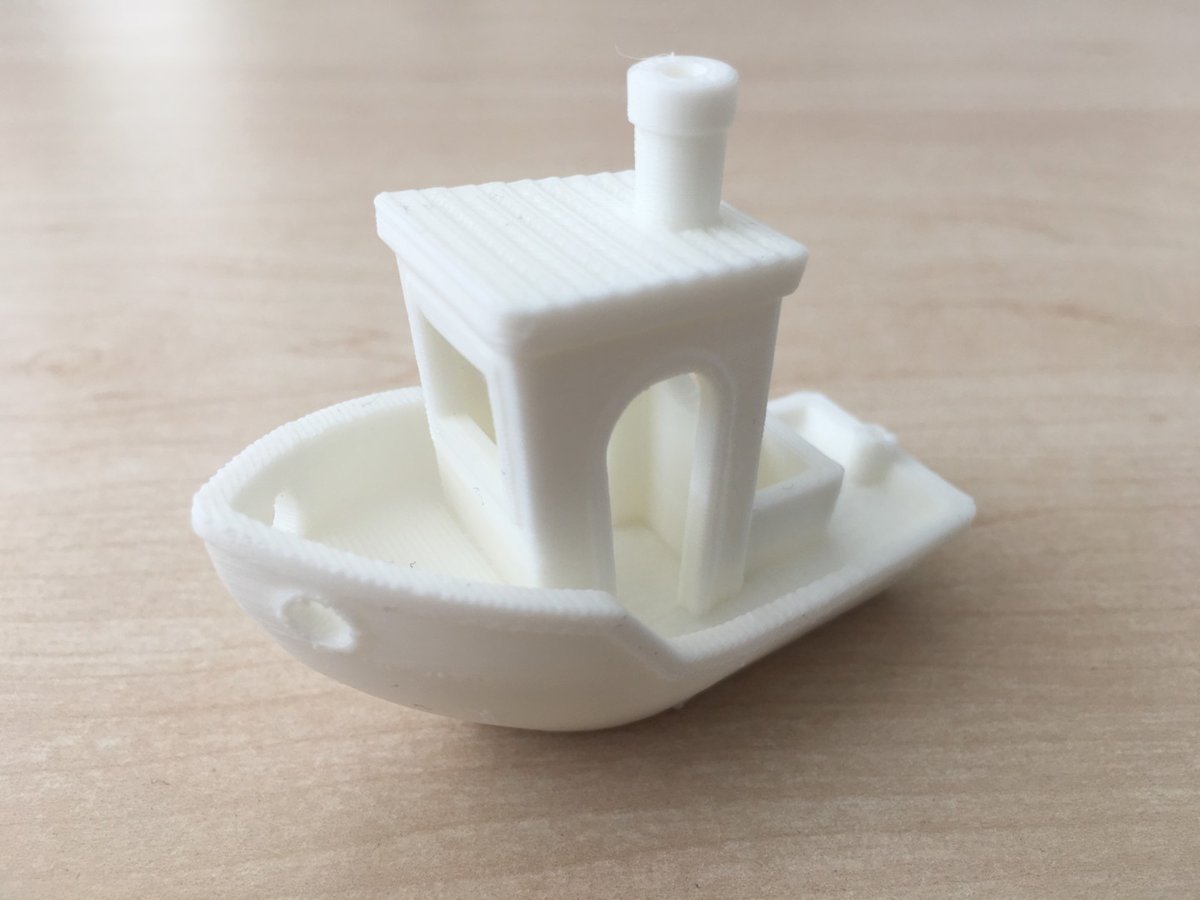
The visual Benchy test turned out fine. Ideamaker sliced the model with some visible aliasing around the railings, but the rest turned out to be just great.
Also, the dual material Benchy was consistent, with some color dropouts, minimal stringing, and a little too pixelated around the surfaces. Overall, we got a good to mediocre result out of it.

Test 3: Demanding models
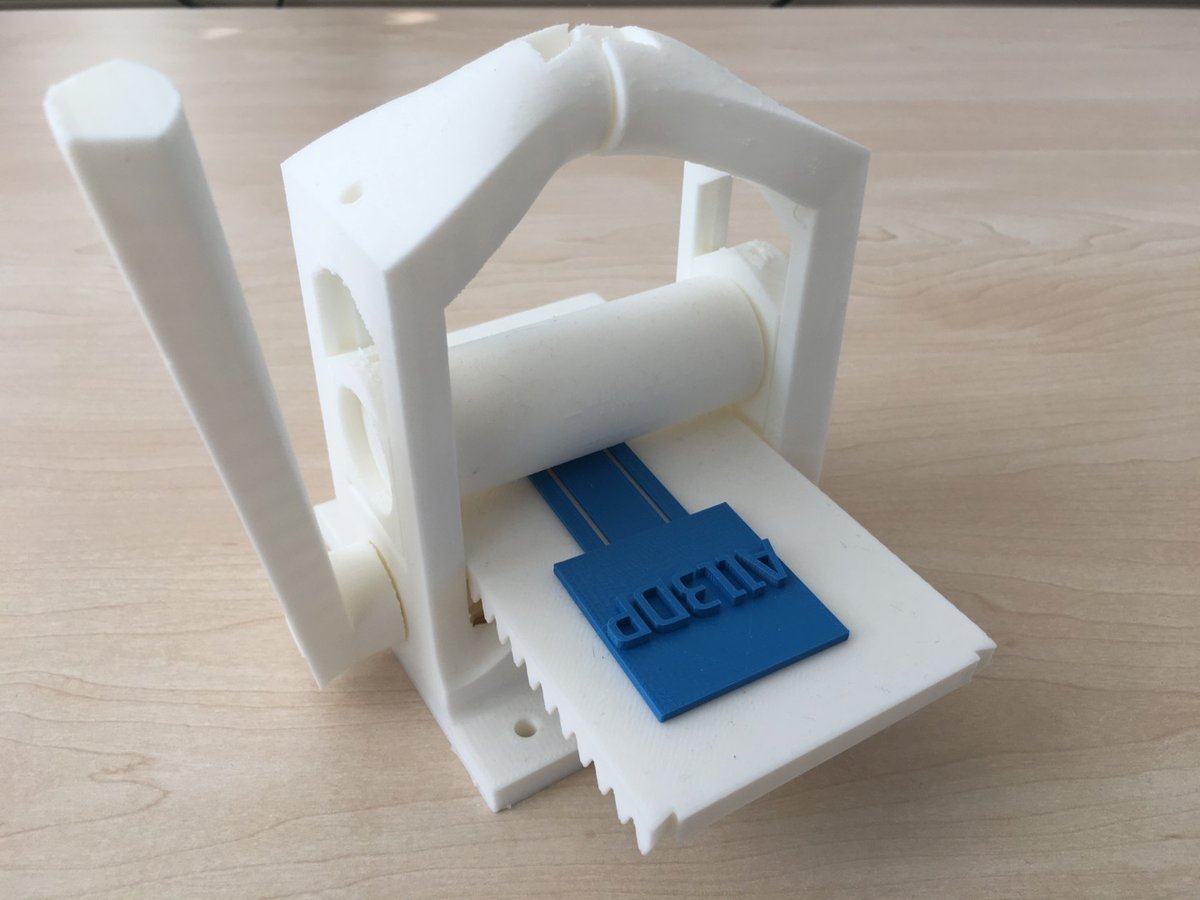
We printed several models with Raise3D PLA filament that came with the printer. The adhesion of the BuildTak coated aluminum print bed was excellent, maybe a little too strong for some delicate parts. A razor-sharp spatula will become your most beloved tool with the Raise3D Pro2 Plus. After you’ve removed the print, snap the magnetic plate back into place, and the printer is ready for its next job.
We also printed an open-source printmaking press in one go (see image above). Unfortunately, the PLA shrank, so that we could not fit the connectors to the main print. Subsequent prints turned out to be great.
Also, a model of the Eiffel Tower, which was printed without support structures, turned out quite nice – with one small exception of the railing.

Specs
Make: Raise3D
Model: Pro2
Technology: FDM
Frame: Cartesian
Year: 2017
Category: Professional, industrial
Print area: 305 × 305 × 605 mm (12 x 12 x 23.8 in)
Max. bed temp: 110℃
Nozzle size: 0.2mm to 0.8mm
Max. nozzle temp: 300℃
Max. Z-axis resolution: 0.1mm
Max. travel speed: 30 – 150 mm/s
Printable materials: PLA, PLA derivatives, ABS, HIPS, PC, TPU, TPE, Nylon, PET-G, ASA, PP, Exotics
Filament diameter: 1.75mm
3rd party material compatibility: Yes
Interface: 7 inch TFT touchscreen, Wifi remote control via Ideamaker software
Connectivity: Wifi, USB, LAN
Printer size: 620 × 590 × 760 mm
Printer weight: 52kg
Power input: AC 100-240V
Features: Dual extrusion system, filament runout sensor, power outage resume, camera, HEPA Filter, auto bed-leveling, removable print bed, 32-bit mainboard
Where to buy
You can buy Raise 3D Pro 2 Plus from these retailers listed below. The suggested retail price for this machine is $5,999.
License: The text of "Raise3D Pro 2 Plus Review: Best Large-Format 3D Printer" by All3DP Pro is licensed under a Creative Commons Attribution 4.0 International License.
CERTAIN CONTENT THAT APPEARS ON THIS SITE COMES FROM AMAZON. THIS CONTENT IS PROVIDED ‘AS IS’ AND IS SUBJECT TO CHANGE OR REMOVAL AT ANY TIME.
