It’s been a long time since the launch of the Raspberry Pi 4 single-board computer, during which the technology industry has weathered a global pandemic, crippling component shortages, financial turmoil, and more. Despite all this, the Raspberry Pi 5 is here at last – bringing with it a wealth of improvements over its predecessor, not least of which is a rough tripling of performance for many workloads.
The Raspberry Pi 5 is only the first in a likely series of gadgets powered by the new Broadcom BCM2712 system-on-chip, with an announcement on the Raspberry Pi Compute Module 5 to follow in the first half of 2024 and the release of a BCM2712-powered all-in-one Raspberry Pi 500 almost a certainty.
But for now, the question is simple: should you buy a Raspberry Pi 5?
Specifications

The Broadcom BCM2712 at the heart of the Raspberry Pi 5 packs four 64-bit Arm Cortex-A76 processor cores running at up to 2.4GHz, delivering not only an efficiency improvement over the Cortex-A72 cores in the Raspberry Pi 4’s BCM2711 but a significant boost in clock speed from 1.8GHz.
The graphics processor, too, has been overhauled, with the Raspberry Pi 4’s Videocore-VI giving way to the unsurprisingly-named Videocore-VII. In practical terms, that means a big boost to 3D rendering and general-purpose GPU (GPGPU) workloads – and, for the first time in a Raspberry Pi, the ability to drive two 4k60 displays simultaneously.
Like the Raspberry Pi 4, the Raspberry Pi 5 is available with a choice of memory capacities – though, at present, fewer options: you can pick up a Raspberry Pi 4 with 1GB, 2GB, 4GB, or 8GB of RAM, the Raspberry Pi 5 is currently only available in 4GB and 8GB versions. Markings on the board’s silkscreen layer suggest the potential for future 1GB and 2GB models, and rumors swirl about a potential range-topping 16GB variant – but Raspberry Pi has confirmed nothing in either direction.
The biggest change in the board’s capabilities comes with the addition of a PCI Express lane, brought out to a flexible flat cable (FFC) connector at the board’s left edge. This is designed to offer high-speed connectivity to external hardware, primarily M.2 NMVe solid-state drives (SSDs), using a yet-to-be-released M.2 HAT add-on. This comes in addition to the usual two USB 2.0 and two USB 3.0 ports – the latter of which can now run at full speed rather than sharing bandwidth as with the Raspberry Pi 4.
Other specification changes are more subtle: the Raspberry Pi 5’s gigabit Ethernet port is no faster than the one on the Raspberry Pi 4 but comes with support for the Precision Time Protocol (PTP); the radio chip, delivering 802.11ac Wi-Fi and Bluetooth 5.0 with Bluetooth Low Energy (BLE), is identical but can sustain a higher throughput thanks to the Raspberry Pi 5’s more powerful processor; and there’s a new power-management chip which includes a hardware real-time clock (RTC) with optional battery backup and connects to a physical power button.
Hardware Changes
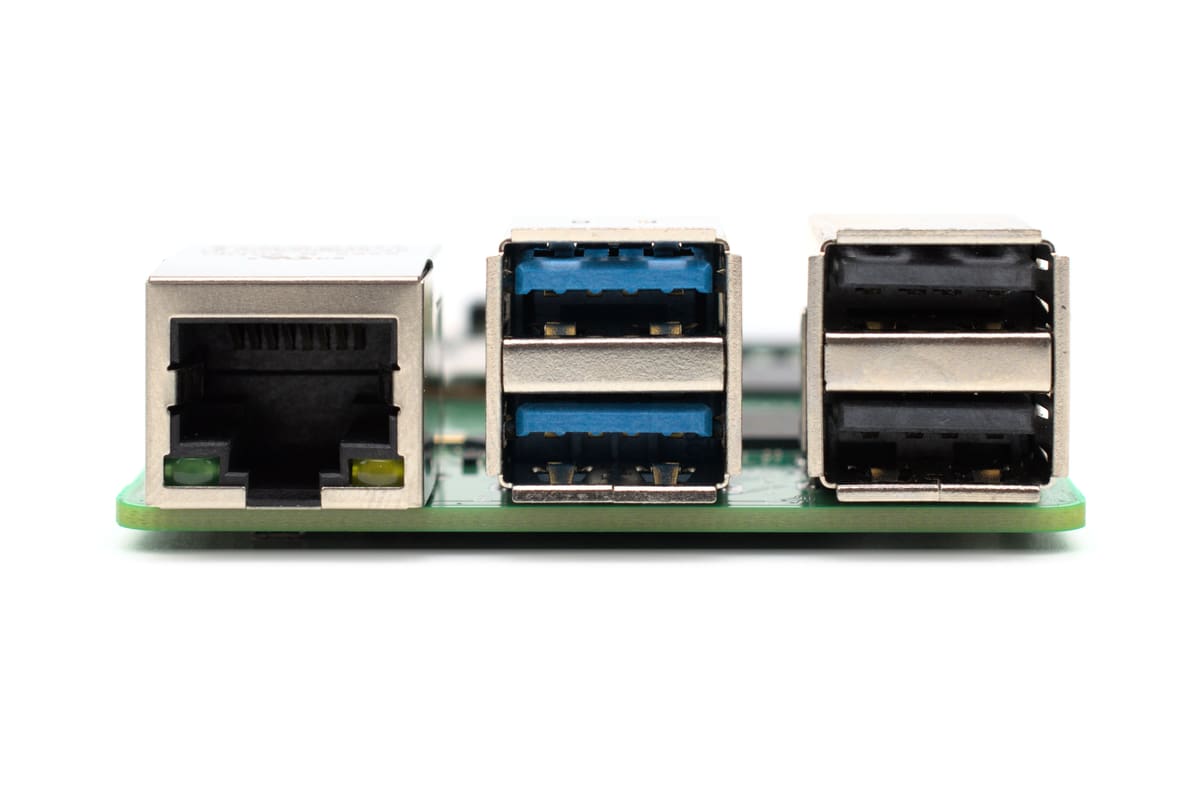
There are changes to the physical board layout, too, which won’t be welcomed by those who have already built up a spare drawer full of cases and accessories designed for the Raspberry Pi 4. The biggest of these is actually a return to form: the Raspberry Pi puts the Ethernet port on the left and the USB 2.0 ports on the right of the side input/output (IO) stack, the same as the Raspberry Pi 3 – but swapped compared to the Raspberry Pi 4.
The separate MIPI Camera Serial Interface (CSI) and Display Serial Interface (DSI) FFC connectors have been replaced with a matched pair of joint DSI/CSI connects – which switch, as if by magic, between roles to support two cameras, two displays, or one of each. This frees up room for the PCIe FFC connector at the left-hand edge of the board but comes at a cost: the 3.5mm AV jack, which in previous models carried composite video and stereo analog audio, has gone, replaced with an unpopulated 2.54mm header for composite video only.
The swapping of the USB and Ethernet ports also means the relocation of the Power-over-Ethernet (PoE) header, necessitating a brand-new PoE HAT for those who want to reduce the number of cables running to the device. Still present and correct, though, are the paired micro-HDMI display connectors, USB Type-C power connector, microSD Card slot, and 40-pin general-purpose input/output (GPIO) header.
This latter, though, is no longer connected directly to the Raspberry Pi’s system-on-chip; instead, it’s driven by a custom part dubbed the RP1. This handles all “low-speed” connectivity on the Raspberry Pi and comes with some yet-to-be-exposed features like a spare microcontroller core and Raspberry Pi RP2040-like programmable input/output (PIO) capabilities. It also comes with a warning, however: some GPIO features, like the Secondary Memory Interface (SMI), aren’t yet implemented – meaning those moving from an earlier model to a Raspberry Pi 5 may find edge cases where third-party HAT add-ons don’t yet work.
Power Hungry

That the Raspberry Pi 5 delivers more computing power than ever before is not in question. In our testing, the device delivered a comfortable threefold performance boost in both synthetic benchmarks and real-world workloads like web browsing, with GPU performance showing a three- to fourfold improvement. That performance comes at a price, though: power.
The Raspberry Pi 5 is the most power-hungry board yet launched by the company. It requires an all-new power supply that delivers 5.1V at 5A over a USB Type-C connection. While it’s possible to run the Raspberry Pi 5 on a 3A supply, like the one supplied for the Raspberry Pi 4, it blocks the USB ports from delivering more than 600mA of current. That’s fine for devices like standard keyboards and mice but not enough for many storage devices, with USB storage boot disabled by default unless the new power supply is used.
All that power has to go somewhere, and the Raspberry Pi 5 runs hot. For the first time, Raspberry Pi is making active cooling the default: the Raspberry Pi 5 includes a dedicated fan header with pulse-width modulation (PWM) speed control, designed to connect to either the fan bundled with the official Raspberry Pi 5 case or the new “Active Cooler” – a combined heatsink and blower which can be installed beneath a HAT add-on to keep the device running cool.
It’s possible to run the Raspberry Pi 5 without active cooling, but expect a drop in performance: in our testing, the device began to throttle after just 40 seconds of sustained load and settled around 1.5GHz – at which speed it was, to its credit, still marginally outperforming a Raspberry Pi 4 running at its full speed.
Do You Need to Upgrade?
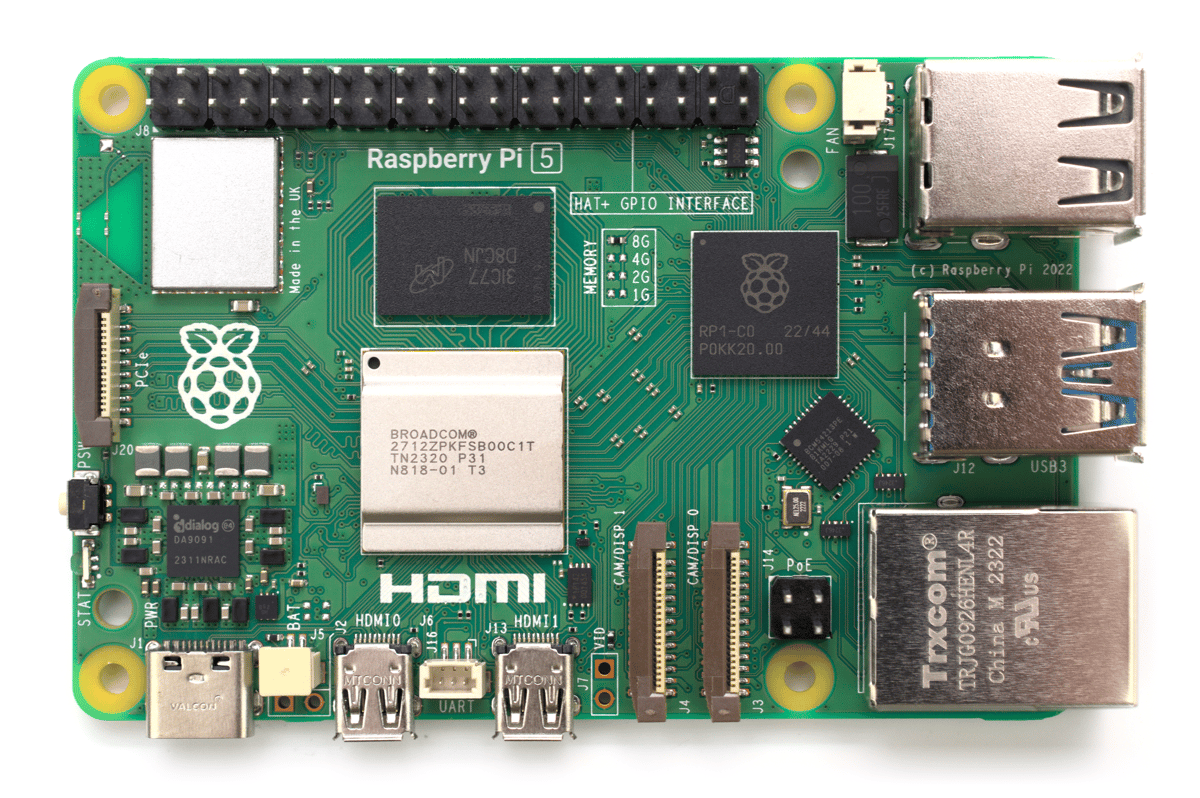
If you’re happy with your existing Raspberry Pi 4 – or earlier model, all being fully compatible with the new Debian Bookworm-based Raspberry Pi OS software released alongside the Raspberry Pi 5 – there’s no reason to run out and upgrade right now unless you need to drive to 4k60 displays, use two CSI cameras or DSI displays simultaneously, or have to have the PCI Express connectivity.
Those who do want to upgrade will need to add the cost of the new 5A power supply and either a case and fan or the Active Cooler into their budget. A new microSD Card might be a good idea, too, as the Raspberry Pi 5 now supports faster cards than earlier models.
If you absolutely need better performance from your single-board computer, the Raspberry Pi 5 is a great buy. It’s only $5 more expensive than a Raspberry Pi 4 with the same specifications but delivers an easy tripling of performance – and for some workloads, such as AES cryptography, which benefits from acceleration instructions added to the Cortex-A76 cores, nearly 20 times the speed.
Do be aware of the differences between the two, though. Retro-gaming enthusiasts, in particular, will have to balance the loss of analog audio capabilities (and the need to solder a header in place to restore composite video output) with higher performance – and the new Videocore-VII graphics processor drops all hardware video encode and H.264 hardware decode in favor of doing it all in software on the new, faster CPU cores.
The Raspberry Pi 5 is available to order at authorized resellers now, priced at $60 for the 4GB and $80 for the 8GB versions.
License: The text of "Raspberry Pi 5 vs 4: The Differences Simply Explained" by All3DP is licensed under a Creative Commons Attribution 4.0 International License.
CERTAIN CONTENT THAT APPEARS ON THIS SITE COMES FROM AMAZON. THIS CONTENT IS PROVIDED ‘AS IS’ AND IS SUBJECT TO CHANGE OR REMOVAL AT ANY TIME.
