A Danish-made 3D printer called Sculpto surfaced on Kickstarter in 2015, earning a fair amount of interest (and funding) from the crowdfunding community. With a mission to make 3D printing more accessible to the everyday consumer – an issue the industry is still grappling with to this day – the Sculpto positioned itself a plug-and-play 3D printer that wasn’t hindered by a steep learning curve.
Soon after the first crowdfunding campaign proved successful, the startup unveiled the Sculpto+, a new and improved iteration that was dubbed as “the world’s most user-friendly desktop 3D printer.”
Unlike the typical X-Y movement found on most FDM 3D printers, the Sculpto+ employed a double, swivel rotation. In other words, this 3D printer was equipped with two rotation axes that move simultaneously during operation – one for the print bed and another for the extruder arm.
Another unique aspect of this peculiar 3D printer is that it solely operates through a smartphone app, making the printing process exceedingly intuitive and easy (although it does make it rather limited, as well).
We were certainly intrigued by the prospect of the Sculpteo+, so much so that we reviewed it in our office. While we found the swivel mechanism mesmerizing and the smartphone app straightforward, we did run into some problems with the filament and nozzle clogging.
Now, the Danish 3D printer manufacturer has returned with the Sculpto PRO2, an upgraded FDM machine that aims to build upon the unique concept that piqued our interest a couple of years ago. What does Sculpto PRO2 have to offer? Is it a major improvement over the previous iteration?
Let’s review the specs to find out!
Features

Like the Sculpto+ before it, the Sculpto PRO2 is designed for students and beginners looking to print fun projects without much hassle.
Priced at $500, this 3D printer aims to distinguish itself with ease of use and safety, two factors that definitely appeal to educators and parents who want a 3D printer for home use. Here are some of the features that you should know about:
The Benefits of the Swivel Rotation

The swivel mechanism featured on the Sculpto PRO2 separates this 3D printer from the usual FDM machine, as both the circular print bed and extruder arm move in unison as the 3D model is extruded.
Not only does this increase the overall speed, but it also makes the printing process mesmerizing to observe, almost as if you’re watching a mechanical ballet. Despite using a distinct printing style, the Sculpto PRO2 is easy to assemble and get printing.
Easy to Assemble

In the Quick Start Guide, the setup process is spelled out in five simple steps. After unboxing the Sculpto PRO2, place the 3D printer on a flat surface, plug it in, place the print bed on the build area, flip the power switch, and connect it to the app once it starts flashing yellow. That’s all it takes to get this machine up and running.
After downloading and connecting to the Sculpto App, you’ll also need to calibrate the Z-axis. There’s also a standalone filament holder that needs to be put together, but that should only take a few minutes to assemble.
Limited Filament Options
Speaking of filament…This 3D printer is primarily designed to print with PLA material, specifically the material offered by Sculpto. The manufacturer currently offers 15 different colors of PLA material and is available to order on the Sculpto website.
Sculpto recommends using its filament in order to achieve a higher success rate. While it’s technically possible to print with other filament brands, this could lead to mechanical failure, a decrease in the 3D printer’s overall lifespan, and will also void the warranty.
The Pros and Cons of the Sculpto App
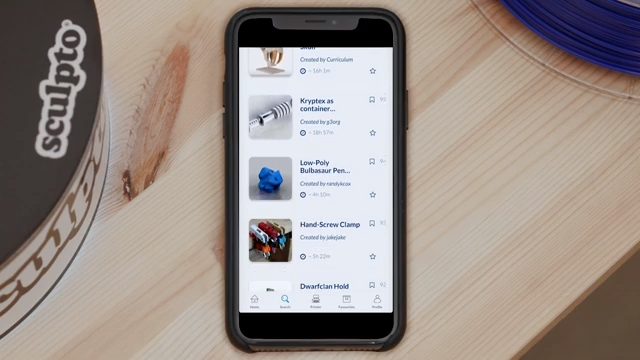
Unlike other 3D printers, which require you to scour the 3D model repositories to find the right 3D model, Sculpto provides users with access to over 100,000 free projects to 3D print – including integration with Thingiverse. This makes it easy to jump onto your smartphone or computer and find a 3D model to print right away. Simply download the Sculpto App and gain access to an endless amount of 3D models that are ready to print with just one click.
The Sculpto App has a simple interface and is easy to use, but it is slightly limited as well. It doesn’t have the versatility and endless array of settings that more proficient 3D printing slicers, such as Cura or Simplify3D, have to offer, but it still allows users to duplicate, rotate, or change the size of 3D models. When it comes time to print, users can select between three different print quality settings: fine, normal, and fast.
Most desktop FDM 3D printers utilize USB cables or SD cards to upload 3D models, but the Sculpto PRO2 is entirely reliant on wireless connectivity. Using the Sculpto App, projects are sent directly from the cloud to the printer via WiFi.
Main Differences Between the Sculpto+ and Sculpto PRO2

The most notable difference between the Sculpto+ and Sculpto PRO2, at least on the surface, is the increased build volume. The manufacturer boasts that users can now print objects that are “the size of a football,” or a 200 x 200 mm build volume for those who prefer to go by the numbers. To draw a comparison, the Sculpto+ has a 200 x 160 mm build volume.
During operation, the Sculpto PRO2 is also extremely quiet, essentially whispering at just 45db. This is especially helpful in the classroom or another educational setting where distractions need to be kept to a minimum.
Other than that, it’s not exactly clear whether Sculpto has made improvements to the inner workings of its 3D printer. With the Sculpto+, we experienced a few issues regarding filament clogging and print quality in general. We’re hopeful that the manufacturer has addressed these issues in its newest model.
Tech Specs

Here are the technical specifications for the Sculpto PRO2:
General Specifications
- Consumables: Sculpto PLA, 1.75 mm
- Print volume: 6,3 liters (6283 cm3)
- Print area: 200 x 200 mm
- Layer height: 0.15 mm – 0.4 mm
- Connectivity: WiFi
- Printer Noise: 45 dB
Size and Weight
- Footprint: 420 cm2
- Weight: 2.7 kg
Where to Buy
You can purchase the Sculpto 2PRO from the following retailers:
License: The text of "Sculpto PRO2: Review the Specs" by All3DP is licensed under a Creative Commons Attribution 4.0 International License.