Sir Elton John would tell us it’s the circle of life, but as the Shapeoko 4 gently releases the Shapeoko 3 into the wildebeest-filled canyon of obsoleteness, we can’t help but feel a little sad to see the old machine go.
The Shapeoko 3 was an easy recommendation for people wanting a relatively affordable and certainly dependable CNC machine, but time has caught up with it, and it’s now no longer purchasable from Carbide 3D, replaced completely with the Shapeoko 4.
Aside from the name, the Shapeoko 4 shares hardly anything with the 3. It’s an entirely new machine and represents a substantial upgrade in specifications. Conveniently, that means it also represents a substantial price increase, so before you wire a large sum of cash to Carbide 3D for a new unit, here are 5 things we think you should know first. Let’s get to it.
The Shapeoko 4
As mentioned briefly above, the Carbide 3D Shapeoko 4 is a CNC router that replaces the discontinued Shapeoko 3. The 4 is an entirely new machine, not an upgrade on the 3, although like the 3 it is available in 3 sizes of work volume. Looking at the specs and features, you could liken it more as a downgrade on the Shapeoko Pro.
That doesn’t sound like a good thing, but it is because the Shapeoko Pro is Carbide 3D’s strongest offering. And as the flagship offering, it also has a flagship price, around $2,700. For reference, the Shapeoko 3 cost less than half that.
So, with the Shapeoko 4, Carbide 3D has made a new lower-tier offering that it says is roughly 80% of a Shapeoko Pro, in an attempt to keep the costs down. Starting at $1,700, it isn’t the most expensive CNC router out there, but it is considerably more than what a Shapeoko once was. There’s no denying, in terms of its specifications, that it is a substantial step up from the 3, but it’s worth unpacking this a little more, which we do below.
Prices on the Rise

Let’s start with the price, as we’ve mentioned it in passing already. The old Carbide Shapeoko 3 used to be a relatively affordable CNC router that offered very good bang for the buck. The bang is undoubtedly still going to be there with the 4 and its many upgrades and boosts to its specification, but the bucks required for said bang is now much, much higher than what it once was.
We’re not sure that’s a good thing, because now there isn’t an obvious low-cost entry point in the Shapeoko lineup.
A standard Shapeoko 4 (444 x 444 x 101 mm build area) will set you back $1,700. This climbs to $2,300 for the largest, the “XXL”, and its 838 x 838 x 101 mm build area. For reference, the top-spec XXL Shapeoko Pro is $2,950.
Prices have been creeping ever upwards on Shapeoko machines for a while now, you can see what they used to be in our Shapeoko 3 XXL review from earlier on in 2020. The standard Shapeoko 3 was once $1,099, so its modern replacement costing $1,700 represents a near 55% increase in price.
A lot of folks apart from Big Jeff over at Amazon and Tesla’s Chief Meme Lord are now worse off following the pandemic, so is this really the way to go? Will users see a 55% better finish in their final work? Time will tell, but we think it’s crucial to know how pricing has increased at the company before making a purchase.

Learn more
More Strength, More Stability
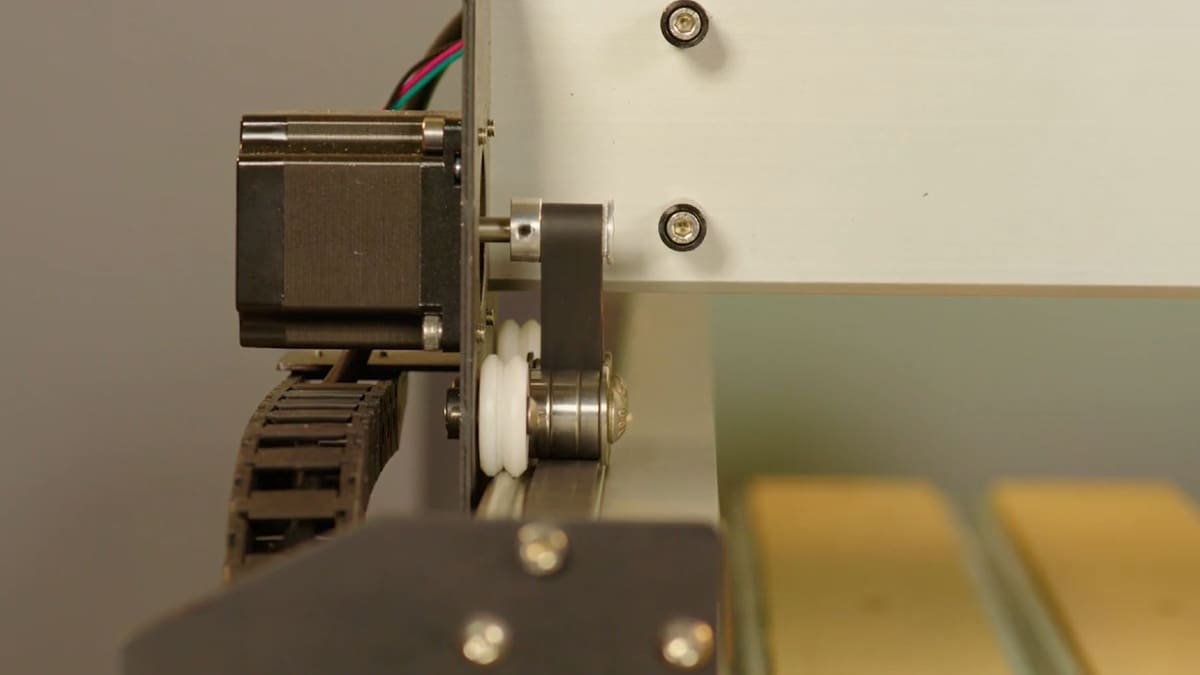
Any upgraded or new generation of CNC machine will feature two things – more strength and more stability. So, guess what? Shock horror, stability has increased in a number of zones across the Shapeoko 4.
As referenced in the image above, new 15 mm GT2 belts replace the 9 mm ones found on the Shapeoko 3. Carbide 3D says this should banish belt stretching to the history books and provide more accuracy. Moving from belts to wheels now, there are new V-wheels that Carbide 3D says decrease deflection by around 50%. They’ll require less maintenance than the Shapeoko Pro’s linear rails, but won’t quite be as sturdy.
Next, there’s support for the extrusions, which is partly the job of the hybrid table, increasing overall rigidity and theoretically providing a better platform for the router to work from. Lastly, a lead-screw-driven Z-axis has been fitted to the Shapeoko 4, which is an upgrade on the “Z Plus” upgrade that you could get for older Shapeoko machines, which increased the strength and stability of the Z-axis.
Whether or not you’ll see the difference in a machined piece coming from a Shapeoko 3 to a Shapeoko 4 is yet to be seen, but in theory these changes should help you get a better finish on your work.

Learn more
Hybrid Table
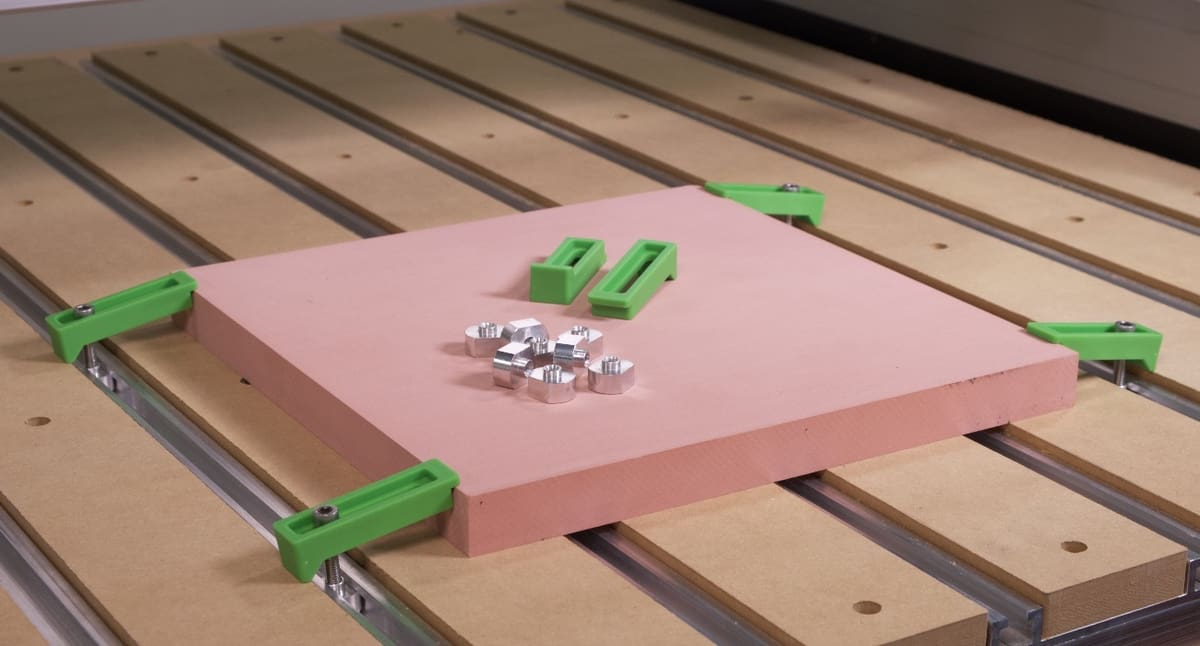
The hybrid table of the Shapeoko 4 is the same as the one you’ll find on the Pro. It’s a simple but very useful thing, being an MDF wasteboard with integrated aluminum T-slots that allow you to fasten your material down strongly.
Carbide 3D provides special clamps with only the cheesiest of names in the form of the Gator Teeth and Tiger Claws that fit into the slots, and the firm says you can attach just about anything to the bed and it’ll be rock solid, which is exactly what you want when you’re carving through it.
Should your bit hit one of the clamps, it should remain unbroken too. Carbide 3D says it has factored that into their design, and bits should not be destroyed by running into the clamps during working.

Learn more
Carbide Motion 3.0 Controller
Acting as the brain of the Shapeoko 4, the Carbide Motion 3.0 controller is the same you’d find in the Shapeoko 4 and is claimed to be a significant upgrade on the Shapeoko 3’s board.
Usefully, the 3.0 controller already features all the accessory slots you may need, meaning you won’t have to use any dongles to get an accessory working with your Shapeoko 4; it’s all already on the board. That’s a nice touch and should improve user experience plenty.
ESD and EMI protection has also been improved, and with one eye on the length of time it takes to assemble a CNC router, Carbide 3D has included a new wiring loom that it claims makes assembly far simpler.

Learn more
New 65 mm Spindle Mount
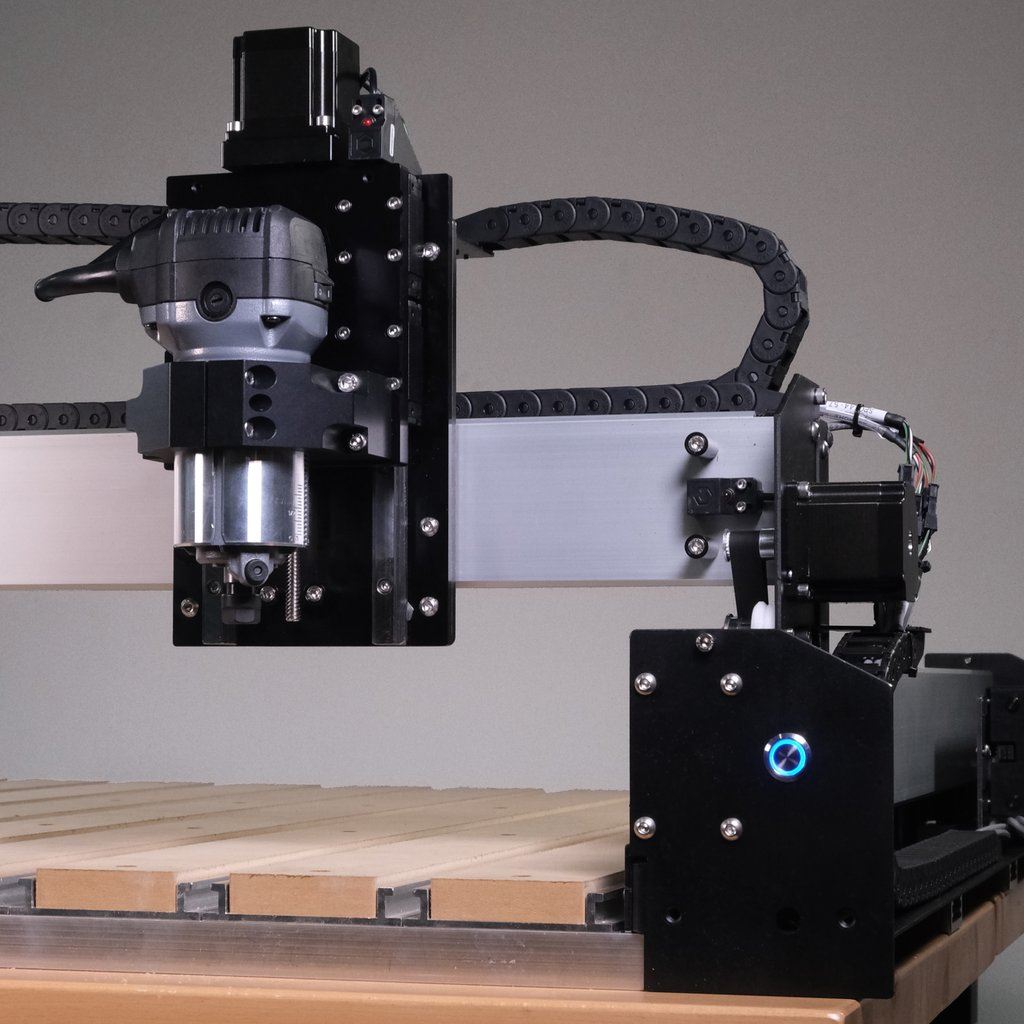
The new 65 mm spindle mount is the perfect size for either Carbide 3D’s very own Compact Router or a Makita trim router and is, according to Carbide 3D, more rigid too. That’s not enough to get it a headline on its own, but the fact that it does not allow for a DeWalt is.
Carbide 3D said it has turned away from DeWalt as it suffered more failures and didn’t perform as well as the aforementioned Compact Router and the Makita. The new spindle mount won’t allow you to fit a DeWalt (it needs a 69 mm mount), so it’s now just a straight choice between the two recommended options.

Learn more
Now we’ve fed you with these 5 nuggets of information on the new Shapeoko 4, you might be interested in further reading regarding CNC routers and the other machines in this field. Well, good news, we’ve got you covered. Below, you’ll find links to the best machines in this field and on the Shapeoko Pro, Carbide 3D’s top machine.
Lead image source: Carbide 3D, via Vimeo
License: The text of "Shapeoko 4: 5 Things You Need to Know Before You Buy" by All3DP is licensed under a Creative Commons Attribution 4.0 International License.
CERTAIN CONTENT THAT APPEARS ON THIS SITE COMES FROM AMAZON. THIS CONTENT IS PROVIDED ‘AS IS’ AND IS SUBJECT TO CHANGE OR REMOVAL AT ANY TIME.



