At first glance, this Tevo Tarantula Pro appears to be more of the same, as far as Tevo printers are concerned — but the price tag, which is a touch over $200, is hard to ignore. Even in 2019, this asking price is on the low end for 3D printers, so a machine this cheap from a brand this popular deserves some attention.
The ‘Pro’ title also begs the question: how does a cheap machine possibly incorporate any features deserving of such a title?
Could the new Tarantula Pro be another hit? After all, it looks a lot like a Tevo Flash in sporty green, but looks can often be deceiving. Read on for our full review of the Tevo Tarantula Pro.
Verdict
Pro
- Decent print quality
- Heats quickly
- Highly versatile
Con
- Not the cheapest ‘cheap’ 3D printer
- Frustrating build instructions
- Can be buggy in operation
The Tevo Tarantula Pro is an intriguing budget proposition, packing all the versatility and upgradability one might want in a kit printer, and for little over $200 to boot. Despite great print performance with relatively little effort out of the box, bugs in the firmware not playing nicely with the hardware and frustrating build instructions are two caveats holding it back from being an all-round superstar.
The Long Read
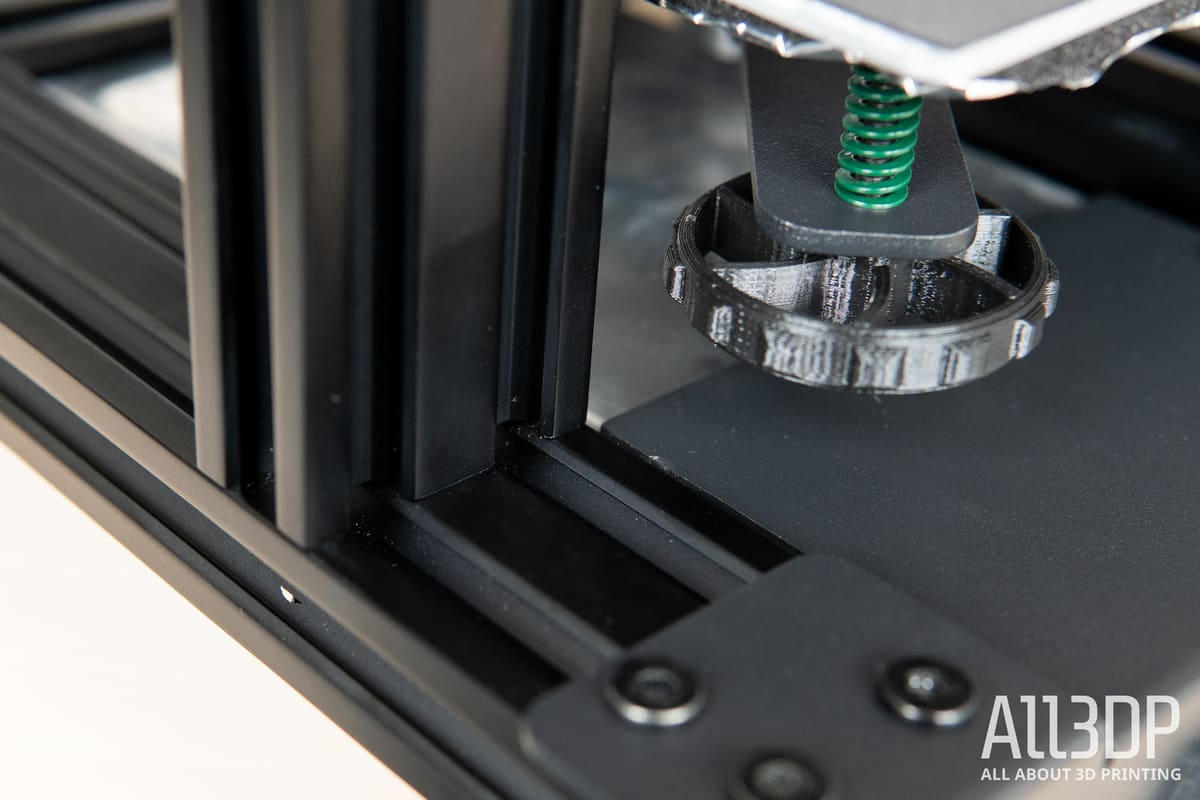
The Tevo Tarantula Pro is yet another example of the breakneck iteration cycle that fuels budget desktop 3D printing. Western companies have mostly abandoned the segment in the face of stiff competition from the East, and after a couple of years of this play, things show no sign of slowing down.
Last year, Tevo launched the Tevo Flash. Packing a 235 x 235 x 250 mm build volume and Volcano hot end affixed to a standard XZ-head Cartesian frame, plus a number of optional extras to make it sing, it presented good value for money, but couldn’t quite compete with its cheaper counterparts in a bang-to-buck ratio.
This year, Tevo has launched the Tevo Tarantula Pro. Packing 235 x 235 x 250 mm build volume and Volcano hot end affixed to a standard XZ-head Cartesian frame, and, you guessed it, a number of optional extras to make it sing, it is close to identical to the Flash. Save for the red color scheme – here switched out for green – and the naming jumping sideways to be an on-brand continuation of the company’s Tarantula printer, they really do look similar.
So what’s the point, you ask? What makes the Tarantula Pro different?
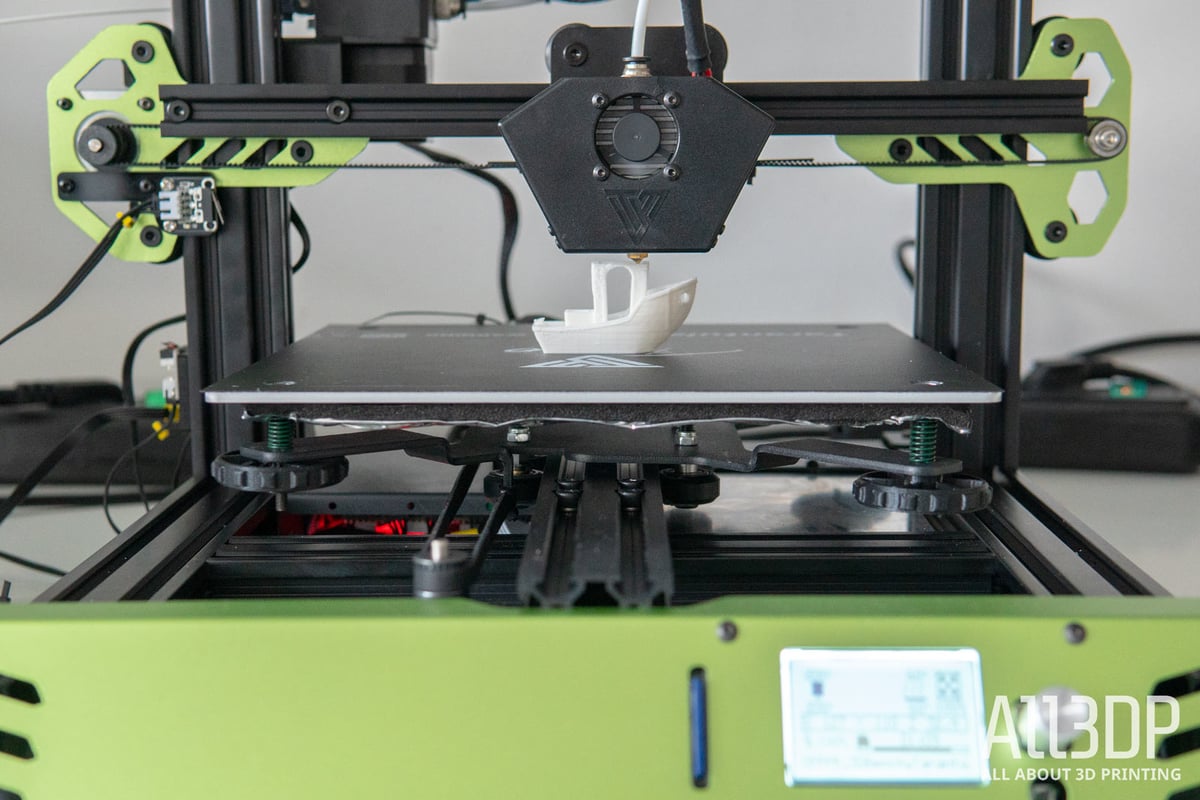
For starters, the value proposition. Where the Flash was priced in at a totally-made-up-but-useful-for-this comparison premium-budget level, the Tarantula Pro is aiming for the budgetiest of budgets. It does not come part assembled, meaning every nut and bolt must be bolted and screwed in place by hand. This also means some parts of the Tarantula Pro are a little less flashy than its predecessor. Gone is the gorgeous black glass bed of the Flash, replaced here by a standard BuildTak-like sheet, for example.
Available for approximately $230, the Tarantula Pro is clearly trying to muscle in on the territory of the Ender 3 and its ilk. But is there really any demand for a full kit printer anymore? And if there were, one should imagine it would have to be for a rock bottom price. Is costing as much as the competition, but with a far greater possibility of user error in the build, a good thing? We’re not so sure, but there’s only one way to conclude one way or the other. Let’s talk about what the Tevo Tarantula Pro can do.
The Tech

The Tevo Tarantula Pro has a respectable build volume of 235 x 235 x 250 mm, placing it a shade larger than the Creality Ender 3, much larger than the original Tevo Tarantula and exactly the same as its direct predecessor, the Tevo Flash. It has a heated bed and nozzle running 24V, allowing it to heat up relatively quickly.
The design itself will be familiar to users of budget printers of late. Aluminum extrusions for the frame, plastic pulleys running in the extrusions’ grooves and all axes are belt-driven.
Small design evolution on previous Tevo printers can be seen in the use of strain relief for the bed moving in the Y-axis (finally.) Similarly, braided sheaths and aircraft-style connectors do a decent job of tidying the cables out of sight, prettifying the printer for daily use.
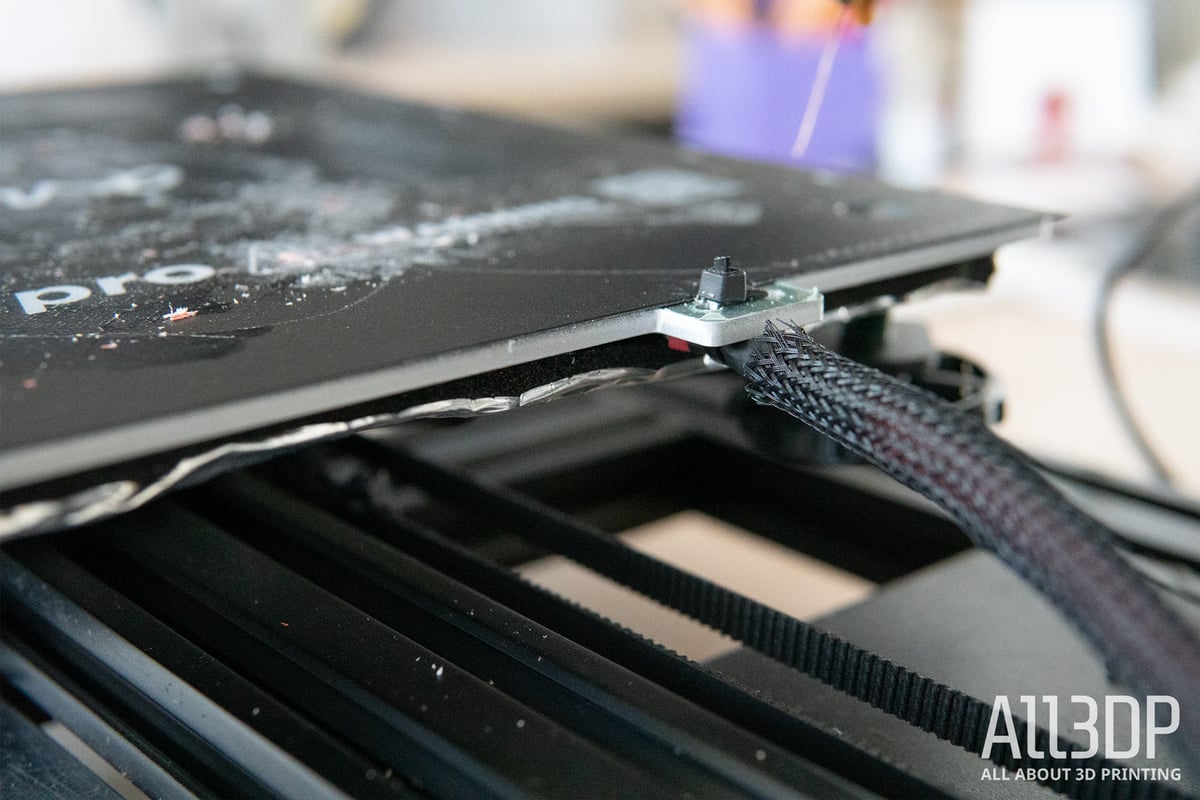
Distinguishing itself from the crowd, the Tevo Tarantula Pro utilizes a Volcano hot end, which should translate to better performance at speed. With an elongated melt zone, this hot end should be able to handle higher filament throughput, helped along by Tevo’s reliably decent Titan extruder.
Running Marlin firmware on its MKS Gen L mainboard, the Tarantula Pro benefits from a pretty robust set of menu options. Notable here is the preheat options for warming the printer up before printing. Why is that notable, you ask? Because the ABS preheat profile attempts to heat the printer to hotter than it is capable of. We absent-mindedly discovered this, thinking nothing of the printer’s attempt to heat to 110°C. Thankfully, the Tarantula Pro’s temperature detection is on point and safely shuts things down before it can damage itself.
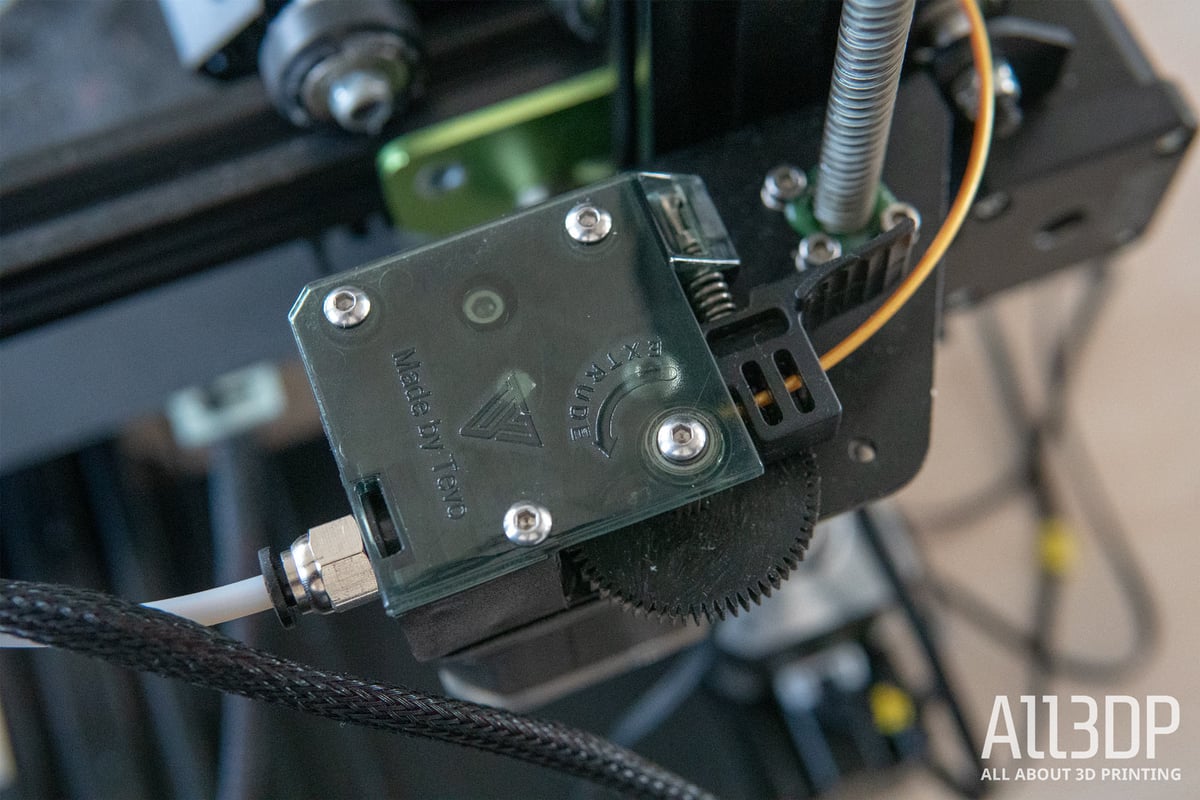
The same can be said for a curious quirk we’ve found when printing hotter materials. Blipping the fan to full speed early on during a print — not an unreasonable thing to do — causes the hot end temperature to drop an unrecoverable amount, triggering the printer’s thermal runaway error and, again, shutting the printer safely down. Configuring your fan speed to increase layer by layer negates the problem.
It’s good to know the safety features work, but unfortunate that after only low-intensity printing we’re running into issues. Given the Tarantula Pro is a full kit printer, it’s difficult to pin the blame on Tevo – since any number of unseen problems in the build could cause print problems (well, not the fan thing at least — the preheating mismatch is another story). Such is the peril of kit printers (and reviewing them). Either way, it’s out there for posterity.
The MKS Gen L mainboard mentioned above is a notable feature on the Tevo Tarantula Pro for the upgradability it offers. In addition to MOSFET as standard, this board keeps the door open to upgrades such as more efficient and quieter stepper motor drivers, bed leveling probes and all kinds of other goodies. Incidentally, Tevo will offer an upgrade kit that takes full advantage of the board’s capabilities. More on that later.
Printing

With the exception of our error-triggering issues, printing with the Tevo Tarantula Pro has been a pleasant experience. Much like that Flash before it, you have decent material compatibility, with us seeing success printing PLA, ABS, Nylon and PETG-like filament with no notable issues.
We daren’t run it too hot, for the risk of burning the PTFE lining in the hot end, so would advise printing as cool as possible.

Across the board, prints exhibit some noise in the Z-axis that looks suspiciously like over-extrusion — usually within the first couple of inches. We’ve yet to diagnose the problem but will drop a quick update in this spot should we find a fix.
Since the Tarantula Pro uses a Volcano hot end, it should be accommodating of higher print speeds. Putting this to the test, we found the printer to handle high-speed printing admirably. Punching in a very basic material profile to our Cura setup for the machine and cranking the print speed to over 100 mm/s resulted in perfectly serviceable prints that, with a little fine-tuning, could serve as the day-to-day norm.

Cranking the speed noticeably amplified artifacts on the print surface, so expect a game of whack-a-mole adjusting settings to improve things, should you feel the need for speed.

As demonstrated in our benchmarking, the Tarantula Pro prints pretty well out of the box, requiring some tinkering to achieve its full potential. It’s the typical budget kit printer experience, really.
Software
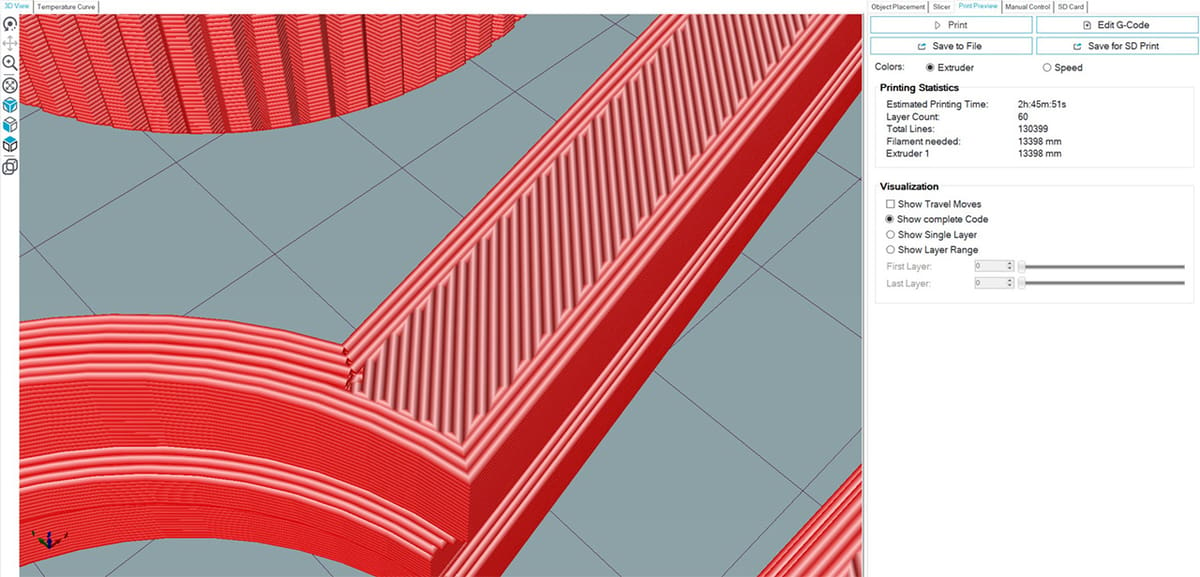
As is customary with contemporary Tevo printers, the Tarantula Pro ships with a copy of Repetier on its SD card. Certainly a good option, but in our experience, not one for quick and dirty printing. Configuring a profile for the Tevo Tarantula Pro in other software is a hands-on experience, given the newness of the machine and the fact that Tevo’s machines typically do not inspire huge online communities forthcoming with printer profiles.
Even a profile for the Tevo Flash would make a good starting point, given the two printers’ similarities, but has proven elusive to track down.
Using Repetier and the profile details as provided with the Tarantula Pro provides a serviceable out of the box experience, but you will soon want to improve things with your custom G-code. For starters, following a complete print, the default setting has the bed park at origin for the Y-axis. Sounds okay but this pushes the print to the rear of the printer and generally makes it an awkward act to remove.
Amending the end G-code can change this, should you wish.
Is It Worth It?

The Tevo Tarantula Pro packs a wicked value proposition that should make anyone in the market for a budget printer at least turn their head. It costs a little more than the Ender 3, but out of the box appears built for easy upgrading without the need to replace the mainboard to accommodate new parts.
In terms of feature set and price, the Tarantula Pro sits smack bang between the Creality Ender 3 and Ender 3 Pro. It costs more than the former (but is more capable with a better mainboard and extruder hot end combo), but costs less than the latter and lacks a brand name power supply, a removable magnetic bed and, in the case of both of them, an easy build.
We certainly encountered teething problems in both the build and day to day operation that, for the most part, we’re sure are not our fault. On the other hand, the Tevo Tarantula Pro is, objectively, one of the better budget printers available for its price. It should serve as an excellent starting point for hobbyists looking for a fixer-upper that — niggles aside — is already pretty great out of the box. Just make sure to assemble it well — check twice, tighten once and all that.
But Wait, There's More

With that said, however, Tevo offers an upgrade kit for the Tarantula Pro that, much like the Flash before it, elevates it into premium-budget territory with a wealth of quality of life features that should make it stand head and shoulders above the rest. Tevo has provided us with a kit to complement our review, so, in the not so distant future, we’ll be adding our additional impressions, or possibly forking the review into two separate articles providing the complete picture for both the standard and “full” Tarantula Pro.
It even appears that the upgrade kit is accommodated by the printer before you even own one, with loose female connectors hanging out by the mainboard for what should be more or less a plug and play upgrade. We’ll post more once we’ve had a crack at installing the new parts.
Technical Specifications
GENERAL SPECS
- Technology: FDM
- Year: 2019
- Assembly: DIY kit
- Mechanical arrangement: Cartesian-XZ-Head
- Manufacturer: Tevo 3D
MATERIALS
- Filameter diameter: 1.75 mm
- Third-party filaments: Yes
- Materials: PLA, ABS, Flexible PLA, Wood, PVA, HIPS
3D PRINTING PROPERTIES
- Accuracy: X/Y-axes +/-50 micron, Z-axis +/- 10 micron
- Layer height: 50– 350 microns
- Feeder system: Bowden drive
- Extruder type: Single
- Nozzle size: 0.4 mm
- Max. extruder temperature: 240°C
- Max. heated bed temperature: 70°C
- Max. print speed: 150 mm/s
- Frame: Aluminum
- Print chamber: No
- Temperature controlled print chamber: No
- Bed leveling: Manual
- Print bed: Heated
- Display: LCD Screen
- Firmware: Marlin
- Connectivity: SD, USB cable
- Built-in camera: No
- Print recovery: No
- Filament sensor: No
SOFTWARE REQUIREMENTS
- Recommended Slicer: Repetier (provided)
- Operating systems: Windows, Mac OSX, Linux
DIMENSIONS AND WEIGHT
- Build volume: 235 x 235 x 250 mm
- Outer dimensions: 434 x 333 x 504 mm
Where to Buy
If you’re looking to pick one of these machines up, you can use the link below.
Benchmarking
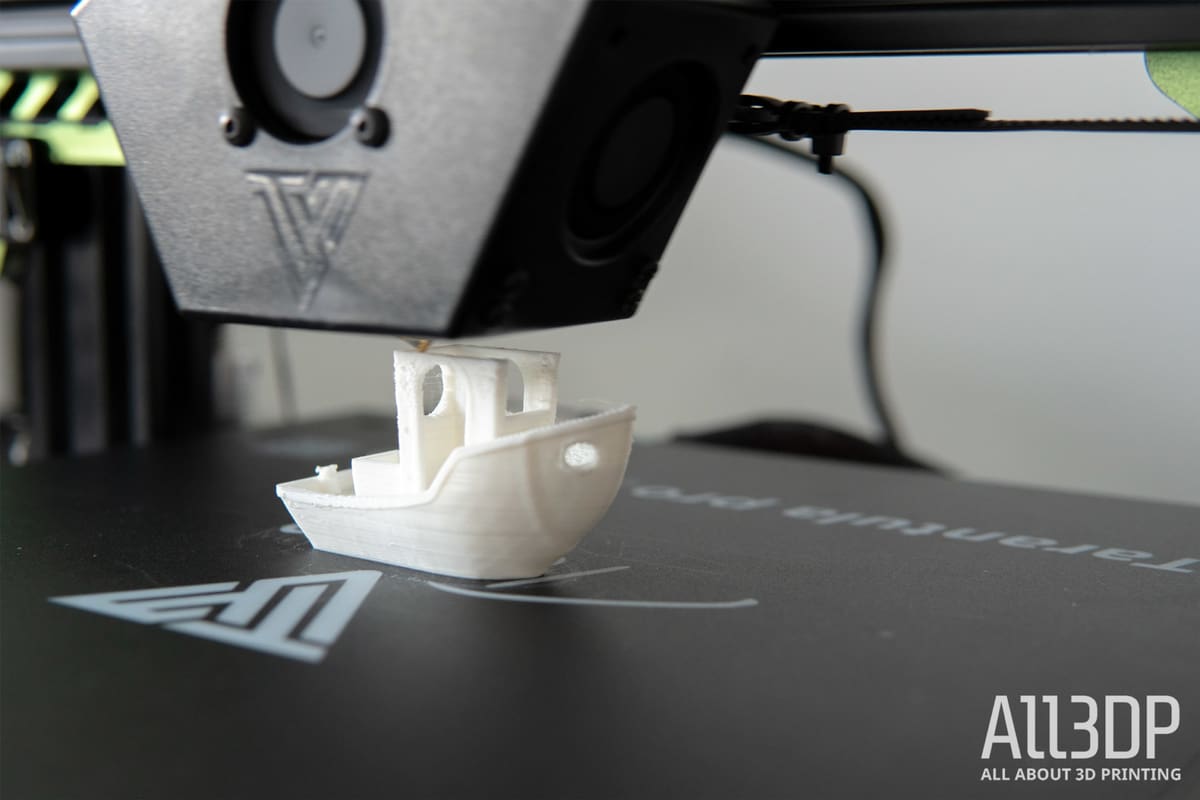
To get a good first impression for this Tevo Tarantula Pro review, we took the machine for a test ride by printing the two most popular torture tests. If you want to know in detail, this is how we benchmark.
Setting up the Tevo Tarantula Pro was relatively painless. However, we ran into a few problems with the assembly instructions provided with the machine. The initial steps were pretty straightforward, however midway through the build, we found the need to jump back and forth, undoing our work to accommodate parts of the printer introduced in later steps. In addition, other crucial build steps were missing. Overall, it took some trial and error to eventually assemble the Tarantula Pro — an unpleasant experience that mirrors that of our time with Tevo’s original Tarantula printer.
For our initial benchmarking prints, we ensure the printer is in as vanilla a state as possible; no mods or improvements, just the machine as unboxed and built. We use plain PLA filament and middle-of-the-road slicer settings. If you want to know more about our test scheme, read more here.
Benchmarking Object 1: Benchy

It took us two attempts to 3D print a Benchy (STL file here) with the Tarantula Pro. We used white eSun PLA+ filament. For preparing the needed Gcode, we used Ultimaker’s CURA 4.1 and a profile as close an analog to the Tarantula Pro as we could find (Tevo does not provide a custom profile for the machine.) We set the temperature to 215 °C and the bed at 60 °C.
We measure many facets of the print (full results here) to determine a score out of 15 points. The Tarantula Pro scored a strong 13, which indicates a pretty dimensionally accurate print. Visually there are issues, with zits, prominent layer lines, and visible infill marks that most prominent flaws with our test print.

Benchmarking Object 2: Kickstarter Autodesk Test
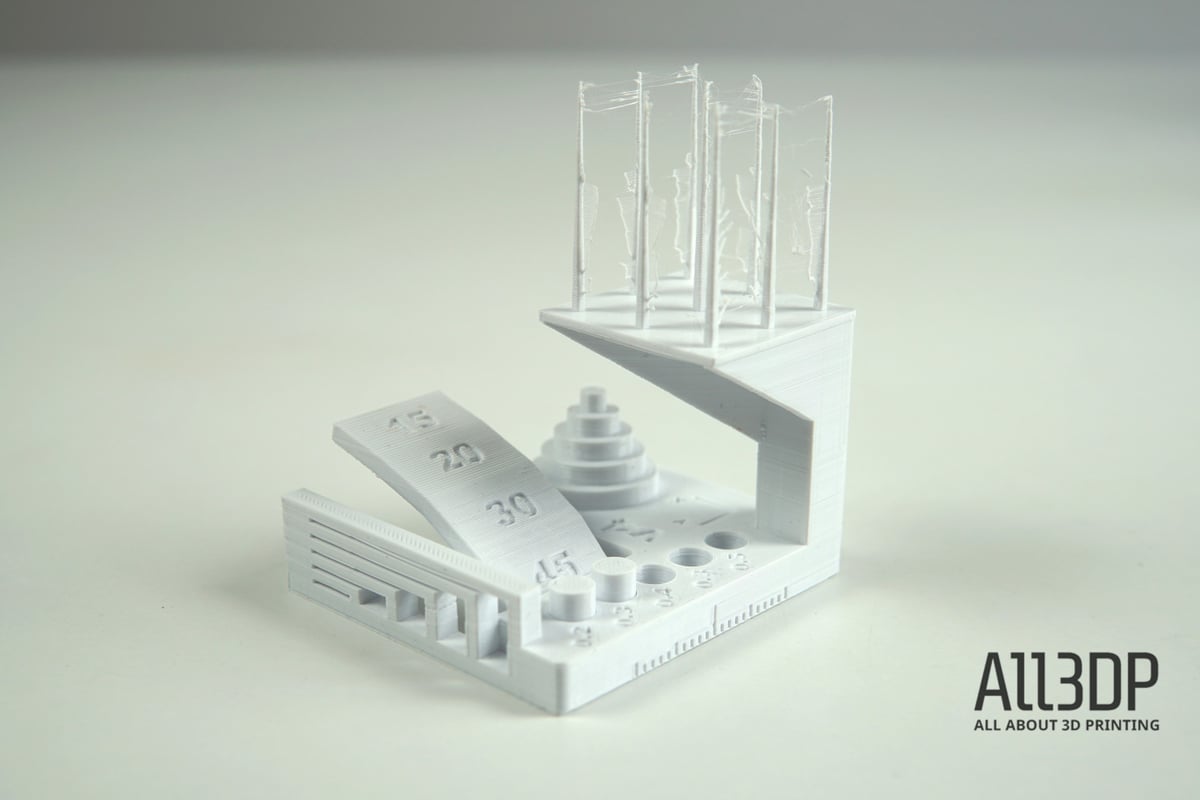
The Autodesk Kickstarter test model looks at an FDM printer’s precision. We used the same white eSun PLA+ filament and the same temperature settings (215 / 60).
The Tevo Tarantula Pro did satisfactory with most tests, with middle-of-the-road scores for dimensional accuracy, spike test, and resonance. Its strongest performance came in the bridging test, with a solid 5 out of 5 points.
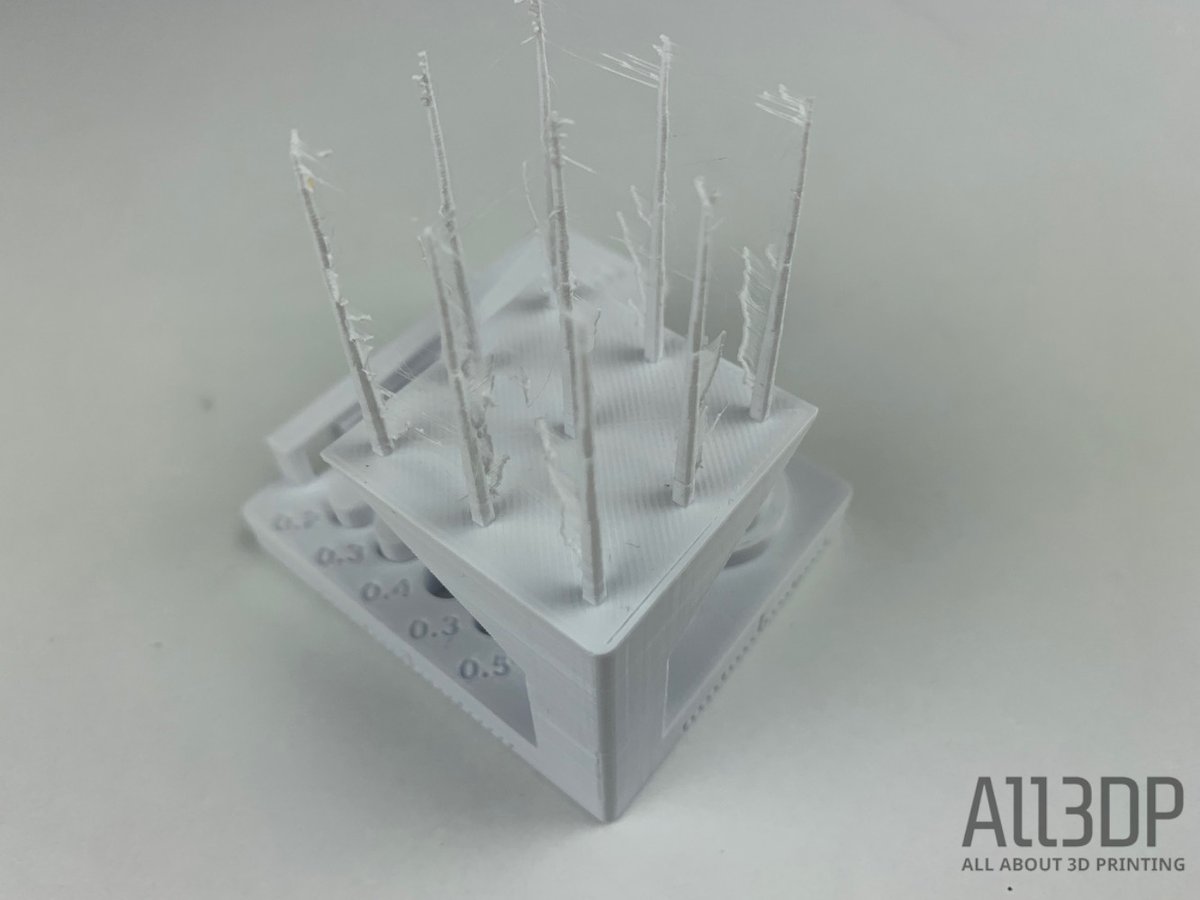
We found some problems with fine flow control, negative features, and overhangs.
Overall in the Kickstarter x Autodesk test print the Tevo Tarantula Pro scored 21.5 from 30 points.
Benchmarking Verdict
At this point in our testing of the Tarantula Pro, we see the printer as generally reflective of its price category. A few test runs were needed to get everything ready, especially the bed leveling. The overall user interface is straightforward and easy to use.
Some prints need a little muscle to remove from the bed. In one print we discovered filament leaking from the heater block. While quickly resolved, it gives some indication of the watchful eye needed for a printer such as the Tarantula Pro.
After approx. 10 hours of printing with the Tevo Tarantula Pro, we’re not disappointed with the machine, but nor are we impressed. The printer provided average prints and assembly, giving a mediocre impression.
Of course, this is only after a small slice of time printing with the Tarantula Pro. Stay tuned for our longer-term impressions and final verdict on this colorful budget machine.
Benchmarking Results
Here you find the detailed results of our initial testing of the Tevo Tarantula Pro. Our benchmarking procedure can be found below.
Benchy
- Overall length (60 mm ±1 % tolerance): 59.4 mm, 1 point given
- Overall width (31 mm ±1 % tolerance): 31.02 mm, 1 point given
- Bridge Roof length (23 mm ±1 % tolerance): 23.05 mm, 1 point given
- Chimney roundness inner diameter (3 mm ±10 %): 2.36 mm, 0 points given
- Chimney roundness outer diameter (7 mm ± 5 % tolerance): 7.11 mm, 1 point given
- Vertical overall-height (48 mm ±1 % tolerance): 47.76 mm, 1 point given
- Box depth (9 mm ± 5 % tolerance): 9.01 mm, 1 point given
- Box inner length (7 mm ± 5 % tolerance): 6.92 mm, 1 point given
- Box outer length (10.81 ± 5 % tolerance): 10.80 mm, 1 point given
- Box outer width (12 mm ± 5 % tolerance): 12.19 mm, 1 point given
- Box inner width: (8 mm ± 5 % tolerance): 7.90 mm, 1 point given
- Hawsepipe inner diameter left (4 mm ±10 % tolerance): 3.71 mm, 1 point given
- Hawsepipe inner diameter right (4 mm ±10 % tolerance): 3.77 mm, 1 point given
- Bridge front window width (9.5 mm ±5 % tolerance): 10.72 mm, 0 points given
- Rear window inner diameter (9 mm ±5 % tolerance): 8.82 mm, 1 point given
Overall, the Tevo Tarantula Pro scored 13 out of 15 points.
Kickstarter x Autodesk Test
- Dimensional Accuracy: 4 of 5 points (24.81 / 19.73 / 14.93 / 9.86 / 4.84)
- Fine Flow Control: 2.5 points (all spires were printed correctly but stringy)
- Fine Negative Features: 3 points (3 pins were removable)
- Overhangs: 2 points (surface quality got worse at the 30° overhang)
- Bridging: 5 points (0 bridges contacted the surfaces beneath them)
- XY Resonance: 2.5 points (no ringing detectable)
- Z-axis alignment: 2.5 points (not visible)
Overall, the Tevo Tarantula Pro scored 21.5 out of 30 points in this test.
How We Benchmark
For the benchmarking element of our review, we use the following guidelines:
Unbox the printer: We unbox the printer and assemble it according to the manufacturer’s instructions. Deficiencies and errors are noted and build around according to the consensus online for the printer.
Filament: We use white eSun PLA+ filament. Temperature settings are 215 °C for the nozzle and 60 °C for the bed.
Printing: We print two test models — Benchy and the Kickstarter x Autodesk FDM 3D Printer Assessment — using the manufacturer-provided/recommended slicer and settings. If the printer ships without a dedicated slicer and profile, we generate a generic Cura profile using the essential information of the printer.
After the first print, we inspect the object for easily fixable problems (i.e., a loose belt or a poorly leveled print bed) and then print again. If the printer can’t provide a decent result after three attempts, we stop. Printers that fail to produce a test object receive zero points for the respective test object.
1. Benchy
The Benchy 3D printer torture test is one of the world’s most popular prints. It helps to measure the dimensional accuracy capabilities of your printer and helps highlight other visible print nastiness.
We measure our best Benchy print using digital calipers, scoring 15 criteria against their target value. A total of 15 points are available.
- Overall length: 60 mm
- Overall width: 31 mm
- Bridge Roof length: 23 mm
- Chimney roundness inner diameter: 3 mm
- Chimney roundness outer diameter: 7 mm
- Vertical overall-height: 48 mm
- Box depth: 9 mm
- Box inner length: 7 mm
- Box outer length: 10.81
- Box outer width: 12 mm
- Box inner width: 9 mm
- Hawsepipe inner diameter left: 4 mm
- Hawsepipe inner diameter right: 4 mm
- Bridge front window width: 10.5 mm
- Rear window inner diameter: 9 mm
To accommodate the difficulty and inaccuracies when measuring small features, we have implemented a sliding scale of tolerance in our scoring. The smaller the feature, the greater our allowance for deviation:
- 60 mm to 23 mm: 1 percent tolerance allowed
- 23 mm to 7 mm: 5 percent tolerance allowed
- 7 mm to 0 mm: 10 percent tolerance allowed
Finally, we do a visual inspection and note any flaws and problems we encounter.
2. Kickstarter x Autodesk FDM 3D Printer Assessment
The Kickstarter x Autodesk print exposes an FDM printer’s precision via six distinct tests in one 3D printable object.
By pushing a printer’s hardware and software system to the point of failure, this print reliably shows visible imperfections that can be used to assess the performance of the slicer, the extruder, and the motion system together.
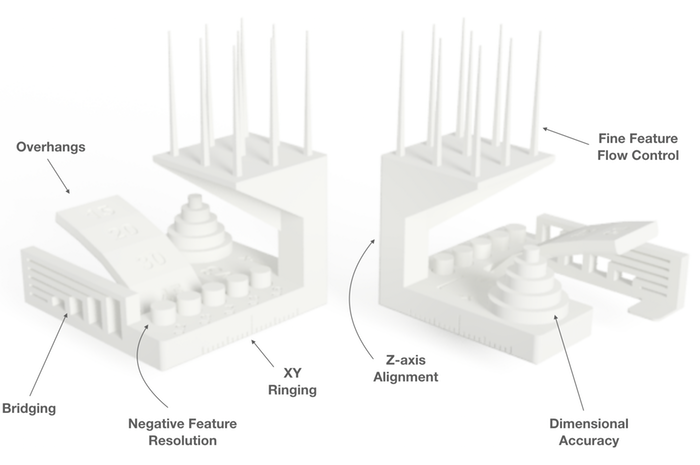
Here’s what’s getting measured.
- Dimensional Accuracy
- Fine Flow Control
- Fine Negative Features
- Overhangs
- Bridging
- XY Resonance
- Z-axis alignment
The tolerances and measurements are very detailed. You can find the exact measuring procedure on Github. The highest possible score is 30, indicating a very well-calibrated system.
It’s worth noting that these benchmarking tests are not a definitive measure of a printer’s worth – it’s more an indication of a printer’s state out of the box with no-tinkering. It’s only after a full evaluation and in-depth review that we can adequately judge a 3D printer and offer our measured verdict on its worth.
License: The text of "Tevo Tarantula Pro Review: Great 3D Printer Under $300" by All3DP is licensed under a Creative Commons Attribution 4.0 International License.
CERTAIN CONTENT THAT APPEARS ON THIS SITE COMES FROM AMAZON. THIS CONTENT IS PROVIDED ‘AS IS’ AND IS SUBJECT TO CHANGE OR REMOVAL AT ANY TIME.
