From Wi-Fi and XBox to color photocopiers and computers, there’s much more going on in libraries today than books. Modern libraries in cities and towns around the world are resources for more than information, and today, 3D printers are becoming a common sight.
3D printing is being adopted, quietly, of course, as brilliant multi-purpose service and another resource that public libraries can offer to attract patrons. Libraries are the perfect spaces for introducing 3D printing to the public and demonstrating all the ways it can serve the community, whether appealing to kids with creative minds, dreamy custom designers, or just someone with the simple need to fix something or create a cheap replacement part.

Libraries worldwide are democratizing access to this advanced technology that can often be too expensive for many people to experience its benefits by themselves.
Yet, there’s more to a successful library 3D printing program than a 3D printer. Where it’s located, who has access, staff responsibilities, and managing costs are other keys to its widespread adoption.
If you run a library, you may be hesitant to introduce a new technology that comes with a unique set of challenges in a public space, but here in this article, we’ll explain what to look for in the 3D printers suited to libraries, the subsidies that can help purchase a library 3D printer, public safety and supervision policies, and the software available to monitor what’s being printed. Plus our recommendations for the top five printers for any library setting.
But first, let’s take a look at some public libraries and how they approach 3D printing.
| Printer | Price | Build Volume | Speed | Operating Volume | Use Case |
|---|---|---|---|---|---|
| Original Prusa i3 MK3S+ | $1,000 | 250 × 210 × 210 mm | 200 mm/s | 34 decibels | General use, widely known machine, reliable |
| Bambu Lab P1P | $600 | 256 x 256 x 256 mm | 500 mm/s | Not available | General use, multi-color option, fast printing, value, reliable |
| Flashforge Artemis | $500 | 195 x 190 x 200 | 180 mm/s | Not avaialble | Budget option, reliable, starter machine |
| UltiMaker S3 | $4,450 | 230 × 190 × 200 mm | ~ 24 mm³/s | 50 decibels | Engineering-grade option, durable part production, reliable, ample support |
| UltiMaker MakerBot Sketch Large | $2,400 | 200 x 220 x 250 mm | 150 mm/sec | 50 decibels | Education option, reliable, teacher resources |
Libraries with 3D Printers: How it Works

Partnering With Local Experts
When the public library in Hoboken, New Jersey, unveiled the results of its $7 million renovations in 2023, staff were proud to point out the new makerspace of MakerBot 3D Printers, which is the city’s first permanent free public makerspace. The library partnering with Hoboken Maker Bar, a local non-profit, that will be setting up shop in the library to offer classes and programs on 3D printing as well as robotics and other technologies.
3D Makerspace By Appointment Only
At the new Columbus Public Library building in Columbus, Ohio, offers a range of new services from a drive through service to a recording studio for making podcasts. Its new 3D printers will be located in two new library makerspaces that will be available for use via an appointment only, presumably to better monitor use.
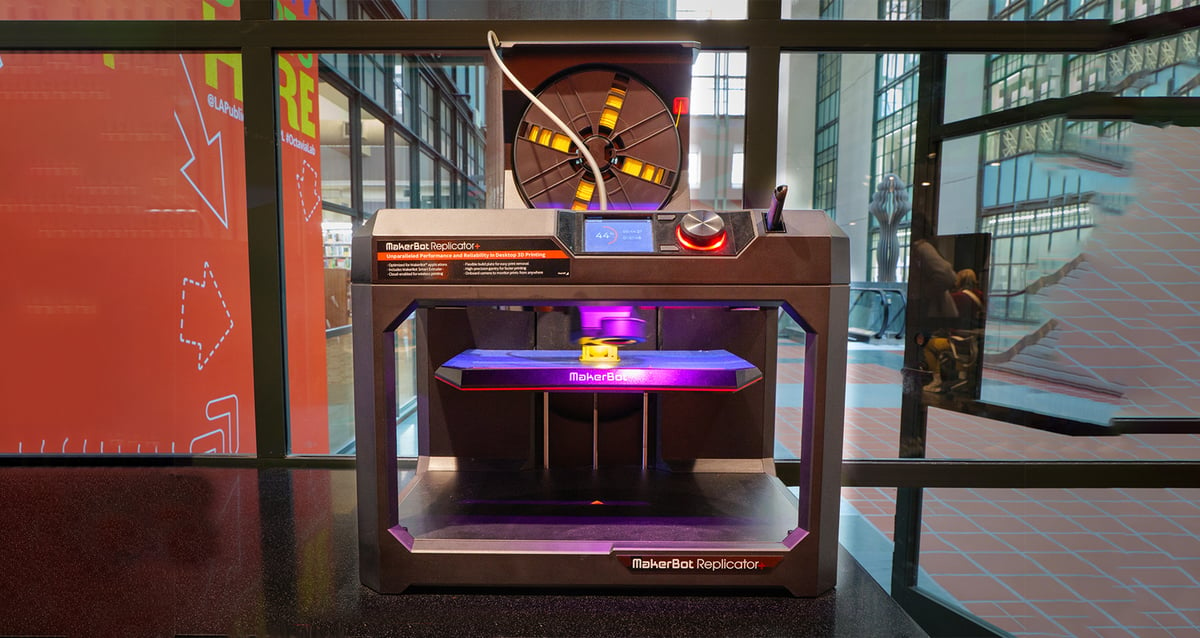
3D Printing for a Small Fee
In Rapid City, South Dakota, the public library offers a makerspace with 3D printers where patrons can either bring in their 3D models or create them on-site. The library’s dedicated staff assists users by running the models through the necessary software and, for a small fee, bringing these creations to life in three dimensions.
3D Printing Community Events
Several libraries in and around Sydney, Australia, have 3D printers as the star attraction for free community events. One branch hosts an expert instructor to teach 3D printing basics, while another branch offers an hour-long workshop every Thursday called “Learn 3D Printing for Adults.” The Bonnyrigg Library branch hosts a weekly meeting of the 3D Print Club, where like-minded individuals can learn and talk about 3D printing.
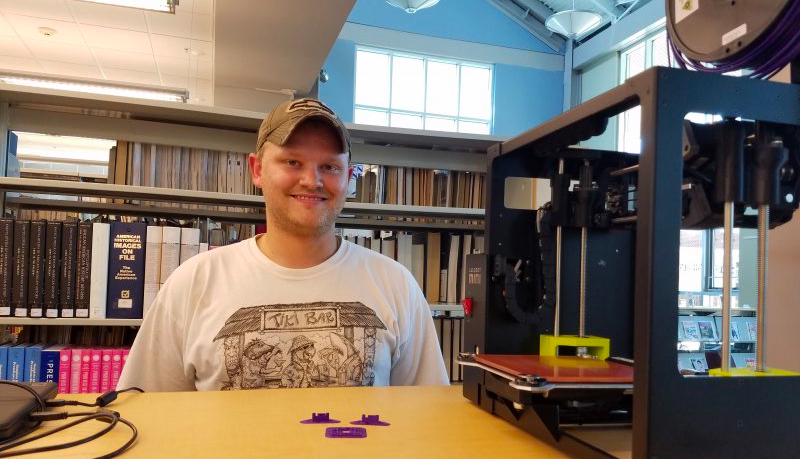
3D Printing Restrictions Apply
The Octavia library branch in Los Angeles, Calif., has a maker space with two MakerBot Replicator+ 3D printers that library members can reserve in person or over the phone. Although it is a DYI space, members submit their designs to staff for approval. During your 3D printing appointment, Lab staff will verify that they are printing the correct object, at the correct scale, and that your digital file isn’t anything that is prohibited by law, violates another’s intellectual property rights, or is “inappropriate” for the library environment. 3D print costs are determined by the length of the print.
Orientation Class to Qualify to Print
At the Washington D.C.’s Public Library, anyone wanting access to the Fabrication Lab‘s UltiMaker brand 3D printers must attend a 90-minute-long intro class covering the basics of the machine. Only then can you reserve time to print. First-time 3D printers must complete a participant release form and review the safety guidelines.
Limited Materials for Sustainability
The Denver Public Library used to limit 3D printer use to just staff but recently opened it up to library members for use in its new ideaLab as long as they’ve gone through an orientation. The library also limits the printing material to PLA only because it is relatively recyclable, generally bio-based, and has fewer fumes when printing. Patrons are limited to making parts that will take only two hours or less to 3D print.
What to Look for in Library 3D Printers

Although you’re an expert in information resources, you can’t be expected to be an expert in 3D printing. If you’re tasked with purchasing a 3D printer or several to get your new 3D printing service off the ground or upgrade an existing one, here’s what you need to know when purchasing a 3D printer.
Budget: What grants and funding are available? We’ll touch on this in the next section, as there’s often an opportunity to apply for financial assistance when buying equipment. If you’ve got a limited amount to spend, this could tip the scale in favor of a higher-quality printer. Within your budget, keep in mind the cost of buying a customer support package, any software licenses, replacement parts, and materials.
Number: How many is the perfect number of printers to buy? Needs vary drastically; a public library in a small town might get steady use of one, but a busy technical library at an esteemed university is likely to need more. When buying multiple printers for the same place, it’s a good idea to check that they can connect with each other and be operated and monitored by the same software.

Software: The 3D printer will not come with design software but it will come with slicing software, which is the part that take the digital design and turns it into instructions for the printer. Yet, if you have computers at your library you may want to also offer some of the free computer aided design software often used to create 3D printable designs.
Upgrade-ability: If the 3D printer is successful in its chosen location, can you progress and offer more? It’s important to be able to upgrade digital tools over time, so make sure to check if your manufacturer provides upgraded models.
Materials: How appropriate and how affordable is each printer’s material? It’s a key consideration. Sometimes only proprietary materials are to be used, whereas in other instances, almost any material is applicable. Cheaper is not always better and you may consider only offering more sustainable material options, such as recycled filament or bio-based PLA. Plus, consider what you’ll do with all of the plastic waste that 3D printers generate.
Speed. A part can be printed in minted on some 3D printers yet take hours on others. If you anticipate high demand for 3D printed parts, you’ll want to consider a fast machine.
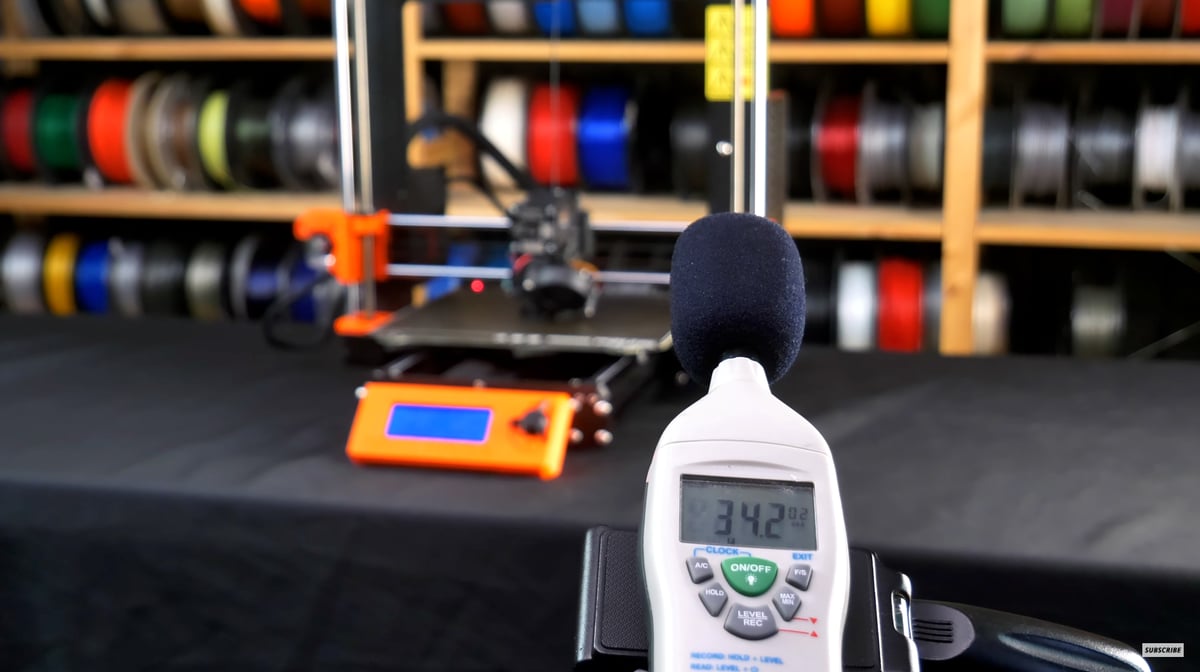
Emissions: 3D printers produce emissions as they work, and while some can be harmless, research shows that others can cause health concerns. Ensure that you evaluate how ventilated the area housing the printer is and what steps can be implemented to mitigate issues. Consider an enclosed 3D printer with a HEPA filter if it will be in a open public space.
Sound: 3D printers are often placed in sight of library staff so they can keep tabs on usage, so in a library setting it can’t be too loud. Some 3D printers are exceptionally loud, with buzzing, churning, and constant beeping. Most makers should provide a general sound rating.
Subsidies to Help Purchase Your Library 3D Printer
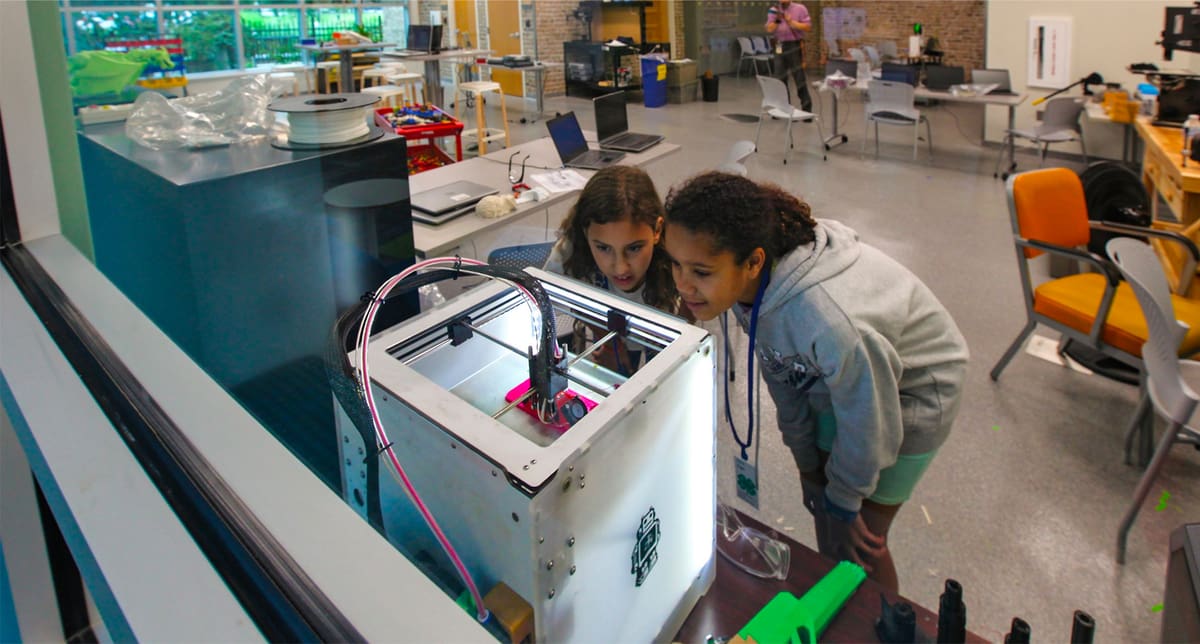
We know of the huge potential value that 3D printers can offer, but at what cost? Libraries often need help with their funding, and while installing new technology is a dream, keeping the lights on is a priority.
Nonetheless, it’s very achievable, and if a library can demonstrate the benefits a machine might bring to its patrons and community, subsidies are available to help. There’s also the idea of charging a nominal fee to use the printers and print out parts, that could help pay off the machine and cover materials.
Here’s a handful of places to get you started.
- Library Services and Technology Act The US Library Services and Technology Act (LSTA) is the only American federal program exclusively for libraries. It is administered by the Institute of Museum and Library Services and state libraries can use the funds to support statewide initiatives, including 3D printers and 3D printing education. There is a requirement for a state match, which helps stimulate approximately three to four dollars for every federal dollar invested.
- The MakerBot Grant Guide 2023 Perfect for school and university libraries, the new MakerBot Grant Guide 2023 outlines over 40 opportunities for the funding needed to begin 3D printing. There are grants for 3D printers, extra materials like filament and extruders, training, and more.
- The Libraries Transform Communities Engagement Grant This annual grant of $2,000 from the American Library Association (ALA) supports community engagement projects with a specific theme each year, across school, public, academic, tribal, and special libraries. Although applications for the 2022-2023 cycle are now closed, the next round of applications will open on December 1, 2023.
- The Brown Rudnick Center Foundation Community Grant Proposals for this community grant, with a maximum amount of $2,000, must fund a specific, one-time need or idea to improve education in underserved communities in Boston, Providence, Hartford, New York, Washington, D.C., Orange County, or London (UK).
- The Europe Challenge 2024 The Europe Challenge is an annual program open to applications from every European library, whether public, mobile, rural, school, university, prison, municipal, or national. It aims to work with communities to solve a challenge together, and €10,000 is available, alongside workshops, mentoring sessions, and exchange opportunities.
- State Farm Science Technology Engineering and Math Initiative (STEM) State Farm community grants are open to educational institutions that encourage the STEM interdisciplinary approach to learning, with rigorous academic concepts, coupled with real-world lessons in science, technology, engineering, and mathematics.
Public Safety & Supervision
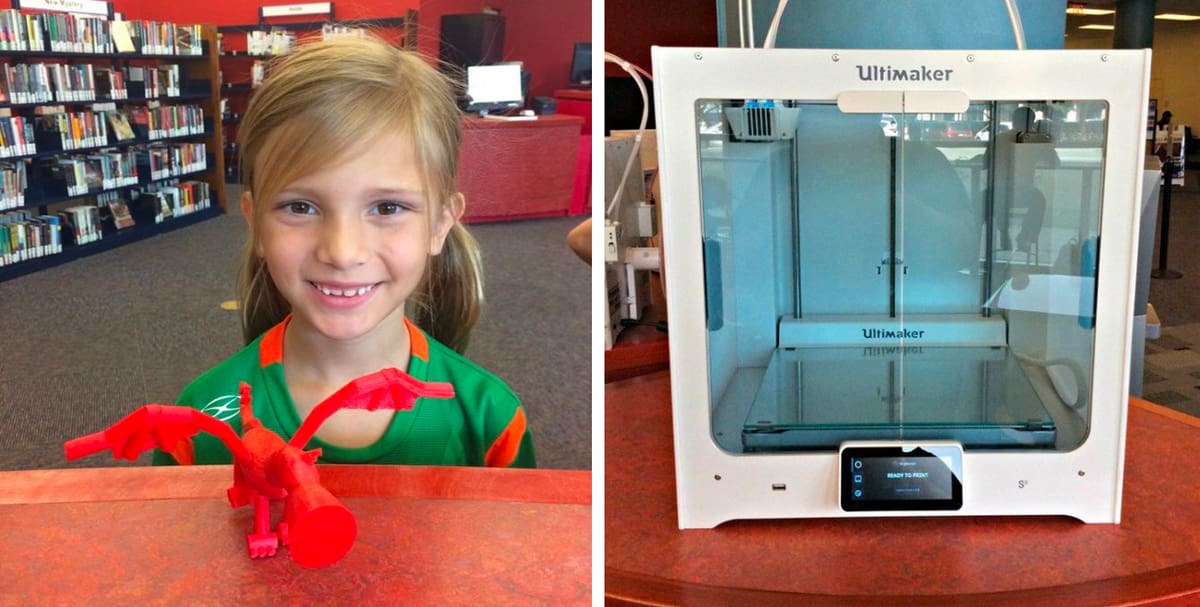
The last thing you need is for a patron to burn themselves on a 3D printer or print out something illegal, such as gun parts. Good policies and precautions can mitigate these risks.
Many examples and resources are available online for guidance, but here, we’ve summarized a few of the most important.
Purpose: It’s a good idea to explain the reason for introducing 3D printing to the library’s collection of resources. As touched on in this article, this could be as an educational tool, a window into the design process, an appeal to curious creatives, or more. This mission statement should be a positive illustration of what is possible, outlining the intended parameters for its use.
Access: Who is eligible to operate the library’s 3D printer? Will staff be on hand to support the process? Are there training requirements before use? Being clear on the purpose of the equipment will help determine these specifics in each library’s case. Most libraries require users to have a library card for use, just like they do to take out books.
Law: As a precaution, it’s essential to state clearly in the policy (that users will sign and is posted) that any illegal uses of 3D printing are prohibited, including the manufacture of gun parts. Aside from what’s illegal, you may want to prohibit printing anything that may violate someone elses intellectual property or copyright.
Safety: What use of the 3D printing machines is permissible? A policy, in line with broader existing library policies, must anticipate potential misuse and detail intended operations of the 3D printer. While some libraries only allow staff to directly handle the machines, others require a safety and usage orientation before permitting patrons to directly work the 3D printers.
Cost: Fees should be communicated clearly and there are a wide range of options. You could set a fee to use the machine by the hour, a fee by the weight of the completed part, a fee for every hour a part takes to print, or a fee for the time of the staff required to facilitate the printing.
Turnaround Time: In each library, the time it takes for a component to print may depend on multiple influences, including the printer, other files in the queue, their size, the number of parts, and their complexity. Communicating these factors will avoid unexpected delays. How long a part will take to print is provided by the slicing software in advance so you can reject parts or reschedule them if they may take four hours or more.
Liability: As a policy can define the terms that the service must operate under, it must also state that the library is not responsible or liable for the quality of the printed parts, unlawful infringements, including copyright, privacy, intellectual property, and cybersecurity, by those who don’t adhere to said policy.
Software to Monitor What’s Being Printed
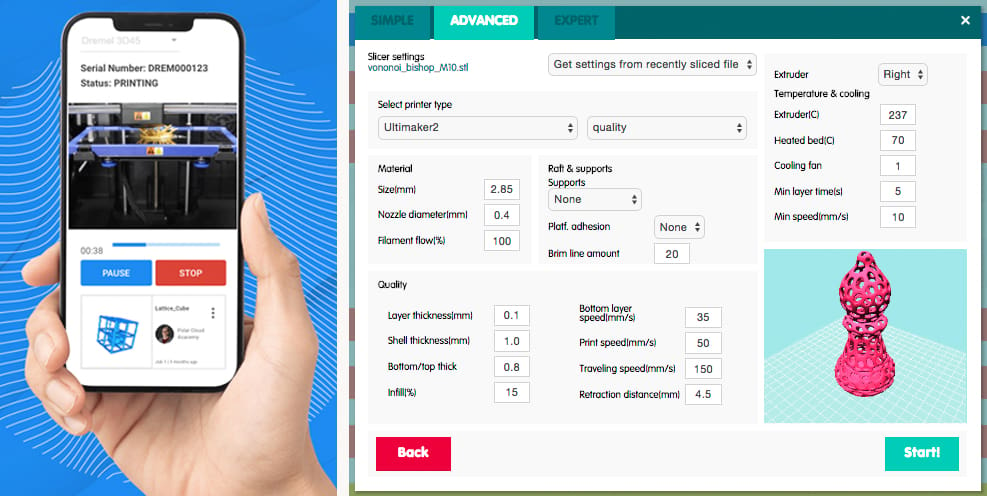
As discussed, the potential for misuse of the 3D printing service obliges that steps be taken to supervise the patron’s creations. Most libraries reserve the right to review digital files and reject printing for any reason outline in its policies.
You don’t have to go to the printer to manually check each design before it printed. Many of the recommended printers below have embedded camera and software that lets you monitor prints via any computer or some with a smartphone or table. It’s best to have patrons upload their design to a cloud software, like these below, rather than directly to the 3D printer via a memory card or stick.
There are several monitoring software products available, a few of which we’ve summarized here.
3DPrinterOS is an easy-to-use cloud-based management software from the company behind the world’s first operating system for desktop 3D printers. Their aim is “mass adoption of the technology in educational institutions and enterprises,” this platform allows you to manage files, machines, and users. The technology is popular with prestigious universities, such as Yale and Harvard, and well-known companies like Bosch.
MatterControl is free and open-source software by 3D printer and material reseller MatterHackers. The software package includes everything from designing and slicing your 3D print to printing and monitoring it no matter what 3D printer your use (with some exceptions). The design suite is by no means complete CAD software but its ideal for quick edits to existing print models. Additionally, the slicer provides an adequate amount of configuration potential for multiple printers and varieties of filament.
Polar Cloud is – you guessed it – a cloud-based 3D printer monitoring service and so much more. The interface is simple and clean, working to reduce jargon in favor of clear visual cues about what each setting does. The inclusion of design and slicing capabilities as well as print monitoring is fantastic.
3DTrust would be a great software platform for 3D printing workflows, such as university libraries, as it has features to address the challenges of scaled-up production. Centralizing requests, 3DTrust can provide quotes and track orders with real-time status updates, including the printer’s performance metrics, preventing delays that could be detrimental to student deadlines. The software operates with the most popular 3D printing brands.
OctoFarm is a flexible single interface monitoring and managing multiple combined 3D printer farms. Administering 3D printer installation in bulk allows production to align and large orders to begin all at once, with uploading multiple files or adding, editing, or removing printers just as easy.
Best 3D Printers for Libraries
Here are our top picks suitable for most public libraries. All of these are generally on the economical side of 3D printing, but these are the machines with more established reliability, near one-click printing, and a wide audience of users, so your patrons may already be familiar with them or there are lots of online resources to turn to.
We are not recommending any resin 3D printers for libraries because of the fumes and the potential for mess. Unlike our list of the Best 3D Printers for Schools, we’re not only recommending machines that have full enclosures or dedicated air quality filters since some libraries may choose to only enable staff (trained staff) to operate the machines and they may be placed in their own equipment room or lab far from the public spaces. If you are planing to let the public get their hands on the printers without supervision, we would recommend a machine with an enclosure.
Original Prusa i3 MK3S+
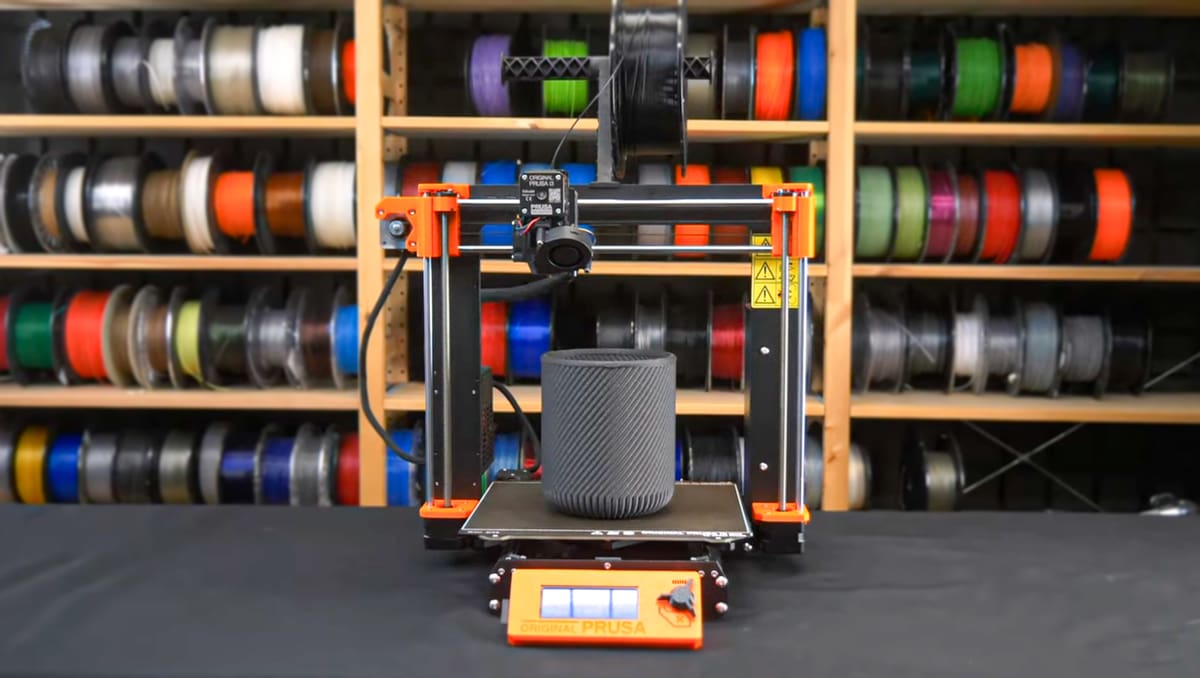
Prusa is probably one of, if not the most reliable and foolproof machines on the market. It just works. The Prusa 3D printers are very popular, which gives you a wealth of resources to turn to for your library patrons to familiarize themselves with the machine. For you, there’s the assurance of 24/7 tech support via live chat and email in seven languages.
The Original Prusa i3 MK3S+ is the latest iteration of Prusa Research’s original FDM machine and it has enough smarts to make printing a joy. It comfortably operates at higher temperatures for tougher materials such as nylon and PC, provided you can manage the environment around the printer.
The printer comes with a printed version of 3D Printing Handbook and free access to the Prusa Academy – on online course of 3D printing and modeling. Another feature you may appreciate is that when you buy a Prusa, you can upgrade it later to a newer version, so you don’t need to buy a whole new model every two years like, for example, your phone or laptop.

Learn more
Bambu Lab P1P

Bambu Lab burst onto the 3D printing sceen in 2022 and disrupted the market with a series of machines that just work. In our own lab, we’ve found them to be quick, easy, fast, and reliable. For your library, you’ll get all this at a pretty low price. What you won’t find is the massive user base of some of the more established brands and for support you may need to lean on a 3D printer distributor like Matterhackers or Dynamism, but for easy of use this if defiantly a top pick.
The P1P has a 300°C-capable all-metal hot ends which can manage a wide range of materials. There’s also Wi-Fi connectivity and its also compatible with Bambu Lab’s four-materials automatic material system (AMS) for multi-color prints. The latest version of the P1P comes with a PEI-coated flex plate for easy part removal, auto bed leveling, a chamber monitoring camera and LED light strip.
If your budget allows for it, we would also recommend taking a look at the Bambu Lab X1 Carbon. For the P1P, you pay about $400 less, but you give up the lidar sensor, the enclosure alongside a glass top, the large touchscreen, and other features, such as the high-quality camera.

Learn more
Flashforge Artemis

Feature-rich for its price point, combined with near-effortless setup, the Flashforge Artemis packs a lot of features you might expect in a more professional desktop 3D printer, such as a high-temperature nozzle and a heated build plate making it compatible with PLA, ABS, HIPS, PETG, and TPU 95A. There’s also auto-resume printing after power loss, a filament run-out pause detecting sensor, and compatibility with third-party slicing software
Quiet operation, a clear human-friendly UI on a big color touchscreen and compatibility with third-party filaments all round the Artemis out as a solid budget option. Flashforge also makes nearly a dozen models of printers for hobbyists and professionals, which makes it easy to scale up.
The Artemis Education Bundle ($1,439), which most libraries should qualify for, includes two printers, six spools of filament, multiple flexible build plates, and one license to the Learn by Layers curriculum. Flashforge says the machine is quiet, but doesn’t release a decibel level.
There’s technical support and phone support in English.

UltiMaker S3

If you want to enable your library patrons to be able to print useable spare parts or objects out of really durable materials, such as carbon fiber nylon, look to UltiMaker. The UltiMaker S3, the smallest in the company’s S series, is a professional and, we’ve found, reliable desktop 3D printer with loads of support, options, and features. It’s a popular machine that’s easy to use.
This machine offers close to one-touch 3D printing with a wide range (300+) of materials because it has a recipe of settings already created for each material, so there’s no manual setup or guessing. There are dual extruders so you can print with easy to remove support material.
The UltiMaker S3 was designed so that anyone can achieve high-quality results after a 30-minute introduction. If you’re planning on letting your patrons handle the machine, this is a good option. It has a simple touch interface and intuitive software.
If you like the idea and features of UltiMaker but the S3 is a bit out of budget, take a look at the similarly sized and single extruder UltiMaker 2+ Connect ($2,750). This version has much of the same features but won’t print with really robust materials.
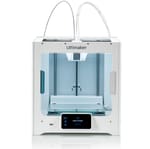
UltiMaker MakerBot Sketch Large

The MakerBot Sketch Large, launched in 2022 as a bigger version of the company’s popular Sketch ($1,300), is large enough for multiple projects to be printed at once. This machine is popular with schools mainly because it comes with an ecosystems of lesson plans and teacher support. If you plan to teach 3D printing at your library, the Sketch is a ideal option.
The Sketch Large also comes with the MakerBot CloudPrint, a cloud-based software that requires no software installation or account creation and enables you to upload your library patron’s design files, review them, and send them to the printer from your desk, where you can also monitor the printing progress. The machine also includes an enclosed chamber, a heated and flexible build plate, an onboard camera, material sensors, and Wi-Fi and USB capabilities.
If we had to find a drawback to this machine, it would be the costly proprietary materials, which are limited to only PLA, and sell for about $60 a pop (a good PLA is typically around $20). It also has only one extruder which means that the supports often required for a successful print job may take a bit of expertise to remove. (If a patron orders a print from your library service for a fee, they may expect that you’ll remove the supports for them.)
On the other hand, customer support is included with the price, so you’ll always have someone to help you troubleshoot any issues that you may have with your printer. Plus you’ll have access to an extensive collection of 3D printing education resources. If the Sketch appeals to you but the price is a bit high, you can opt for the smaller Sketch at $1,300.

License: The text of "The Best 3D Printers for Libraries" by All3DP Pro is licensed under a Creative Commons Attribution 4.0 International License.
CERTAIN CONTENT THAT APPEARS ON THIS SITE COMES FROM AMAZON. THIS CONTENT IS PROVIDED ‘AS IS’ AND IS SUBJECT TO CHANGE OR REMOVAL AT ANY TIME.
