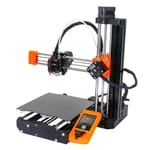The Chinese 3D printer manufacturer Two Trees seems to be trying to cut a slice of the budget printer market from Creality (who’s claimed the lion’s share since 2018 with the release of the Ender 3) with the 2019 release of its Bluer 3D printer.
On the face of it, the Bluer seems to offer some great features – including some the Ender 3 doesn’t have, like a color touchscreen and larger print volume – but once the printer’s unboxed, does it perform?
We haven’t gone hands-on with this machine yet, but we have pored over the specs and looked at the community’s responses and other reviews to get an idea of what you can expect from this budget-friendly machine.
What we’ve found ranges from tepidly positive to downright negative, so if you’re considering a Bluer 3D printer, read on as we take you through a look at its specs.
Features
As mentioned, we haven’t had the chance to go hands-on with the Bluer yet, but we’ve pored over its specs and looked at how the 3D printing community fared when using it to give you an idea of what you can expect.
From what we’ve seen, the initial results with this budget printer weren’t positive, but Two Trees seems to have made efforts to improve the machine based on customer feedback. That aside, here are some of the features the Bluer comes with.
Automatic Bed Leveling
The Bluer is advertised as having automatic bed leveling, but, in our experience, one manufacture’s “automatic” bed leveling is another manufacturer’s manual, so we cannot say for sure that leveling your printer bed with the Bluer will be as easy as touching a button and letting the machine do the rest. What we can say is there are large knobs to manually level the bed in case the “automatic” claim turns out to be false.

3.5-Inch Color Touchscreen
Speaking of touching a button – the Bluer comes with a 3.5-inch color touchscreen. While it doesn’t improve the printing quality, it is a great feature to have on a printer – especially one in this price range.
Filament Sensor
Filament sensors should be on every printer. Plain and simple. And, luckily, the Bluer has one. This feature is great if you’re trying to use up the dregs of a spool and don’t want your print to fail if you miscalculate how much filament is left, or if you’re using an older spool and are worried the filament could snap mid-print. However, be aware that some users have reported the sensor doesn’t work. It’s not clear whether this issue has been cleared up since then.

Metal Extruder
The Bluer is advertised as coming with a metal extruder, but we don’t know much else about it.
Decent Print Volume
For its sub-$200 price, the Bluer offers a decent print volume of 230 x 230 x 280 mm. This makes it larger than the similarly-priced Creality Ender 3 and the Anycubic Mega Zero, giving you lots of room to print just about anything.
Potential Pitfalls
Many reviewers of the Bluer mentioned that it doesn’t come with eccentric nuts, something that other printers in its price range – like the Ender 3 – do have. This is problematic because without them there’s no way to adjust the rollers against the frame and keep the gantry tightly aligned with the frame. However, we have heard that newer Bluers come with eccentric nuts, but we’re not able to confirm it.
Other users reported mediocre to poor printing results with their Bluers, while some criticized advertised features not working properly – for example, they found defects with their heated beds, power resume function, and filament sensors – or generally were disappointed with what they saw as a lack of quality control. We have heard reports that Two Trees made efforts to fix this though, so it’s possible a new machine from them will not have the same drawbacks.
But again, we have yet to go hands-on with the Bluer, and this article is merely compiling how the machine has been received by the wider community so far. We’re reserving our judgment until we’ve used the Bluer for ourselves.
Tech Specs
GENERAL SPECS
- Technology: FDM
- Year: 2019
- Assembly: DIY
- Mechanical arrangement: Cartesian-XZ-head
- Manufacturer: Two Trees
3D PRINTING PROPERTIES
- Build volume: 230 x 230 x 280 mm
- Feeder system: Bowden
- Print head: Single nozzle
- Nozzle size: 0.4 mm
- Max. hot end temperature: 260 °C
- Max. heated bed temperature: 100 °C
- Print bed material: –
- Frame: Metal
- Bed leveling: Automatic
- Connectivity: SD card, online
- Print recovery: Yes
- Filament sensor: Yes
- Camera: No
MATERIALS:
- Filament diameter: 1.75 mm
- Third-party filament: Yes
- Filament materials: Consumer materials (PLA, ABS, PETG)
SOFTWARE:
- Recommended slicer: Cura, ReptierHost
- Operating system: Windows, MacOSX
- File types: G-code
DIMENSIONS AND WEIGHT:
- Frame dimensions: 410 x 400 x 520 mm
- Weight: 7.5 kg
Similar Printers
You may also be interested in the following printers:
Creality Ender 3
The Ender 3, for its price point, the community of users, and its reliability, has no equal. This is a machine that offers a decent out of the box printing experience and can print successfully with PLA, ABS, PETG, and flexibles. When correctly calibrated, it can compete (in terms of print quality) with machines more than double or triple its price.
Anycubic Mega Zero
If budget is your primary concern, the Anycubic Mega Zero is worth looking at. It boasts a sub-$200 price tag and decent print volume of 220 x 220 x 250 mm. But, with that cheap price comes the loss of some features like a heated bed.
Original Prusa Mini
Yes, this printer does cost more than the Bluer (roughly $100 more, depending on how much you would pay for the Bluer), but with that extra cash comes extra peace of mind. Consider the Original Prusa Mini a premium budget printer: It has reliable automatic bed leveling, great customer support, and quality control. The machine has been rigorously tested before it gets shipped out, so odds of running into issues are much smaller. The biggest downside would be the comparably shrimpy print volume.
License: The text of "Two Trees Bluer 3D Printer: Review the Specs" by All3DP is licensed under a Creative Commons Attribution 4.0 International License.
CERTAIN CONTENT THAT APPEARS ON THIS SITE COMES FROM AMAZON. THIS CONTENT IS PROVIDED ‘AS IS’ AND IS SUBJECT TO CHANGE OR REMOVAL AT ANY TIME.