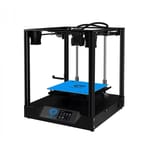Chinese printer manufacturer Two Trees has released a new budget-friendly machine in the form of the Sapphire Pro, an upgraded version of their previous Sapphire S.
With a print area and machine size similar to an Ender 3, the Sapphire Pro has a cube shape and makes its mark with a CoreXY belt setup. It’s advertised as fast, accurate, and reliable, with some high-tech features to boot. Selling for a price point right around $300, the Sapphire Pro is marketed to hobbyists and beginners on a mid-range budget.
Some of the advertised features include linear rails on the X- and Y-axes, as well as a dual gear BMG Bowden extruder and a filament monitor for increased reliability. With this in mind, the Sapphire Pro seems to be quite a bargain, with features typically seen only in printers at least twice its asking price.
Let’s take a closer look to see what Two Trees is offering with their Sapphire Pro.
The Sapphire Pro review unit was kindly provided by Gearbest.
Hands On
COREXY DESIGN
In all, the Sapphire Pro is pretty thoughtfully designed with a host of quality of life features like auto-bed leveling, a mechanical filament sensor, and even features not typically seen on hobbyist machines.
One of the most striking features of this cube-shaped printer is its CoreXY kinematics. This is an interesting choice for Two Trees because by fixing the motors, the “flying mass” of the print head and gantry are reduced. In doing so, mishaps like ringing and ghosting are reduced and accuracy is increased – all because there are fewer vibrations while printing.

From our tests and observances, this system works well, even though the belts were not properly aligned (a common problem with budget CoreXY builds). Another design flaw with the kinematics is that the X-axis limit switch doesn’t have enough clearance, meaning that the ends of the belts get in the way and prevent it from triggering. This caused us to perform multiple emergency-stops to avoid breaking the motors.
To go with the CoreXY system, there are linear guide rails on the horizontal X- and Y-axes to reduce wear over time and ensure smooth motion. This is a feature seen typically on professional-grade printers, so it’s a welcome sight on a machine geared towards hobbyists.
Similarly, the printer has a BMG dual-gear extruder that’s mounted to the side of the printer, which uses two gears to grip the filament rather than a single gear and a bearing, which reduces the chances of filament jamming or getting stripped.
A GEM TO PRINT WITH?
With all this design chit chat out of the way, the real question is: does the Sapphire Pro print?
Generally speaking, we found the printer had excellent accuracy and produced smooth surfaces. It was good at handling details, had solid bed adhesion, and was fairly consistent.
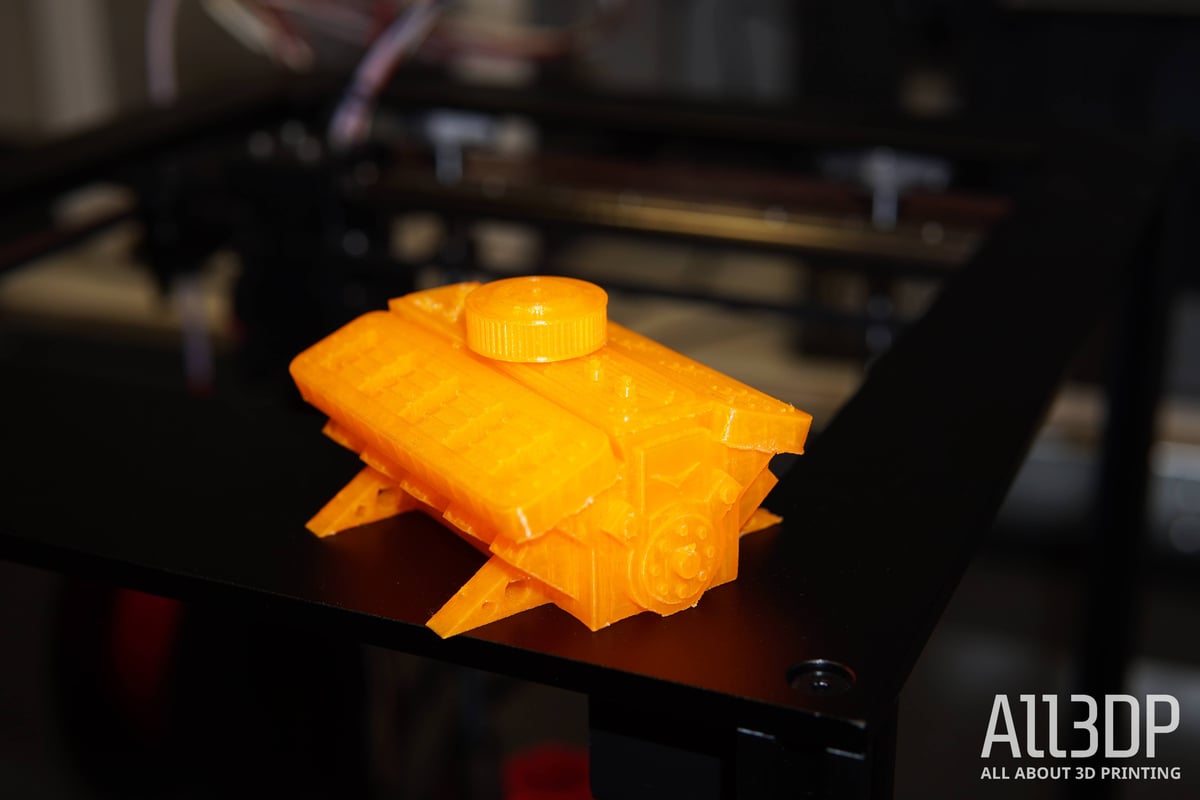
What we did notice that there was some stringing and a slight wobble in the Z-axis.
To get a closer look at the printer’s precision, we printed an Autodesk Kickstarter test model. We used white eSun PLA+ filament and heated the extruder to 215 °C and the bed to 60 °C.
With a score of 20.5 of 30 points, the Two Trees Sapphire Pro performed well, but there were some problems. Though five out of five fine negative pins were removable, the bridging was less than optimal in places. And, the fine flow control was lacking, as all of the spikes had thick, heavy stringing.
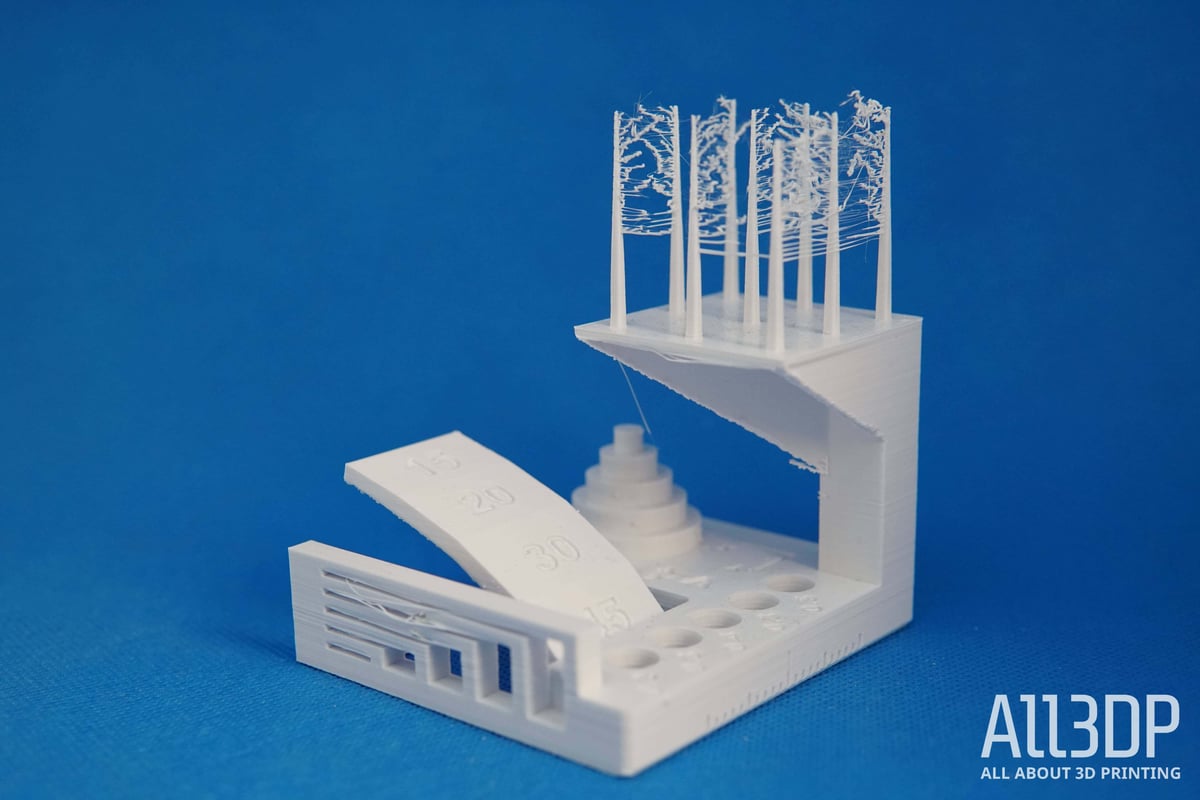
Verdict
While the Sapphire Pro had good accuracy, we did find some issues while printing that we suspect are related to retraction.
But, that being said, some prints turned out much better than others, like the engine block, for example. Even with the stock slicer settings, the supports came off easily, and details were exceptionally well defined.
All things considered, we would say that the stock Two Trees Sapphire Pro seems to function well enough for even a beginner to start 3D printing, provided design flaws such as the improper CoreXY kinematics don’t get in your way.
Features
The Sapphire Pro seems to be a very promising platform, with an impressive set of features that you wouldn’t expect to see on a printer in this price range. Let’s break down the most prominent specifications to see what this printer really offers.
CoreXY Motion System
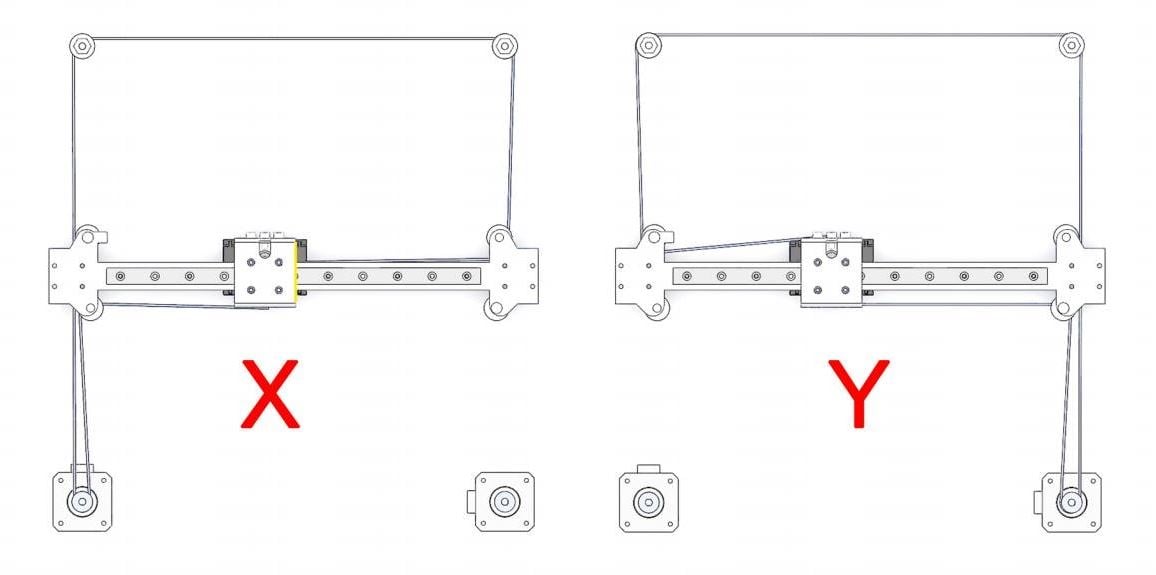
The Two Trees Sapphire pro features CoreXY kinematics, which theoretically allows it to print much faster than other types of printers. The reason for this is that the motors are fixed, so the “flying mass” of the print head and gantry are greatly reduced. In turn, this results in fewer vibrations during a print, reducing artifacts like ringing and ghosting during a print, and increasing accuracy even at higher speeds.
Linear Rails
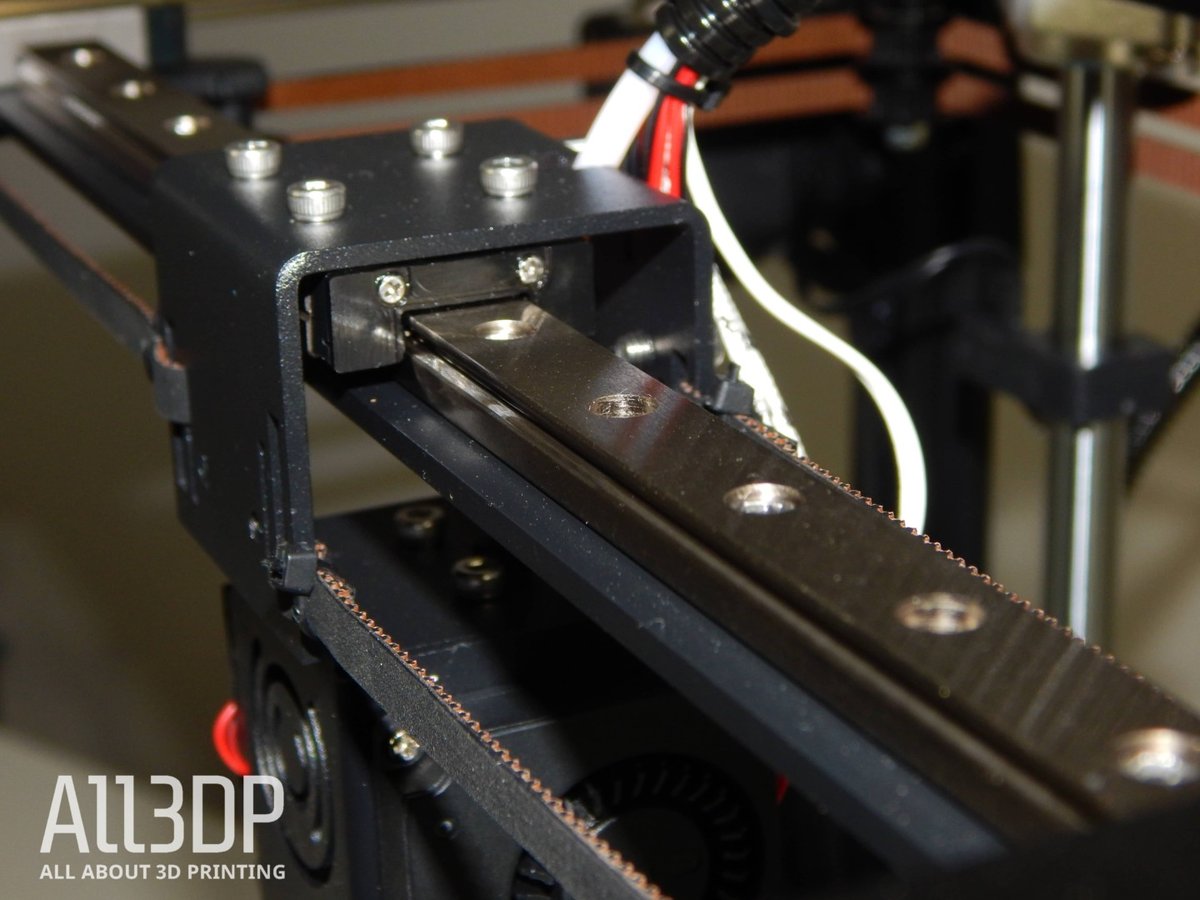
The perfect pair for a CoreXY system, linear guide rails on the horizontal X and Y axes ensure smooth motion and reduced wear over time. Typically only seen on professional-grade printers, these are a welcome sight in the hobby 3D printing arena, signaling a move to higher quality builds at lower price points.
The inclusion of these high-quality parts means that despite some problems with the belt path design, the printer should remain dimensionally accurate.
Robin 32-Bit Control Board with Trinamic (TMC) drivers
Under the hood of the Sapphire Pro is a Makerbase MKS 32-bit Robin Nano control board, featuring TCM2208 stepper motor drivers. The 32-bit processor on the Robin allows the Sapphire Pro to quickly and effectively run calculations and coordinate movement without missing a beat. The TMC2208 stepper motor drivers allow the printer to run quietly and smoothly, thanks to efficient and quiet power cycling and “StealthChop” functionality (a noise-reducing feature built into the TMC driver chips).
Something we noted while building the machine is that only the X and Y motors have TMC stepper drivers, while both the Z-axis and the extruder use other, presumably cheaper, stepper drivers that do not include the silent running capabilities.
Auto-Leveling
The Sapphire Pro includes the ability to auto-level with a small removable sensor. A pressure-based system, the printer will probe the bed by tapping at multiple points to create a data grid, allowing the software to correct for inconsistencies. Similarly to some Delta printers where tool-head space and weight are at a premium, the sensor must be removed before printing.
BMG Dual Gear Extruder with Filament Sensor
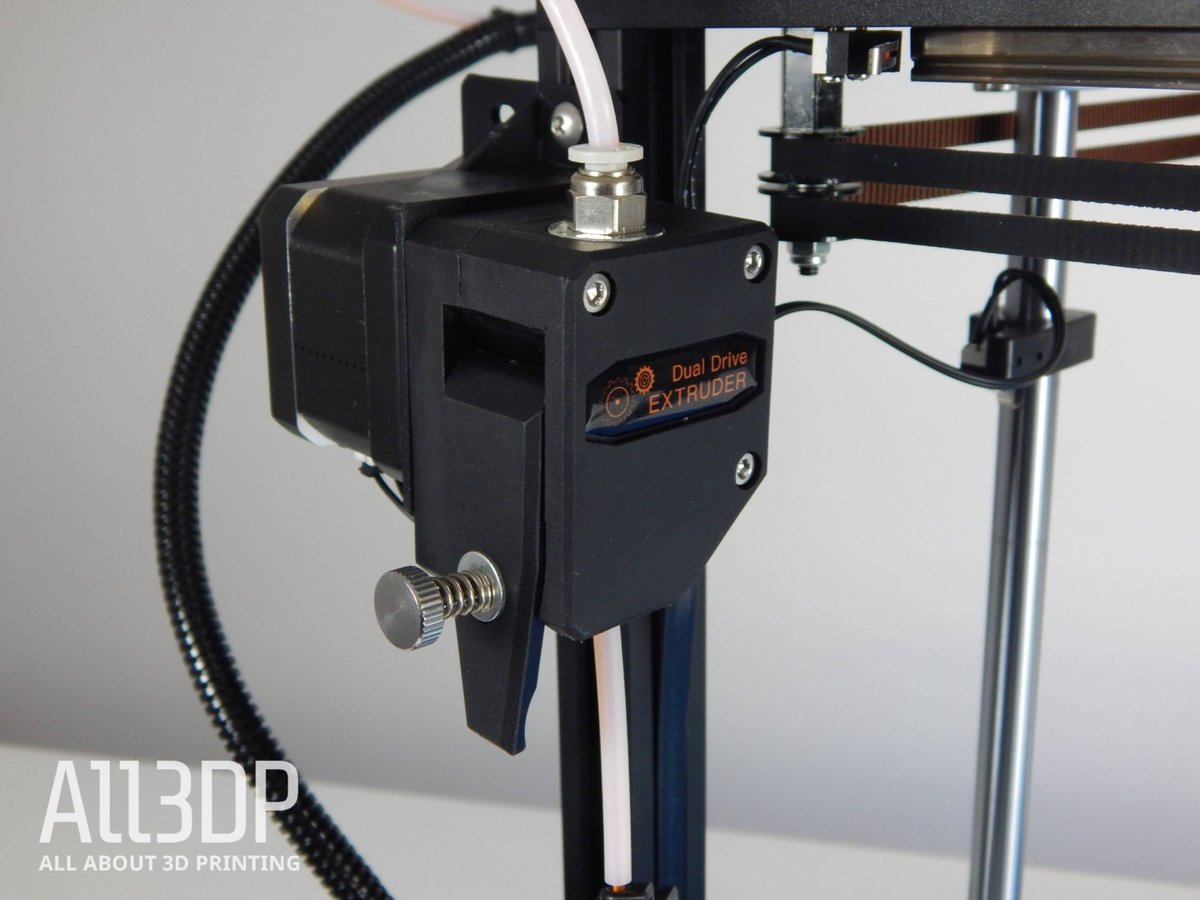
One of the other features that are new to see on hobby printers, a BMG dual gear extruder is mounted to the side of the Sapphire Pro. This system is based on popular BondTech extruders, with two gears gripping the filament, rather than a single gear and a bearing. Compared to other extruders, the BMG setup can better push filament through the Bowden tube, with much lower chances of jamming or stripping the filament thanks to the extra gripping power.
Also included is a mechanical filament sensor, which can detect if the filament runs out or breaks, pausing the print. This means that you don’t need to keep as close an eye on your filament reels, especially for long prints.
Tech Specs
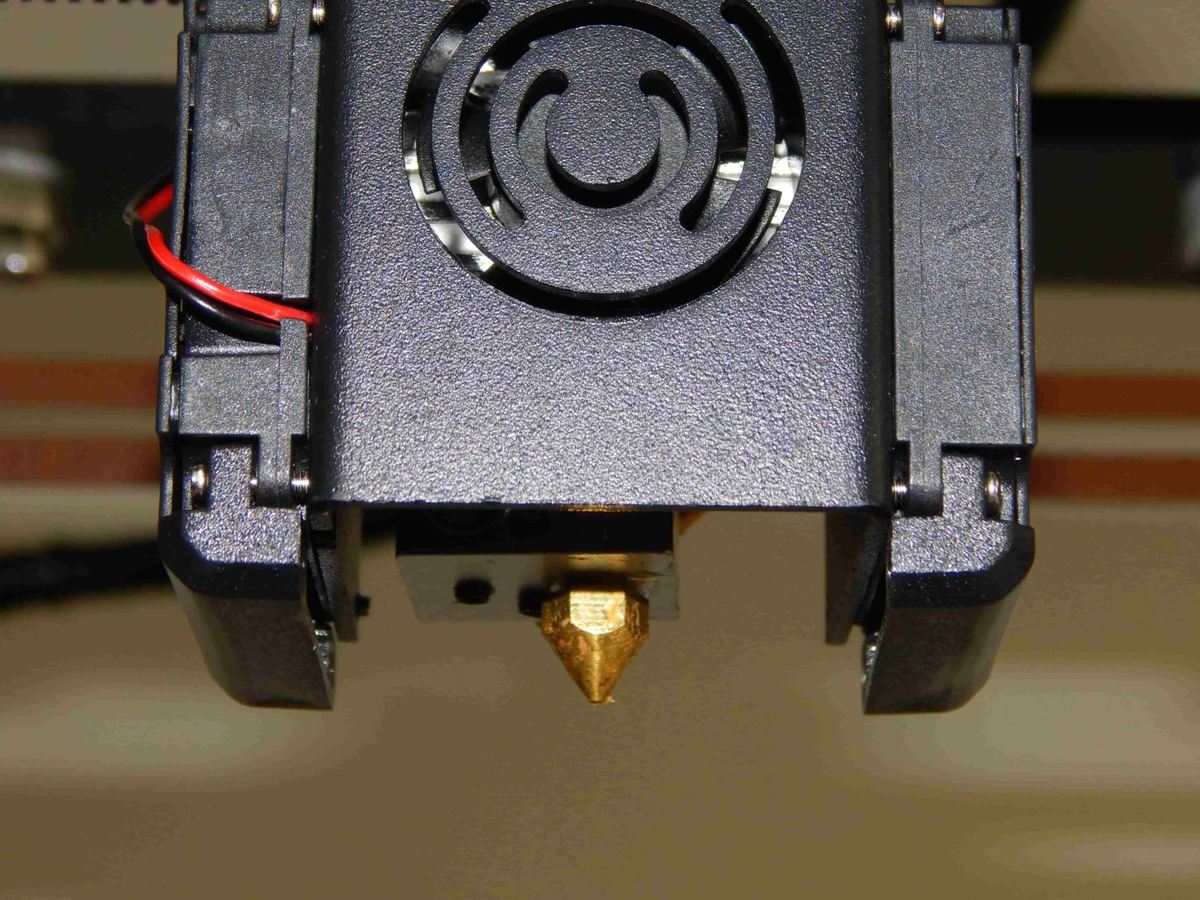
GENERAL SPECIFICATIONS
- Technology: FFF
- Year: 2019
- Assembly: Partially assembled
- Mechanical arrangement: CoreXY
- Manufacturer: Two Trees
3D PRINTING PROPERTIES
- Build volume: 235 x 235 x 235 mm
- Layer height: 0.1 mm
- XYZ resolution: 0.01 mm, 0.01 mm, 0.0025 mm
- Feeder system: Bowden
- Extruder type: Dual Gear BMG
- Nozzle type: J-Head
- Nozzle size: 0.4 mm
- Max. extruder temperature: 260 °C
- Max. heated bed temperature: 100 °C
- Frame: Aluminum
- Bed leveling: Manual, Automatic (removable sensor)
- Max. print speed: 300 mm/s
- Max. travel speed: 1000 mm/s
- Connectivity: USB, TF-Card
- Built-in camera for monitoring: No
- Average operating noise: < 60dB
- Print recovery: No
- Display: Touchscreen control
MATERIALS:
- Filament diameter: 1.75 mm
- Third-party filament: Yes
- Filament materials: PLA, ABS, TPU, Flexible, Wood, PVA, HIPS
SOFTWARE REQUIREMENTS:
- Operating system: Windows, Mac
- Recommended slicer: Cura
DIMENSIONS AND WEIGHT:
- Assembled dimensions: 405 x 360 x 480 mm
- Weight: 11.5 kg
- Shipping weight: 14.0 kg
Where to Buy
You can order the Two Trees Sapphire Pro from the following retailers:
License: The text of "Two Trees Sapphire Pro Review: Hands On" by All3DP is licensed under a Creative Commons Attribution 4.0 International License.
CERTAIN CONTENT THAT APPEARS ON THIS SITE COMES FROM AMAZON. THIS CONTENT IS PROVIDED ‘AS IS’ AND IS SUBJECT TO CHANGE OR REMOVAL AT ANY TIME.