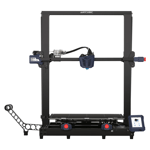Voxelab, a FlashForge subsidiary, has launched its latest version of the budget-friendly Aquila series, the Voxelab Aquila D1 – perhaps as a direct alternative to Creality’s popular Ender 3 S1 series. Having released a handful of iterations over the last year, the D1 looks to be the most advanced of the Aquilas yet.
With a 235 x 235 x 250 mm build volume, a direct extruder paired with a hot end capable of 300 °C, automatic bed leveling, and an claimed maximum print speed of 180 mm/s, the D1 packs some impressive features.
What’s more, Voxelab promises to plant a tree for every Aquila D1 printer bought through the Voxelab official website. This will be fulfilled through Tree-Nation, which will plant a tree in the buyer’s name and allow the user to track the tree’s growth over time.
So, the Voxelab Aquila D1 seems to host a beefy set of features, while also supposedly doing something for the environment – what’s not to like? Join us as we review its specs and see what’s what.
Features
High Speeds
The Voxelab D1 is making some bold claims for a bed-slinging 3D printer: print speeds of up to 180 mm/s.
Typically, Ender 3-style clones such as the D1 print at a speed of 50-60 mm/s. This is because the gantry is prone to wobbling, especially when the print head is whizzing back and forth at the top end of the Z-axis. The weight and inertia of a direct extruder — which the D1 features — can aggravate this even more.
So, one wonders how the D1 aims to achieve such print speeds without compromising print quality. For one, the printer comes with linear rails instead of the pulleys you’d typically expect for the X and Y-axis. According to the manufacturer, these linear rails offer a precision of up to 0.02 mm.
The D1 also comes with a dual lead screw setup for its Z-axis. This should increase the smooth movement of the gantry up and down the axis, resulting in less wobble.
300 °C hot end
The D1 doesn’t only print fast; it prints hot. Installing high-temperature hot ends on consumer 3D printers seems to be something of a trend in recent months, and we quite like it.
With a 300 °C hot end, the range of compatible filaments becomes broader, expanding from the usual PLA, PETG, ABS, and TPU usage to more sophisticated materials such as carbon fiber reinforced blends, nylon, and other pro-type filaments. Printing these materials without an enclosure and heated build chamber will always be tricky, but it’s nice to have the ability to experiment with them in the first place.
While they have listed PLA-CF in their marketing material, there’s not much indication that the extruder is wear-resistant to such materials, so after prolonged use it could cause issues. You’ll also need to switch out the stock brass nozzle to a hardened steel one to prevent wear.
Grippy extruder & Cool Fans
High print speeds need an extruder capable of feeding filament steadily and continuously into the hot end. For the D1, Voxelab uses a direct extruder with a transmission ratio of 1:2.83 and a feeding force of 70 Newtons – an increase of up to 180% from the Aquila C2. This should ensure smooth feeding of filament even at higher print speeds and ease the handling of noodly filaments such as TPU.
Further down on the printhead, the D1 sports dual cooling fans that should help with rapid cooling at high print speeds.
Auto Bed leveling
The Voxelab Aquila D1 has an automatic bed leveling function which should make setup much easier. With the touch of a button, the sensor will probe a 25-point mesh across the build plate and factor in any unevenness. From the marketing materials and preliminary imagery of the printer, we could not quite make out the probe in use, though.
The printer comes with manual leveling knobs attached to the print bed so users can ensure the print bed is somewhat level before letting the probe do its thing.
PEI Build Plate
Another neat feature on the D1 is the inclusion of a PEI textured print plate. This removable sprint steel plate allows for the quick and easy popping of prints, and the rough surface texture should provide good adhesion without the need for extra adhesives.
We see more and more manufacturers making the switch from tempered glass or PC-coated beds to PEI coatings, which we generally deem to be the best and easiest to handle. That being said, during our review of the Voxelab Aquila S2, we found its PEI-coated print plate to perform rather underwhelmingly. From the looks of it, the PEI-coated metal sheet on the D1 looks different, though. Fingers crossed, it provides the typical-PEI experience.
Motherboard & UI
Underneath the hood, the D1 comes with Voxelab’s N32 – a 32-bit motherboard with silent stepper drivers. This should ensure an ambient operational noise level of about 50 dB. Furthermore, it’s open source hardware, so it’s possible to modify it further should you choose to.
UI-wise, the D1 is equipped with a 4.3-inch LCD touch screen, which should make operating the 3D printer a cinch.
Further Features
Additional features on the Aquila D1 include:
- Smart sensors: Pretty much a given these days – the D1 comes with a filament runout sensor and resume power function; a nice-to-have.
- Quick assembly: A modular design and a 5-step quick assembly should see this printer up and running in just 10 minutes.

Price
The Voxelab Aquila is currently available for pre-order for a non-refundable deposit of $10 and a final payment of $389, making a grand total of $399. This includes free shipping to the UK, EU, and US. According to the manufacturer, the retail price of the D1 will be $459.
If a well-spec’d and relatively affordable 3D printer with its own tree is what you’re searching for, then the D1 might tickle your fancy. According to Voxelab, the company will plant an actual tree for every D1 sold through its online store. Isn’t that something? We hope they make good on this promise.

Release Date & Availability
At the time of writing, there is no set release date for the Voxelab Aquila D1.
According to the website, the final payment for the pre-sale has to be received before December 20, 2022, and shipping out of the orders should commence shortly afterward, so we expect users to get their hands on one in early 2023.

Tech Specs
General Specifications
- Technology: Fused deposition modeling (FDM)
- Year: 2022
- Assembly: Partially assembled
- Mechanical arrangement: Cartesian-XZ-head
- Manufacturer: Voxelab
3D Printer Properties
- Build volume: 235 x 235 x 250 mm
- Feeder system: Direct
- Print head: Single nozzle
- Nozzle size: 0.4 mm
- Max. hot end temperature: 300 °C
- Max. heated bed temperature: 110 °C
- Print bed material: PEI
- Frame: Aluminum
- Bed leveling: Automatic
- Display: 4.3-inch touchscreen
- Connectivity: SD card, USB
- Print recovery: Yes
- Filament sensor: Yes
- Camera: No
Materials
- Filament diameter: 1.75 mm
- Third-party filament: Yes
- Filament materials: Consumer materials (PLA, ABS, PETG, Flexibles) engineering-grade materials (PEEK, ASA, nylon, PC, carbon fiber)
Software
- Recommended slicer: VoxelMaker
- Operating system: Windows, Mac OSX, Linux
- File types: STL, OBJ, AMF
Dimensions & Weight
- Frame dimensions: 470 x 440 x 511 mm
- Weight: 9 kg

Similar Printers
Good printers can indeed be had on a budget, that’s why we’ve got a Best Budget 3D Printers Guide. If you don’t want to get right into that immediately, have a read about these three alternatives.
Voxelab Aquila X2
The Voxelab Aquila X2 is our current sub-$200 pick in our Best Budget 3D Printers Guide. With a build volume of 220 x 220 x 250 mm, it is slightly smaller than the D1. It also doesn’t have automatic bed leveling or a PEI-covered print plate. It is considerably cheaper, though, at $179.
Creality Ender 3 S1 Plus
If the print volume on the D1 isn’t going to cut it for you, cast your eye on Creality’s latest addition to the Ender 3 S1 series. The S1 Plus offers a 300 x 300 x 300 mm build volume, automatic bed leveling, the superb Creality in-house developed Sprite extruder, and a PC-covered print bed. It can’t quite print as hot (260 °C), but with a cheap and quick upgrade, hot end temperatures of up to 300 °C are also on the table. It’s a bit pricier, though.
Anycubic Kobra
The Anycubic Kobra is another budget nugget with proven performance. It also features a direct extruder, a PEI-covered print bed, automatic bed leveling, and a touchscreen UI, alongside a 222 x 222 x 252 mm build volume. It is currently our sub-$300 top pick, making it an excellent choice for anyone needing less build volume and wanting to pay less to boot.
Lead image source: Voxelab
License: The text of "Here’s Why the Voxelab Aquila D1 Could Be the Best Aquila Yet" by All3DP is licensed under a Creative Commons Attribution 4.0 International License.
CERTAIN CONTENT THAT APPEARS ON THIS SITE COMES FROM AMAZON. THIS CONTENT IS PROVIDED ‘AS IS’ AND IS SUBJECT TO CHANGE OR REMOVAL AT ANY TIME.