123D Circuits is a handy online circuit development and simulation tool that Autodesk offers free of charge from the official 123DApp website. Although there are many schematic software designers out there, Circuit seems to win users over with an intuitive graphical interface that is simple, yet quite powerful. Moreover, the platform allows users to upload and share their creations to help others benefit from their work and even act as experimentation and educational utilities. All that is created in Circuits can be saved online (account is required), or even ordered and shipped to the user’s doorstep as actual printed circuit boards!
PCB Designers
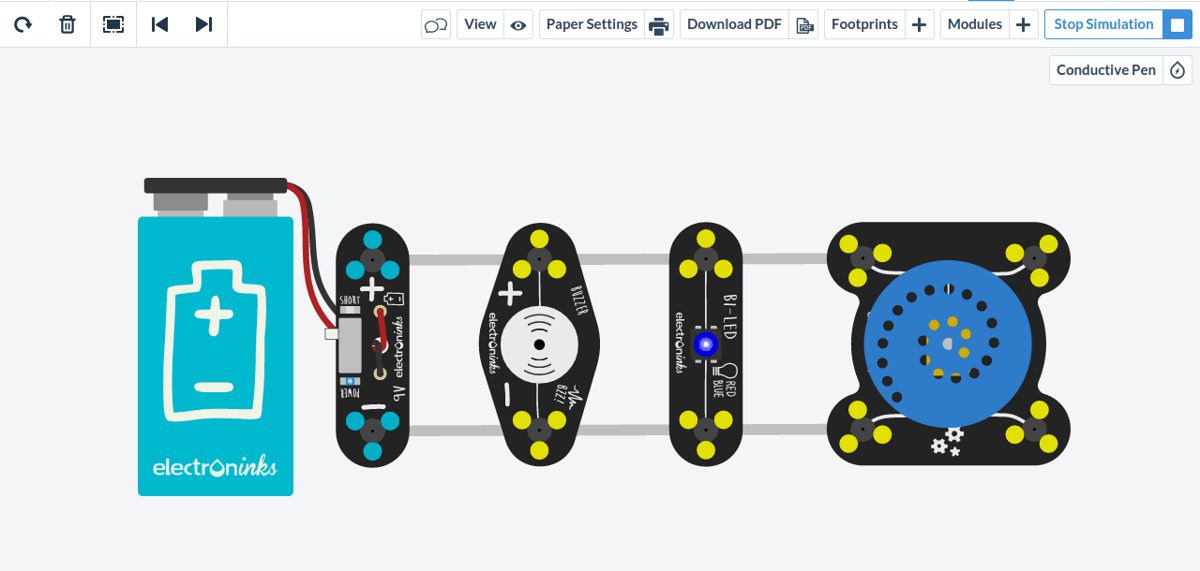
There are three individual design tools that are included in Circuits. Starting from the most popular one which is the Printed Circuit Board designer, you can add components by pressing the “components” button on the upper right. After all elements are placed and connected, you can press to change from the schematics view to the PCB view that shows your board.
From there you can add details such as copper thickness and drillhole locations and generally fix the positions. The only downside of this tool is the lack of categorization for the components. There are so many of them, that finding what you’re looking for is pretty time-demanding. Thankfully, you can save components that you use often in the “my components” tab.
Arduino-ready
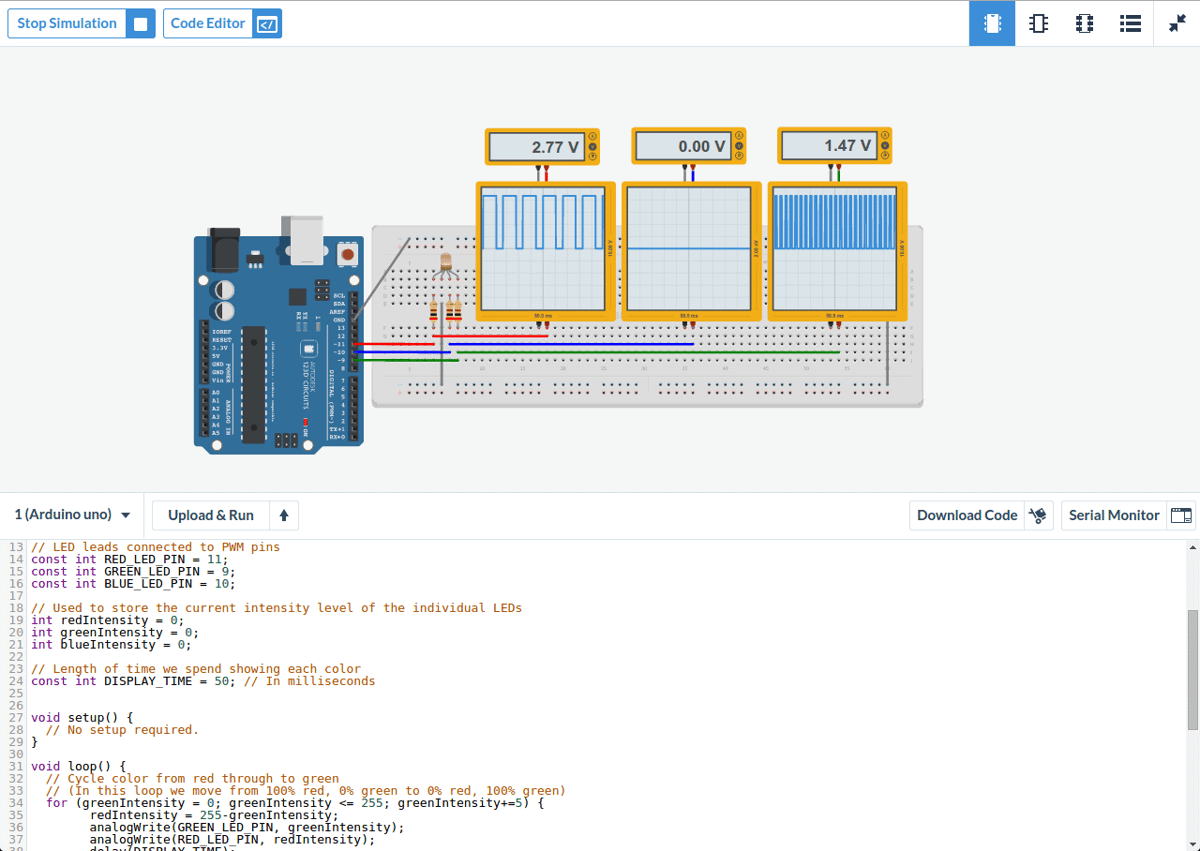
Next, there’s the breadboard designer that is especially useful for prototyping and testing of electronics. This editor and simulator will keep Arduino fans happy as you can actually upload your code and simulate the board. There’s also a schematics and a PCB view available here too, but the breadboard view is the only one that can be used for the addition of new items on the board. The items are depicted in a more realistic way (no symbols) and there are changes to their appearance when simulating like a LED lighting up when a battery element is connected etc.
Last, there’s the amazing educational tool called ScribeSketch. This tool simulates circuits that are created using a conductive-ink pen that lets people freely draw the circuits and electronics of their wish. There are quite a few components available for the ScribeSketch but all are focused on electronic education concepts and understanding of principles and not actual functionality (motors, beepers, LED lights etc). There’s also an integrated e-shop that sells real Scribe kits for students and educators.
License: The text of "Autodesk 123D Circuits Review" by All3DP is licensed under a Creative Commons Attribution 4.0 International License.