The world of 3D modeling in virtual reality (VR) is an ever-changing field, whether it’s transforming 2D models into 3D specifically for VR purposes or modeling directly within a VR program. All sorts of developers are constantly making new VR tools that make 3D modeling easier. Even the popular free software Blender has gotten in on the VR game.
While there are many great programs out there that work well for 3D modeling purposes, virtual reality adds an extra dimension to the modeling environment.
In this article, we’ve compiled a list of 3D modeling programs that were either designed specifically for VR or which include VR features. Before we look at the best programs that optimize the abilities of VR for the purpose of 3D modeling, let’s take a closer look at what we’re referring to when we talk about VR modeling and what we considered when narrowing down the list.
A New Dimension

If you’re working on modeling a character on a desktop monitor, you won’t be able to see more than one view of a character at once. In VR, though, it’s a different story. The 3D environment of VR modeling programs lets you see every single curve of a model as if it were already 3D printed in front of you.
This power comes at a cost, though. VR 3D modeling software is usually computationally intensive, so there are definitely additional considerations that need to be taken into account with regard to framerate and hardware requirements.
How Do Modelers Use VR 3D Modeling Programs?
VR 3D modeling is currently mesh-focused, so designers find VR more useful for certain applications rather than others:
- Visualization: Engineers and industrial designers will import parametrically-designed models into VR for realistically viewing certain objects.
- Mesh editing: 3D sculptors and designers will use VR modeling programs to sculpt meshes and edit individual mesh vertices to perfect 3D art and industrial design models.
- Scene modeling: Game designers and digital artists will use VR to develop and preview scenes for games, as it allows them to “walk around” in their digitally-created environment.
Many of the programs on this list are useful for more than one of these tasks. Depending on what you’re trying to do, you could select a program that does more than one of the above to help streamline your work environment.
Here are the considerations we used to narrow down our list:
- Positive user feedback: All of these programs get good feedback from users of all backgrounds and levels.
- Support networks: You’ll find good support if you have questions about the software, whether it’s via video tutorials or online user forums.
- Interaction with other programs: When it comes to exporting and importing files or being able to do additional work on your 3D assets in or out of VR, the vast majority of these programs rate highly.
- Good user interface: Users report that these programs have intuitive interfaces.
- Geared specifically for VR or VR-friendly: A number of the programs on the list were developed specifically for work within VR, and reflect that.
Note that to model directly in VR, you’ll need to have the appropriate accessories, so if you aren’t fully equipped, it’s worth checking to see exactly what each program requires (especially if you’re investing in a paid one).
Also, while for some of these options you can either export files for 3D printing or directly print models, for others you won’t necessarily be able to make 3D prints of your creations.
Now, let’s get to the list!
Gravity Sketch

If you’re looking to 3D model exclusively within VR, Gravity Sketch is definitely one of your best bets, particularly if you’re a more experienced user of VR and 3D modeling programs in general.
The software’s NURBS surface modeling allows users to get smooth forms similar to polygon modeling, making the program an optimal tool for transforming 2D designs into 3D models that can be viewed at any angle. Gravity Sketch also offers LandingPad, which allows for a seamless cloud platform integration from VR to your desktop and also permits users to easily share files from any device. Files can be exported in the FBX format.
The tools are highly design-oriented, reflecting the software’s origins, and since you can edit the control points of all your sketch lines, the editing process is easy. Users also give high marks to its layering and lathe tools.
Gravity Sketch started out as a VR tool used by the auto and shoe industry for designers to get a better idea of finished products. It previously charged a one-time fee, but in early 2021, it became free of charge for individual users. So, it’s definitely worth a look.
The Gravity Sketch team has a helpful Q&A section, and you can find a wealth of tutorials as well as many user discussion forums on sites like YouTube and Reddit.
- Suitable for: Intermediate-advanced users, industrial design
- Best features: Support for peripherals (such as tablets), high rendering speeds
- Cost: Free for individual users, custom fees for business, team, and education purposes
- Platforms: Windows, Windows-compatible headsets (Oculus Rift, HTC Vive, etc.)
- Get it from: Gravity Sketch
Medium

Created to be intuitive for every level of user, Medium by Adobe is especially great for character modeling in VR. In general, it’s regarded as one of the best out there when it comes to fine-tuning VR models via sculpting. One particular feature that gets positive reviews is the ability to preview models in VR during the design phase.
The software boasts easy exports of assets, and once you’ve exported the files, users note that it’s pretty straightforward to utilize the models in other programs. Since it’s part of the Adobe family, you can sculpt your model in Medium and texture it in Substance Painter.
The Oculus Medium support forum can help answer any questions you may have. Files can be exported in OBJ or FBX format. It’s free, which is obviously a plus, but Medium is somewhat limited, as it only serves Oculus products (like Rift). So if you’ve got other headsets, it may not be the program for you.
- Suitable for: All levels
- Best features: Oculus Touch controllers for sculpting, stamp library, grid snapping, elastic move
- Cost: Free
- Platforms: Windows, Oculus headsets
- Get it from: Adobe
Blocks
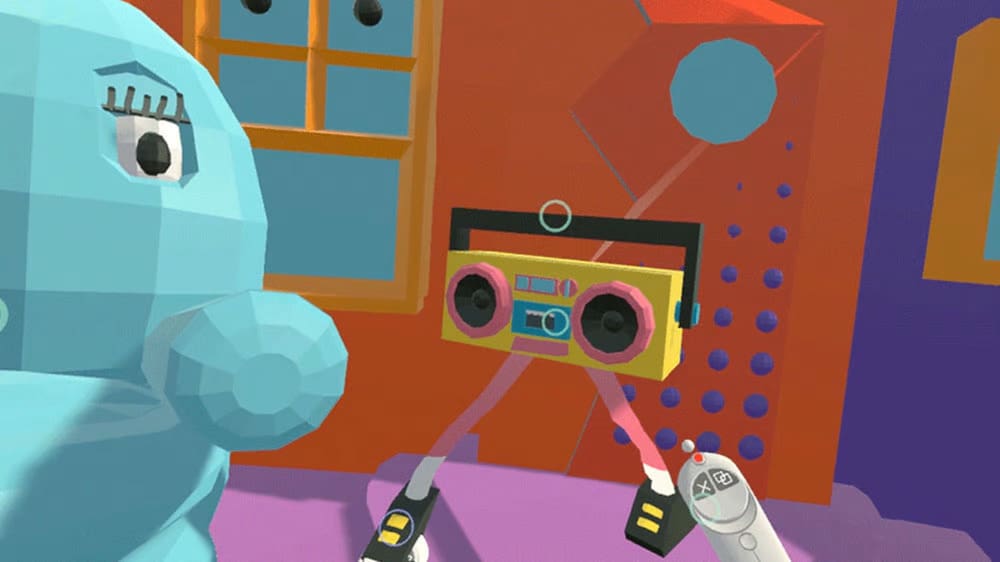
Totally free of charge and filling a gap in the low-polygon modeling world in VR, Google Blocks is a user-friendly option. It’s ideal for just about any level of experience, from absolute beginners to experienced professionals.
While the software can seem simplistic in nature, Blocks gives you the ability to control polygon placement, which can help with rendering models in other programs so that you’re not dealing with millions of extra polygons later down the road. Blocks supports OBJ files for exporting.
Though it’s more limited in comparison to other programs on this list, Blocks does have some great features, like controlling sub-object elements such as vertices. Using VR devices like Vive feet trackers can help you bring some of the 3D models you make on Blocks into animated life.
In July 2024, Google announced that they would be sharing the code behind Blocks and that the program would no longer be developed. While it can still be found on some digital platforms (such as Meta), you can now find the archived code on GitHub.
SculptrVR

SculptrVR is popular for its usability and 10,000x zoom capacity, making it a nice choice for getting a feel for all the details in your VR 3D modeling. The software’s powerful graphics engine easily allows you to deal with shading and perspective, making it intuitive even for a child to use. It’s consistently described as genuinely fun, and you can check out users’ creations on YouTube.
SculptrVR allows for real-time collaboration and VR game playing with friends once you’ve designed something. Though it doesn’t have as many tools as other programs, the ones that it does feature, like voxel tech (a linear motion comfort tool that allows the intensity of voxel gravity movement to be tampered with), get rave reviews.
Files can be exported in FBX or OBJ format if you’d like to share or 3D print them.
- Suitable for: All levels
- Best features: Copy/paste tool, zoom feature, voxel engine
- Cost: ~$20
- Platforms: Oculus Quest, Oculus Rift, PlayStation VR, Windows Mixed Reality, HTC Vive, Valve Index
- Get it from: SculptrVR
Arkio

Arkio is a VR modeling tool oriented towards architectural drawings. With it, makers can design and view buildings as actual-size in the VR environment, as well as take advantage of the low-poly environment to come up with modern building designs.
Arkio is also optimal for collaboration and interaction with other programs. Arkio can natively import and export designs to and from Autodesk Revit, and also features Arkio Cloud, which is a platform that Arkio users can use to upload and download Arkio files from any device. Additionally, Arkio has built-in real-time collaboration, so people from across the Earth can access and edit Arkio scenes at the same time in virtual reality.
- Suitable For: Architects and interior designers
- Best Features: Collaborative designing, pass-through augmented reality scene visualization
- Cost: Free for individual, non-commercial users; Plus subscription ~$8/month; Pro, ~$45/month; Enterprise, ~$85
- Platforms: Oculus Rift and Oculus Quest, Steam
- Get it from: Arkio
SketchUp Viewer

SketchUp Viewer is Trimble and Meta’s companion app for Trimble’s SketchUp, a functional CAD program that is primarily used for architecture and design, featuring an extensive library of downloadable 3D models that users can add to scenes.
With SketchUp Viewer, users can view Trimble’s proprietary SKETCH files in VR. This program is also useful because it is able to display the model as both a tabletop architectural model and a full-sized building. Users can toggle between the two to either fly around inside a building or view the building’s exterior.
On Meta, it’s stated that support for the viewer for Rift will end on July 8th, 2025. SketchUp states that the applications of SketchUp Viewer for Hololens and VR will end on July 8th, 2025.
- Suitable for: Users of SketchUp
- Best features: Tabletop mode and Immersive mode, layer visibility toggling
- Cost: Free
- Platforms: Windows, Oculus, HTC Vive
- Get it from: SketchUp, Meta (SketchUp Viewer for Rift), Meta (SketchUp Viewer for Quest)
Shapelab
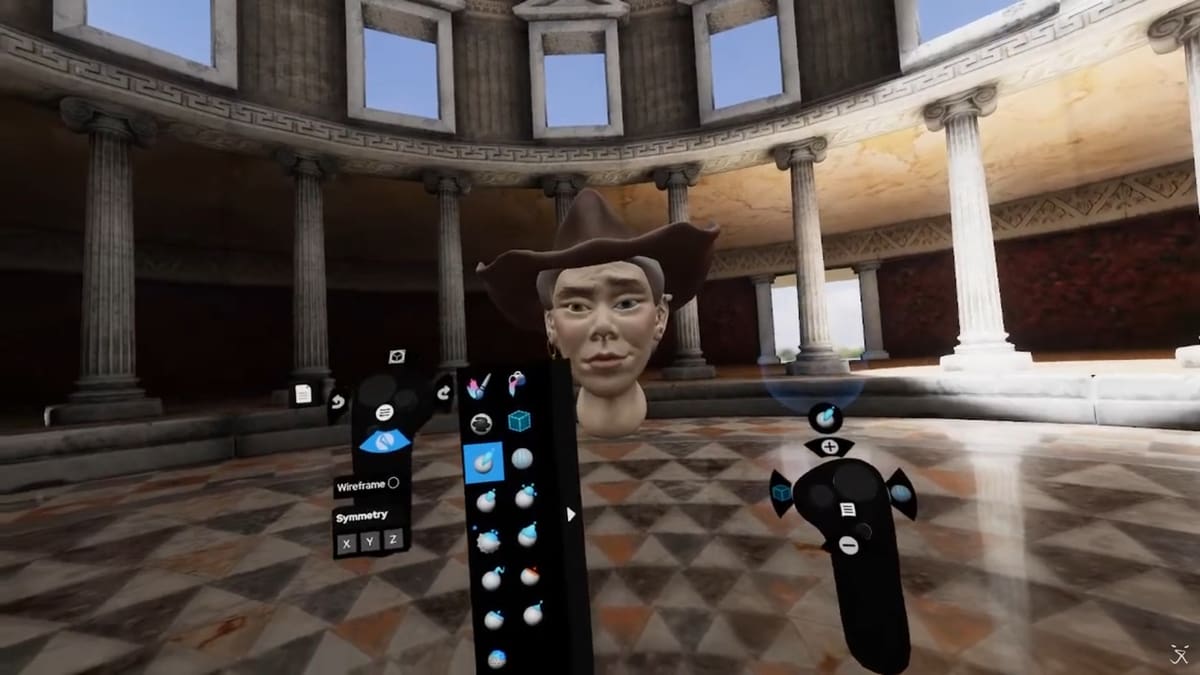
Whether you plan on making 3D models to 3D print, need digital assets for your video game, or are looking to design concept pieces in 3D, Shapelab gives you the tools to do it all. If you’re familiar with sculpting in Blender or Maya, then the controls of Shapelab should feel similar, with all of your tools and brushes readily available through easy-to-access menus.
Shapelab opts for a mesh-based sculpting engine, which provides many benefits over the traditional voxel modeling engines. This allows you to precisely move around the vertexes of your mesh and even globally manipulate it with modifiers. The Dynamic Topology tool gives you more detail to work with in the areas of your mesh that you need, while keeping the rest of your mesh simple for efficient rendering. You can also load multiple objects into the same workspace and easily swap between modeling one or the other.
Shapelab is available on Steam, Meta, and even Viveport, meaning it’s compatible with virtually any VR headset. You’ll be able to export your models to OBJ, FBX, GLB, or STL file formats, making it easy to move your work from program to program.
- Suitable for: All levels
- Best features: Mesh-based modeling, Dynamic Tessellation, multi-object handling, vertex painting
- Cost: ~$49 for Perpetual with one year of updates; ~$5 monthly or ~$49 yearly for Continuous updates
- Platforms: Windows, Oculus headsets
- Get it from: Shapelab
License: The text of "The Best VR 3D Modeling Software" by All3DP is licensed under a Creative Commons Attribution 4.0 International License.

