Among its many applications, 3D printing can also help improve your workspace. For many of us, an organized, tidy, and ergonomic computer setup is key.
Many of the laptop stand designs on offer through the maker community incorporate cool features, such as adjustable screen and keyboard positioning, portability, and unobstructed vents for cooling, among many others. Of these, we’ve compiled a list of 20 designs that really stand out. Pun absolutely intended.
If you see something that you’d like printed but aren’t sure how or don’t have the time, head over to Craftcloud. With expert-level quality, clearances and tolerances won’t be an issue, and your laptop stand will be delivered to your doorstep, ready to be put to work.
Minimalist/Portable
These first models should be easy and quick to print, with little to no additional hardware needed, and should fit in your pocket or bag to allow you to log in on the go.
Modular Stand
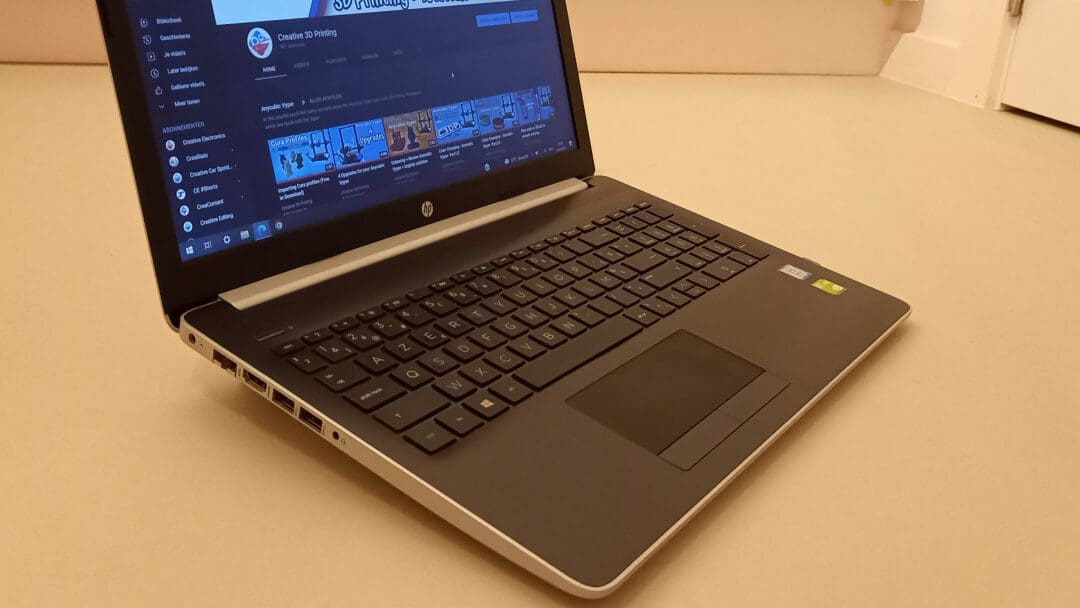
Sporting small modular portable parts, this modular laptop stand is an easy-to-assemble print to prop your laptop up and get the job done. It shouldn’t be an epic print job either in terms of time.
This project prints support-free, but assembly of this particular stand does require bolts, nuts, and an axis.
- Who designed it? Creative Electronics
- How printable/popular is it? So far, over 2,200 users have viewed this model and a few have liked it.
- Where to get it? MyMiniFactory
Fulcrum

The stylish laptop stand employs a fulcrum to raise your laptop at an angle. The goal is to create space underneath to expose vents and encourage cooling.
The designer recommends slicing the design with the filleted surface facing up so you can print it without supports. It’s also recommended to print at 20% infill and a 0.15-mm layer height.
- Who designed it? daws
- How printable/popular is it? It stands proud at 46 makes and 1 remix.
- Where to get it? Thingiverse
Unobstructed

Though laptop stands can be a great way to improve your workspace, some can block your computer’s ports and cooling mechanisms. This small laptop stand is designed to avoid precisely that problem.
Despite using a simple side design, it has openings for USB, SD cards, and other ports. It also raises the back end of the laptop, which allows ample space underneath for cooling.
This should be a piece of cake to print. Its structure is simple, there are no small details, and no supports are required during printing. The designer recommends using three shells for extra strength.
Lightness

What’s there to say – simplicity is truly the highest degree of sophistication! For many, all that matters is that their stand is portable and lightweight, and when combined with the simplicity of the design, it brings an elegance that suits any filament color.
With this model, there’s no need to worry about your print bed size or your laptop overheating. This design has divided versions for smaller printers and even an intermediate piece for safer storage. The standard size is suitable for laptops up to 15 inches.
- Who designed it? vivamus3d
- How printable/popular is it? Counting both sites, this model has 86 makes, 5 remixes, and has been downloaded more than 20,000 times.
- Where to get it? Printables, Thingiverse
Foldable

As the name implies, this laptop stand folds down, which saves you space in your work bag. It’s also multi-functional, as it can hold your laptop, tablet, smartphone, and other devices.
The stand has four hinges that fold into each other to flatten out. And because it doesn’t cover the whole bottom of a device, cooling down is efficient.
One of the nicest things about this design is that it prints in place. No supports are needed, and the designer recommends a 25% infill.
- Who designed it? Jimbotron
- How printable/popular is it? The stand has seven makes and two remixes so far.
- Where to get it? Thingiverse
Parametric Stand

You can use these easy-to-print components to make a parametric stand for your laptop. It’s simple to assemble and use, quite compact, and the instructions are straightforward and clear.
The stand is conveniently portable and features an adjustable design. The project’s creator has also helpfully included the CAD file so you can adjust the parameters if needed.
- Who designed it? DennisP
- How printable/popular is it? As of now, it has 9 makes, around 850 downloads, and 82 likes.
- Where to get it? Printables
Pocketable

This super small laptop stand can fit right into your pocket. The design uses a hinge-like mechanism, allowing it to fold into itself and conserve space.
As you might expect, you’ll have to print two of these gadgets, one for each side of your laptop. The designer recommends printing with 30% infill and a 0.1-mm resolution. No supports are needed for this print.
- Who designed it? ronchonchon
- How printable/popular is it? Right now, the pocketable stand has 68 likes, 2 makes, and over 1,900 downloads!
- Where to get it? Cults
Elevated
If you want to give your laptop a bit of a lift, these next designs will be more than useful.
Minimalist

Need a good, stationary laptop stand, but don’t want to use a lot of filament? Lucky for you, this laptop stand holds laptops of any size, and unlike many other stationary laptop stands, it uses very little filament.
The design consists of two different parts that should be printed multiple times each. It also incorporates two standard-sized pencils to add stability to the structure. Other than that, this print is listed as easy and requires no supports.
- Who designed it? Sverd Industries
- How printable/popular is it? This model has over 5,800 views and nearly 280 downloads.
- Where to get it? MyMiniFactory
Truss Stand

This slick laptop stand is designed for 15-cm laptops and offers a customizable width, which can be quite practical for varying models. It’s elegant, useful, and easily fits in small working spaces.
Print the model with 30% infill and without supports in either ASA or PLA material.
- Who designed it? The3Designer
- How printable/popular is it? This stand has 948 downloads, 1 make, and a remix so far.
- Where to get it? Printables
Elevated

Sitting for eight hours a day can be challenging. With this DIY laptop stand, you can stand while you work. This design also includes a slight angle, which may ease typing depending on your overall posture.
It’s recommended to print the parts in a high infill percentage for strength. Otherwise, the renders look fairly straightforward, so it should be an easy print job.
In addition to the four printed parts, you’ll need to purchase some extra parts for assembly, like rods, nuts, and washers. Check out the Cults page for the complete list.
Easy Stand

If you’re looking for a basic, simple, and streamlined laptop stand that performs a useful prop-up function, look no further than this print. It’s not necessarily the most “beautiful” stand out there, but it does the job and is a very simple print to make.
This laptop stand can be printed with a 0.2-mm layer height, 20% infill, and without supports.
- Who designed it? vladimir140121
- How printable/popular is it? This design has nearly 1,200 downloads and a remix.
- Where to get it? Thingiverse
MacBook Stand

This handy laptop stand design is geared toward MacBook laptops but could theoretically work for some other brands as well. Depending on your needs, the creator offers both a regular and taller file for download.
The designer recommends three perimeters and 10% infill with a Honeycomb infill pattern. Just note that it has a fairly long print time (32+ hours), so allow for some time.
- Who designed it? argoroots
- How printable/popular is it? At the moment, the print has 680 downloads and 6 makes.
- Where to get it? Printables
Geometric
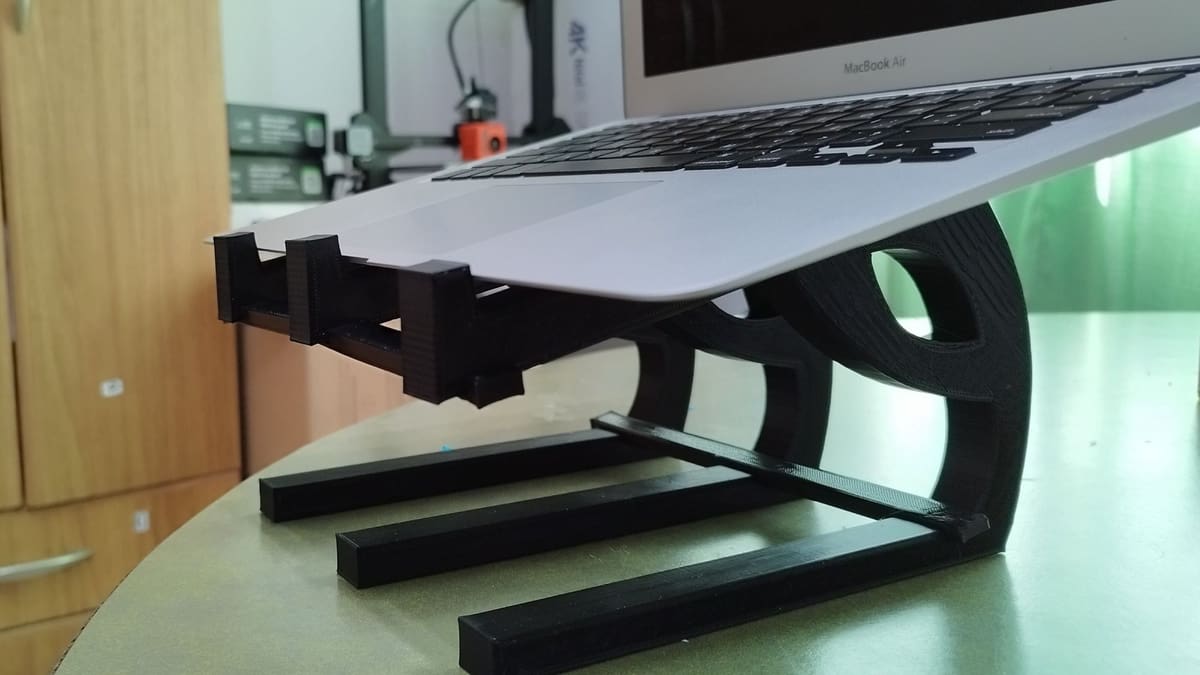
This geometric, grid-shaped laptop stand allows you to keep your laptop raised while working. The design is pretty large and consists of two different parts that should be printed multiple times.
The creator recommends printing at a 25% infill and with ABS because of its heat-resistant properties. However, PLA and other filaments should work just as well.
- Who designed it? jim_sab
- How printable/popular is it? This cool stand has nearly 4,000 downloads and a couple of makes.
- Where to get it? Thingiverse
Clean & Simple

This laptop stand is simple yet structurally sound. The design gives the laptop some height. On a tall desk or with a few books underneath, it may even help you get out of your chair.
The stand was designed for a 13-inch MacBook Pro, but it also fits other 13- and 15-inch laptops just fine. The designer recommends printing with 10% infill at a 0.3-mm layer height. No supports are needed for this print.
- Who designed it? JannesV
- How printable/popular is it? At present, this popular design has 29 makes and 30 remixes.
- Where to get it? Thingiverse
Adjustable
Nothing beats the possibility of customizing the tilt and height according to your setup and needs!
Print-in-Place & Foldable

Some people simply want a practical, sturdy, and lightweight stand that offers them comfort options. However, when it comes to laptop stands, many of them are either bulky even when folded, or they are fragile and difficult to assemble. Here, it’s possible to adjust it to four different angles, and when folded, it takes up very little space.
One highly recommended tip from the designer is to calibrate your print flow so that the hinge doesn’t end up with its walls stuck together. Depending on the weight of your laptop, you may not need to use 100% infill. In the comments, there are makes done with just 20%.
- Who designed it? apengineering
- How printable/popular is it? This print-in-place model has already been downloaded 405 times, and 9 makers have already posted beautiful prints.
- Where to get it? Printables
Lower/Raise Stand
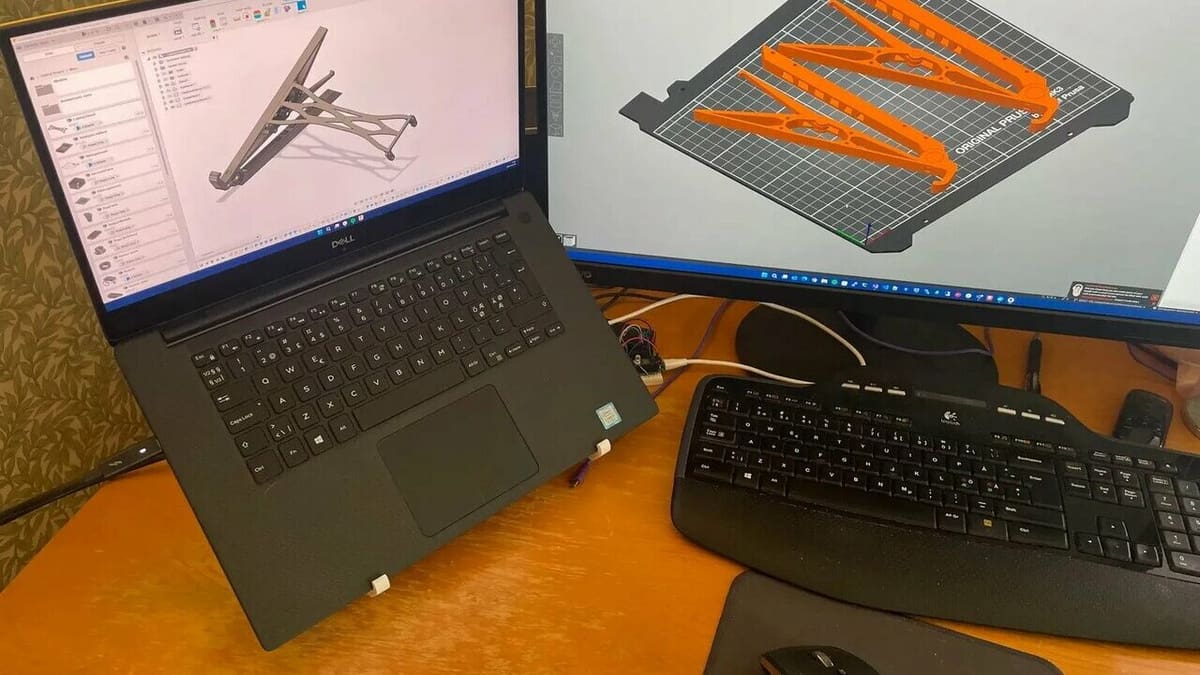
Since this particular stand can be raised and lowered, which is helpful for external accessories, it allows for more functionality for all of your equipment.
This design allows for a fan mount, which the maker provides an additional file for. Just note that the fan mount does require some screws.
- Who designed it? clarke
- How printable/popular is it? This stand has around 630 downloads and 2 makes.
- Where to get it? Printables
Repositionable

A lot of people struggle to find the perfect viewing angle for their computer, constantly moving it back and forth either to see the colors better or simply to get a better view. Well, the struggle is over with this adjustable laptop stand: It has 12 different angle options.
The stand uses a ratchet system that allows users to adjust the angle and position of their laptop. The design is also careful not to block any ports, so you can plug in all your wires just like before.
This model consists of four different parts. According to the designer, you should print this model at a 0.3-mm resolution and a 15% infill. No supports are required for this print, and it should be easy as long as you keep the print speed low for the detailed parts.
- Who designed it? bartnijs
- How printable/popular is it? This popular design is holding up well with 62 makes and 18 remixes!
- Where to get it? Thingiverse
Adjustable

Some say that sitting is the new smoking. What better way to fix this bad habit than to print your own adjustable height laptop stand? The stand can adjust to any height and angle.
The flexibility of the model is achieved by connecting multiple adjustable parts, some of which are 3D printed and others store-bought.
The design uses extrusions, and according to the maker, you should print the parts at 100% infill for maximum strength.
- Who designed it? joshuapearce
- How printable/popular is it? At the moment, this design has over 11,000 views, 747 downloads, and 107 likes.
- Where to get it? MyMiniFactory
Highly Adjustable

Yes, details make all the difference when it comes to comfort during long hours of work on a laptop. So, having a support that can be adjusted to your preferences is a welcome feature. You can adjust the height, angle, and protrusion to make everything just right on this sturdy stand.
You can use this support by combining its parts in various ways, which can be very helpful in gaining more desk space. Additionally, you can even make the parts in different colors to create an exclusive look.
- Who designed it? ChopcatSuey
- How printable/popular is it? Recently published, this model already has 3 makes and has been downloaded around 140 times.
- Where to get it? Printables
Adjustable Height Stand

Perhaps it’s impossible to imagine how many laptops have been lost due to accidents caused by carelessness or by being balanced in precarious locations. Having a portable computer has its advantages but also limitations, which is why an adjustable-height stand makes all the difference when using it in bed or on the couch.
The designer created this model using 3D printing and 22-mm copper pipes. You’ll also need nuts, screws, and washers to create the clamp that adjusts the height, and five pieces of copper tubing with three different sizes are used. The stand is designed to perfectly fit a 17″ laptop, and PETG was used for printing the parts, so it should work for you, too.
- Who designed it? werz99
- How printable/popular is it? So far, 15 people have downloaded this model, but no one has posted a make yet – you can be the first!
- Where to get it? Printables
License: The text of "Laptop Stand Print/STL Files: The Best 3D Models" by All3DP is licensed under a Creative Commons Attribution 4.0 International License.



